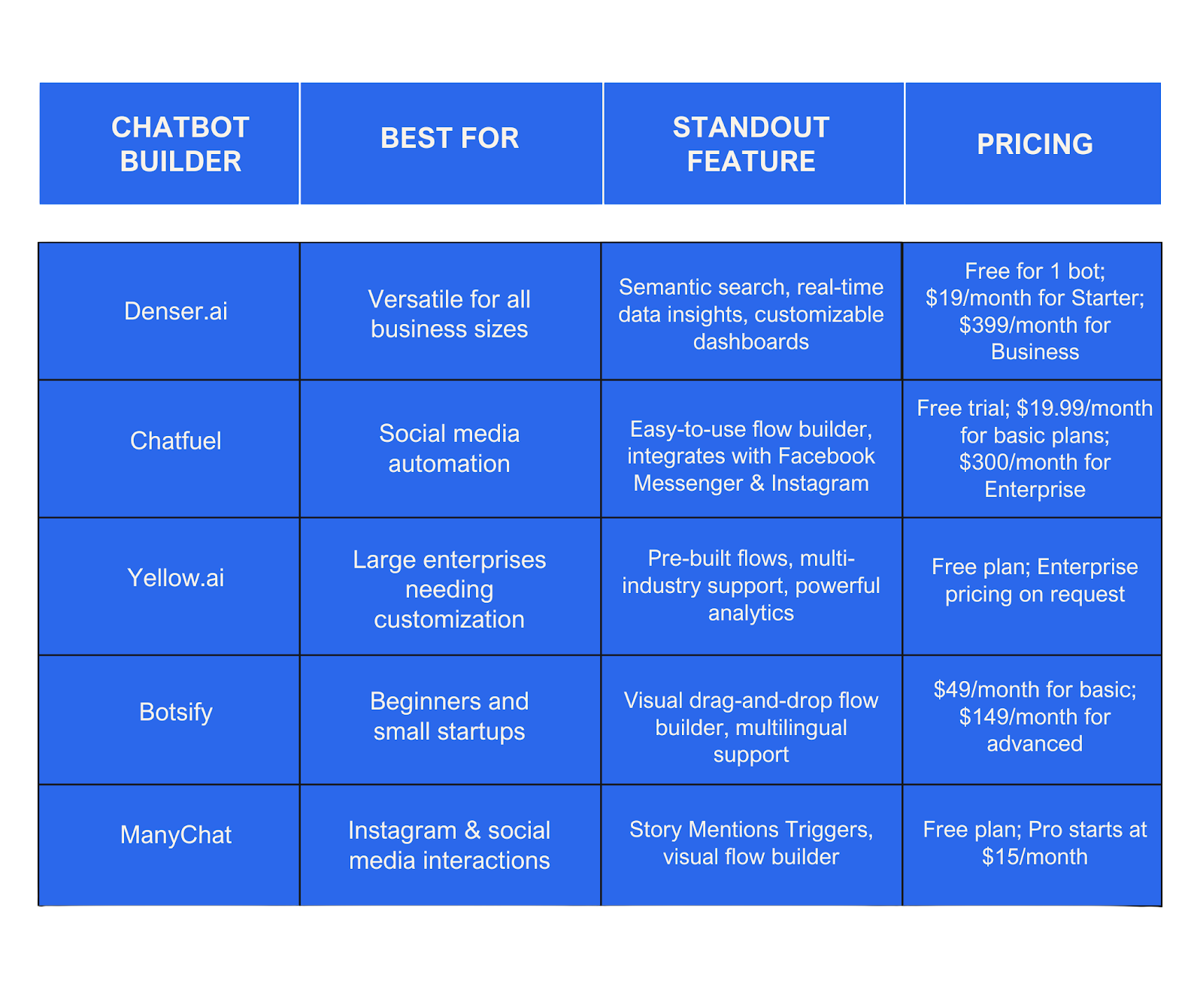
5 Best Chatbot Builder Platform For 2025

Keeping up with customer questions in real time is a growing challenge for businesses.
Traditional chatbots can help, but sometimes, they sound too robotic and repetitive, which might not sit well with customers looking for genuine interaction.
There's a growing need for smarter solutions that can handle complex conversations and offer a more personal touch.
AI chatbots are much smarter than basic chatbots. They can understand the subtle differences in how people talk while responding in more natural ways.
But while AI chatbots offer game-changing capabilities, integrating them into your website or business operations might seem overwhelming.
Can you customize it to match your brand’s personality and most importantly, is it easy to set up?
The good news is that the right chatbot builder platform makes the process simple.
If you’re a beginner or an advanced user, a powerful platform allows you to deploy bots, customize conversations, and create an experience that feels human.
In this article, we'll look at the top five bot builder platforms and find out which one could be the best choice for creating a chatbot that improves your customer communication.
Top Chatbot Builders at a Glance#
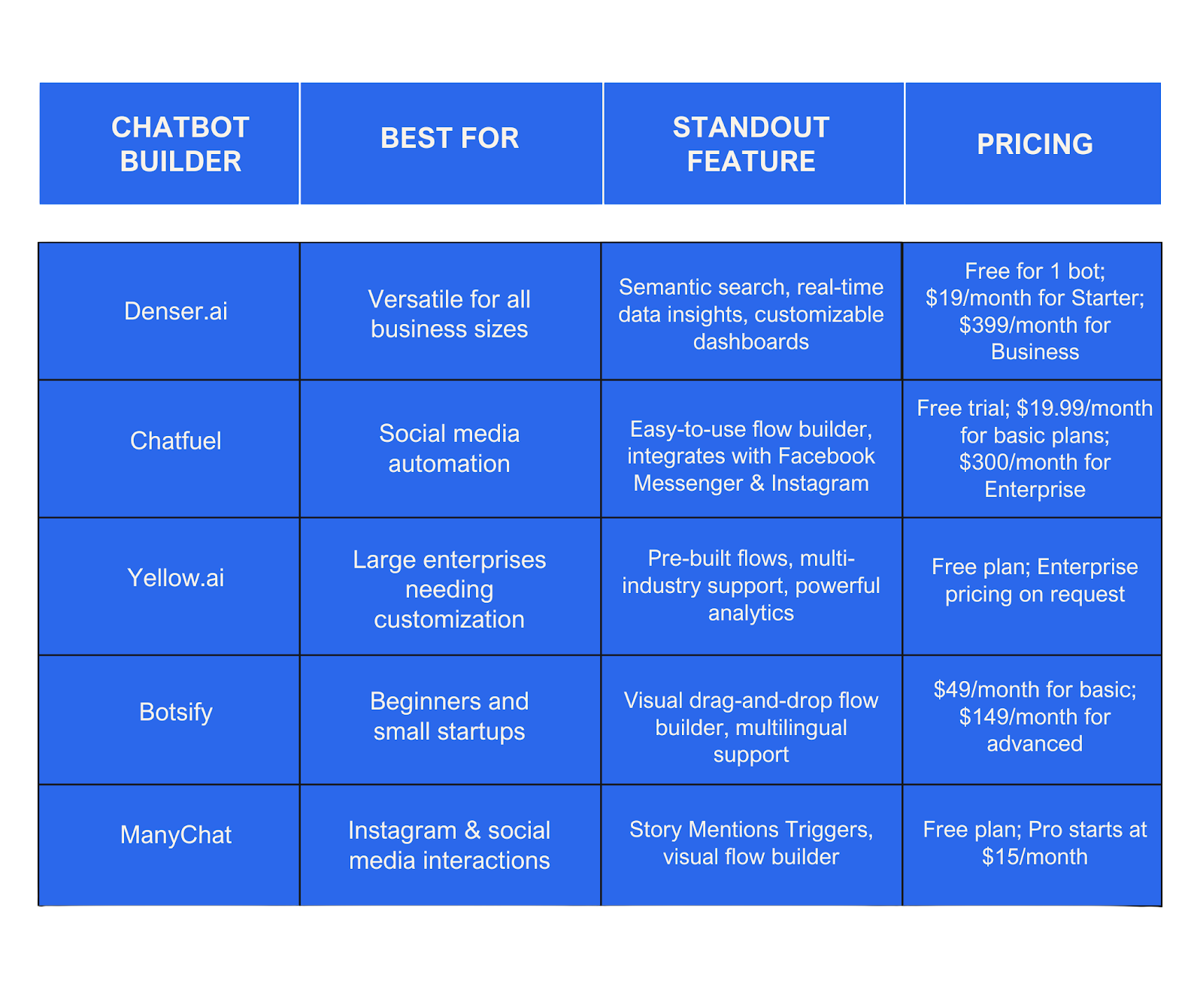
Benefits of Using A Chatbot Builder#
A chatbot builder allows you to create AI-driven solutions that transform customer interactions, improving efficiency and engagement.
Rather than relying on traditional support methods, you can deploy bots that handle customer questions instantly, provide personalized responses, and scale to meet growing demand.
Here’s how chatbot builders can improve your customer support strategy.
Advanced Customization and Flexibility#
Traditional chatbots often come with predefined scripts and limited responses, which can lead to a robotic and impersonal user experience.
With natural language understanding, your bot can process intent, recognize sentiment, and deliver responses that feel more human. The bot can handle complex queries with a personal touch that reflects your brand's voice.
Intelligent Conversations#
Chatbot builders powered by conversational marketing solutions allow you to proactively engage customers instead of waiting for them to reach out. AI-driven bots analyze customer questions, recommend solutions, and guide users through decision-making processes.
Whether assisting with support issues or driving sales conversions, these bots deliver personalized, dynamic conversations that boost customer satisfaction. As interactions grow, AI continuously improves to make the chatbot smarter and more efficient over time.
This also helps capture user interest and boost customer engagement, which guides them through sales or support processes.
Scalability and Cost-Effectiveness#
Bot builder platforms are designed to handle a high volume of interactions. Whether your business is experiencing steady growth or a sudden spike in customer queries, these platforms can adapt.
A multilingual chatbot helps you communicate with customers in their preferred language. When complex issues arise, AI hands off interactions to a dedicated support agent.
With advanced analytics, you gain insights into customer behavior, chatbot performance, and areas for improvement to optimize your support strategy.
Traditional chatbots, especially simpler models, may require adjustments or upgrades to handle increased loads, often involving additional development and costs.
Although bot builder platforms might require a higher initial investment, their ability to automate complex processes can lead to huge cost savings over time.
What Makes the Best Chatbot Builder Platform?#
When choosing a bot builder platform, you want something that truly fits your business needs and helps you deliver smart, seamless conversations.
So, what exactly should you look for when trying to find the best platform? Let's break down the essentials in a way that feels like a conversation about what works.
Modern Language Models (LLMs)#
If there's one thing that separates a basic chatbot from an intelligent one, it's the power behind the scenes. The best platforms are built on modern Language Models (LLMs). They're not just answering based on a set script but they're understanding the context of your users' asking.
Instead of manually programming every possible response, an LLM-driven chatbot can pick up on user intent and reply naturally. That saves you a lot of time and makes your chatbot feel much more human.
Integrates with Your Tools and Databases#
Your chatbot isn't going to live in a bubble. It needs to pull in data from your CRM, inventory system, or even a third-party tool to provide real value.
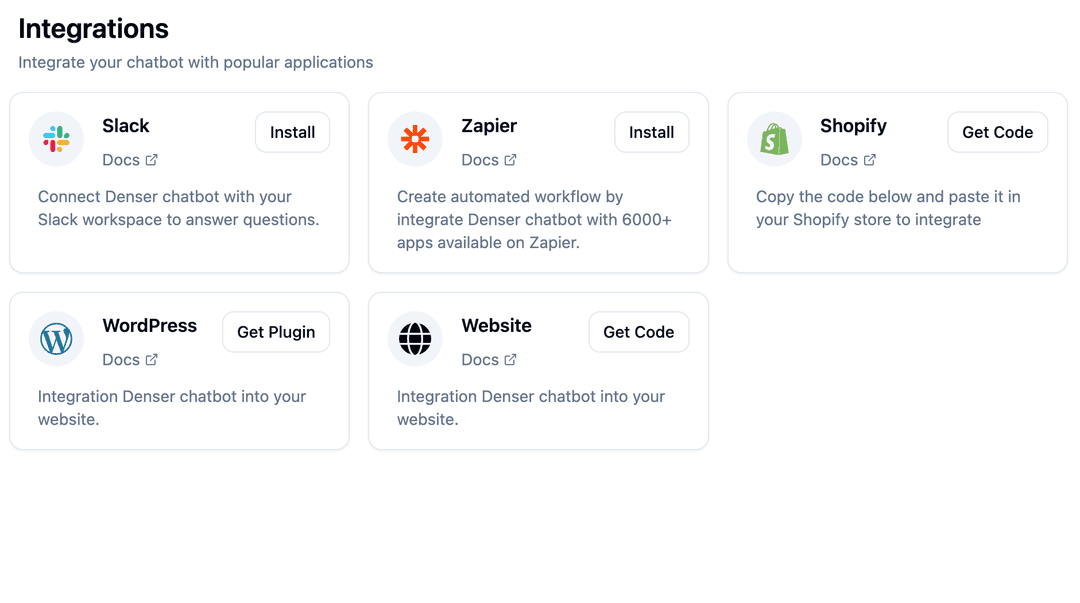
The best bot builder platforms let you easily connect your chatbot to your existing tools and databases without technical headaches. If a platform doesn't offer that flexibility, you'll find yourself missing out on the ability to give users relevant, real-time answers.
Public Deployment Should Be Simple#
If you're building a chatbot, you probably want to get it in front of your customers. The best platforms let you deploy your chatbot across multiple channels, such as Facebook Messenger, WhatsApp, or all of the above.
If a platform restricts where your bot can be deployed, it limits your ability to connect with your audience.
Easy to Use, Even for Non-Technical Users#
You shouldn't need an experience in programming to build a chatbot. The best platforms offer an intuitive, user-friendly interface that allows anyone to create a bot, whether you're tech-savvy or not. A good chatbot builder gives you all the power without complicating things.
Data Privacy and Security You Can Trust#
Trust is everything when it comes to your business and your customers. The last thing you need is to worry about whether your data is being mishandled.
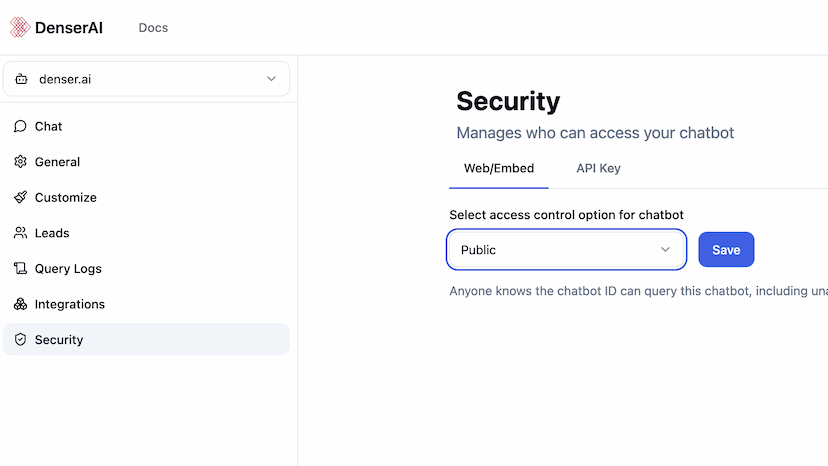
Your chatbot will handle sensitive customer queries, personal details, or business data. You want to ensure the platform you choose has strong data protection policies.
5 Best Chatbot Builders in 2025#
Choosing the right bot builder platform for your business involves looking beyond the technical features. You should consider how well each platform aligns with your specific needs.
Since these chatbot building platforms vary in capabilities, pricing models, and ease of use, finding the right one ensures your investment is worth it.
Here are the five best paid and free AI chatbot builders you should consider for an improved chatbot conversation:
1. Denser.ai#
Denser.ai doesn't just help you build sophisticated chatbots—it transforms how your business communicates with customers.
Other platforms may feel limited or overwhelming, but Denser.ai balances simplicity and power perfectly. Its intuitive interface allows you to get up and running. Yet, it's robust enough to handle complex workflows, which makes it the ultimate choice for businesses of any size.
You can integrate a chatbot with Denser by embedding it as a widget, which is easily done under the "Copy code to integrate as a chat widget" section.
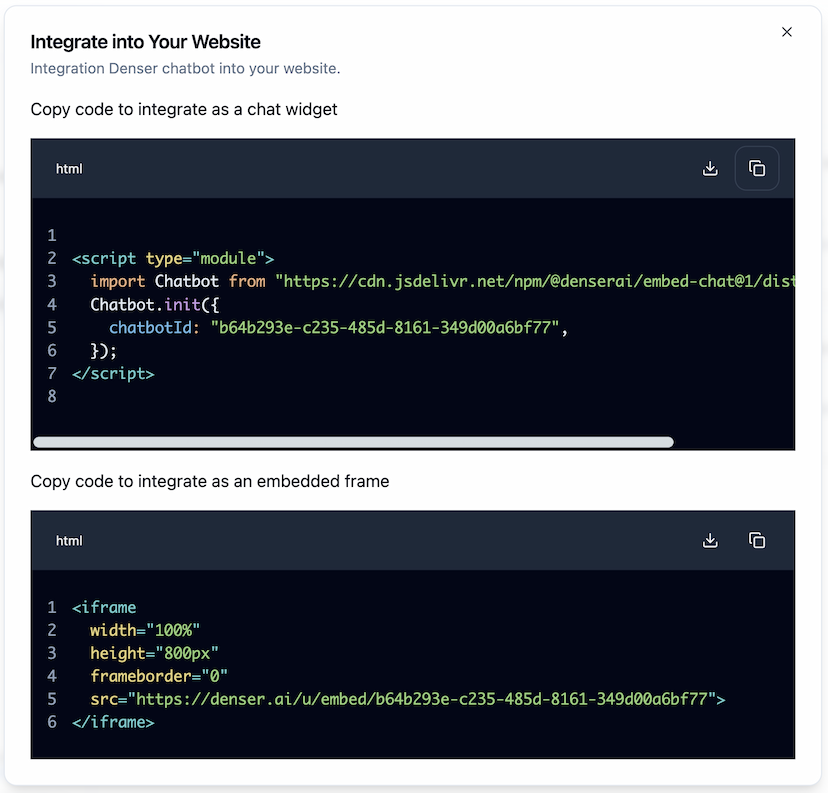
Follow this full integration guide.
You can use Denser.ai to manage customer interactions on your website, automate workflows, or even handle document management without extensive technical expertise.
The user-friendly interface and quick integrations help you quickly adapt the platform to fit your specific requirements.
The platform's customization options give you complete control over how your chatbot looks, behaves, and interacts with customers.
From setting up personalized greetings to adjusting how the chatbot responds based on customer input, Denser.ai lets you create chat experiences that feel tailored and authentic.
You'll also have access to detailed analytics that help you track the chatbot's performance and how customers interact. The platform's customizable dashboards let you see the data to adjust and optimize your customer engagement strategy.
Thanks to its semantic search, the chatbot can understand the intent behind customer questions—not just the keywords—leading to more accurate and relevant responses. This means that your customers get the answers they need faster and with less frustration.
The learning and adaptation feature indicates that this AI chatbot platform continuously improves its performance based on interaction data.
Denser.ai's Pricing Plans#
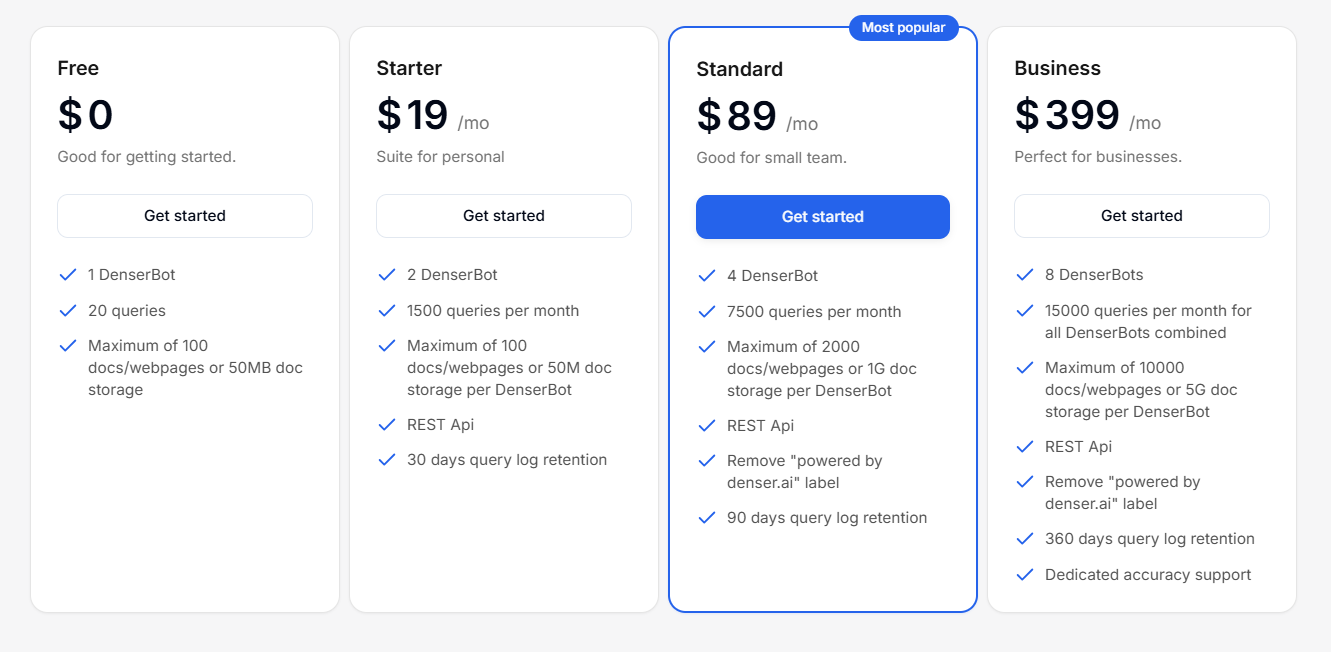
Denser.ai offers a range of pricing plans to fit various business sizes, from startups to large enterprises.
The Free Plan is ideal for startups wanting to test basic features at no cost. It includes 1 DenserBot and 20 queries per month.
For individuals or small startups, the Starter Plan is $19 monthly and includes essential features, such as 2 DenserBots and 1,500 monthly queries.
Small teams looking for more advanced options can choose the Standard Plan for $89 monthly. This plan includes 4 DenserBots and 7,500 queries per month.
Large businesses needing comprehensive features can go for the Business Plan, priced at $399 per month. The plan offers 8 DenserBots and 15,000 queries per month.
Sign up for a free trial or schedule a demo now!
2. Chatfuel#
Chatfuel has an easy-to-use flow builder that allows users to create and manage chat automation.
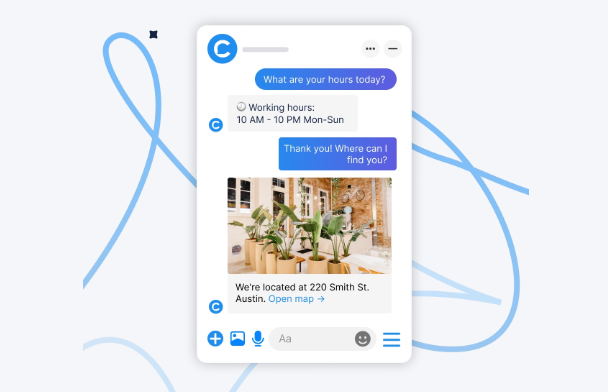
Image Source: chatfuel.com
Chatfuel allows you to store information about your contacts in unlimited custom fields. This is important if your business needs to maintain detailed records of customer interactions for targeted marketing strategies.
It also includes a built-in live chat feature, which allows human agents to take over chatbot conversations whenever necessary.
Pros#
- Offers many features for building complex chatbots
- Active community support
- Help available for Messenger platform launches
Cons#
- Servers slow down during busy times
- Can be expensive for large businesses
Chatfuel's Pricing Plans#
Chatfuel offers a range of pricing plans, starting with a free trial.
Basic plans for Instagram and Facebook begin at $23.99 per month, covering 1,000 conversations, with costs increasing for additional volume.
For WhatsApp users, the Business plan starts at $34.99 per month for 1,000 chatbot conversations.
The Enterprise plan costs $300 per month and includes comprehensive features, a personal account manager, and bot-building services with bulk pricing options.
3. Yellow.ai#
Yellow.ai is trained on over 16 billion conversations each year, allowing it to handle 90% of incoming queries with high empathy.
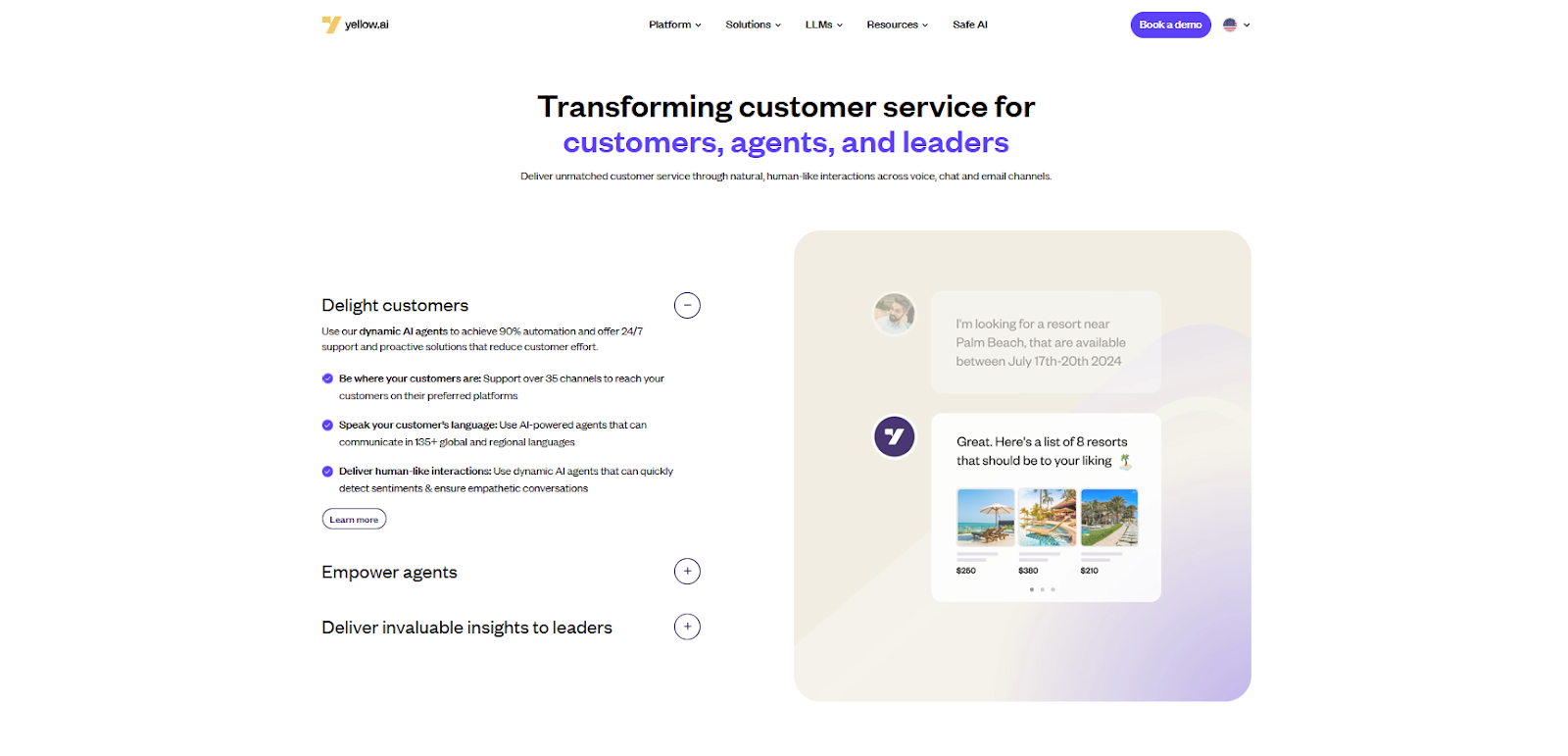
Image Source: yellow.ai
The platform uses generative AI to let users easily create bots with simple prompts. These bots can be customized for specific business needs through an easy-to-use interface.
Yellow.ai also offers pre-built flows and journeys for various industries, such as banking, retail, healthcare, travel, and hospitality, which helps businesses quickly establish effective customer interactions.
The platform also connects with leading CRM systems, ERPs, and another essential business tool that makes the bots work well within existing company processes.
Pros#
- Integrates with Zendesk, Freshworks, and more
- Customizable, easy-to-use chat widget
- Supports banners and proactive chat
- Simple flow creation and troubleshooting
Cons#
- Some setups need tech skills
- Slow customer support response
Yellow.ai's Pricing Plans#
Yellow.ai offers a free plan that is perfect for small businesses or beginners, providing essential features.
For larger organizations, the Enterprise plan allows unlimited bots and custom integrations, priced based on how much you use. Pricing details aren’t publicly available.
4. Botsify#
Botsify features a visual flow builder and editor. This allows users to create and adjust chatbots with an intuitive drag-and-drop interface. It’s accessible even to those without coding experience.
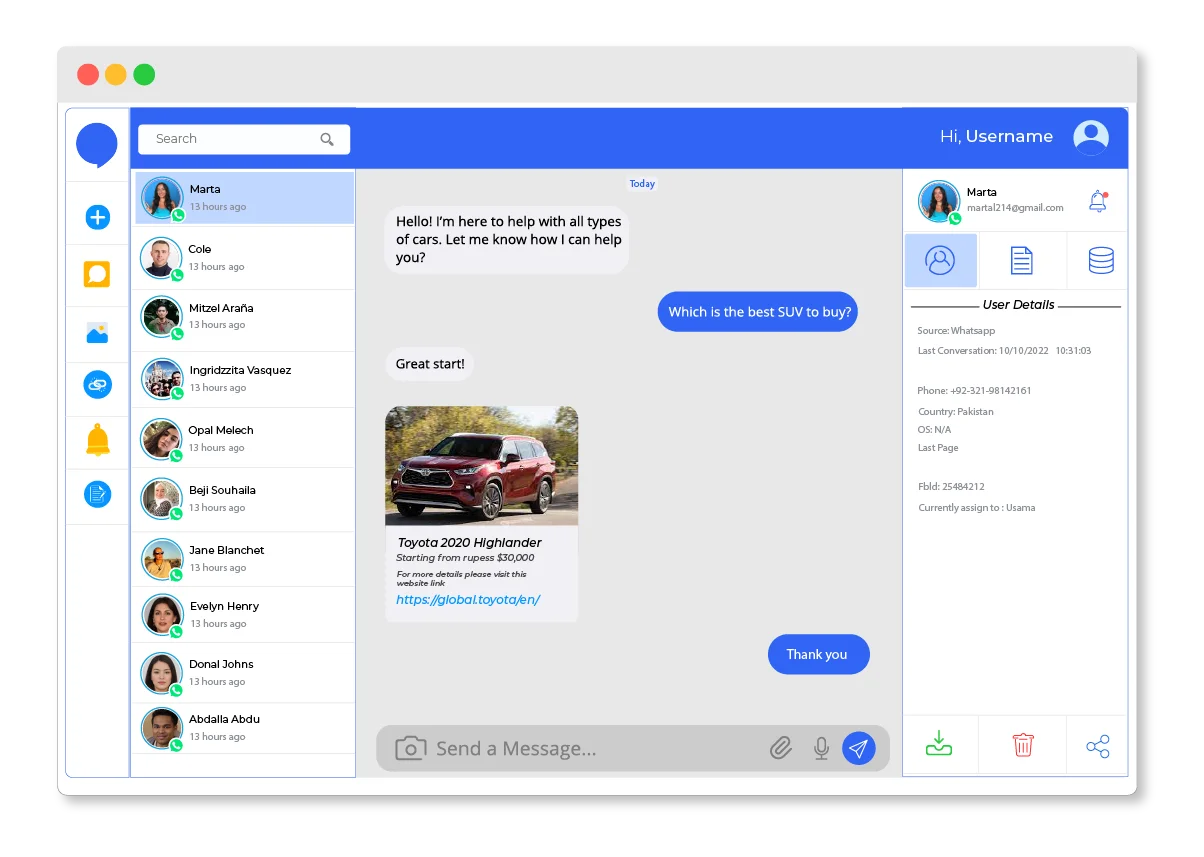
Image Source: botsify.com
Adding to its functionality, Botsify incorporates AI and machine learning technologies that allow chatbots to learn from interactions over time.
This visual chatbot builder also offers a wide range of pre-built templates that cater to various industries and use cases. These chatbot templates provide a quick starting point for setting up a chatbot and reduce the effort required to deploy a functional bot.
Botsify, with over 100 integrations available, can connect the chatbots to various external services and applications.
Pros#
- Intuitive interface
- Provides basic bot analytics
- Flexible features and API integration
Cons#
- Pricing may be high for small businesses or individuals
- Costs can rise with more features and usage
Botsify's Pricing Plans#
Botsify offers a $49 "Do It Yourself" plan for personal use or small startups needing basic chatbot capabilities for websites and Facebook pages.
A more advanced version is the "Done for you" plan, available for $149 and suitable for those with higher demands.
Their Custom Plan is tailored for large enterprises or specific needs, with custom chatbot development and unlimited users.
5. ManyChat#
ManyChat provides customizable templates suited for different industries. It also has a visual flow builder and drag-and-drop interface that makes creating and adjusting chatbots easy.
The platform boosts Instagram interactions with several powerful features. It can automatically start conversations or business automation when users message your account with a specific keyword or phrase.
It also supports Story Mentions Triggers, which allow businesses to initiate conversations automatically when mentioned in a story. This feature helps manage large volumes of interactions.
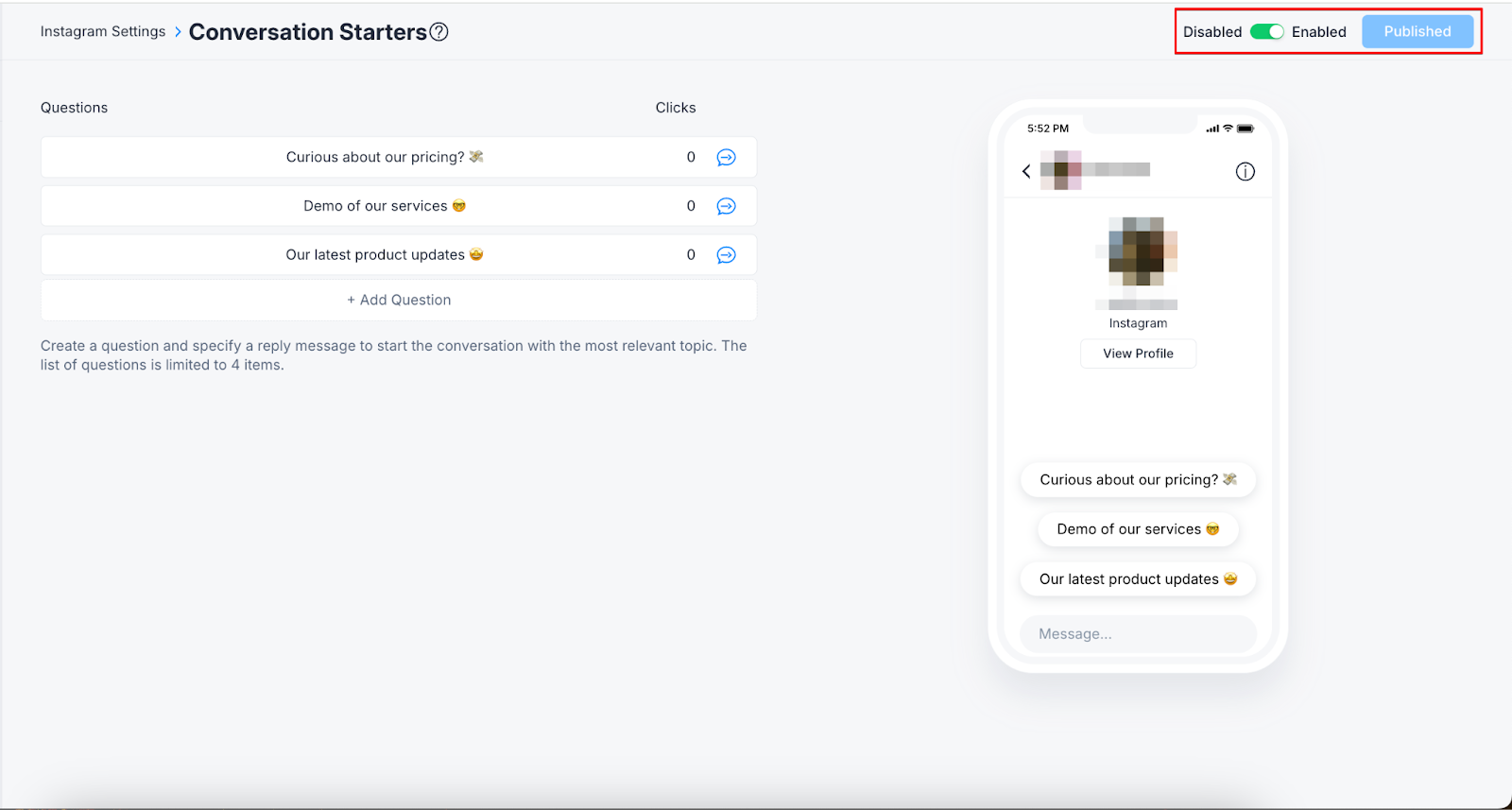
Image Source: manychat.com
For new users who have not messaged before, ManyChat offers Conversation Starters to help them easily begin talking about specific topics. It makes it simpler for new followers to engage.
Additionally, ManyChat's Flow Builder can capture important customer information like emails or phone numbers and store them in its CRM system.
Pros#
- Simple chatbot setup with defined actions
- Supports complex chats with API calls and tags
- User-friendly for automated messaging channels
Cons#
- Difficult to reach support
- Challenging to integrate certain processes
ManyChat's Pricing Plans#
Manychat offers a range of pricing plans to suit different needs.
The Free plan lets you start with basic features for up to 1,000 contacts at no cost.
The Pro plan starts at $15 per month for more advanced features.
For customized experience to support larger business goals, their Elite plan offers tailored options, access to expert-crafted automation, and dedicated onboarding.
Why is Denser.ai the Best Chatbot Builder?#
If you want a chatbot that delivers smarter interactions, scales with your business and boosts customer engagement, Denser.ai is the best chatbot builder platform. Here's why you should choose it:
No Coding Required#
Unlike other chatbot platforms that require complex configurations, Denser.ai lets you deploy bots effortlessly. With a simple copy-paste of a code snippet, you can integrate it into your website in just minutes.
Whether you run an e-commerce store on Shopify, a business site on WordPress, or a custom-built platform, Denser.ai fits into your existing system without the technical expertise required.
Multilingual Chatbot#
If your business operates internationally, Denser.ai's multilingual chatbot is the perfect solution.
Supporting over 80 languages, it automatically detects the user’s language and provides fluent, natural responses to provide a personalized experience for every customer. You no longer need expensive translation tools, as this platform helps you connect with global audiences.
Powered by Advanced RAG Technology#
Traditional chatbots often provide rigid, scripted answers that fail to handle complex inquiries. Denser.ai is different.
Using state-of-the-art Retrieval-Augmented Generation (RAG) technology, it understands customer intent, provides contextual responses, and adapts intelligently to each conversation.
Your chatbot delivers more human-like, accurate, and meaningful interactions, which improves customer satisfaction and reduces frustration.
Quick Integration#
You don’t need weeks of setup to get started with Denser.ai. With its quick integration process, simply embed a small script into your website’s HTML, and your chatbot is live and ready to engage visitors.
Denser.ai allows you to deploy bots whenever you need them for customer support, lead generation, or product recommendations.
Performance Analytics#
Understanding how your chatbot performs is key to improving your customer support strategy. Denser.ai provides advanced performance analytics, allowing you to track customer engagement, analyze conversations, and identify areas for optimization.
With real-time insights, you can refine your chatbot’s responses and guarantee your customers receive the best possible experience.
Scalable for Businesses of All Sizes#
If you run a small startup or a large enterprise, Denser.ai grows with your needs. Many chatbot platforms struggle with high volumes of customer questions.
But Denser.ai scales effortlessly to handle increasing inquiries while maintaining fast, accurate responses. As your business expands, it remains a reliable, high-performance chatbot solution.
Steps to Building Your First Bot with Denser.ai#
With the range of bot builders available, Denser.ai is the top choice for its sophisticated features and user-friendly, no-coding-required interface.
Here's how you can start building your first chatbot with this bot builder platform:
Step 1: Define Your Bot's Purpose#
Before you start building your chatbot, you must define your expectations. Think about how the chatbot can help your business.
Do you want to increase sales, respond to customer questions, or handle easy tasks so your team can focus on more complex issues?
Also, consider the typical questions or problems your customers have. Knowing this will shape your chatbot's design.
Step 2: Register with Denser.ai#
Denser.ai is designed for ease of use. Its user-friendly interface simplifies the process of setting up a chatbot.
You can integrate the Denser.ai chatbot into your website as a chat widget, embed it within an iframe, or utilize the Denser REST API to easily manage user inquiries.
Step 3: Start Building Your Chatbot#
After choosing Denser.ai as your bot platform, adding it to your website is easy. Denser.ai gives you a specific code that you need to put into your website's HTML, which includes a bit of HTML and JavaScript.
Here's what you need to do:
- Denser.ai will provide you with a short snippet code essential for adding the chatbot to your site. This code makes sure the chat widget works properly.
- In the code, there's a placeholder for a chatbot ID that is special to your chatbot and connects it to your Denser.ai account.
- Replace the placeholder in the code with your actual chatbot ID from Denser.ai so the chat widget on your website is correctly linked to your account.
Step 4: Develop and Train Your Chatbot#
Once you're done building, select a template that aligns with your business needs. You can customize your chatbot by incorporating expected questions and answers.
This no-code chatbot builder also provides tools to train your chatbot to better respond to customer inquiries.
Step 5: Establish Escalation Protocols#
You must also define clear triggers for when an inquiry should be escalated to a human agent.
These triggers could be based on the query's complexity, specific keywords, or signs of user frustration, such as repeated questions.
You may assign team members to handle these escalations based on their expertise. Technical questions might go to your tech support team, while pricing queries are directed to sales staff.
Step 6: Integrate with Other Systems#
Common integrations include CRM (Customer Relationship Management) software, ERP (Enterprise Resource Planning) systems, databases, and email platforms.
Knowing what systems your chatbot should work with will guide the integration process.
Ensure that your chatbot platform, such as Denser.ai, supports integration with these systems. Most modern chatbot platforms have built-in integrations or APIs (Application Programming Interfaces) that assist with these connections.
Optimize Your Website Interactions with Denser's Chatbot Builder#
Many businesses face a tough choice of deciding between a free chatbot with limited capabilities or committing to a paid platform that may not justify its cost.
The ideal solution should provide simple automation, deep AI learning, and real-time customer engagement without breaking the budget.
Denser.ai combines the affordability of a free chatbot with the capabilities of a premium AI-powered system. You can deploy bots that handle inquiries, analyze customer interactions using advanced AI, and transfer conversations to a dedicated support agent.
This AI platform offers sophisticated chatbots that grow smarter over time. Unlike overpriced paid platforms, it keeps costs manageable while delivering top-tier automation.
If you’re optimizing customer service, lead generation, or e-commerce interactions, Denser.ai gives you the best of both worlds: powerful AI-driven chatbots without unnecessary costs.
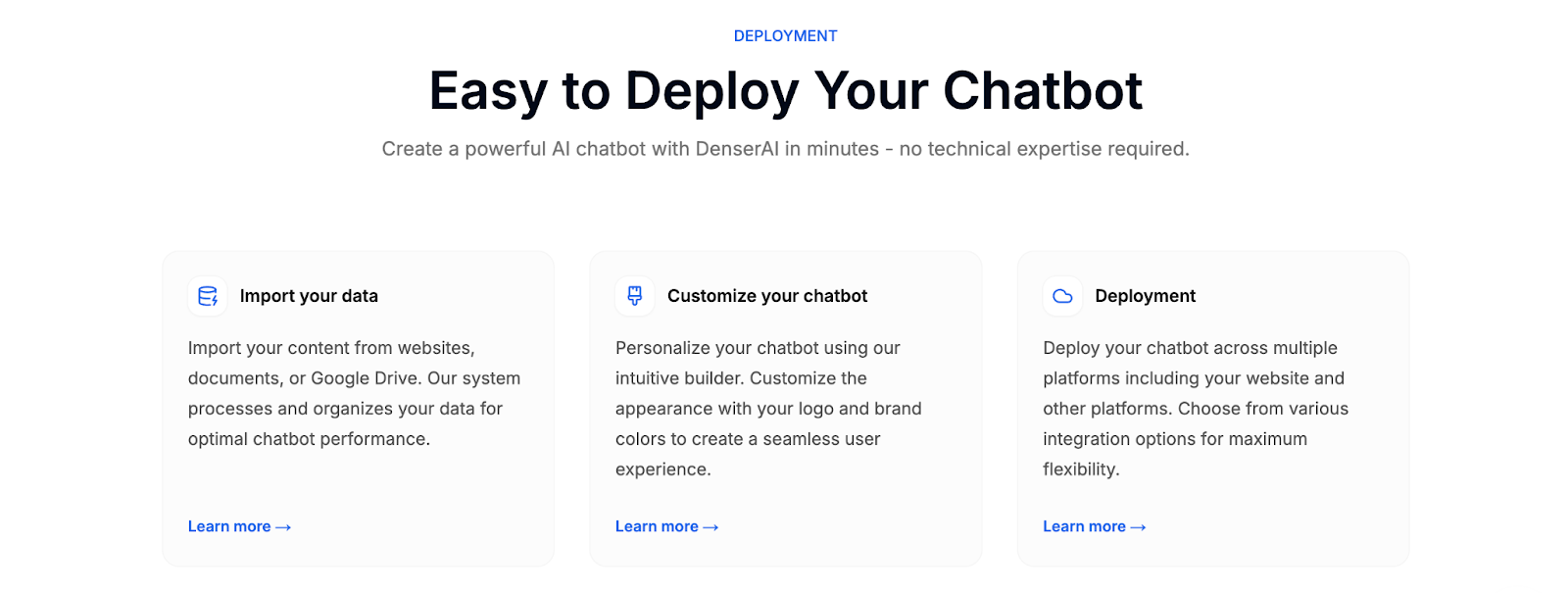
Sign up for a free trial or schedule a demo today and see how easily you can upgrade your chatbot experience!
FAQs About Bot Builder Platforms#
What is the best platform for chatbot development?#
The best chatbot platform depends on your business needs. A good bot builder should let you deploy bots that handle customer questions quickly and integrate with your existing tools. Features like natural language understanding, advanced analytics, and a multilingual chatbot make interactions smoother. Integration with Google Sheets can also help store and manage customer data.
Which chatbot builder is best?#
The best chatbot builder allows you to create sophisticated chatbots that automate responses while keeping conversations engaging.
You should look for one that supports conversational marketing solutions, manages customer questions, and transfers complex issues to a dedicated support agent when needed. A platform with advanced analytics also helps track chatbot performance and improve interactions over time.
What is a chatbot builder?#
A chatbot builder is a tool that lets you create AI-powered bots to handle customer questions automatically. It uses natural language understanding to make conversations feel more natural and can integrate with tools like Google Sheets to organize customer data.
A good chatbot builder helps you automate support, answer inquiries instantly, and transfer issues to a dedicated support agent when necessary.
How do I create a chatbot platform?#
To create a chatbot platform, choose a bot builder that supports sophisticated chatbots, multilingual chatbot capabilities, and advanced analytics.
You have to set up the chatbot by designing conversation flows, integrating it with Google Sheets to manage data, and ensuring it can deploy bots across your website or messaging apps. For complex issues, make sure you have a dedicated support agent available for seamless customer service.