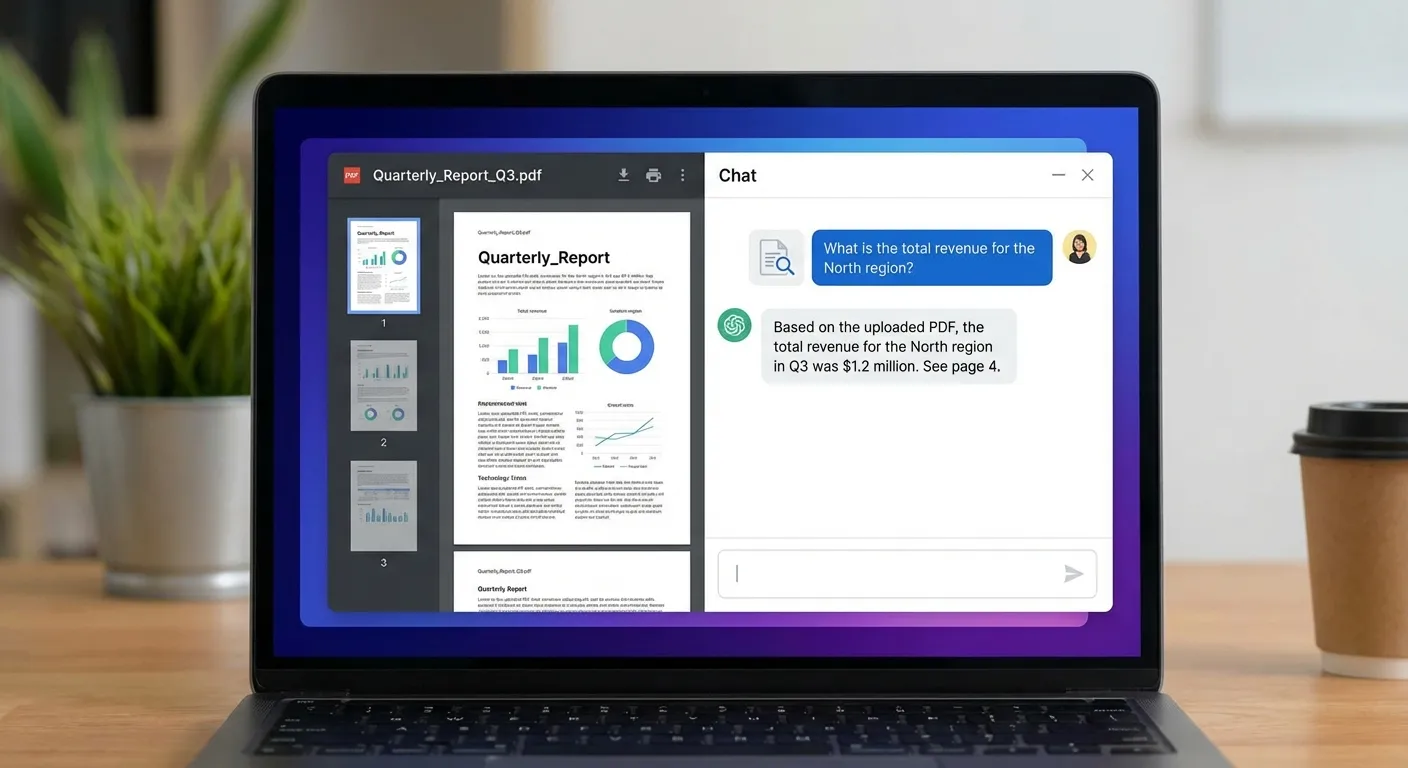
5 Best AI PDF Reader Tools for Fast Review and Searches (2026)

Every business deals with PDF documents, such as contracts, whitepapers, technical guides, and financial reports. But finding specific information in a traditional PDF reader can be error-prone and time-consuming.
What is the best AI PDF reader? The best AI PDF readers in 2026 are Denser (best for enterprise with visual citations and 80+ language support), AskYourPDF (budget-friendly with Chrome extension), ChatPDF (simple side-by-side interface), PDF.ai (multi-document extraction), and Adobe Acrobat AI (native PDF integration). Denser leads with source-highlighted answers and multi-file chat capabilities.
Modern PDF AI technology transforms how we interact with documents. Unlike basic PDF readers, AI-powered tools let you chat with PDF files directly, asking questions and receiving instant answers. These intelligent PDF readers go far beyond simple viewing or keyword search.
When you chat with a PDF powered with AI, your team can stay focused and make more confident decisions, rather than spending hours on manual review. For a seamless experience, try our Chat with PDF feature that allows you to instantly interact with your documents using advanced AI technology.
In this guide, you'll learn:
- What an AI PDF reader is and how it differs from traditional PDF viewers
- Detailed reviews of the top 5 AI PDF reader tools with features and limitations
- How to choose the right PDF AI tool for your specific needs
- Why visual source citations matter for accurate document analysis
In this article, we'll explore the best AI PDF reader tools that can help your team save time, gain better control over key files, and provide additional advantages to your team.
What Is an AI PDF Reader?#
An AI PDF reader is a next-generation PDF reader that uses artificial intelligence to transform static documents into interactive experiences. Unlike traditional PDF readers that limit you to scrolling and basic searches, PDF AI technology enables you to chat with PDF files as naturally as having a conversation.
When you use a PDF reader with AI capabilities, you're not just viewing documents – you're engaging with them. These PDF chat tools understand context, answer complex questions, and summarize lengthy sections instantly.
If you work with research papers, contracts, manuals, or reports, it can be challenging to find specific details or understand complex documents.
With a PDF AI reader, you can upload a document, ask questions, and the AI will deliver relevant information based on your document’s content.
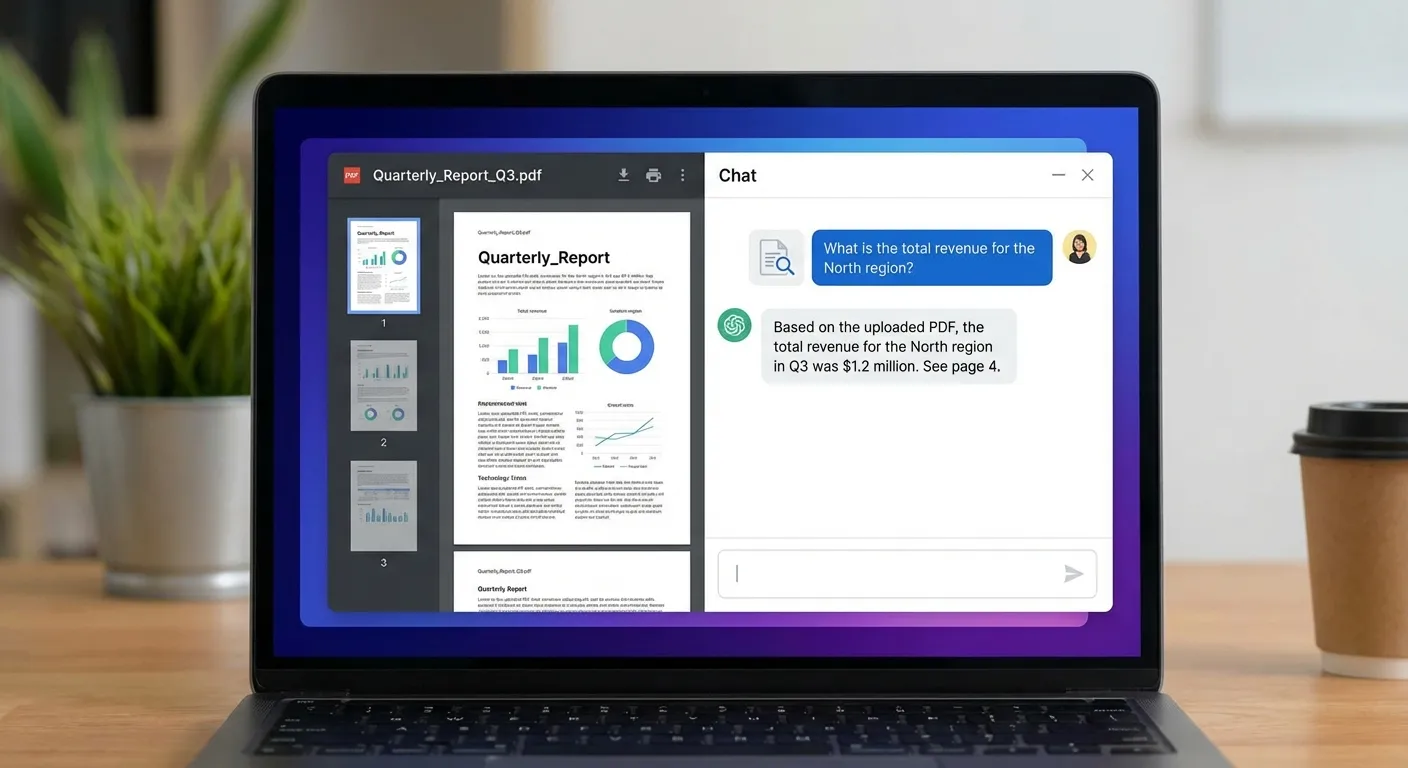
These tools use technologies like natural language processing (NLP) and machine learning algorithms. They understand context, relationships between ideas, and differences in tone.
The best PDF readers go beyond reading. They become your assistant. Platforms like Denser offer advanced features where you can ask questions, receive instant answers, trace answers to their source, and chat with different documents simultaneously.
If your business handles large volumes of PDF files and relies on fast, accurate decision-making, an AI PDF reader is more than a convenience.
5 Best AI PDF Readers to Chat with PDF Documents#
Finding the right PDF reader with AI can revolutionize how you handle documents. These PDF AI tools help you chat with PDF files, extract insights, and get instant answers. Here are the five best PDF readers that use artificial intelligence to transform your document workflow.
Quick Comparison: Best AI PDF Readers in 2026
| Tool | Best For | Visual Citations | Multi-File Chat | Starting Price |
|---|---|---|---|---|
| Denser | Enterprise & teams | ✅ Yes | Unlimited | Free tier available |
| AskYourPDF | Budget users | ❌ No | Limited | Free tier available |
| ChatPDF | Simple PDF chat | ❌ No | Folder-based | Free tier available |
| PDF.ai | Data extraction | ❌ No | 100+ PDFs | $17/month |
| Adobe Acrobat AI | Adobe users | ✅ Yes | Single document | Subscription required |
1. Denser - Best PDF Reader with AI Chat#
Denser stands out as the most comprehensive PDF AI solution for businesses. This advanced AI PDF reader doesn't just display documents – it transforms them into interactive knowledge bases you can chat with.
What makes Denser the best PDF reader for AI-powered interactions? It supports 80+ languages, allowing global teams to chat with PDF documents in their preferred language while the content remains in another.
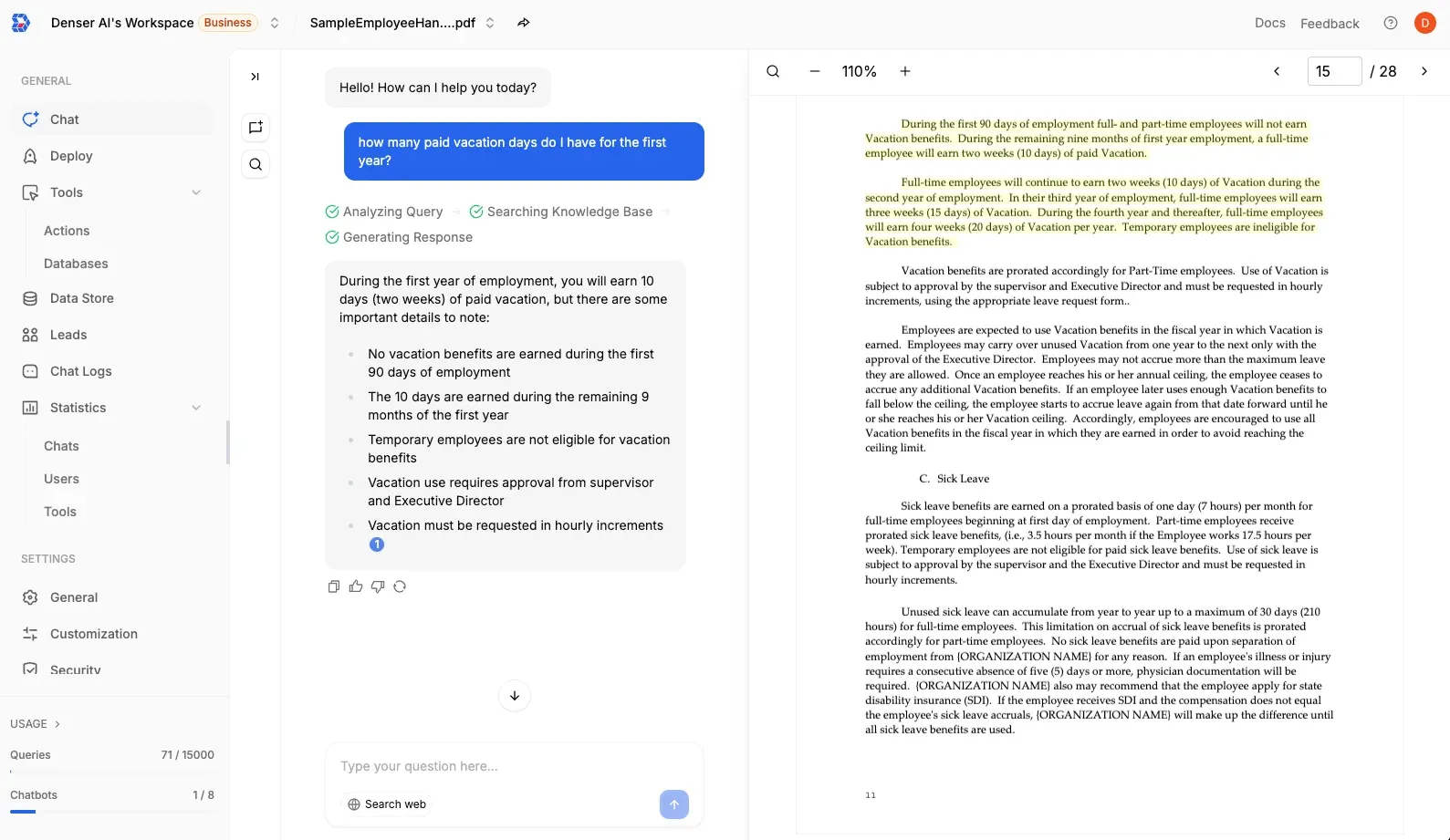
Denser also supports multiple file types—including PDF, Word, PowerPoint, and Excel—and lets you chat across several documents in a single session. Every response includes a clickable citation linked to the original document for full transparency.
Unique to Denser: it not only cites the source, but also loads the original file and highlights the exact passage used to generate the answer. This feature enhances trust, auditability, and speeds up review by showing you exactly where the information came from.
Built for use across education, healthcare, legal, finance, and enterprise environments, Denser stands out for its precision, speed, and reliability. Its advanced NLP minimizes interpretation errors, and its citation-first answers build confidence in every response.
With multilingual support, multi-file interaction, and transparent source highlighting, Denser sets the standard for intelligent document review. Try Chat with PDF free.
PDF Assistant is an AI-powered document review tool designed to help you extract information, summarize content, and interact with documents.
2. AskYourPDF#
AskYourPDF is an AI-powered PDF reader that lets you interact with and summarize lengthy documents. It includes a Knowledge Base feature that supports uploading and querying multiple documents in one workspace.
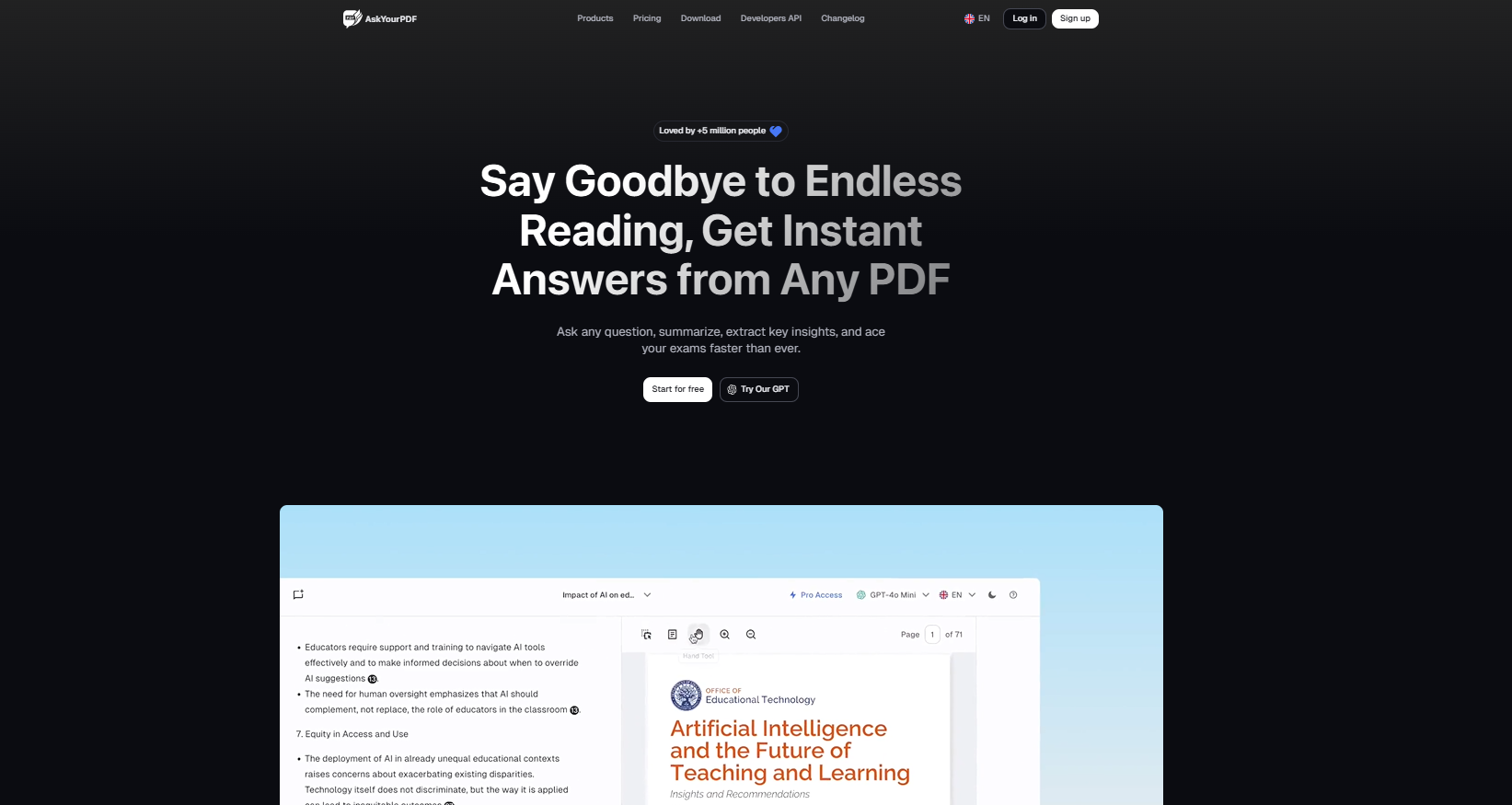
Image Source: askyourpdf.com
Other features include a literature review tool, an academic writing assistant, and a Research Assistant GPT mode for detailed analysis. The platform also integrates with Chrome, Zotero, and ChatGPT so you can access it across devices.
However, the platform has drawn concerns for privacy and billing issues. According to Trustpilot (2.0/5 rating), users have reported incidents of accessing sensitive information not uploaded by them and being charged after trial periods without clear cancellation options.
3. ChatPDF#
ChatPDF is an AI-powered PDF reader that lets you interact with long documents through a chat interface. It features a side-by-side layout, allowing you to view both the document and the conversation simultaneously.
The platform supports multiple file formats, including Word, PowerPoint, and text files, converting them to PDFs for analysis. You can also group several PDFs into a folder and query them in a single session.
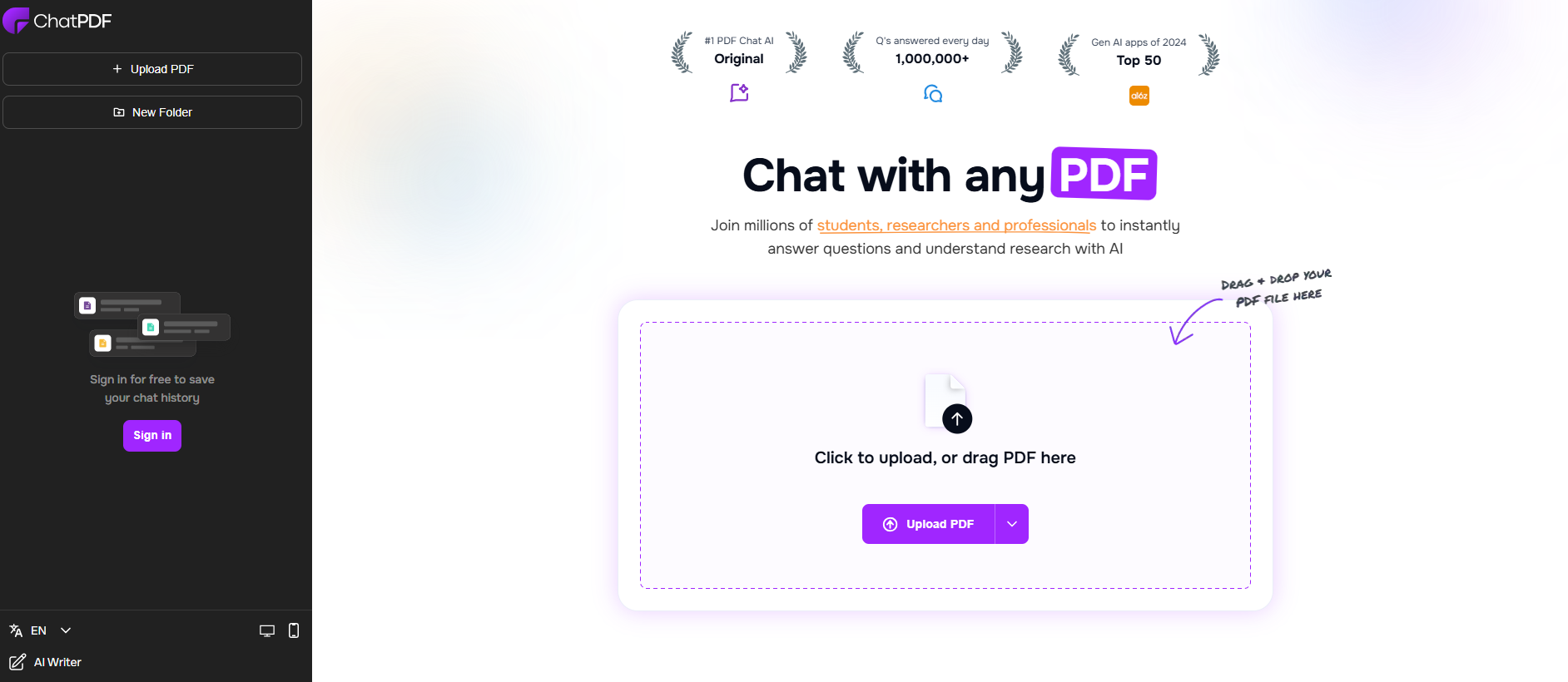
Image Source: chatpdf.com
However, some users have reported issues with the reliability of the free tier and subscription handling. Some noted that the advertised free upload limit did not work as expected, with uploads failing unless a subscription was purchased.
The folder feature has sometimes been a bit tricky to use, with documents loading unexpectedly and missing some handy tools like drag-and-drop that could make organizing easier. If you're looking for alternatives, there are similar apps that may offer a smoother experience.
4. PDF.ai#
PDF.ai is an AI-powered PDF assistant designed to help you answer questions, summarize documents, and extract information. It supports chatting across multiple PDFs at once, allowing you to build a searchable library of files.
The platform includes GPT-4 support on higher-tier plans, as well as built-in OCR (Optical Character Recognition) to process scanned documents and images. Collaboration features allow teams to access and query the same files, and browser extensions integrate with Google Drive and Dropbox.
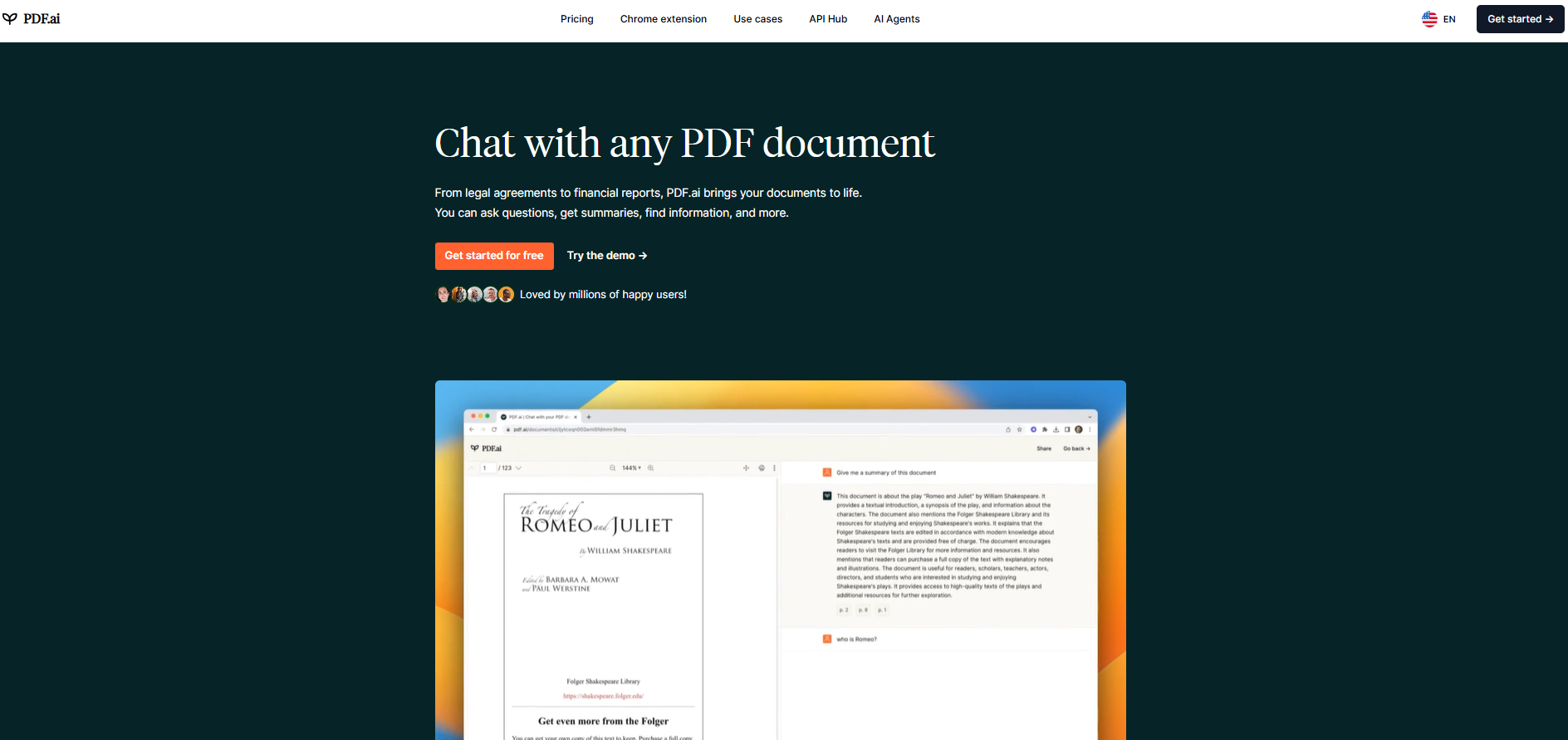
Image Source: pdf.ai
While PDF.ai offers several advanced features, many of them are limited to paid plans. The free tier provides basic functionality, but users must upgrade to access GPT-4, higher document limits, and collaboration tools.
5. Adobe Acrobat AI Assistant#
Adobe Acrobat AI Assistant is integrated into Adobe Acrobat and can interact with PDF and Office documents using a conversational interface. It can generate summaries, suggest relevant questions, and answer queries in natural language.
The assistant supports content recognition in tables and charts, and responses include clickable citations that highlight the corresponding sections in the document.
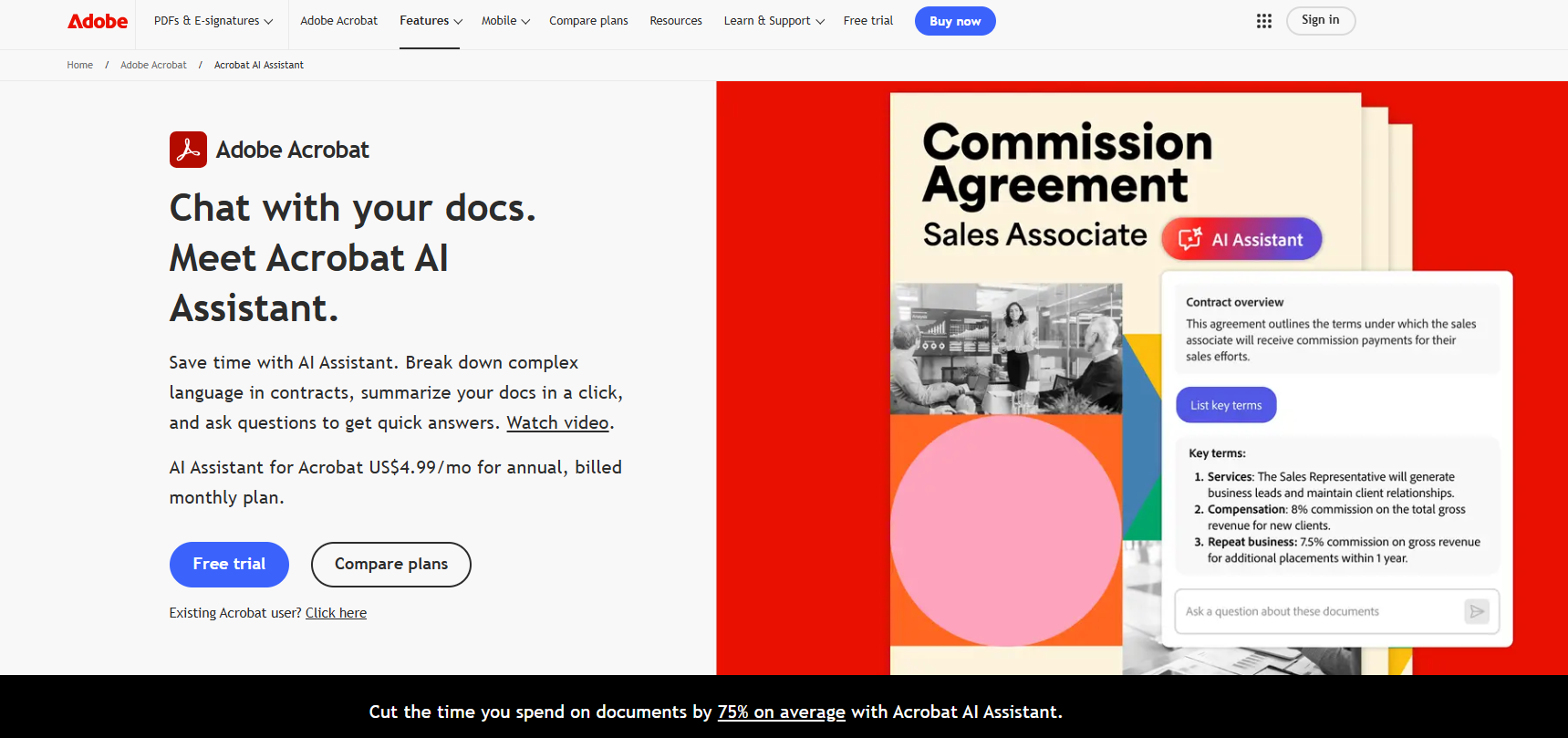
Image Source: adobe.com
Files are processed on Adobe’s servers with encryption, and session data is cached for up to 12 hours before being deleted. The tool is currently offered as a limited early access feature via Acrobat online.
But, free access is restricted to a small number of AI interactions before a subscription is required. Also, the assistant can only process extensive reports up to 120 pages, which may limit its use for academic or legal professionals working with larger files.
Adobe also notes that the AI may produce inaccurate or misleading information, including incorrect citations or incomplete summaries, and encourages users to verify outputs manually.
This may prompt some users to compare it with other tools offering greater flexibility and easy sharing features for a broader audience.
How to Choose the Best PDF Reader with AI#
When evaluating PDF AI solutions, the difference between a basic PDF reader and an exceptional one lies in how well it enables you to chat with PDF documents. Whether you're reviewing contracts, research papers, or technical manuals, the best PDF readers with AI share these essential features:
- Contextual understanding that allows asking natural questions and getting accurate answers based on the document’s meaning
- Built-in OCR capabilities for scanned images or documents that contain non-selectable text.
- Extract and convert content into editable text to revise, quote, or repurpose content
- Text-to-speech functionality for multitasking or accessibility requirements
- Keep your data secure when handling sensitive or proprietary information
- Offer annotation tools for highlighting, commenting, or collaborating on important sections
- Support for user preferences, such as font size, language, or theme settings
- Availability as a browser extension for quick access without needing to open a separate platform
These features help turn static PDFs into searchable resources that support decision-making and collaboration. When evaluating tools, prioritize those that offer flexibility and AI-driven support, so your team can work faster.
PDF Reader vs Chat with PDF: Understanding the Evolution#
Traditional PDF readers serve a basic purpose – viewing documents. But as document complexity grows, so does the need for smarter tools. Here's how PDF AI technology transforms the reading experience:
Traditional PDF Reader:
- View and scroll through pages
- Basic keyword search
- Manual navigation
- Static interaction
AI-Powered Chat with PDF:
- Ask questions in natural language
- Get contextual answers instantly
- Understand document relationships
- Interactive knowledge extraction
This evolution from passive PDF reader to active PDF AI assistant represents a fundamental shift in how we process information.
Why You Should Choose Denser for PDF Tasks#
If you’re looking for more than just a reading tool, Denser delivers a complete AI-powered experience that transforms how your team works with documents. Here’s why you should choose Denser as your pdf reader with ai:
Built-In AI Power#
Denser is designed to do more than display text. It helps you understand the content by allowing you to ask direct questions, get explanations, and receive summaries in plain language.
When reviewing dense materials that require quick interpretation, you get quick answers that make sense, based on what you uploaded, without manually searching.
Language Flexibility for Global Teams#
You don’t need to translate documents before working with them. Denser supports over 80 different languages, allowing you to upload a PDF in one language and ask questions in another.
If you work with international partners, manage global research, or support multilingual operations, you get full language support without switching tools or services. This cross-language accessibility improves communication and enhances productivity.
Clear, Source-Linked Answers#
When Denser provides an answer, it also shows you where that information came from within the document. When reviewing regulated content, financial data, or technical documents, you don't need to cross-reference one by one.
Get Straight to the Summary#
When time is limited and the document is long, Denser helps you skip the scroll. You can upload any report, research paper, or policy guide, then ask for a summary. Within seconds, you’ll have the key points ready for review, discussion, or presentation.
Supports Real-World Business Workflows#
Denser is built with real-world applications in mind. From legal and healthcare documentation to academic papers and financial analysis, it adapts to different formats and content types.
You can use it across departments, teams, or industries and still get quick, accurate insights tailored to the kind of content you’re working with.
Work Seamlessly Across Multiple Files#
Denser allows you to chat with more than one file at once, which is perfect when you're managing a full project, comparing documents, or referencing supporting material. Our Chat with PDF platform makes multi-document analysis effortless with AI-powered insights.
If you're dealing with PDFs, Word documents, PowerPoint slides, Excel spreadsheets, or plain text files, you can keep your entire workflow in a unified conversation. It's a valuable tool if you're looking to speed up complex tasks without relying on other software.
Summarize, Search, and Understand PDFs in Seconds - Try Denser!#
If you're working with legal files, financial reports, technical papers, or internal documentation, Denser helps you find information without getting lost in the details. It acts as an intelligent assistant that allows you to understand, extract, and act on the content inside your documents.
Denser offers source-linked answers, multi-language support, and lets you engage with various file types within a single conversation. You can ask real questions, get instant summaries, and see where the information came from in one secure, user-friendly platform.
If your team works with documents daily, Denser can save you hours and help you make decisions with confidence. You can also deploy these AI capabilities as a chatbot on your website to help customers find information from your documentation instantly.
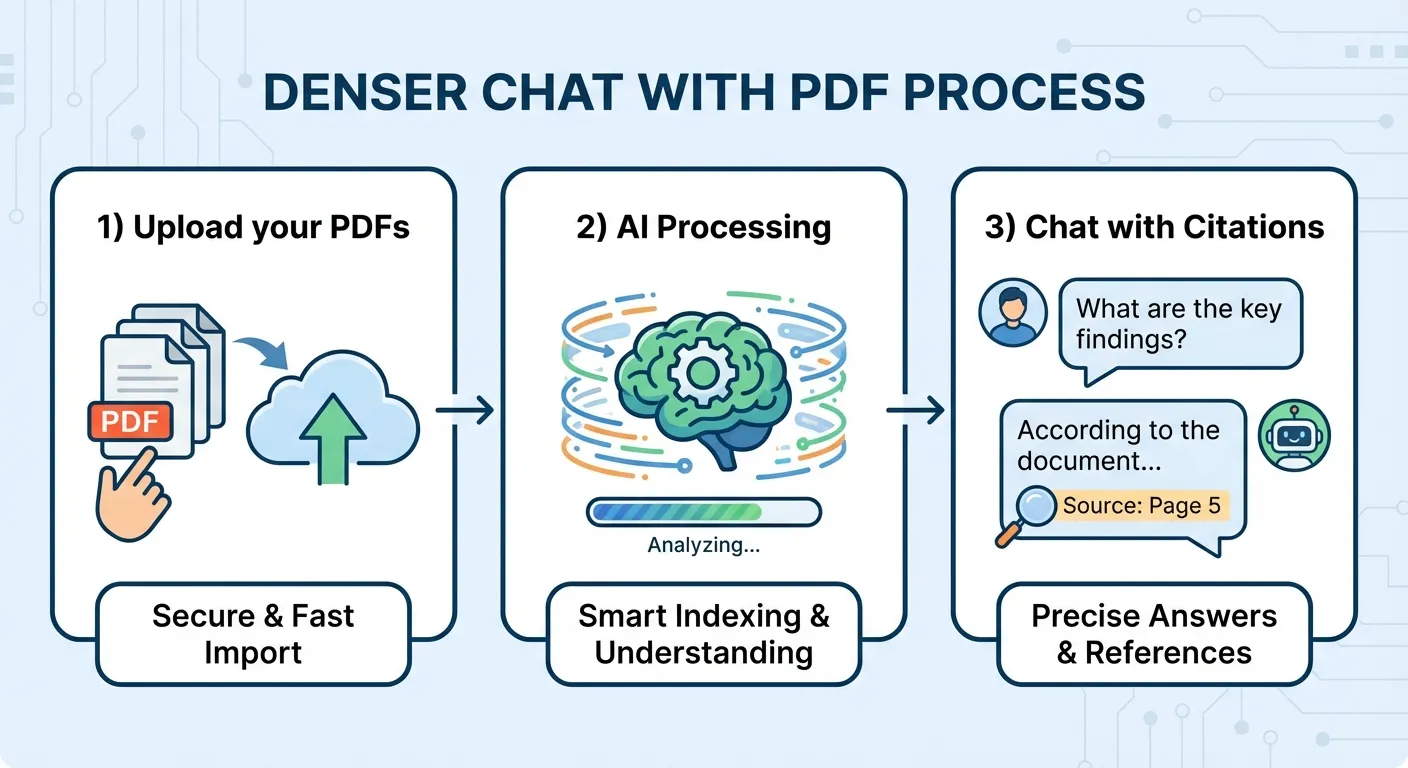
Try Chat with PDF free or schedule a demo and experience how quickly it delivers precision in every document you review.
FAQs About PDF AI and Chat with PDF Technology#
Which PDF reader has the best AI capabilities?#
When comparing PDF readers with AI, Denser stands out as the best PDF reader for its advanced chat with PDF functionality. Unlike basic PDF AI tools, Denser offers source-traceable answers, multilingual support, and the ability to chat with multiple PDF files simultaneously.
What is the best AI PDF maker?#
If you're looking to create PDFs with AI support, platforms like Adobe Acrobat Pro now offer OCR technology for formatting and layout assistance.
However, for reading, analyzing, and interacting with existing PDFs, solutions like Denser, ChatPDF, and UPDF AI provide more focused capabilities. Denser includes a free version with tools that don’t compromise on data security.
Which AI agent can read PDF files?#
An AI agent that can read PDFs should be able to interpret text, understand structure, and respond to natural language queries. Denser functions as a smart assistant to help you navigate physical documents that have been digitized.
It reduces the need to review documents manually and improves document organization through advanced sorting and tagging systems.
It also supports document processing pipelines for handling all your documents more efficiently. From robust text recognition to built-in safeguards for data privacy, Denser stands out with enterprise-ready security features.
What is the best PDF AI to chat with PDF documents?#
The best PDF AI for chat interactions combines speed, accuracy, and context understanding. Denser excels as a PDF reader that lets you chat with PDF files naturally, providing instant summaries and detailed explanations.
Whether you need a free PDF reader to start or an enterprise PDF AI solution, Denser's chat with PDF technology delivers precise answers backed by source citations. This makes it the ideal ai document reader for teams who need to extract insights from complex documents quickly.
With a less steep learning curve, Denser allows your team to start asking questions, summarizing content, and extracting key insights almost immediately.
How much do AI PDF readers cost?#
Here's a pricing comparison for the top AI PDF readers:
| Tool | Free Tier | Entry Paid Plan | Enterprise |
|---|---|---|---|
| Denser | Yes (basic features) | Starter plan | Custom pricing |
| AskYourPDF | Yes (limited queries) | ~$5/month | Available |
| ChatPDF | Yes (limited uploads) | $5/month | Not available |
| PDF.ai | 1 PDF, 100 questions | $17/month | $37/month |
| Adobe Acrobat AI | No | Acrobat Pro subscription | Available |
Can AI PDF readers handle scanned documents?#
Yes, most AI PDF readers include OCR (Optical Character Recognition) for scanned documents:
| Tool | OCR Support | Accuracy | Best For |
|---|---|---|---|
| Denser | ✅ Built-in | High | All document types |
| PDF.ai | ✅ Built-in | High | Scanned forms |
| Adobe Acrobat AI | ✅ Native | High | Image-heavy PDFs |
| ChatPDF | ✅ Basic | Medium | Simple scans |
| AskYourPDF | ✅ Basic | Medium | Casual use |
What languages do AI PDF readers support?#
| Tool | Languages | Cross-Language Queries |
|---|---|---|
| Denser | 80+ languages | ✅ Yes (ask in one, read in another) |
| PDF.ai | Multiple | Limited |
| ChatPDF | Multiple | Limited |
| AskYourPDF | English primarily | No |
| Adobe Acrobat AI | Multiple | Limited |
Which AI PDF reader is best for legal documents?#
For legal professionals, consider these factors:
| Requirement | Best Tool | Why |
|---|---|---|
| Source citations | Denser | Visual highlighting shows exact passages |
| Security compliance | Denser, Adobe | Enterprise-grade encryption |
| Contract review | Denser, PDF.ai | Multi-document comparison |
| Court filings | Adobe Acrobat AI | Native PDF editing integration |
| Budget option | ChatPDF | Simple Q&A for basic review |
Can I use AI PDF readers offline?#
Most AI PDF readers require an internet connection because they process documents using cloud-based AI models. Adobe Acrobat has limited offline capabilities through its desktop app, but AI features typically need connectivity. For sensitive documents, check each tool's data handling and privacy policies.