
Benefits of AI in Customer Service for Support Teams

AI is changing the way businesses support their customers, but for the better. It helps teams respond faster, stay available around the clock, and handle more conversations without losing quality.
One of the biggest advantages is how well artificial intelligence (AI) handles repetitive tasks. Routine jobs like answering the same questions, routing tickets, or collecting basic info can be managed automatically.
But while the benefits are prominent, there are also a few challenges to think about, like making sure AI understands context, respects privacy, and knows when to pass things to a real person.
In this article, we’ll walk through the key benefits of using AI in customer service and the common challenges that come with it. You’ll learn how AI can improve your support process, what to look out for, and how to strike the right balance between automation and the human touch.
Why Is AI Changing the Way Support Works?#
Customer service has always been about helping people quickly. But customer expectations have changed.
Customers want answers within seconds, at any time of day, and through the channel that’s most convenient for them.
If you run a support team or handle customer service operations in your business, this probably feels familiar. You may already be seeing more customer inquiries, shorter patience, and less time to get things done.
That’s where AI fits in.
AI tools are now handling many of the everyday tasks that once needed a full team. They reply to routine inquiries, guide people through simple steps, and help sort messages by priority. In most cases, the response happens in seconds, not hours.
More than just replying, AI also pays attention to how something is said. If a message sounds angry or confused, the system can flag it and send it to a human right away. It also learns patterns over time, so the more it's used, the smarter it gets.
AI isn’t meant to take over your customer service team. It’s there to help. When used well, it gives your team more breathing room and gives your customers the fast, clear answers they expect.
This isn’t just something large companies are doing. Small and mid-size businesses are already seeing the value in AI customer service solutions. It’s quicker to set up than most people think, and it works around the clock.
If you're still relying on traditional channels alone, now might be a good time to look at how AI can fit into your current system. Our customer service chatbot solution offers a simple way to get started with AI-powered support.
Top Reasons to Add AI to Your Support Team#
Adding AI to customer support might sound too advanced or unnecessary for your current setup. You may even feel like your customer service agents are doing just fine on their own.
But once you understand how AI works and how simple it can be to use, it becomes clear that it can make support easier for both your team and your customers.
Here are a few practical reasons to consider using AI in your support system.
Around-the-Clock Availability#
Customers often need help outside of regular business hours. Whether it’s late at night or during a holiday, AI-powered customer service tools can stay active when your human team is offline.
With AI handling basic customer service requests at any time, you won’t have to worry about long wait times or missed questions during off-hours. This makes your service feel more accessible and dependable.
Faster Response Times#
When a customer has a question, they don’t want to wait long for a reply. AI can provide instant support and often responds within seconds. Handling common issues immediately reduces the overall load on your team.
Lower Operating Costs#
Hiring more support agents can be expensive, especially if your business is growing faster. AI helps you manage more customer service interactions without needing to expand your team right away.
Since AI can answer many of the same questions your team receives daily, it helps reduce operational costs while maintaining strong service.
Smarter Workflows for Your Team#
In many support setups, time is spent gathering details, confirming order numbers, or routing questions to the right person.
AI can handle these early steps. It collects information, sorts the issue, and helps guide the customer before they speak with an agent. This allows your team to focus on solving complex customer issues faster and with greater accuracy.
Personalized Interactions#
AI can be trained to understand customer preferences and adjust replies accordingly. Instead of offering generic answers, it can suggest relevant solutions based on past behavior or needs.
This kind of support helps customers feel seen and understood, even when there’s no human interaction involved.
Consistent and Reliable Responses#
It’s natural for human responses to vary depending on who is answering, but AI works from the same source every time. This ensures that your customers get clear, consistent answers across all support channels.
Consistency helps improve service quality and ensures customers know what to expect every time they reach out.
Easier Peak Season Management#
During busy times like promotions or holidays, support teams often get overwhelmed. AI can step in to help manage the surge without delays or drops in performance.
It allows your team to continue offering exceptional service even when contact centers are at their busiest.
Useful Insights From Customer Data#
AI doesn’t just reply to messages. It also helps with analyzing customer data and tracking what customers care about most. Over time, it can identify trends, flag common concerns, and spot gaps in your support system.
These insights can help you update resources, rethink your approach, and improve your customer service experience.
AI also has the ability to analyze customer sentiment and detect patterns in tone or word choice. This can help your team better understand customer behavior, reduce customer frustration, and respond more thoughtfully.
Common Tasks You Can Hand Off to AI in Support#
When you're managing a growing support team, every minute counts. Your agents may be answering the same questions over and over or spending time on tasks that could easily be automated.
These are the kinds of responsibilities that AI technologies can manage with speed and precision, allowing your team to focus on more complex, high-touch concerns.
Here are some of the most common support jobs that AI tools can manage:
Answering Frequently Asked Questions#
AI tools are great at handling simple, repetitive questions. These might include return policies, order tracking, store hours, account setup, or troubleshooting steps.
Instead of waiting in a queue, customers get quick answers. Meanwhile, your team has more time to help with questions that need a human touch.
Collecting Customer Information#
Before an issue can be resolved, agents usually need customer names, order IDs, or problem types. AI can step in to address customer intake automatically.
It can gather key details and pass them along so the agent can jump right into solving the problem. This saves time and creates a smoother handoff.
Routing Support Tickets#
Some questions go to billing, others to tech support, and some to sales. AI can review a customer’s message and automatically direct it to the right person or department.
With fewer delays and misrouted tickets, your support process becomes more efficient and organized.
Guiding Customers Through Basic Processes#
Whether it's helping someone reset a password or walking them through a return, AI can guide users step-by-step. These automated flows are helpful, especially when customers prefer self-service and just need a little direction.
Sending Follow-Up Messages#
AI can be set up to send reminders, check-in messages, or follow-ups after a support conversation. These small touches help close the loop with customers and show that you’re still there if they need anything else.
It’s a simple way to improve satisfaction without adding to your team’s to-do list.
Flagging Urgent Issues#
Some messages need attention fast, like those from unhappy customers or reports of technical problems. AI can recognize keywords or patterns that suggest urgency and flag them for faster review.
Are There Any Challenges to AI in Customer Service?#
AI can bring major improvements to customer interactions. While it can handle a wide range of tasks with speed and accuracy, there are still some limitations to be aware of.
Understanding these challenges early on can help you create a setup where AI works alongside your team, not in place of them. Below are some common obstacles you may encounter when using AI in customer service and how to manage them better.
AI Lacks Emotional Awareness#
One of the biggest challenges with AI is that it doesn’t fully understand the tone, emotion, or context behind a customer’s message. If someone is upset, confused, or dealing with a personal issue, AI might respond with a generic answer that feels impersonal.

For example, a customer expressing frustration over a lost shipment might receive a cheerful, scripted response that completely misses the tone. This can leave customers feeling unheard or even more frustrated.
To handle this, many companies use customer service chatbots to start conversations and then hand off more sensitive or complex situations to a human agent. Setting clear rules for when AI should step aside is key to maintaining great customer service.
Limited Ability to Handle Complex#
AI performs well when responding to clearly worded customer queries. But when customers use unclear language or mix multiple issues into one message, the AI might get confused.
In some cases, it may give an incomplete answer, repeat itself, or send the customer in circles. This can happen if the AI doesn’t fully understand customer requests or if it hasn’t been trained on that type of issue yet.
This is why regular updates to your AI’s training data are important. Reviewing past customer conversations, identifying gaps, and adding new responses can help your AI improve customer service over time.
Risk of Over-Automation#
It’s easy to want AI to handle as much as possible, but there’s a limit. When too much of the support process is automated, customers may struggle to reach a real person or feel like they’re being brushed off.
For example, if a customer keeps typing “I want to speak to a person” and the chatbot keeps suggesting FAQ links, that’s a sign of over-automation. It can damage trust and hurt your brand reputation.
A good solution is to always offer an option to connect with customer service reps, especially when the customer expresses dissatisfaction or types in specific keywords like “speak to support” or “help me now.”
Privacy and Security Concerns#
AI tools often collect and analyze relevant data to provide faster and more personalized responses. However, it comes with a responsibility to protect that data and comply with privacy laws.
Customers expect their personal information to be handled with care. You need to make sure the platforms you use are secure, compliant with standards, and transparent about how data is used.
It’s also a good practice to inform customers when they’re speaking to an AI agent and what information is being collected during the interaction. Transparency plays a role in maintaining strong customer relationships.
Ongoing Maintenance and Training Needs#
Unlike static tools, AI requires regular attention. If left alone, it can fall behind or start giving outdated or inaccurate responses. That’s why routine check-ins and updates are part of keeping it effective.
This includes reviewing conversations, correcting any mistakes, updating the AI’s knowledge base, and testing new use cases. Businesses that see the best results from AI treat it like a member of the team that needs training and customer feedback to grow.
The setup phase can also take time. Depending on your tools, you might need to create conversation flows, tag FAQs, and fine-tune how the AI interacts with users. The better your understanding of customer intent, the better your results will be.
How to Implement AI in Your Customer Service Strategy#
The goal of adding AI to your support system is not to replace your support team but to give them the tools to do their jobs better. Here's a simple breakdown of how to get started with AI in customer service without disrupting your workflow.
Start by Identifying Tasks AI Can Handle#
The first step is knowing where AI will be most useful. You should look at the questions your team answers every day.
If certain tasks are repetitive or take too much time, those are strong candidates for automation. You should focus on clear, predictable tasks that don’t need human judgment.
This makes the transition to AI smoother and ensures your team can focus on higher-value work rather than routine tasks.
Choose the Right AI Platform#
Once you know what AI will handle, the next step is choosing an AI chatbot platform that matches your needs. Some tools are limited to one or two channels, while others offer broader integrations.
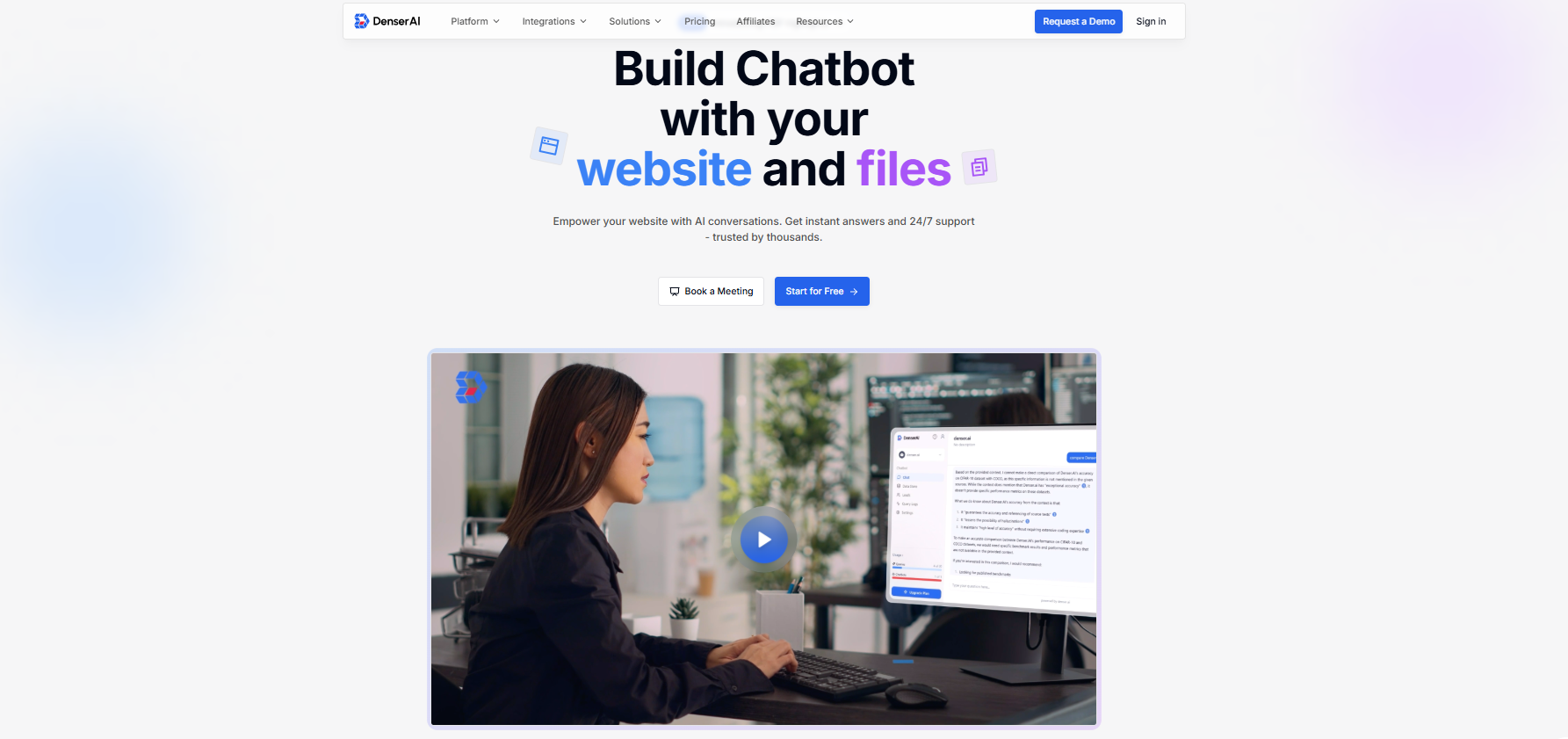
Denser stands out here because it works across your existing tools without needing a full system change. It connects with platforms like WordPress, Slack, and Shopify, and can be deployed with a simple line of code, making it ideal for optimizing support operations.
Train the AI With Your Support Materials#
After selecting your tool, you’ll need to train it using your current content. Start by uploading your help documents, FAQs, and common replies. The better your documentation, the more accurate your AI will be.
Denser uses natural language processing, which allows it to understand full questions rather than just keywords. This helps the AI deliver clearer, more relevant responses from the beginning. Regular updates will keep its knowledge base accurate as your business evolves.
Test It Internally Before Going Live#
Before launching the AI to customers, you need to run it in a testing environment.
You can use real examples to see how it performs across different types of queries. Review its tone, clarity, and accuracy. If there are gaps, update the knowledge base or refine the response settings.
Denser makes this process easy with a built-in preview and testing space where you can fine-tune responses before the AI is publicly available. This is useful when aiming to deliver personalized service.
Launch in Phases#
Instead of using AI across all support channels at once, you can start in one area. Many businesses begin with live chat or after-hours coverage. This gives you time to monitor how customers interact with the AI and make changes based on early feedback.
Once you're confident in its performance, you can expand to other areas like email replies or front-end ticket routing.
Track Results and Adjust as Needed#
As soon as the AI is live, start reviewing performance data. You should look at how quickly it responds, how often it escalates issues, and how many questions it resolves on its own.
Denser includes a real-time analytics dashboard, which helps you track trends, spot issues, and continuously improve the system.
The goal here is to improve customer satisfaction through consistency and efficiency.
Maintain a Human Support Option#
Even a well-trained AI has limits. Some customers need personal interaction, and some issues are too complex to solve with automation. Your support system should always include a clear way for users to connect with a real person.
With Denser, live handoffs are seamless. If the AI detects that a customer needs more help, it can pass the conversation to a team member without losing context. It keeps the customer experience smooth and respectful.
Update and Maintain Regularly#
As your products, policies, and rising customer demands change, your AI needs to keep up. You can set time aside to review conversations, identify new patterns, and update responses.
Denser makes updates simple. You can revise flows, add knowledge, and retrain the model without starting over. Keeping it up to date ensures that your customer service offers stay effective and reliable.
Bring AI Into Your Support Strategy with Denser!#
Are you looking to transform your customer service without overwhelming your team? Denser makes it easy to bring the power of AI into your support workflow.
From handling high volumes of conversations to freeing your team from repetitive work, Denser helps you deliver smarter and more consistent support without losing the personal touch your customers value.
With Denser, you can automate common requests, route tickets better, and respond with precision using advanced AI that understands real conversations.
Your service professionals stay focused on complex or sensitive cases while Denser takes care of the rest. It’s built to integrate with the tools you already use, so setup is simple, and your team stays in control.
If you’re ready to deliver faster responses and boost customer satisfaction, Denser is here to help. Start exploring the benefits of AI in customer service with a platform that’s built for real results.
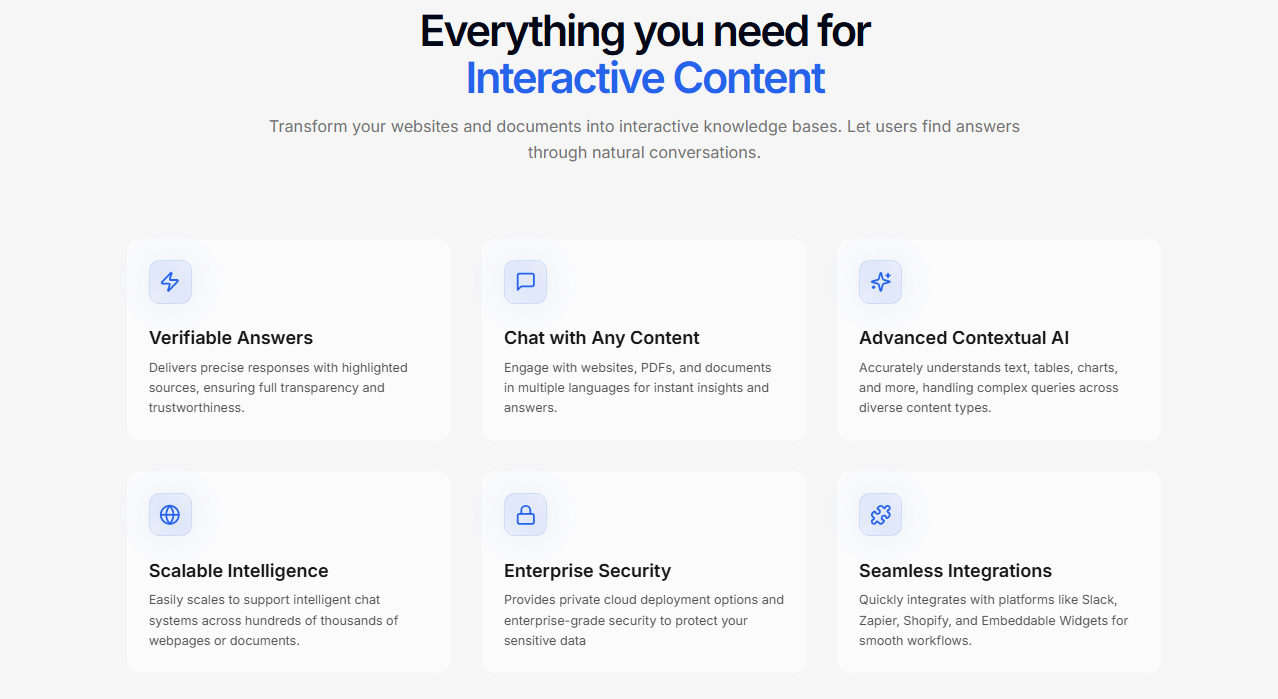
Request a product demo or sign up for a free trial today!
FAQs About the Benefits of AI in Customer Service#
What are the benefits of AI as a service?#
AI as a service means using cloud-based AI tools that are already built and ready to deploy without needing to develop your own system from scratch. This allows you to add smart automation to your workflows faster and at a lower cost.
With platforms like Denser, you get built-in integrations, smart routing, and advanced features like predictive analytics and machine learning to continually refine support quality.
When set up correctly, AI systems can also personalize replies based on customer history, which leads to better customer satisfaction scores.
How can AI help customer success?#
AI can track behavior, spot trends, and anticipate customer needs based on previous interactions. It can proactively offer help and suggest resources before a problem escalates.
It also helps pinpoint customer pain points so teams can focus on fixing issues that matter most.
How has AI taken over customer service?#
AI hasn’t completely replaced human agents, but it plays a critical role in managing large volumes of requests. It handles FAQs, routes messages, and reduces manual work. It frees your team to focus on tasks that require human expertise.
When paired with tools like interactive voice response, self-service tools, and methods for integrating AI, you can dramatically enhance customer service while keeping the human element.