
Top 8 AI Workflow Automation Tools in 2025

Every click, update, and manual approval slows the flow of your business progress. The longer it takes to connect them, the more hours you lose and the less visibility you have into what’s really getting done.
Modern platforms now learn how your team works and move tasks across tools automatically. These systems learn to use data to make decisions faster and more accurately than any manual process.
In this guide, you’ll learn what AI workflow automation is and why it’s becoming key to modern business processes. You’ll also see the best AI workflow automation tools for 2025.
Key Components of AI Workflow Automation#
Together, these components turn static workflows into living systems that think and react:
Machine Learning Models#
Machine learning (ML) is what gives AI workflow automation its brainpower. For over a decade, ML-based technologies have changed how businesses predict problems and spot trends.
Inside a workflow, machine learning algorithms analyze data, make predictions, and help the system react in real time. When sales drop, for example, the AI can predict the trend early and alert your marketing team to act fast.
These models also process PDFs or emails, cleaning and structuring them so the automation can keep things moving without mistakes.
In short, machine learning is what lets AI-powered workflows adapt, not just repeat.
Natural Language Processing#
Natural language processing (NLP) gives AI the ability to understand and respond in human language. It helps automation handle customer messages in a way that feels natural and quick.
When used in AI workflows, NLP picks out what the user wants, analyzes tone, and triggers the right actions. It can summarize long documents, recognize important details, and even power AI assistants that talk to customers or employees in real time.
That’s how a chatbot knows when to answer a simple question or pass it to a real person.
Predictive Analytics#
Predictive analytics takes AI workflow automation from reactive to proactive. It studies patterns and predicts what might happen next. For instance, a logistics system can forecast a delivery delay based on weather data or traffic.
In customer support, predictive analytics can spot which users might cancel and automatically start a retention process. It helps businesses avoid problems before they happen and cut costs through early action.
Integrations#
Integrations let AI talk to different apps, gather information, and act on it instantly. Without integrations, even the smartest automation would be stuck working alone.
Aside from that, it makes automation easier for non-technical users through a drag-and-drop interface. You can connect your CRM, email, and support tools so they share data automatically.
Some integration platforms use APIs and webhooks to connect tools smoothly and keep your existing systems in sync. From managing projects to file management, integrations turn separate actions into one continuous process.
How AI Workflow Automation Differs From Robotic Process Automation#
AI workflow automation and robotic process automation (RPA) improve efficiency but serve different purposes.
For instance, AI workflow automation uses ML and NLP to analyze information and recognize patterns. It can automate repetitive tasks, manage complex tasks, and guide you through AI assistants that respond naturally.
RPA, on the other hand, uses bots to perform rule-based actions, such as data entry and file management, which reduces human mistakes. However, it stops when something changes in format or rules.
When combined, AI workflow automation and RPA form intelligent automation, where AI decides and RPA executes.
Why Businesses Are Turning to AI Workflow Automation#
More companies adopt AI workflow automation to make complex business processes faster and less dependent on manual work. According to Gartner, 80% of organizations will implement intelligent automation.
Some reasons automated workflows are becoming essential for modern organizations:
- Boosts productivity by handling routine approvals and data entry automatically
- Improves data accuracy by reducing manual errors and syncing updates across tools
- Creates cost savings through lower labor hours and better resource allocation
- Simplifies task management so you can focus on strategy
- Strengthens customer satisfaction with faster responses and personalized support
- Keeps information consistent across departments for better collaboration and visibility
- Integrates with existing systems to keep operations running without disruption
Top 8 AI Automation Workflow Tools in 2025#
These are the AI workflow automation tools leading the way in 2025:
1. Denser#
Denser is an AI-powered automation platform that builds intelligent chatbots that automate responses, trigger workflows, and connect with everyday business apps.
By combining natural language understanding with verified data, Denser simplifies how you handle repetitive work while keeping accuracy high throughout the automation journey.

You upload your data, such as PDFs, documents, or website pages, and the system builds a chatbot that knows your content inside and out. It uses retrieval-augmented generation (RAG) to give answers backed by actual company data.
The chat can also perform follow-up actions, such as updating a CRM, sending Slack messages, or logging inquiries in Notion.
Other than that, the user-friendly interface makes setup simple for anyone. You can design conversational paths, test how the AI responds, and adjust flows without touching any code.
Conversational AI and RAG Accuracy#
Using RAG, Denser retrieves relevant details from uploaded documents or indexed webpages, then forms an answer that references the original source. Each response can include a citation link so users know exactly where the information came from.
Chat-Driven Automation#
Denser turns simple chats into workflows. When a customer fills out a form or asks a question, that interaction can automatically launch a sequence of actions.
For example, a lead from a chatbot can be added directly to HubSpot, or a support request can be logged in Slack. This link between conversation and automation keeps everything connected and reduces manual follow-ups.
Department-Wide AI Solutions#
Teams in marketing, HR, and IT all benefit from Denser’s AI-powered tools. Marketing bots can qualify leads and sync them to CRMs.
HR assistants can answer policy questions, schedule interviews, or handle onboarding tasks. IT support bots, on the other hand, can instantly resolve common issues or hand off requests to the right technician.
These AI solutions help multiple departments stay responsive without overloading human teams.
No-Code Builder#
Denser’s no-code builder makes chatbot creation quick and intuitive. You can drag, drop, and customize how the bot behaves, from tone and flow to connected actions. Even users with no technical background can create complex conversation paths that interact with various systems.
Sign up for a free trial or schedule a demo with Denser!
2. Microsoft Power Automate#
Microsoft Power Automate links over a thousand apps, including SharePoint, Slack, and Salesforce, so you don’t have to switch between tools to move data. A single “flow” can handle multiple actions, such as saving an email attachment to OneDrive.
The setup doesn’t need coding knowledge, and the drag-and-drop interface makes building automations simple even for beginners.
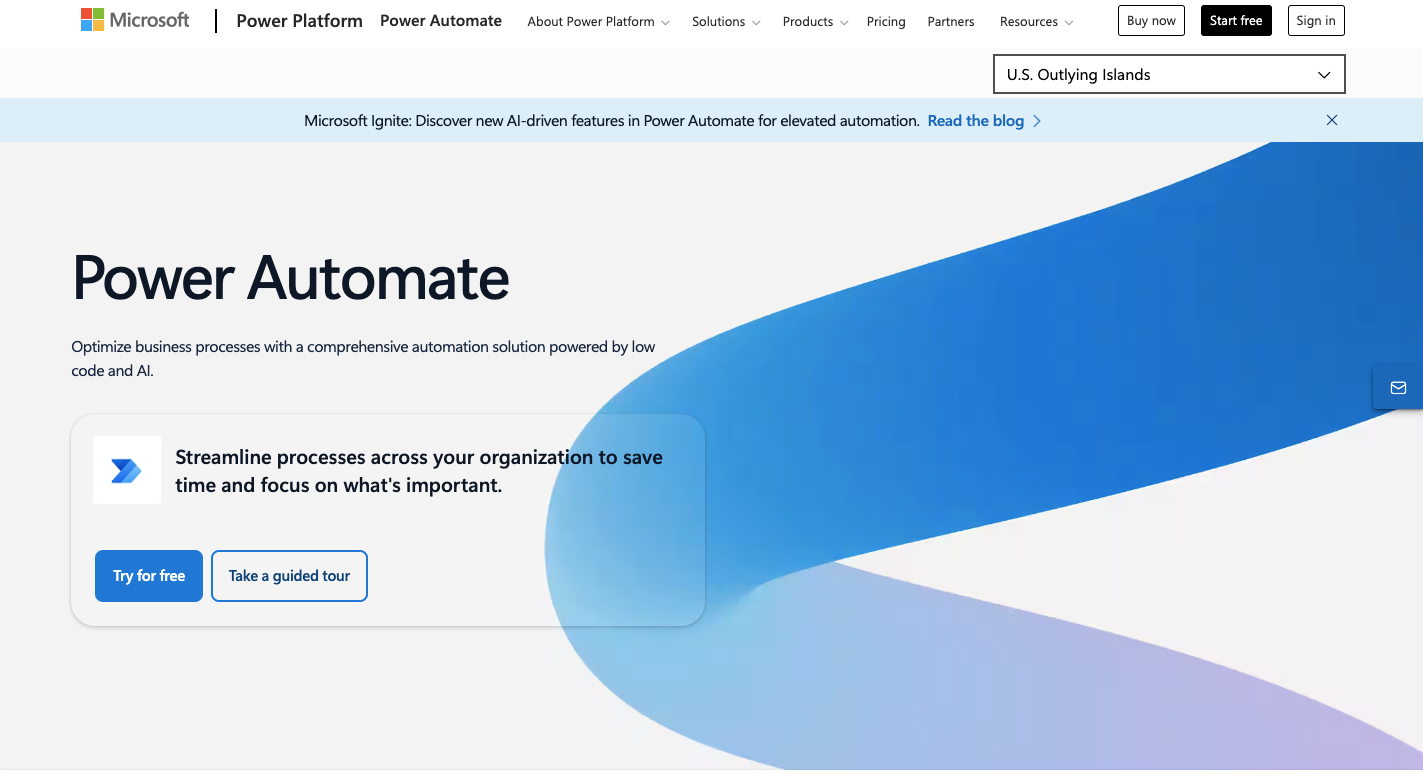
Image Source: microsoft.com
By combining robotic process automation and digital process automation (DPA), Power Automate handles both desktop and online workflows. It can open local files, record clicks, and type commands while also connecting with web-based platforms.
With its AI Builder, you can train the system to process invoices, recognize text, or predict outcomes from data patterns.
From HR onboarding to finance reporting, Power Automate replaces routine tasks with faster, more consistent workflows that save time and improve accuracy.
3. Make#
Make (formerly Integromat) gives you a visual way to build AI-powered workflows without coding. Everything happens on a large canvas where each action is represented by a circle called a module.
You can drag these modules, connect them, and watch how data moves from one app to another in real time. When working with multiple tools and long automation chains, that view allows you to see the full process.
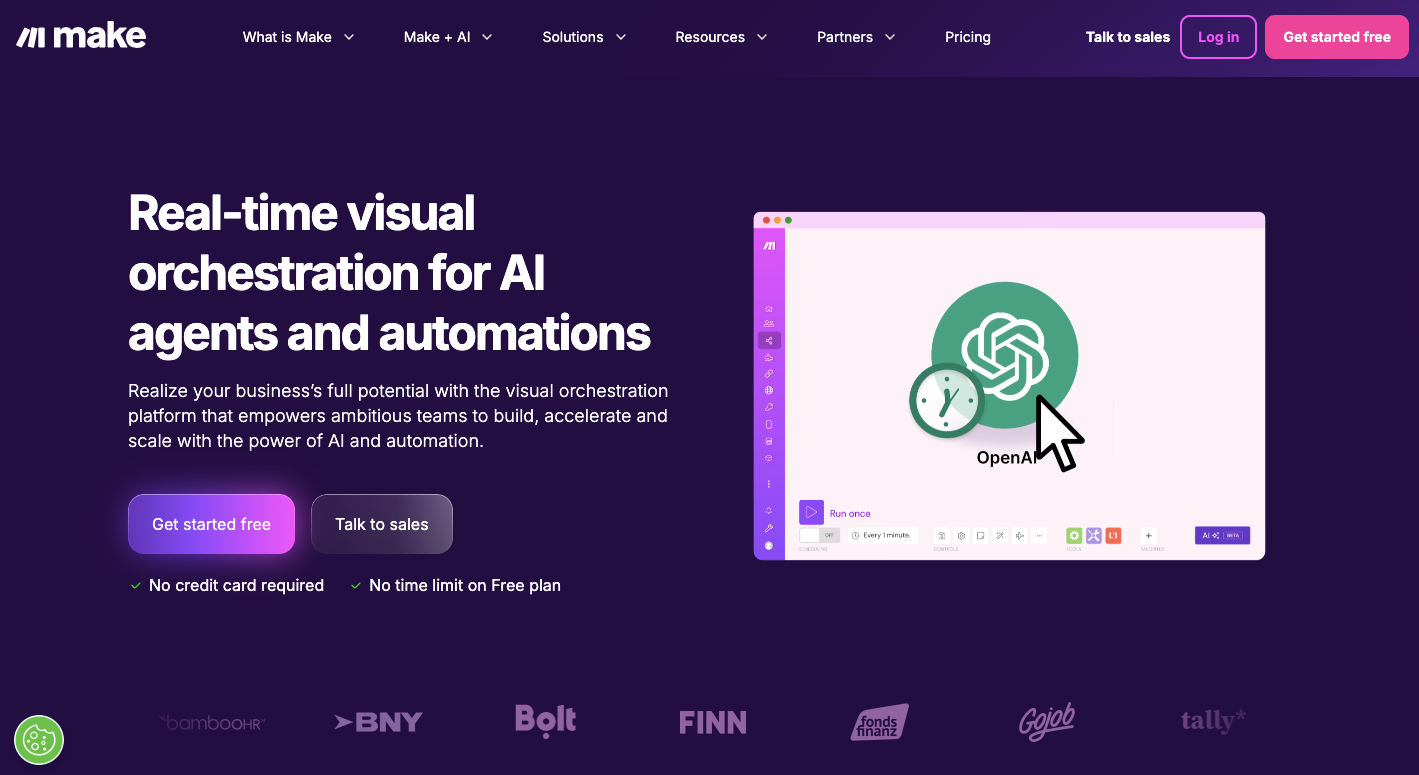
Image Source: make.com
Typically, people use Make for complex processes. You can split a workflow into different branches, set conditions, and add filters so actions happen only when certain rules are met. It also includes advanced functions for cleaning, formatting, and combining data.
Even though Make handles advanced workflows, it’s still a no-code platform. Non-technical users can design automations that save hours of manual effort each week.
4. Zapier#
Zapier connects apps and moves data automatically so you don’t have to. It links software like Gmail, Slack, Notion, and Google Sheets, which lets you build workflows that run in the background.
For instance, when a customer fills out a form, Zapier can save their details to your CRM and send a follow-up email in seconds.
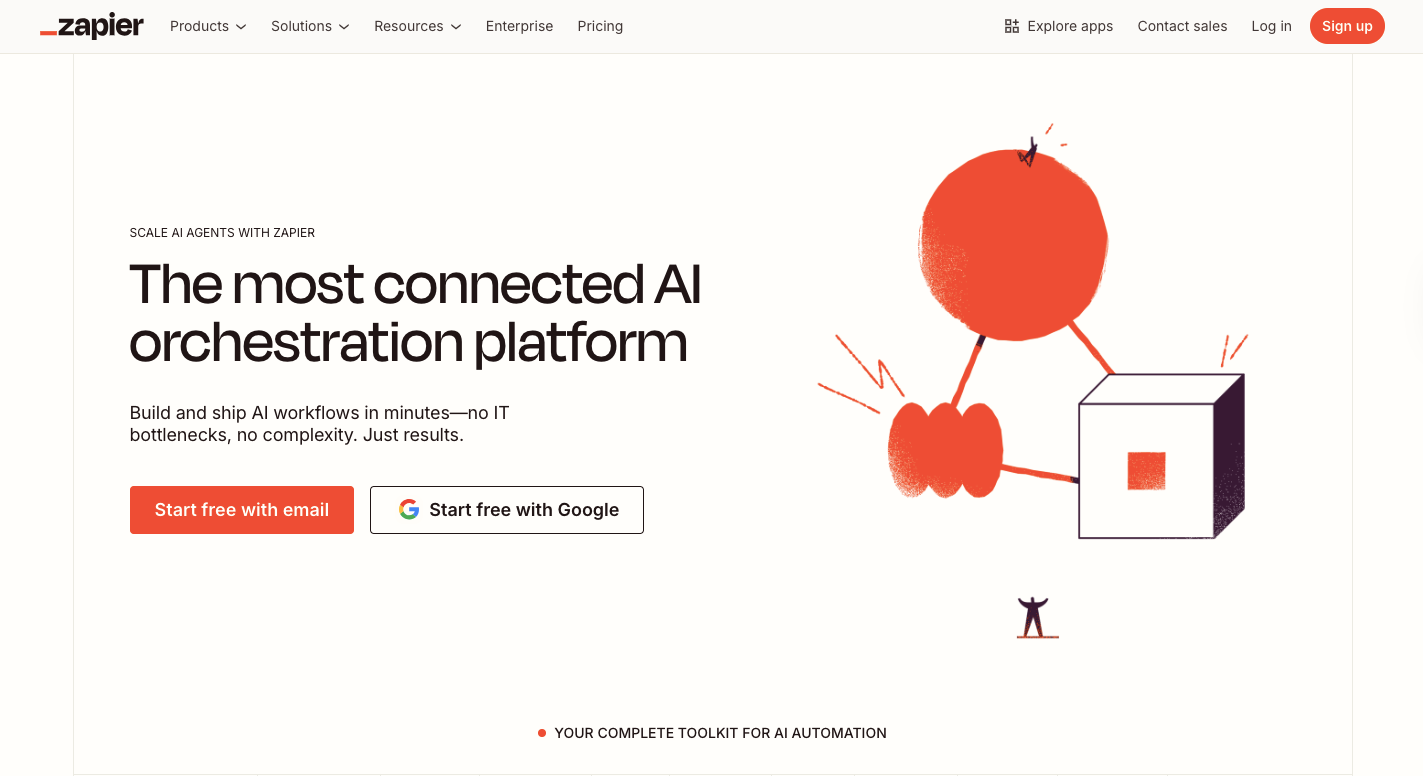
Image Source: zapier.com
Each workflow, called a Zap, starts with a trigger and ends with one or more actions. To handle different outcomes, you can layer in filters, conditions, or branching logic.
With support for over 8,000 apps, Zapier connects multiple tools that otherwise wouldn’t interact. It fits easily into your existing systems and performs well when automating simple tasks like scheduling or generating leads.
Besides that, Zapier integrates AI tools. In contrast with a traditional automation tool, it has no steep learning curve to slow you down. Even complex workflows can be created in minutes, so you keep your business operations quick and consistent.
5. Workato#
Workato focuses on connecting apps and automating processes across departments. You create “recipes,” which are visual workflows that link triggers and actions across systems.
Beyond simple automations, the platform handles complex workflows. Workato’s visual recipe builder supports low-code and no-code options, so your IT teams can add logic or custom code. At the same time, you can still manage automations through an easy drag-and-drop interface.
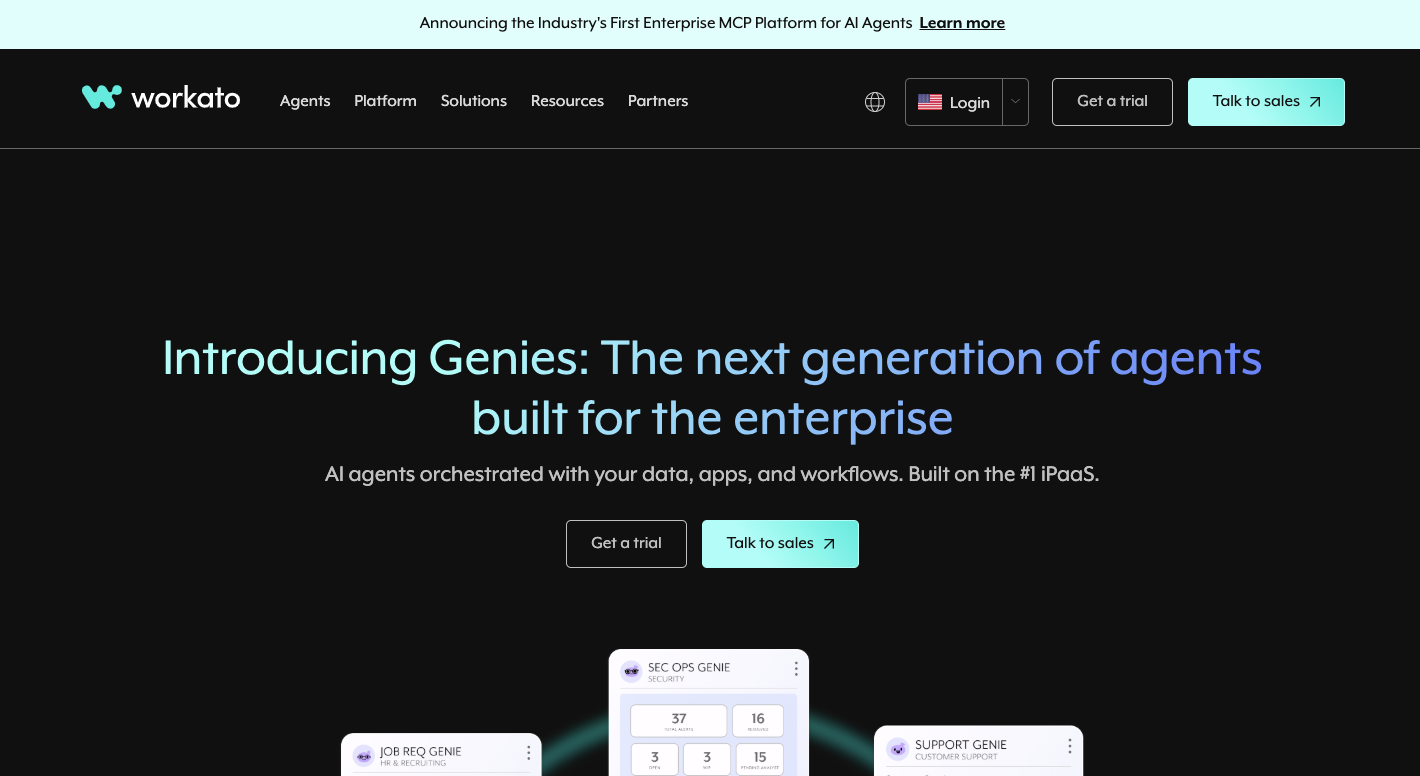
Image Source: workato.com
Since it has over 1,000 pre-built connectors for cloud apps and on-prem systems, you keep consistent data. It also includes AI-powered systems that help optimize workflows.
Features like Workato Genie and Recipe IQ analyze automations and suggest improvements. On the other hand, Workbot lets you trigger actions directly from Slack or Microsoft Teams.
6. AgentGPT#
AgentGPT lets you create autonomous AI systems that can think, plan, and work toward goals on their own. You start by typing what you want to achieve, something like “research new email marketing trends” or “build a launch plan for a SaaS product.”
Once set, the agent breaks it down into steps, completes each one, learns from what it finds, and keeps refining until it reaches the result.
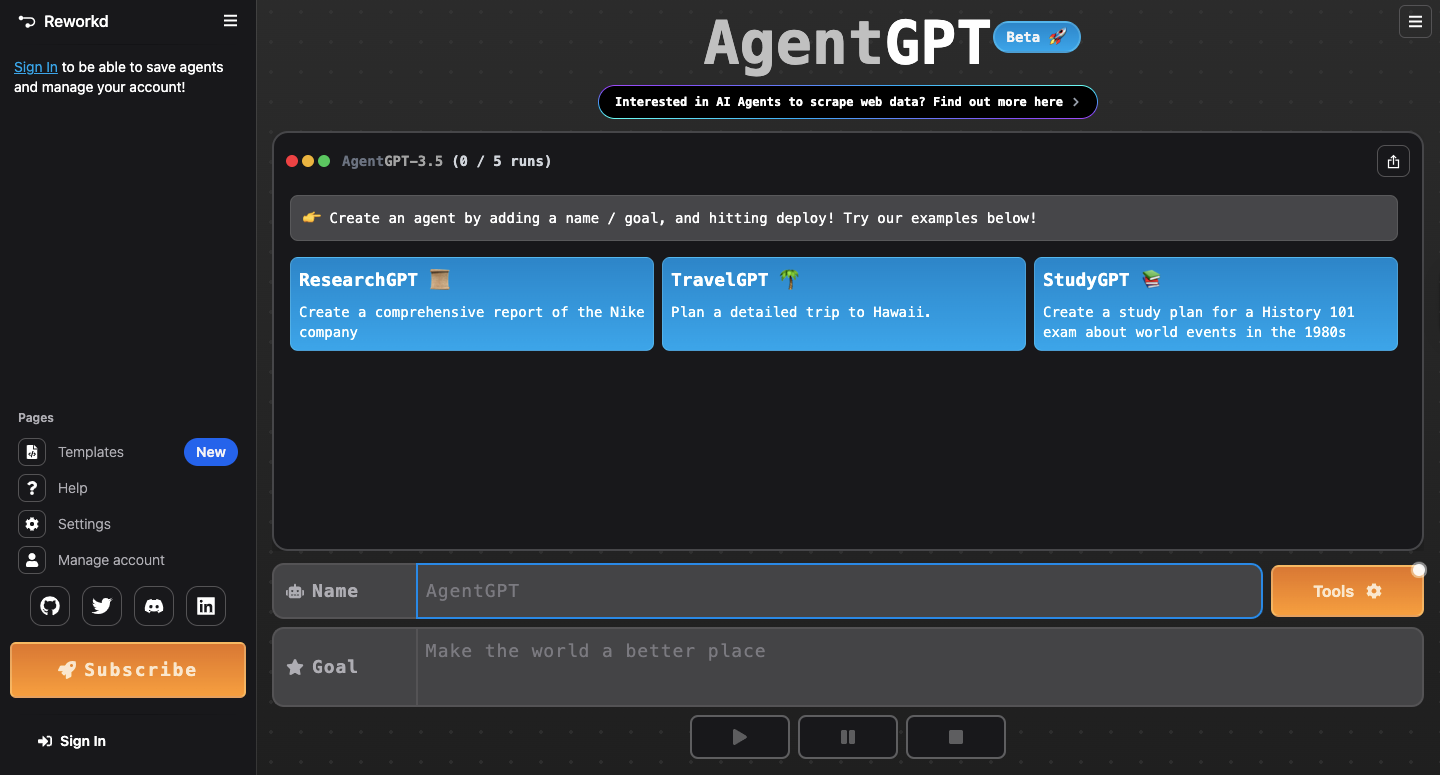
Image Source: agentgpt.reworkd.ai
It even reduces manual work and makes automating tasks easier for everyone, not just developers. You can create and track agents in real time through the web-based interface, which runs entirely in the browser.
That transparency makes it user-friendly even for non-technical users who want to explore how automation works. Through Docker, you can host your own version locally.
For small businesses or teams testing ideas, AgentGPT is an easy way to explore AI-powered systems without complicated setup or coding experience.
7. Lindy.ai#
Lindy.ai helps you create and deploy AI agents, which it calls “Lindies,” to handle repetitive or time-consuming tasks. You can describe a process in English, and Lindy turns it into a functioning automation.
The setup takes only minutes, so you can create autonomous AI agents without hiring a developer.
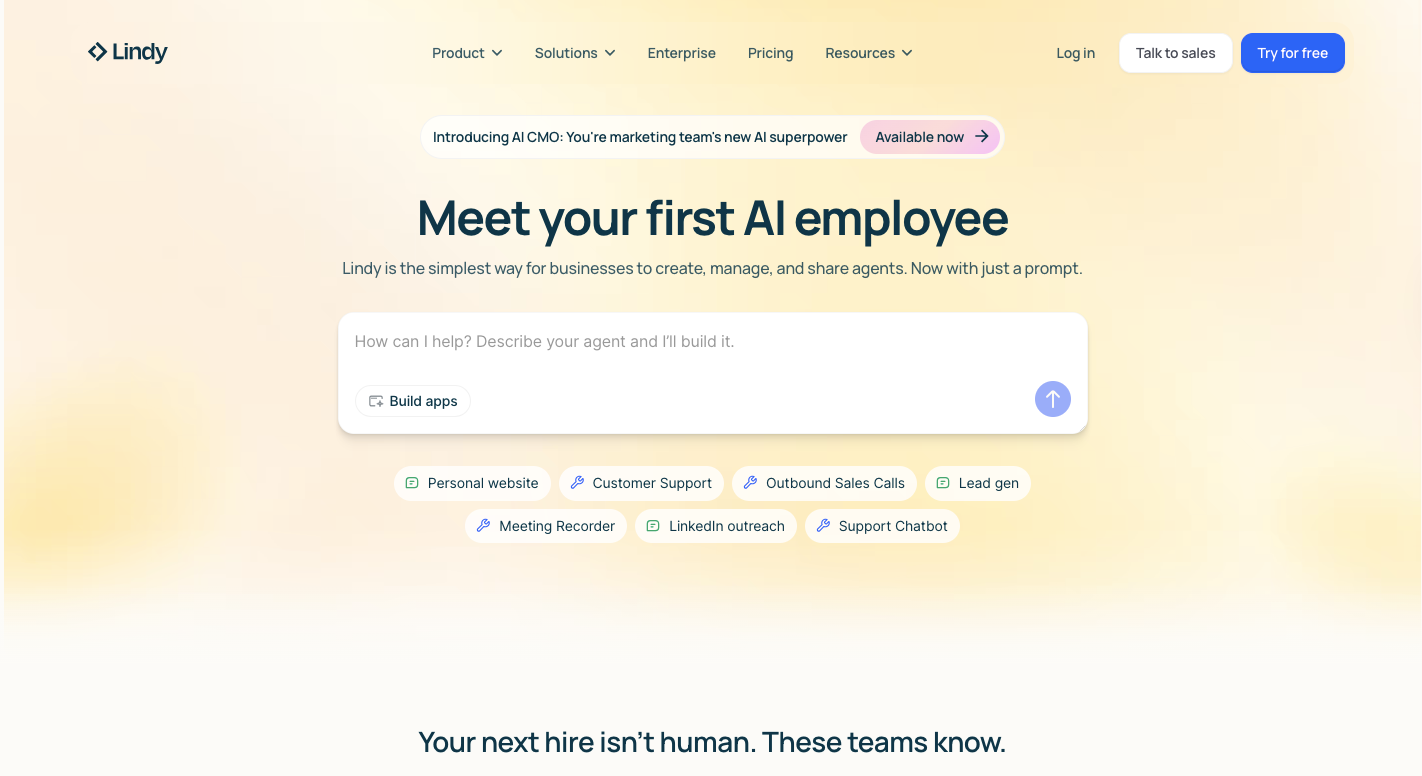
Image Source: lindy.ai
As of now, Lindy.ai connects to 3,000 business apps, from Google Workspace and Slack to Salesforce and Notion. These integrations make it possible to connect tools across departments so agents can take action wherever work happens.
It also comes with pre-built templates that help you get started fast, plus customization options for more advanced automations. Each Lindy can follow event-based triggers, respond to natural language, and pull data from internal knowledge bases to make decisions based on context.
The system includes several AI features that allow agents to reason, summarize, and make suggestions as they go. You can use it to automate sales follow-ups, manage inboxes, transcribe meetings, or even run voice-based phone agents.
8. Relay.app#
Relay.app is a no-code platform that allows you to build AI-powered processes. Workflows, called playbooks, are created visually, step by step. You choose a trigger, add actions, and decide when the automation should pause for review or approval.
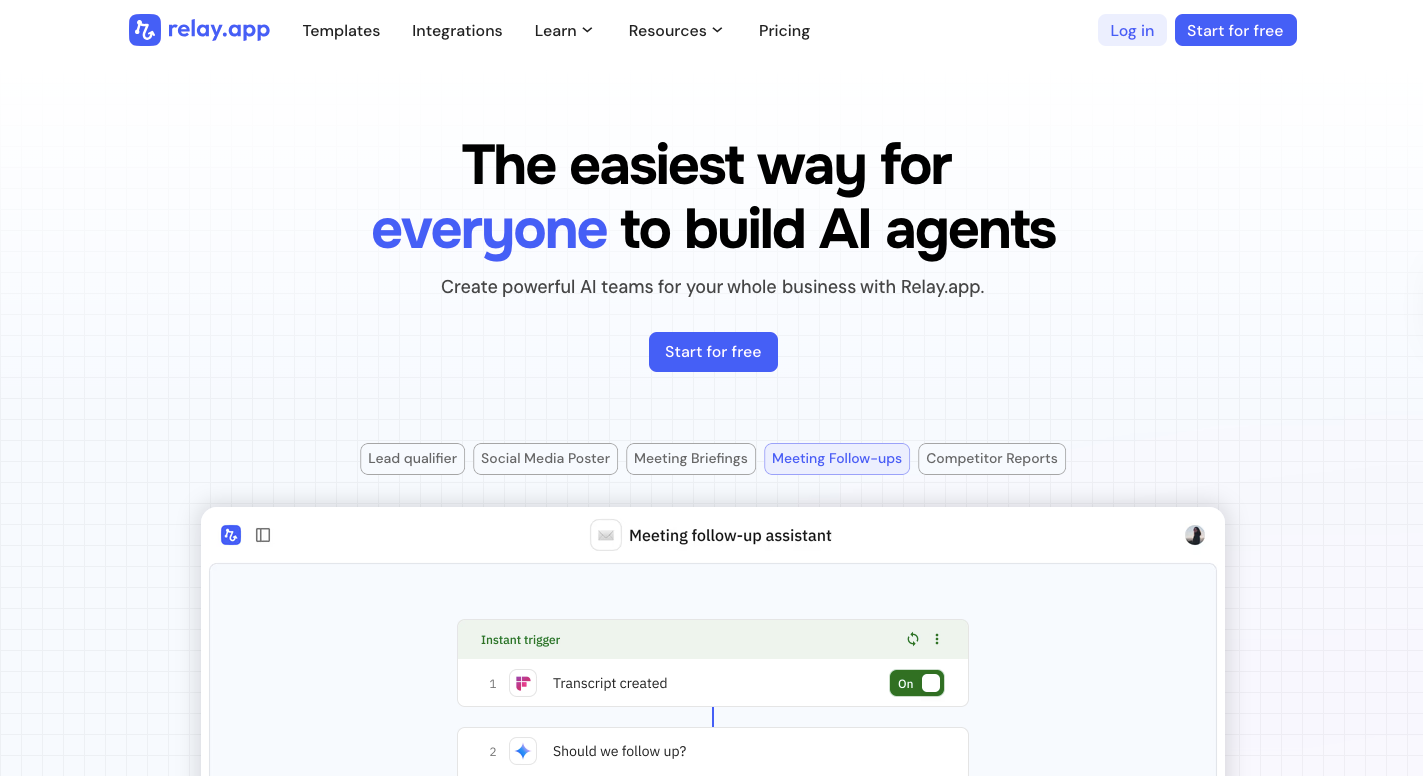
Image Source: relay.app
The platform uses modular components known as AI blocks that handle tasks like summarizing text, extracting details, or generating short responses.
You can combine these pieces with integrations from tools like HubSpot, Notion, and Google Workspace to form complete workflows.
It also supports human-in-the-loop workflows, which gives you a way to pause automation when decisions need human intervention. For collaboration, you can work together on shared playbooks and track changes in real time.
Connect Every App and Automate Every Task—Try Denser!#
Denser makes automation feel effortless. It helps you move past routine, manual tasks by turning chat interactions into automated workflows.
Rather than just answering questions, the chatbot can push data into your CRM, update spreadsheets, or notify your team in Slack. By connecting your tools and letting conversations drive work automatically, Denser brings digital transformation to your processes.
The setup is simple. You upload your data, and Denser builds an AI chatbot trained on your own content.
It uses retrieval-augmented generation and natural language processing to understand questions and respond accurately. Every answer is backed by real sources, so you always get reliable information.
Once active, your chatbot can manage customer inquiries, help employees find answers, or qualify leads, all while keeping data synced between your business apps. There’s no need for coding or complicated setup.
As the chatbot interacts, it learns from feedback and improves over time. Each conversation makes it smarter and more efficient.
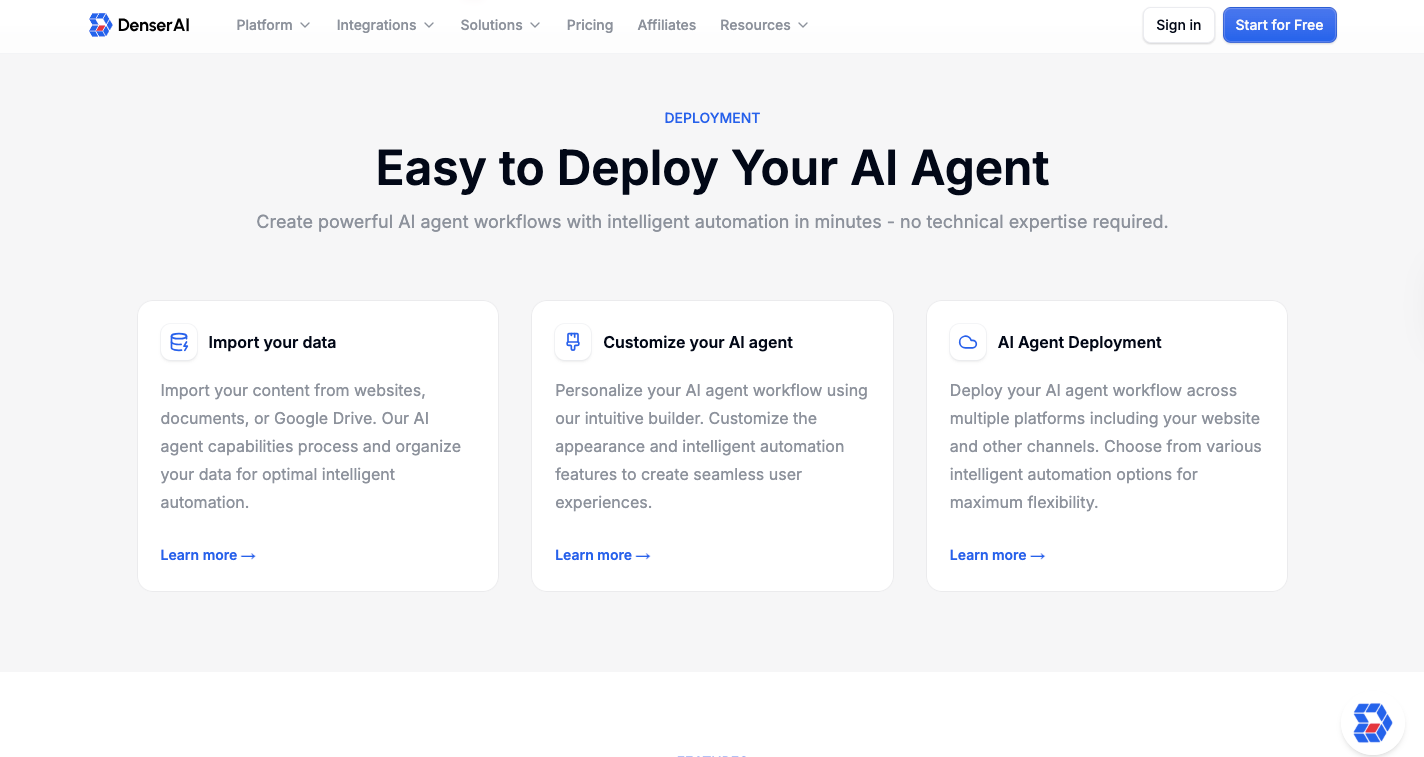
Why waste hours managing workflows that could manage themselves? Denser brings your tools together, automates your processes, and helps your team work at top speed.
Sign up for a free trial or schedule a demo to see how fast your team can move with Denser!
FAQs About AI Workflow Automation#
What is AI workflow automation?#
AI workflow automation uses intelligent automation to manage and optimize tasks by combining artificial intelligence with process management. It replaces repetitive manual processes with systems that can analyze data, make decisions, and adapt in real time.
By applying AI algorithms, businesses can speed up operations, reduce errors, and create smarter business workflows that require little to no human input.
What is the best AI automation tool?#
The best AI automation tool depends on your needs, but platforms like Denser, Make, and Workato lead the way.
What is an example of an AI workflow?#
A common AI workflow is automated customer support. A chatbot receives a query, analyzes it with NLP, retrieves an answer from stored data, and replies instantly. If the issue is complex, the system routes it to a human agent, which creates a seamless blend of AI efficiency and human insight.
How to create a workflow with AI?#
Start by identifying tasks you want to automate, such as form submissions or data processing. Choose an AI platform, upload your data, define triggers and actions, then test the workflow. Once active, it continuously learns and refines performance with each interaction.