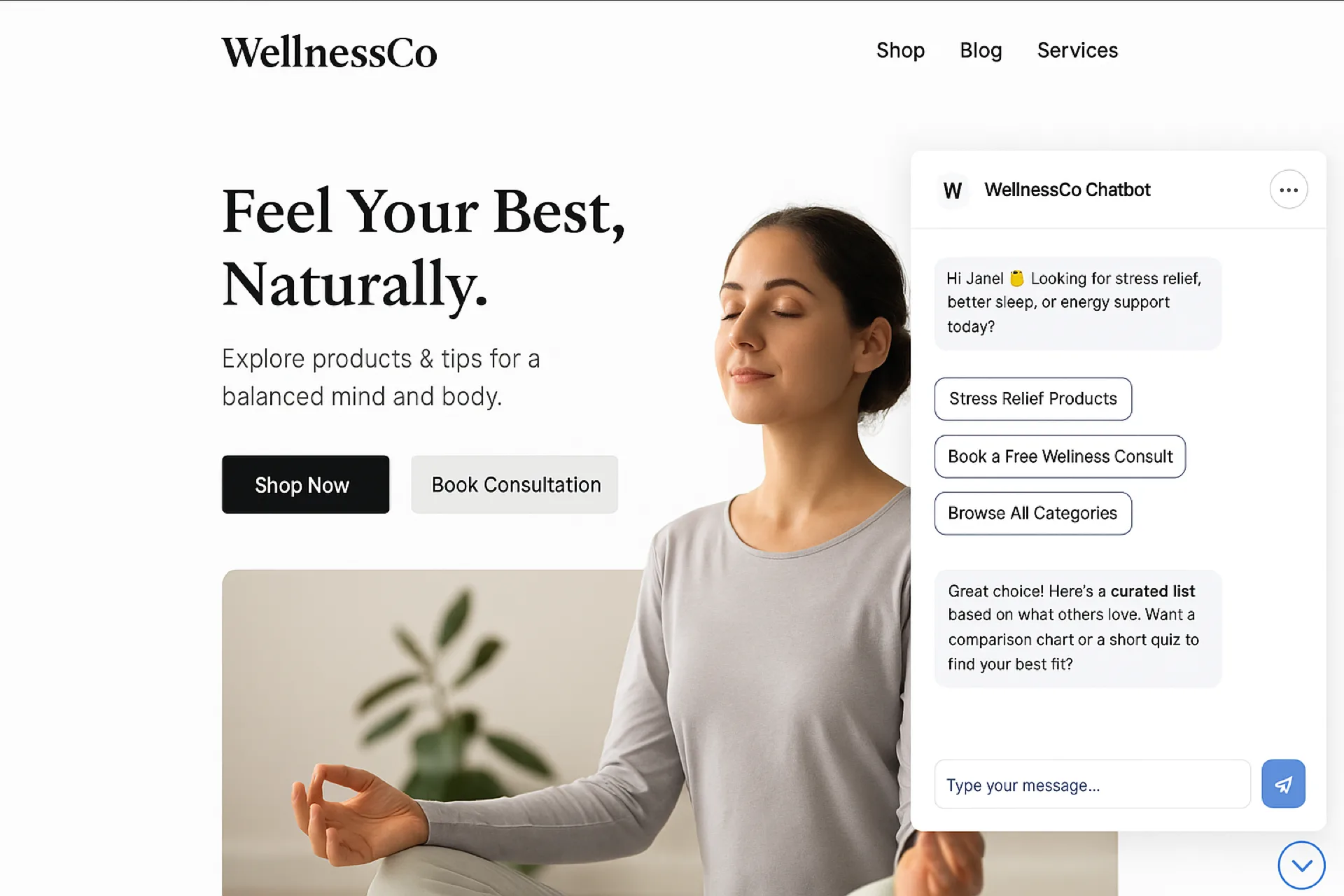
How to Build Smarter Website Live Chatbots

Getting traffic to your website is a great first step, but the real challenge is keeping visitors engaged long enough to convert.
A live chatbot on your website solves that by starting a conversation right away. It responds in real time and gives your business a way to connect without making customers wait.
If you’re unsure whether a chatbot is right for your business, the good news is that modern platforms are much smarter and easier to use. With the right tool, you can set up a chatbot that feels human and blends into your site’s design.
In this article, we’ll explore what website live chatbots are, how they work, and where they should go on your site. You’ll also learn how to build one using the best website chatbot, so you can offer real-time help without making big changes to your website.
What Are Website Live Chatbots?#
A website live chatbot is a chat feature that appears on your website and interacts with visitors in real time. It can answer questions, guide users to the right page, recommend products, or even collect lead information.
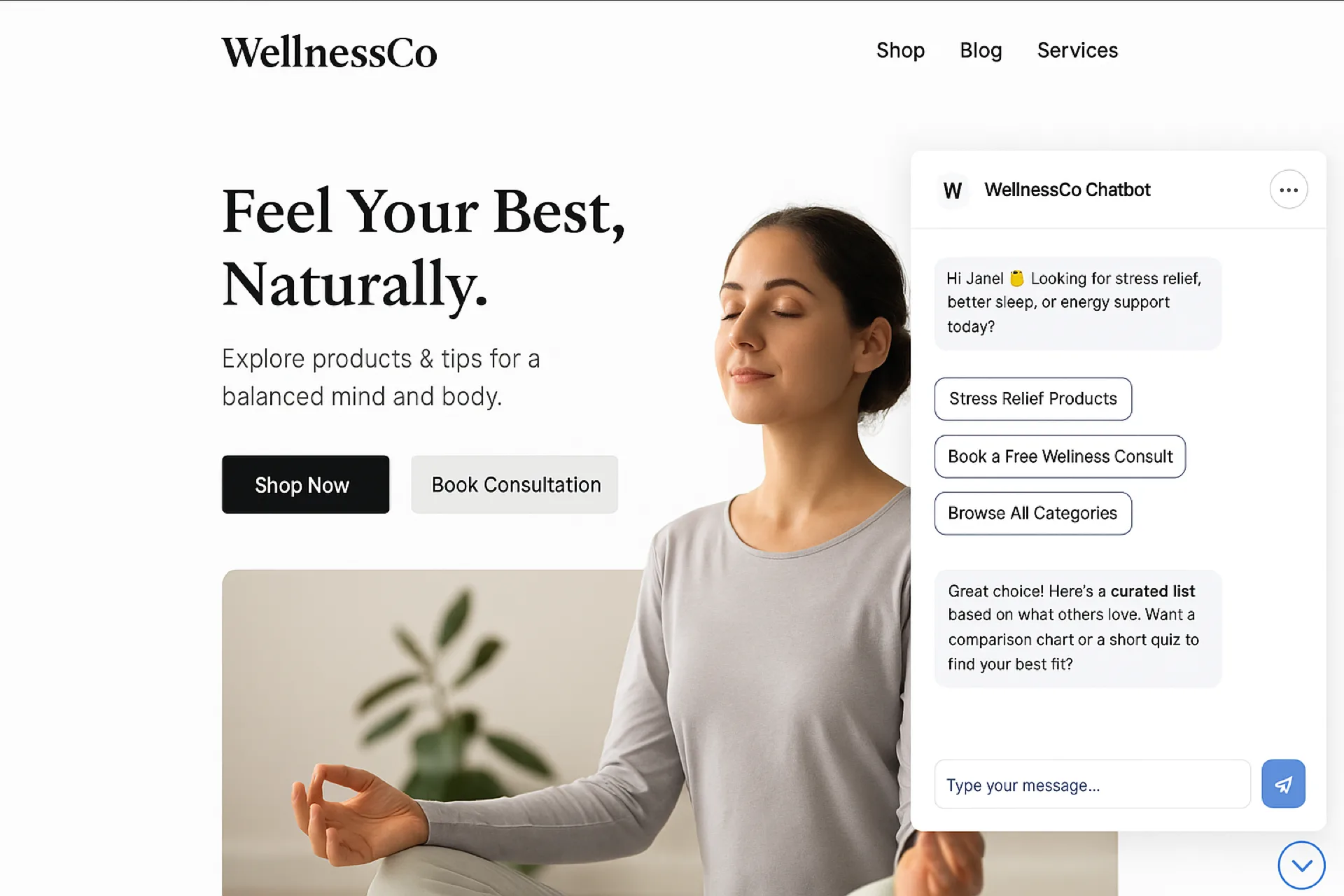
Unlike traditional live chat, where a person has to be online to respond, a live chatbot can reply automatically, using pre-written flows or advanced AI to simulate a real conversation.
These bots are designed to be your visitors' first point of contact. They offer quick replies and help keep your users engaged without making them wait. For businesses looking to implement a chatbot directly on their website, the setup process has become remarkably straightforward with modern AI platforms.
How Website Live Chatbots Benefit Your Business#
It's essential to respond quickly when someone visits your site. A delay of even a few seconds can cause a visitor to leave.
A chat widget gives you a way to greet every visitor, answer questions on the spot, and keep people on your site longer. Here’s what you can gain from using live chatbots on your website.
24/7 Customer Interactions Without Hiring Staff#
People don’t always visit your site during business hours. If you’re only answering during the day, you’re missing out on chances to connect.
A live chatbot on a website gives your visitors someone to talk to anytime they show up. This constant availability builds trust. The chatbot handles basic customer questions, shares product info, or even walks users through steps on its own.
Reduce Drop-Off With Immediate Help#
Website visitors often leave when they can’t find what they’re looking for. A chatbot can stop that from happening by stepping in at the right time.
For example, if someone has been stuck on your pricing page for too long, the chatbot can appear and ask, “Need help choosing the right plan?”
That simple question can keep them engaged and move them closer to a decision. It shortens the gap between questions and instant answers, which keeps users from bouncing off your site.
Qualify Leads and Book Meetings Automatically#
Many businesses spend time sorting through form submissions to figure out who’s serious and who’s just browsing. An AI bot can ask questions that help you qualify leads while the visitor is still on the page.
For example, it might ask, “What are you hoping to solve today?” or “Do you already have a solution in place?” Based on the answers, the chatbot can mark the visitor as a high-potential prospect and guide them to book a meeting.
It saves time for your sales team and creates a better experience for the customer, since they don’t have to wait for a follow-up email.
Save Support Costs With Smart Automation#
Support teams can get overwhelmed, especially when the same questions come up again and again. Chatbots take care of these repetitive tasks without needing more people on your team.
AI automation lowers the cost of customer support. You can keep your team focused on more important or complicated cases, while the chatbot handles the everyday stuff.
Over time, that adds up to fewer support tickets, faster replies, and happier users. The chatbot becomes the first line of help, and that takes pressure off your team.
Types of Chatbots You Can Add to a Website#
There are different types of chatbots, and each one plays a unique role depending on what your business needs. Here’s a breakdown of the most common chatbot types you can implement on your website:
Rule-Based Chatbots#
Rule-based chatbots follow a pre-written path. You build the conversation by creating questions and answers, and the chatbot responds based on what the user clicks.
These bots are simple to set up and easy to manage. It works well when users only need quick information or need to be pointed to the right page.
Rule-based bots are used to answer common questions about returns, delivery time, or online store hours. They are best for quick support needs and don’t require any technical knowledge to run.
AI-Powered Chatbots#
AI-powered chatbots are designed to understand the way people talk. These bots use natural language processing to figure out what a user is asking, even when the question is phrased in different ways.
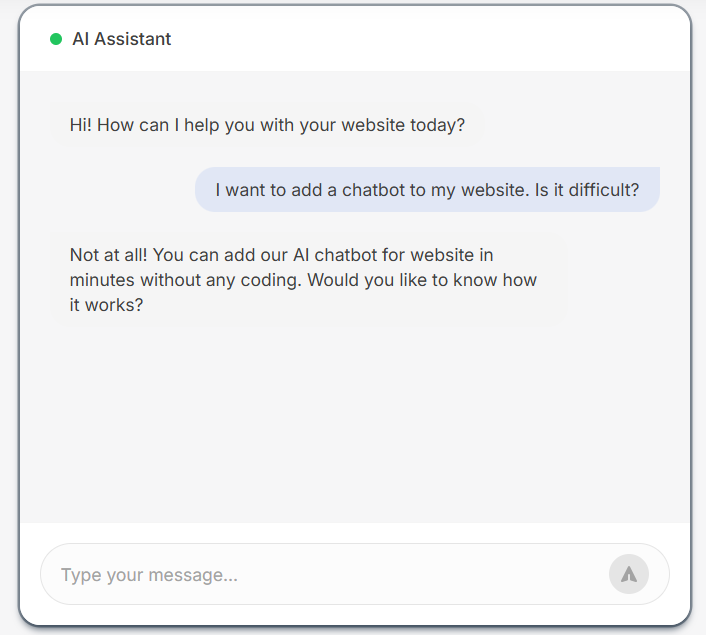
If your business deals with open-ended customer queries or needs to have more extended conversations that shift based on customer input, an AI agent can handle it. These bots can also learn over time and get better at answering complex queries.
The best chatbot solution offers this AI option with an interface that’s still easy to manage on your end.
Start connecting smarter with your visitors. Sign up for a free trial or schedule a demo with Denser and deliver natural, real-time support!
Hybrid Chatbots#
Hybrid chatbots combine rule-based logic with multiple AI models. These bots usually start the conversation with set flows but can switch to AI responses or hand off to support agents when needed.
It makes them flexible and valuable if you want automation but also need a human touch.
A hybrid chatbot is a practical option if your team handles both simple and chatbot interactions. It reduces the load on live agents without removing the human touch that people still expect.
Where to Place Live Chatbots on Your Website#
Placing an automated chatbot on your website can make a real difference in how people interact with your business.
Let’s break down the best places to add a live chatbot to the website and what you can expect when you do.
Homepage for General Questions#
Your homepage is the first place a visitor sees and where they try to understand what your business offers.
The chatbot here acts like a welcome guide. It gives people a way to ask questions without hunting through your menu or scrolling for too long.
Visitors who are unsure about where to start can get instant support right away, which keeps them from getting lost or leaving too soon.
Product or Pricing Pages for Lead Gen#
When someone is looking at your product or pricing pages, that means they’re close to making a decision. This is the perfect moment for a chatbot to step in with helpful answers, not sales pressure.
On product pages, the chatbot can help by explaining key features or answering common questions about how the product works. On pricing pages, it might offer a short quiz to guide users to the right plan, or it might ask, “Want help choosing the best option for your business?”
These small interactions can collect customer data, help with objections, and generate leads to push the visitor closer to a sign-up.
Checkout Page to Reduce Cart Abandonment#
Cart abandonment happens for many reasons, such as confusion, unexpected costs, or last-minute doubts. A chatbot placed on your checkout page gives you a chance to stop that from happening.
It can answer shipping questions, explain payment options, or help with discount codes. You can also use the chatbot to trigger a discount offer or answer refund-related concerns before they become a reason to exit.
Blog Pages for Increasing Engagement#
Blogs are great for bringing in traffic, but many visitors read a post and leave. A chatbot on your blog pages gives you a chance to engage visitors while interest is still high.
Instead of just showing a “Subscribe” form, your chatbot can offer personalized greetings, ask what kind of content the reader is interested in, or link to related pages.
If your blog post is about one of your products, the chatbot can guide the reader to the product page or invite them to try a demo.
This type of proactive chat captures potential customers and helps improve customer experience.
How to Set Up a Website Live AI Chatbot#
You can add a chatbot to your website without any coding skills or an experienced developer. Modern tools are designed to work right out of the box with a simple setup.
Below is a step-by-step walkthrough to help you go from no chatbot to having a live, working assistant on your website.
1. Pick a Website Chatbot That Matches Your Goals#
Start by thinking about what you want the chatbot to do. Some tools are made for basic tasks like sharing contact info. Others offer premium features and are built to handle deep conversations or even deliver instant AI-powered support.
You have to decide what matters most for your site:
- Do you need help capturing leads?
- Should it answer product or support questions?
- Is real-time AI response important?
Some tools even integrate with Facebook Messenger and other multiple channels, which allows you to stay connected beyond your site.
2. Create Your Chat Flow With Simple Steps#
If you're using rules, you’ll have to map out the different user paths manually.
If you prefer AI support, Denser can use your website content, documents, or help center articles as the chatbot’s knowledge base.
Denser’s chatbot pulls context from your site or uploaded content, which gives users an accurate reply based on real information. You can also set the bot to escalate chats to your support team or services if needed.
3. Adjust the Appearance to Match Your Website#
You can fully customize the look of your chatbot. Denser allows you to change the color, update the icon, include your logo, and adjust the positioning.
This makes the chatbot feel like part of your website rather than a separate tool. You decide how it looks and what it says when it greets a visitor to match your brand.
4. Install the AI Chatbot on Your Website#
After your chatbot is ready, Denser provides a short code snippet. You paste this code into the header section of your website.
It works with most site builders, including WordPress and []Shopify](https://denser.ai/blog/best-chatbot-for-shopify/), without the need for extra messaging tools.
Once the code is in place, your chatbot will appear immediately. You can test it, make changes, and continue updating it, thanks to its seamless integration.
5. Track Performance and Keep Improving#
Denser includes a built-in analytics panel where you can review how the chatbot is performing. You’ll see how many users interacted with it, which questions were most common, and where conversations dropped off.
This data helps you improve the chatbot over time. If users are asking for something repeatedly, you can add a dedicated reply or train the AI chatbot using your own resources.
You can also monitor conversations, review chat transcripts, and handle concurrent chats. These insights ensure a smoother workflow and support better customer satisfaction.
Denser is designed to grow with your business. You can launch one chatbot or manage multiple bots for different sections of your site, all under one dashboard.
Power Up Your Website With a 24/7 Chatbot—Try Denser!#
If you’re ready to stop losing visitors and start turning more clicks into real conversations, now is the time to add a website live chatbot to your site.
Denser gives you everything you need to make that happen without the learning curve or long setup process. You’ll be able to answer questions, qualify leads, and support customers all in one place, at any time of day.
Denser is built to keep things simple. You can create a chatbot that uses your existing website content to answer questions instantly. You also control everything from the dashboard, such as what the bot says, how it looks, and when it shows up.
If you're ready to make your website more helpful, Denser is ready to do the work with you.
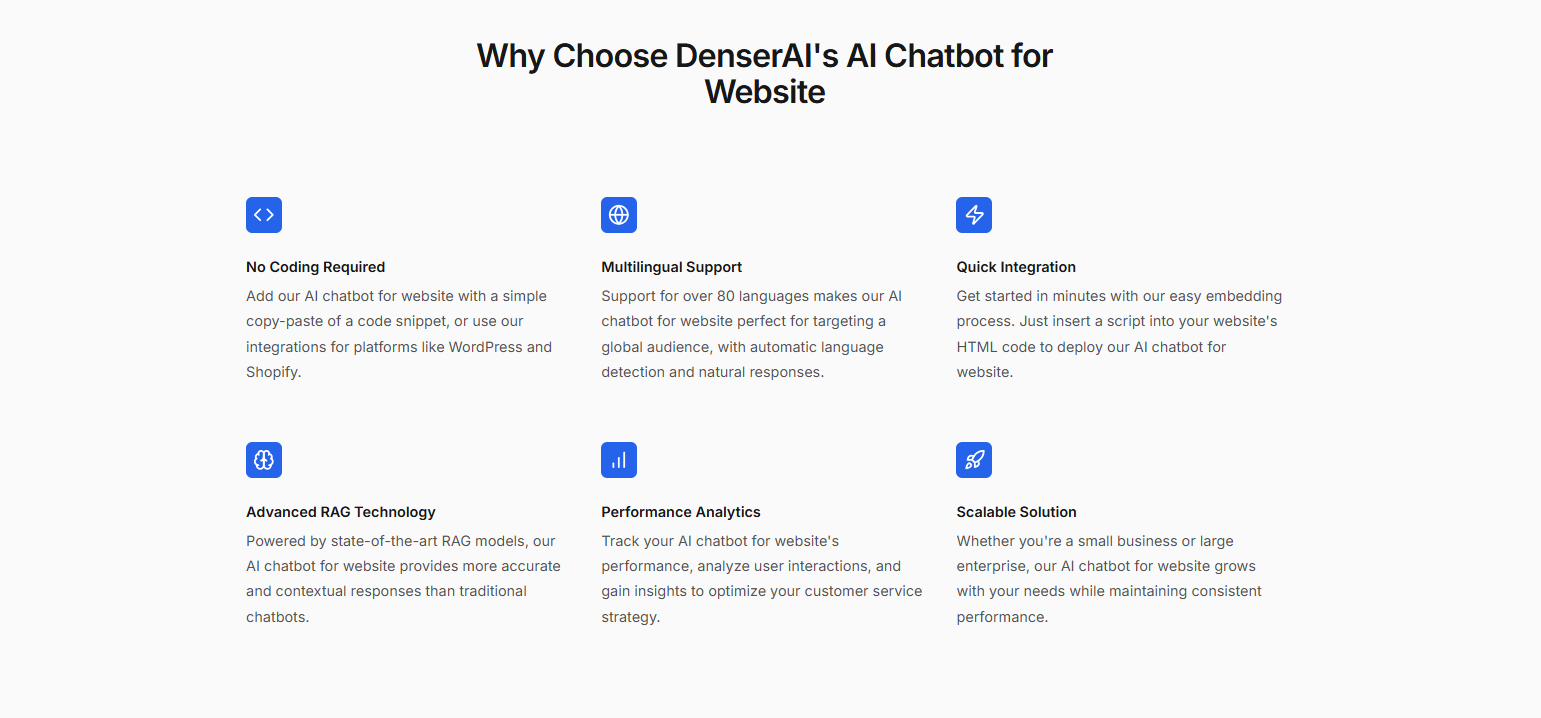
Keep your visitors engaged, reduce support pressure, and never miss a chance to start a conversation. Sign up for a free trial or schedule a demo now!
FAQs About Website Live Chatbots#
How do you create a live chat on a website?#
You need to use a live chat software or chatbot app to create one. Most platforms let you build your chat using a visual tool, then give you a small piece of code to copy. You paste that code into your website, and the chatbot will show up.
If you're using Denser, the setup is quick. You can choose between using buttons or AI replies. Once you're done, Denser will give you a line of code to place on your site, and your chatbot will go live right away.
Is there any free chatbot for websites?#
Yes, some chatbot platforms offer a free plan. These are usually good for small websites or for trying out the chatbot before upgrading.
Denser provides a completely free version (no credit card required) with 20 queries and 1 Denserbot to help you try it out. You can test the chatbot and decide if you want to use more features later, like upgrading to an enterprise plan.
What is a website chatbot?#
A website chatbot is a tool that talks to people when they visit your site. It can answer questions, help them find pages, or collect their contact info. Some chatbots follow a script. Others, like AI bots, can understand full questions and respond on their own.
Website chatbots are used to communicate for support, sales, or general questions. They work all day, every day, so you don’t miss visitors when you're offline.
Many also prioritize data security to make sure personal info stays protected while integrating with your favorite tools for a better workflow.