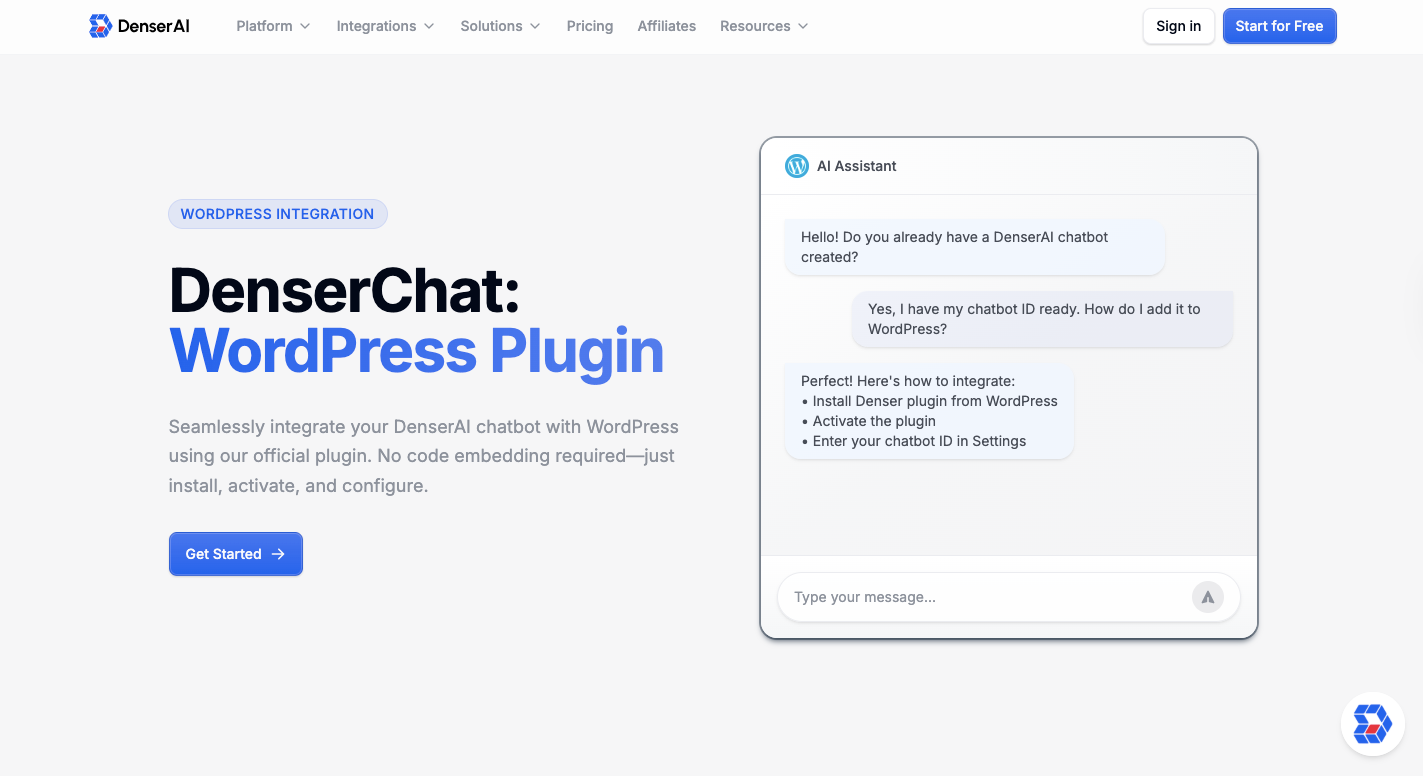
Different Website Integrations: Connect Your Site in Just a Few Clicks

A website should do more than just exist online. It should help you connect with customers, track data, and keep your team in sync. That’s the difference website integrations make.
By linking your site with the tools you already depend on, they turn separate systems into one connected network. You can move information instantly, follow every lead, and automate daily work. This saves time and builds stronger results.
In this article, you’ll learn how website integrations work and how Denser makes setup simple for every business.
How Website Integrations Work#
Website integrations let your site communicate with other platforms through APIs. They act as digital bridges that facilitate data interactions between systems so that they can share information and trigger automated workflows.
When someone fills out a form or completes a payment, your website sends a request to the external tool’s API. After verifying access, the partner platform processes the task and returns a response to complete the action in seconds.
Once an application is integrated into your website, both systems work together. For example, you might use integrations to record a sale, update your customer relationship management (CRM) system, or send a confirmation email automatically.
Businesses that need specific features often choose custom integration, which allows developers to create unique connections that fit their exact needs. For non-technical users, plugins and embed codes offer a simpler, faster setup that requires no code.
Overall, website integrations support automation at every level, from syncing customer records to tracking leads.
Denser Redefines What’s Possible With Website Integrations#
Denser is an AI-powered chatbot platform known for its deep integration capabilities and enterprise-level intelligence. It lets you create AI chatbots that learn from your websites and documents to give instant, accurate answers with source citations.
The system combines retrieval-augmented generation (RAG) with generative AI to keep every response grounded in real data. Setup takes about three minutes and requires no code. Even your non-technical teams can train a custom AI support agent that engages customers anytime.
Besides that, it integrates easily through:
WordPress Plugin#
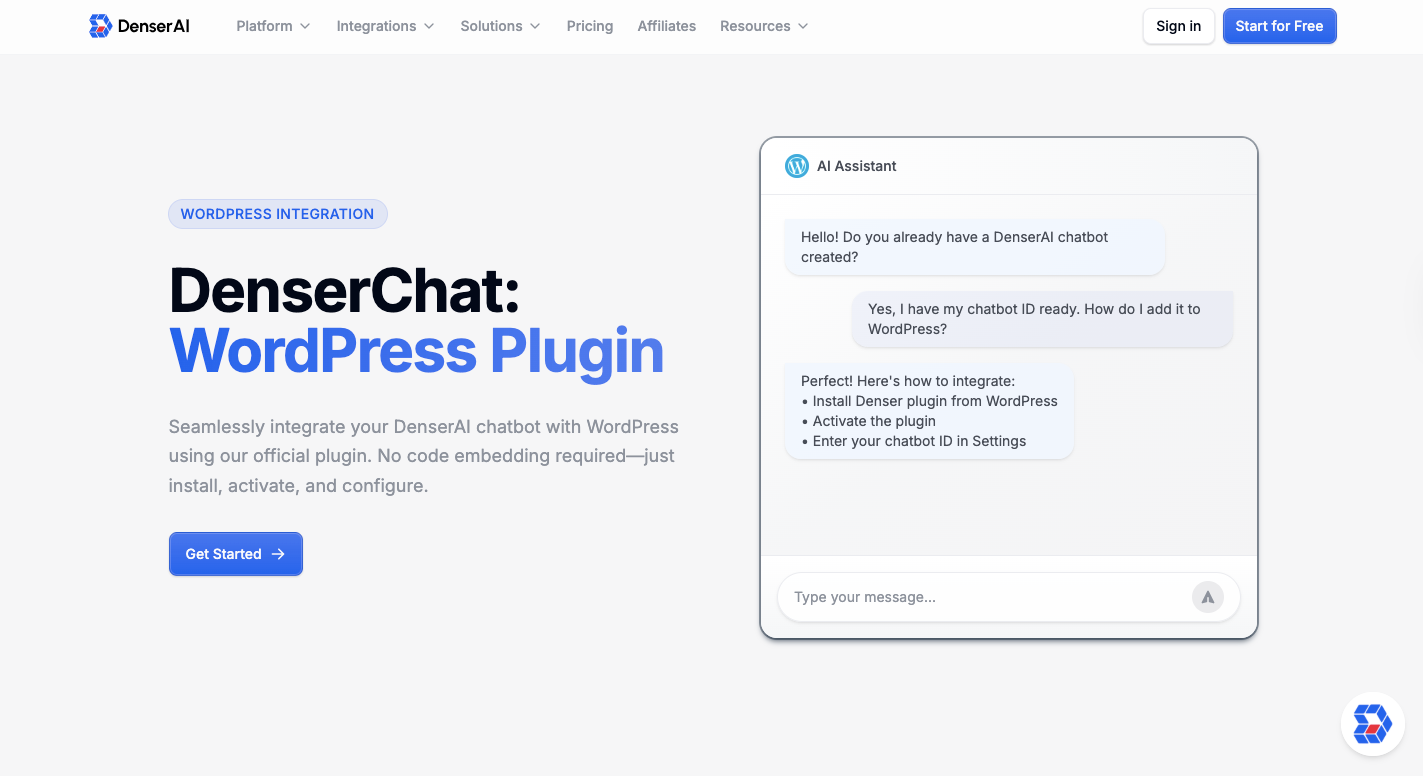
Denser’s WordPress Plugin connects your chatbot to your website in just a few steps. After you train your AI agent inside the Denser dashboard, install the plugin from your WordPress admin and activate it. Enter your unique Chatbot ID to link your account, and you’re ready to go.
You can choose exactly where the bot appears: on all pages, only the homepage, or selected sections. Once active, it starts chatting with visitors, answering questions, and sharing accurate information from your site content.
Embeddable Widget#
For websites built outside WordPress, the embeddable chat widget is the simplest way to add Denser AI. Copy a short script from your account dashboard, paste it into your site’s HTML, and refresh the page. The chatbot loads instantly.
You can fine-tune how it looks and behaves. Change colors, button size, or placement to fit your design.
REST API#
Developers who prefer a hands-on approach use Denser’s REST API. It gives you complete control over how Denser interacts with other tools and systems.
After generating an API key and selecting your chatbot ID, you can send requests, fetch responses, and customize how the chatbot fits into existing workflows.
The API supports advanced functions such as querying the bot directly from internal dashboards or syncing results to other data sources.
Integration With Other Apps#
Denser links smoothly with popular business apps like:
Slack#
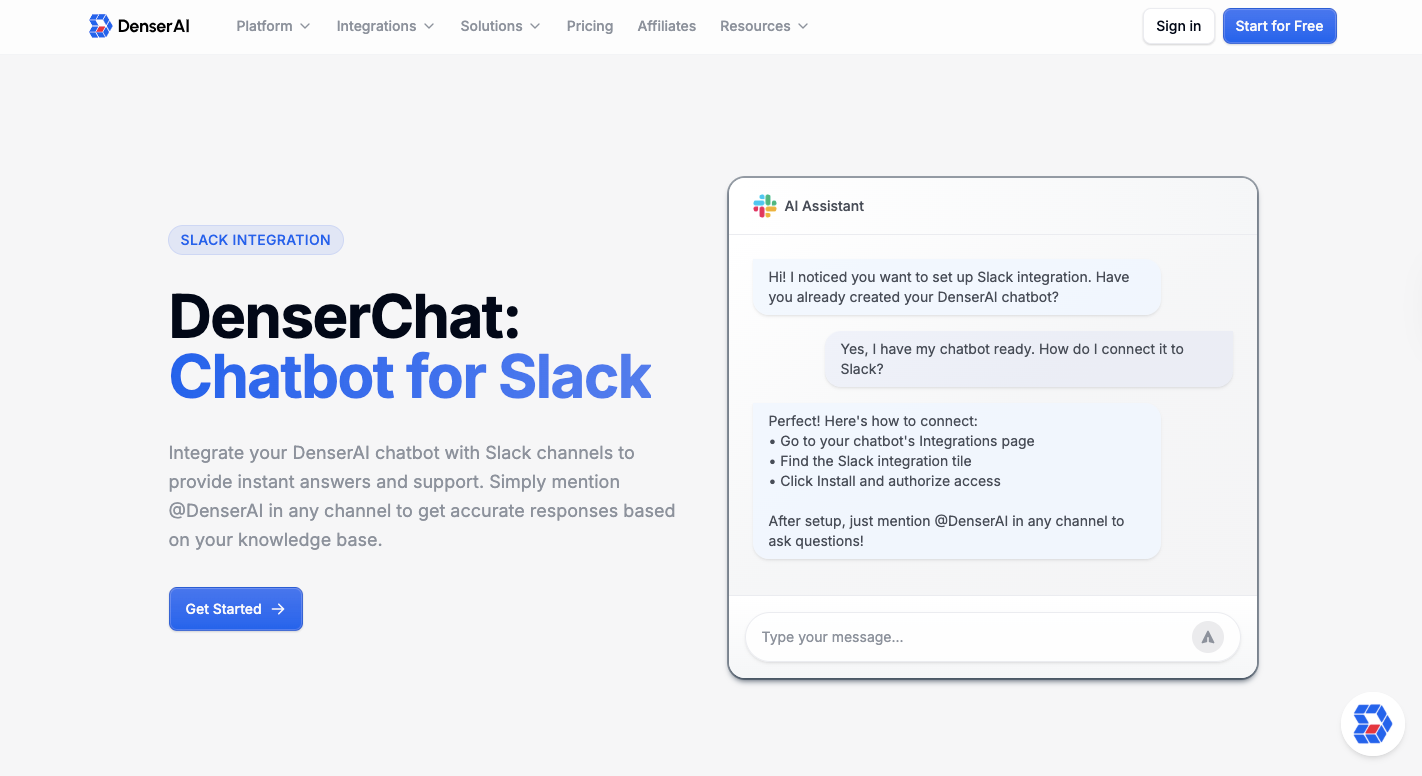
Team members using Slack can ask @DenserAI questions and receive verified answers right in their workspace.
Telegram#
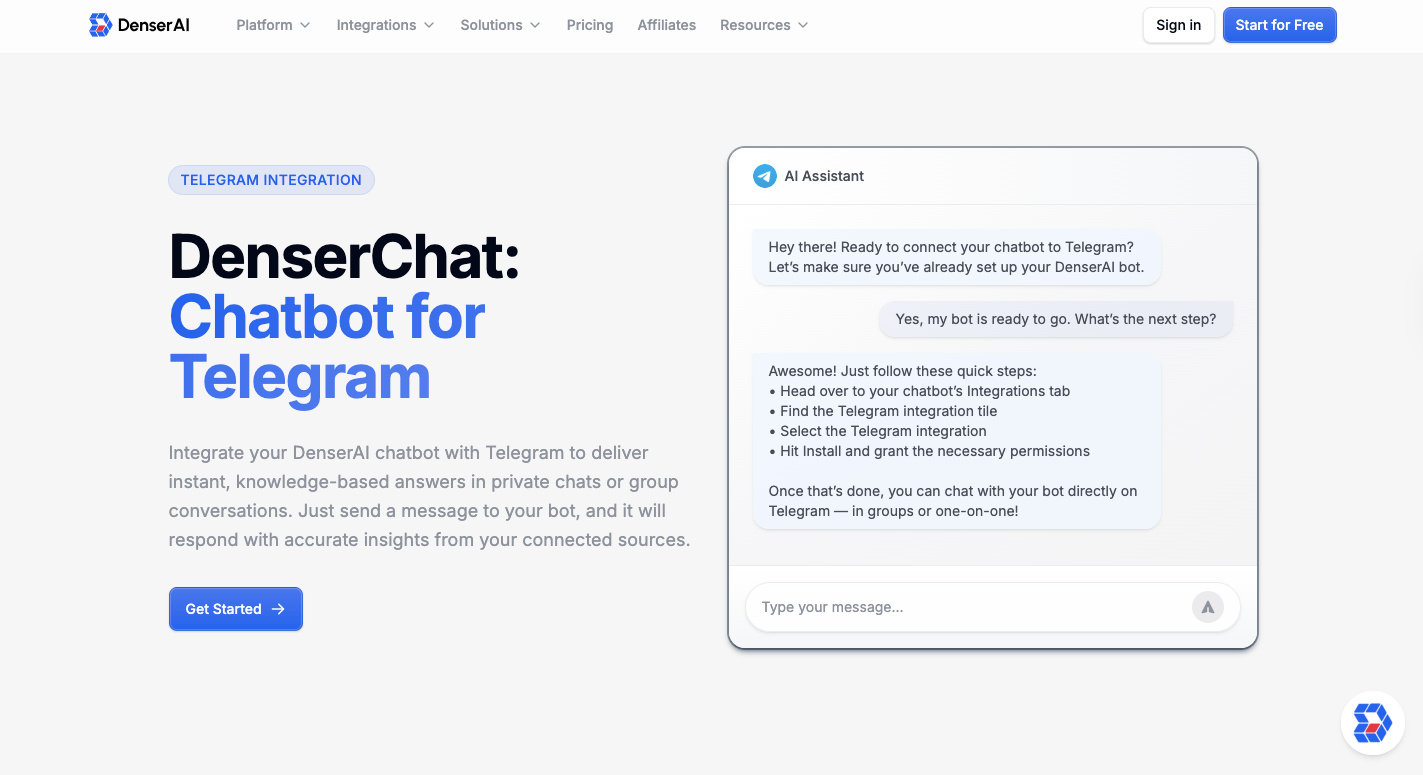
In Telegram, users chat with the bot privately or in groups to get accurate responses without switching apps.
Zapier#
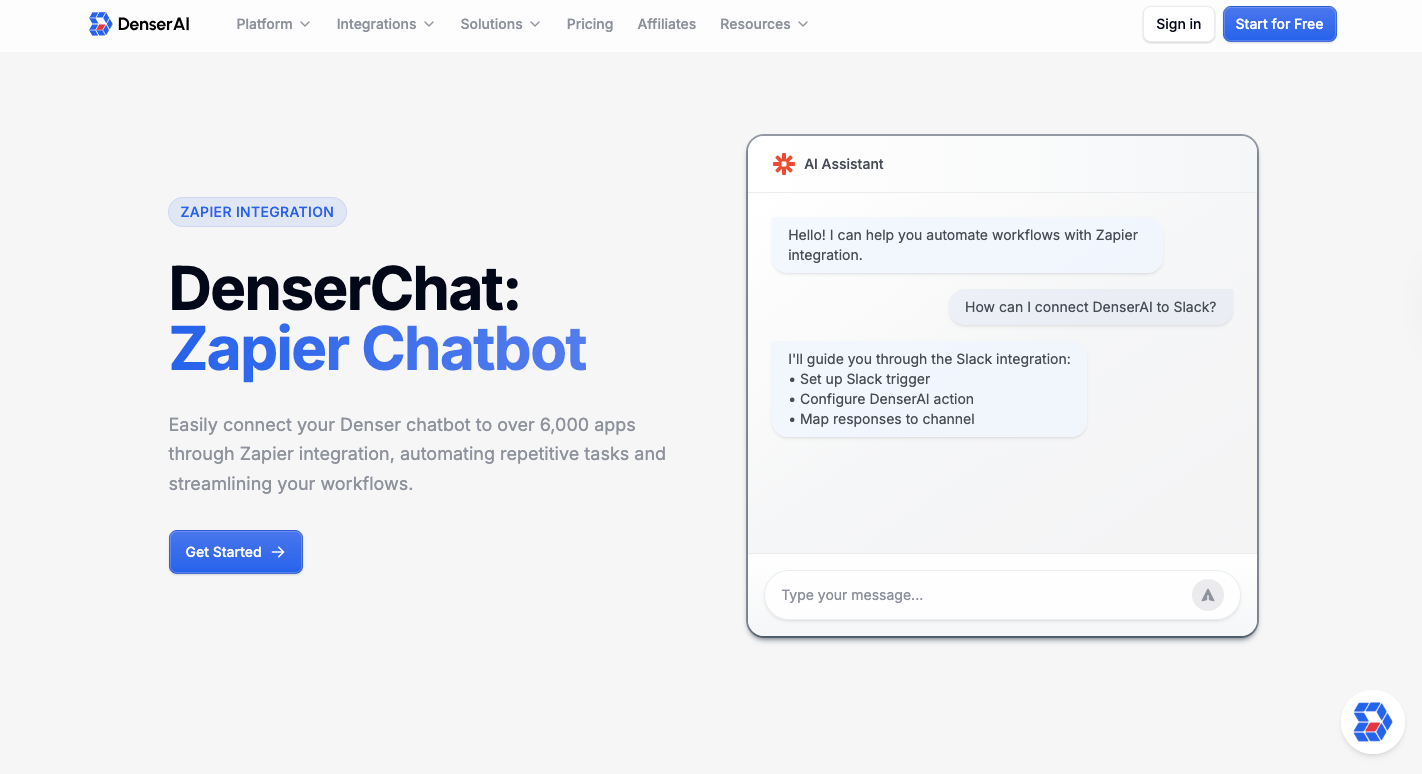
Zapier adds another layer of automation by connecting Denser to thousands of other services. You can log chat data in spreadsheets, send updates to CRMs, or trigger follow-up messages automatically.
These integrations turn Denser into a bridge between your tools to keep your workflows connected and efficient.
Need custom integration for your setup? Sign up for a free trial or schedule a demo Our team can help design a solution that fits your specific business goals.
Types of Website Integrations#
Below are the main types of website integrations that help companies manage data, connect systems, and improve productivity.
CRM and Marketing Integrations#
Sales and marketing depend on shared information. A CRM keeps track of customer details, while marketing tools focus on outreach and promotion. Connecting them helps you stay in sync.
Let’s say someone fills out a form or clicks an ad on Facebook. An integration can add the contact record straight into the CRM.
Automation takes over the follow-up work. New leads move through campaigns automatically, and the CRM updates itself as people open emails or respond. That feedback helps you focus on the most engaged contacts.
Ecommerce and Payment Integrations#
Every online purchase follows a simple path. A shopper adds items to the shopping cart, checks out, and then submits payment details.
The website encrypts the data, sends it to a gateway, and waits for the bank to approve. When that approval comes through, the system confirms the order and starts fulfillment.
Some businesses keep the checkout process on their website for a seamless flow. Others prefer redirecting to a third-party payment page for extra security. Larger stores often use API connections to control the design and payment logic directly.
Customer Support Integrations#
Customer service teams work faster when their tools talk to each other. Messages from chat, social media, and email can all flow into one system where agents track updates in real time. Each new issue becomes a ticket that shows every previous interaction, purchase, and note.
Your agents can answer questions with full context instead of asking customers to repeat themselves. A comment on Facebook or a chat on your site reaches the same queue.
Every reply stays linked to the original case. That structure keeps the experience consistent and helps teams deliver complete answers quickly.
Productivity and Workflow Integrations#
Internal systems also need to stay connected. When project boards, calendars, and chat apps share data, work moves faster.
A single customer action can trigger a series of steps, such as starting a project task, creating a calendar reminder, or sending a Slack message to the right group.
Those automated chains reduce manual updates and keep everyone aligned. Project management tools stay synced with CRMs and email apps so deadlines and notes always match.
Custom API Integrations#
Some setups need more control than plugins or widgets can offer. Developers build custom API integrations for that reason. They decide how systems exchange information, which actions trigger updates, and how errors are handled.
The process starts with mapping out what needs to connect, then writing the code that links each part. Testing comes next to make sure everything works smoothly before it goes live.
Once running, the integration can grow with the business and adjust as new software or data sources appear.
Eliminate Integration Roadblocks Forever Using AI Agents, Try Denser!#
Denser is an AI agent platform built to make website integration effortless. It connects with your existing tools to automate tasks, manage support, and streamline customer communication.
The system combines retrieval-augmented generation (RAG) with generative AI to keep responses grounded in your data. It learns from your websites, documents, and files to answer complex questions instantly, always citing sources for accuracy.
You can set it up in just a few clicks and further train a custom AI support agent to engage customers 24/7.
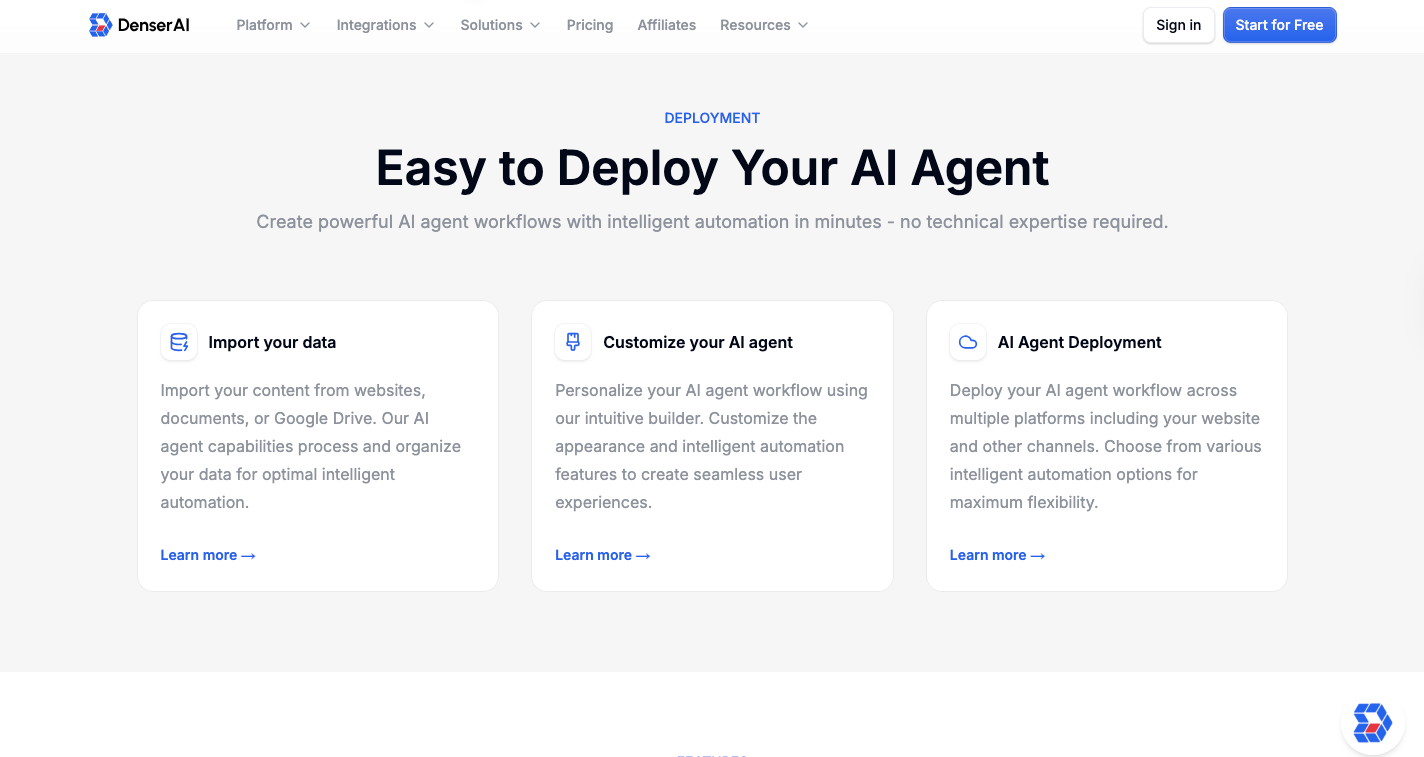
You can deploy Denser on your website, portals, or messaging apps to deliver fast, consistent support. Sign up for a free trial or schedule a demo to see how Denser removes integration barriers and keeps your business running smoothly.
FAQs About Website Integrations#
What are website integrations?#
Website integrations connect your site to other tools and platforms so data moves automatically between them. The idea is to make work faster and reduce manual updates. Integrations help you manage analytics, marketing, and advertising in one place.
What do you mean by web integration?#
Web integration means linking your website with third-party systems so everything runs as one connected setup. It lets teams share data, track results, and use insights from analytics tools for better decisions.
What does site integration mean?#
Site integration refers to connecting your site with software like CRMs, chatbots, and payment systems. The experts behind integration design it to scale with business growth and simplify operations across platforms.
Which software is best for custom integration?#
Denser is the top choice for custom integration. It combines automation, speed, and accuracy to connect websites, CRMs, and AI tools in one system. You can find all integrations in one platform that grows with your needs.