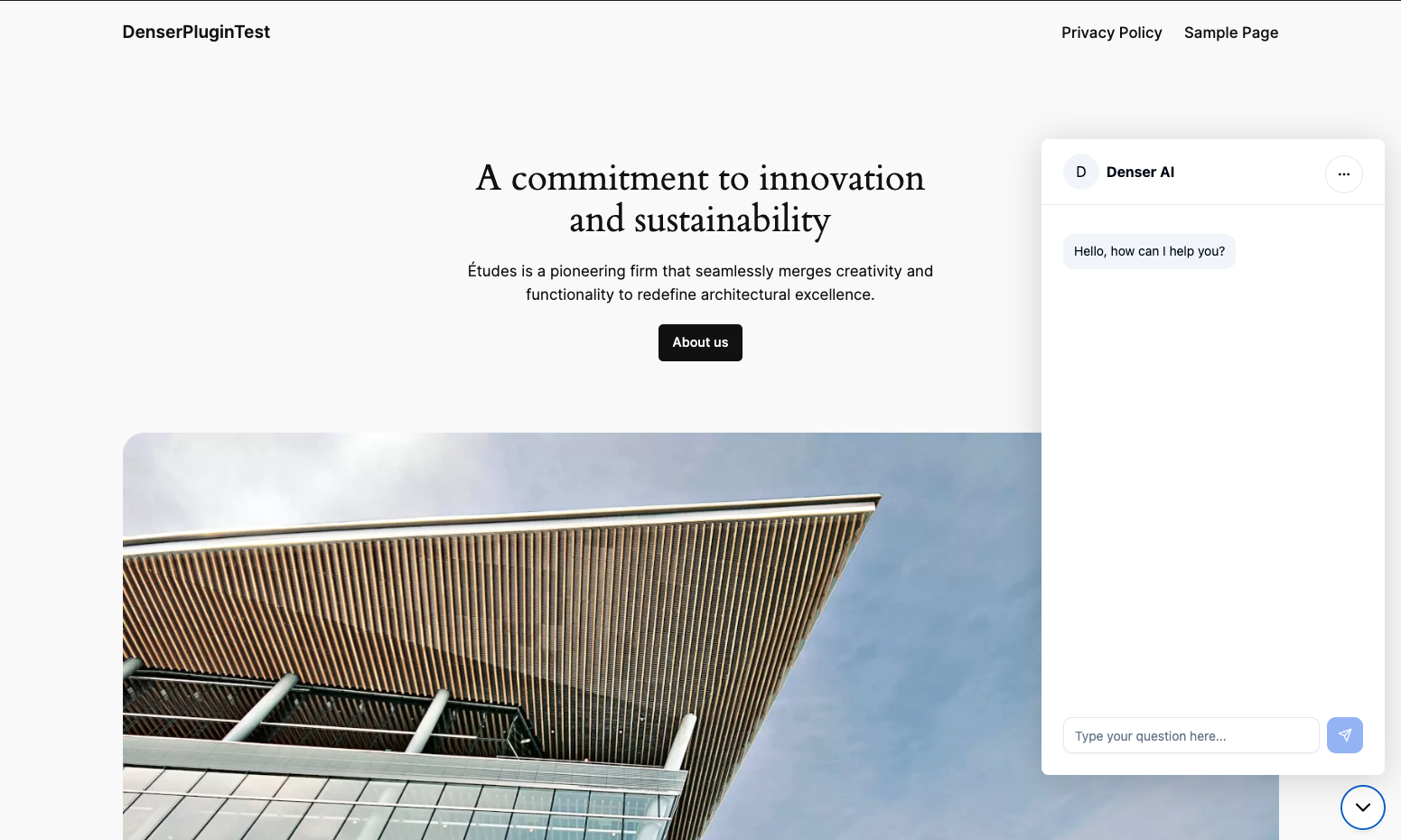
AI Integration for Websites: Improve Customer Support

You may wonder, “How to add a chatbot to my website without hiring developers or dealing with complex tools?”
It’s a common question for businesses that want to modernize their websites with artificial intelligence but are unsure where to begin.
While AI offers the promise of better customer experiences and conversions, the technical setup can feel like a barrier, especially when you're already focused on growing your business.
Fortunately, you don’t need to start from scratch or manage a complex build. AI chatbots are one of the most effective and accessible ways to get started. They can be trained on your own content, offer real-time support, and help capture leads automatically.
In this article, you’ll learn how to integrate AI into your website, starting with the tool that delivers the fastest return: AI chatbots. We’ll show you how they work, how to set one up, and the platforms that make integration simple.
Why Use AI on Your Website?#
Adding AI helps you create a better user experience, offer faster support, and understand what your users want.
AI chatbots are quickly becoming the primary customer support channel for many. As more businesses adopt AI tools to improve customer interactions and user engagement, staying ahead means making smart use of these AI platforms.
You can use AI-powered tools to deliver personalized recommendations, answer common questions, or guide visitors through your page in real time. These AI features make it easier for users to take action, whether that’s making a purchase, booking a call, or getting help.
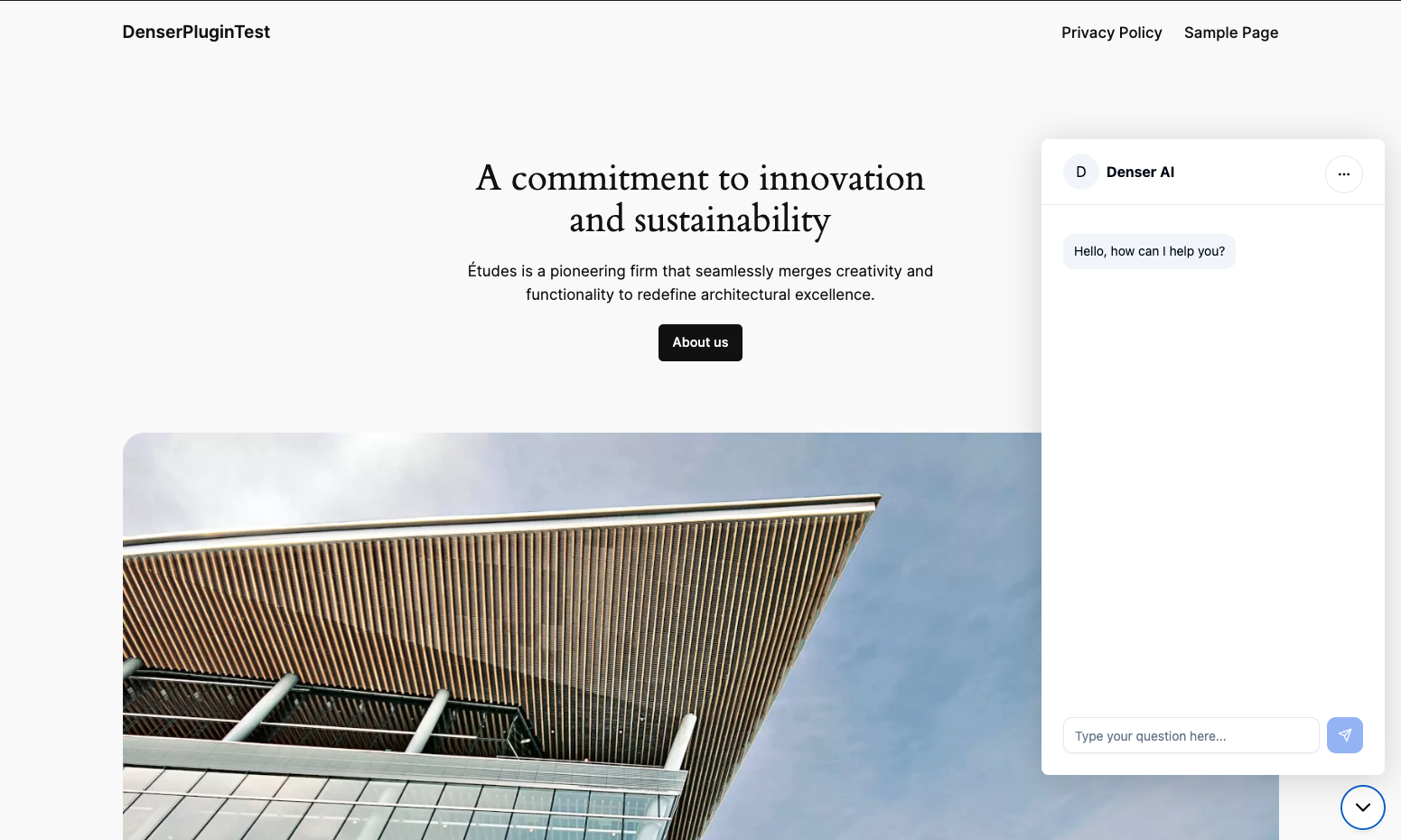
AI agents also help you reduce pressure on your team. Instead of having staff answer repeated questions, virtual assistants can handle those various tasks at any time of day.
You’ll be able to offer faster response times while giving your team more time to focus on what needs human intervention.
Types of AI Features and Tools You Can Add to Your Website#
AI comes in many forms, and each tool serves a different purpose depending on your business needs. Depending on your goals, here are several types of AI systems you can easily integrate into your website.
AI Chatbots and Virtual Assistants#
AI-powered website chatbots help you respond to visitors in real time, answer common questions, and guide user interactions. You can set them up to greet visitors, qualify leads, or provide helpful suggestions based on user behavior.
You can use chat widgets to handle basic support requests so your team doesn’t have to. Instead of waiting on hold or sending an email, customers get instant answers right on the site. This improves customer satisfaction and reduces ticket volume.
Virtual assistants work similarly but offer more personalized solutions. They pull from databases, integrate the chatbot with your CRM, and respond based on past customer interactions.
Some can understand natural language, which means they handle more complex conversations without sounding robotic.
Denser makes this even easier. With one simple embed code, you can launch a chatbot that speaks in your brand’s tone and helps you manage routine tasks.
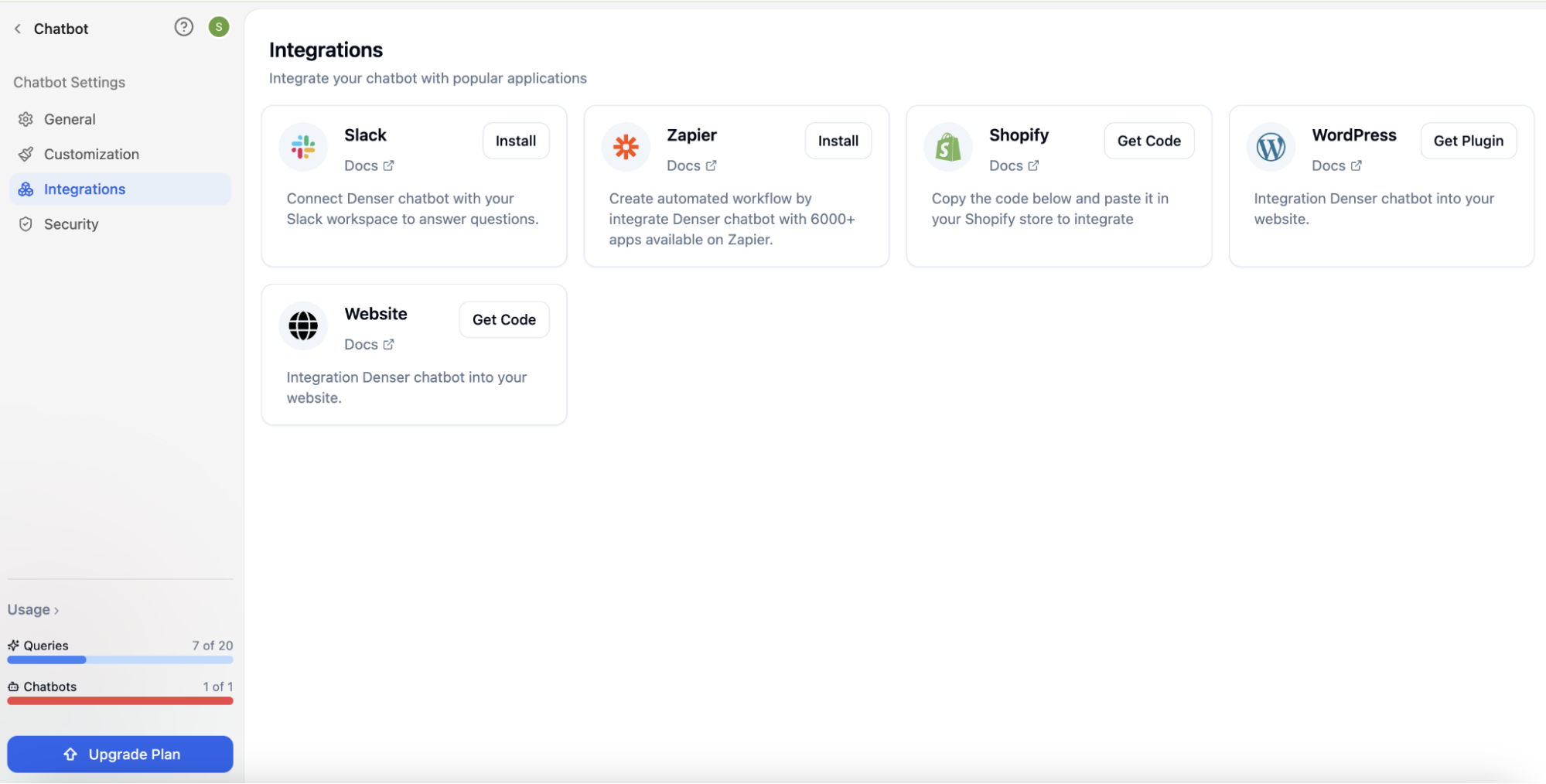
If you're offering customer support, handling inquiries, or qualifying leads, Denser adapts without the need for a developer or technical expertise.
Ready to put AI to work for you? Sign up for a free trial or schedule a demo with Denser today!
AI Content Personalization Tools#
Content personalization keeps your website content relevant and dynamic. Incorporating AI lets you tailor content to users based on analyzing user behavior, actions, or purchase history.
These tools use new data like location, time on page, or viewed items to serve up smarter suggestions and personalized content. The more relevant your content is, the more likely users are to stay, click, and convert.
Personalization also helps with retargeting and upselling. If a visitor viewed a product but didn’t buy, your site can remind them on their next visit. If someone just made a purchase, you can suggest related items or services they might need next.
AI for Image Recognition and Visual Search#
AI-powered image recognition allows your website to understand and respond to visuals. This technology can scan, recognize objects, and match photos with similar content or products on your site.
Businesses in fashion, home décor, automotive, and real estate benefit from this the most. Customers can upload a photo of a product they like, and your site can show exact or similar items available in your inventory.
This is one example of how visual AI agents bridge the gap between user intent and product discovery.
Voice Assistants and Speech Recognition#
Voice assistants or speech recognition features help you create a more natural, hands-free experience for your visitors. Users can ask questions, search your site, or complete actions just by speaking.
This is useful for mobile users or anyone looking for faster navigation. Businesses that focus on accessibility also benefit from voice features. They help make websites more inclusive for users with visual or physical limitations.
Some voice tools can also respond in real time, creating interactive conversations similar to a chatbot. You can use them to guide customers, answer common questions, or assist with bookings and purchases.
AI Tools for SEO and Analytics#
You can now use AI tools to uncover patterns, spot opportunities, and improve your website’s visibility in search engines. These tools help you make smarter, faster decisions based on real user behavior and search trends.
From suggesting keywords to generating metadata, these tools offer efficient data analysis that can save time and sharpen your SEO strategy. They can even identify site issues and provide actionable recommendations to keep your content optimized and competitive.
How to Add Denser's AI Chatbot to Your Website#
Among all the available AI technology tools, chatbots are the most accessible starting point, and Denser makes the process simple. There's no need for complicated integrations or technical setup.
Rather than overwhelming your site with multiple AI functions at once, starting with a chatbot gives you something of immediate value. You can observe how visitors interact, test different messages, and slowly boost your setup for better performance.
To implement AI, you'll first need to create a free Denser account. From there, you can build and train your chatbot using your own content, such as website pages, FAQs, or uploaded documents.
Below are the main ways you can integrate Denser's chatbot into your website:
Embed as Chatbot Widget on Any Site#
For custom HTML code, Shopify, Webflow, or other platforms, you can use the widget embed code from Denser.
Inside your chatbot dashboard, open Integrations → Your Website and click Get Code. Copy the “embed as chat widget” snippet, which usually starts with:

You can use Denser’s visual tools to modify the chat button’s size, background color, icon style, and position. Changes appear instantly on your live site, which makes it easy to maintain alignment with your design and content creation strategy.
Embed as an Iframe#
If widget setup isn’t ideal for your website, Denser provides an iframe snippet instead:
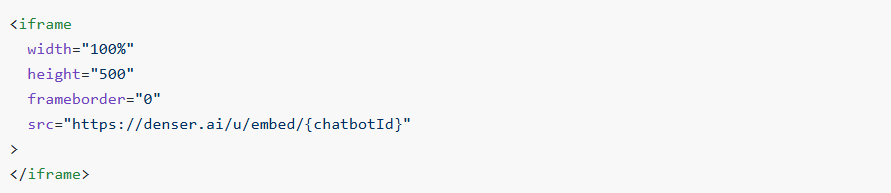
You can adjust width, height, or borders for seamless design fit. This method is useful for CMS systems that prefer static embeds or where JavaScript modules aren’t ideal.
Custom Integration Using API#
If you have a developer on your team or want more control, API-based integration is a flexible option. Platforms like OpenAI or Google Cloud offer advanced capabilities, but they require coding knowledge.
Enable Public Access & Generate an API Key#
Open your chatbot’s Settings → Security panel. Change access control to Public so anyone can interact with the bot.
Then scroll to the API Key section and click Generate. You’ll get one key you can use across your site. Generating a new key invalidates older ones, so update anywhere you’ve already embedded it.
Find Your Chatbot ID#
Still in the dashboard, open your chatbot and look for the Chatbot ID. It’s typically shown in the sidebar once you select the Chat view. This ID serves as the identifier when sending queries to your bot. You’ll need it along with your API key.
Send User Input to /api/query#
Use a simple HTTP POST request to interact with Denser’s chatbot. Send a JSON payload with a user question, your chatbot ID, and the API key. For example:
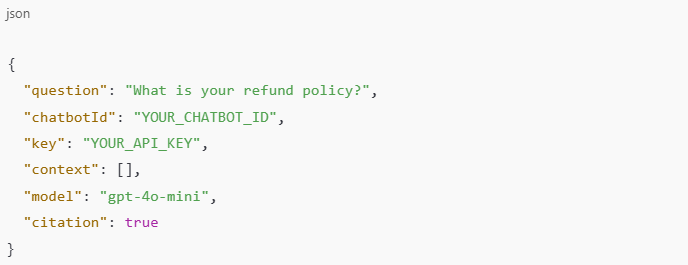
You’ll receive a structured JSON response that includes the bot’s reply and the passages it referenced from your source data.
No matter which method you choose, the key is to match the tool to your workflow. Denser is ideal when you want simplicity and powerful features without the technical lift.
How to Integrate AI With a WordPress Website#
If your website is built on WordPress, integrating Denser’s WordPress AI chatbot through its plugin is the easiest and most reliable way to go. Here’s how to set it up:
1. Install the Denser Plugin in WordPress#
In your WordPress dashboard, open the Plugins → Add New panel and type “Denser” into the search box.
Click Install Now, then Activate to add the plugin. If you downloaded the ZIP file instead, upload it using the “Upload Plugin” feature. Once active, you’re ready to connect your chatbot.
2. Connect Your Chatbot#
Go to Settings → Denser Chat in your WordPress dashboard. Enter the Chatbot ID you copied earlier and make sure access is set to Public, so anyone can interact with your bot.
Then choose which pages should display the chat widget: either all pages, the home page only, or a custom list using page IDs. Save your settings, and Denser will automatically embed the chatbot code.
3. Check the Live Experience#
You have to visit your website on both desktop and mobile to ensure the chatbot appears where you set it. Start a chat to confirm it responds accurately, and observe whether the styling feels right.
The installation process is purpose-built for WordPress, so latency and downtime are very rare once Denser is properly configured.
4. Customize the Chat Experience#
From the Denser dashboard, you can easily adjust the chatbot’s colors, messaging, welcome prompts, and suggested questions to match your brand voice.
You can also manage the lead-generation form, integrate with tools like Zapier or Google Sheets, and enable customer support handoff if needed. All changes take immediate effect without reopening WordPress.
Skip the Complexity of Integrating AI—Launch With Denser!#
Ready to bring real AI power to your website without the hassle of complex development? Denser allows you to launch a smart, responsive chatbot that’s trained on your data.
Unlike other tools that require hours of setup or coding knowledge, Denser is built for simplicity and speed. You can train your chatbot with just a few clicks, paste the embed code into your site, and go live in minutes.
With powerful customization options, full visibility into performance, and seamless integrations for WordPress and more, you get total control without needing to write a single line of code.
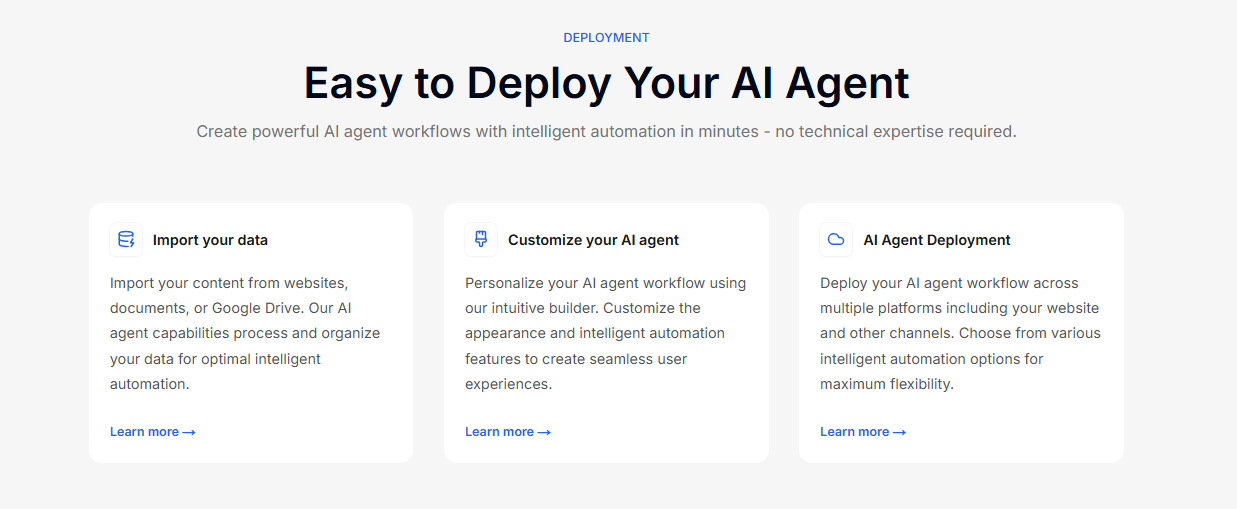
If you’ve been thinking about adding AI to your website, Denser is the easiest way to start.
Sign up for a free trial or schedule a demo today and unlock the full potential of an exceptional experience for every visitor.
FAQs About How to Integrate AI in Website#
How do I integrate OpenAI into my website?#
You need an API key from your OpenAI account and some basic coding knowledge. You’ll send user inputs to OpenAI’s API endpoint and display the responses on your site using either frontend or backend code.
This setup allows for custom workflows and access to machine learning models in a flexible way. But it typically requires developer support for integration, testing, and error handling.
How do you integrate an AI agent into a website?#
You can integrate an AI agent by using a no-code chatbot platform like Denser or by connecting an AI model through an API.
The no-code approach is faster. You just need to train your chatbot, grab the embed code, and paste it into your WordPress site or other platform’s HTML. This method comes with step-by-step instructions, which makes it easier for teams without developers.
For more advanced cases, using an API gives you more control, especially if your business needs specific logic or data-handling instances.
How much does it cost to integrate AI into a website?#
Costs vary based on the method and tool you choose. No-code platforms like Denser often offer free plans with basic features, and paid plans start at affordable monthly rates.
If you're building a custom integration using API services, you can expect to factor in developer time and usage-based pricing. In either case, most people find there's a path to integrate AI without breaking the bank.
Can I post AI content on my website?#
Yes, but review it carefully. AI-generated content is a time-saver for content generation, like blogs, FAQs, and product pages.
Still, for maximum impact and search engine optimization, human editing is key. You want to make sure that your keyword strategy matches your goals.
Adding high-quality content also improves organic traffic, leading to stronger conversion rates and better user trust. AI tools can improve your process, but always remember to protect user data and follow privacy best practices.