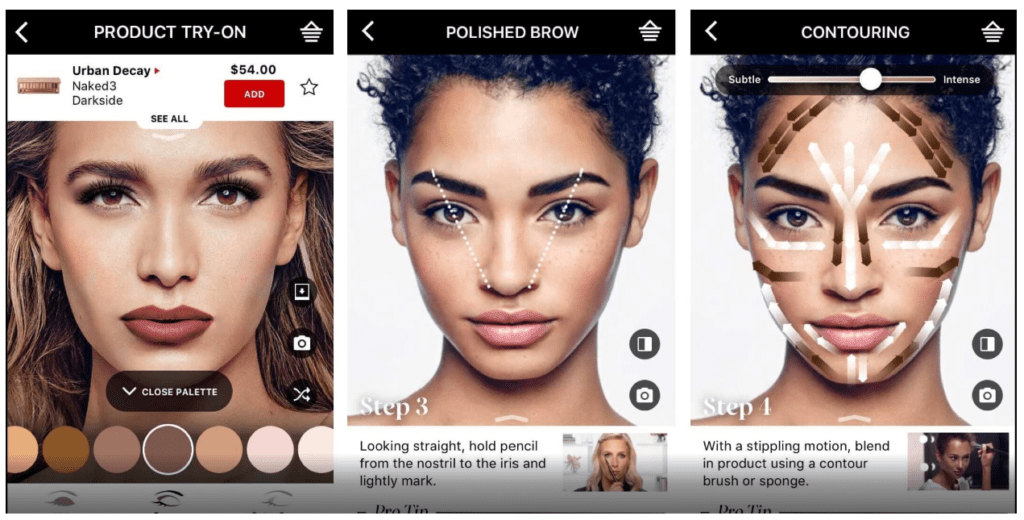
10 Ecommerce Chatbot Examples to Boost Conversions

Chatbots have become a powerful part of the ecommerce experience by answering questions, suggesting products, and keeping customers engaged around the clock.
Shoppers expect instant answers, and chatbots offer a way to meet those expectations without overwhelming your team.
Still, building a chatbot that helps your business can be challenging. Many store owners struggle with figuring out how to make it sound helpful rather than robotic and how to connect it with the rest of their store.
In this article, we'll walk through real ecommerce chatbot examples from brands. You'll see how these companies use chatbots to improve the shopping experience through smarter customer touchpoints and meaningful, personalized experiences. Ready to add one to your store? Check out our ecommerce chatbot solution for online retailers.
How Do Ecommerce Chatbots Work?#
Ecommerce chatbots are automated tools designed to communicate with customer queries just like a human agent would, but faster and at scale.
If you run an online store, a chatbot can handle product questions, guide users to the right items, take orders, track deliveries, or collect feedback within a chatbot window on your website.
Rule-Based Chatbots#
There are two common types of ecommerce chatbots you can use. The first is the rule-based chatbot. This type follows a script that you create like a flowchart.
For example, when a customer asks, “Where’s my order?” the bot might reply with buttons that say “Track by email” or “Track by order number.” It then guides the user step-by-step.
These bots are simple to build and great for handling standard questions, processing returns, or helping with common checkout issues.
AI-powered Chatbots#
The second type is the AI-powered chatbot. These bots use machine learning and natural language processing (NLP) to understand what your customer is saying, even if they don’t use perfect phrasing.
So when someone types, “I need a $100 dress for a wedding next weekend,” the bot picks up on the budget, product type, and use case and then recommends suitable options.
Tools like Denser make it easy to build this kind of conversational chatbot that connects with your inventory and uses real-time data.
How Chatbots Connect With Your Store#
Most ecommerce AI chatbot tools can plug into your store’s backend. They pull live data from your product catalog, stock levels, shipping provider, and even your CRM.
If someone asks, “Do you have this shirt in size medium?” the bot checks your actual inventory and responds accurately. With Denser, your chatbot can access updated product feeds and display options with images, prices, and direct purchase links inside the chat.
This integration supports smoother online ordering and makes it easier for shoppers to complete their purchases.
The Real Advantage for Your Business#
The essential value for your business is that a chatbot helps you deliver instant gratification and enhance sales without increasing your headcount. It can handle thousands of conversations at once, answer within seconds, and work nonstop, including nights and weekends.
When needed, it can pass the customer to a live agent with a full chat history so your team picks up right where the bot left off. This hybrid approach supports customer retention while keeping human help available when necessary.
Chatbots also help reduce support costs by automating repetitive tasks, improving speed, and resolving issues before they escalate.
In short, ecommerce chatbots work by combining fast automation with smart conversation. They make your customer journey smoother, reduce abandoned carts, and give your team more time to focus on high-value tasks.
Start building a responsive and smart AI chatbot with Denser. Sign up for a free trial or schedule a demo today!
10 Best Ecommerce Chatbot Examples in Action#
We’ll look at some of the most impressive ecommerce chatbot examples and what makes them work.
These examples show how customer support chatbots can handle customer needs, recommend products, guide purchases, and even increase conversions without much human effort.
1. Sephora – Virtual Beauty Assistant#
Sephora Virtual Assistant helps customers get a virtual makeover through its app. The bot asks questions about skin type and beauty preferences and then recommends makeup or skincare products based on the answers. It can also show how products look when applied.
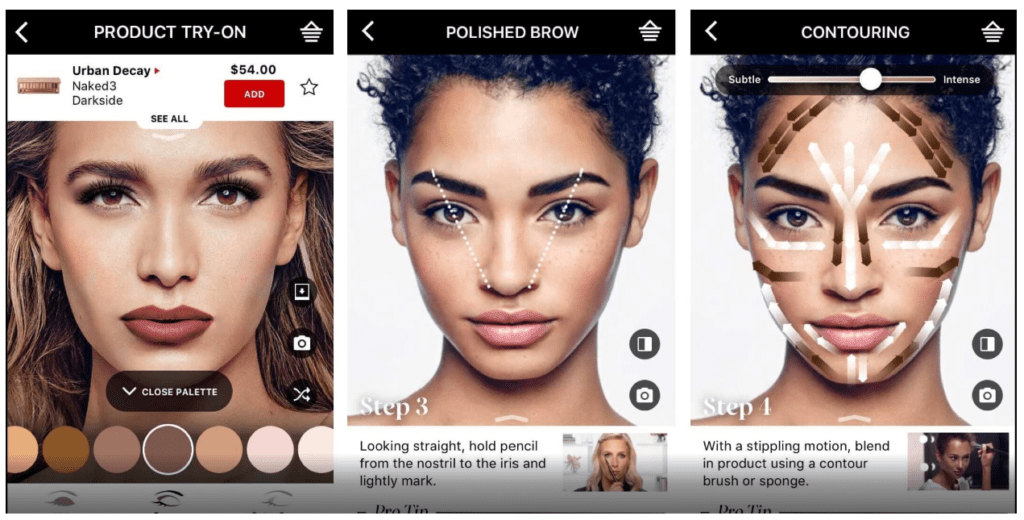
Image Source: Sephora Virtual Assistant App
The bot gives customers a personalized shopping experience that feels like a conversation with a beauty advisor. Customers are more likely to find items that suit them, and booking appointments directly in chat improves convenience.
2. H&M – Fashion Bot for Style Advice#
H&M’s chatbot on Kik asks customers about their style preferences, such as gender, favorite styles, budget, and size. It then recommends outfits based on those answers. Shoppers can save outfits, share them, or click through to buy.
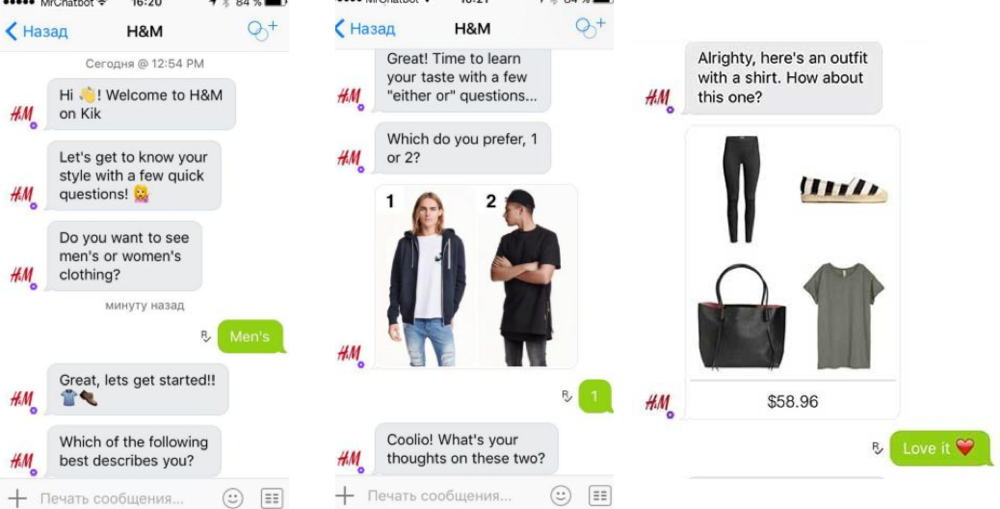
Image Source: H&M Kik Bot
This conversational approach makes online shopping feel more personal. Users spend an average of four minutes chatting with the bot and clicking through to H&M’s site.
The chatbot sees much higher engagement than traditional email marketing. It performs well across various messaging platforms to provide a smooth experience through popular messaging apps.
3. Lego – Ralph the Holiday Helper Bot#
LEGO’s Messenger bot, Ralph, helps customers choose gifts by asking who the gift is for, their age, and the shopper’s budget. Based on this, the bot suggests products from LEGO’s catalog. It also asks about themes the recipient might like, such as superheroes or space.
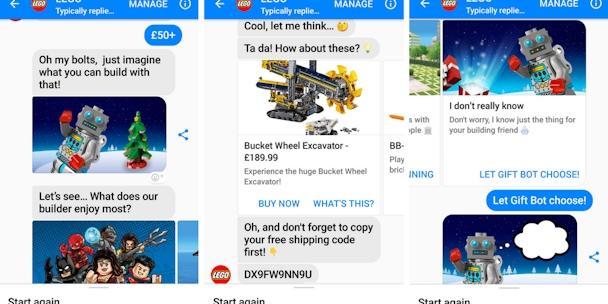
Image Source: Ralph the Bot on Messenger
Ralph helped reduce choice overload by narrowing down product suggestions. Using Facebook ads that directed users to the bot, LEGO saw a 6x return on ad spend and a 31% lower cost per conversion. It shows how effectively chatbots can work for large online retailers.
4. 1-800-Flowers – Order a Bouquet Through Chat#
1-800-Flowers launched GWYN (Gifts When You Need), a smart virtual gift assistant that uses AI to help people find the perfect gift. Built with IBM’s Watson and the Fluid Expert Personal Shopper platform, GWYN talks with users, asking who the gift is for, the occasion, and what they like.
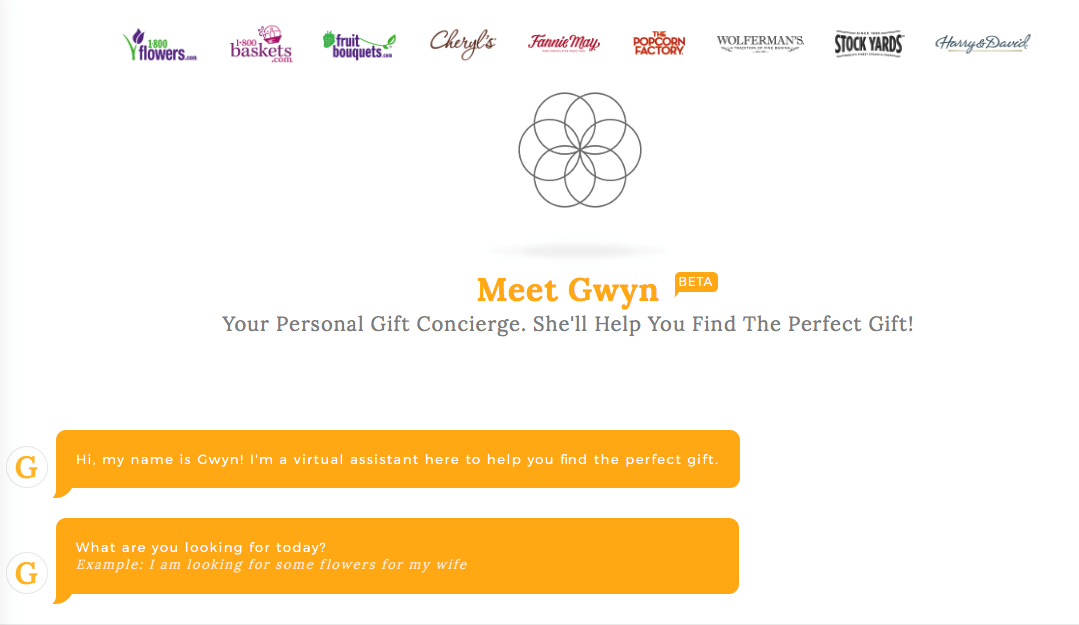
Image Source: 1-800 Flowers' Assistant Gwyn
Since launching, GWYN has helped 1-800-Flowers connect better with shoppers, especially younger, tech-savvy customers. About 70% of orders through the Messenger chatbot came from first-time buyers, showing GWYN’s success in reaching new audiences.
5. American Express – Cardholder Support Bot#
American Express launched a Messenger chatbot to help cardholders stay informed about their purchases and card benefits. Once a user links their card to Messenger, the bot sends real-time updates after each transaction.
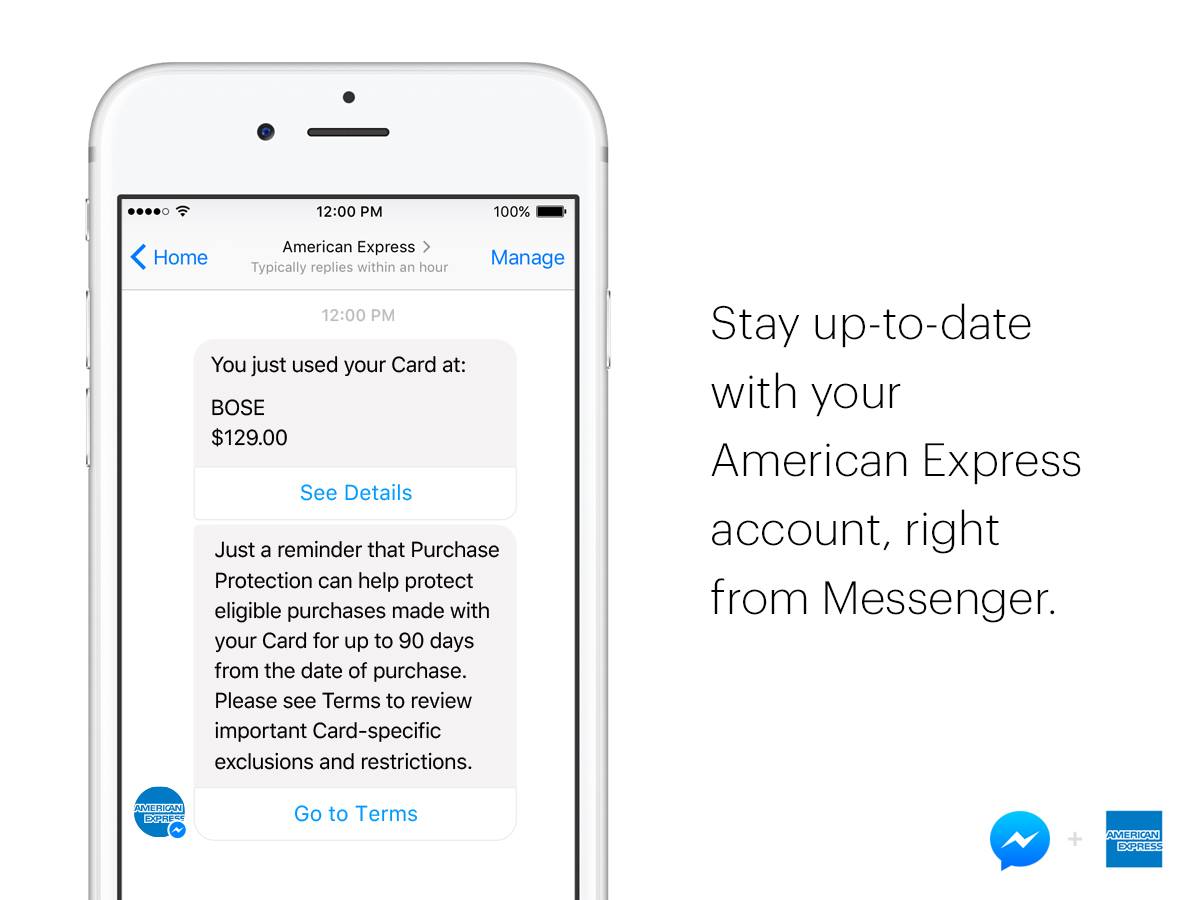
Image Source: American Express Messenger Bot
These alerts include the merchant name, the amount spent, and sometimes a reminder of any available points or rewards tied to that purchase. The bot also helps users discover perks such as dining deals, airport lounge access, or cashback offers relevant to their spending patterns.
6. Amtrak – Travel Booking Assistant#
Julie is Amtrak’s virtual agent who helps customers search for train tickets, schedules, and travel info.
The chatbot can answer questions and then walk the user through booking a ticket. Julie also handles baggage rules, seat upgrades, and refund questions.

Image Source: Amtrak's Virtual Assistant Julie
Julie has reduced Amtrak’s customer service costs and increased online bookings. It’s proof that chatbots work outside of retail, especially when customers need to drive sales, making it easier for travelers to take action.
7. Gymshark – Chat Support During Sales Surges#
Gymshark uses a chatbot to handle spikes in customer support during sales like Black Friday. It can manage common support questions about order status, shipping times, return policies, and sizing.
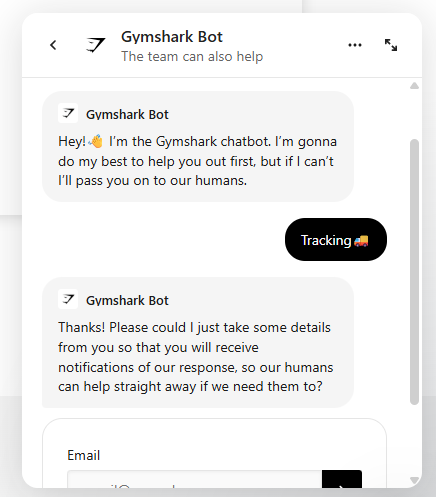
Image Source: Gymshark Bot
This prevents the support team from being overwhelmed and reduces customer wait times during peak traffic. It also supports product discovery by guiding customers to relevant pages or recommendations based on their needs.
8. Rakuten AI – Personalized Shopping Assistant#
Rakuten’s AI Assistant provides help with shopping, general search, and product questions on the Rakuten platform.
It adjusts to user behavior and preferences, offering suggestions and guiding shoppers to products that fit their needs. It works across Rakuten’s services and provides a smoother experience for frequent users.
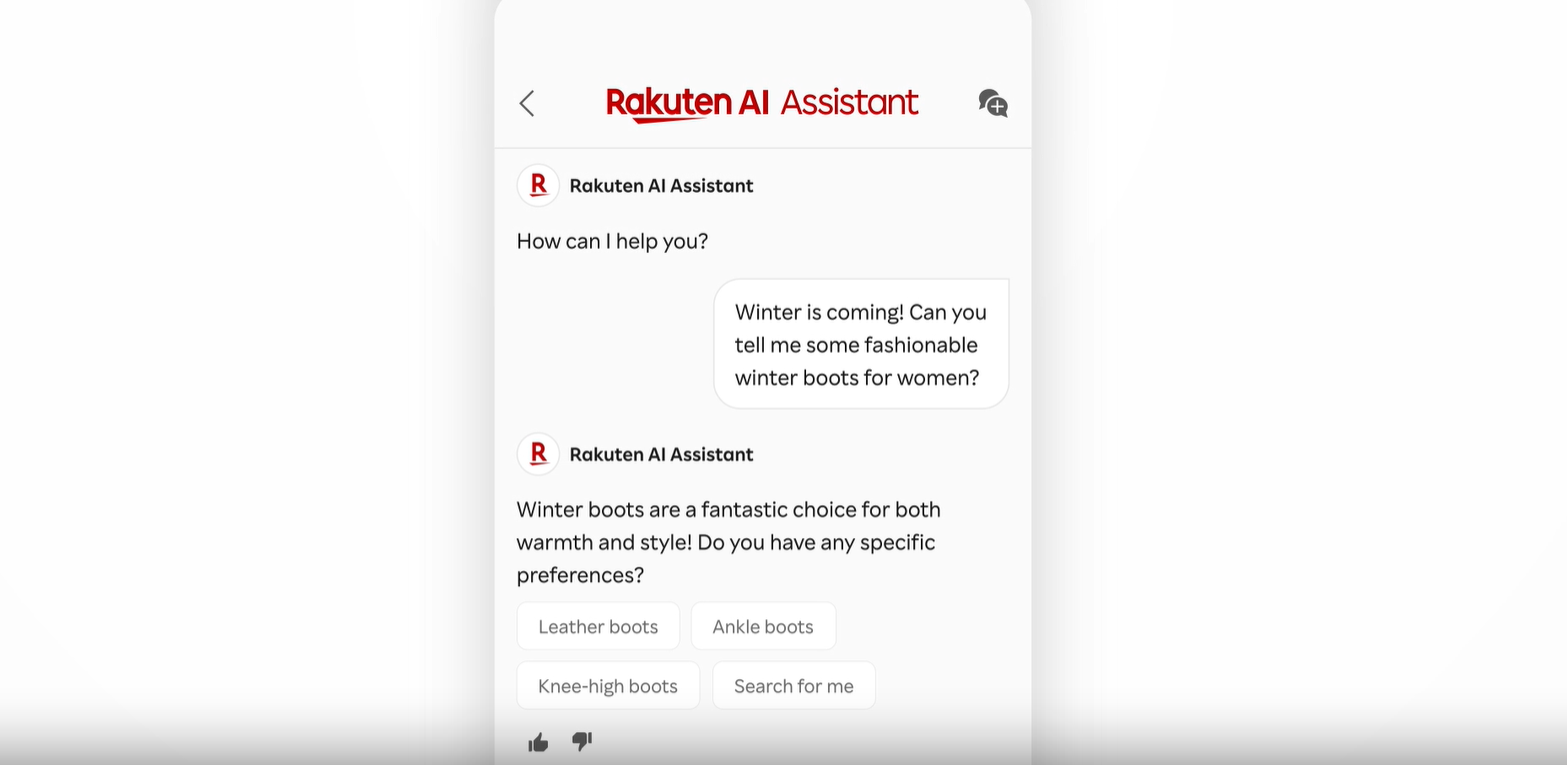
Image Source: Rakuten AI Assistant
This assistant is built into Rakuten’s broader digital ecosystem. It shows how smart bots, when paired with strong marketing automation platforms, can support robust marketing efforts and increase loyalty over time.
9. HelloFresh – Recipe Suggestions and Meal Help#
HelloFresh created Freddy, a Messenger chatbot that helps customers pick meals, swap recipes, and answer account-related questions.
Freddy can also give cooking advice or tips, such as how to substitute ingredients or reduce prep time. It handles basic support and makes the subscription experience smoother.
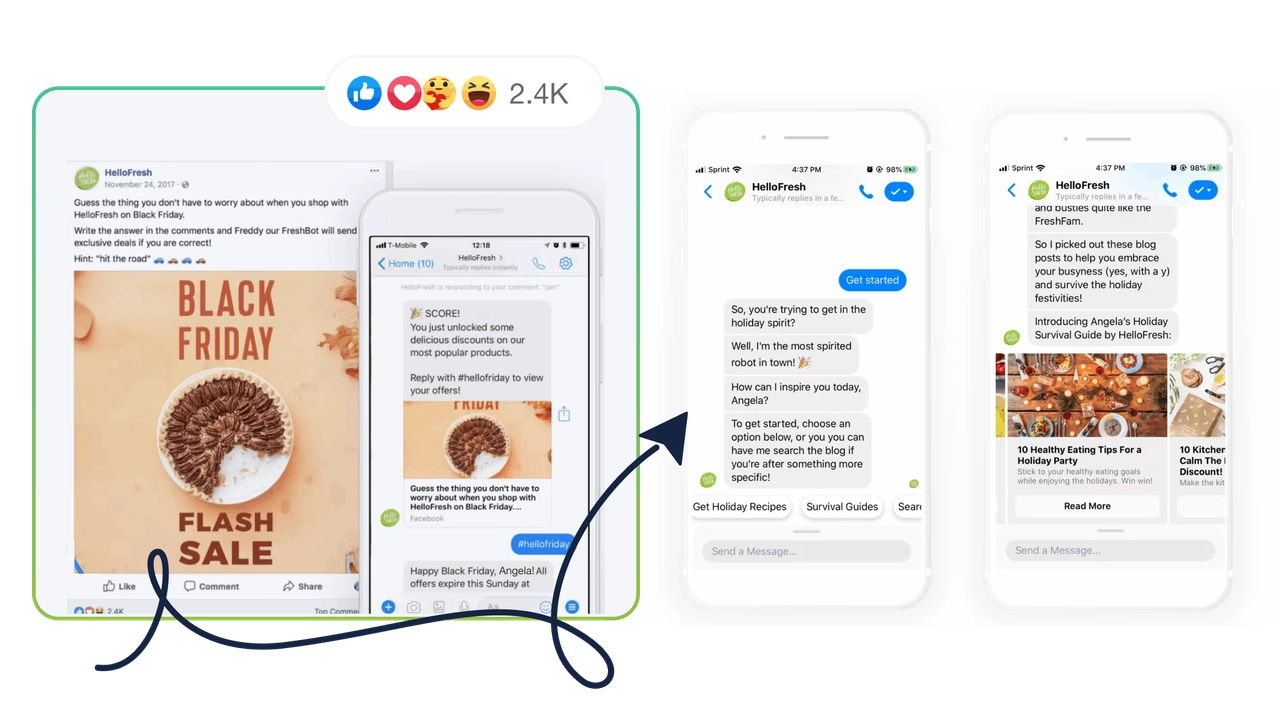
Image Source: HelloFresh Freddy Messenger Bot
HelloFresh saw a big drop in support wait times after launching the bot. Even though customer messages increased, Freddy managed them faster than the human team had before. Bots like Freddy help manage a growing customer base volume and support quick resolutions.
10. Whole Foods – Recipe and Grocery Bot#
Whole Foods launched a Messenger chatbot that offers recipe suggestions based on ingredients, diet type, or cuisine.
It even understands emojis. If you send the bot a taco emoji, it replies with Mexican recipes. You can also type something like “vegan lunch” or “low-carb dinner,” and it will reply with links to recipes from Whole Foods’ database.
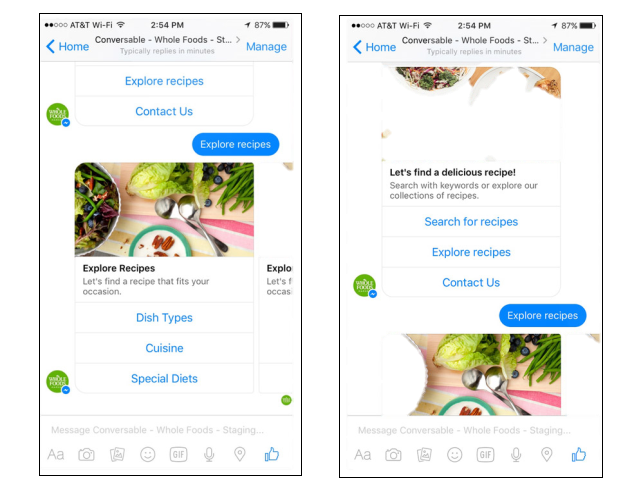
Image Source: Whole Foods Facebook Messenger Bot
The chatbot is more about helpful content than direct selling. However, suggesting recipes encourages users to shop online and plan meals that drive engagement and eventual purchases.
Chatbot vs. Live Chat: What’s Better for Ecommerce?#
When running an online store, one of the biggest choices you face is how to talk to your customers in real-time.
Should you rely on a chatbot to automate conversations or stick with live chat, where a human agent handles each message?
The answer depends on your store’s size, support needs, and how much time you have to manage daily chats. Let’s break down the differences so you can decide what works best for your business.
Personalization and Human Touch#
Live chat agents bring a human feel to the conversation. They can pick up on emotional cues and adjust their tone accordingly. If someone is frustrated or confused, a human rep can reassure them.
However, AI-powered chatbots are getting better at this. They can remember past interactions, offer product suggestions based on customer preferences, and reply in natural, friendly language.
While chatbots may not fully match the warmth of a human, they can handle 80 to 90% of the questions people ask before a human needs to step in.
Cost and Scalability#
Hiring more staff to handle live chat can get expensive. You may also need to pay for training, shift coverage, and management tools. This raises support costs as your business grows.
Chatbots, on the other hand, can handle thousands of chats at once. You don’t need to hire more team members when traffic spikes.
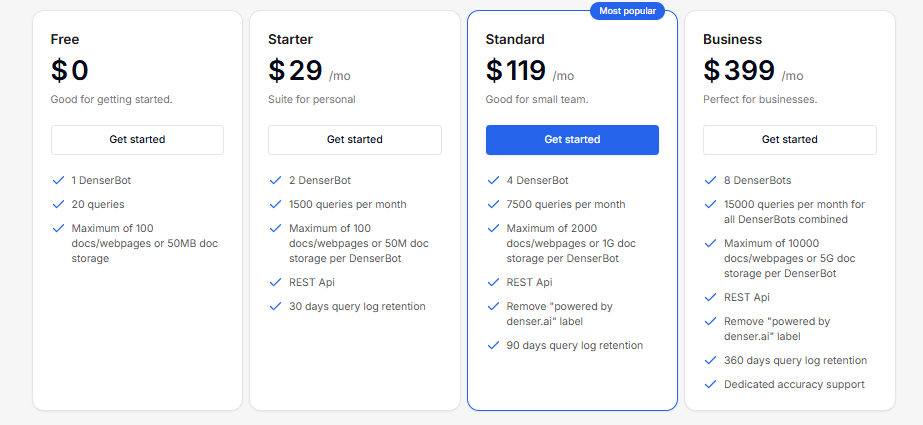
Tools like Denser offer flexible pricing that adapts to your store’s size. So, whether you’re just starting or already seeing high traffic, a chatbot can grow with you.
Availability#
One of the biggest advantages of chatbots is their 24/7 availability. Unlike live agents, who typically work set hours or shifts, chatbots are always online to provide instant customer support.
Live chat, on the other hand, depends on your support team’s availability. If dealing with a high volume of messages, your customer might have to wait. Even a short delay can reduce customer satisfaction.
If your goal is to offer round-the-clock support and maintain a consistent experience across all time zones, integrating a chatbot is the most scalable and reliable option for ecommerce businesses.
Use Cases for Ecommerce Chatbots#
Ecommerce chatbots are powerful tools that can help you improve sales, reduce support requests, and gather customer data. Below are some of the most common customer service chatbot examples of how to improve the online shopping experience.
Product Recommendations#
Helping your customers find the right products promptly is one of the best uses for a chatbot.
Rather than letting shoppers scroll through dozens of pages, your bot can ask a few quick questions and then recommend matching items. It works well for fashion, electronics, skincare, or any category with lots of choices.
With platforms like Denser, you can train your chatbot to understand filters such as price range, color, material, and size.
It pulls from your product catalog in real-time, making suggestions with photos and links directly in the chat. This shortens the buying process and supports customer engagement.
Abandoned Cart Recovery#
Cart abandonment is a problem for nearly every ecommerce store. Chatbots can help you bring those customers back.
When someone adds an item to their cart but leaves without purchasing, your bot can automatically send a message either in the chat widget, via Messenger, or SMS to remind them to complete their order.
You can also include a promo code or offer free shipping as an extra push. This automated nudge often brings users back to complete the checkout. With Denser, you can customize these messages based on the product, total cart value, or time since abandonment.
Order Tracking and Support#
Customers frequently ask, “Where’s my order?” Instead of having your team respond to every tracking request, let a chatbot take over.
A connected chatbot can check order numbers and provide real-time shipping updates, such as when the package is out for delivery or has been delivered.
This gives customers peace of mind and cuts down on support tickets. Denser integrates with your shipping tools to display accurate order status instantly, freeing up your team to manage deeper customer interactions.
Upselling and Cross-Selling#
Once someone is already buying, a chatbot can help increase the average order value by suggesting additional items. During or after checkout, it can recommend related products, accessories, or upgrades.
Smart recommendations work best when they’re timely and relevant. With Denser, your chatbot can analyze behavior patterns across social media platforms to make data-driven offers.
Collecting Customer Feedback#
After a purchase, it’s important to know how your customer feels about the experience. Chatbots can send post-purchase surveys that ask simple questions like “How was your shopping experience?” or “Was your item delivered on time?”
These quick surveys help maintain quality and build stronger relationships. Over time, collecting customer feedback through your own chatbot contributes directly to customer loyalty.
Pre-sale Qualification and Lead Capture#
When someone visits your site for the first time, a chatbot can act as a helpful greeter. It can ask qualifying questions like “What are you shopping for today?” or “Do you have a specific budget?” This helps your sales team or email funnel understand who the customer is and what they need.
You can collect emails, phone numbers, or preferences in a way that feels conversational rather than intrusive. With Denser, you can set custom triggers so your chatbot appears at the right time and captures the right data, which helps you build a warm lead list without popups or forms.
How to Build an Ecommerce Chatbot for Your Store#
If you're ready to create a chatbot for your online store, you don’t need to be a developer or hire one. Modern platforms let you build a functional ecommerce chatbot using visual builders, product integrations, and smart automation.
Here’s a step-by-step guide to help you set it up for your business.
Step 1: Define the Goal of Your Chatbot#
Before you build anything, you need to decide what your chatbot should do. Is it for customer support, product discovery, order tracking, or capturing leads?
A support-focused bot might handle returns and answer FAQs. A sales-focused bot might recommend items or help customers check out.
Knowing the main goal helps you choose the right platform and design the right conversation flow. The bot should be designed to engage customers and guide them through your sales process.
Step 2: Choose a Chatbot Platform#
Next, you have to pick a platform that suits your needs. For ecommerce, look for chatbot builders that integrate with your store, like Shopify, WooCommerce, or BigCommerce. Check out our Shopify chatbot solution for seamless store integration.
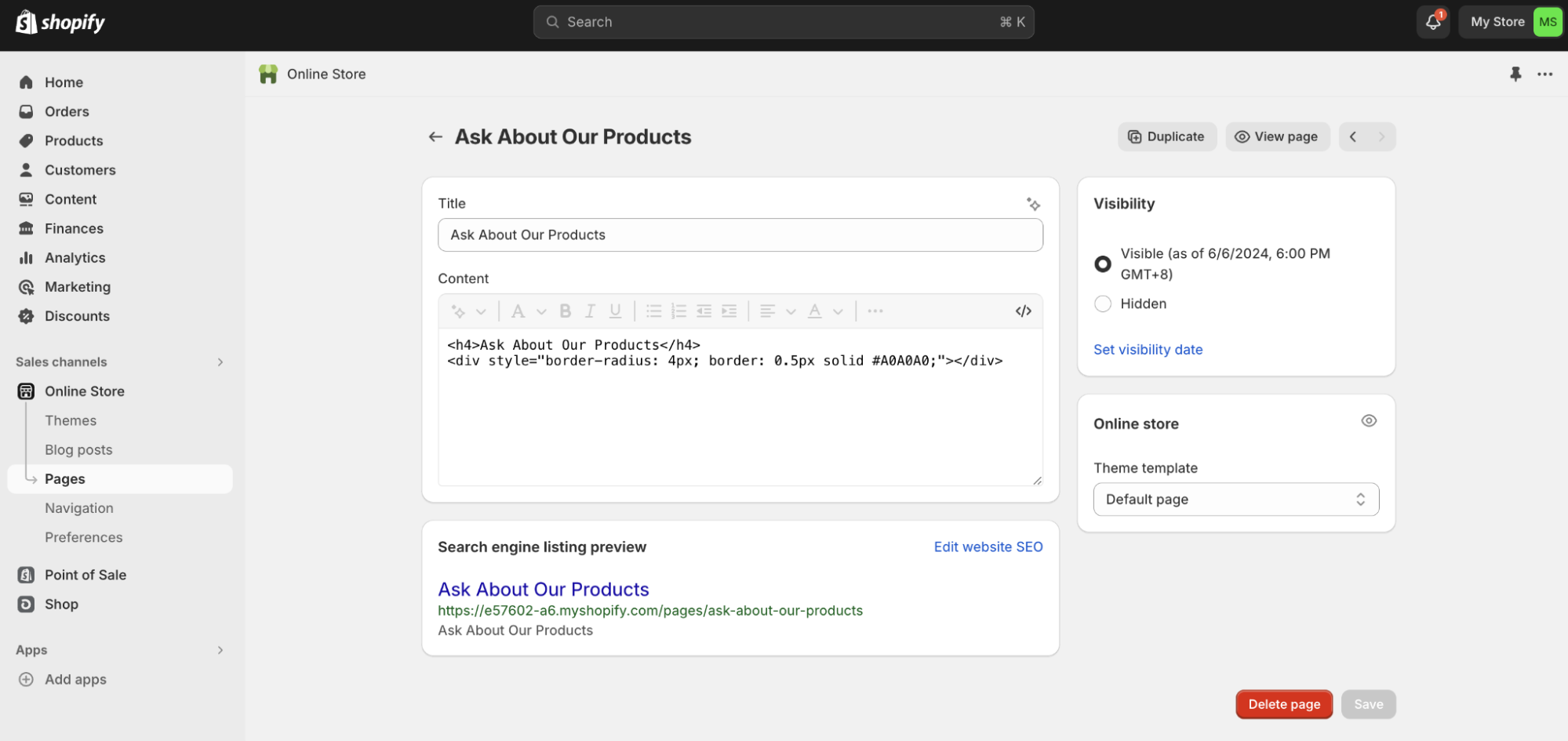
Denser is the easiest to get started with and is designed to help get increased sales. It supports real-time inventory integration and full automation for chatbots in ecommerce. It helps you deliver more efficient customer service.
Step 3: Design the Conversation Flow#
This is where you outline what your chatbot will say. You can start with common customer inquiries or actions:
- “Where is my order?”
- “I need help finding shoes under $50.”
- “What’s your return policy?”
You can build flows that match those questions with helpful answers. You can use buttons, product carousels, and visual prompts to create intuitive conversations that use artificial intelligence.
Denser provides drag-and-drop tools and a user-friendly interface that makes this process accessible to both technical and non-technical users. These tools come with robust features that adapt to your store’s growing needs.
Step 4: Train and Test the Bot#
Once your flows are in place, it’s time to test. You can use your own site to try the bot like a real customer would. You can ask product questions, try different words, and test different paths.
If you’re using an AI-powered platform like Denser, you can also train your bot with real FAQs, past chat transcripts, or help center content so it learns how to respond better.
You should always preview your changes before publishing them to customers. This stage helps ensure your chatbot can handle real consumer queries and support your team.
Step 5: Launch and Monitor Performance#
Once everything’s ready, you have to activate your chatbot on your website, Facebook Messenger, WhatsApp, or wherever your customers are available. After launch, you can track how people are using it:
- Are customers clicking on product suggestions?
- Which questions are being asked the most?
- Where do people drop off?
Denser gives you built-in analytics so you can monitor conversations, find gaps, and improve the chatbot over time.
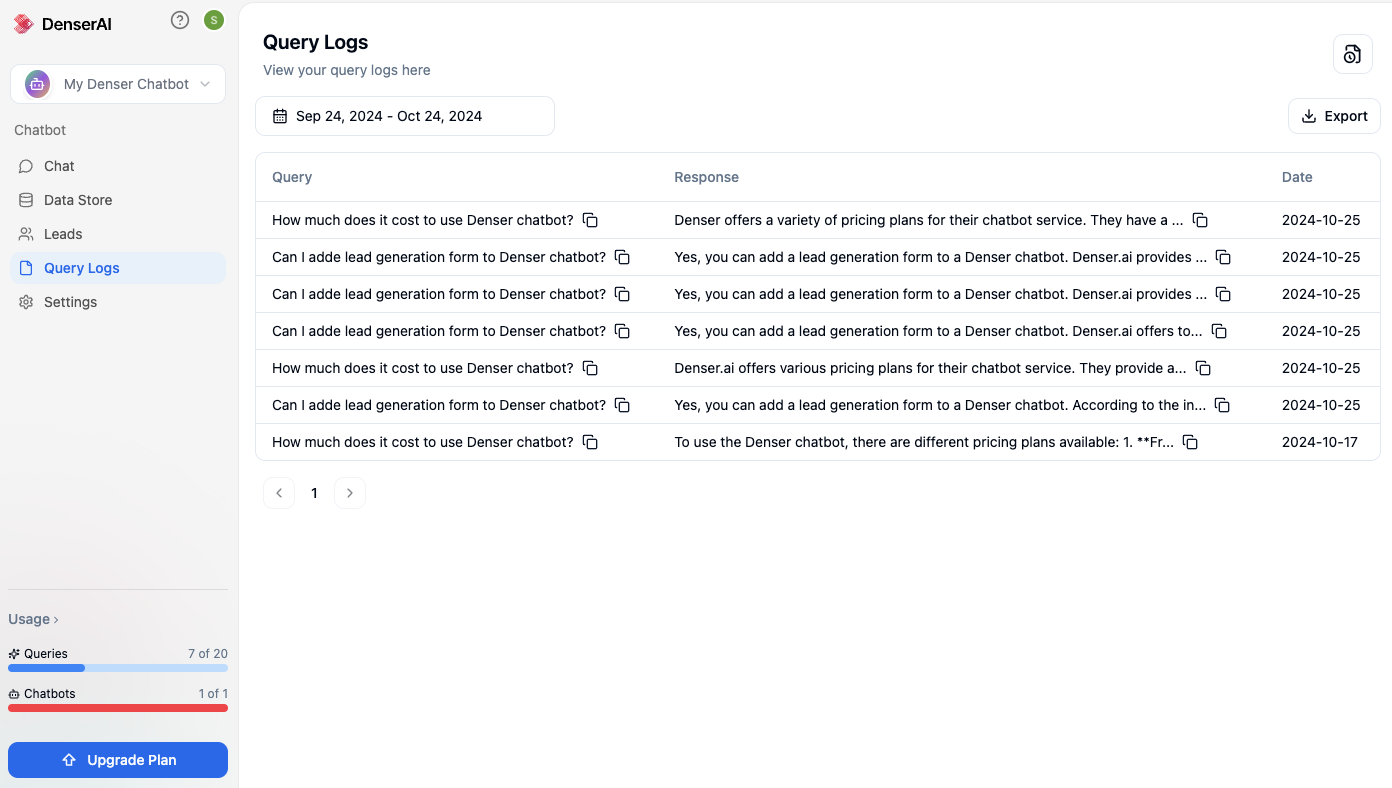 You’ll see what works, what confuses users, and what’s leading to sales. These key metrics are essential for avoiding lost sales and growing your store.
You’ll see what works, what confuses users, and what’s leading to sales. These key metrics are essential for avoiding lost sales and growing your store.
See How Fast You Can Launch a Revenue-Driving Bot - Try Denser!#
With ecommerce chatbot examples proving how powerful automation can be, there’s never been a better time to add a smart assistant to your site. Popular brands are already using chatbots to engage customers in real-time, and you can do the same with Denser.
Denser makes it simple to build and launch a chatbot, designed to boost sales and guide shoppers through personalized product discovery.
If you're just getting started or scaling fast, Denser gives you the flexibility to serve more customers while keeping every conversation fast.
Don’t let long response times or limited bandwidth hurt your customer care. Denser helps you deliver instant responses 24/7 for an exceptional customer experience that shoppers expect.
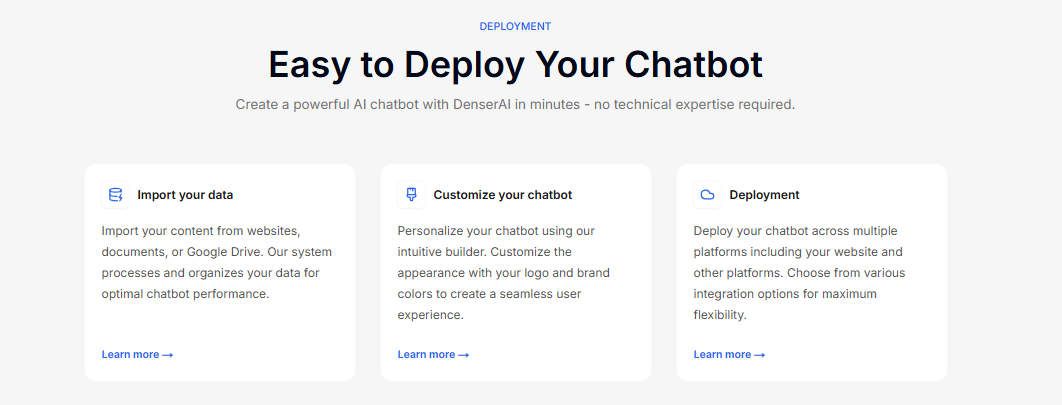
Sign up for a free trial or schedule a demo to see how Denser can turn visitors into loyal customers!
FAQs About Ecommerce Chatbots#
What are ecommerce chatbots?#
Ecommerce chatbots are tools that talk to your customers for you. They answer questions, suggest products, help with orders, and give updates through chat.
You can add them to your website, Messenger, WhatsApp, or other apps. They help you save time and assist customers without hiring more staff.
Many businesses also start quickly using ready-made chatbot templates, which simplify setup and ensure you cover the most common customer needs from day one.
What is the best AI chatbot for ecommerce?#
There are many good options, but Denser is one of the best for ecommerce. It connects with your store, shows products, answers customer questions, and even helps with checkout. It’s easy to use and works for both small and large businesses.
What are the four types of chatbots?#
There are four common types of chatbots used in ecommerce and business settings:
- Rule-based chatbots – Follow simple paths and menus
- AI chatbots – Understand what people type and give smart replies
- Voice chatbots – Work through voice apps like Alexa or Google Assistant
- Hybrid chatbots – A mix of both rule-based and AI chat
Most ecommerce businesses start with rule-based bots, then move to AI or hybrid setups as they grow. Denser supports both types, so you can evolve as your needs change.
How to build an eCommerce chatbot?#
To build an ecommerce chatbot, follow these five basic steps:
- Pick what your bot should do (help with orders, suggest products, answer FAQs)
- Choose a platform like Denser that works with your store
- Set up messages and flows for common questions
- Test it to make sure it works well
- Launch it on your site and improve it over time