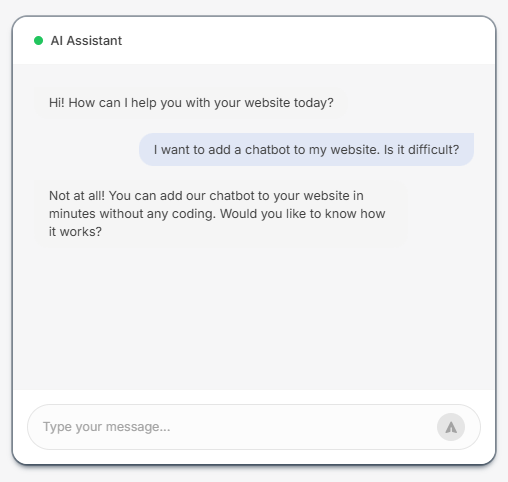
5 Best Conversational AI Chatbot Companies to Watch in 2025

As customer expectations continue to rise, many teams find themselves stretched thin, trying to respond faster and more consistently without sacrificing quality.
Relying solely on human support can become overwhelming, especially as the number of conversations increases across channels.
Conversational artificial intelligence (AI) chatbots are digital assistants that have advanced from simple scripted responders to dynamic, AI-powered entities. They are capable of providing intuitive interactions.
In this article, we’ll take a look at some of the leading conversational AI chatbot companies. You’ll learn what each one offers, who they’re built for, and how they might fit into your current setup so you can decide with more clarity and less guesswork.
Why Businesses Should Consider a Conversational AI Chatbot#
If you run a business, you already know how much time is spent answering customer questions. Emails, live chats, and messages on social channels can take up hours of your team’s day.
And as your business scales, so does the number of people reaching out. It becomes hard to keep up when the same questions come in again and again.
A conversational AI chatbot can help. It gives you a way to respond to visitors across multiple channels without needing someone from your team to be there every time. It reacts instantly, knows what people are asking, and pulls answers from your knowledge base or company materials.
Here’s how this kind of chatbot can work for your business.
Help Around the Clock#
Customers don’t only visit your site during work hours. They show up early in the morning, late at night, and on weekends. If no one is there to respond, they often leave without buying or reaching out again.
A chatbot changes that. It’s ready to help anytime, even when your office is closed. It answers questions, guides people through your site, and offers support while you and your team are away.
You don’t have to hire extra help or be online all the time to give customers what they need.
Less Repeating for Your Team#
Most teams spend a lot of time answering the same questions over and over. This takes up energy and slows your human agents down.
A chatbot handles those common questions. Once it’s set up, it gives the same clear answers every time without getting tired or distracted.
Your team can then focus on other work, like solving real problems, talking to new leads, or improving your service.
No More Waiting Lines#
When things get busy, response times slow down. Your team might be chatting with three people while five more are waiting. This can lead to delays, dropped chats, or missed messages.
Chatbots don’t have that limit. Even during busy seasons or special events, your customers still get quick replies. That kind of service makes a real difference in how people see your business.
Know What Customers Want#
Every time someone asks something, the chatbot tracks the topic. Over time, this gives you useful insight into what your customers care about.
Maybe people keep asking about a product you don’t stock often. Or, they get stuck on a step in your checkout process. Knowing this helps you fix issues, plan updates, and even build better marketing content based on what people are looking for.
Talk in Their Language#
If your business serves people in different locations or languages, communication can be a challenge. Not everyone feels comfortable asking questions in English or in the main language you use.
Some chatbots can reply in many languages. This gives more people a chance to interact with you clearly and comfortably, which builds trust and helps them move forward.
How Conversational AI Chatbot Works#
What makes conversational AI different is its use of large language models and machine learning.
These technologies allow the chatbot to understand questions, even if they’re asked in unusual ways. It pulls from past conversations and data to continuously improve its responses over time.
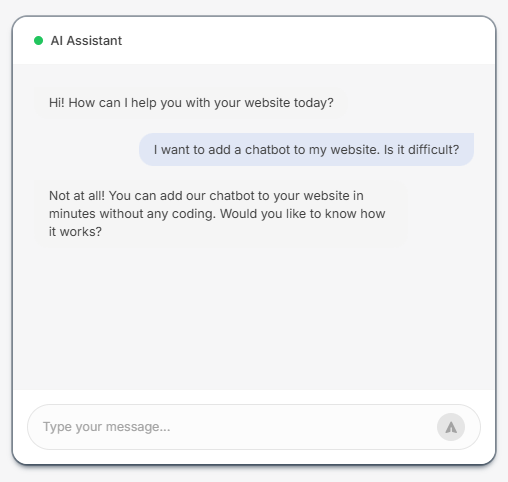
Natural language processing breaks down human language to make it easier for the computer to understand. Machine learning makes the chatbot smarter after each conversation. This way, it gets better as businesses use it.
The system relies on natural language processing to understand what someone is asking. It then uses past learning and input from your knowledge base to reply in a way that makes sense.
This is what gives AI bots a more natural tone and human-like understanding.
Conversational AI vs. Traditional Chatbots#
Conversational AI and traditional chatbots don't have the same functions. Traditional chatbots work with a set list of questions and answers. They might not know how to respond if you ask something off this list.
Conversational AI works differently. It can manage voice conversations, support complex requests, and provide answers in real-time across various platforms like web, mobile, or even social channels.
Some platforms also let you upload documents so your chatbot can read from PDFs or training manuals instead of hardcoding everything.
AI chatbots can also start chatting in natural ways, not just when someone clicks a button. With features like internet access, real-time lookups, and search engine capabilities, some bots can even pull the most up-to-date information from online sources when needed.
If you're working with tools like AWS services, Amazon Connect, or other platforms, you’ll want a chatbot platform that offers pre-built integrations or pre-built connectors to save time.
When choosing the right platform, you must look for one that offers a clear path for setup, strong tech stack compatibility, and room to grow with your business.
These are just a few of the best features you’ll find in today’s AI platforms. The goal isn’t to replace your team but to offer users a smoother way to get answers while helping your staff focus on the things that need a human touch.
Common Use Cases of Conversational AI Chatbots#
Many businesses today are using conversational AI chatbots to handle real tasks that used to take up a lot of time. These bots are used across industries to help with customer service, sales, booking, onboarding, and more.
They’re flexible and can run on mobile apps or websites without needing a lot of setup. Most of them don’t require coding experience, making it easier for teams to get started.
Here’s a full look at where these chatbots are most often used and how they can fit into your own setup.
Customer Service and Support#
If your team spends a lot of time answering the same questions again and again, a chatbot can make a big difference.
Chatbots are now a big help in customer service operations, working 24/7 as virtual agents to give quick answers. These intelligent virtual assistants go beyond handling basic customer inquiries like order tracking.
Customer service bots also take over typical jobs from the staff and reduce operational expenses.
Some bots even suggest products based on past chats, offering personalized experiences that can increase sales and customer satisfaction. This can lead to more convenient and time-saving shopping and keep customers coming back.
Sales and Lead Capture#
On the sales side, conversational AI is often used to start a conversation, not just wait for one.
If someone is browsing a product or service page, the chatbot can appear with a simple question like, “Need help choosing?” or “Have questions about pricing?”
These small messages prompt people to engage.
Once someone replies, the lead generation chatbot can ask follow-up questions, collect their email, and even pass the lead to a salesperson.
Some platforms can book a call right there in the chat or show limited-time offers based on what the person is looking at.
This helps you turn site visitors into leads and leads into paying customers without needing your sales team to be online all the time.
Appointment Booking#
If you offer any kind of service that involves appointments, you know how often people go back and forth just to find a time. It takes emails, calls, or forms, none of which feel quick for the customer.
A chatbot can handle bookings right inside the conversation. It checks available time slots through your connected calendar, offers a few choices, and then confirms the booking.
There’s no need for the customer to leave the site, wait for a reply, or go through a complicated process. This is helpful in businesses like dental clinics, repair services, law firms, consultants, fitness centers, and any business where people need to set a time.
It also cuts down on booking mistakes since the system is automated.
Order Tracking and Shipping Info#
One of the most common reasons people contact your business after buying something is to check where their order is. They don’t want to fill out a form or send an email; they just want to know if it’s on the way.
With a chatbot, they can enter their order number, and the bot connects to your shipping system or store backend to show the latest update. It might also show a tracking link or estimated arrival date.
Your team doesn’t have to go look up orders one by one and your customer gets answers fast without needing to wait.
Product Recommendations#
When people are shopping, they often feel unsure. They may not know which product fits their needs or what option to choose. A chatbot can help guide them based on simple answers.
For example, a visitor might say they’re looking for something under $50 or something suitable for beginners. Based on the reply, the chatbot suggests a few items that match. It can even include photos, prices, and links to add the item to their cart.
This makes shopping feel easier, and customers feel more confident about what they’re buying. It’s especially helpful in stores with lots of options or custom choices.
FAQ Support and Knowledge Sharing#
Most businesses have an FAQ page or a help center. But the truth is, not everyone uses them. Some people don’t want to scroll through a long list or search through multiple articles.
A chatbot can pull answers from your knowledge base and deliver them in a short, clear message.
When someone types a question, the bot checks the content you’ve already written and shares a useful answer. You get more out of your content without having to write articles from scratch each time.
Internal Support and Team Help#
Chatbots aren’t just for your customers. You can also use them inside your company to improve employee experiences.
Your HR team might get repeat questions about time-off requests, payroll dates, or where to find certain forms. Instead of answering each time, an internal chatbot can provide that info right away.
The same applies to IT help or onboarding new hires. If someone needs to reset a password, check their benefits, or complete a new staff form, the chatbot is there to help.
Allowing employees to get fast answers can reduce interruptions and help your team stay focused.
Finance#
In finance, a chatbot can offer account updates and payment reminders and guide people through tasks like checking balances or applying for services. Fintech bots can also answer simple but sensitive questions, like how interest is calculated or how to report a lost card.
Some financial companies use chatbots for fraud alerts or secure login help, adding another layer of support without needing extra staff.
Since privacy is important in this space, many chatbots used in finance are built with extra security steps. They often include login checks and safe data handling rules.
This lets you offer personal, real-time help without making people wait in long phone queues.
Education and Online Learning#
Educational chatbots are being used to support both students and staff. Schools, training platforms, and coaching programs use them to answer questions about schedules, registration, course content, and deadlines.
Students can ask the chatbot what time a class starts, how to log into their portal, or when assignments are due. It’s a good way to help them feel supported, even outside of school hours.
On the admin side, staff can use chatbots to help with onboarding, fee collection, or checking student progress. This takes small tasks off the table and gives teachers and coordinators more time to focus on actual teaching.
5 Best Conversational AI Chatbot Companies in 2025#
With so many conversational AI chatbots available, it can be overwhelming to choose the right chatbot company. Each vendor offers unique features, pricing, and target users.
Below, we'll explore some of the best AI chatbot companies to help you make an informed decision.
1. Denser.ai#
Denser.ai stands out as the best conversational chatbot in 2025. It offers easy setup on websites with just a single line of code. This provides businesses with a fully functional chatbot running in no time.
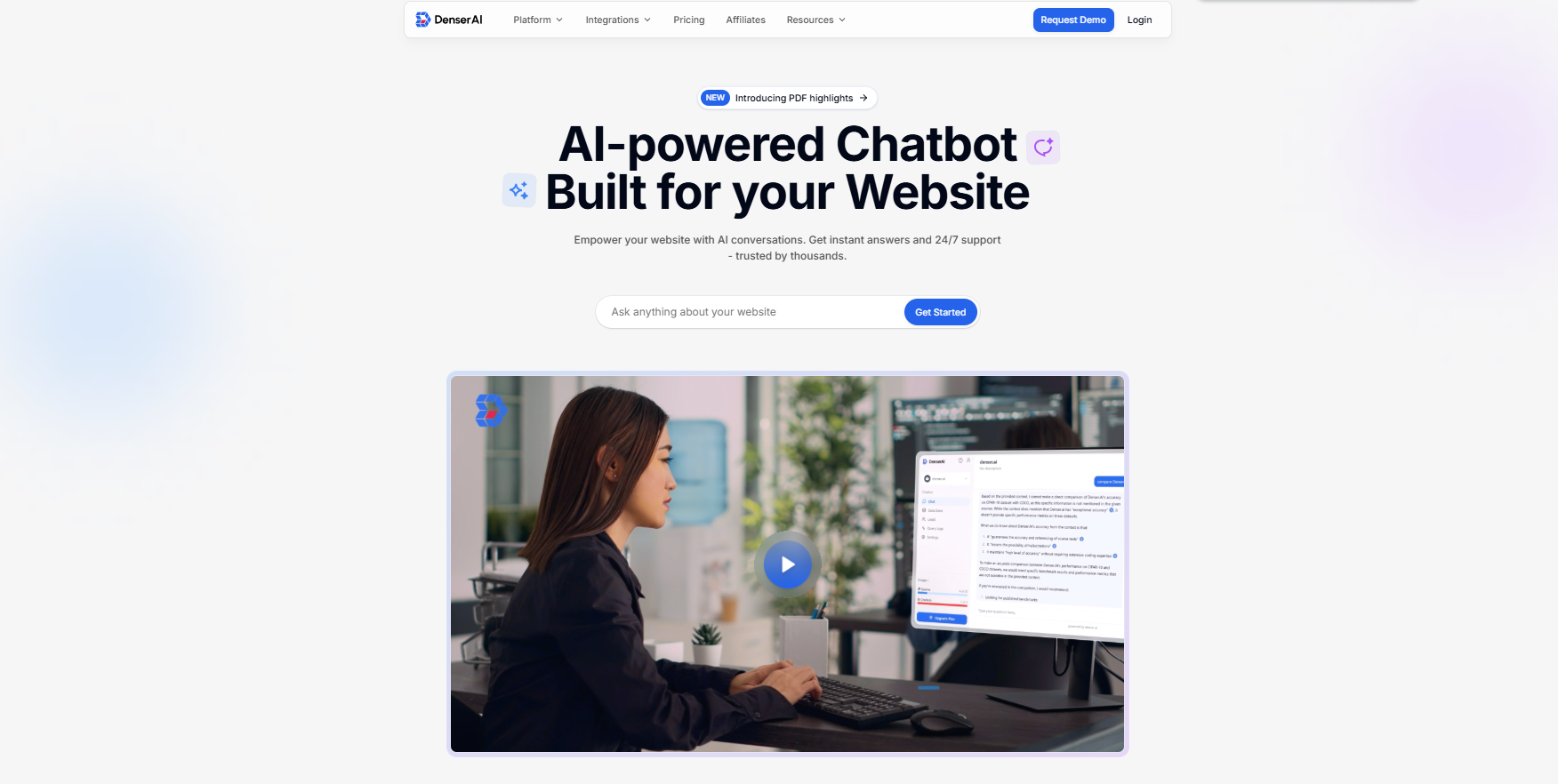
With just one line of code, you can get a chatbot running on your site quickly. The chatbot sounds natural, thanks to its built-in advanced capabilities. It can provide personalized interactions based on your business’s own data.
Denser.ai doesn’t require coding expertise, which makes it a strong choice for teams without developers. It works across messaging platforms, websites, and internal tools, helping businesses stay connected with customers while saving time.
The chatbot learns over time and uses data analysis to get smarter after every chat. Denser.ai also includes enterprise-grade security so your information stays safe.
Whether you're a startup or a large organization, Denser.ai delivers value without making setup hard. This robust tool provides clear, step-by-step guidance to embed ChatGPT or any custom AI chatbot into your website, CRM, or e-commerce platforms.
Plus, the platform’s top-notch security means your data is safe, under your control, and deletable anytime. It helps maintain trust with customers and stakeholders.
Denser Pricing#
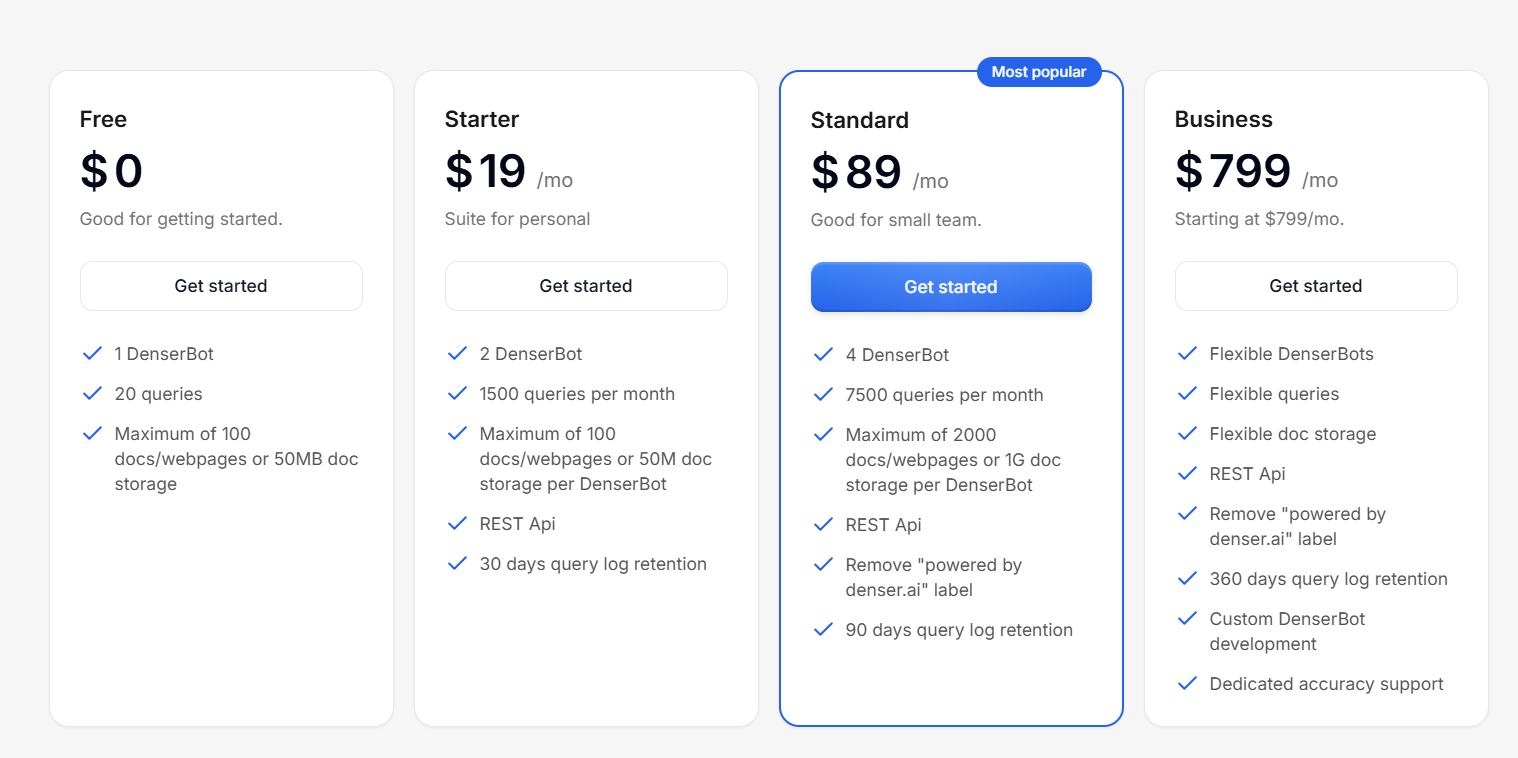
Denser.ai offers flexible pricing plans to suit different business needs:
- Free: Suitable for startups and small teams that want to explore their options. This plan comes with a single DenserBot and 20 monthly queries.
- Starter: Priced at $29 per month, this plan is designed for small organizations ready to grow. Inclusions are two DenserBots, 1,500 monthly queries, and access to REST API for custom integrations.
- Standard: It costs $119 every month and is suitable for small and medium-sized companies. This plan's four DenserBots can handle up to 7,500 monthly queries and 2,000 documents or web pages.
- Business: This plan starts at $399 per month and is designed for large enterprises with advanced requirements. It includes a flexible number of DenserBots, queries, and document storage to meet unique business needs.
- Enterprise: Denser.ai can create a custom pricing plan for organizations that need a tailored platform. Contact the sales team for enterprise-grade solutions.+
You can shave 20% off each plan if you choose annual billing.
Try Denser for free, or schedule a product demo now!
2. Algolia#
Algolia is a hosted search engine API that enables developers to build fast and relevant search experiences for their applications and websites. It's designed to deliver real-time results and is widely used for e-commerce sites, media platforms, and SaaS applications.
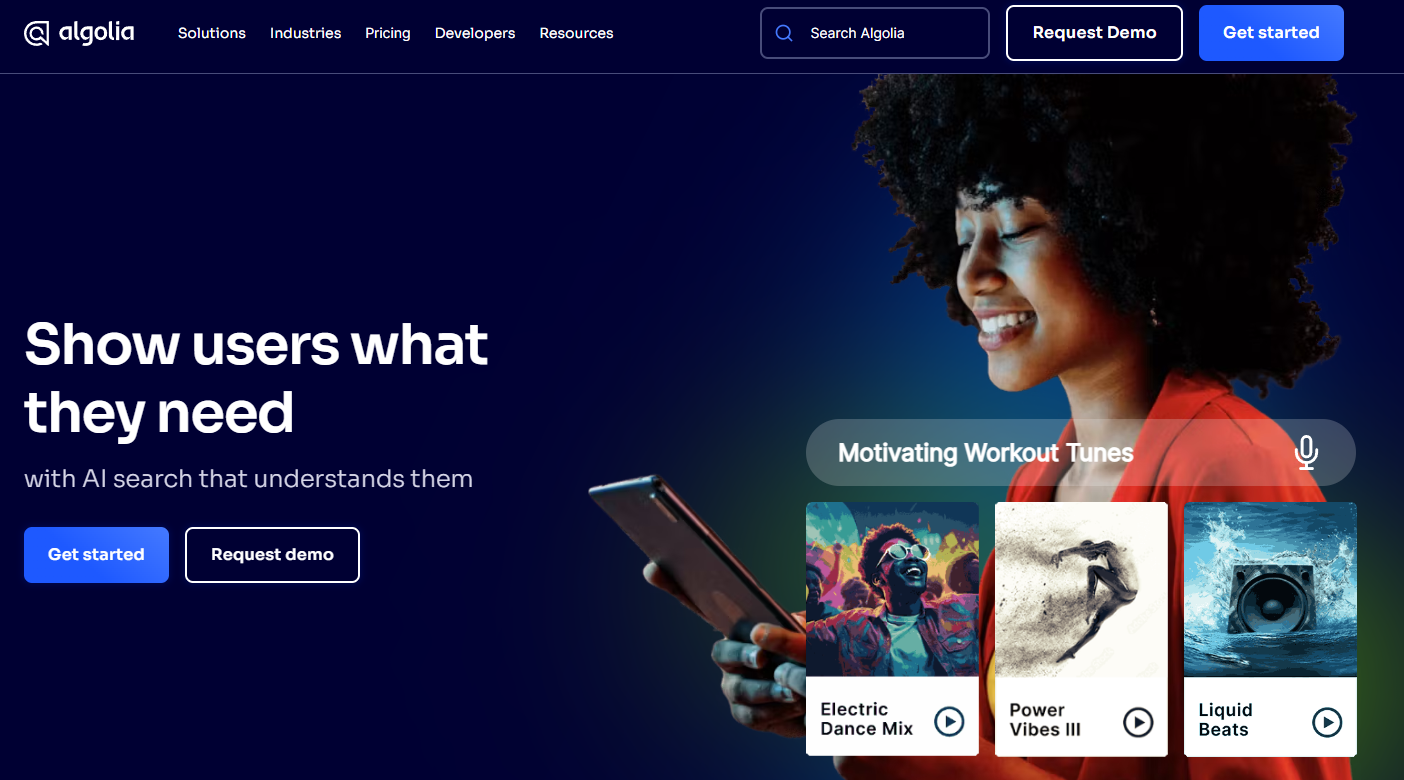
Image Source: algolia.com
However, there is a learning curve with setup and integration. Some users have found the platform’s pricing structure hard to follow, especially when usage increases. It also requires some coding expertise to take full advantage of what it offers.
Algolia Pricing#
Algolia allows you to use the platform for free or switch to a pay-as-you-go or annual plan as your needs grow.
- Build: This is a free plan that includes 10k search requests and 1m records.
- Grow (Pay-as-you-go): The plan initially comes free with 10k searches, but it charges businesses beyond that number. It starts at $0.50 per additional 1k queries.
- Premium (Annual): Includes advanced AI features, volume discounts, and a merchandising studio. Pricing information not available.
- Elevate (Annual): Provides full AI offering, including NeuralSearch and volume discounts. Pricing information not available.
3. LiveX AI#
LiveX AI focuses on AI-driven customer engagement tailored to businesses. Their chatbots use generative AI to handle complex conversations with natural, human-like responses.
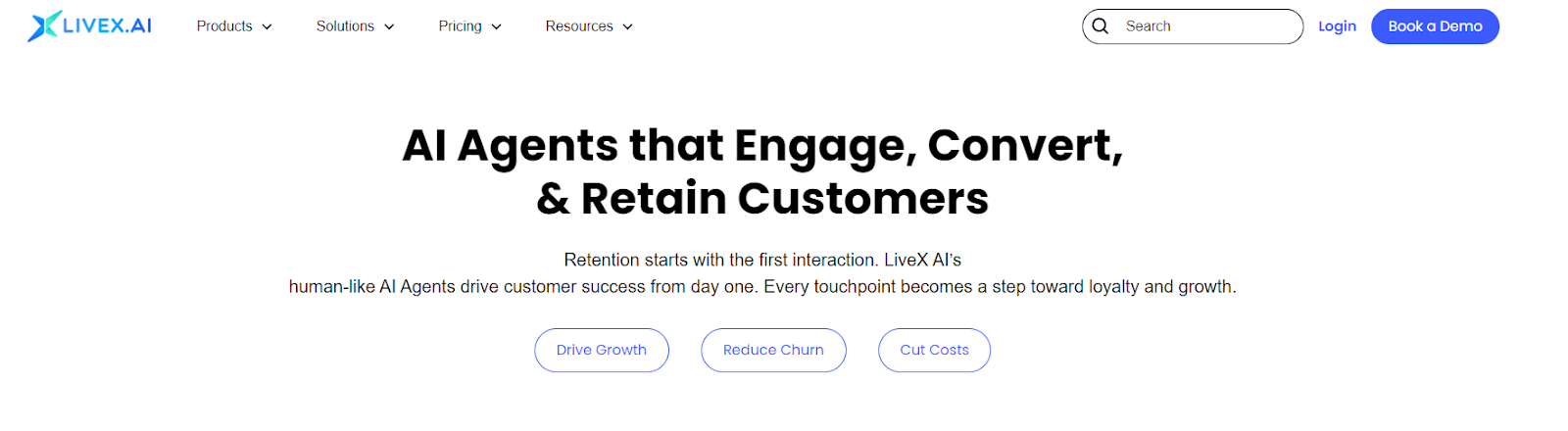
Image Source: livex.ai
However, some users have noted that customization options for niche workflows can be limited, potentially requiring additional development for specific use cases. The initial setup may also need technical expertise, which poses a challenge for teams without dedicated IT support.
The effectiveness of LiveX AI's personalization features depends on the quality of the input data. Therefore, inadequate or poor-quality data can hinder the AI's performance.
LiveX AI Pricing#
LiveX AI’s pricing focuses on delivering measurable results, such as reducing customer churn and improving retention.
The platform provides tools to calculate potential cost savings, emphasizing outcomes like a 35% reduction in churn and up to 88% self-resolution rates.
4. Chatbase#
Chatbase is an AI-powered platform that enables businesses to create custom chatbots trained on their own data, such as website content, documents, or databases. It also offers customization options to align the chatbot's appearance and tone with a company's branding.
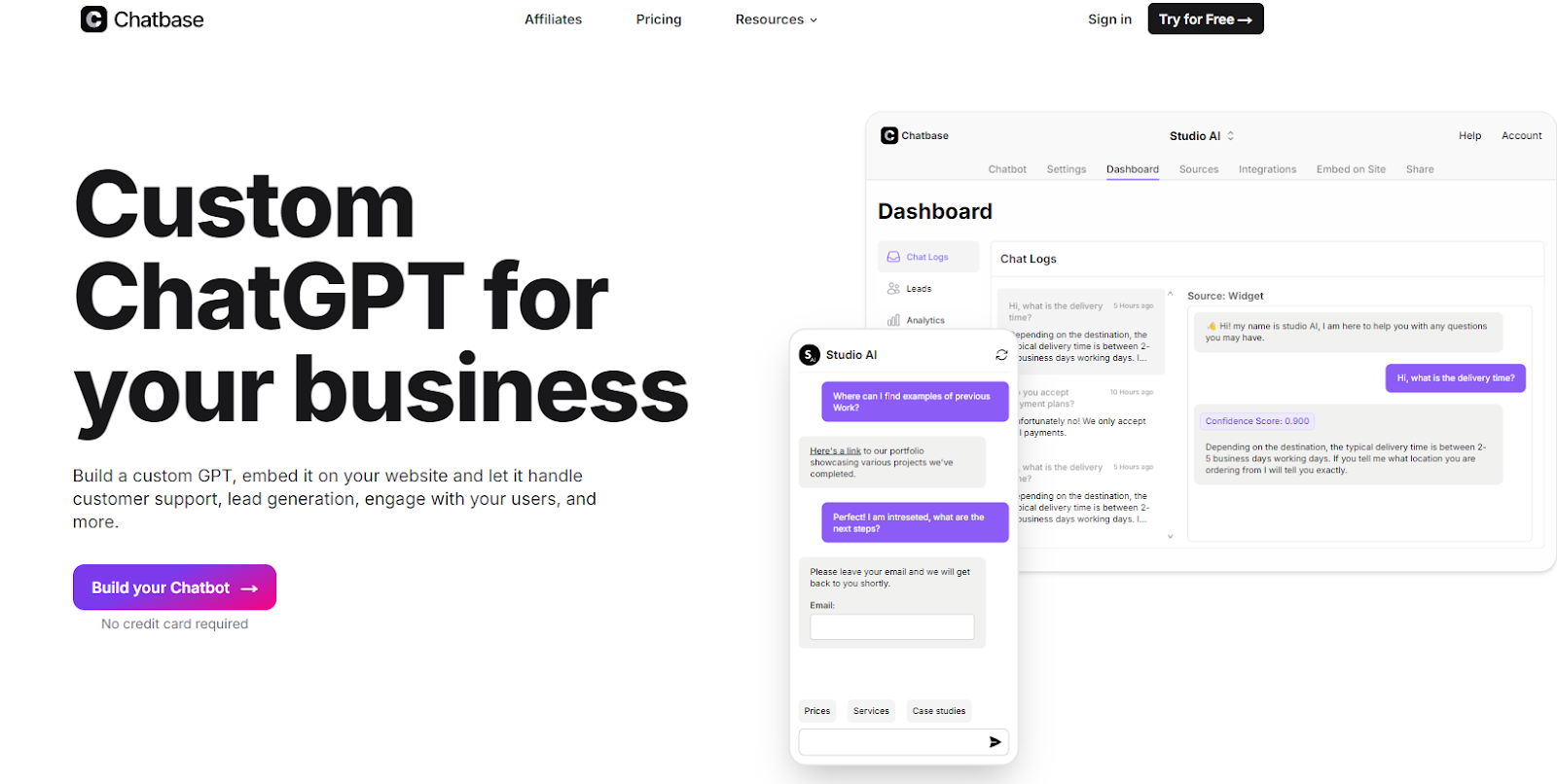
Image Source: chatbase.co
However, the platform lacks the ability to create complex conversation flows, which can limit the chatbot's functionality in handling intricate user interactions.
There is no built-in live chat integration, so you cannot transition from automated responses to human support using the same interface. Some users have also reported a learning curve associated with the dashboard and a lack of comprehensive documentation.
Chatbase Pricing#
Chatbase offers scalable pricing plans to suit growing businesses:
- Free: This free version includes 100 message credits and one AI agent.
- Hobby: Priced at $40 per month, this plan comes with 2,000 message credits, two AI agents, and API access.
- Standard: It costs $150 and includes everything in the Hobby plan plus 12,000 message credits and four AI agents.
- Pro: Priced at $500 every month, it includes everything in the Standard plan plus 40,000 messages and eight AI agents.
5. ChatBot.com#
ChatBot.com offers an easy-to-use platform for creating AI chatbots that handle customer interactions effectively. Its drag-and-drop interface makes chatbot design accessible, even for non-technical users.
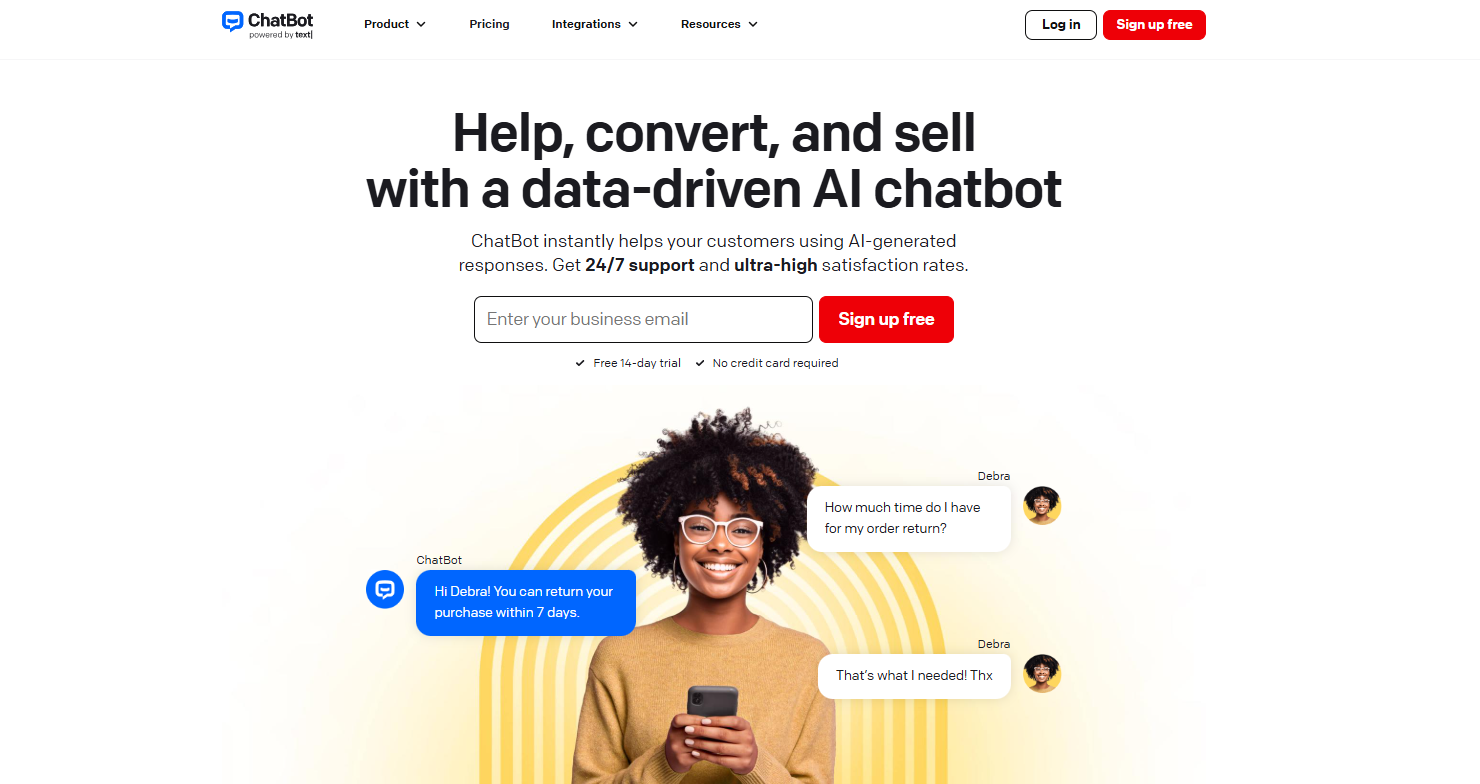
Image Source: chatbot.com
Their standout feature, ChatBot AI Assist, can be trained using your organization's own content. It can provide personalized responses that engage visitors and boost their satisfaction.
However, some users have reported that the platform's pricing can be high for small businesses. There's also a learning curve associated with mastering its features. You may also experience challenges with certain integrations and require more advanced AI capabilities.
ChatBot Pricing#
ChatBot.com offers different pricing plans that can scale with business needs:
- Starter: This plan starts at $65 per month for one active chatbot and 1,000 chats monthly.
- Team: Priced at $169 every month, this plan comes with five chatbots and 5,000 chats monthly.
- Business: At a $499 monthly fee, this plan includes unlimited chatbots and 25,000 chats monthly.
- Enterprise: Provides custom pricing for a conversational AI solution tailored to your needs.
How to Choose the Best Conversational AI Chatbot#
What works well for a large tech company might not work for a local business.
Some platforms are packed with tools but need a developer to set them up. Others are simple but too limited for what you want to do.
To find the best option, you need to think about how it fits your team, your customers, and your day-to-day needs. Here’s what to look for.
Start With Your Goals#
If you just want to answer common questions, something basic may be enough. But if you’re hoping to book meetings, suggest products, or send follow-up messages, you’ll need a platform that offers more.
You can start simple:
- Do you want to reduce support tickets?
- Do you need to capture more leads?
- Do you want help handling customer service when your team is offline?
Once you know the goal, it’s easier to pick the right tool for the job.
Make Sure It’s Easy to Set Up#
Some platforms are built for developers. Others are made for teams with no tech background. Think about who on your team will be using it.
- Will you need to build the bot yourself?
- Does it come with templates or a visual setup tool?
- Can you update it without needing to call a developer?
If you or your staff plan to handle the setup and updates, make sure the platform is easy to use and well-documented.
Check if It Works With Your Tools#
A chatbot isn’t helpful if it doesn’t connect to the tools you already rely on. Look at your current software solutions and check if the chatbot can link to those.
If you use Shopify, Calendly, or HubSpot, you’ll want a chatbot that can pull product details, book calls, or update contacts in those tools.
This lets everything work together. The chatbot becomes part of your system instead of just a standalone widget.
Focus on Features That Match Your Day-to-Day#
Some businesses need fast answers and real-time updates. Others need help managing signups or bookings. Depending on your needs, check if the chatbot can:
- Respond with live shipping or order updates
- Show available time slots and confirm appointments
- Push deals or offers based on what someone clicks on
- Transfer chats to a live agent if needed
These actions help the chatbot blend into your daily operations and improve how people experience your service. You need to look for built-in multi-channel support if you want the chatbot to work across your website, email, or messaging platforms.
Check Language and Customization Options#
If your customers speak different languages or you serve a global market, language support matters. Some platforms come with built-in multi-language features, and others let you add your own replies in multiple languages.
Also, think about how the chatbot sounds. Does it let you adjust the tone to match your brand? Can you change how the bot responds to make it feel more personal?
Even simple changes in wording or voice can make a big difference in how customers respond.
Think About Data and Reporting#
Quality chatbot tools come with reporting dashboards that show things like how many chats were started, the number of people that got answers, and where people dropped off.
These details help you improve your service without guessing. Some platforms even suggest changes or flag common issues based on customer questions.
Know What Support and Training Is Offered#
Even the best software needs support from time to time. Before you commit, check what kind of help the company offers.
- Do they provide onboarding help or setup services?
- Is live chat or email support included in your plan?
- Are there how-to guides, videos, or a knowledge base?
If the chatbot is something you’ll rely on every day, support matters just as much as features.
Look at the Pricing#
Some platforms look affordable at first but charge extra for key features. Others cost more upfront but include strong integrations, extra support, or enterprise-grade security.
Instead of just looking at the monthly fee, check what’s included. Make sure you’re not paying more later for things you assumed were part of the plan.
Choose the Right AI Tool#
Look for chatbot software that can accurately understand and process user inputs. The ability to tailor personalized conversations based on user data can increase customer satisfaction.
Choose AI models that learn from interactions to improve their responses over time.
Some platforms also come with built-in AI image generation or can help with writing prompts, especially if you use the chatbot for content creation, support articles, or automated scripts.
Denser.ai’s platform includes strong advanced capabilities, fast setup, and easy connections across tools. It also improves customer interactions by learning from your own documents, training data, and live use.
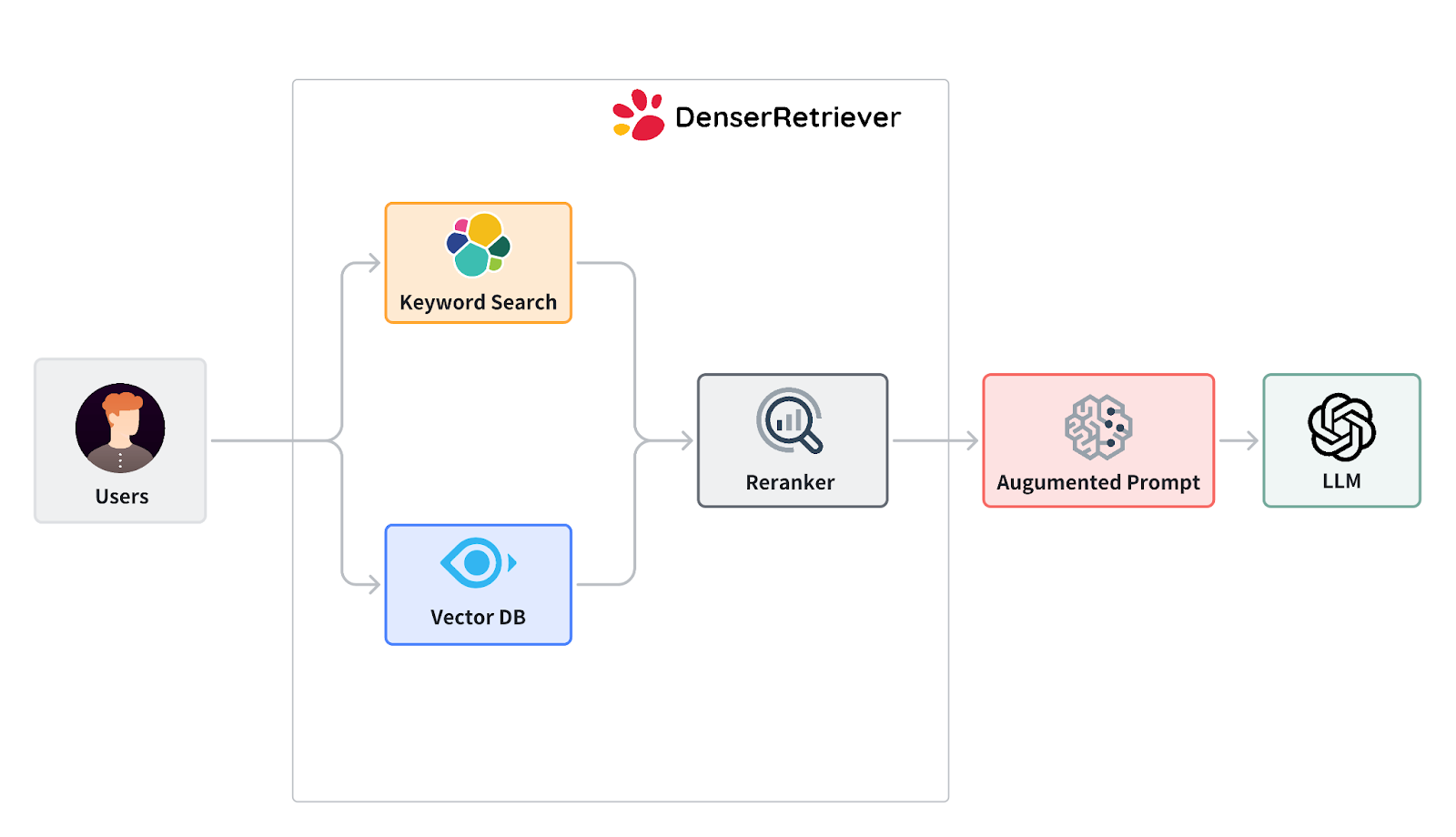
Integrating Denser.ai's enterprise RAG into your own AI chatbot can also transform how it interacts with your website visitors. Its responses will be accurate and conversational, which boosts users' experience with the chat.
Additionally, this tool fits perfectly on websites and inside your business' social media platforms. Setting up a chatbot with Denserbot is easy—it's just a quick bit of code, and you're up and running in less than five minutes.
5 Steps to Implement a Conversational AI Chatbot With Denser.ai#
If you're looking for a simple and smart way to get a chatbot up and running, Denser.ai is the best option. It’s built for businesses that don’t want to spend weeks coding or hiring a developer.
Here’s how you can set up and launch a conversational AI chatbot with Denser.ai in five steps.
Step 1: Create an Account or Sign In#
Sign up for Denser.ai or schedule a product demo to learn more and build a chatbot tailored to your own data. If you already have an account, all you need to do is sign in.
If you're setting up your first chatbot, simply click the "Create Now" button to begin. This opens the chatbot builder, and from here, you'll be ready to start building.
Step 2: Develop Your Custom Chatbot#
Inside the chatbot dashboard, you’ll see options to shape your bot’s tone, style, and function.
This setup helps your bot become an extension of your team. Whether it's handling new leads or replacing routine tasks, you’re building something that fits how you already work.
This is where your chatbot starts to feel like part of your business.
Step 3: Upload Your Data#
Once your basic setup is done, it’s time to train your chatbot using your business content. Click on the FILES tab in the chatbot builder.
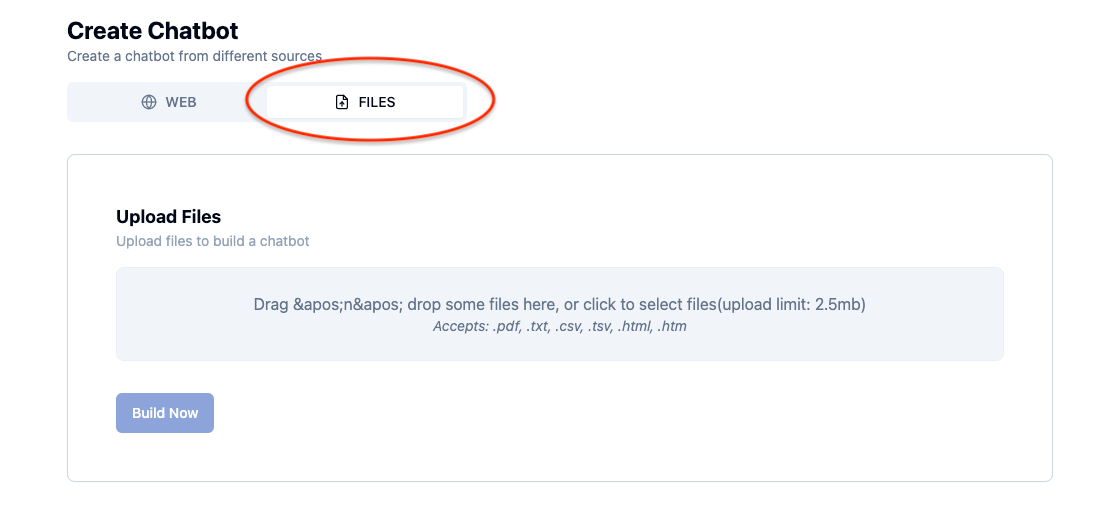
Here, you can upload your documents, such as PDFs, TXTs, HTML, or CSVs. These files can include FAQs, product guides, policy pages, or internal training documents.
The chatbot learns from this data so that it gives accurate, on-brand replies. This step makes it easier to meet rising customer expectations without rewriting everything from scratch.
Step 4: Embed the Chatbot Into Your Website#
After uploading your files, click "Build Now" to create your working chatbot. The system handles the build automatically.
To place it on your website, select the chatbot you just created and click the Integrations tab. You’ll see a group of cards showing different platforms.
Look for the one labeled "Website" and click the "Get Code" button. Denser.ai gives you a short piece of code that you can copy and paste directly into your site’s backend. This step is quick and doesn’t need technical skills.
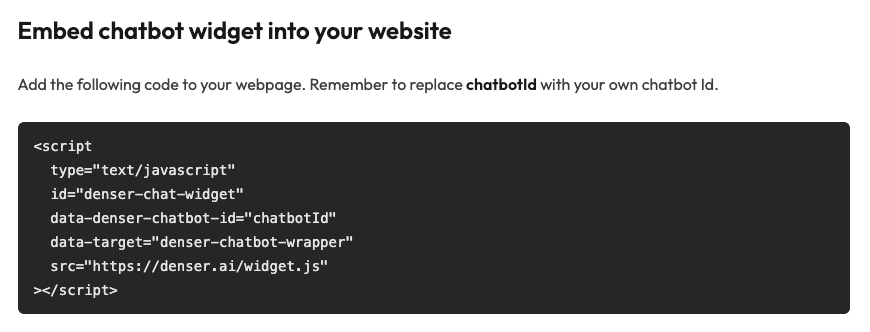
Once added, your chatbot goes live and is ready to interact with visitors.
Step 5: Converse With Your Chatbot#
With the chatbot live on your site, you now have access to a real chat interface. This is where you can try it yourself, just like a customer would.
Type in questions, explore how it replies, and see where it needs better responses. From there, you can go back to the dashboard, make edits, and improve how it works.
Over time, you’ll see patterns in the conversations. Denser.ai shows you common topics, missed replies, and new things customers are asking about.
You can keep updating and making the chatbot more helpful.
Build a Conversational AI Chatbot With Denser.ai#
If your team is spending hours responding to the same questions or juggling chats across platforms, it might be time for a better solution.
Denser.ai makes it easy to build intelligent, AI-powered chatbots that deliver fast and accurate responses. Whether you need a conversational AI platform for customer support, sales, or internal workflows, Denser.ai adapts to your business needs.
The platform's setup takes just a few steps. You only need to upload your documents, adjust your chatbot’s tone and behavior, and embed it on your website with a single line of code.
From there, it can answer questions, guide visitors, and even help with onboarding or internal support. Over time, you’ll also get insights into what people are asking and where you can improve.
With its semantic search and chat solutions, Denser.ai ensures your chatbot understands context and retrieves the right information. The setup is quick and secure and requires no technical expertise!
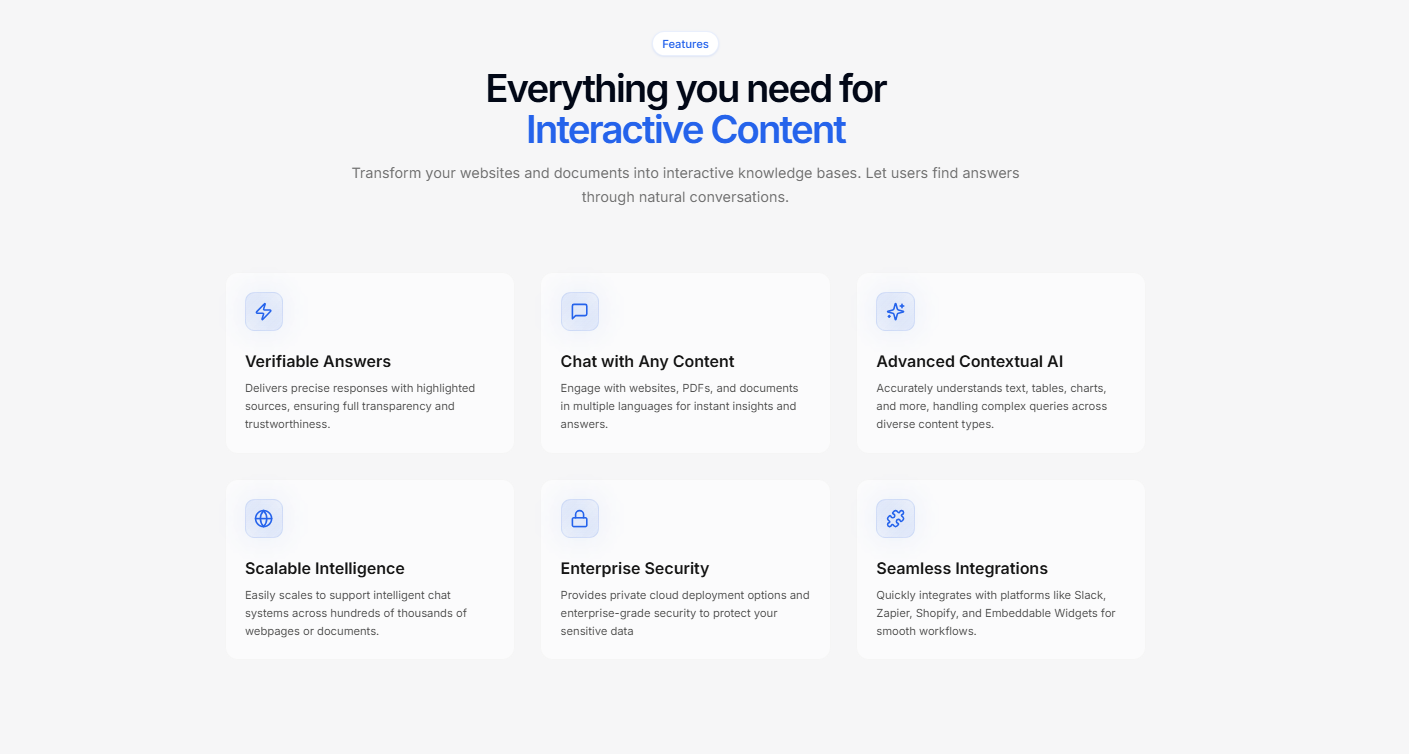
Explore Denser AI's smart features by requesting a product demo or signing up for a free trial today!
FAQs About Conversational AI Chatbot Companies#
Who has the best conversational AI?#
There are many companies building strong AI tools, but what’s considered “best” depends on your business needs.
If you're focused on improving customer experience, platforms like Denser.ai, Google Dialogflow, and Microsoft Azure Bot Service offer high-level capabilities.
Denser.ai has become a favorite among small and mid-sized teams because of how easy it is to set up and how well the platform stands in terms of both speed and quality of responses.
Who is the leader of Gartner for conversational AI?#
Gartner often recognizes companies like Microsoft, IBM, and Google as leaders in conversational AI, especially for enterprise-level use. These platforms are known for offering scalable tools and integrations across various systems.
While they work well for large businesses, they may be too complex for smaller teams that want a better customer experience without needing extra developers.
Which company uses an AI chatbot?#
Thousands of companies now use AI chatbots, ranging from eCommerce stores and banks to healthcare clinics and SaaS providers.
Brands like H&M, Bank of America, and Sephora use chatbots to manage support, handle sales, and reduce response times. The reason many adopt them is to meet growing customer experience standards while lowering manual work.
Which AI is better than ChatGPT?#
ChatGPT is one of the most advanced tools for open conversation. However, other models like Claude by Anthropic and Gemini (formerly Bard) by Google are also gaining attention. The key is to choose the right tool for your use case.
If you're building a chatbot for your business, you may find that platforms like Denser.ai are more practical because of how the platform stands when it comes to setup and reliability for real-world business needs.