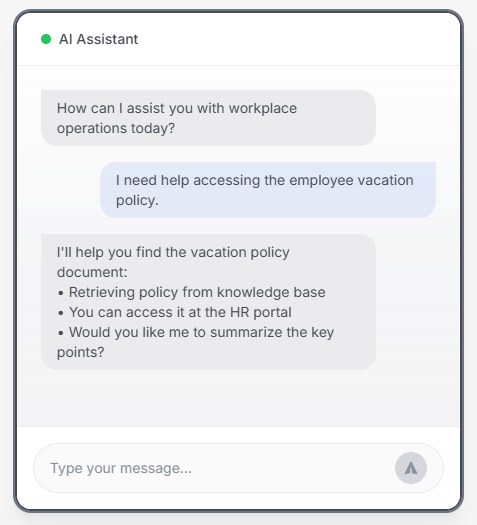
18 Best Business Productivity Tools to Improve Efficiency

Between endless emails and constant task-switching, it’s easy for teams to feel busy without making real progress. The best business productivity tools don’t just keep work organized but also eliminate distractions and reduce wasted effort.
In this article, we will look at the different types of business productivity tools and how they can make your team’s day-to-day work easier.
We’ll also highlight how AI-powered solutions are redefining productivity through smarter task automation and better customer engagement.
Are Productivity Tools Worth It for Businesses?#
Every business faces the challenge of time slipping away into small, unproductive tasks. Emails pile up, and teams find themselves repeating work simply because communication wasn’t clear the first time.
These inefficiencies don’t look big in the moment, but together they create a serious drag on growth.
With the right systems, you gain a better picture of where projects stand, what tasks need attention, and how your team is progressing.
Studies from the International Journal of Entrepreneurship indicate that automation can increase productivity in small and medium-sized businesses by as much as 30%. It also cut manual errors by about 25% and improved data accuracy by allowing employees to concentrate more on strategic work.
The deeper value extends beyond efficiency. Employees gain a sense of clarity and engagement when supported by the right tools, managers enjoy stronger visibility into progress, and customers receive more consistent service.
Overall, productivity tools not only save time but also improve work quality, boost morale, and support sustainable business growth.
Types of Business Productivity Tools + 18 Platforms to Try#
The tool you choose will depend on how your team works best. From organizing projects to automating repetitive tasks, each type serves a specific purpose that helps your business run better.
The right mix of productivity software can improve communication and strengthen overall business operations. Here are some of the most important categories you should know:
Communication and Collaboration Tools#
Productive teams are built on clear and consistent communication. When messages get lost in email chains or updates aren’t shared in time, projects stall and misunderstandings multiply.
Communication tools give your team direct channels to connect, share information, and work together in real time. Strong collaboration features like video calls, file sharing, and chat integrations help everyone stay on the same page, even in hybrid or remote setups.
1. Microsoft Teams#
Microsoft Teams has become a go-to solution for businesses that want a central hub for communication and collaboration.
It combines chat, video conferencing, file sharing, and tight integration capabilities with Microsoft 365 apps like Word, Excel, and Outlook.
2. Slack#
Slack is designed to simplify communication by organizing conversations into channels, threads, and direct messages.
Teams can share files, automate workflows, and keep discussions organized, which makes it ideal for fast-paced environments with many team members.
3. Zoom#
Zoom is best known for its reliable video conferencing, but it has developed into a broader collaboration platform.
It supports everything from one-on-one calls to webinars and multiple projects, with features like breakout rooms and screen sharing that make virtual teamwork more effective.
Beyond internal communication, many businesses also spend a hefty amount of time responding to external questions from customers and clients. This is where AI solutions for chatbots complement your existing tools.
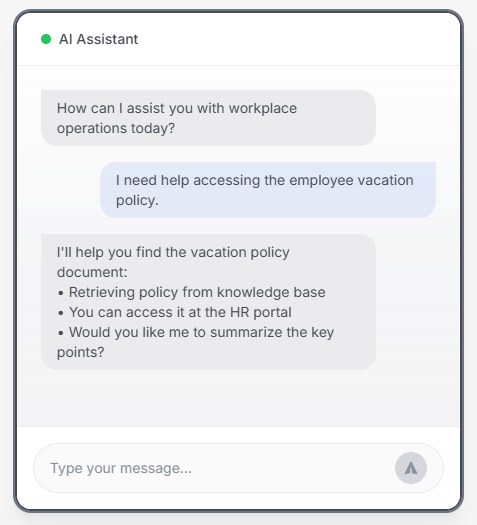
While Slack or Teams keep your employees aligned, Denser automates routine customer interactions, freeing your staff to focus on more complex or high-value conversations. Together, they create a communication system that saves time on both sides of the business.
Sign up for a free trial or schedule a demo with Denser today!
Project Management Tools#
Deadlines, responsibilities, and progress across multiple projects can quickly get overwhelming without a proper system in place. Project management software simplifies this by giving you one place to organize tasks, set timelines, and track progress.
4. ClickUp#
ClickUp is an all-in-one productivity platform that can manage tasks, set goals, share docs, and build workflows.
Its user-friendly interface makes it a favorite tool among project managers who need flexibility without a steep learning curve.
5. Trello#
Trello is known for its simple, visual approach to project management. Using boards, lists, and cards makes workflows easy to understand at a glance.
Teams and task managers can drag and drop tasks through different stages, attach files, and collaborate directly on cards.
6. Asana#
Asana focuses on helping teams organize and track work across projects with features like task assignments, timelines, milestones, and reporting dashboards.
It works well for small teams and larger organizations that need visibility across multiple projects while maintaining accountability.
Time Tracking and Scheduling Tools#
Time is one of your most valuable resources. Missed meetings, double bookings, or unclear records of how hours are spent lead to wasted effort and lost opportunities.
Scheduling software and time tracking tools give your business the structure needed for accurate time management and smoother coordination.
7. Google Calendar#
Google Calendar is a simple yet powerful scheduling tool that integrates with other Google Workspace apps.
It allows you to set reminders, create shared calendars, and manage meetings across teams. Everyone stays aligned on schedules without the clutter of back-and-forth emails.
8. Calendly#
Calendly eliminates the headache of scheduling by allowing clients or colleagues to book time based on your availability. It syncs with your existing calendars and automatically avoids double bookings.
If you're a marketing team or a busy sales team, this tool can be an indispensable tool for reducing coordination stress and improving work-life balance.
9. Clockify#
Clockify focuses on accurate time tracking, which makes it ideal for businesses that bill by the hour or need to monitor productivity closely.
Employees can log hours manually or track them in real time, while managers can generate detailed reporting features to see where time is being spent. This improves accountability and supports enhanced efficiency across teams.
Document Management Tools#
Every business generates a constant flow of documents such as proposals, contracts, reports, and internal notes that need to be stored, shared, and updated. Data management tools centralize your files and make them easy to access.
10. Google Drive#
Google Drive is one of the most widely used document management tools, offering secure cloud storage and seamless collaboration through Google Docs, Sheets, and Slides.
Multiple team members can work on the same file in real time. Its intuitive interface makes it simple for both technical and non-technical users to collaborate without a steep learning curve.
11. Dropbox#
Dropbox is built for simple, reliable file storage and sharing. It supports large files, integrates with many third-party apps, and provides features like smart syncing and file recovery.
Many creative teams also use it to organize social media graphics and marketing materials. It's a versatile option for social media management and content workflows.
12. OneDrive#
OneDrive, which is part of Microsoft 365, integrates with Office apps like Word, Excel, and PowerPoint. It allows for secure storage, file sharing, and version control, with the added benefit of enterprise-grade security.
If you're handling sensitive contracts or working with accounting tools, OneDrive ensures that information remains protected while supporting team collaboration.
Automation Tools#
Repetitive tasks may seem small on their own, but over time, they take up a huge portion of your team’s energy.
From moving data between apps to sending routine follow-up emails, these activities often slow down progress and keep employees from focusing on work that drives real growth.
Automation tools connect the apps you already use, allowing information to flow automatically from one system to another.
13. Denser#
AI automation is becoming more powerful in communication and support. Denser is an AI-powered chatbot solution that goes beyond traditional automation by handling real-time customer interactions.
AI chatbots for business can manage routine customer inquiries, process requests, and integrate with your other business tools to keep conversations efficient.
Unlike scripted chatbots, Denser uses semantic AI to understand intent, which makes responses more accurate and natural. Once you automate conversations, it improves customer experience and frees your team to focus on strategic work.
Sign up for a free trial or schedule a demo with Denser today!
14. Zapier#
Zapier is one of the most popular automation platforms that can connect to thousands of apps and create workflows without any coding.
Once you set up “Zaps,” you can automate repetitive tasks such as moving leads from forms into CRMs, sending notifications, or updating spreadsheets.
15. Make#
Make (formerly Integromat) is an automation tool that focuses on creating advanced workflows with a visual drag-and-drop builder. It allows you to design detailed processes across multiple apps, from sending invoices automatically to updating customer databases.
Its flexibility makes it valuable for teams that need more complex automations than simple triggers and actions.
Analytics and Reporting Tools#
Without access to insights, it’s difficult to understand what’s working, where performance is lagging, or how resources should be allocated.
These tools allow you to monitor productivity across teams, measure the impact of initiatives, and highlight opportunities for improvement.
16. Tableau#
Tableau is a data visualization platform that helps you turn raw data into clear, interactive dashboards.
With its drag-and-drop interface, you can analyze trends, track KPIs, and present insights in a way that’s easy for everyone to understand.
17. Microsoft Power BI#
Power BI is Microsoft’s powerful analytics solution designed to integrate with Excel, Azure, and other Microsoft tools.
It enables you to build custom reports, track performance in real time, and share insights across teams.
18. Google Data Studio#
Google Data Studio is a free tool that makes it easy to create interactive reports and dashboards using data from Google Analytics, Google Ads, and other sources.
Its simple interface and collaborative features make it ideal for businesses looking for quick, accessible insights without investing in heavy software.
Should You Add AI Chatbots to Your Business Productivity Tools?#
When you think of productivity tools, project management software, and team communication platforms usually come to mind first. But AI tools like chatbots are quickly becoming just as important.
The biggest drain on productivity for many businesses isn’t internal communication but rather the time spent answering routine customer questions. These tasks can disrupt team productivity and prevent focus on strategic work.
An AI agent tool provides immediate answers, works around the clock, and ensures consistency in responses. You gain time-saving features that free employees from repetitive tasks and allow them to reach peak productivity.
Unlike traditional chatbots that rely on scripts, Denser uses advanced AI features to understand the intent behind a customer’s question. Conversations feel natural and accurate, which reduces the frustration that often comes with basic bots.
It also offers seamless integration with other apps your business already uses, such as Slack, WordPress, and Shopify. This makes it an incredibly user-friendly addition to your productivity stack.
Adding an enterprise chatbot like Denser does not replace your other tools but complements them. It helps streamline operations and makes sure your customer-facing communication is as efficient as your internal workflows.
Denser’s Powerful Features That Drive Business Productivity#
Productivity is no longer just about keeping track of projects. You also need automation capabilities that eliminate repetitive work and give your team the freedom to focus on growth.
With intelligent automation and AI-powered workflows, it transforms the way your business operates. Here’s how Denser’s features can make a measurable difference in your productivity stack:
Customizable AI Agent Workflows#
Every business has its own way of working, which is why Denser allows you to customize chatbot workflows.
You can adjust conversation style, set escalation paths, and align the AI with your brand voice. This makes interactions feel on-brand and customers experience the chatbot as a true extension of your team.
24/7 AI Agent Support#
Customers expect fast responses at all hours, and Denser delivers.
AI-powered customer support provides round-the-clock support, prevents missed opportunities, and lightens the load for other team members.
AI Agent Integrations#
Denser integrates with tools you already rely on, such as Slack, Shopify, WordPress, and Zapier. It can trigger actions like creating tickets or sending data to your CRM.
This prevents your chatbot from functioning in isolation and instead makes it a central part of your productivity stack.
AI Agent PDF Analysis#
With its PDF analysis feature, you can upload contracts, reports, or manuals and then chat with a PDF or content.
You can ask questions and receive precise answers with highlighted sources. What once required hours of searching can now be done in minutes.
AI Agent Lead Generation#
Denser acts like a proactive virtual assistant for your marketing and sales teams. It engages visitors on your website, asks qualifying questions, gathers contact details, and passes along strong leads to your team.
When you automate this process, your marketing and sales staff spend less time chasing unqualified contacts and more time focusing on prospects who are ready to move forward.
Take Productivity Beyond Task Management—Power Up With Denser!#
The right business productivity tools can change the way your team works. They save time and create the clarity you need to move projects forward.
But while most tools focus on managing tasks and communication inside your company, one critical area is often left behind: customer interactions.
Denser is an AI-powered chatbot designed to fit into your productivity stack. It handles routine questions, automates lead generation, and provides support around the clock. Your team can focus on the work that grows your business.
With features like PDF analysis, customizable workflows, and smooth integrations with platforms you already use, Denser does more than chat but actively reduces bottlenecks in your daily operations.
If you are building your toolkit for productivity, Denser is the missing piece that brings automation and intelligence into customer-facing work.
Try it as part of your business productivity tools, and you will see how much smoother your team operates when routine tasks are taken off their plate.
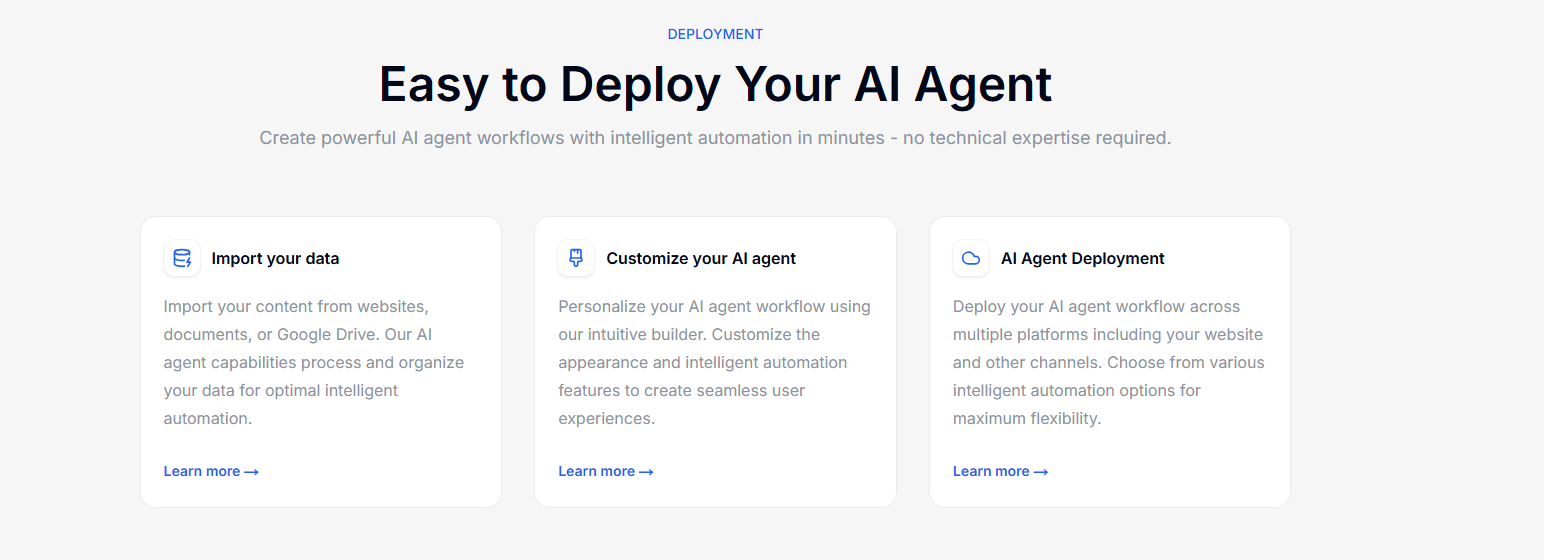
Sign up for a free trial or schedule a demo with Denser today and give your business the advantage of working smarter!
FAQs About Business Productivity Tools#
What are productivity tools for business?#
Productivity tools are software applications that help you work more efficiently. They include platforms for project management, communication, document sharing, automation, and analytics.
Many providers offer a free plan or free version, making it easier for teams to test different tech tools before upgrading to a paid plan. These tools include basic features like task tracking, reminders, and templates to help teams get started.
What are the four types of productivity tools?#
While categories can vary, the four most common types are project management tools, communication and collaboration tools, time tracking and scheduling tools, and document management tools.
Most businesses also include automation and analytics tools as part of their core productivity stack, especially for lead management and data analysis in complex projects.
What are the three basic productivity tools?#
The three basics most businesses rely on are a project management tool to organize tasks, a communication platform to keep the team connected, and a document management system to store and share files.
Together, these form the foundation for maintaining structured workflows and enhancing productivity.
For example, most task managers now come with built-in templates and options for keeping track of social media posts, HR software processes, or day-to-day tasks that don’t require coding skills.
Is ChatGPT a productivity tool?#
Yes, ChatGPT can be considered a productivity tool when used for tasks like drafting content, brainstorming ideas, summarizing documents, or answering questions quickly. However, it is not a dedicated business productivity platform.
Tools like Denser build on AI technology to create focused solutions for workflows such as customer support, lead management, and automation within a business setting.
While ChatGPT supports creativity, Denser provides all the features needed to streamline operations.