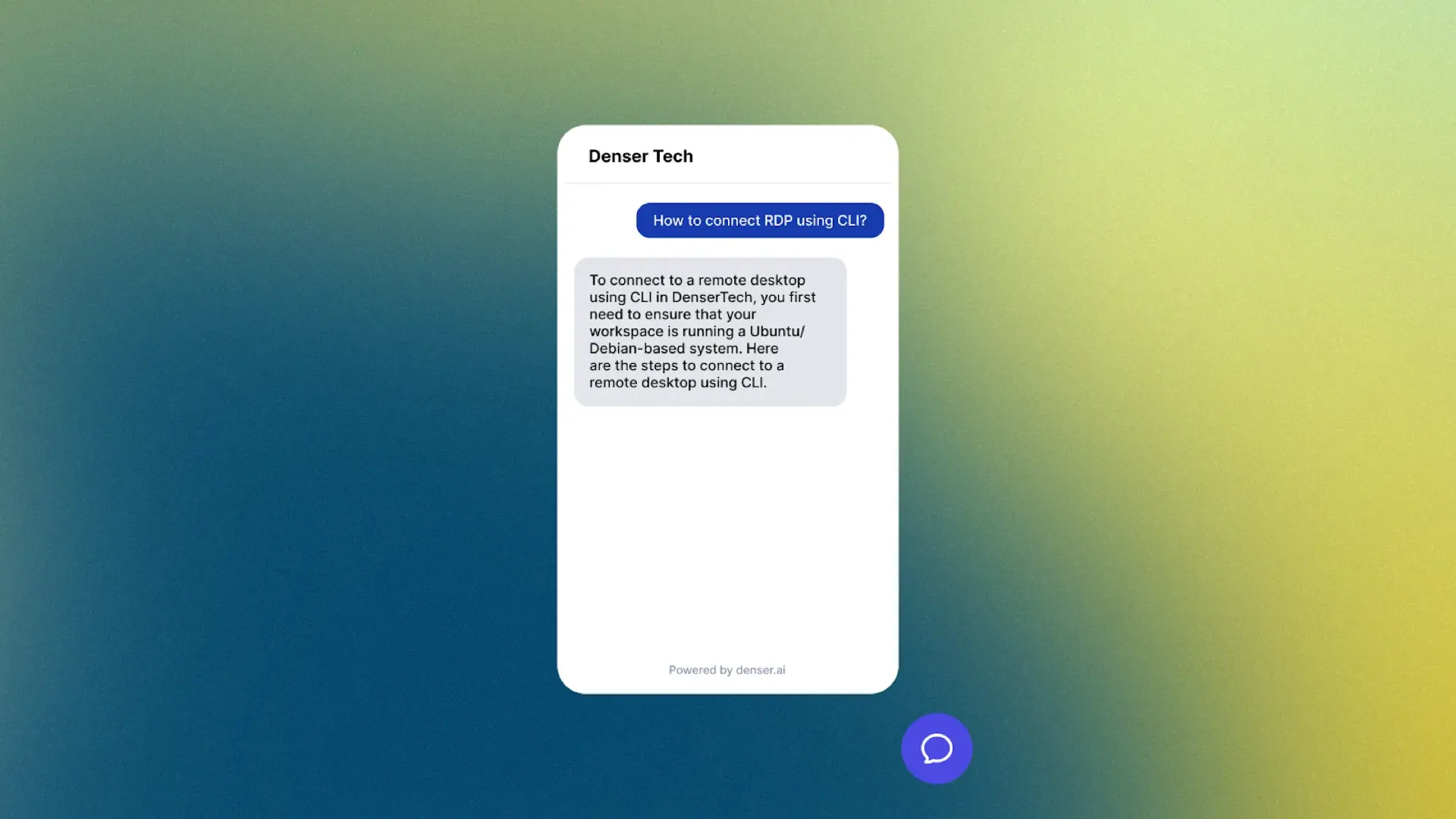
AI Customer Service Chatbot: How It’s Changing Customer Support

Businesses turn to customer service chatbot trends to improve customer satisfaction nowadays. People get instant answers faster, and support teams aren’t stretched so thin. Customer support chatbots provide consistent support and are great for answering common questions. But, at some point, we’ve all encountered moments when a chatbot hits a wall with more complex queries.
However, things look different now. Smarter tech means businesses can talk to customers in ways that actually feel natural, not robotic. They can now handle vague or unclear customer questions. bots are able to sort through the meaning and give a clear, useful answer.
AI-powered chatbots can also automate more tasks without needing to expand their support teams. With streamlined support, answers come quickly, customers stay happier, and the team breathes a little easier.
Below, we’ll look at what customer service AI-powered chatbots can do and how they help businesses improve customer service.
AI Customer Service Chatbot: What Is It?#
An AI customer service chatbot uses artificial intelligence to interact with users. Unlike basic chatbots, which rely on pre-programmed scripts, AI-powered chatbots and virtual assistants can understand complex queries and respond to user inputs with real time assistance. The more people use them, the better they get at responding.
Behind it are Natural Language Processing (NLP) and Machine Learning (ML) — the tools that help the chatbot follow what people actually mean instead of just reacting to keywords.
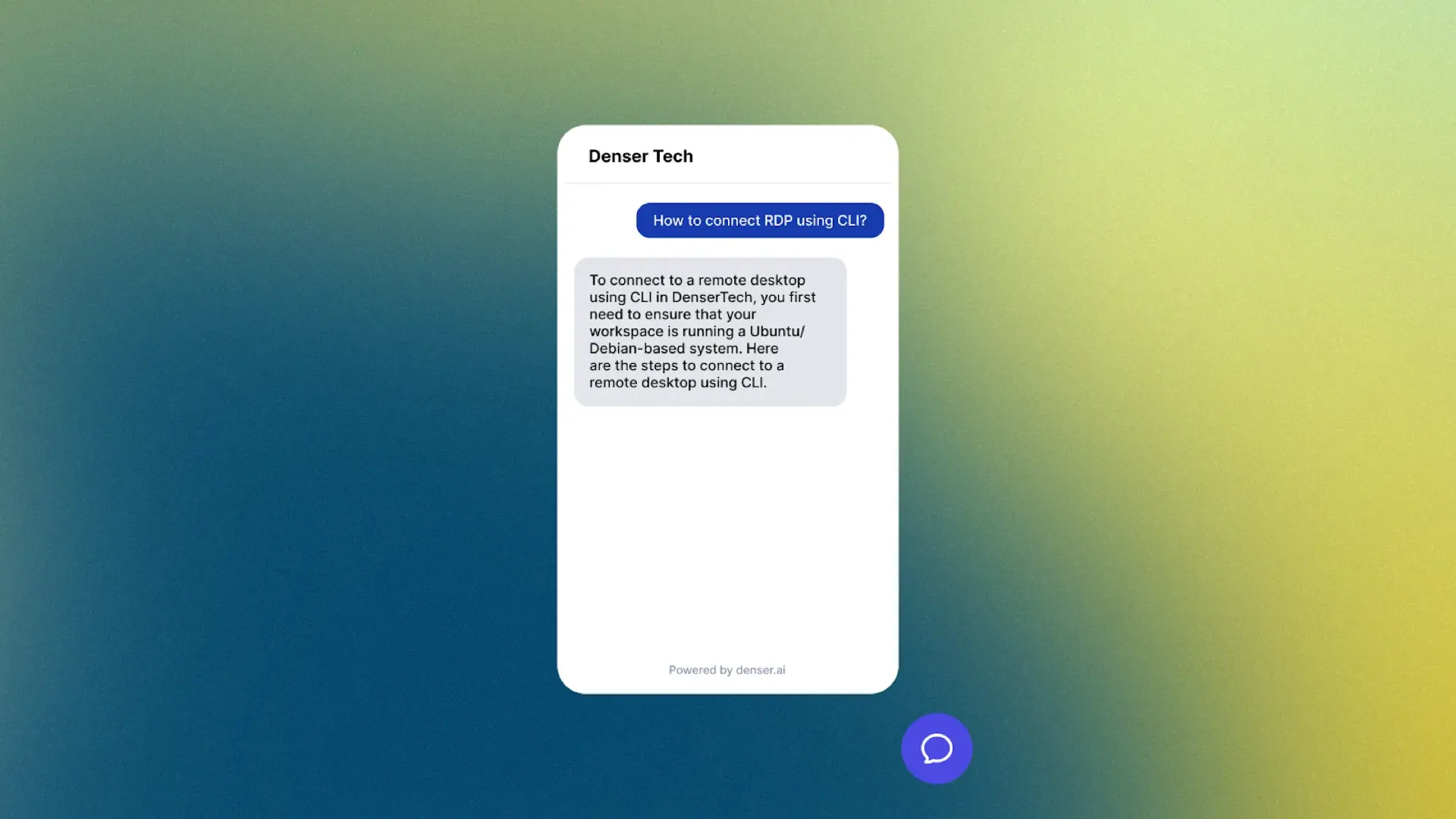
NLP helps the bot grasp the context of a question, and ML enables it to become smarter with each interaction. That mix makes them easier to work with and able to handle more kinds of questions than your existing tools and systems.
Many businesses lean on chatbots for everyday jobs — answering FAQs, purchase history requests, or even updating on an order status — others use them for trickier work, like troubleshooting or refund requests.
How Does a Customer Service AI-Powered Chatbot Work?#
An AI customer service chatbot starts by interpreting the user's message using NLP. This process breaks the message into smaller parts, so the bot is able to under the intention behind the words. Once the chatbot understands the question, it pulls from its knowledge base to provide the best response.
This might involve giving direct answers, suggesting a course of action, or offering links to help center articles or resources. As the chatbot learns from human conversation each time, its responses become more refined.
Chatbots that use machine learning can improve with every interaction. If a chatbot frequently encounters the same customer issues and questions but doesn’t know the answer, it will flag this pattern for further review. The system may update its database or adjust its responses based on feedback from human customer service reps or additional training data. These chatbots are even able to learn each customer’s preferences. For example, if a user often asks for updates on a specific product, the chatbot may prioritize those kinds of updates in future conversations.
Benefits of AI Customer Service Chatbots for Businesses#
AI customer service chatbots offer numerous benefits that are both operational and customer-focused, including the following advantages:
- Handling common inquiries from customers at any time of the day
- Reducing the need for a large team by automating simple tasks
- Handling an unlimited number of conversations simultaneously
- Providing faster responses than human agents
- Gathering valuable data about customer intent, behavior, and preferences
These advantages make AI customer service chatbots invaluable for businesses of all sizes and industries. But this raises an important question — are chatbots better than human agents…will they eventually replace human customer support?
AI Customer Service Chatbots vs. Traditional Customer Support#
AI chatbots shine at handling quick questions and juggling multiple conversations at once. Human agents step in when the situation needs more care, problem-solving, or a personal touch. While human customer support is traditionally known for offering customized services, AI chatbots are improving.
Many platforms, like Denser.ai, are now using conversational AI to help chatbots engage in more natural, human-like interactions and conversations. They draw on the existing knowledge base of a customer to craft their responses. For example, a chatbot may suggest products based on a customer’s previous purchases or provide updates on their orders. Self-service options like this keep people interested and cut down on how often a human agent needs to step in.
Chatbots make it easier to keep up as your business grows since they can take on more complex requests without extra operational costs. Hiring and training more human agents, on the other hand, can get expensive and take time.
That said, bots still have limits. When a question gets too tricky or complex issues arise, it needs to move the conversation to a human who can sort it out. You've likely seen this happen when talking to your cell phone carrier chat about discounts. With better conversational AI, though, chatbots can now carry a conversation a lot further before that handoff happens.
Top Features of AI-Powered Customer Service Chatbots#
AI customer service chatbots are equipped with various features that allow them to handle customer inquiries and enhance customer experiences.
NLP and Contextual Understanding of Complex Queries#
AI-powered chatbots can understand the context behind a customer’s question, improving the chatbot's response accuracy, reducing user frustration, and keeping the conversation moving smoothly. For example, if a customer reaches out and asks, “Can you help me with my order?” the chatbot can respond based on its knowledge of the user’s previous interactions or queries related to order management. The chatbot's performance is improved by using NLP. It's bridging the gap between human communication and the bot's understanding of what's being asked or said.
Personalized, Consistent, and Accurate Responses Even With Complex Issues#
AI chatbots offer personalized responses based on customer history and preferences. They look at past conversations or connect with CRM systems to shape replies that actually match what someone needs. For instance, if a returning customer contacts the chatbot, it can provide personalized product recommendations based on their previous purchases or issues.
Personalization makes the whole interaction feel more direct, and people know the bot is responding to them, not just handing out canned lines.
Multi-Channel Support#
Modern chatbots aren't confined to a single platform. These chatbots can plug into multiple places at once — websites, social media messaging apps like Facebook Messenger, mobile apps — enabling businesses to offer seamless support across the channels their customers are most comfortable with. If you're evaluating chat platforms, check out our comparison of the best LiveChat alternatives for 2026.
Seamless Handoff to Human Agents#
Although AI chatbots have come a long way, certain scenarios still warrant human interaction.
One of the benefits of advanced AI chatbots is that they can pass a conversation to human agents when necessary. If the chatbot gets a question it lacks an answer for, it will pass that contact over to a live agent so the customer gets immediate support. The handoff is what makes the whole exchange feel more organic. Human agents and the chatbot collaborate so that people are not left waiting for answers or solutions.
5 Best AI Customer Service Chatbot#
Now that you know how to choose the right AI customer service chatbot, it’s time to choose the right platform — not just based on cost. The good news is that you don’t need to break the bank to get the best AI capabilities. Many platforms provide high-end AI capabilities for free with flexible paid plans starting at prices that fit your budget.
Here are the 5 best chatbots for better customer engagement and customer service that you must consider.
| Chatbot | Best For | Features | Pricing |
|---|---|---|---|
| DenserBot by Denser.ai | Easy setup and advanced customization | Semantic AI, e-commerce integrations, human-agent handoff | Free – $399/mo, Enterprise custom |
| Freddy AI by Freshworks | Proactive 24/7 support | Generative AI, ticketing, real-time dashboards | Free – $95/user/mo |
| Lyro by Tidio | Automating FAQs for small businesses | NLP, FAQ pulling, live chat tracking | Free – $2,999/mo |
| Fin AI by Intercom | Handling complex, high-volume queries | Custom answers, follow-ups, Intercom integration | $0.99 per resolution |
| Drift by Salesloft | Real-time sales engagement | Instant chat, lead qualification, meeting booking | Custom pricing |
1. DenserBot by Denser.ai#
DenserBot by Denser.ai is among of the best AI customer service chatbots, providing advanced functionalities of AI technologies in a simple and user-friendly way.
Powered by large language models (LLMs), DenserBot offers simple one-click deployment and is easy to set up across industries, such as technical support, customer service, financial analysis, and legal assistance. DenserBot stands out by providing real-time, intelligent responses and reducing labor expenses as it's able to handle repetitive tasks. It also enables businesses gain insights into customer behavior, helping better marketing and product development.
Here’s how Denser differentiates itself from other AI chatbots:
Advanced Semantic AI for Natural Conversations#
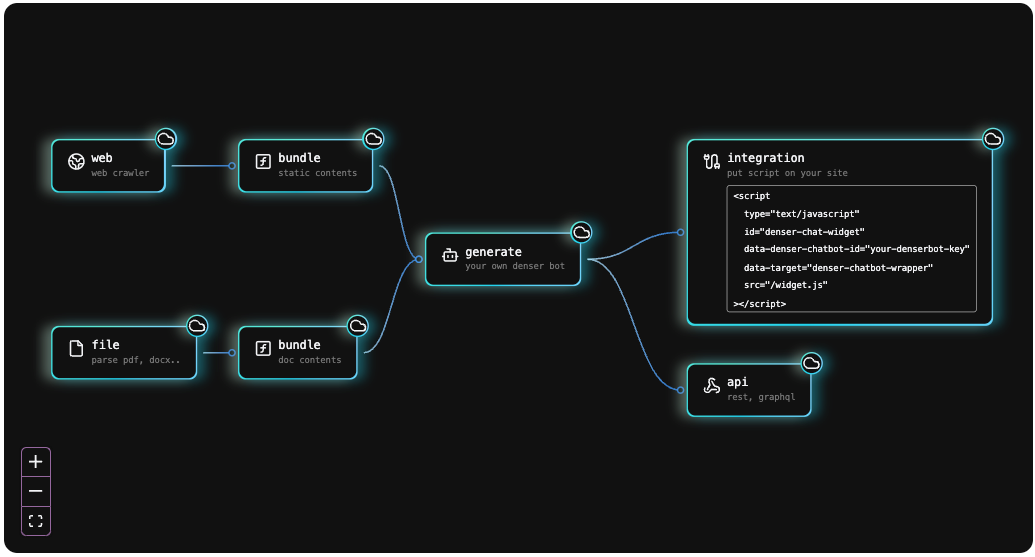
Denser.ai uses advanced semantic AI to understand the true meaning behind customer queries, not just keywords.
Unlike traditional chatbots with scripted replies, Denser.ai provides more natural, human-like conversations by interpreting context and intent.
Unmatched Customization#
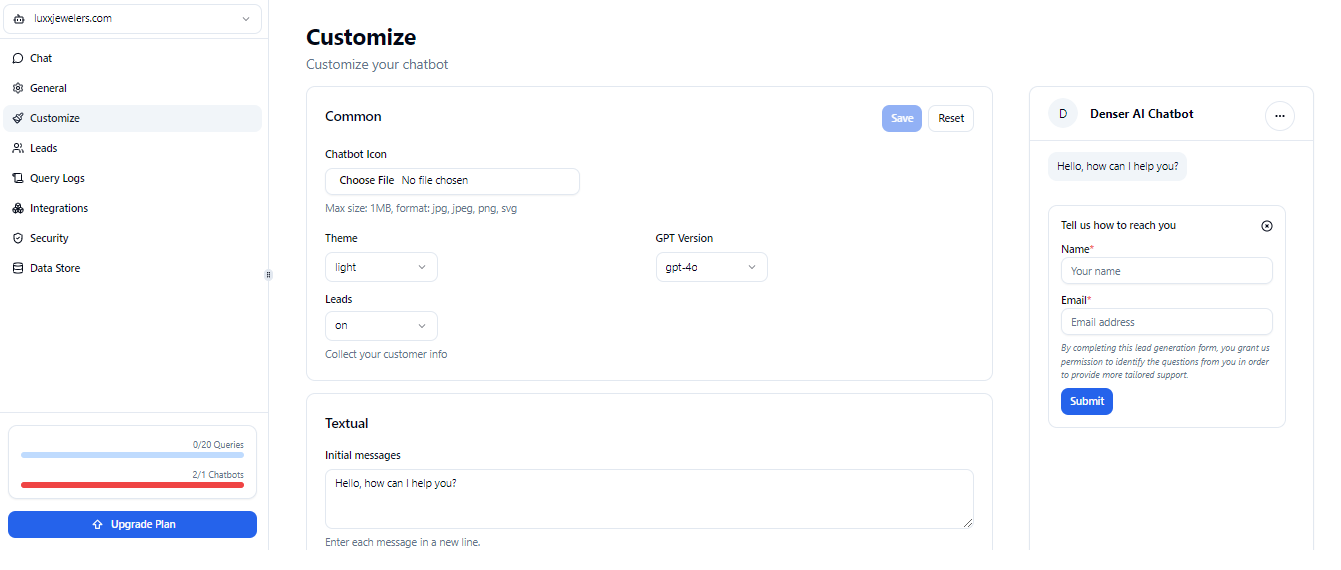
Denser.ai gives you full control to customize your chatbot down to the smallest detail, unlike other platforms. Its highly flexible chatbot builder allows you to design specific questions, responses, and workflows that align with your business needs.
Seamless Integration with E-commerce and CMS#
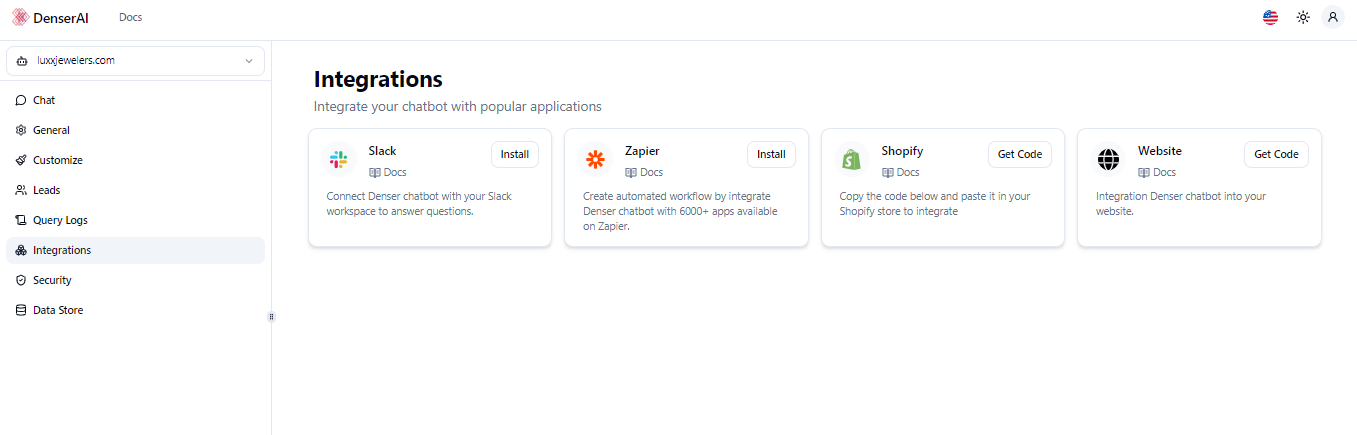
Denser.ai is designed to integrate with popular e-commerce platforms like Shopify and content management systems like WordPress and Zapier.
This makes it the ideal solution for online businesses looking to simplify customer interactions.
User-Friendly with Advanced Capabilities#
Denser.ai combines a clean, intuitive interface with the power of advanced AI. You don’t need an expert to set up an automated chatbot and manage this platform.
Even businesses with minimal technical knowledge can get their chatbot up and running in minutes.
Efficient Automation and Human-Agent Collaboration#
A balance of automation and human collaboration helps you provide superior customer service, something many platforms struggle to achieve.
Denser.ai automates repetitive tasks so that human agents can focus on more complex issues that require a personal touch.
Its customer service chatbot works with your team and reduces the need for extensive manual oversight.
Denser Pricing#
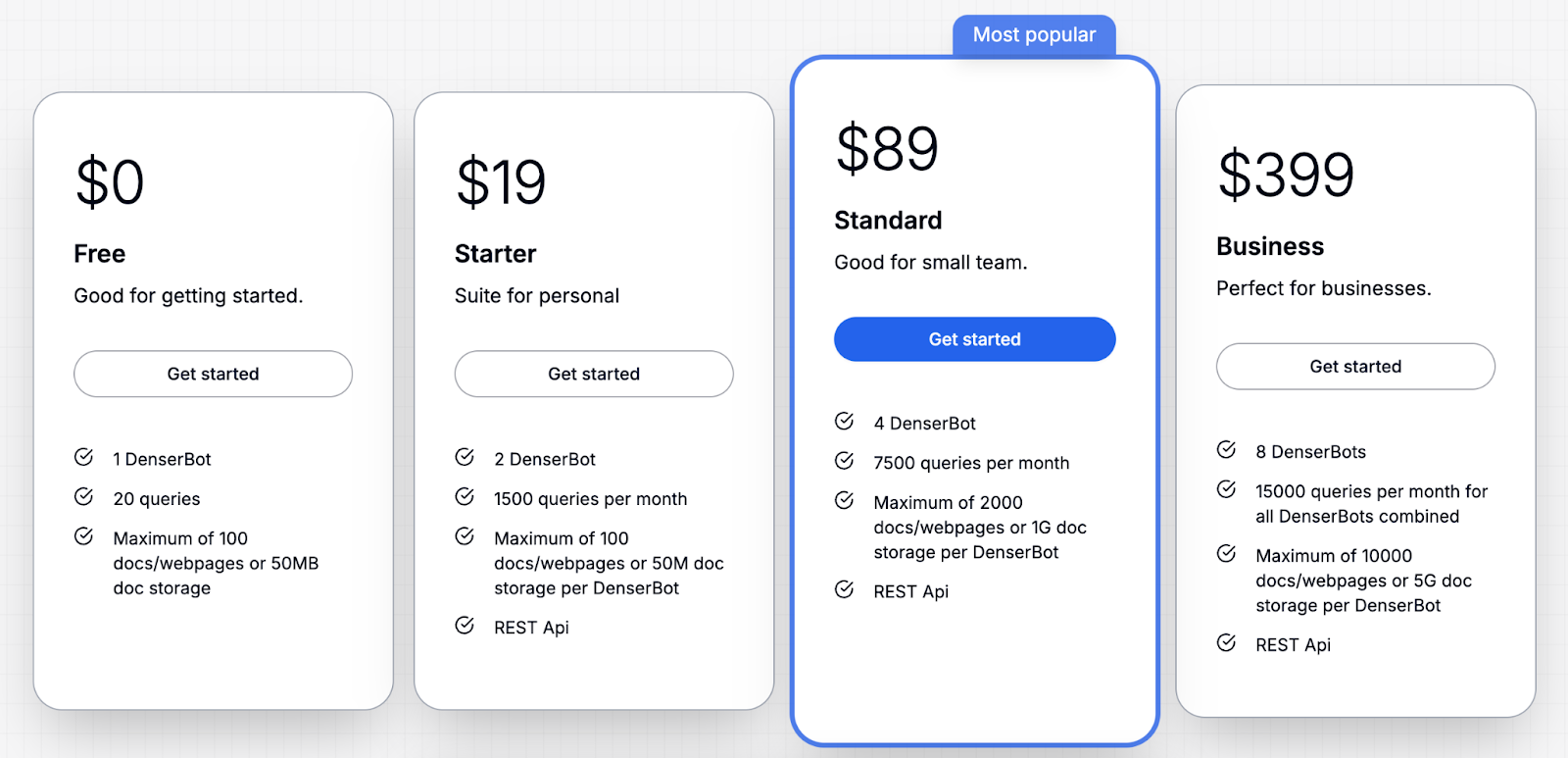
- Free: 1 DenserBot with 20 queries per month
Ideal for testing and getting started. - Starter: $29/month (2 DenserBots with 1,500 queries per month)
Great for personal use or small projects - Standard: $119/month (4 DenserBots with 7,500 queries per month)
Perfect for small customer service teams managing multiple tasks - Business: $399/month (8 DenserBots with 15,000 shared queries per month)
Best for businesses with larger customer service needs - Enterprise: They have custom pricing for advanced, enterprise-level solutions.
Sign up for a free trial or schedule a demo of Denser today.
2. Freddy AI by Freshworks#
Freddy AI by Freshworks is a ready-to-use AI customer support tool that uses generative AI to provide personalized self-service across channels.
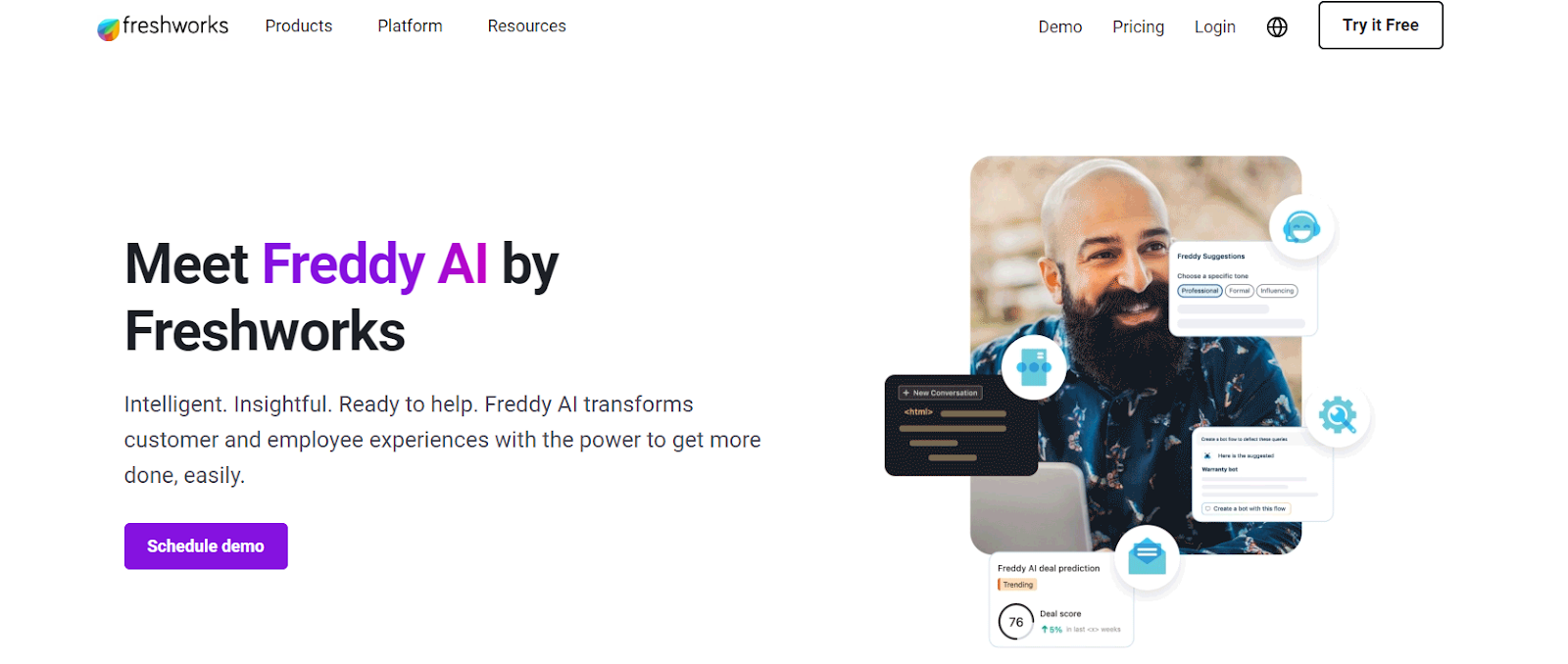
Image Source: Freshworks
With Freddy Self-Service, businesses can deploy chatbots to handle customer queries 24/7 to ensure quick and consistent issue resolution.
Freddy Copilot supports agents by summarizing issues, suggesting next steps, and managing repetitive tasks, all through simple prompts.
Additionally, Freddy AI provides proactive support insights that help businesses anticipate problems and spot opportunities.
Pros#
- Simple onboarding with web forms
- Easy-to-use interface and automated workflows
- User-friendly design
- Efficient ticketing system for tracking issues
Cons#
- Limited report customization
- No 24/7 urgent support
- Complicated message copying to Slack
Freshchat Pricing#
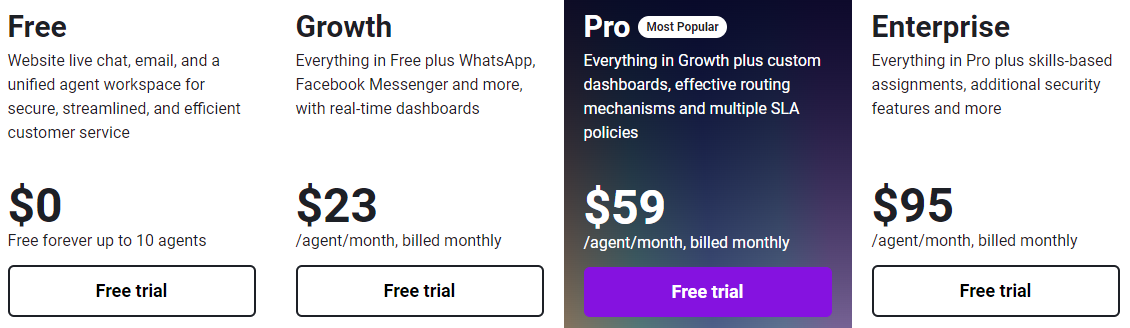
Image Source: Freshworks
- Free: Basic plan with live chat, email support, and a unified agent workspace
- Growth: Includes WhatsApp, Facebook Messenger, and real-time dashboards - $21/user per month
- Pro (Most Popular): Adds custom dashboards, advanced routing, and multiple SLA policies - $59/user per month
- Enterprise: Includes skills-based assignments, enhanced security, and advanced features - $95/user per month
3. Lyro by Tidio#
Lyro by Tidio uses AI and natural language processing to have human-like customer conversations. It pulls answers from your website’s FAQ and asks follow-up questions to provide accurate responses.
If a question goes beyond the FAQ, Lyro smoothly hands it to a human agent for further help.
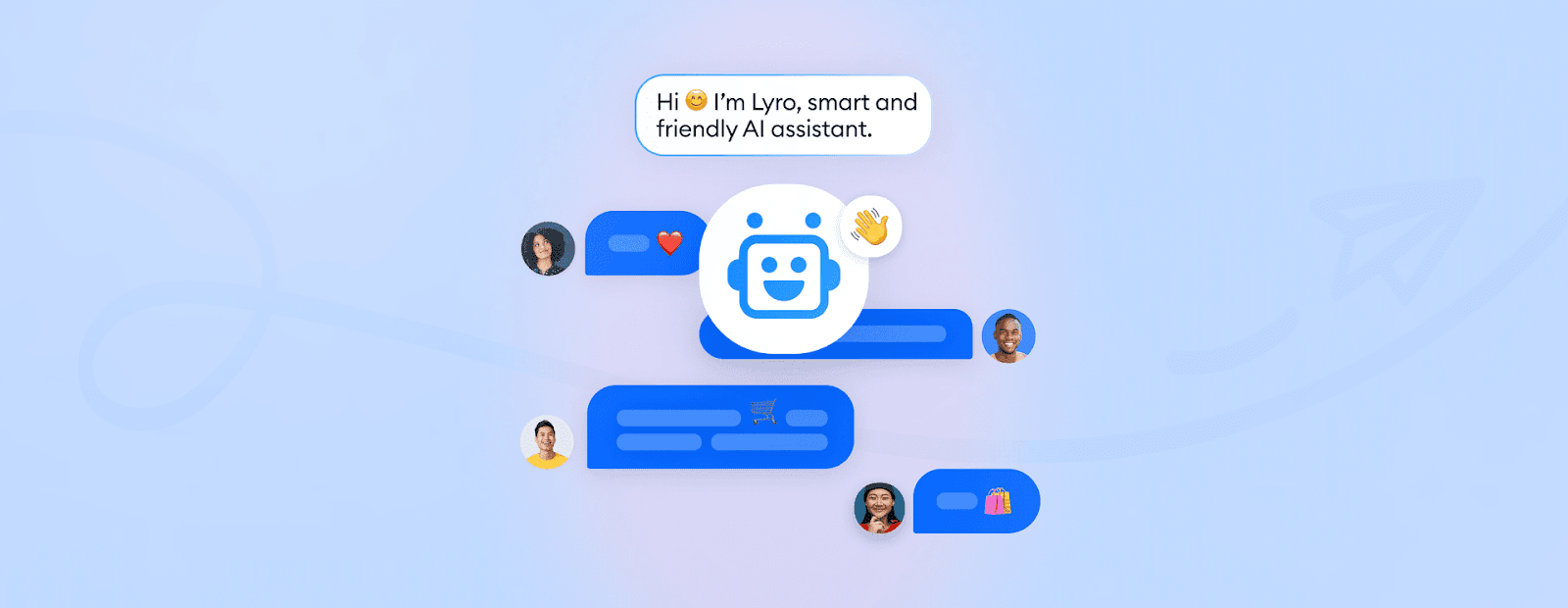
Image Source: Tidio
Pros#
- Real-time traffic tracking for live chats
- Easy to close sales when customers are ready
- Fast notifications and smooth navigation
- Quick onboarding using website info
Cons#
- Occasional URL issues
- Limited interactions after the trial
Lyro Pricing#
- Free: Explore Lyro’s basic support features
$0/month - Lyro AI: Automate up to 70% of customer queries with AI
$39/month - Tidio+: Advanced features, more integrations, and premium support
From $749/month - Enterprise: Unlimited products, full integrations, and premium support for large-scale needs
$2,999/month
4. Fin AI by Intercom#
Fin AI by Intercom handles complex customer queries, asks follow-up questions, and provides 24/7 instant support, reducing the need for human agents.
It integrates seamlessly with Intercom’s platform, including inbox, ticketing, and messenger.

Image Source: Intercom
With Fin Custom Answers, you can create personalized responses using rich media, external data (e.g., order history), and custom actions.
Pros#
- Easy to use and customize
- Handles hundreds of chats daily
- Customizable responses and chat filters
- Strong tools for managing conversations
Cons#
- Can't fix typos without admin approval
- Some menus are not intuitive
- Key actions can sometimes overlap
Fin AI Pricing#
Fin AI Agent is priced at $0.99 per resolved customer query, where you only pay for successful resolutions. However, Fin AI is optional and included in all paid plans, but you are only billed if you use it.
You may also set usage reminders and hard limits to manage how many resolutions Fin provides.
5. Drift by Salesloft#
Drift by Salesloft allows businesses to chat with website visitors in real-time, which eliminates the need for forms. Drift Bionic Chatbots provide personalized, instant AI responses, improving customer interactions.
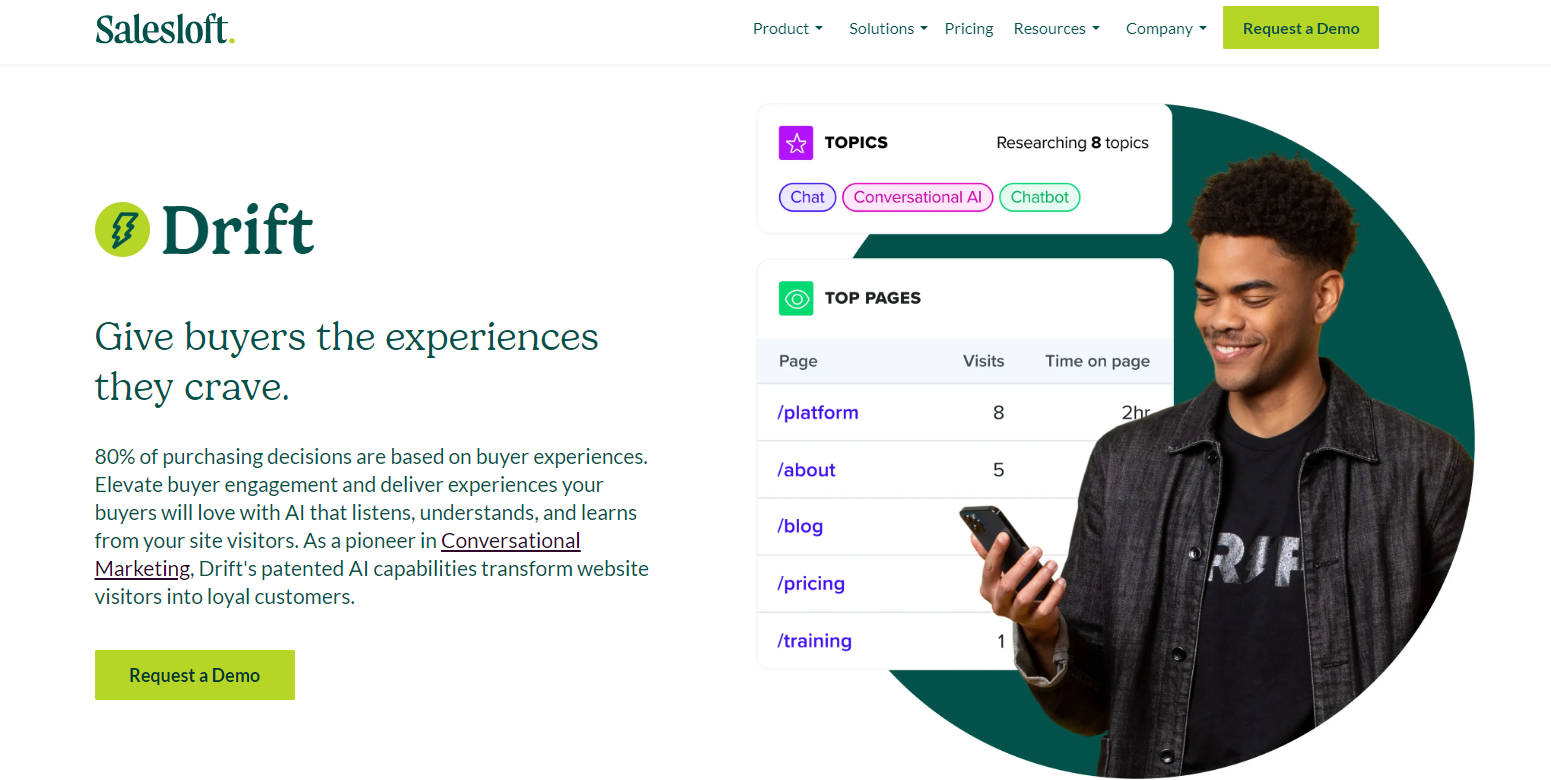
Image Source: Salesloft
With their Custom Chatbots, you can engage and qualify visitors quickly. Drift Fastlane speeds up lead qualification by instantly engaging potential buyers from forms, helping to drive more sales.
Pros#
- Allows prospects to book meetings anytime
- Tracks website visitors for targeted outreach
- Easy scheduling across time zones
- Notifies when targeted contacts visit
Cons#
- iOS app can be slow when switching between messages and dashboards
- Auto-replies are flagged as intent signals
- Time zone issues when clients don't adjust meetings
Drift Pricing#
- Advanced: Focused on converting deals and winning customers.
- Premier: Designed to generate predictable revenue consistently, quarter after quarter.
Both plans include Conversation Intelligence, Pipeline Generation, Full Customer Lifecycle Workflows, and more.
How to Choose the Right AI Customer Service Chatbot#
The right AI customer service chatbot depends on your business's specific needs and goals. With a wide range of options available, it's essential to carefully consider before deciding. Here's how:
Step 1: Identify Key Features and Integration Needs#
First, figure out what features your business needs. A chatbot with NLP capabilities like Denser.ai will be useful if you handle complex customer queries.
You should also think about if your chatbot needs to work across different platforms or just one. Ensure the chatbot integrates well with systems like your CRM or e-commerce platform to offer smooth, consistent service.
Step 2: Consider Budget and Scalability#
Next, consider your budget and how much the chatbot can grow with your business. While chatbots can feel like a significant cost at first, they end up saving money by handling the routine work.
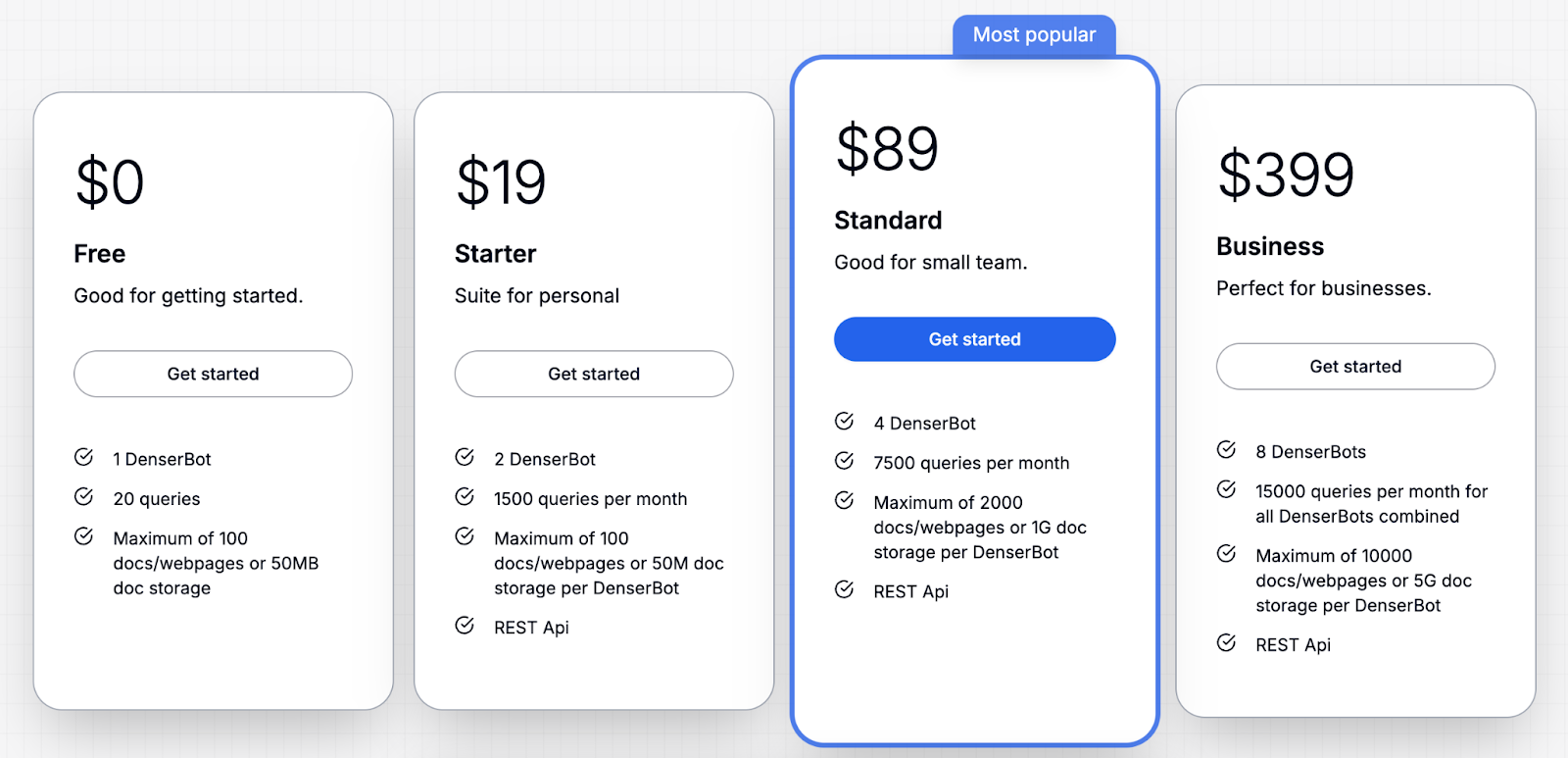
Platforms like Denser.ai can handle more customers as your business grows without additional costs and offers flexible pricing.
Step 3: Focus on Customization and Flexibility#
Customization is important to make the chatbot fit your brand. Design the chatbot’s conversation flow to ensure it feels natural and personalized. Plan how it will greet customers, answer customer questions, and handle more complex inquiries.
Denser.ai lets you customize the chatbot’s tone and responses to match your brand's style and voice.
Step 4: Build and Integrate the Chatbot#
After choosing Denser.ai, integrating the chatbot into your website is simple. Denser.ai provides an embed code to add to your site’s HTML. You need to replace the placeholder chatbot ID with the one provided by Denser.ai.
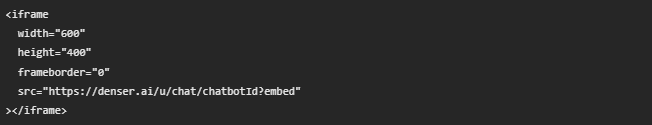
Once this is done, the chatbot will start working on your site.
Follow this full integration guide.
Step 5: Test and Train the Chatbot#
Before launching the chatbot, test it on different devices and browsers to ensure it looks and works as expected. Run test conversations to see how it reacts and update anything that isn't correct.
Denser.ai allows you to easily train the chatbot, so it improves its responses. Once everything works correctly, it’s time to launch the chatbot and start helping customers immediately.
Step 6: Launch and Monitor#
Once live, it’s important to monitor the chatbot’s performance. Watch how customers interact with it and check for any issues. Denser.ai has built-in tools to keep an eye on how the chatbot’s doing, like how fast it replies and what people think of the support they receive. Checking in regularly and making updates will keep it working smoothly.
Need Smarter Customer Service? Power Your Business with Denser’s AI Agent!#
With Denser.ai, adding a real-time chatbot to your website requires no technical setup or extensive coding. The chatbot runs on semantic AI, so the conversations actually feel like conversations. It’s clear, it’s simple, and customers don’t feel like they’re talking to a wall. As Denser.ai interacts with your customers, it learns and offers more personalized and relevant responses over time.
It doesn’t matter if it’s a small team or a big operation, the platform can handle the routine inquiries, which frees staff up for the tasks that really need them.
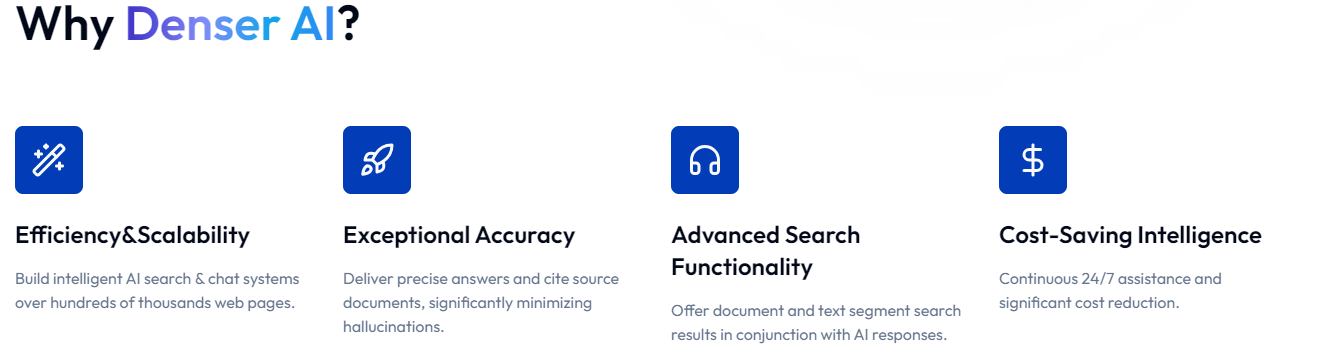
Discover how Denser.ai can improve your customer service through intelligent, AI-powered solutions. Sign up for a free trial or schedule a demo today.
FAQs About Conversational AI Customer Service Chatbots#
Can AI customer service chatbots help with lead generation for small businesses?#
Yes. AI chatbots can work great for lead generation, even for a small team. Lead generation chatbots can engage visitors on your website, ask qualifying questions, and collect important contact information. They can also schedule a call or set up a meeting to help sales teams stay on top of warm leads. small businesses can turn visitors into purchasing customers without adding more people to the team.
Can I customize the way AI chatbots interact with my customers?#
Yes, AI chatbots are highly customizable. You can shape how the chatbot responds to people, even guide it to use a specific tone of voice. Chatbots can also be personalized to use responses based on customer data, and tailor conversation flows to meet your business goals.
Can AI chatbots be used for internal, personalized support within companies’ backend systems?#
Yes, AI chatbots can be deployed for internal support within organizations. They can help employees by answering common HR-related questions, assisting with IT troubleshooting, or guiding them through internal processes, reducing the need for manual responses from support teams.