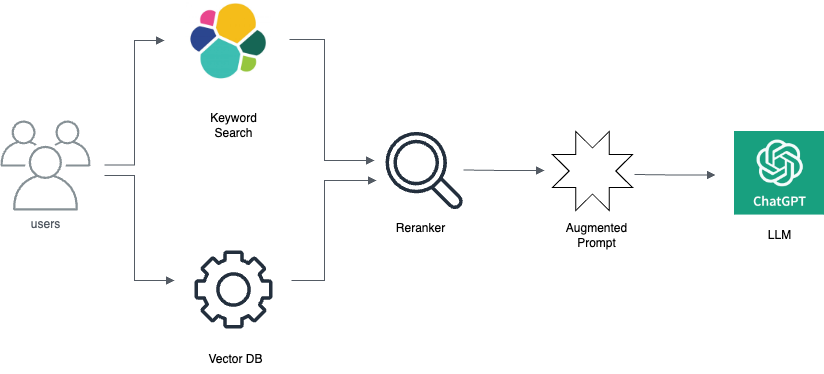
Understanding Search UI: A Comprehensive Guide

In the early days of the Internet, search interfaces were simple. Users would type commands into a text-based interface, which was far from practical.
Today, search UIs (Search User Interface) are smarter and more user-friendly, thanks to artificial intelligence and machine learning advancements. Modern search engines can now understand what users mean even if they don't type the query perfectly.
They learn from previous searches and habits to give results tailored just for them and can adjust results with advanced filters.
In this article, we'll explore the key elements of an effective search UI, the best design practices, and why businesses should integrate AI to improve their search UI experience.
What is Search UI?#
Search UI is the part of a website or app that lets customers search for content. It includes all the elements that make searching easy and effective, such as the search bar, filters, and how search results are displayed.
Benefits of Having a Search Feature#
A search function can significantly benefit your business in several ways:
Improved User Experience#
When people can quickly find the information or products they need, they're happier and more likely to stay on your site longer. This can lead to higher engagement and repeat visits.
Higher Engagement#
Customers who find what they're looking for quickly are more likely to explore other parts of your site. This increased engagement can lead to more conversions, whether purchasing, signing up for a newsletter, or filling out a contact form.
Increased Conversions#
A search function helps find products or information faster, leading to more sales or completed actions on your site. For instance, an effective search can quickly guide customers to the product they want to buy.
Better Analytics#
By analyzing what customers are searching for, you can gain insights into their needs and preferences. This information can help you optimize your content and product offerings, improving your overall strategy.
Core Features of Effective Search#
A great search function isn't just about having a search bar; it involves multiple features working together to make finding information easy and quick. Here are the key components that make a search UI effective:
Search Bar#
The search bar is the starting point of any search function. It's where users type in their queries. For the search bar to be effective, it should be easy to find and use. Typically, it's placed at the top of the page where it's visible.
Helpful placeholder text, like "Search products..." or "Find articles..." can guide what they can search for.
Autocomplete and Suggestions#
As customers type in the search bar, autocomplete and suggestions help them by offering possible search terms and related queries. This feature speeds up the search process and helps them find the right words to use if they're unsure what to type.
Search Results Page (SERP)#
Once a query is entered, they're taken to the search results page. This page should be well-organized and easy to scan.
The most relevant results should appear at the top, with clear headings, short descriptions, and visuals like images or icons to make the results more engaging. The goal is to make it easy to quickly spot the information they need.
Filters and Facets#
Filters and facets narrow down search results based on specific criteria. For example, an online store might let users filter products by price, brand, or customer ratings.
Facets go a step further to refine their search across multiple categories simultaneously. This makes finding the right item or information much more efficient, especially in large databases.
Pagination and Infinite Scroll#
When there are many search results, you need a way to manage them. Pagination breaks the results into multiple pages, making navigating easier without feeling overwhelmed. Infinite scroll, on the other hand, loads more results as the page is scrolled down.
Search Feedback#
Sometimes, searches don't return any results. In these cases, the UI should provide helpful feedback. Instead of a blank page, it can offer suggestions for alternative searches, correct common typos, or provide tips on refining the search.
Performance and Speed#
A fast and responsive search UI is really important. People expect search results to appear almost instantly. If your search function is slow, they might get impatient and leave your site.
Why Should Businesses Use AI for Improved Search UI#
Now that we know why having a great search UI is essential let's look at how AI can make website searching smarter and easier.
Personalized Search Results#
AI can learn from how users behave and what they prefer, which allows it to provide personalized search results. AI can tailor search results to match specific needs and interests by understanding individual habits. This means users are more likely to quickly find what they're looking for, leading to higher satisfaction and engagement.
Better Understanding of User Queries#
Traditional search methods rely on matching keywords, which can miss the mark if users don’t use the exact right terms. AI-powered search, on the other hand, understands the context and purpose behind queries. This means it can deliver more accurate and relevant results, even if the search terms aren’t perfect.
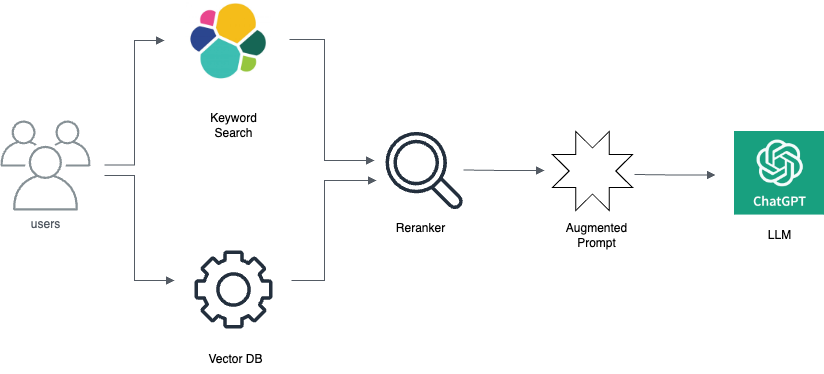
Denser.ai is a cutting-edge AI-powered search solution designed to make searching on your site smarter and easier to use. With its advanced semantic search capabilities, it understands the context and intent behind queries, delivering highly relevant results.
Faster Search and Response Times#
AI can speed up search algorithms by analyzing large amounts of data and predicting what people are looking for. This simplifies the search process and reduces the time spent searching for information.
Better Search Features#
AI enables advanced search features like autocomplete, predictive search, and voice search. Autocomplete and predictive search can suggest search terms, which helps in refining queries and quickly finding information.
Voice search also allows users to voice their queries, which is especially useful for mobile users and those with accessibility needs.
Common Mistakes to Avoid in Search UI Design#
Designing a good search UI can be tricky, and common mistakes can negatively impact the customer's experience. Here's what to watch out for:
Overcomplicating the Interface#
One of the biggest mistakes is making the search interface too complicated. Customers should be able to use the search function without needing a manual. Keep the design simple and intuitive. Too many options and clutter can be overwhelming and make the search process frustrating.
Neglecting Mobile Optimization#
With so many people using mobile devices, optimizing your search UI for smaller screens is essential. A search bar that works perfectly on a desktop but is difficult to use on a phone can drive mobile users away. Make sure your search interface is responsive and works well on all devices.
Poor Placement of the Search Bar#
The search bar should be easy to find. It's best to prominently display it at the top of your page, where customers expect to find it. This makes it accessible and encourages customers to use it.
Ignoring Autocomplete and Suggestions#
Autocomplete and search suggestions help individuals refine their queries and find information faster. Ignoring these features can lead to frustration, especially if they're unsure how to phrase their search. Including helpful suggestions can improve the search experience.
Slow Search Performance#
A slow search function can drive customers away. People expect search results to appear quickly, so if your search UI is slow, it can lead to a poor experience. Make sure your search engine is optimized for speed to keep them engaged.
Best Design Practices for Search#
Designing a search UI that is both effective and user-friendly requires attention to several key principles. Here are some best practices to ensure your search function works well and looks good:
User Experience (UX) Principles#
Creating a search UI that people enjoy starts with focusing on user experience. The design should be clean and uncluttered to allow a search without distractions.
Consistency across design elements such as colors, fonts, and buttons provides a comfortable feel and familiarity with the interface. The search function should be intuitive, ensuring that even first-time visitors find it easy to understand and use.
Accessibility Considerations#
Ensuring your search UI is accessible means making it usable for everyone, including people with disabilities. It's important to design your search UI to be fully operated using a keyboard, allowing customers to navigate to the search bar, type a query, and select results.
Compatibility with screen readers is crucial; using proper HTML markup and providing alternative text for images ensures visually impaired users can understand and use your search function.
Additionally, indicating which element is in focus, especially for users navigating with a keyboard or assistive technology, makes it easier for them to see where they are on the page.
Mobile Optimization#
With more people using mobile devices to browse the web, optimizing your search UI for smaller screens is very important. Responsive design ensures your search UI adapts to different screen sizes and orientations.
Touch-friendly controls are important. Buttons and other interactive elements should be large enough to be easily tapped with a finger and spaced far apart to avoid accidental taps.
Consider adding voice search capabilities, which are particularly useful on mobile devices and provide an alternative input method for users.
Visual and Interaction Design#
Visual and interaction design makes your search UI attractive and easy to use. Using visual hierarchy to prioritize essential elements within the search UI, such as the search bar and search results, helps users understand where to look first.
Visual signs like icons, colors, and animations guide users' attention and indicate interactive elements. For example, an animated magnifying glass icon can signal where to click to start a search.
Providing consistent feedback, such as highlighting selected filters or indicating when a search query has been submitted, reassures users that their actions are being processed.
Upgrade to Smarter, More Intuitive Search With Denser.ai#
Looking for a smarter way to help your website visitors find exactly what they need? Denser.ai is the solution. It uses advanced AI and natural language processing to truly understand queries beyond traditional keyword searches.
This intuitive tool uses Retrieval-Augmented Generation (RAG) to monitor and organize multiple sources and web pages. It simplifies adding advanced AI features like search and chat to your website.
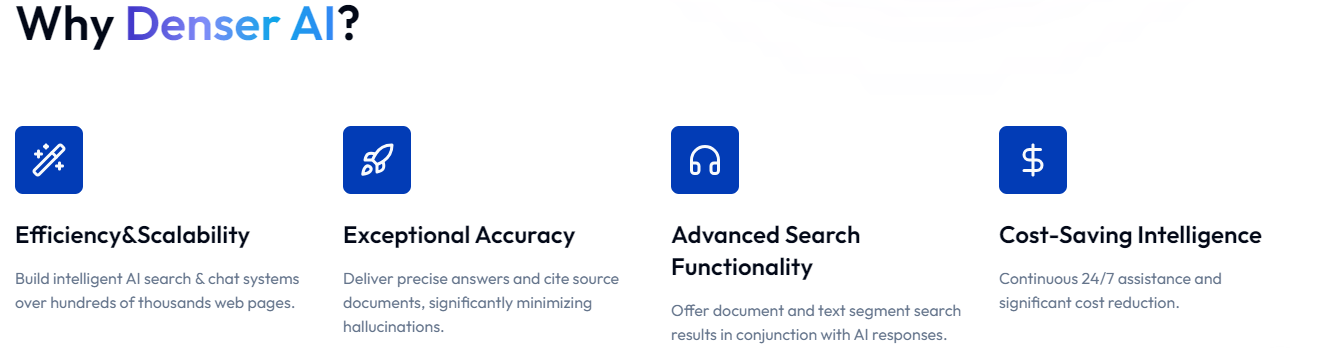
Its user-friendly interface and easy integration mean you can incorporate powerful AI capabilities with only a few lines of code.
Want to see how Denser.ai can transform your website's search experience? Request a product demo, or sign up for a free trial today!
FAQs About Search UI#
What is the most important element of a search UI?#
The most important element of a search UI is its usability. A search interface should be intuitive and easy to use, allowing users to find the information they need without frustration quickly. Features like autocomplete, relevant search suggestions, and clear navigation are essential for creating a positive experience.
What is URL encoding and why is it important for search UI?#
URL encoding is the process of converting characters into a format that can be safely transmitted over the internet. This is important for search UI because it ensures that special characters in search queries do not break the URL or cause errors. Properly encoded URLs allow the server to accurately interpret the search query and return the correct results.
How does the JavaScript framework handle real-time search results?#
JavaScript frameworks are well-suited for handling real-time search results. They allow you to implement features like live search and dynamic filtering, where search results update instantly as users type.