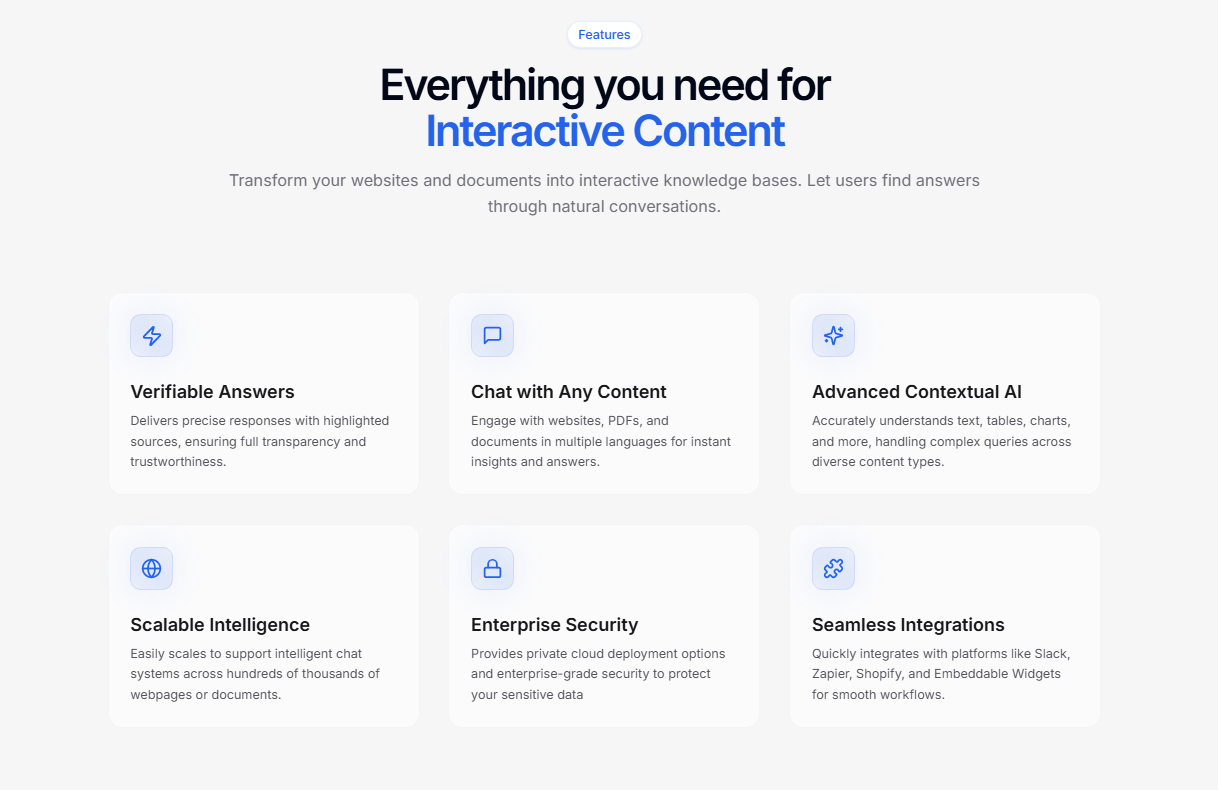
5 No-Code Chatbot Platforms for Building Smarter Conversations

Building a chatbot once felt like a project reserved for developers with long timelines, technical hurdles, and expensive resources.
Even today, many businesses still feel stuck between two frustrating options: limited plug-and-play templates that lack flexibility, or complex platforms that require coding.
With a no-code chatbot, you can build and launch a working assistant without writing any code. But some platforms don’t offer enough control. Others may say they’re no-code, but still need a developer for advanced features.
A no-code chatbot should do more than just reply with canned messages. It should learn from your documents, pull answers from your site, and help you support users across multiple channels.
In this article, we’ll explore what no-code chatbots are and which AI-powered chatbot platform is the best option if you’re looking to build a chatbot that fits your business.
Why Should You Choose a No-Code Chatbot?#
Handling everything from customer support to lead generation, you’re probably juggling more than a few tools and don’t have time to learn how to code or manage a full tech team. That’s why more businesses like yours are using a no-code chatbot.
A no-code chatbot helps you meet those demands without slowing your team down. Here’s why more businesses like yours are making the switch:
No Technical Knowledge Required#
One of the biggest reasons to use a no-code chatbot is that you don’t need to be a developer.
Most tools use a visual flow builder. You choose what the bot should say, how it should respond, and what happens when a user types something unexpected.
You can make your bot live on your site or even send it across other marketing channels, depending on where your visitors are. The process is simple enough that one person can handle it, yet flexible enough to grow as your needs grow. For businesses ready to implement a chatbot directly on their website, modern no-code platforms make the setup remarkably straightforward.
Built for Multi-Channel Communication#
Customers use many ways to talk to businesses. Some prefer live chat on your website, while others use social channels like Facebook Messenger.
With a no-code chatbot, you don’t need to build separate bots for each channel. One setup can handle all your communication channels. This helps you stay consistent, no matter where the conversation starts.
Smarter Bots With AI#
Using AI makes your bots much more useful. Older bots could only follow scripts. Newer smart chatbots powered by multiple AI models can understand questions and respond based on real context.
You don’t need to write answers for every possible variation of a question. Instead, you feed your bot real information: your customer data, support documents, service guides, or even product pages.
With the right setup, your AI chatbot becomes a helpful virtual assistant who knows your business, speaks to your customers, and replies instantly.
Fast Changes, Real-Time Testing#
In a fast-moving business, you might run a new promotion, change your pricing, or update your service list. Some chatbots would need a developer to make changes. But with a no-code chatbot, you can go into your builder, make a few edits, and test them right away.
This makes it easier to keep your bot current. You don’t risk sending outdated info, and you can adjust based on how people are interacting with your conversations.
Budget-Friendly and Ready to Scale#
You don’t need to spend thousands of dollars building custom bots.
Many chatbot builder platforms offer free plans or low-cost pricing based on usage. This makes it easier to get started, try things, and decide what features you really need.
You can begin with one use case, like answering basic customer questions, and then grow from there. Add new features, connect to more platforms, or expand your reach to other channels.
The structure grows with you, so you don’t have to rebuild when your business expands.
5 Best No-Code Chatbot Platforms for 2025#
If you're looking to build chatbots without coding, these platforms offer powerful solutions tailored for businesses of all sizes. Each platform provides unique features to help you create, integrate, and manage smart chatbots across various communication channels.
1. Denser.ai#
Denser.ai is built for businesses that want to launch intelligent bots trained on their own data. It allows you to create assistants that pull responses from your internal documents, knowledge base, and website content.
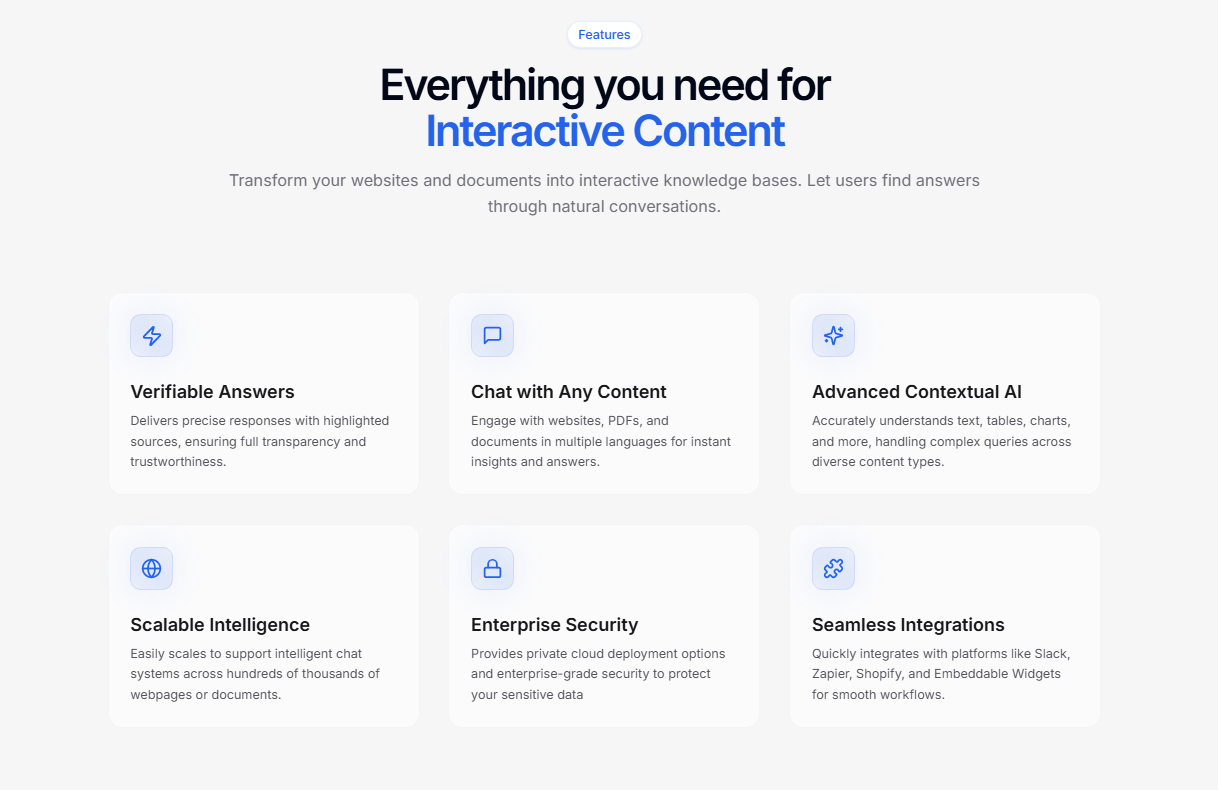
What makes Denser.ai stand out is its focus on accuracy and transparency. Each answer the bot gives includes a highlighted source, so users can see where the information came from.
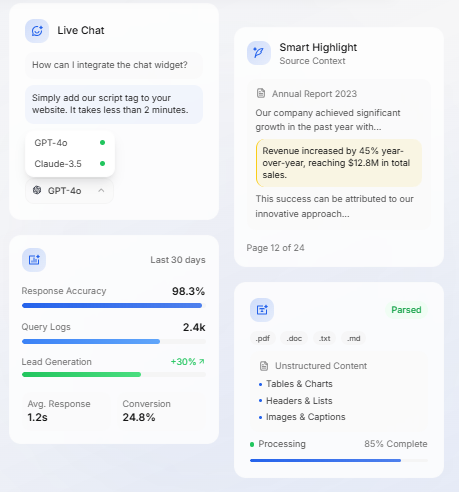
This no-code AI chatbot also handles more than just basic replies. Denser’s AI understands structured data, charts, and tables, and can respond to complex questions in multiple languages.
The platform is designed to scale as your needs grow. Whether you're building one chatbot or managing support across thousands of documents, Denser.ai can handle it. It also integrates smoothly with tools like Slack, Zapier, and Shopify and includes enterprise-level security options.
If you’re looking for a no-code solution that’s reliable, easy to use, and ready to support real-world use cases, Denser.ai is the best choice.
See how easy it is to turn your content into conversations that work. Sign up for a free trial or schedule a demo today!
2. Wotnot#
WotNot offers a user-friendly visual builder with an emphasis on customer service and lead capture. It’s ideal for businesses that want to launch a multi-channel bot with minimal configuration. You can set up flows to answer FAQs, qualify leads, or route customers to the right department.
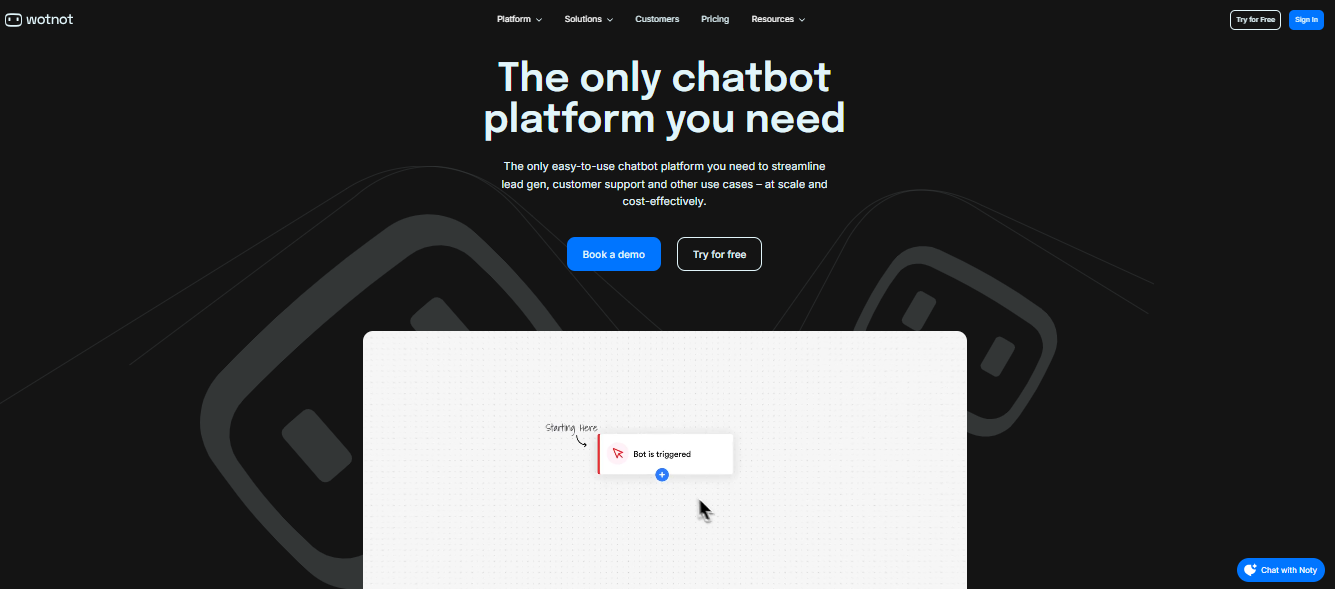
Image Source: Wotnot.io
WotNot also integrates with CRMs, scheduling tools, and analytics dashboards to help you track how your bot is performing in real time.
However, some users have found that the platform is a bit limited when it comes to customizing analytics. The standard dashboard doesn’t allow you to build or adjust your own metrics easily.
Also, if you don’t have backend access to your website, placing the chatbot across all your pages can be tricky since it involves pasting code manually. While the platform is built to be no-code, some of the more advanced customizations still require help from a developer.
3. Landbot#
Landbot is known for its conversational design flexibility. It offers a drag-and-drop builder that allows you to build fully interactive, chat-style experiences for websites and messaging apps.
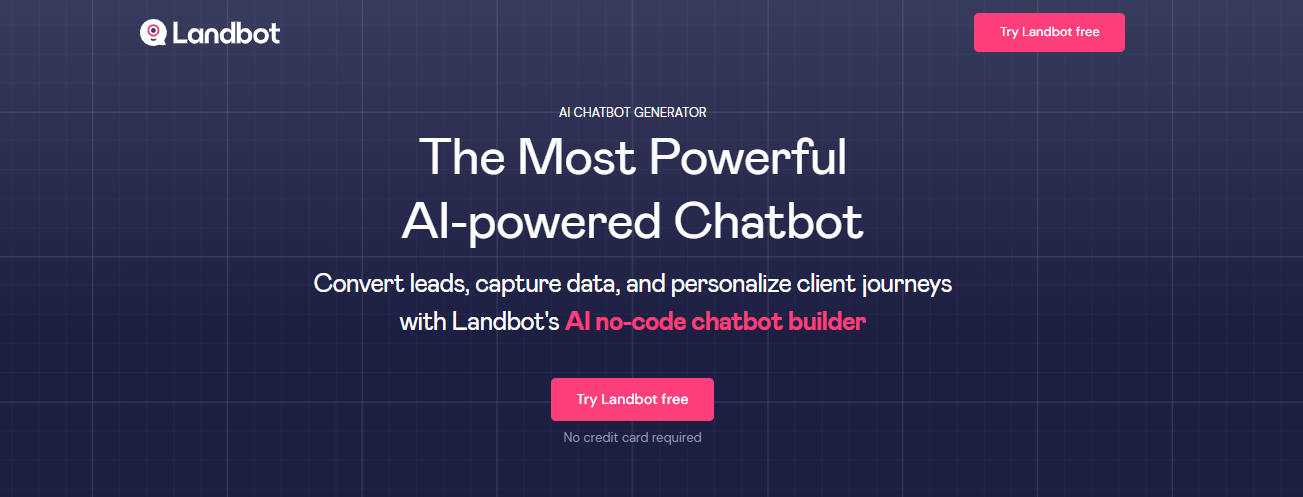
Image Source: Landbot.io
With Landbot, you can build logic-driven workflows, collect data from users, and embed bots into landing pages or pop-ups. It also supports API integration and automation tools like Zapier, which makes it a good option for marketers who want more than just a static support tool.
Some users feel that Landbot’s interface can slow down, especially when editing bots with many features. The builder may lag or need a refresh during complex edits.
Another downside is the short free trial. It doesn’t give much time to test all the features, which can make it harder to see the platform’s full potential before upgrading.
4. Botsonic#
Botsonic focuses on AI-driven bots that are fast to set up and designed to provide conversational answers using your company’s existing content. You can feed it your PDFs, URLs, or product documentation and have it answer questions based on that material.
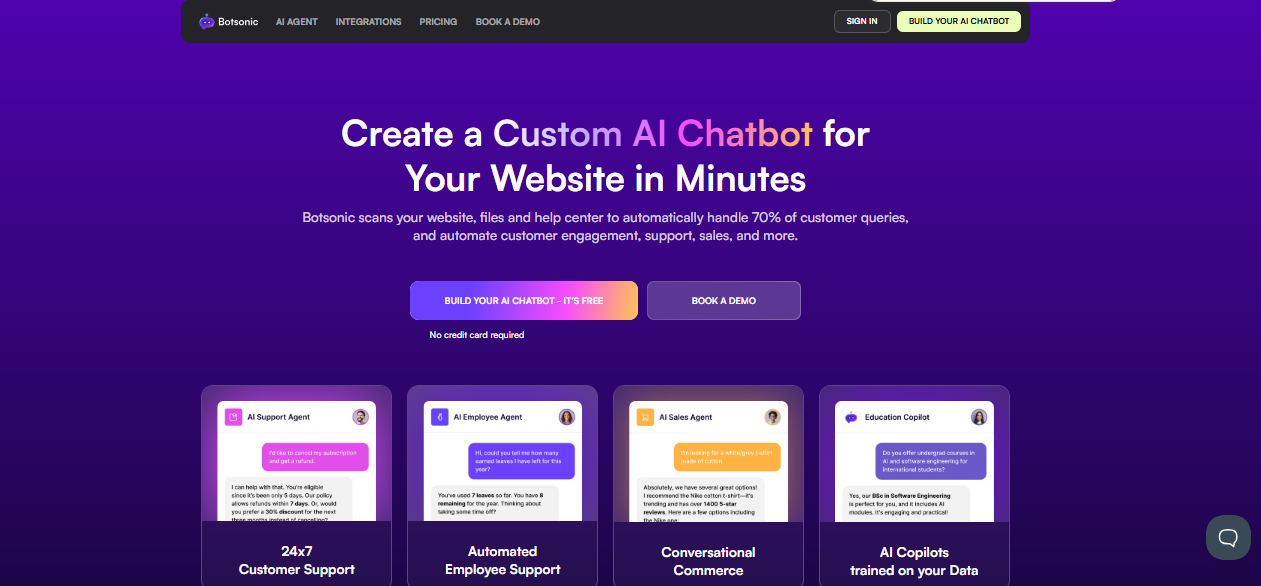
Image Source: Botsonic.com
This makes it helpful for companies that need to support customers with detailed, specific knowledge like SaaS platforms, online services, or marketplaces.
Some users say Botsonic doesn’t give enough messages for testing, which makes it hard to try out the chatbot fully before going live. There have also been issues when uploading files, with some reports of bugs during the process.
5. Chatfuel#
Chatfuel is a popular chatbot platform that focuses on helping businesses build bots for messaging apps, especially Facebook Messenger. It provides a no-code builder where users can create conversations using a visual interface with blocks and flows.
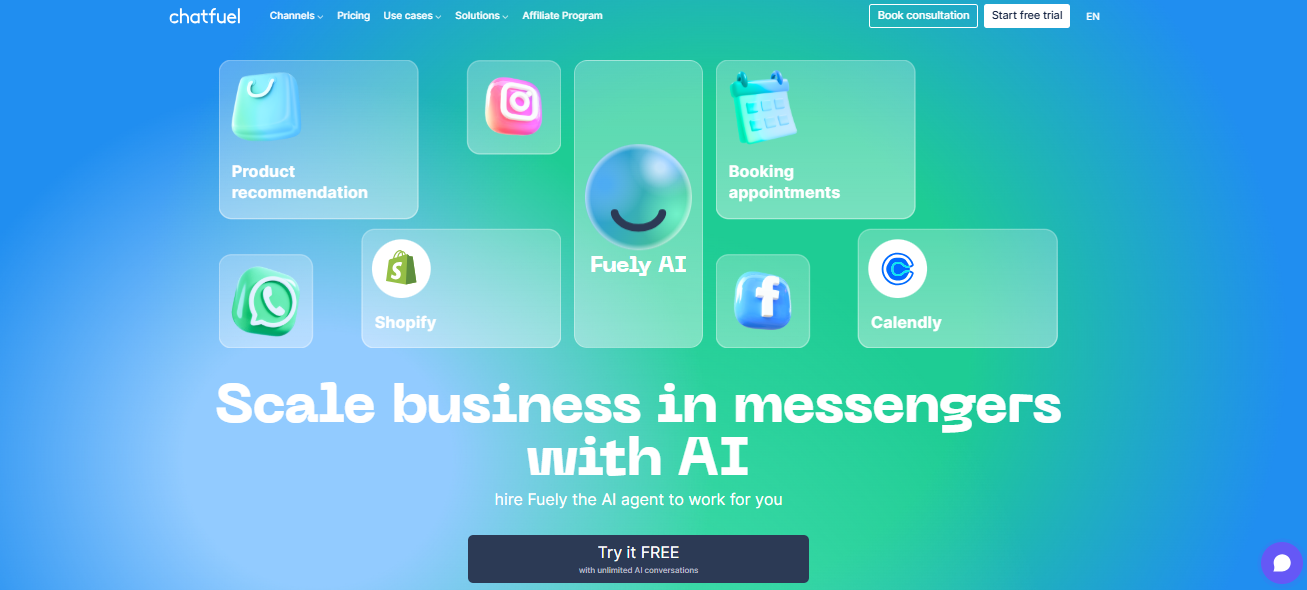
Image Source: Chatfuel.com
The platform also includes basic automation tools and some AI capabilities for recognizing user input, though these features are more limited compared to platforms with advanced AI integrations.
However, users mention that the platform feels a bit limited due to the small number of publishing channels and a mix of blocks and flows that can make building conversations feel disjointed. This can slow down the process and lead to a less smooth experience.
What to Look for in a No-Code Chatbot Platform#
If you're comparing platforms, it's easy to get lost in long lists of features. However, not every chatbot builder is built in the same way.
Some are focused on just offering templates, and others require too many steps to set up basic flows. You want a tool that’s ready to work with what you already have and something that will grow with you.
Here’s what to focus on when choosing the right tool to build your own chatbot.
Easy Setup With No Coding#
If you're not a developer, you need a tool that truly lets you build without touching code. Look for a chatbot builder with a clean drag-and-drop interface. You should be able to build full conversations, add decision logic, and set up actions through a simple visual workflow.
Good platforms will also include pre-built templates, so you don’t have to start from scratch. This helps you get your project off the ground quickly, especially if you’re new to bots.
Support for Multiple Channels#
Your customers aren’t all using the same channel. Some will come through your website, while others reach out on WhatsApp or social messaging apps.
The platform you choose should allow you to deploy your chatbot across multiple touchpoints without rebuilding it every time.
Being able to manage conversations from a central dashboard saves time and helps your team stay consistent across different customer experiences.
AI That Uses Your Real Business Data#
You want your chatbot to sound smart rather than scripted. That’s why you need a platform that supports AI training using your actual content. It should let you:
- Upload files like PDFs or docs
- Link your website pages or knowledge base
- Pull in content from your existing customer data or FAQs
You must look for a system that supports fine-tuning your content and gives access to multiple AI models. That makes the bot more accurate, more helpful, and more capable of handling a wider range of questions.
Strong Integrations#
Your bot is only as useful as the systems it connects with. You must look for tools that integrate with your existing software, such as your CRM, email tools, help desk, or scheduling apps.
The best platforms also offer clean APIs and native connections to different tools, so everything works together without manual effort. This kind of flexibility is what separates basic builders from great tools that help your business run smoother.
Tools for Testing and Improving#
Once your bot is live, you’ll want to see how it performs. A good platform should give you clear logs, conversation data, and user behavior tracking.
You should be able to view what people are asking, where they drop off, and which messages are working.
You’ll also want the ability to test new replies and update flows instantly without disrupting your live bot. This helps you keep your chatbot useful, even as your services or offers change.
Skip the Coding, Launch an AI-Powered Support Bot With Denser.ai!#
If you’ve been searching for a faster, smarter way to create a no-code chatbot that actually works for your business, Denser.ai is built for you. It eliminates the complexity and lets you launch a fully-trained, AI-powered chatbot without learning how to code.
With Denser.ai, you’re not just building a bot. You’re setting up a system that can learn from your files, pull answers from your knowledge base, and handle real customer questions through different channels.
If you want something more powerful than basic templates and more flexible than other builders, now’s the time to switch.
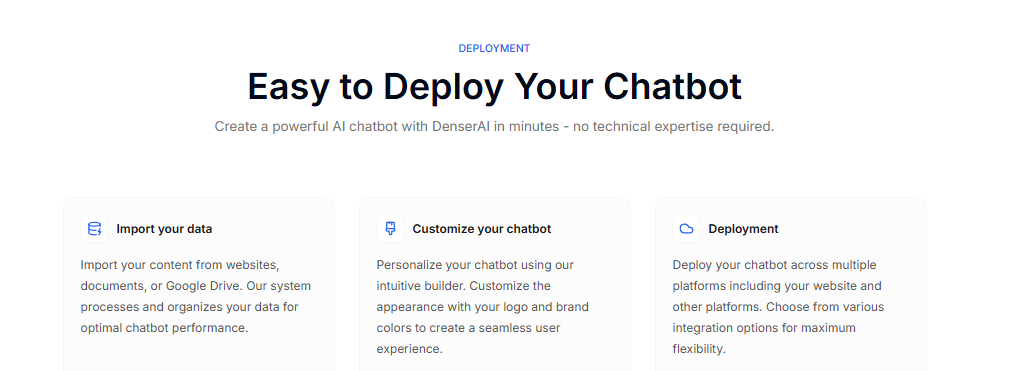
Sign up for a free trial or schedule a demo and see how easy it is to create, train, and deploy your own smart chatbot!
FAQs About No-Code Chatbot#
How to make a chatbot without code?#
You’ll need a chatbot builder that supports no-code chatbot creation. The process looks like this:
- Choose a platform that offers a visual builder
- Add your flows (questions, responses, actions)
- Connect your bot to communication channels like a website, SMS, or Facebook Messenger
- Feed it data by uploading a file, linking to your knowledge base, or syncing a data source
- Test the bot to see how it responds to different queries
Platforms like Denser.ai support multiple AI models, real-time training, and the ability to pull from live customer data, documents, or support pages.
What is the best no-code chatbot builder?#
The best chatbot builder depends on what your business needs.
While other platforms offer templates and quick setups, Denser is designed to help you scale without having to rebuild or rely on outside help.
You can upload files, link support docs, or connect to your live website links. It offers free starting options and paid plans that grow with your business.
Is there a free AI chatbot?#
Yes, many no-code chatbot tools offer a free plan or trial. These give you access to the core features like setting up a few bots, connecting one or two platforms, and accessing basic analytics.
But keep in mind that some tools limit advanced features on free plans. If you need support for customer support, deeper integrations, or multi-channel replies, you may need to upgrade.
Is WotNot free?#
WotNot does offer a free plan, but it comes with limited functionality. You can create one chatbot and deploy it to one channel, but options like API access, file uploads, and detailed analytics may be restricted to paid tiers.
If you need more control, access to AI models, and the ability to train your bot on custom data sources, WotNot may not be the best long-term fit. Tools like Denser.ai offer more advanced features even at lower pricing levels, especially if you're focused on growth.