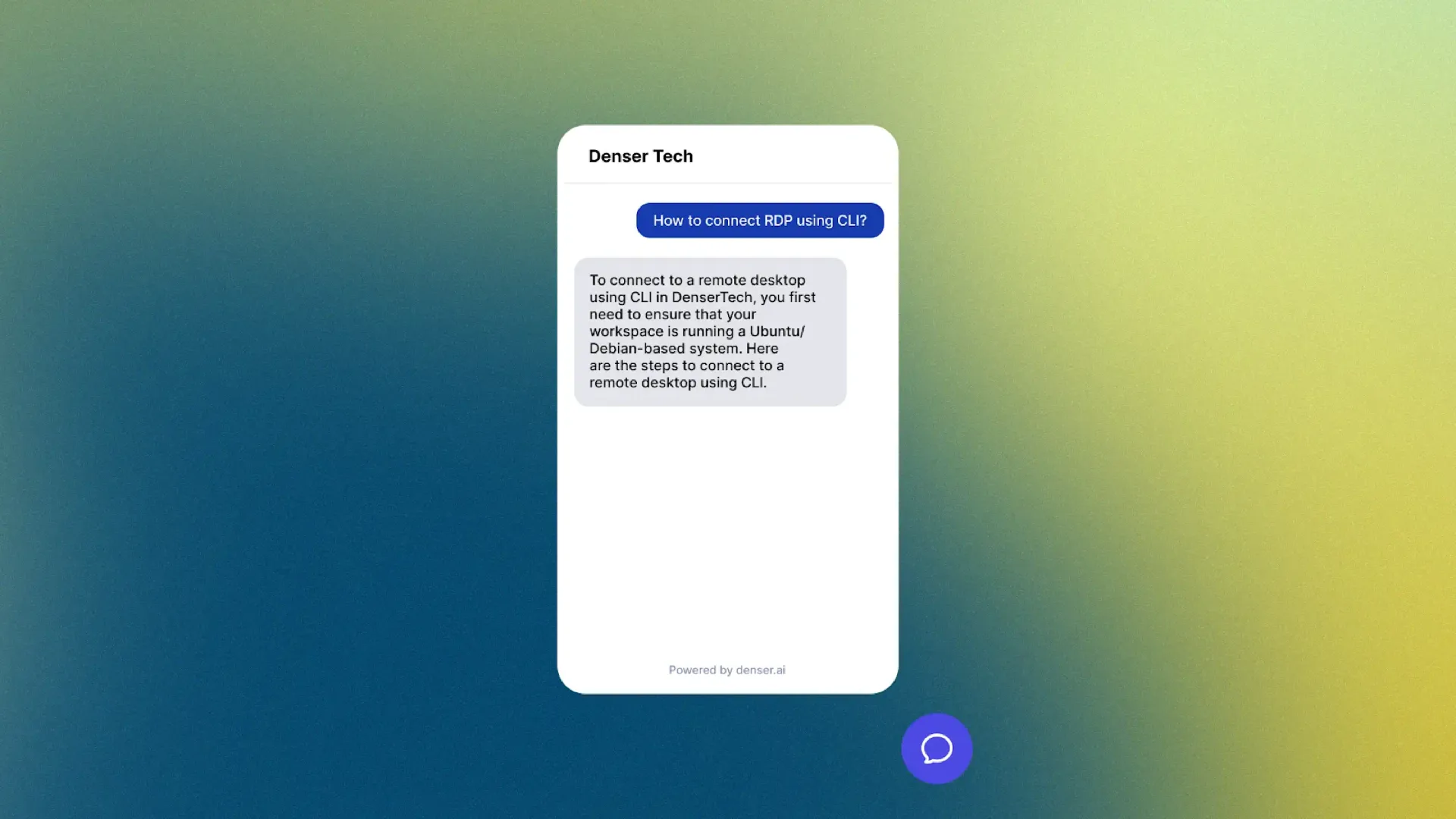
How No-Code AI Chatbots Automate Your Business

For many businesses, the idea of building chatbots feels overwhelming. It's often seen as a technical hurdle requiring developers, long timelines, and significant budgets.
Traditional methods of creating chatbots can be complex, which makes it challenging for smaller teams or non-technical users to take advantage of this powerful tool. However, modern no-code platforms are changing the way businesses approach chatbot creation.
No-code AI platforms deliver a complete system designed to improve how businesses communicate and operate.
With features like drag-and-drop interfaces, integrations with CRMs, and scheduling tools, users can create fully functional chatbots.
In this article, we will explore what makes no-code AI chatbot platforms valuable and which is the best no-code AI chatbot platform for your business.
How to Build a No Code AI Chatbot#
Building a no-code AI chatbot might sound like a daunting task, but with the right tools and approach, it’s a straightforward process.
Here’s a step-by-step guide to help you create a fully functional chatbot for your business.
Step 1: Choose the Right No-Code Platform#
Your choice of platform determines how easy it will be to create, customize, and deploy the chatbot. A great platform should offer user-friendly tools, scalability, and features that align with your business needs.
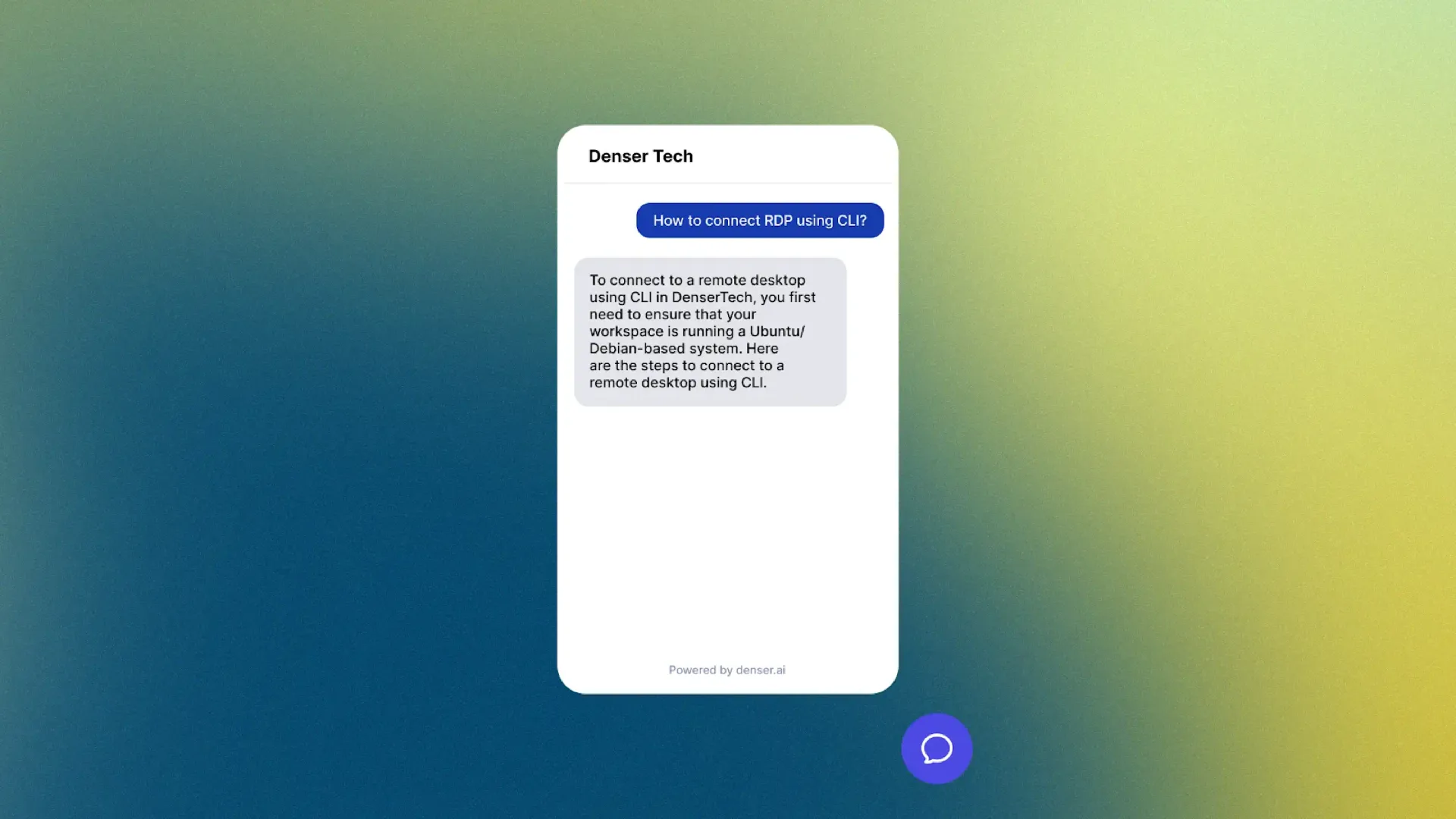
Denser.ai is the best no-code platform that simplifies chatbot creation for businesses of all sizes. Whether you’re a small business owner or part of a large organization, Denser.ai offers the flexibility and tools needed to build a powerful AI chatbot.
Build your no-code AI chatbot with Denser here.
The platform you choose impacts every step of building and maintaining your chatbot. With a solution like Denser.ai, it provides:
- Intuitive interface: Simple and user-friendly for easy chatbot creation and workflow customization
- Powerful customization: Offers complete control to set up personalized greetings and tailor responses based on customer inputs
- Seamless integration: Allows effortless embedding of chatbots using a "Copy code to integrate as a chat widget" option
- Advanced AI capabilities: Uses semantic search to understand customer intent for accurate responses
- Continuous learning: Automatically improves over time by analyzing interaction data
- Detailed analytics: Provides customizable dashboards to monitor chatbot performance and customer interactions
Step 2: Define Your Chatbot’s Purpose#
The chatbot should meet your business needs and deliver value to your customers. Without a specific goal, the chatbot might feel generic or fail to address key customer issues.
Common objectives include:
- Responding to FAQs
- Generating leads
- Assisting with e-commerce tasks (e.g., order tracking)
- Scheduling appointments
Tip: You can write down a list of user intents (e.g., "track my order," "get product recommendations") to structure the bot’s responses.
Step 3: Create a Conversational Flow#
The conversational flow is the structure that guides how your chatbot interacts with users. It maps out the journey a user takes from starting a chatbot conversation to getting their query resolved.
A clear and well-designed flow ensures the chatbot communicates well:
- Start with a welcoming message
- Add decision-based flows (e.g., "Press 1 for support, 2 for sales")
- Provide fallback options for unclear queries (e.g., “Can you rephrase your question?”)
Step 4: Train the AI#
Training the AI helps the chatbot understand user inputs, provide accurate answers, and handle different types of conversations. You can teach the chatbot how to recognize questions, respond, and improve over time by learning from interactions.
Start by identifying the most frequently asked questions in your business. Then, teach the AI to recognize different ways users might ask the same question.
You need to write concise and accurate answers for each question. The responses should provide enough information to address the user’s query without overwhelming them.
Step 5: Test and Optimize#
Your chatbot should work as expected, provide accurate responses, and deliver a smooth experience. Testing helps identify errors, while optimization fine-tunes the chatbot to meet user needs better.
You can simulate real conversations, like acting like a customer and testing the chatbot as if you’re using it for the first time. Try different conversation paths to see how they handle real-life scenarios.
Many platforms, like Denser.ai, provide chat logs and analytics. You may use these tools to identify common queries and points where users drop off or get frustrated.
Step 6: Deploy Your Chatbot#
Once you’re satisfied, you can deploy AI chatbots on your desired channels. This can include your website, social media accounts, messaging apps, or even email.

The process may vary depending on the platform. But no-code AI chatbot builders like Denser.ai make it simple with step-by-step guides and a feature to "Copy code to integrate as a chat widget."
Step 7: Monitor and Update#
Deployment doesn’t end with launching the chatbot. You can monitor its performance to ensure it’s meeting your goals. Proper deployment ensures the chatbot is accessible and user-friendly.
Popular Use Cases for No Code AI Chatbots#
No-code AI chatbots can be used in a wide range of industries and scenarios. Their adaptability makes them valuable tools for improving customer experiences. Below are some of the most popular use cases for no-code AI chatbots:
Customer Support#
Businesses often receive repetitive questions, and chatbots can answer them promptly, which reduces the workload for human agents.
Common tasks include:
- Answering FAQs (e.g., "What are your store hours?")
- Troubleshooting basic technical issues
- Creating customer support tickets for unresolved issues
E-Commerce and Sales#
Chatbots make it easy for customers to find the products they are looking for. Instead of looking through multiple pages, users can simply ask the chatbot for help.
Ecommerce chatbots can also recommend products based on customer preferences, past purchases, or browsing history. Personalization improves the shopping experience and encourages customers to buy.
Many customers add items to their cart but don’t complete the purchase. Chatbots can re-engage these customers by sending reminders or offering discounts.
Lead Generation and Qualification#
Chatbots can greet visitors as soon as they land on your website, offering assistance or asking questions to initiate a conversation.
Lead generation chatbots can ask users for their name, email address, phone number, or other details in a conversational and non-intrusive way. This replaces static lead forms, which often feel impersonal.
Appointment Booking#
Chatbots operate around the clock, which makes it convenient for customers to book appointments even outside regular business hours.
They are often integrated with scheduling systems that allow them to provide real-time updates on available slots. Customers can see open times immediately and book without waiting for confirmation.
After booking, the chatbot can send automated reminders to customers about their upcoming appointments. It reduces no-shows and ensures better time management for businesses.
Internal Workflow Automation#
Chatbots can act as intelligent virtual assistants for employees and offer quick solutions to routine issues. Therefore, employees can focus on more important, value-driven tasks instead of routine work.
IT departments can use technical chatbots to handle simple tech-related issues, such as password resets, troubleshooting steps, or software installations.
Internal chatbots also speed up onboarding by guiding new hires through processes like filling out forms, scheduling training sessions, or providing information about company policies.
Healthcare Assistance#
Chatbots simplify the process of booking, rescheduling, or canceling appointments. Patients can check available time slots and make bookings without waiting for a receptionist.
Some chatbots are programmed to ask patients about their symptoms and provide suggestions for the next steps, such as whether they should see a doctor or visit the emergency room.
Event Management#
Attendees often have questions about event details, such as timing, location, or dress code. Chatbots can provide instant answers and reduce the need for human staff to handle repetitive inquiries.
For multi-session events, chatbots can help attendees find sessions or speakers of interest. They can also provide personalized schedules based on user preferences.
Advantages of No Code AI Chatbots#
No-code AI chatbots have become popular because they make building and using chatbots easy, even for people without technical skills. Here are the key benefits of deploying one:
Accessible for Non-Developers#
No-code platforms allow small business owners, marketers, customer service teams, and other non-technical users to build functional chatbots without relying on developers or IT experts.
A visual chatbot builder can create workflows by dragging and dropping elements like text boxes, buttons, or images.
Many platforms offer ready-made chatbot designs for common tasks like answering FAQs, booking appointments, or handling customer inquiries. Users only need to customize the text to match their needs.
Quick Deployment#
Traditional chatbot development can take weeks or even months, as it often requires writing complex code, testing, and making adjustments. No code platforms eliminate these delays by offering tools that simplify and speed up the entire process.
No-code platforms often have built-in testing features. Users can check how the chatbot responds in real time, making it easy to identify and fix issues.
Many platforms allow chatbots to be deployed to websites, messaging apps (like WhatsApp or Facebook Messenger), or even email.
Cost Savings#
No code platforms are much cheaper than hiring developers or using complex software. Developers can charge anywhere from $50 to $200 per hour, depending on their expertise.
Custom chatbots often require a large upfront investment, which can cost between $5,000 and $50,000 or more. No-code platforms work on a subscription basis, with plans typically starting at $50 to $500 per month. This lowers the initial cost and makes it affordable for small businesses.
Handles Simple Repetitive Tasks#
No code AI chatbots can manage simple, repetitive tasks that often take up a lot of time for human staff.
Chatbots can respond to frequently asked questions that are pre-programmed, so customers get instant replies without waiting for a person to help them.
Since they follow programmed instructions, there’s no chance of mistakes like double bookings or incorrect order updates.
Improves Customer Service#
With no code AI chatbots, customers can get answers instantly, even during non-business hours. Customer service chatbots can handle multiple queries at once.
When a chatbot encounters a query it cannot handle, it can transfer the customer to a human agent so they get the help they need without feeling stuck.
Easy to Update and Maintain#
Traditional chatbots often require developers to make even small changes. No-code platforms allow businesses to easily manage and adjust their chatbots whenever needed.
Maintenance is also easier with no-code platforms because most of the technical aspects are handled by the platform.
You don’t have to worry about managing servers, fixing bugs, or applying software updates. The no-code chatbot builder takes care of these tasks, which saves time and reduces costs.
Collects and Analyzes Data#
Every interaction between the chatbot and a customer generates valuable insights. Most no-code chatbot platforms include built-in analytics tools. These reports often include:
- Customer queries: Identifying the most common questions or issues customers raise
- Response effectiveness: Tracking how well the chatbot resolves customer problems
- Engagement metrics: Measuring how many customers interact with the chatbot and how long they stay engaged
These analytics provide a clear picture of how the chatbot is performing and where improvements can be made.
Scalable for Growing Businesses#
Chatbots built on no-code platforms can adapt to handle more interactions, additional tasks, or new communication channels as your business grows. For example:
- If you start with a chatbot answering simple FAQs, it can later add capabilities like product recommendations or appointment scheduling.
- If your business expands to new markets, the chatbot can include support for multiple languages or integrate with new tools like international payment systems.
Making these changes without rebuilding the chatbot from scratch makes no-code solutions ideal for every business looking to grow.
Builds Customer Trust#
Chatbots build trust by offering consistent and accurate information. They can deliver the same reliable responses to all customers that keep your operations organized.
Customers also value quick responses, especially when they have urgent questions or problems. Chatbots can handle multiple queries simultaneously and respond, showing customers that their time is respected.
Features to Look for in a No Code AI Chatbot Platform#
Choosing the right no-code AI chatbot platform is crucial for creating a bot that aligns with your business goals. The features offered by these platforms determine how the chatbot can perform, integrate, and scale.
Here are the key features to consider when choosing a no-code AI chatbot platform.
Drag-and-Drop Interface#
The platform should have a clean layout where tools and options are easy to find. The drag-and-drop feature allows users to visually connect conversation steps.
A user-friendly interface should not require extensive training or technical knowledge. Users should be able to navigate the platform and complete tasks with ease.
Pre-Built Templates#
Many no-code platforms provide pre-built chatbot templates tailored to specific industries or use cases. These templates are a great starting point and can be customized to meet unique needs.
Multichannel Deployment#
A good no-code AI chatbot should support deployment across multiple channels, including websites, messaging apps, and SMS platforms. It ensures your bot can meet customers wherever they prefer to interact.
AI and Natural Language Processing (NLP)#
These technologies enable chatbots to understand and respond to human language in a way that feels natural and intuitive.
With AI and NLP, chatbots can interpret user input, detect intent, and provide meaningful answers, even if the phrasing of the question changes.
AI-powered chatbots analyze past interactions to improve their understanding and responses over time. This process, called machine learning, ensures the chatbot becomes more accurate as it handles more conversations.
Analytics and Insights#
Chatbot analytics track key metrics about the chatbot’s interactions, such as the number of users, types of questions asked, and how often the chatbot resolves issues successfully.
These insights help you make data-driven decisions to improve the chatbot’s performance.
Integration with Existing Tools#
A chatbot integrated with your current tools can automate tasks like retrieving data, updating records, or triggering actions within other systems.
Chatbots like Denser.ai are connected to platforms like Shopify, WooCommerce, and other e-commerce platforms and can assist with product recommendations, order tracking, and payment processing.
Customizable Personality and Branding#
A chatbot that matches your brand’s tone and style creates a cohesive user experience. Look for platforms that allow you to adjust the bot’s responses, colors, and avatars.
Cut Out the Complexity – Build Your No-Code AI Chatbot with Denser.ai#
With Denser.ai, creating a no-code AI chatbot is no longer a technical challenge. It’s an opportunity to speed up your workflows, enhance customer engagement, and scale your operations.
Denser.ai is designed to work for businesses of all sizes. Its intuitive interface allows you to create custom workflows that match your specific needs.
From integrating with your CRM and e-commerce platforms to handling lead generation, Denser.ai connects to your business processes.
This no-code bot builder provides advanced Natural Language Processing (NLP) and semantic search features that understand and respond to customer intent in a meaningful way.
Don’t let outdated tools or manual processes hold your business back. You can create a scalable, 24/7 virtual assistant that adapts to your needs and grows with your goals.
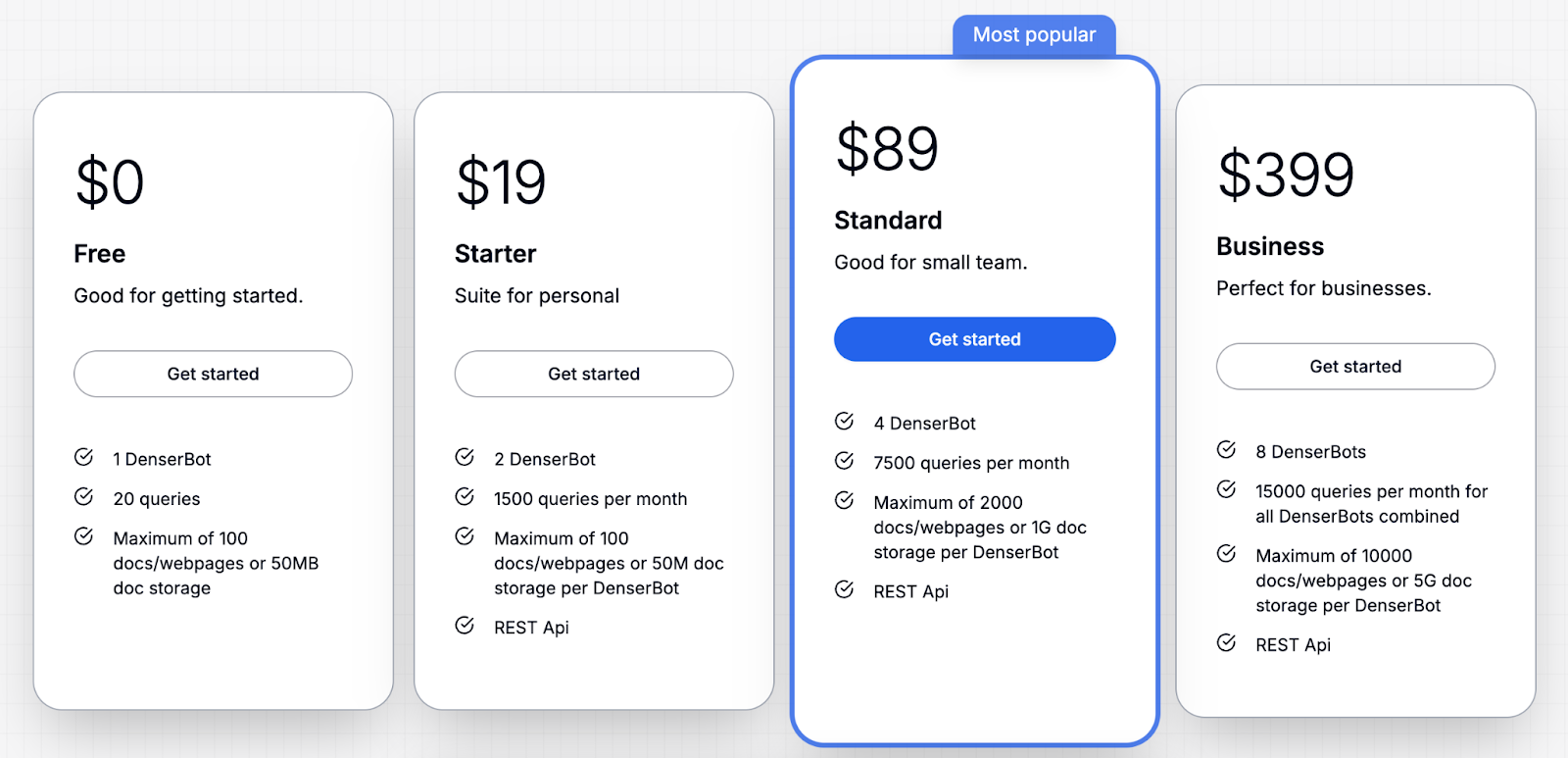
Sign up for a free trial or schedule a demo with Denser.ai today!
FAQs About No-Code AI Chatbot#
How does a no-code AI chatbot handle complex workflows?#
Many platforms allow you to create branching workflows using visual tools. These workflows can guide users through multi-step processes like completing forms, troubleshooting issues, or booking services. Some platforms also support integrations with APIs to manage more complex workflows.
Can a no-code AI chatbot operate offline?#
Multiple AI models require an internet connection to function because they rely on cloud-based servers to process interactions. However, some platforms may offer limited offline capabilities for specific tasks.
Are there limits to the number of conversations a chatbot can handle?#
This depends on the platform and the pricing plan you choose. Some plans may have limits on the number of chatbot conversations or users per month, while higher-tier plans often allow unlimited interactions.