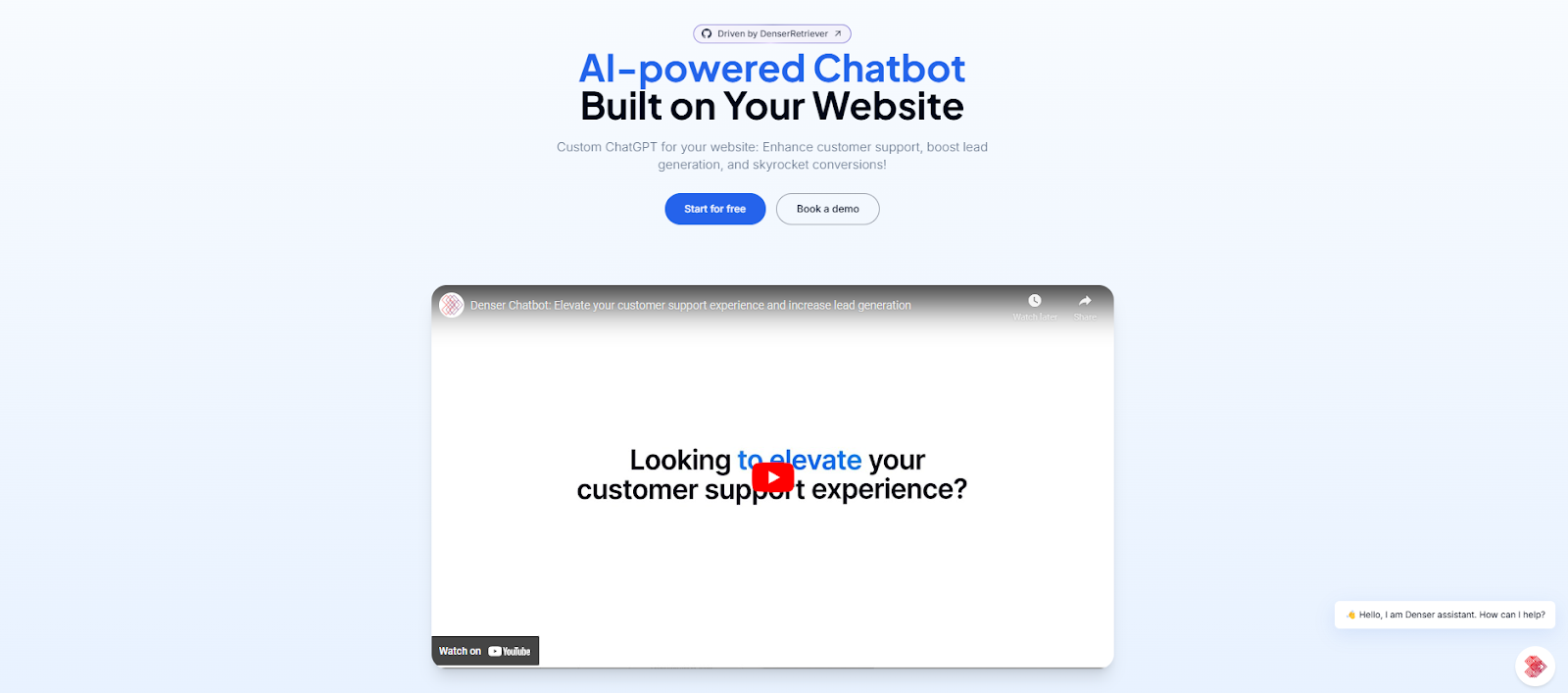
How to Create a Chatbot: A Comprehensive Guide

How to Create a Chatbot: A Comprehensive Guide#
Have you noticed an influx of inquiries or a rising bounce rate on your website? This could be a sign that you need a chatbot.
Chatbots have become an essential tool for many companies to assist customers outside of regular working hours and without hiring additional staff.
These AI-driven tools can respond instantly, manage inquiries, and guide users to ensure customers receive timely support. It’s an efficient way to keep visitors engaged while freeing up your team for more complex tasks.
However, many worry that chatbots might appear too robotic or provide irrelevant, repetitive responses. The good news is that modern chatbots are highly customizable.
With advances in natural language processing (NLP) and machine learning (ML), today’s AI-powered chatbots can be trained to understand user intent, respond naturally, and adapt over time.
In this article, we’ll show you how to create a chatbot that elevates customer support and helps you turn website visitors into satisfied, loyal customers.
What Is a Chatbot?#
A chatbot is a software application designed to interact with users in a conversational way. They can answer questions, provide support, and even help with purchases.
Chatbots have come a long way, from simple question-and-answer bots to sophisticated AI-powered assistants. However, different chatbots serve different purposes, and understanding them is essential for creating one.
Let’s explore the types of chatbots you can build:
FAQ Bots#
FAQ bots are typically rule-based, meaning they follow pre-programmed scripts to respond to specific questions. They’re perfect for handling simple inquiries that don’t require deep understanding.
Customer Support Bots#
Customer support bots are more advanced than FAQ bots. They use natural language processing to understand customer questions and respond accordingly. These bots can handle inquiries that go beyond simple yes-or-no answers.
Sales and Marketing Bots#
Sales and marketing bots are like your best sales reps, available anytime to guide users through the buying process. They can provide product recommendations, send promotional offers, and close sales within the user interface.
Lead Generation Bots#
Lead generation bots are designed to capture user information, qualify leads, and pass them on to your sales team. Instead of relying on traditional forms, which can feel cold and impersonal, these bots can engage users in a friendly conversation.
Internal Assistance Bots#
While most people think of chatbots as customer-facing tools, they can also be incredibly useful internally. Internal search assistance bots can help employees with various tasks, from answering HR-related questions to providing IT support.
Conversational AI Bots#
Conversational AI chatbots are the most advanced types of chatbots, using machine learning and natural language processing to understand and respond to complex user queries. They can learn from past interactions, making them more competent over time.
Why Build a Chatbot#
Chatbots are essential tools for businesses of all sizes. If you’re still wondering why you should create one for your business, here are some compelling reasons.
Improve Customer Experience and Support#
Unlike human agents, conversational bots assist customers anytime, even outside regular business hours. Customers don't like waiting on hold or sifting through endless FAQ pages.
A well-designed conversational bot can respond to customer inquiries, provide information, answer questions, and even solve problems in real time.
Many customer inquiries revolve around shipping information, return policies, and product details. Automating these responses through chatbots can reduce wait times and improve user satisfaction.
Automate Repetitive Tasks to Save Time#
Managing appointments and reservations can be time-consuming for businesses like salons, clinics, or service-based companies. Instead of having a receptionist or support agent manually book appointments, chatbots can automate this process.
If you run an e-commerce store, you know that order-tracking inquiries can flood your support inbox, especially during busy sales periods. Chatbots can also automate this process and provide customers with real-time order updates.
Chatbots can also automate data collection by asking users questions to capture their information in a friendly, conversational way. Instead of using tedious forms that customers often avoid, chatbots can engage users to gather data, qualify leads, and pass them on to your sales team.
Increase Engagement and Boost Conversions#
Chatbots are effective at keeping users engaged on your website or social media platforms. They can proactively reach out to visitors, guide them through their journey, and nudge them toward making a purchase.
Chatbots can also provide personalized recommendations by analyzing user behavior. They can suggest products tailored to individual preferences for a better shopping experience.
Cart abandonment is one of the biggest challenges in e-commerce. Research shows that over 70% of online shopping carts are abandoned. Chatbots can help recover lost sales by contacting customers who’ve left items in their carts without completing the purchase.
Reduce Operational Costs#
Running a business can be expensive, especially regarding customer support.
As your company grows, customer inquiries, support tickets, and routine tasks can skyrocket. You’d typically have to hire more support agents to keep up, which means higher payroll, training expenses, and overhead costs.
Chatbots can reduce the workload on your human team and, ultimately, cut down operational expenses.
During peak periods—like Black Friday, holiday sales, or new product launches—your business might experience a surge in customer inquiries. Instead of scrambling to hire temporary staff, chatbots can handle the extra volume.
Chatbots reduce direct costs like salaries and infrastructure and improve overall efficiency. It can handle routine tasks and inquiries, freeing your team to focus on higher-value activities.
Gather Valuable Customer Insights#
When customers interact with your chatbot, they leave behind valuable data trails. This includes everything from the questions they ask to the feedback they provide.
Analyzing this data can help you better understand what your customers look for and how they interact with your brand.
Chatbots can identify the most frequently asked questions, helping you understand what information your customers seek. If many users ask about your shipping policy, it might be a sign to make this information more accessible on your website.
However, getting customers to fill out surveys or feedback forms can be challenging. Chatbots can simplify this process by collecting feedback during interactions, making it easier and more natural for customers to share their thoughts.
Key Considerations Before Creating a Chatbot#
Before exploring different chatbot development platforms, it’s essential to lay the groundwork to ensure your chatbot aligns with your business needs and user expectations.
Here’s what you need to consider:
Defining Your Chatbot’s Purpose#
You invest time and money into creating a chatbot, but users don’t seem to find it helpful once it's live. The issue? You might not have clearly defined what you want the custom chatbot to do.
When a chatbot’s purpose is unclear, it can frustrate customers and cause them to abandon your website.
The best way to define your chatbot’s purpose is to identify a specific problem or need that it will address. Think about your business and your customers:
- What are the most common questions your support team handles?
- Are there routine tasks that your team spends too much time on?
- Do customers often abandon their carts during checkout?
Pro tip: Make a list of your business's top three challenges. This can help narrow the chatbot’s primary objective and ensure it addresses a real need.
Once you’ve identified the problem, it’s time to set specific, measurable goals for your chatbot. Concrete objectives will guide the development process and allow you to measure success after launch.
Examples of Chatbot Goals:#
- “Reduce customer support response time by 50% within the next 3 months.”
- “Increase lead generation on our website by 30% by automating lead qualification.”
- “Boost customer engagement by answering product-related questions in real-time.”
Choosing the Right Platform#
Now that you’ve defined the purpose of your chatbot, it’s time to choose the best platform to build it on. This decision can make or break your chatbot’s success, so take your time and select a platform that fits your specific business needs.
Chatbot builders can generally be divided into two categories: no-code platforms and developer-focused platforms.
No-code platforms are perfect for businesses with limited technical resources or those looking for a quick setup. These chatbot-building platforms include drag-and-drop builders, pre-built templates, and easy-to-use interfaces.
Developer-focused platforms are ideal for companies that require advanced customization, integration, and scalability. These chatbot platforms allow for complex use cases using natural language processing, machine learning, and custom APIs.
Pro tip: If you’re just starting, using a no-code chatbot platform is often better. You can always switch to a developer-focused platform as your chatbot needs to grow.
If you're looking for a chatbot solution that doesn't compromise on advanced features, Denser.ai is the best choice. It offers a comprehensive suite of tools for technical and non-technical users.
You can have the chatbot up and running with just a single line of code. You can customize the bot's flow, personality, and responses to align with your brand without coding expertise.
Try out the free trial or schedule a product demo today!
Understanding Your Target Audience#
Start by clearly identifying your customers. Different audiences have different needs, communication styles, and expectations. Your chatbot’s design and functionality should be tailored to fit the specific preferences of your target users.
- Demographics: What is the age range, gender, location, and occupation of your typical customer?
- Behavior patterns: How do your customers typically interact with your brand?
- Pain points and needs: What are the common challenges your customers face?
Knowing where your audience prefers to interact is as important as understanding who they are. The channels you choose to deploy your chatbot should align with your customer’s communication preferences.
Website chatbots are great if most of your traffic comes from desktop users who visit your website for information or shopping.
If your audience spends much time on platforms like Instagram, Facebook Messenger, or WhatsApp, consider deploying your chatbot on social media and messaging apps.
Setting Up KPIs to Measure Success#
Simply launching a chatbot isn’t enough. To make sure it’s helping your business, you need to monitor its performance against defined goals.
KPIs provide a way to quantify your chatbot’s effectiveness, identify areas for improvement, and demonstrate the return on investment (ROI).
If your chatbot’s primary goal is customer support, your KPIs might include response time, resolution rate, and customer satisfaction scores. If it's focused on sales, you might track conversion rates and cart recovery.
How to Create an Effective Chatbot With Denser.ai#
Creating your own chatbot might initially seem overwhelming, but you can build one that meets your business needs by breaking it down into manageable steps.
Check out the comprehensive guide below to get started:
Step 1: Sign Up With Denser.ai#
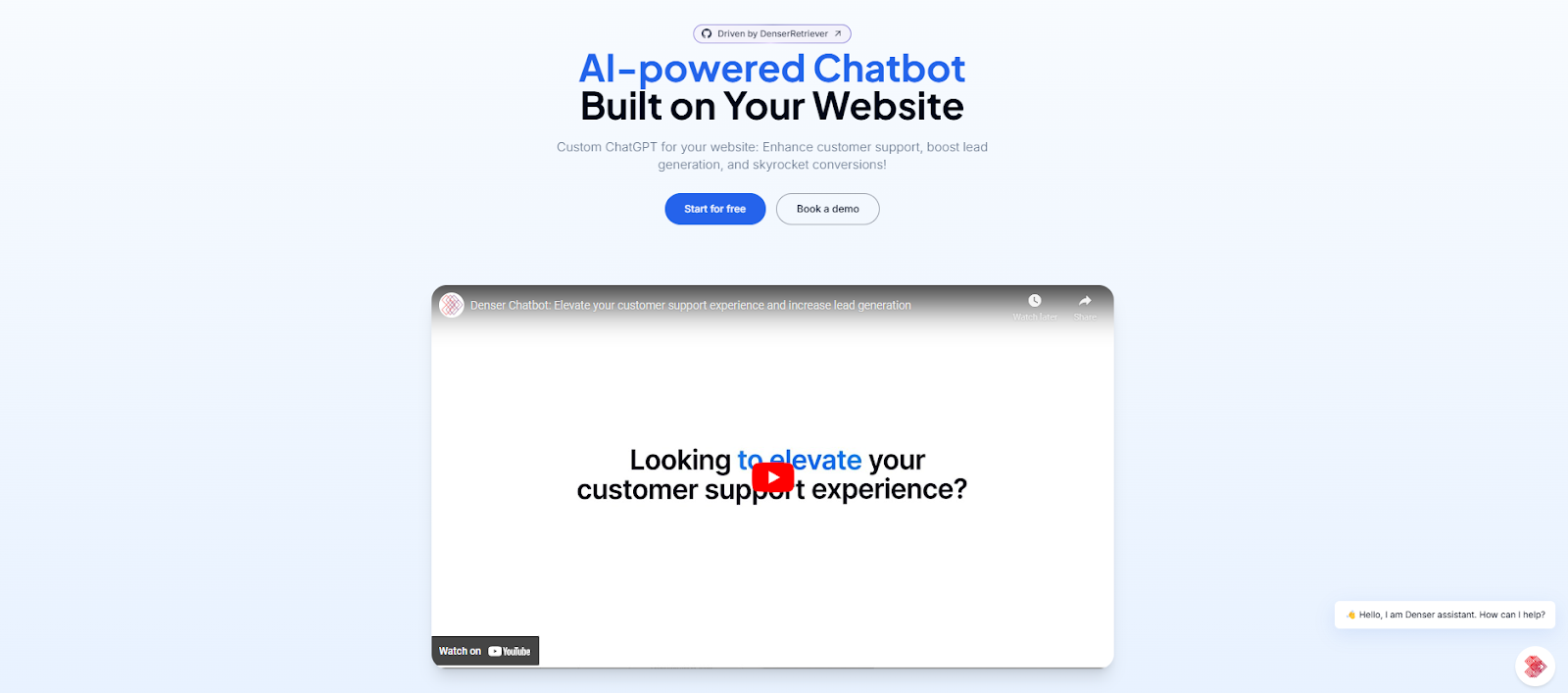
Sign up for a free account with Denser.ai. This will grant you access to the platform's user-friendly dashboard, where you can manage and customize your own AI chatbot.
Step 2: Design Your Chatbot’s Conversation Flow#
A poorly designed flow can frustrate users and cause them to abandon the conversation altogether. On the other hand, a smooth, intuitive chatbot conversation flow can guide users to the right answers and solutions, leaving them with a positive impression of your brand.
Before you start building, take some time to think about the different scenarios your AI chatbot will handle. Start by identifying your users' most common questions or requests, then plan how the chatbot will respond to them.
The first message your own chatbot sends sets the tone for the entire conversation. It should be welcoming and communicate what the chatbot can help with.
Example Greeting:#
- “Hi! I’m here to assist you with product recommendations, order tracking, and more. How can I help you today?”
- “Welcome! Looking for something specific? I can help with that!”
Typing can be time-consuming and frustrating, especially on mobile devices. To make interactions smoother, use buttons and quick reply options where possible. These guide users through the conversation without requiring them to type out their responses.
Step 3: Create the Chatbot’s Personality and Tone#
A chatbot that responds with a robotic tone doesn’t feel engaging or personal.
However, a friendly, conversational chatbot can make users feel more comfortable, leading to higher satisfaction and better overall engagement.
If you’re a financial advisory firm, your chatbot’s tone might be more formal and professional, providing clear, concise information. On the other hand, if you’re a lifestyle brand targeting millennials, you may want to use a more laid-back, fun, and conversational tone.
Step 4: Write Responses in a Conversational Tone#
Now that you have a clear personality for your chatbot, it’s time to bring it to life through its responses. The goal is to make your chatbot sound as natural and human as possible without trying to trick users into thinking they’re talking to an actual person.
Emojis or a bot avatar can also help convey emotion and make interactions feel more lively. But use them sparingly, and only if they fit your brand.
Pro tip: Use your chatbot platform’s A/B testing feature to experiment with different tones and see which resonates best with your audience.
Step 5: Build Your Chatbot#
Now that you’ve planned your chatbot’s flow and tone, it’s time to build it using Denser.ai.
Create Your Chatbot#
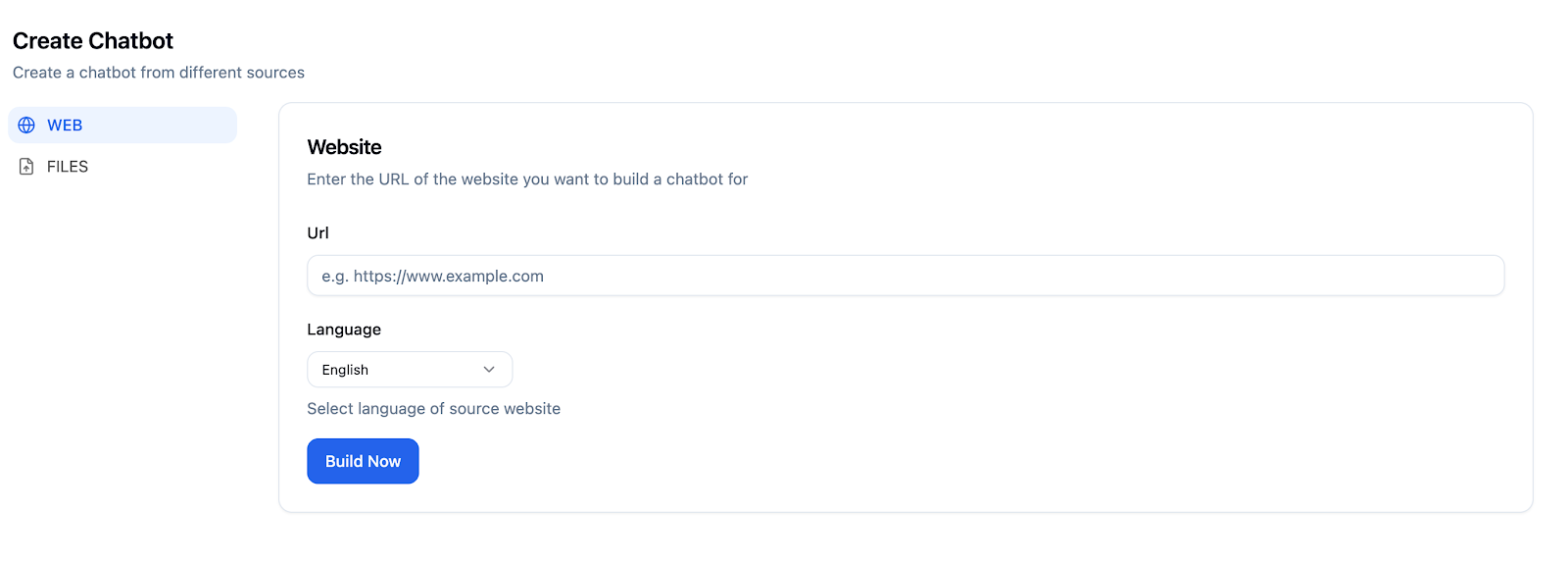
- Log in to your Denser.ai dashboard and click “Create Now.”
- Select the WEB tab, then enter the URL of your website. Denser.ai will crawl your site, analyze its content, and build a chatbot based on the information found.
This process usually takes less than a minute for websites with around ten pages.
Test Your Chatbot#
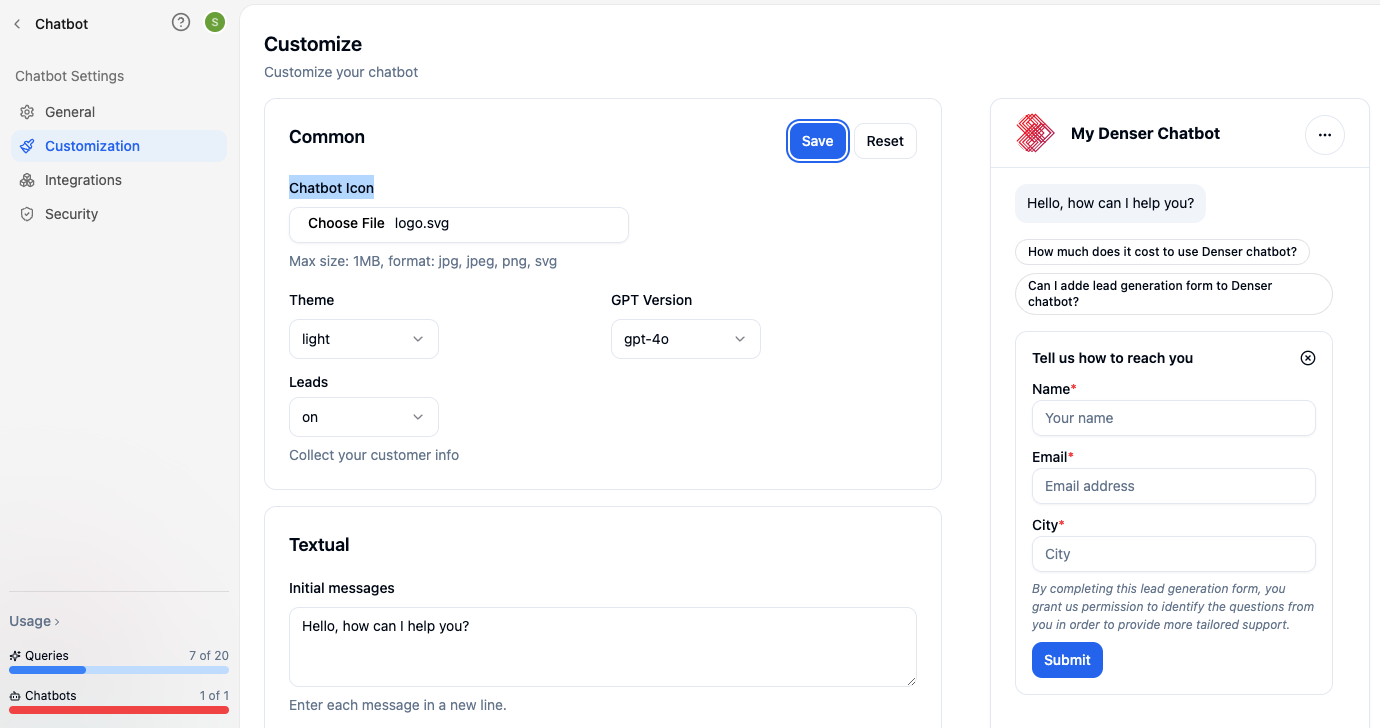
- Once the chatbot is built, test it in the chat interface to ensure it answers questions.
- Ask common questions about your website to see if it provides the correct responses.
Step 6: Add Functionality and Integrations#
A chatbot is only as powerful as the tools and systems it connects with. If it answers only a limited set of questions, it won’t be very helpful to users looking for real-time updates, personalized recommendations, or order tracking.
Integrating your chatbot with your e-commerce platform can improve customer support, especially when handling order-related inquiries if you run an online store on Shopify.
Step 7: Handle Negative Responses With Empathy#
When users are upset, they’re often looking for quick resolutions and acknowledgment of their frustrations. A chatbot that responds in a cold or robotic manner can escalate the situation and damage your brand’s reputation.
Acknowledging a user’s frustration is essential, but providing solutions is even more important. Your chatbot should be equipped to offer practical next steps to resolve the issue. You must also show empathy, which can help calm the user down and make them feel heard.
Step 8: Test and Optimize#
A chatbot that hasn’t been properly tested can create more problems than it solves. Users may encounter bugs, confusing responses, or broken workflows, leading to frustration and lost opportunities.
Testing helps identify these issues before your chatbot goes live, while continuous optimization ensures that your chatbot improves over time based on real user interactions.
You can list common scenarios your chatbot will likely encounter, such as handling product inquiries, booking appointments, or answering FAQs.
Once internal testing is complete, it’s time to invite a small group of real users to test your chatbot in a controlled beta phase. This will help you gather feedback from your target audience before publicly launching it.
Step 9: Deploy Your Chatbot#
Properly deploying your chatbot is important to making a positive first impression on users. The channels you deploy should align with where your customers are most active.
If you’re deploying your chatbot on your website, you must embed it using a code snippet. Your chatbot builder typically provides this, and it can be added to your site’s HTML.
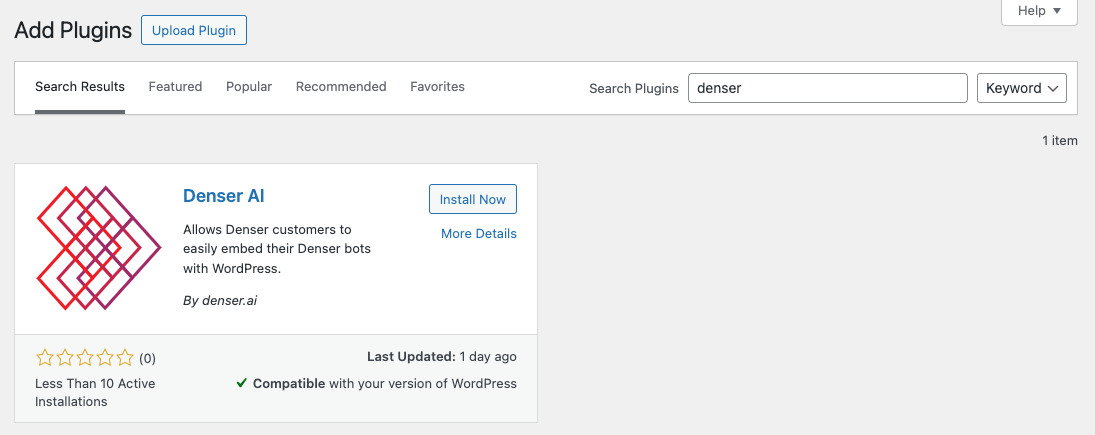
Pro tip: Chatbot platforms like Denser.ai offer WordPress plugins that simplify the chatbot creation process.
Best Practices for Creating a Chatbot#
Creating a chatbot involves thoughtful planning and continuous optimization to ensure it adds value to your business and customers. Here are some best practices to remember when developing and deploying your chatbot.
Incorporate Quick Replies and Shortcuts#
Quick replies and shortcuts are essential features that impact the efficiency of chatbot interactions by making it easier for users to navigate conversations.
These tools guide users toward relevant answers, reduce typing effort, and provide a smoother, more enjoyable experience.
Implement Multi-Language Support for a Global Audience#
Your chatbot should be able to automatically detect the user’s preferred language based on their inputs or location. This helps ensure a seamless experience from the start.
If you’re just starting with multi-language support, prioritize the languages most of your customers speak. You can analyze website traffic data or customer demographics to identify key languages.
Personalize Interactions#
When users feel your chatbot understands their needs and preferences, they are likelier to trust your brand and engage with your services.
The first step to effective personalization is collecting relevant user data. This can include user names, past interactions, browsing history, purchase behavior, and preferences.
Optimize for Mobile Users#
With more than half of internet traffic from mobile devices, your chatbot needs to deliver a seamless, efficient, and engaging experience on smartphones and tablets.
Users are more likely to complete actions (like purchases, sign-ups, or bookings) if the process is smooth and optimized for their mobile devices.
When designing your chatbot, prioritize mobile usability by creating a simple and intuitive interface that’s easy to navigate on a small screen.
- Mobile users prefer tapping over typing. Incorporate large, touch-friendly buttons and quick replies to reduce typing effort.
- Example: “How can I help you today?” → [Order Status] [Speak to Support] [Browse Products]
- Break text into short, digestible chunks that can easily be read on a mobile screen. Keep responses concise and to the point.
- Include icons, emojis, and visual elements to make conversations more engaging and easier to understand.
Keep the Bot Updated With Fresh Content#
As customer needs and trends change, your chatbot should adapt to address new questions, concerns, and interests. You must monitor chatbot logs to identify common inquiries that may not be adequately addressed.
You may also eliminate information that is no longer relevant, such as expired promotions or discontinued products.
Pro tip: Set a monthly or quarterly schedule to review and update your chatbot’s knowledge base to keep it current.
Power Up Your Website With an AI-Driven Chatbot#
Ready to start building your own chatbot? With Denser.ai, creating chatbots that connect with your audience and deliver real results has never been easier.
If you're new to chatbots or looking to optimize your existing ones, Denser.ai offers a simple, intuitive platform without complex coding.
Crafting a chatbot that feels natural and engaging can be challenging. This chatbot tool uses powerful AI capabilities to help your chatbot understand user intent and respond with precision.
Ready to turn your website into an interactive experience? Start with Denser.ai today and set up an AI-powered chatbot in minutes.
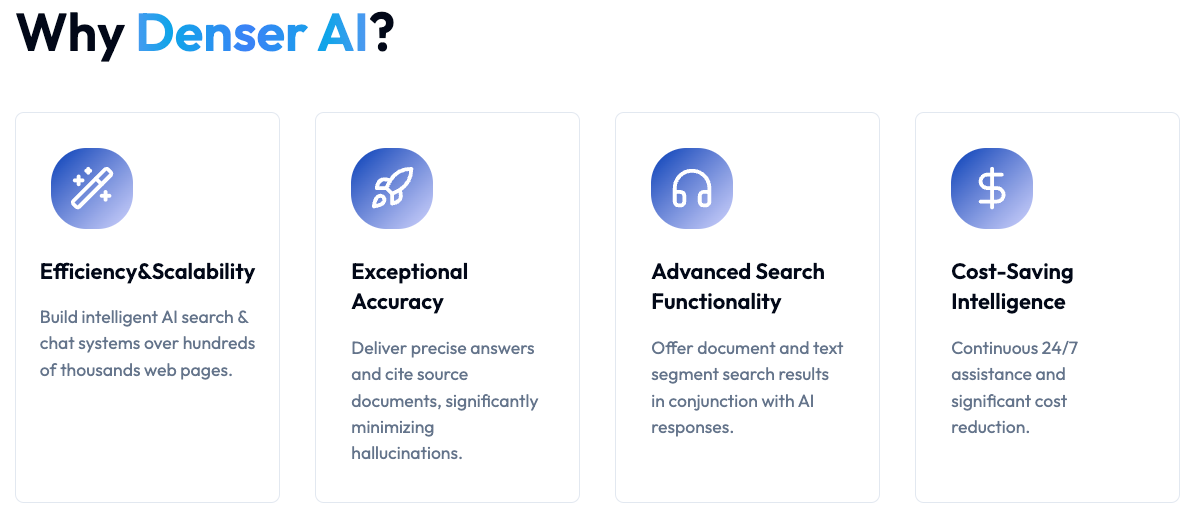
Sign up for a free trial or schedule a product demo today!
FAQs About How to Create a Chatbot#
Do I need coding skills to create a chatbot?#
Not necessarily. A chatbot-building platform like Denser.ai offers simple, intuitive interfaces, making it easy for non-technical users to build chatbots.
However, if you’re using more developer-focused platforms like Microsoft Bot Framework, some knowledge of coding in languages like C# or JavaScript will be beneficial, especially for adding advanced features.
Can a chatbot handle payments and transactions?#
Chatbots can securely process payments. To do so, integrate the bot with payment gateways like Stripe or PayPal. It's important to comply with Payment Card Industry (PCI) standards to protect user data.
Adding two-factor authentication can provide extra security for transactions, preventing potential fraud.
How do I prevent my chatbot from sounding repetitive?#
To avoid repetitive responses, program multiple variations for frequently asked questions. You can personalize the bot’s responses based on user data, previous interactions, or preferences.
Using AI tools to generate dynamic responses can keep conversations fresh and engaging rather than repetitive and predictable.
