![Best AI Chatbot Solutions for Business in 2026 [Expert Picks]](/content/posts/chatbot-solutions/chatbot_solution.webp)
Best AI Chatbot Solutions for Business in 2026 [Expert Picks]

Businesses using AI chatbot solutions report up to 30% reduction in customer service costs. Yet many companies still struggle with long wait times, overwhelmed support teams, and rising costs.
Modern AI chatbot solutions fix this. Unlike rule-based bots that follow rigid scripts, today's AI chatbot for business platforms use machine learning and natural language processing (NLP) to understand context, learn from interactions, and deliver accurate responses 24/7.
In this guide, we compare the best AI chatbot solutions for business in 2026 so you can find the right fit. Explore our AI chatbot solutions platform to see how Denser.ai automates customer support and drives growth.
Why Every Business Needs an AI Chatbot#
An AI chatbot for business automates conversations using artificial intelligence, NLP, and machine learning. You can deploy these solutions on your website, mobile app, or messaging platforms like WhatsApp and Facebook Messenger.
Here's why AI chatbot solutions are essential:
- Cost reduction: Automating repetitive support tasks cuts customer service costs by up to 30%. Most businesses see ROI within 6 months.
- 24/7 availability: AI chatbots respond instantly around the clock without added headcount.
- Faster responses: Chatbots resolve basic issues in seconds, reducing bounce rates and keeping users engaged.
- Scalable engagement: An AI chatbot for business can guide customers through shopping, answer product questions, and deliver personalized recommendations without adding staff.
Companies across industries use AI chatbots for business to handle support, drive sales, and boost customer engagement. For complex sales cycles, check out these B2B chatbot examples that show how enterprises automate lead qualification and customer support.
Best AI Chatbot Solutions for Business in 2026#
| Chatbot | Best for | Key Features | Pricing |
|---|---|---|---|
| Denser.ai | Fast setup & advanced AI | No-code, multilingual, RAG, analytics | Free-$399/mo |
| Intercom | Real-time support | AI Agent, Copilot, live chat | $39-$139/seat |
| Botsonic | Simple GPT bots | File uploads, GDPR, Zendesk integration | $19-$299/mo |
| Chatbase | Document-based training | File uploads, text training, easy embed | Free-$500/mo |
| Landbot | Non-technical users | No-code builder, GPT, pre-built logic | Free-$400+/mo |
| ManyChat | eCommerce & marketing | Messenger/Instagram, SMS, A/B testing | Free-custom |
| Crisp | Multichannel messaging | Unified inbox, live chat, MagicMap | Free-$295/mo |
| LiveChat | Customer support & sales | Ticketing, chatbots, knowledge base | $20-$59/mo |
| Freshchat | Multi-channel teams | Unified inbox, proactive campaigns | Free-$95/agent |
| ChatBot | Drag-and-drop customization | Templates, no-code builder | $65-custom |
1. Denser.ai - Best AI Chatbot for Business Overall#
Denser.ai is the top AI chatbot for business in 2026. It lets you deploy an advanced chatbot with zero coding experience.
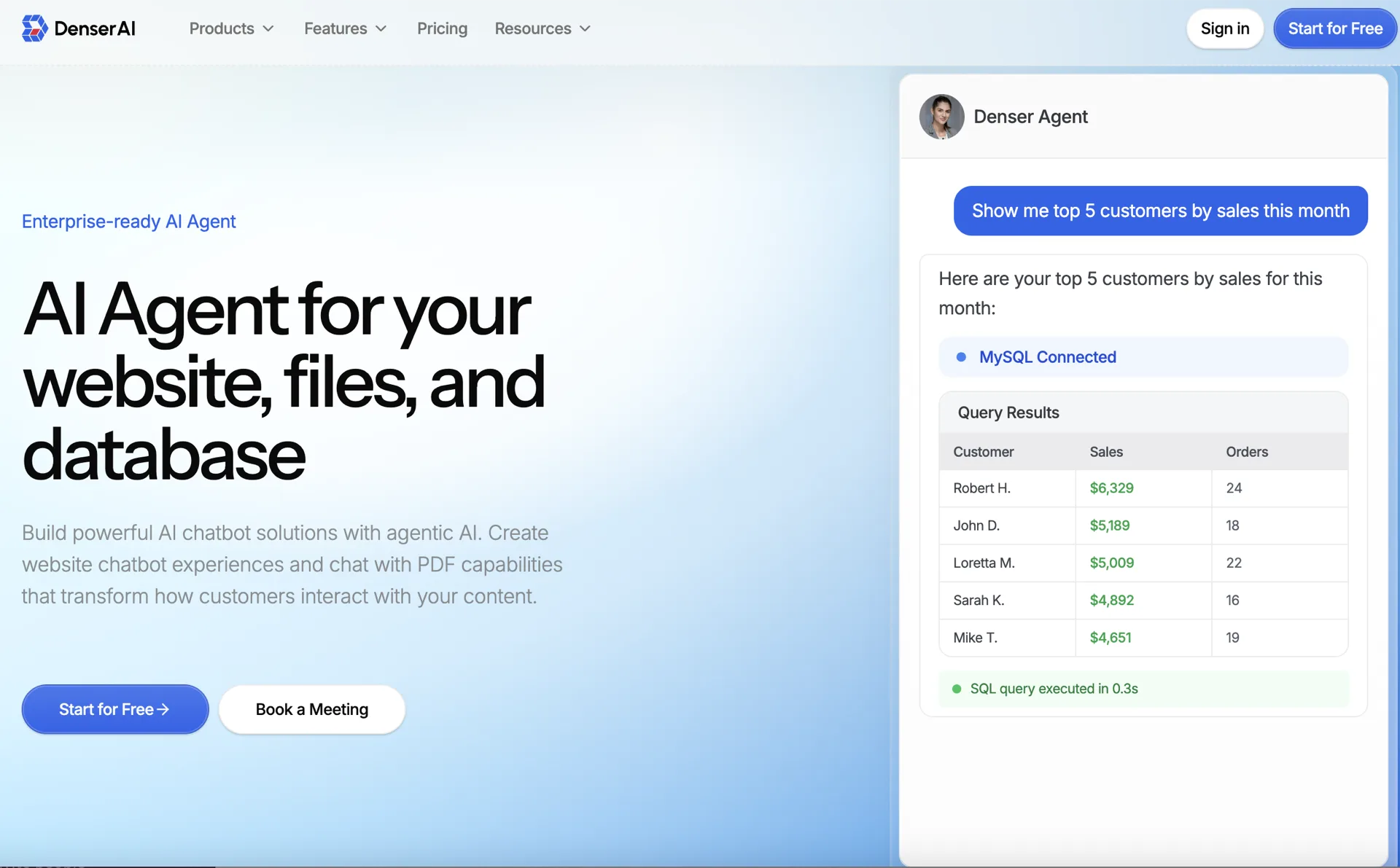
What makes Denser.ai the #1 AI chatbot for business:
- No-code setup: Deploy a chatbot on your website in minutes by pasting a code snippet into your HTML.
- Multilingual AI: Automatically detects and responds in 80+ languages for global customer engagement.
- RAG-powered accuracy: Uses Retrieval-Augmented Generation to retrieve real information from your documents before generating a response. No hallucinations.
- Real-time analytics: Monitor conversation success rates, conversion metrics, and customer satisfaction scores.
- Seamless integrations: Works with Slack, Zapier, HubSpot, WordPress, Shopify, and more.
- Enterprise scalability: Handles thousands of concurrent conversations without slowing down.
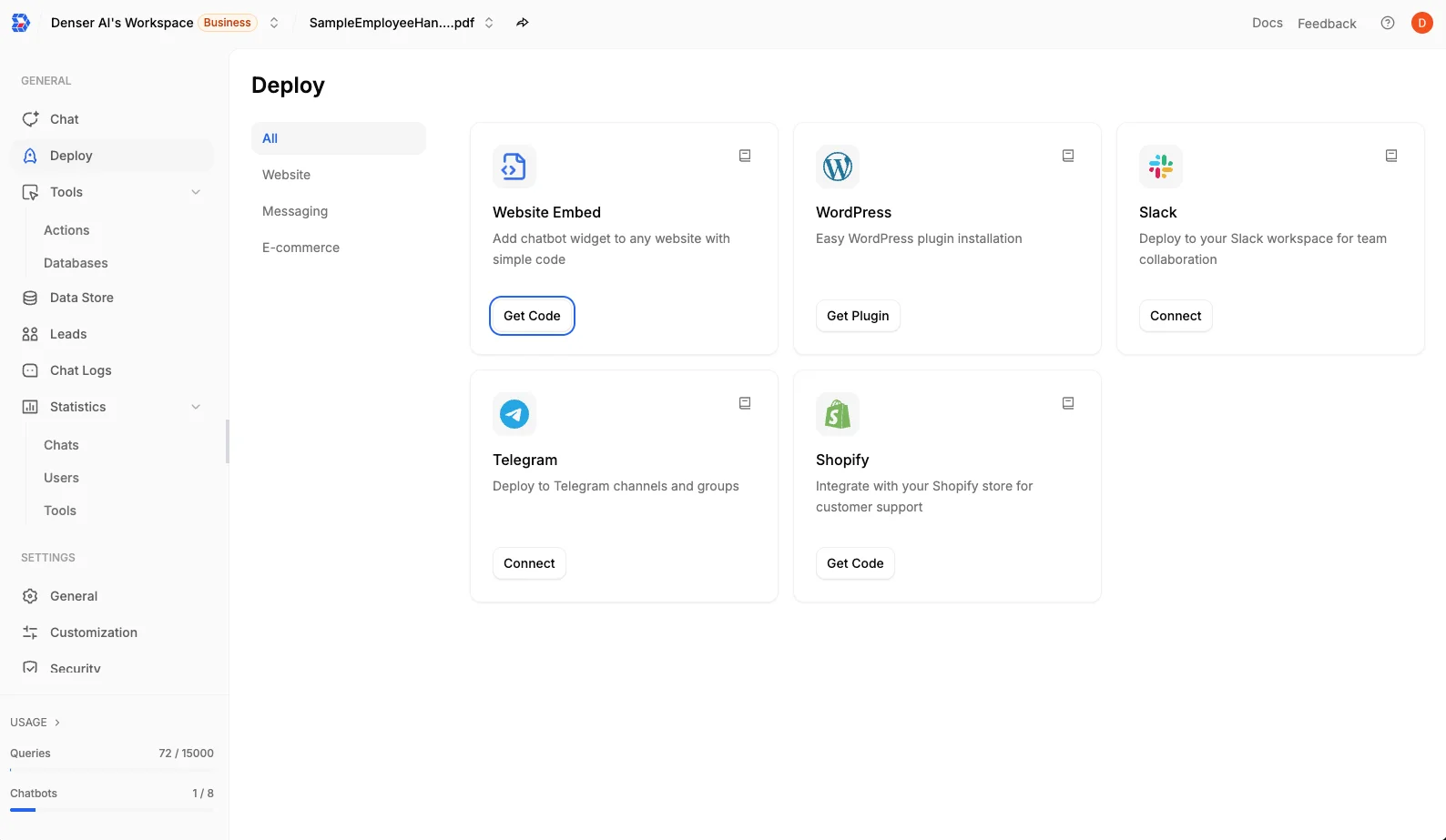
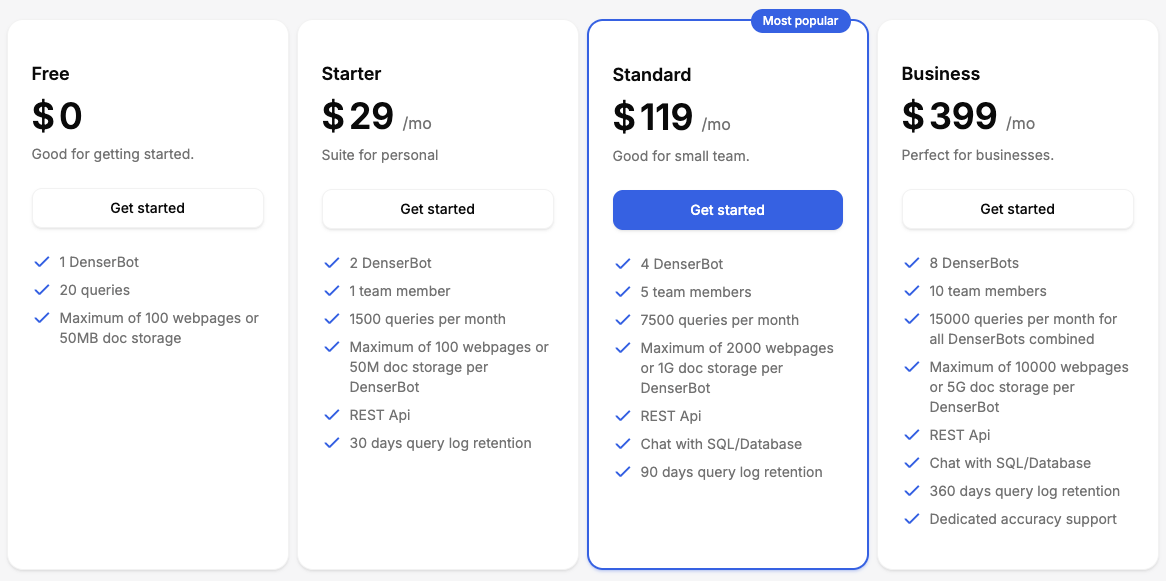
Pricing: Free plan available. Starter $29/mo, Standard $119/mo, Business $399/mo, Enterprise custom.
Sign up for a free trial or schedule a demo to get started.
2. Intercom#
Intercom offers an AI-first platform with an AI Agent for 24/7 answers, AI Copilot for agent support, and AI Analyst for insights.
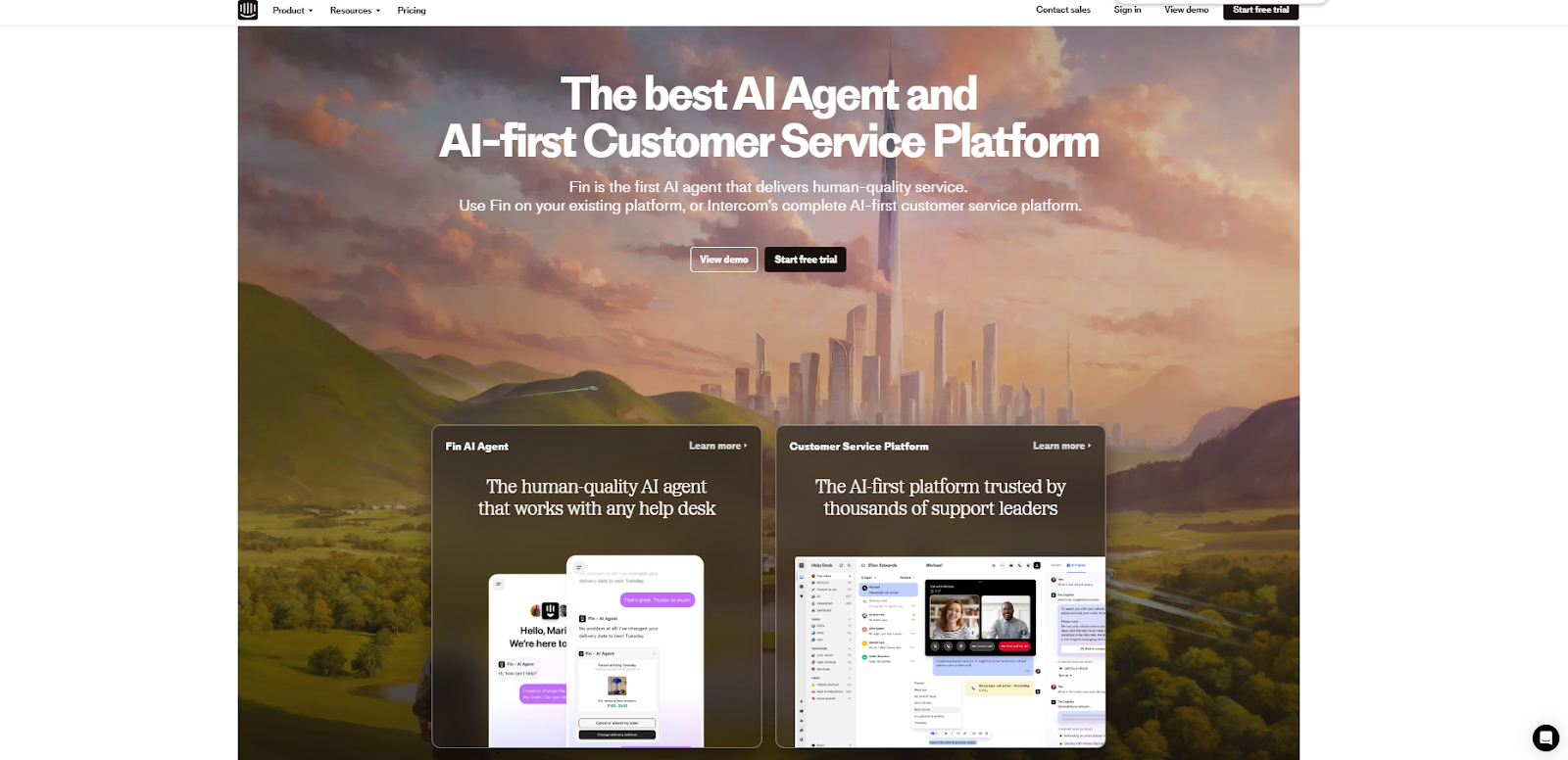
Image Source: intercom.com
Pros: Real-time chat, clear summaries, user-friendly interface. Cons: Expensive for small businesses, confusing navigation. Pricing: $39-$139/seat/month.
3. Botsonic#
Botsonic provides easy-to-use tools for building GPT bots with Zendesk and Freshdesk integration, multilingual support, and GDPR compliance.
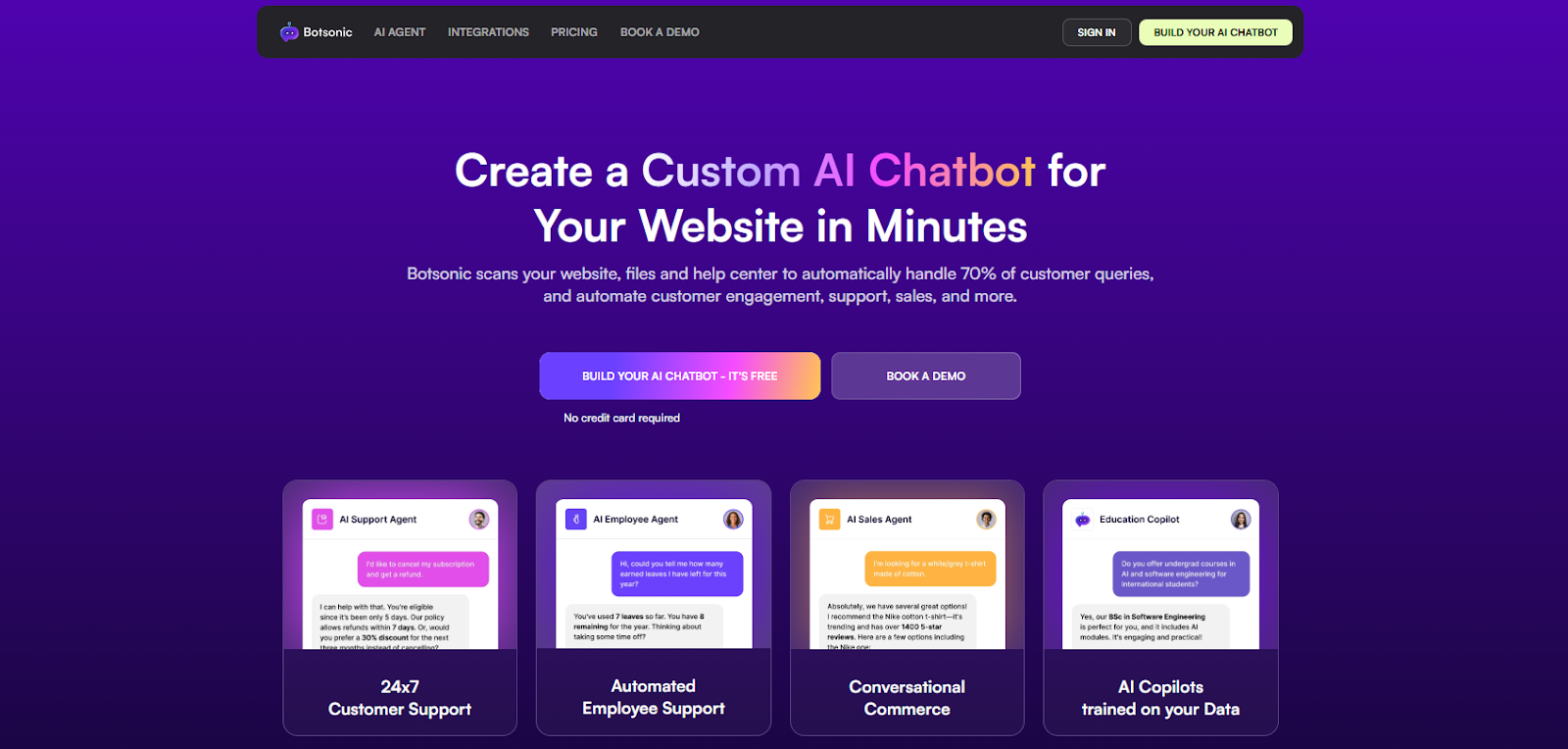
Image Source: botsonic.com
Pros: Easy file upload setup, simple interface. Cons: Limited customization, low free-plan message limits. Pricing: $19-$299/month, enterprise custom.
4. Chatbase#
Chatbase lets you build a GPT-powered chatbot trained on your documents (PDFs, Word files, plain text).
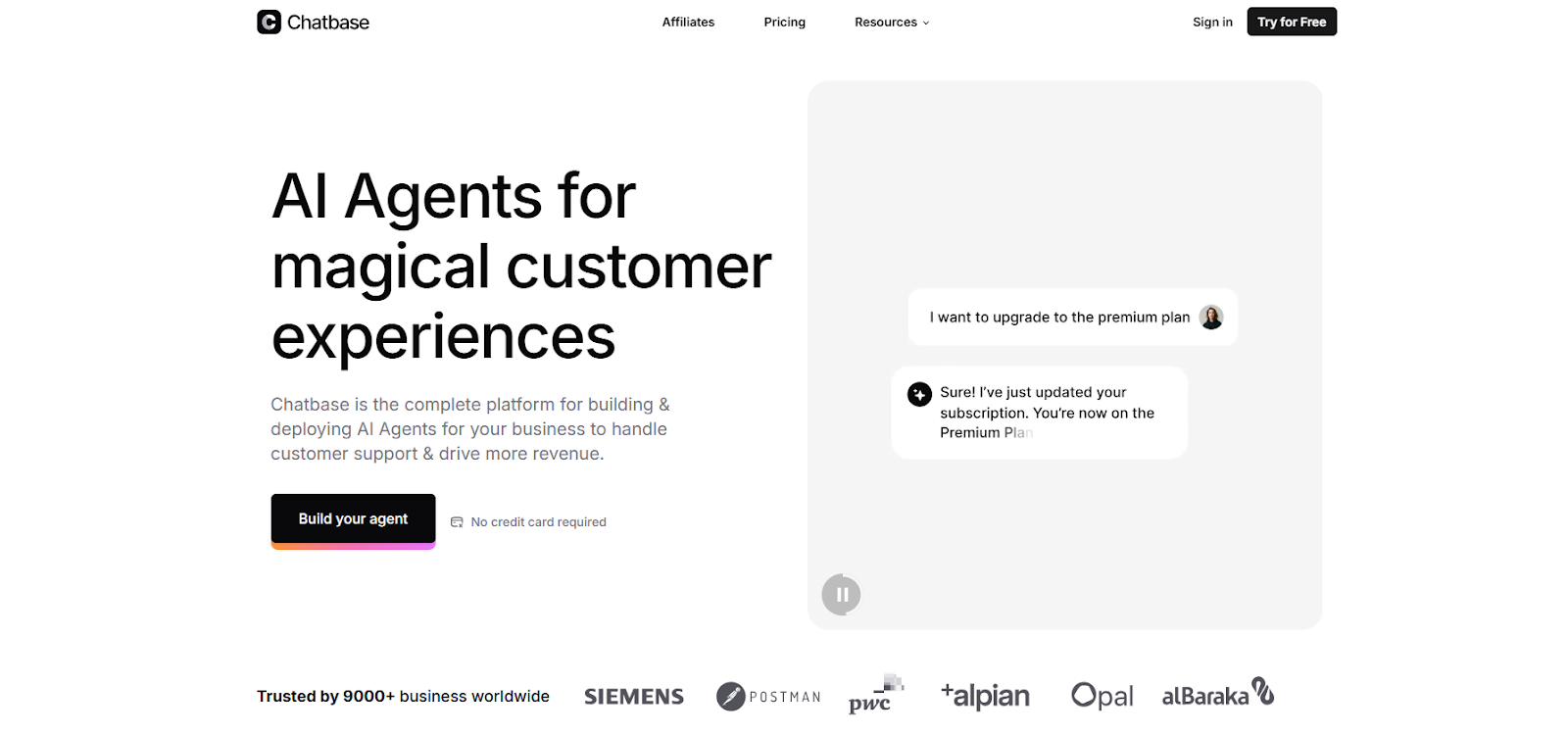
Image Source: chatbase.com
Pros: Quick setup, multi-format document training. Cons: Needs lots of data for accuracy, restrictive token limits. Pricing: Free-$500/month.
5. Landbot#
Landbot is a no-code platform for WhatsApp, web, and Messenger chatbots with GPT integration.
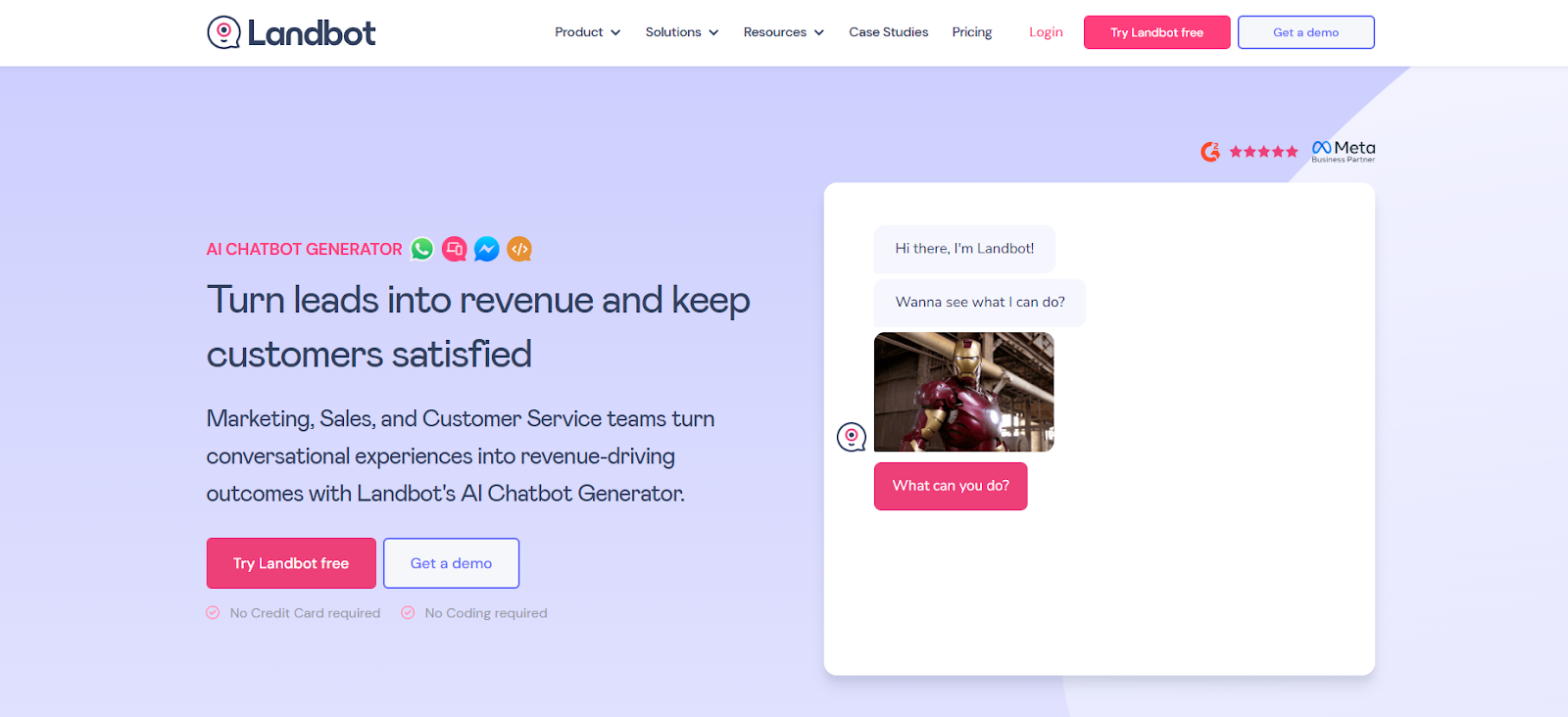
Image Source: landbot.io
Pros: Intuitive interface, pre-made building blocks. Cons: No mobile app, limited support hours. Pricing: Free-$400+/month.
6. ManyChat#
ManyChat automates customer interactions on Facebook Messenger, Instagram, and SMS for eCommerce businesses.
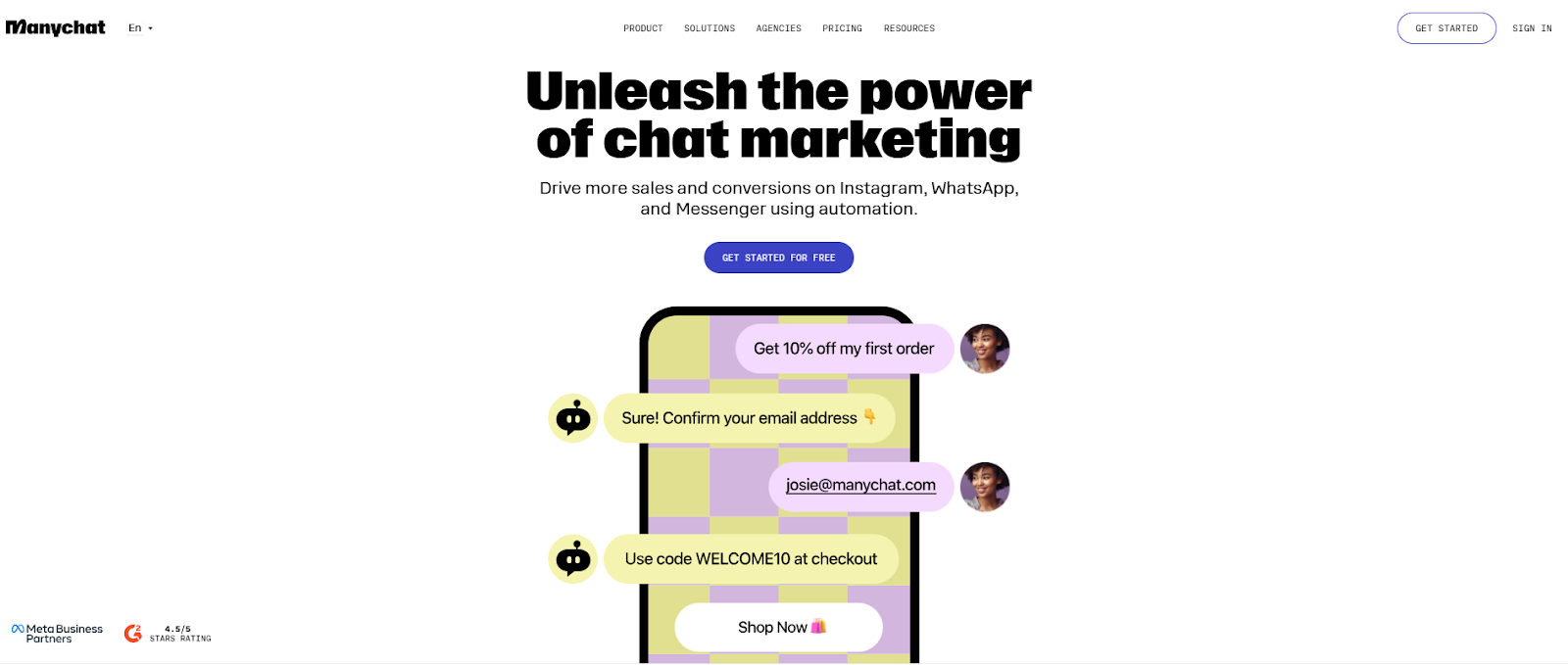
Image Source: manychat.com
Pros: Easy drag-and-drop builder, strong social integrations. Cons: Learning curve, Facebook API limitations. Pricing: Free-custom.
7. Crisp#
Crisp centralizes communication from live chat, email, Messenger, and SMS into one unified inbox.
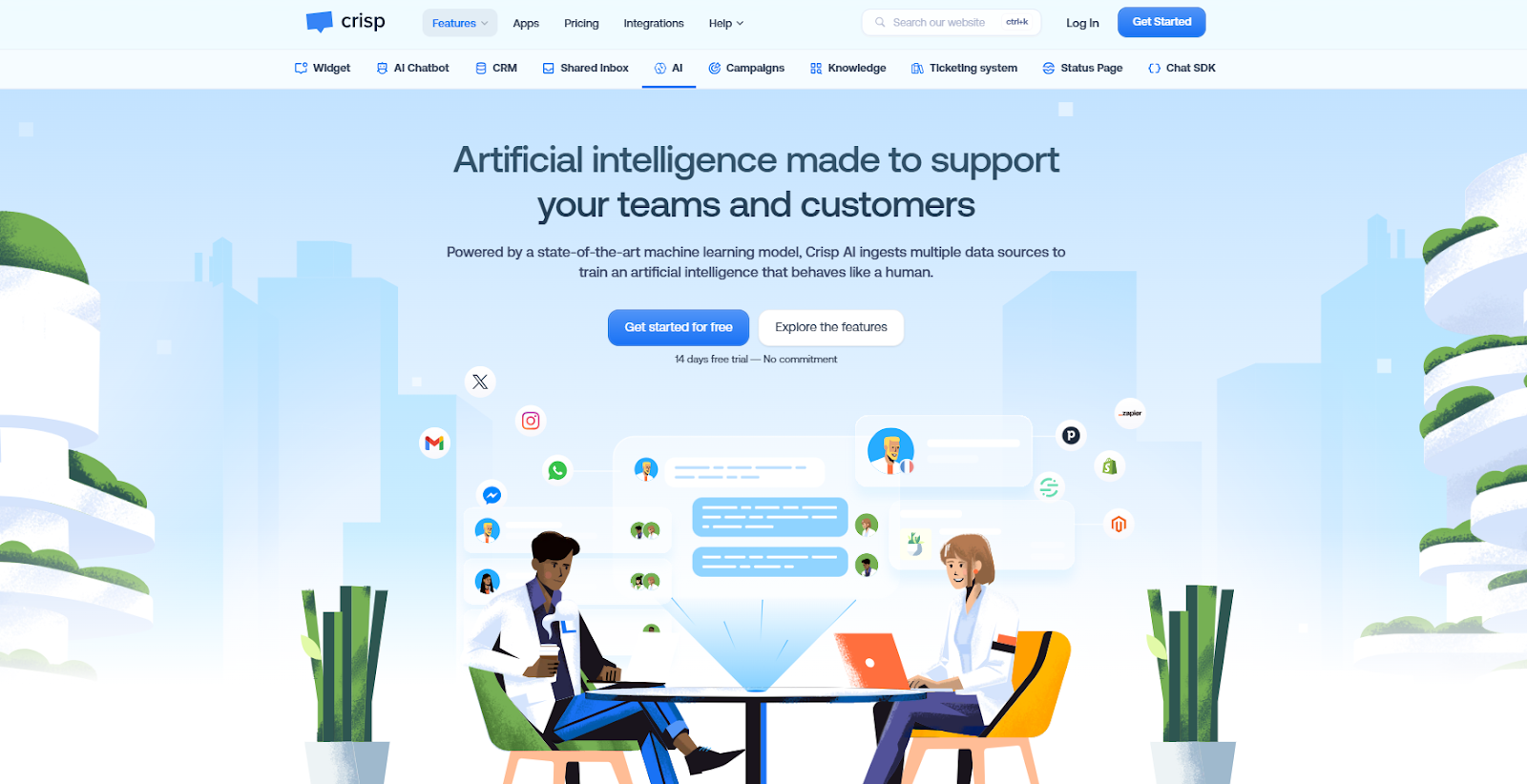
Image Source: crisp.chat
Pros: Centralized messaging, beginner-friendly. Cons: Missing advanced features, limited scalability. Pricing: Free-$295/month.
8. LiveChat#
LiveChat provides a ticketing system, chatbots, and a self-service knowledge base for customer support teams.
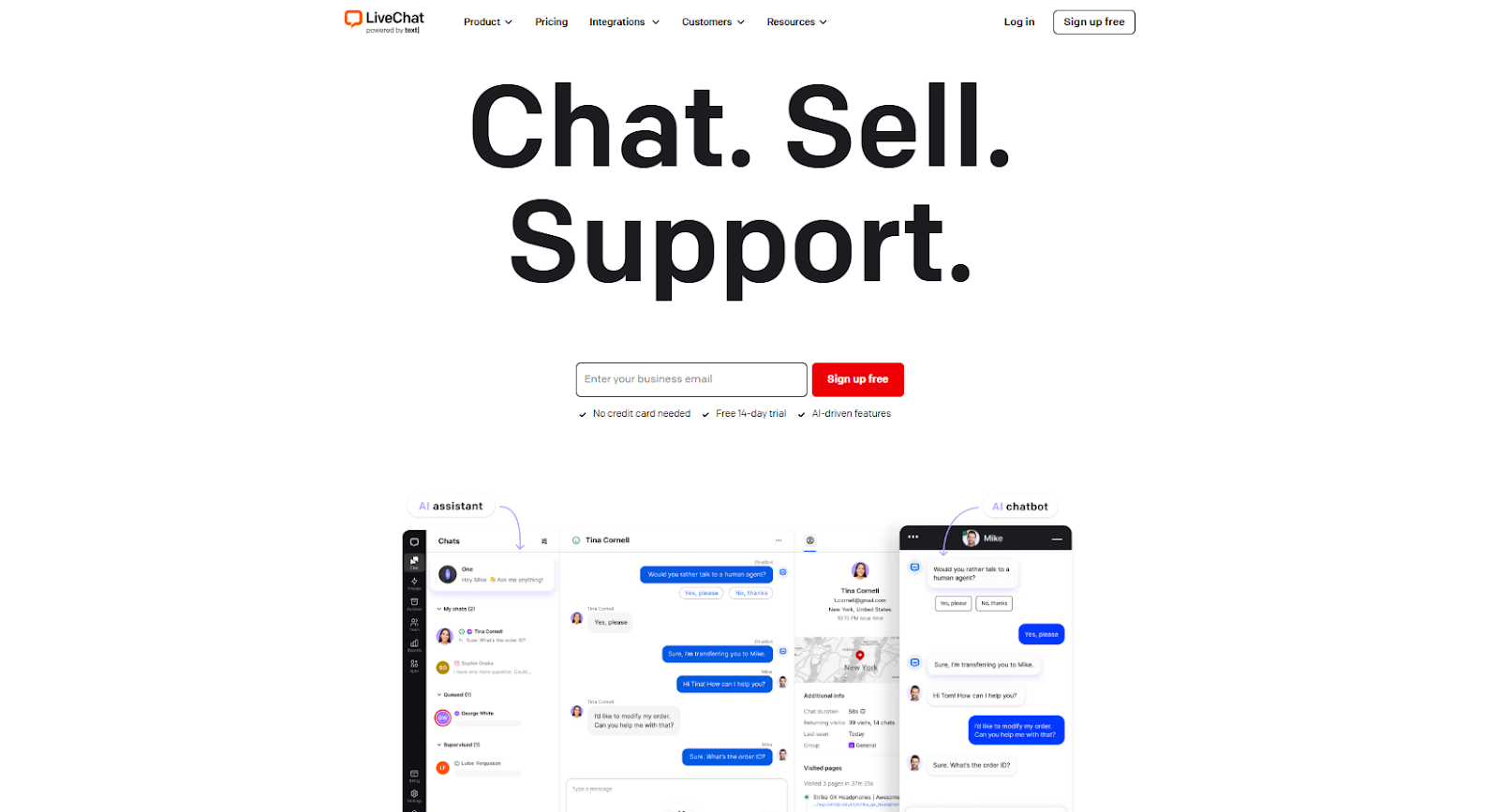
Image Source: livechat.com
Pros: Quick setup, built-in analytics, automated greetings. Cons: Focused on live chat only, costs rise with more agents. Pricing: $20-$59/month, enterprise custom.
9. Freshchat#
Freshchat offers a unified inbox with AI-powered chatbots and proactive messaging campaigns.
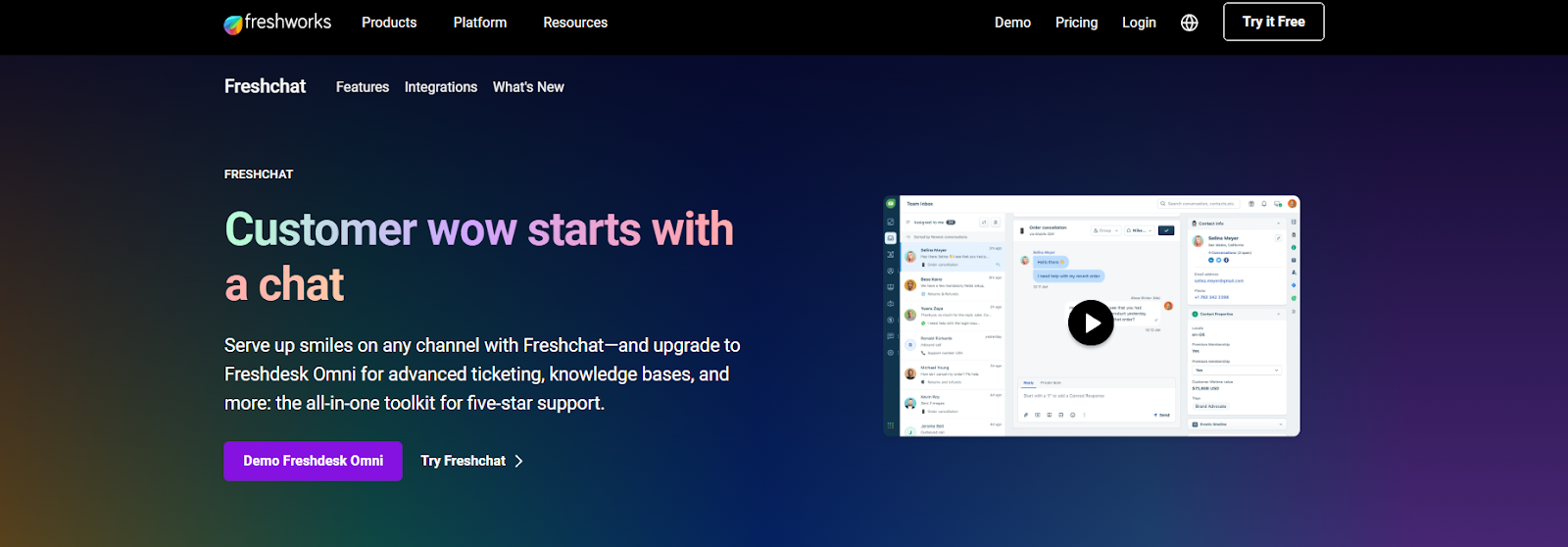
Image Source: freshchat.com
Pros: Integrates with Freshworks suite, scalable. Cons: Complex for small teams, best with other Freshworks products. Pricing: Free-$95/agent/month.
10. ChatBot#
ChatBot offers a drag-and-drop interface with customizable templates and integrations with Slack, WordPress, and Zapier.
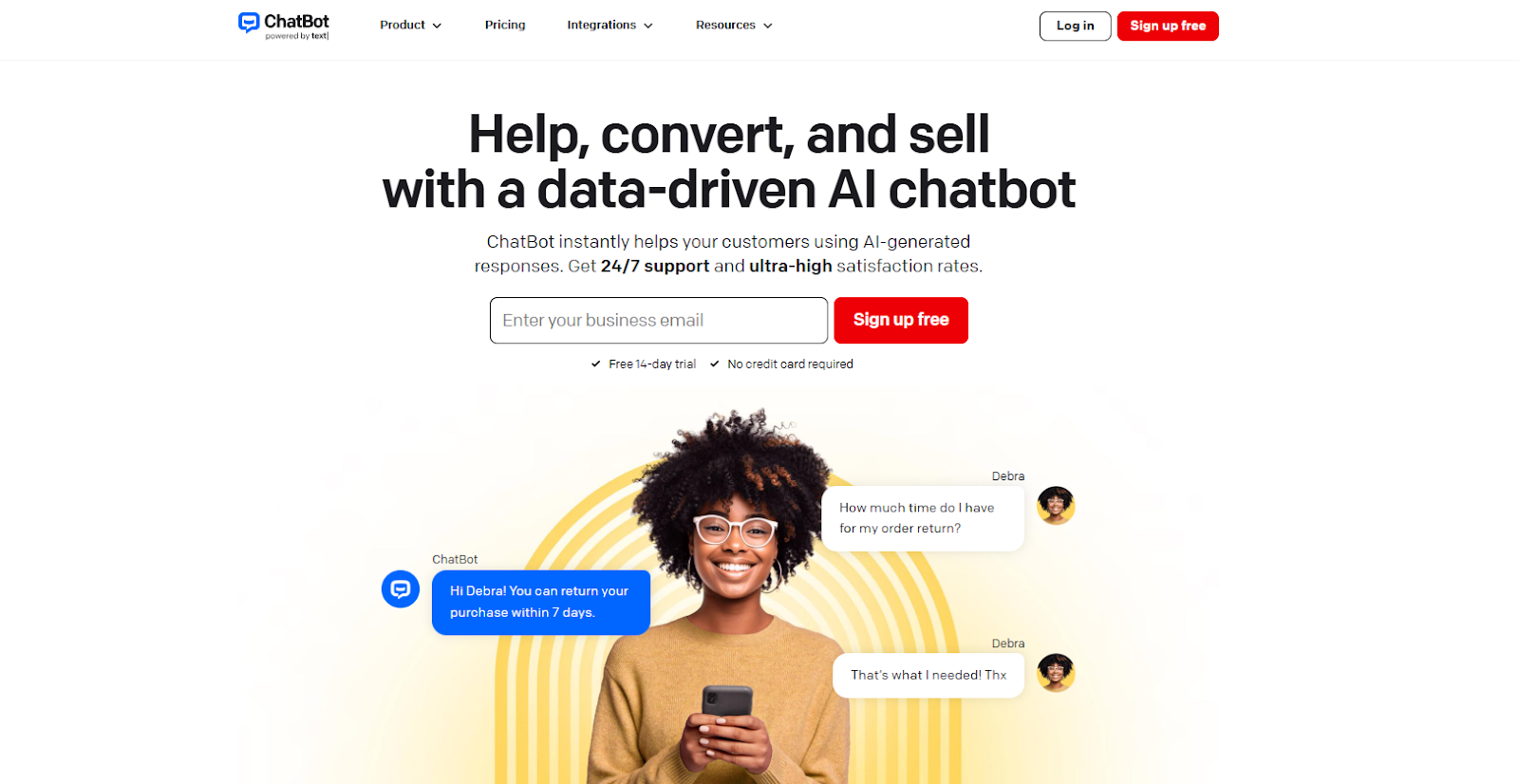
Image Source: chatbot.com
Pros: Easy to embed, intuitive no-code builder. Cons: Expensive for small budgets, limited display customization. Pricing: $65-custom/month.
How to Choose the Right AI Chatbot for Business#
When choosing an AI chatbot for business, consider these factors. You can also review our dedicated guide on the best website chatbot picks to see how top platforms compare on each of these criteria:
- NLP capabilities: The chatbot should understand intent, not just keywords. This is what separates effective AI chatbot solutions from basic rule-based bots.
- Integration options: Connect to your CRM, helpdesk, e-commerce platform, and knowledge bases.
- Omnichannel support: Deliver consistent experiences across websites, apps, and messaging platforms.
- Scalability: Handle growing conversation volumes without performance issues.
- Security: Look for end-to-end encryption, GDPR/CCPA compliance, and SOC 2 certification.
- Analytics: Track conversation success rates, deflection metrics, and ROI.
For a deeper comparison, read our chatbot platform comparison guide.
Get Started with the Best AI Chatbot for Business#
Your customers expect instant, accurate responses around the clock. The right AI chatbot for business changes everything: faster resolution, happier customers, and lower costs.
Denser.ai delivers the most complete AI chatbot solution with multilingual support, RAG-powered accuracy, no-code deployment, and enterprise scalability. Whether you need to automate customer service, qualify leads, or boost e-commerce sales, Denser.ai grows with your business.
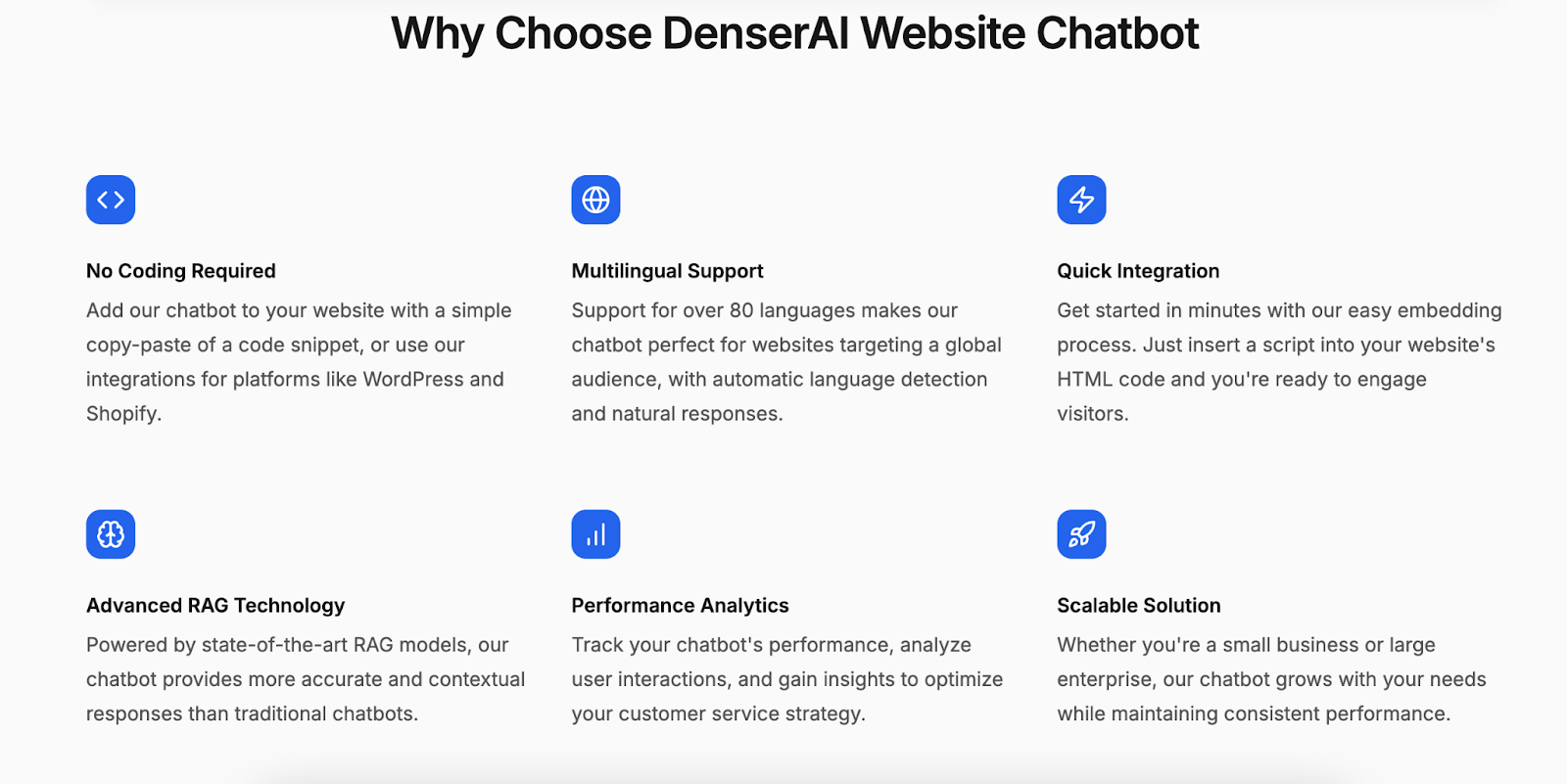
Sign up for a free trial or schedule a demo and turn every conversation into a business opportunity.
Explore More AI Chatbot Resources#
- Top AI Chatbot Solution Providers — Compare 10 leading chatbot vendors by features, pricing, and enterprise readiness.
- Enterprise Chatbot Solution Types — Learn about different chatbot types for enterprise, common implementation mistakes, and real-world use cases.
- AI Chatbot Solutions With Advanced Features — Deep dive into RAG, NLP, and generative AI technologies powering modern chatbots.
- AI Chatbot Solutions Platform — See how Denser.ai's chatbot platform delivers accurate, source-cited answers in minutes.
FAQs About AI Chatbot Solutions#
What is an AI chatbot for business?#
An AI chatbot for business is software that uses artificial intelligence and NLP to automate customer conversations. Unlike rule-based bots, AI chatbot solutions understand context, learn from interactions, and provide human-like responses across websites, apps, and messaging platforms.
Which is the best AI chatbot solution for business?#
The best AI chatbot for business depends on your needs. For easy setup, multilingual support, and advanced RAG technology, Denser.ai is a top choice. It combines no-code deployment with enterprise-grade AI, making it ideal for small businesses and large organizations alike.
How much do AI chatbot solutions cost?#
Pricing varies by features and scale. Free tiers exist for testing. Starter plans run $19-65/month, professional plans $100-300/month, and enterprise plans offer custom pricing. Denser.ai offers plans from free to $399/month with enterprise options.
What problems do AI chatbot solutions solve?#
AI chatbot solutions address long response times, high support costs, scalability issues, inconsistent service quality, and missed after-hours leads. AI-powered customer service chatbots provide instant replies and free human agents for complex issues.
How long does it take to deploy an AI chatbot for business?#
No-code platforms like Denser.ai take minutes to set up. Low-code platforms need days to weeks. Custom enterprise deployments may take weeks to months. Most businesses see positive ROI within 6 months.
