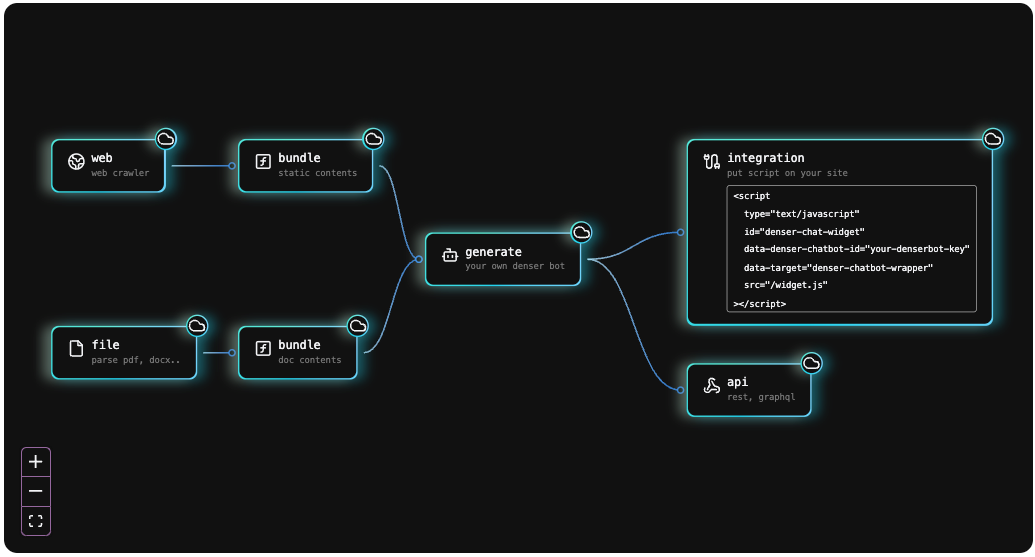
How to Install a Chatbot Plugin for Website Engagement

Have you noticed how often website visitors leave without taking any action simply because they couldn’t find what they were looking for?
People expect quick and easy answers when they visit a site. They often feel frustrated and leave if they can't get the help they need right away.
Adding a chatbot widget is becoming a prevalent solution for website managers. Modern chatbots use artificial intelligence (AI) to understand and respond to questions, as well as learn from each conversation to get better over time.
An AI chatbot plugin acts like a smart assistant on your website. It's designed to save you time, reduce the workload on your support team, and provide a better customer experience. If you're looking for a powerful chatbot solution for your website, modern platforms offer features that go beyond basic Q&A to deliver truly intelligent conversations.
In this article, we'll explore everything you need to know about choosing the best chatbot plugin for website engagement and why integrating one can boost user experience and conversions. You can also browse our list of the best website chatbot solutions for a side-by-side comparison of leading platforms.
How Does a Chatbot Plugin Work?#
A chatbot plugin is a tool you can add to your website to interact with visitors automatically. It uses a combination of pre-written responses, AI, and natural language processing (NLP) to understand what users are asking.
The plugin appears as a chat window on your site, usually at the bottom corner of the screen. Users can click on it to start a conversation.
Once they type in a question or request, the chatbot uses its programmed responses and AI to determine the best answer.
If the chatbot is set up with NLP, it can understand different ways of asking the same question and still give the correct response.
Advanced chatbots can connect to tools like your CRM (customer relationship management), email marketing system, or inventory database. They can provide personalized responses based on past interactions, user preferences, or current stock levels.
A key benefit of an AI chatbot plugin is that it works 24/7, so users can get help even outside of their business hours. Therefore, no matter when someone visits your website, they can still get answers or assistance.
Key Features to Look for in a Chatbot Plugin for Your Website#
Your desired chatbot plugin must have features that align with your business goals. Look for features that benefit your needs and deliver a seamless experience for your visitors.
Let’s explore the key features that can optimize your website’s interactions.
Easy Integration#
If your site is built on popular platforms like WordPress, Shopify, or Wix, you’ll want a plugin designed to work with these systems. A plugin that requires minimal setup and no coding skills will save you time and reduce the need for technical support.
For example, Denser.ai offers a simple setup process where you simply copy and paste a script into your website's backend.
It also provides detailed documentation and tutorials to guide you through the installation. Even if you’re not tech-savvy, you can have your chatbot up and running in no time.
AI and Natural Language Processing#
Basic chatbots often rely on keyword detection, which can lead to frustrating interactions when users don’t phrase their questions perfectly.
AI chatbots like Denser.ai use advanced NLP and contextual learning to better understand the intent behind customer questions.
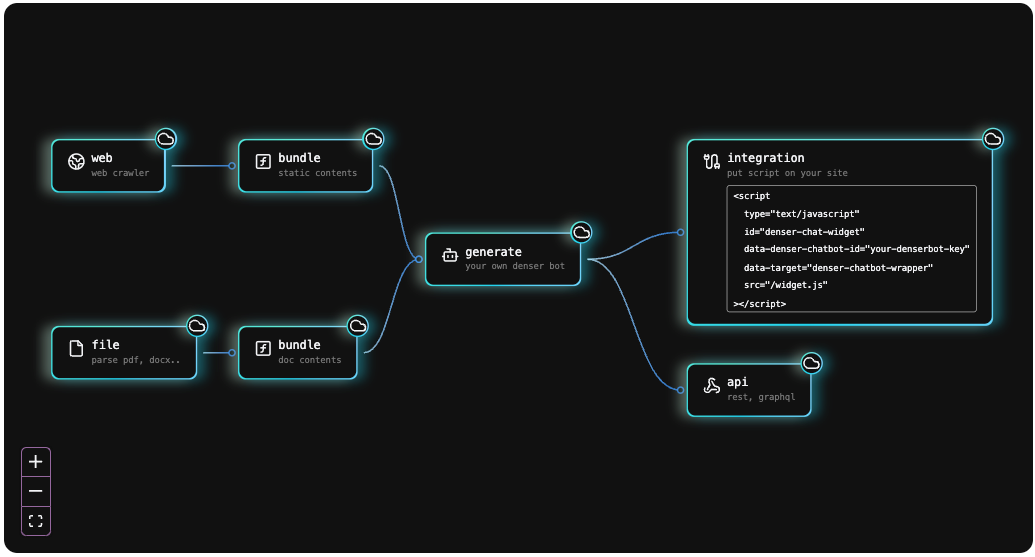
For example, if a customer asks, “Can you tell me if my package has shipped?” or simply types, “Order status?” an AI-powered chatbot like Denser.ai can understand that both questions are about tracking an order and responding appropriately.
This ability to interpret user intent leads to more natural conversations and reduces the chances of the chatbot providing incorrect or irrelevant answers. It’s especially useful for businesses that handle many customer queries.
Real-Time Data Integration#
Your chatbot should be able to pull real-time data from your systems to provide accurate, personalized responses.
If a customer asks about the status of their recent order, the chatbot should be able to access your inventory or order management system to provide an instant update.
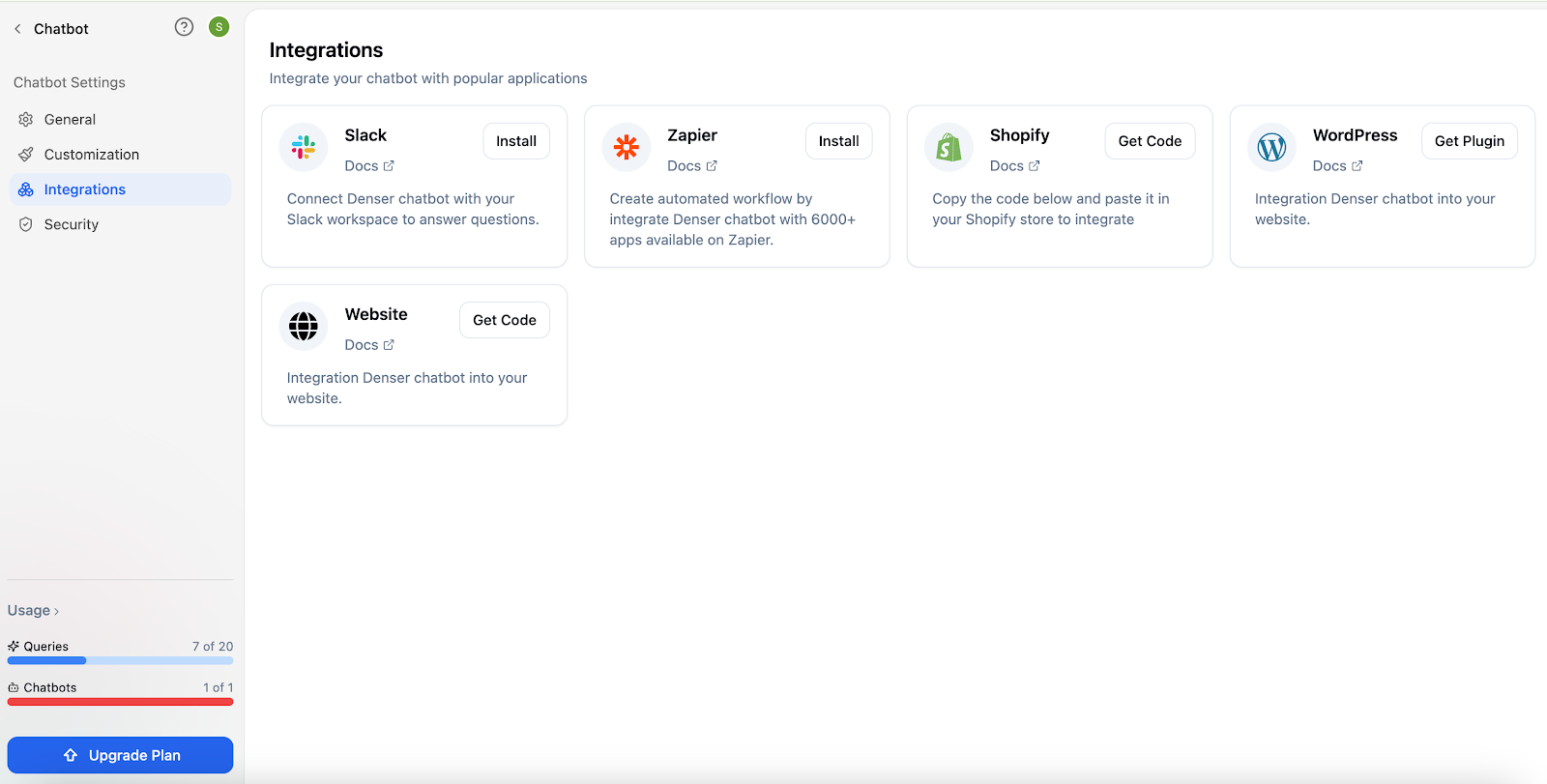
Denser.ai can integrate with your existing tools, such as CRM systems, email marketing platforms, and inventory databases.
It can give accurate information based on real-time data such as stock availability, checking order statuses, or providing personalized product recommendations.
Customization and Personalization#
Every business has its unique tone and style, and your chatbot should be customized to reflect your brand’s voice. A great chatbot plugin allows you to adjust the chat interface, conversation flow, and even the chatbot’s tone to fit your brand.
If you run a playful, youthful brand, you might want your chatbot to have a friendly and informal tone. On the other hand, if your business deals with financial services, a more professional and formal tone would be appropriate.
Denser.ai offers extensive customization options to tailor your chatbot’s appearance and responses to align with your brand.
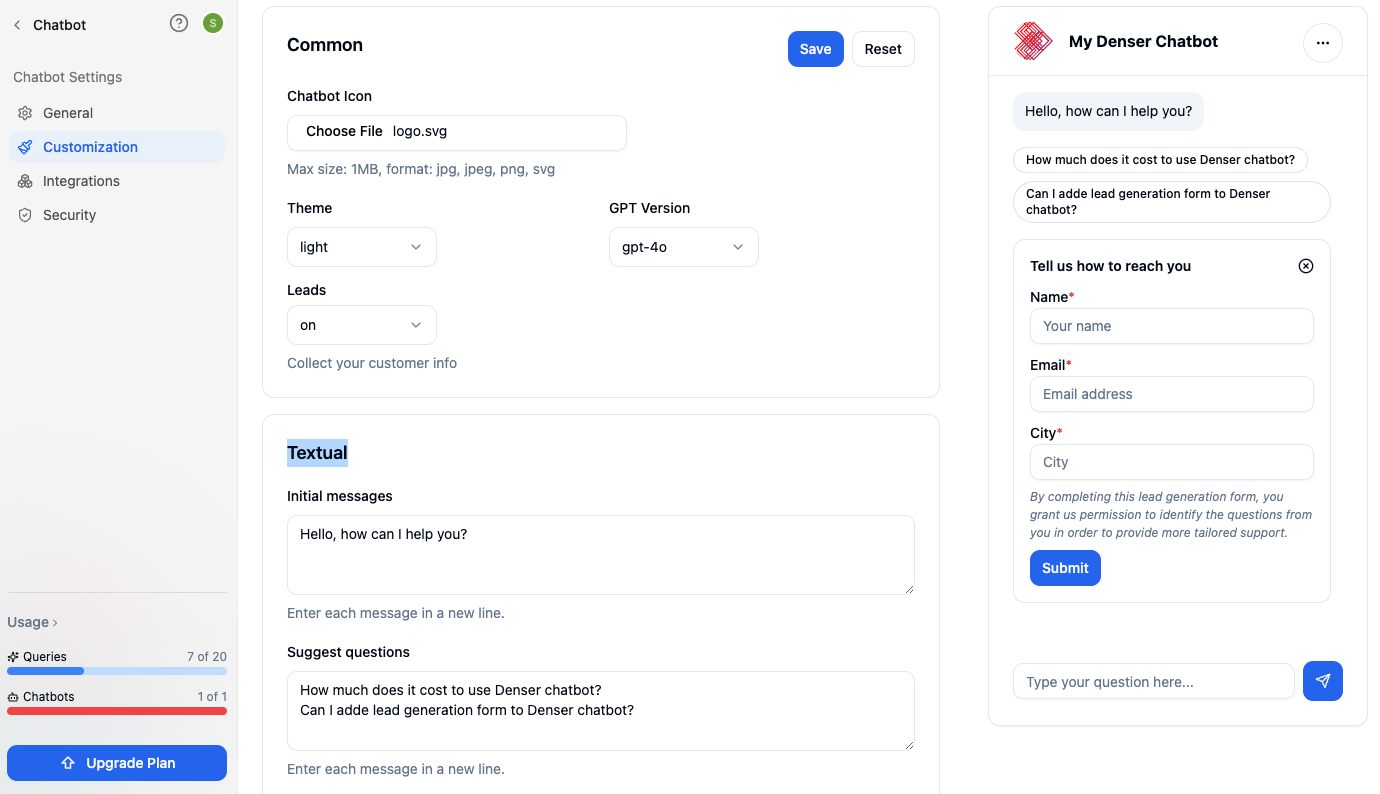
Additionally, personalization goes beyond appearance. Chatbots that remember past interactions with users can provide a more tailored experience.
If a returning customer asks about their last purchase, the chatbot can pull up previous conversations or order history to provide a more informed response.
Analytics and Reporting#
You need to understand how your chatbots are performing and where improvements can be made.
A powerful chatbot plugin should provide insights into how users interact with the bot, what questions are being asked, and where conversations tend to drop off.
Denser.ai provides detailed analytics dashboards that allow you to track metrics like user engagement, conversation length, and response accuracy. These insights can help refine your chatbot scripts, personalize interactions, and increase your website’s conversion rates.
Multilingual Support#
A multilingual chatbot ensures users can interact with your website in their preferred language, boosting customer satisfaction and engagement.
Denser.ai’s chatbot can handle conversations in various languages, allowing your business to reach a broader audience without investing in separate support teams for each language. This is useful for eCommerce websites that serve customers across different regions.
Easy Handoff to Human Agents#
While chatbots are great at automating responses, there are times when a human touch is needed.
A well-developed chatbot plugin should include a feature for a smooth handoff to a live support agent. Customers don’t have to feel stuck when the bot reaches its limitations.
Lead Generation and Follow-Up#
Beyond customer support, chatbots can also be powerful tools for lead generation. When a visitor engages with the chatbot, it can collect valuable information like email addresses, phone numbers, or specific product interests.
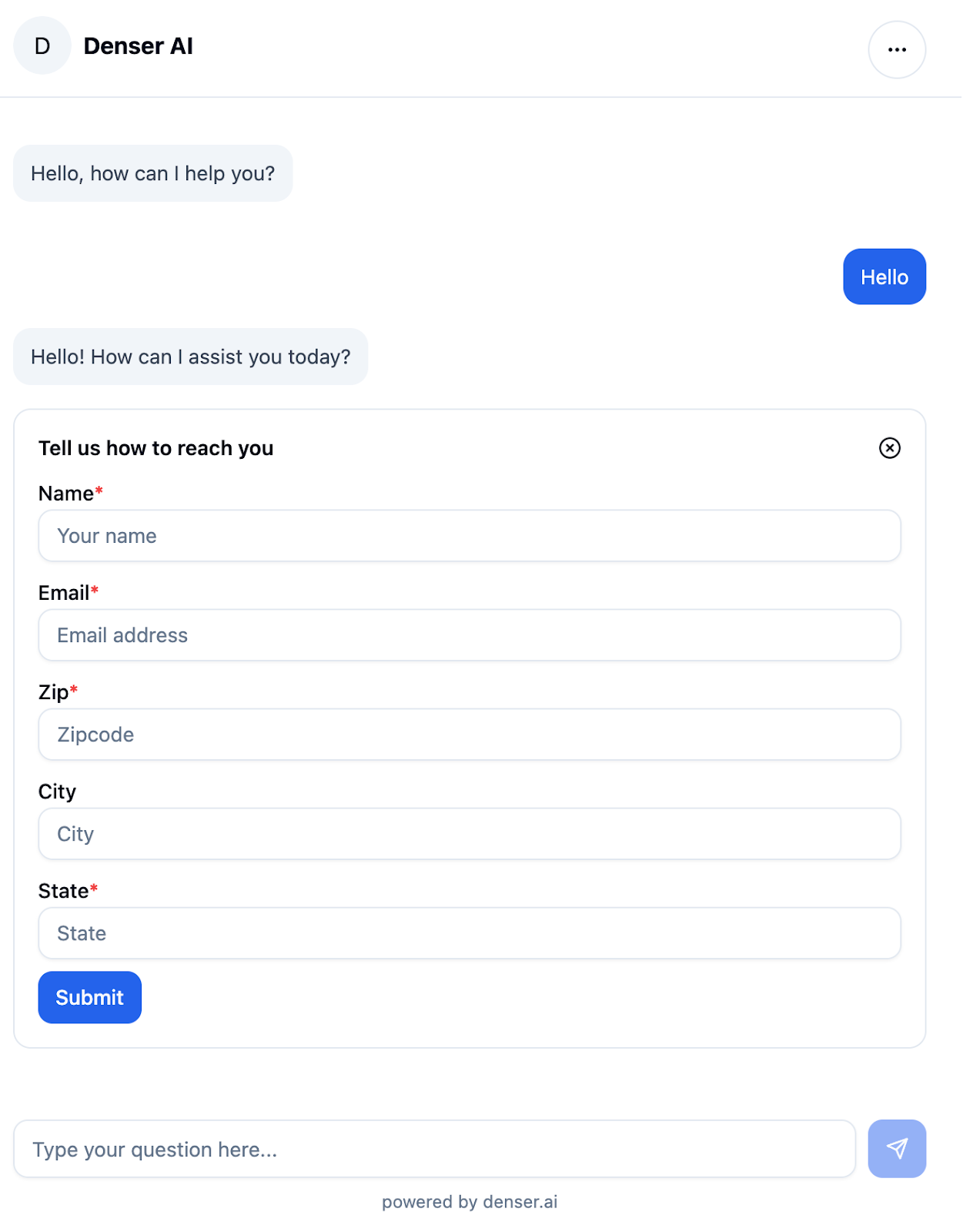
Denser.ai's chatbot is designed to automatically capture leads and integrate with your CRM to nurture these leads over time. Even if visitors don’t convert on their first visit, the chatbot can help keep your brand at the top of your mind through personalized follow-ups.
Denser.ai Integrations and Plugins#
Denser.ai offers a range of integrations and plugins designed to boost your website's functionality and user engagement. Here's a detailed look at how you can incorporate Denser.ai into your digital platform:
1. WordPress Integration#
For WordPress users, Denser.ai provides a dedicated plugin that simplifies the integration process. You can add the Denser chatbot to your site without manual code embedding.
2. Direct Website Embedding#
If your website isn't built on WordPress, you can still integrate Denser.ai by embedding a code snippet directly into your site's HTML. It allows you to customize the chatbot's appearance and behavior to align with your brand's aesthetics and user experience goals.
3. API Integration#
For developers seeking more control, Denser.ai offers a RESTful API. This API enables you to build custom applications or services that use Denser's chatbot capabilities.
4. Slack Integration#
Denser.ai can be integrated with Slack, facilitating internal team communications. Adding the chatbot to your Slack workspace allows team members to interact with it directly for better workflow.
5. Zapier Integration#
Through Zapier, Denser.ai connects with over 2,000 applications, allowing you to automate workflows and enhance productivity. This integration enables tasks such as automatically adding new leads from chatbot interactions to a Google Sheet or sending notifications to your CRM system.
How to Choose the Best Chatbot Plugin for Your Website#
Given the many options available, finding the perfect chatbot plugin for your website can seem overwhelming. However, considering a few key factors can help you select a solution that fits your current needs.
Let’s explore how to choose the best chatbot plugin for your website.
Identify Your Website’s Chatbot Use Cases#
Think about the specific problems you’re trying to solve on your website. Chatbots can transform how users interact with your site and even impact your bottom line. Define your chatbot’s core purpose to get the most out of it.
Here are a few questions to consider:
- Are you looking to improve customer support by responding instantly to common questions?
- Do you want to increase sales by guiding users through the purchase process?
- Is your goal to generate leads by capturing visitor information?
- Are you trying to reduce bounce rates by engaging users and keeping them on your site longer?
- Do you want to automate tasks like booking appointments or handling returns?
Once you’ve identified the primary use cases for your chatbot, it becomes easier to prioritize which features are most important.
Assess the Plugin’s Learning Capabilities#
The most effective chatbots are those that can learn from each interaction. Instead of relying solely on pre-set responses, the chatbot adapts responses based on previous conversations.
As your business grows, your customers' questions may become more varied. A chatbot with strong learning capabilities can handle more complex inquiries without requiring constant manual updates.
Denser.ai is designed to adapt based on real-time interactions to make sure it becomes more efficient the longer it is used on your website.
Ensure Seamless Cross-Channel Functionality#
Consumers expect to be able to connect with brands on their preferred platforms with the same level of service. If a customer starts a conversation on your website but later reaches out through Facebook Messenger, your chatbot should be able to continue the interaction.
A centralized dashboard is essential for managing conversations across different channels. It allows your support team to monitor interactions, respond to inquiries, and keep track of customer issues all in one place.
Denser.ai offers a unified dashboard where you can manage conversations from multiple messaging platforms without switching between different interfaces.
Evaluate User Interaction Flow#
The interaction flow defines the user experience with your chatbot. People may abandon the chat altogether if the conversation is confusing or doesn’t address the user’s needs.
A well-structured interaction flow can guide users toward getting a quick answer, making a purchase, or booking an appointment. Make sure your chatbot plugin allows you to tailor the interaction flow to fit your brand’s unique style.
Not every user input will fit neatly into predefined categories. That’s why a chatbot needs to have fallback responses that gently redirect the conversation if it doesn’t understand a query.
For example, "I didn’t quite catch that. Could you rephrase your question?" This helps avoid dead ends in the conversation and keeps users engaged.
Denser.ai uses an AI-driven conversation chatbot design that allows you to set up logical paths while providing flexibility to adapt based on user input. It also offers tools to personalize conversations that keep returning customers feeling recognized and valued.
Measure the Impact on the Customer Journey#
The customer journey is a user's complete experience with your brand, from their initial visit to your website to completing a purchase or signing up for a service.
At each stage, a chatbot has opportunities to engage with the user, answer their questions, and remove obstacles that might prevent them from reaching their goal.
Here’s a quick overview of the stages in a typical customer journey:
- Awareness: The user discovers your website for the first time
- Consideration: They explore your products or services, compare options, and seek more information
- Decision: They’re ready to take action—whether making a purchase, booking a service, or filling out a form
- Retention: After the initial engagement, they return for repeat purchases or ongoing support
Users often turn to chatbots for quick answers. If your chatbot is slow to respond or frequently fails to provide the information users seek, it can frustrate visitors and drive them away.
Track the average response time and the percentage of queries the chatbot successfully resolves. A high-resolution rate means the chatbot is helping users, while a low rate suggests that its answers need to improve.
Focus on Custom Expansion Options#
Your chatbot might start handling simple tasks, like answering FAQs or providing customer support. But what happens when your business scales up and you need it to do more?
Perhaps you want to automate lead generation, simplify appointment scheduling, or handle complex support queries. Without the ability to expand, your chatbot could become outdated and limit your business’s ability to grow.
A chatbot that can easily integrate with other tools is essential for long-term scalability. As your business expands, you may start using new platforms for email marketing, CRM, or analytics.
Denser.ai lets you connect it with third-party applications through APIs and pre-built integrations. It can easily fit into your existing tech stack and any future tools you adopt.
Consider Onboarding Support#
No matter how user-friendly a chatbot claims to be, setting it up correctly and optimizing its performance can still involve a learning curve.
Thorough onboarding support ensures you don’t waste time figuring out how to get started or utilize all the features. It helps you launch faster, avoid common pitfalls, and deliver value to your customers immediately.
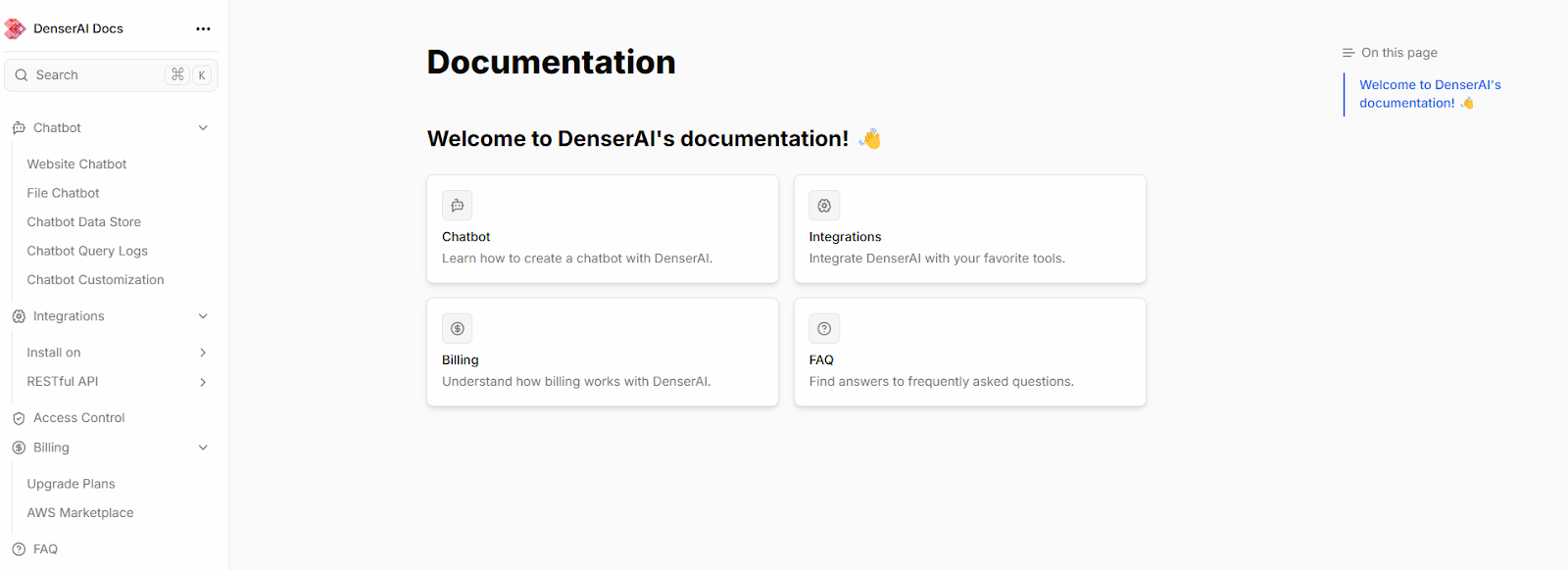
Denser.ai offers access to detailed guides, walkthroughs, and ongoing support to ensure you get the most out of your chatbot investment.
How to Install and Configure Denser.ai Chatbot#
Setting up a free WordPress chatbot plugin like Denser.ai does not require advanced technical skills.
Get Started With Denser.ai#
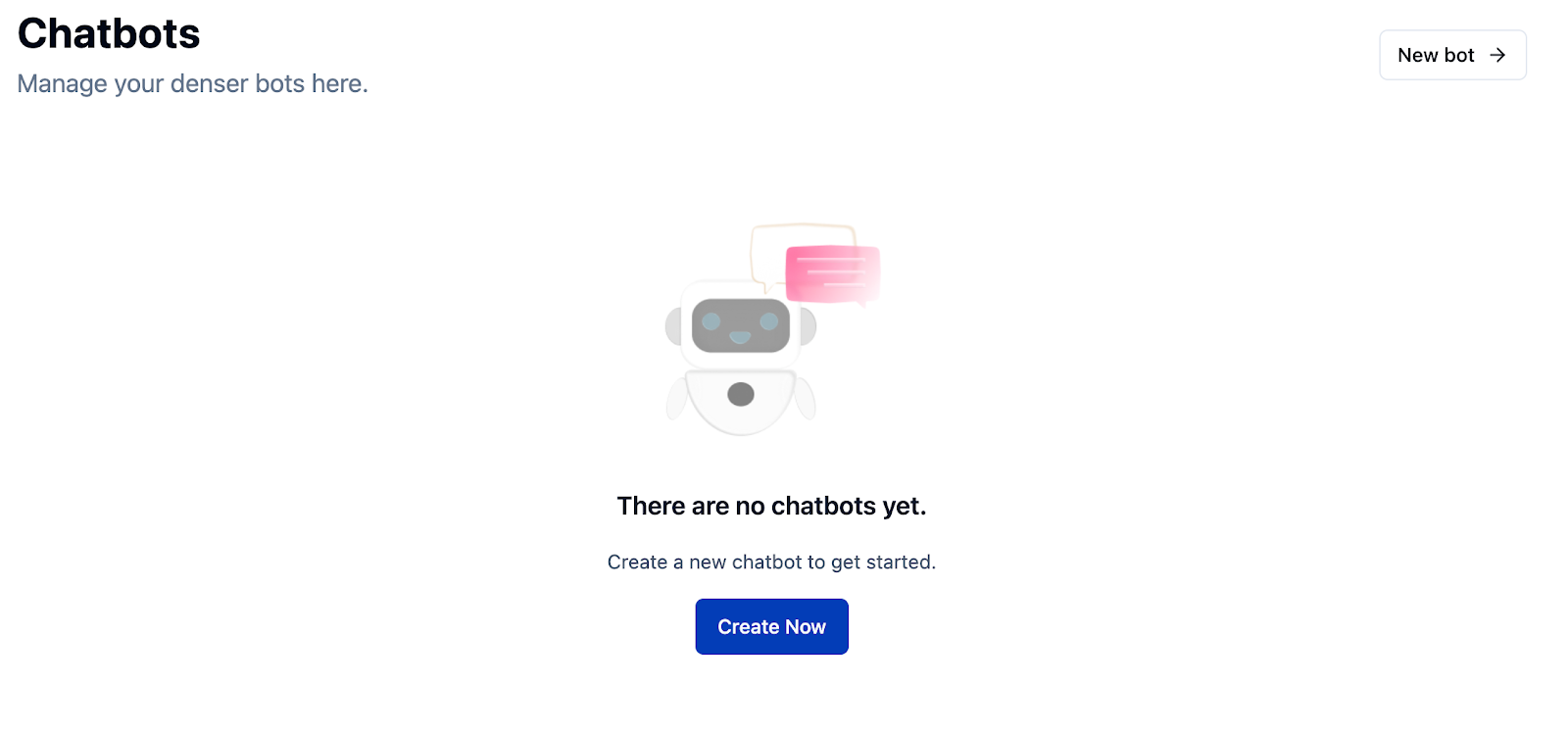
First, create an account on the Denser.ai website. Once you’re registered:
- Log in to your Denser.ai dashboard.
- Create a new chatbot by following the prompts.
- Name your chatbot and select its primary function (e.g., customer support, lead generation, or sales).
This will generate a unique chatbot ID you need for the integration.
Install the Denser.ai Plugin on WordPress#
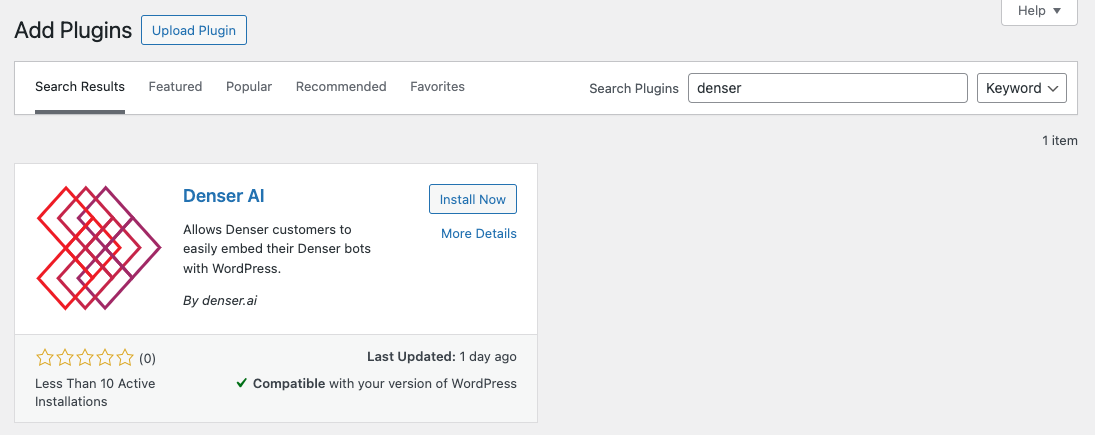
If your website is built on WordPress site, you can use the dedicated Denser.ai plugin to simplify the setup of your WordPress chatbots:
- Log in to your WordPress dashboard.
- Go to the Plugins section on the left-hand menu and click “Add New.”
- Search for “Denser.ai” in the search bar.
- Once you find the plugin, click on Install Now and then Activate.
After activation:
- Navigate to the Denser.ai settings in your WordPress dashboard.
- Paste your unique chatbot ID from the Denser.ai dashboard. \
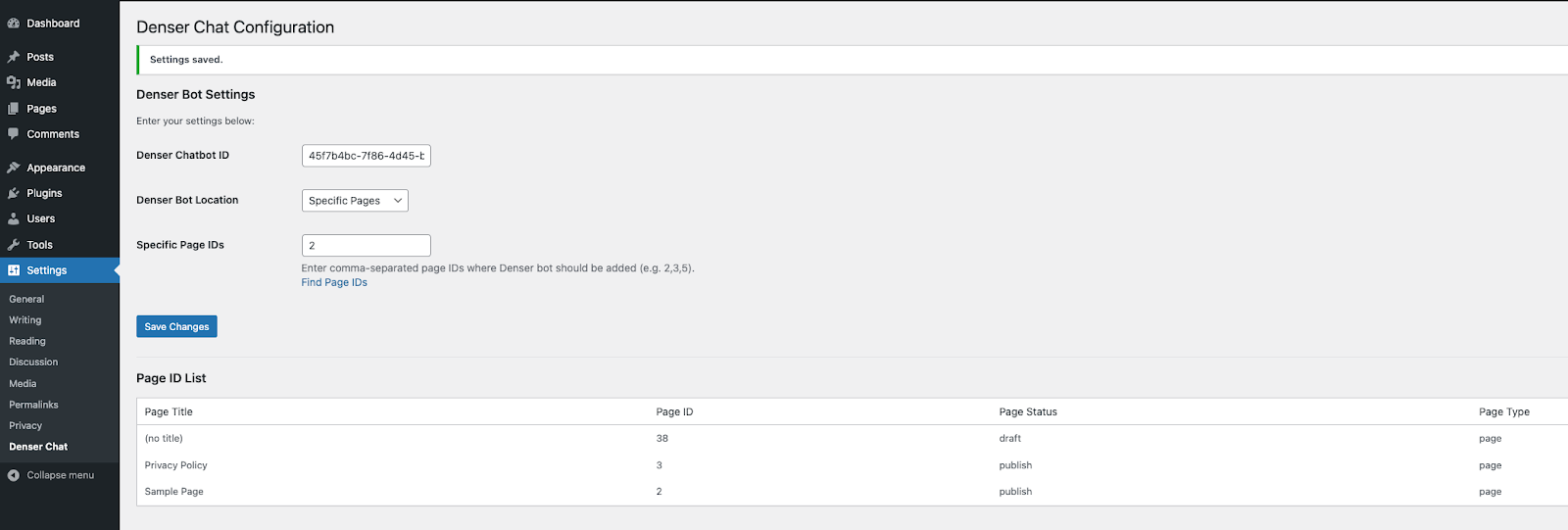
- Adjust the settings to control where the chatbot appears (e.g., all pages, home page, or specific pages).
- Click Save Changes to activate the chatbot on your WordPress website.
The chatbot WordPress plugin should now be live on your website. Test it to make sure it responds correctly to user inputs.
Embed Denser.ai on a Custom Website#
Denser.ai offers all the functionality you’d expect from the best WordPress chatbot plugins, even if you’re using a non-WordPress site. With its customizable chat widget, you can adjust the appearance and behavior to match your brand.

For websites that don’t use WordPress, you can still integrate a WP chatbot like Denser.ai into your site by embedding a simple code snippet directly into your website’s HTML.
- Go to your Denser.ai dashboard and open your chatbot settings.
- Select the option to generate a code snippet and copy the provided script.
To embed this script:
- Access your website’s HTML files (usually through your hosting provider’s control panel).
- Locate the </body> tag at the bottom of the page.
- Paste the Denser.ai script just before the closing </body> tag.
- Once you’ve saved your changes, refresh your website to activate the chatbot widget.
Your chatbot should now appear on your website. Test it with a few questions to check if it’s functioning as expected.
Connect Denser.ai With Shopify#
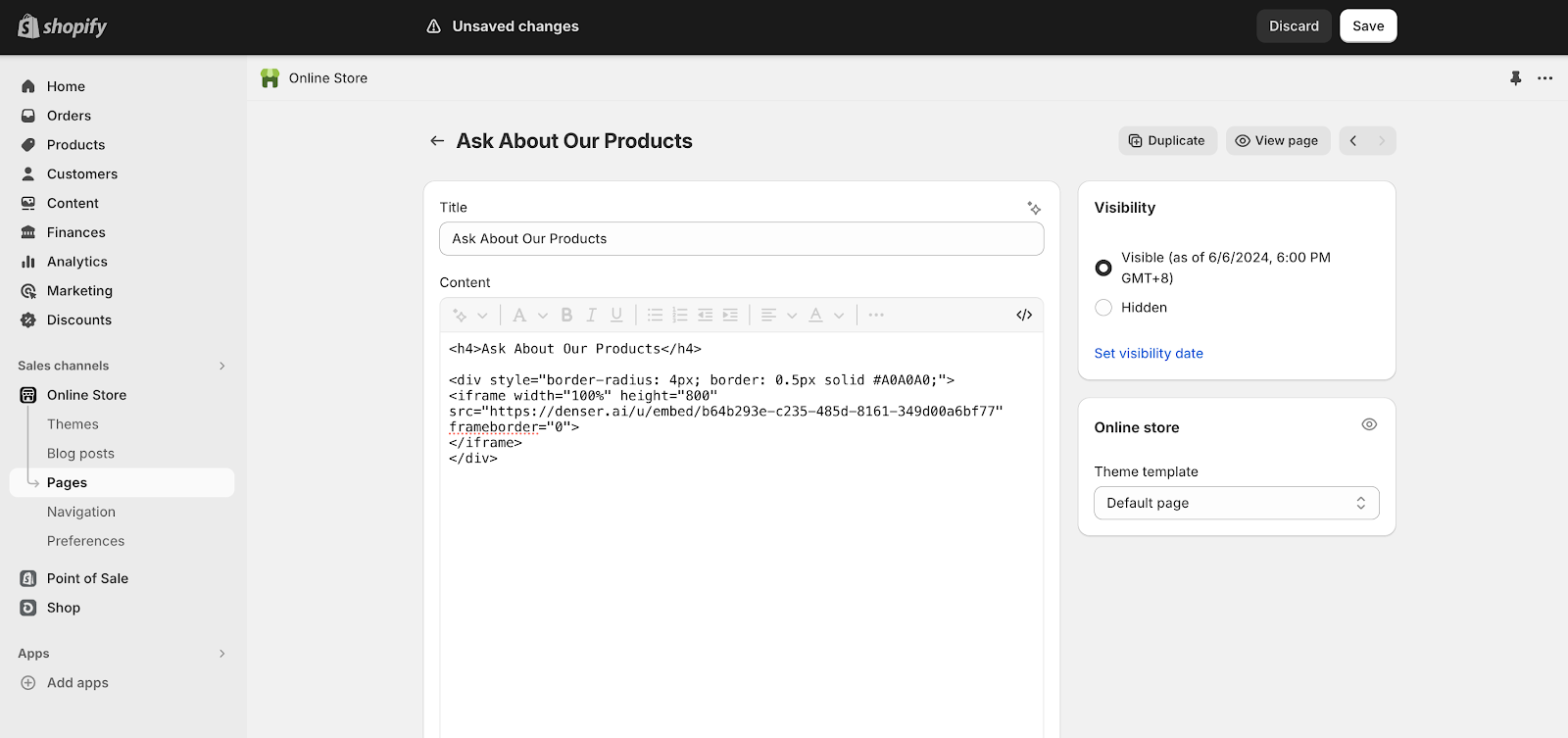
If you’re running an online store on Shopify, integrating Denser.ai can help you automate customer support and drive sales:
- Log in to your Shopify admin panel.
- Go to Online Store, then click on Themes.
- Click on Actions next to your current theme, then select Edit Code.
- In the left menu, look for the file called theme.liquid.
- Scroll down to find the closing </body> tag.
- Paste your Denser.ai code snippet just before the </body> tag.
- Click Save.
This will embed the chatbot on your Shopify store. Test the chatbot to ensure it can handle inquiries related to product availability, order tracking, and other common questions.
Use the API for Advanced Integrations#
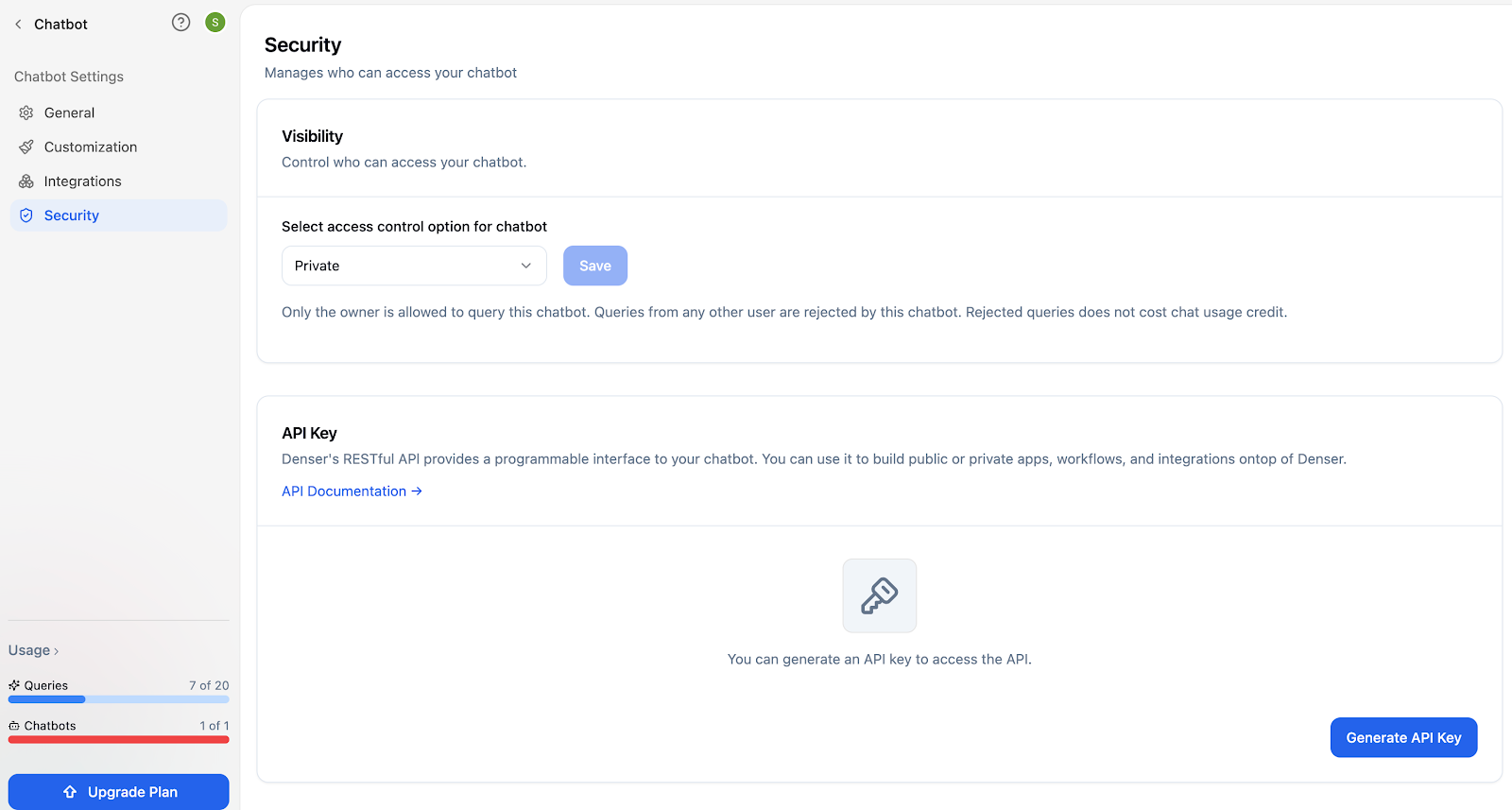
For businesses that want more control over the chatbot’s functionality, Denser.ai offers an API for custom integrations. This is ideal if you want to connect the chatbot with your CRM system, email marketing platform, or other business tools.
- Log in to your Denser.ai dashboard.
- Navigate to the API section and generate an API key.
- This API key connects Denser.ai with platforms like HubSpot, Salesforce, or custom-built applications.
To implement the API:
- Refer to the Denser.ai API documentation for detailed instructions on making API calls.
- Work with your development team to integrate the chatbot into your existing systems.
- Test the integration to ensure data is correctly transferred between Denser.ai and your other tools.
Turn Your Website Into a Customer Magnet With Denser.ai!#
Looking to make your website more engaging and helpful for visitors? Denser.ai is the perfect tool to transform your site into a user-friendly platform that responds to your customers' needs in real time.
Denser.ai connects with your website, CRM, or email tools and uses smart data insights to provide better responses. This tool will help you close more sales and capture more leads, making your website even more effective.
Don’t miss out on turning your website into a powerful customer support and sales tool.
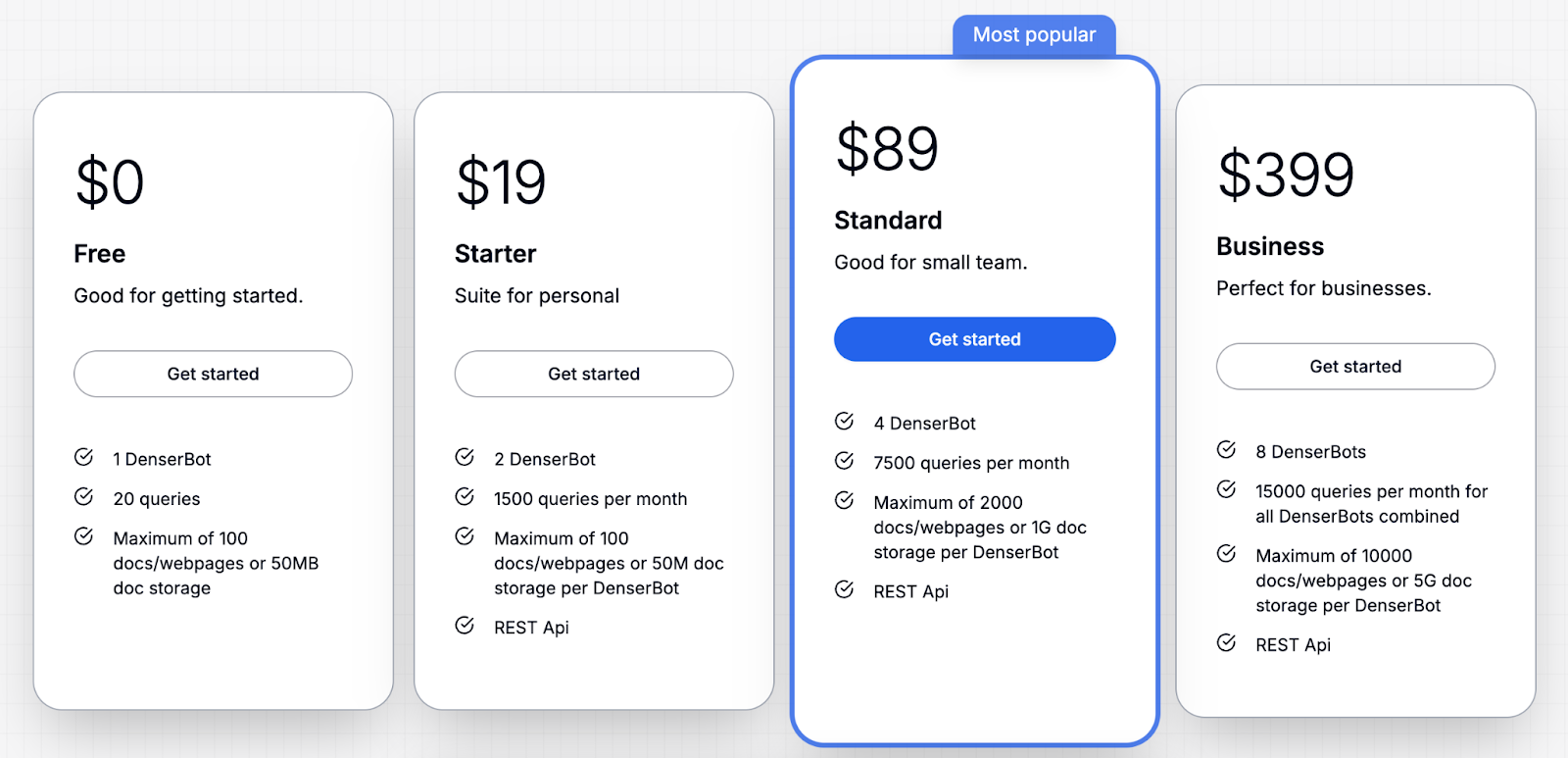
Create better customer experiences and turn visitors into loyal customers by trying out a freemium version or scheduling a product demo today!
FAQs About Chatbot Plugin for Website#
Will a chatbot slow down my website?#
No, a properly optimized chatbot plugin should not slow down your website. High-quality plugins like Denser.ai are designed to not interfere with your website’s loading speed.
However, checking the performance impact after installation is always a good idea, especially if you’re using other heavy plugins on your site.
Is it possible to train the chatbot to understand industry-specific terms?#
Absolutely! Advanced AI chatbot plugins can be trained to understand specific industry jargon and terms, especially those powered by AI and NLP.
If you run a law firm or a medical practice, you can teach the chatbot to recognize legal or medical terminology. Denser.ai allows users to upload FAQs, scripts, and specialized terms to fine-tune the chatbot’s responses.
How often should I update my chatbot’s content?#
It’s recommended to review and update your chatbot’s content every few months or whenever there are changes in your business, such as new product launches, updated policies, or seasonal promotions.
Keeping your chatbot content up to date ensures that users receive accurate and relevant information, which improves their experience.