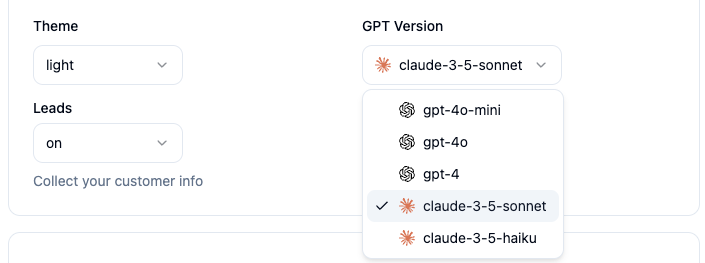
Chatbot Marketing Strategy: 7 Steps to Drive Engagement and Sales in 2026

Can a chatbot help your business connect with customers faster and improve their experience?
Absolutely! A well-thought-out chatbot marketing strategy allows you to engage customers as they visit your site, address their needs, and guide them toward making informed decisions.
But to make your chatbot successful, you need a clear plan other than simply adding a chatbot to your website.
You need to focus on what your customers need and match the chatbot’s features to your business goals. This can help you increase sales, answer questions, and keep visitors engaged without adding extra work for your team.
In this article, we will show you how to create a chatbot marketing strategy that delivers results. You will learn how to design useful chatbot interactions and adjust over time to keep improving.
With the right approach, your chatbot can become a powerful tool that keeps your customers coming back.
Benefits of Using Chatbots in Your Marketing Strategy#
When people think about chatbots, they often picture quick customer responses or automated answers to FAQs. But there’s far more to their role in marketing. Chatbots act as personalized marketing assistants, insightful data collectors, and strategic brand promoters.
Let’s break down some unique, impactful benefits of integrating chatbots into your marketing strategy.
Turn Passive Visitors Into Active Participants#
Many website visitors browse passively without engaging. Chatbots act as proactive agents that start conversations, leading to meaningful actions.
Instead of waiting for a visitor to click on something, a chatbot can pop up with a friendly message. These simple prompts invite the user to interact without feeling pressured, creating an open communication line.
Reduce Cart Abandonment#
Cart abandonment is a major challenge for online stores, with studies showing that over 70% of carts are left incomplete. Chatbots can reduce this by reaching out to hesitant buyers.
Chatbots can identify when a customer has left items in their cart and send a friendly nudge to remind them.
Sometimes, customers abandon their carts because they’re unsure about pricing or shipping costs. Chatbots can offer incentives like discount codes or free shipping.
Gather Real-Time Customer Insights#
Marketing bots can ask users quick, engaging questions during their interaction. These questions feel natural within the flow of a conversation, which makes customers more likely to respond.
Chatbots can monitor user behavior, such as:
- Frequently asked questions (FAQs) that highlight common concerns
- Specific keywords users type that give insight into what they’re searching for
- Patterns in how users navigate the conversation that reveal pain points in the customer journey
A chatbot connected to Google Analytics can track conversion trends based on the customer feedback collected.
Insights from chatbot conversations can populate customer profiles in CRM systems to give sales and marketing teams a fuller picture of each customer.
Build Brand Loyalty Through Micro-Conversations#
Micro-conversations are short, purposeful interactions between your chatbot and customers. Unlike lengthy or generic communications, these exchanges focus on addressing specific needs that leave a positive impression.
Chatbots for marketing can keep track of past customer interactions and reach out with relevant marketing messages. Promptly addressing customer concerns also builds trust and satisfaction.
Drive Event Sign-Ups and Webinar Attendance#
Chatbots eliminate complicated forms by collecting information through simple, conversational prompts.
These interactions make registration fast and hassle-free, which increases the likelihood that users will complete the process.
Boost Content Discovery#
Chatbots use natural, conversational interactions to recommend content based on user behavior and preferences.
When visitors land on your website, a chatbot can instantly assess their needs by asking simple questions or analyzing their activity.
Unlike static menus or search bars, chatbots create a dynamic experience tailored to each visitor. This personalization makes users feel understood and valued.
Make Marketing Campaigns Interactive#
Traditional marketing campaigns often push information to customers, but chatbots turn them into two-way conversations.
Instead of sending out generic discounts or offers, chatbots can engage users by asking about their preferences.
Once users respond, the chatbot can provide personalized promotions or highlight relevant products that make the campaign feel tailored to their needs.
Chatbots keep users engaged throughout the campaign journey by offering immediate responses to their queries. This is particularly useful during time-sensitive events like flash sales or product launches.
Types of Chatbots for Marketing Strategies#
When planning a chatbot marketing strategy, it’s important to understand the different types of chatbots available.
Each type serves unique purposes, and selecting the right one depends on your business goals and customer needs.
Rule-Based Chatbots#
Rule-based chatbots operate on pre-set rules and scripts. They are ideal for handling simple, repetitive tasks such as answering frequently asked questions or providing information about operating hours.
These chatbots are effective for handling repetitive tasks. They are commonly used in customer service for answering FAQs and basic information or directing users to specific pages on a website.
However, these chatbots can also have a drawback. If a user asks a question outside the programmed rules, the chatbot may respond with something unhelpful, like, “I’m sorry, I don’t understand that.” This limitation can lead to frustration for users with more complex needs.
AI-Powered Chatbots#
AI-driven chatbots use natural language processing (NLP) to analyze user input and provide relevant responses. Instead of following pre-set rules, these chatbots understand the context of a conversation.
These chatbots also improve over time through machine learning. They analyze data from past conversations, identify patterns, and refine their responses.
AI chatbots also adapt based on feedback and new information. If users consistently find a response unhelpful, the chatbot learns to adjust its approach.
Denser.ai allows you to choose the language model (LLM) that best fits your business. Your chatbot is optimized for your specific needs, such as handling multilingual conversations or delivering personalized answers.
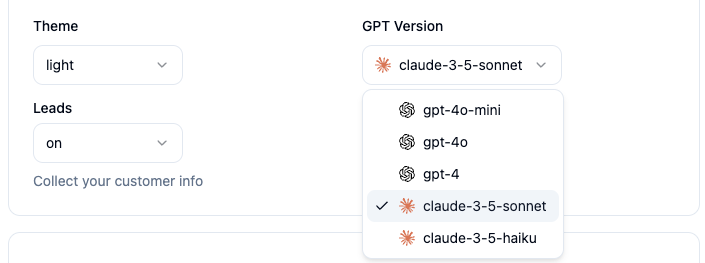
In addition to being context-aware, Denser.ai provides precise, verifiable responses. When interacting with files like HTML, PDF, TXT, CSV, and TSV, the chatbot delivers accurate answers supported by highlighted sources to show full transparency and trust in the information users receive.
Hybrid Chatbots#
Hybrid chatbots start interactions with automation but allow human agents to take over if the query becomes too complex.
They are designed to identify when users need personalized help to keep customers from getting stuck in a loop of automated responses.
Steps to Build an Effective Chatbot Marketing Strategy#
A chatbot is an extension of your brand. It needs a clear purpose and a thoughtful approach to make it effective.
From understanding your audience to defining your goals, here’s how you can build a chatbot marketing strategy that works for your business.
Step 1: Define Your Goals#
Goals give your chatbot a purpose. They guide how the bot is designed, what it says, and how it interacts with users.
A clear goal ensures that your chatbot serves your business while meeting the needs of your customers. Think about the specific challenges your business faces.
- If your problem is slow customer support, your chatbot’s goal could be to provide instant answers to common questions.
- If you’re losing sales, the goal might be to guide users through the buying process or send cart reminders.
You may also consider who will interact with your chatbot if they're first-time visitors or loyal customers. Defining your audience helps you create a bot that meets their expectations.
Step 2: Identify Your Audience#
Your chatbot is most effective when it feels relevant and personalized to the user. If you don’t understand your audience, your bot may fail to engage users or even frustrate potential customers.
You can also look at the customers you already have. Use data from your website, social media, and CRM to understand their demographics, behavior, and preferences.
Customer personas are fictional profiles that represent your typical customers. These profiles help you design a chatbot that matches their needs and tone.
Step 3: Choose the Right Platform#
Different platforms attract different types of users. A chatbot on WhatsApp might be perfect for quick, conversational updates, while a website chatbot is better for answering detailed customer queries.
Consider where your audience spends most of their time. If your chatbot’s purpose is to provide customer support, place it on your website or app where customers are likely to seek help.
Step 4: Design the Chatbot Experience#
If the interaction is confusing, users may abandon the conversation. A seamless chatbot experience helps customers find what they need easily and can leave a positive impression of your brand.
Think about the paths users are likely to take during their interaction with the bot. Create a flowchart that shows how the chatbot responds to different inputs.
You can start with common entry points, like greetings or FAQs. Every response should lead to a clear next step, such as more information or a call to action.
Step 5: Test and Make Adjustments#
Even the best-designed chatbot can have issues when it’s first launched. You can test the chatbot by simulating common user scenarios. Try to break it by asking unexpected or complex questions to identify weak spots in its logic or responses.
Users expect quick responses from a chatbot. Measure how long it takes for the bot to reply and make adjustments to improve speed if necessary.
Common Use Cases for Chatbots in Marketing#
Chatbots are versatile tools that can be customized for various marketing purposes. Below, we explore some of the most popular chatbot marketing examples that can improve your marketing efforts.
Lead Generation and Qualification#
Instead of relying solely on static forms or traditional methods, chatbots engage with potential customers in real time. It gathers important information and determines whether the lead is a good fit for your product or service.
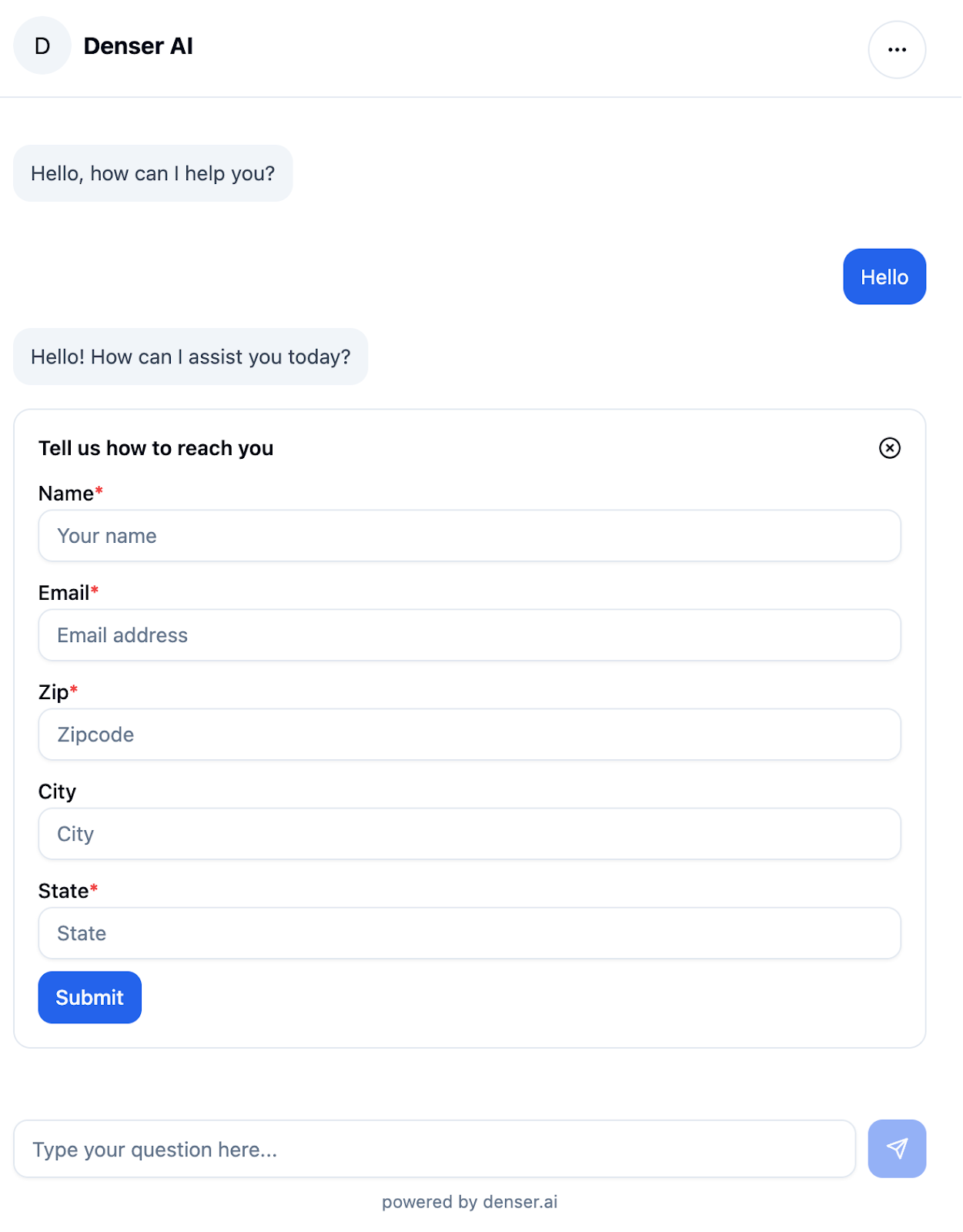
During the conversation, the lead generation chatbot collects basic details such as name, email address, or the specific needs of the user. Unlike static forms, chatbots make the process feel more interactive, which increases the likelihood that users will share information.
Customer Support and Engagement#
Chatbots speed up customer support by addressing common queries, guiding users, and escalating complex issues to human agents when needed.
Customer support chatbots can assist with frequently asked questions such as return policies, delivery tracking, or troubleshooting basic product issues.
Content Promotion#
Chatbots are a powerful tool for promoting content in a way that feels natural and engaging.
Unlike traditional methods like email blasts or social media posts, chatbots create one-on-one conversations with users. Therefore, it's easier to share articles, videos, guides, and other resources.
Ecommerce Assistance#
For online stores, chatbots can guide customers through the buying process, offer product suggestions, and address concerns that may arise during shopping.
Ecommerce chatbots analyze customer behavior to suggest products that match their interests. Some chatbots integrate with payment systems to place orders and complete transactions directly within the chat.
Challenges and Solutions in Chatbot Marketing Strategy#
While chatbots offer many advantages, businesses may encounter challenges when integrating them into their marketing strategies. Here, we discuss common issues and provide practical solutions.
Balance Automation and Personalization#
Automation alone can feel mechanical, and customers might not feel valued. On the other hand, too much personalization can slow down processes, which can make the chatbot less efficient.
Striking the right balance lets businesses offer quick, accurate responses while making users feel seen and understood.
Automation works best for handling predictable, repetitive tasks like answering FAQs, processing simple requests, or providing standard information.
Personalization makes customers feel valued when you use the customer’s name, past purchases, or browsing history to tailor responses.
Also, automation doesn’t have to feel generic. You can create dynamic responses by programming the chatbot to ask follow-up questions based on the user’s input.
Ensure Data Privacy and Security#
Users are more likely to engage with a chatbot if they feel their data is safe. A lack of security can lead to distrust and damage to your brand reputation.
Denser.ai ensures your users' confidence by offering private cloud deployment options and enterprise-grade security to protect sensitive data. These features keep your business compliant with strict data privacy laws.
Many countries have strict laws regarding data collection and storage. Non-compliance can result in heavy fines and legal issues.
You have to communicate to customers what data the chatbot collects, why it collects it, and how it will be used. Display a privacy policy link at the start of the chatbot interaction so users know their rights.
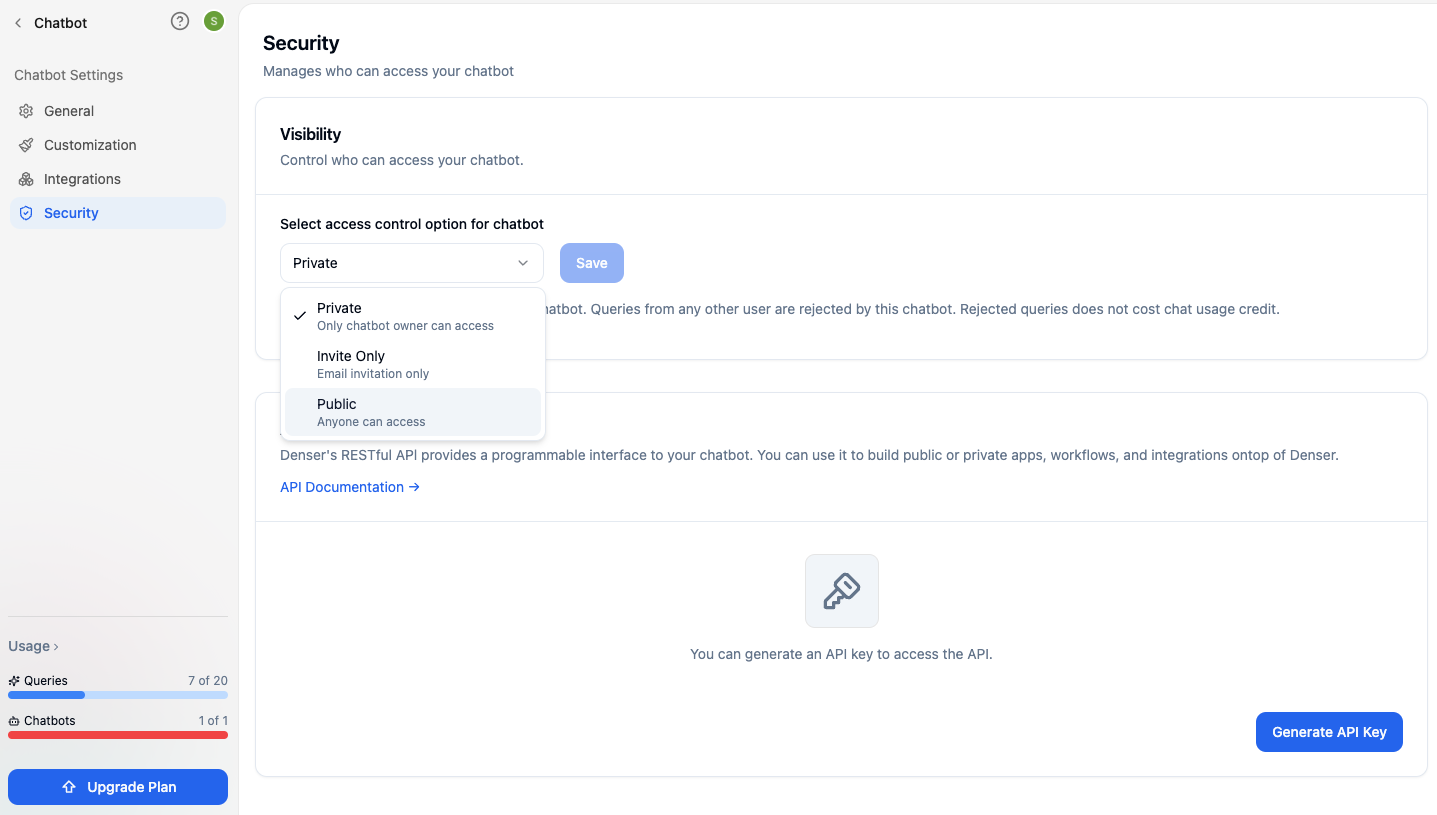
You can also limit who can access user data within your organization. Only authorized personnel should have permission to view or manage chatbot-collected information.
Overcome User Hesitation#
Many users hesitate to engage with chatbots, often unsure if their questions will be handled or concerned about data security. Past experiences with unhelpful or irrelevant chatbot responses may add to their reluctance.
Denser.ai eliminates these concerns with advanced contextual AI, which understands and processes diverse content types, including text, tables, and charts. Your chatbot can provide precise, meaningful answers, even for complex queries.
A chatbot that feels approachable encourages users to engage. You can use a conversational tone that reflects your brand’s personality. Buttons, quick reply options, or examples can also help guide users and make the experience easier.
How to Set Up a Chatbot With Denser.ai#
Setting up a chatbot on your website can transform the way you engage with customers. Here's a step-by-step guide to help you integrate a chatbot using a user-friendly and powerful no-code platform.
Sign Up and Log In to Denser#
Create an account on Denser and take advantage of the free trial. Once registered, log in to access the dashboard where you’ll design and manage your chatbot.
The free trial version is the best chance to use the application at no cost. Or book a demo with a sales team member.
Design the Chatbot’s Flow#
Define the conversation paths your chatbot will follow. Begin with a welcome message to introduce the bot and add options or prompts to guide users.
For more complex scenarios, you can plan follow-ups or conditional responses to adapt to user input dynamically.
Create Your Chatbot#
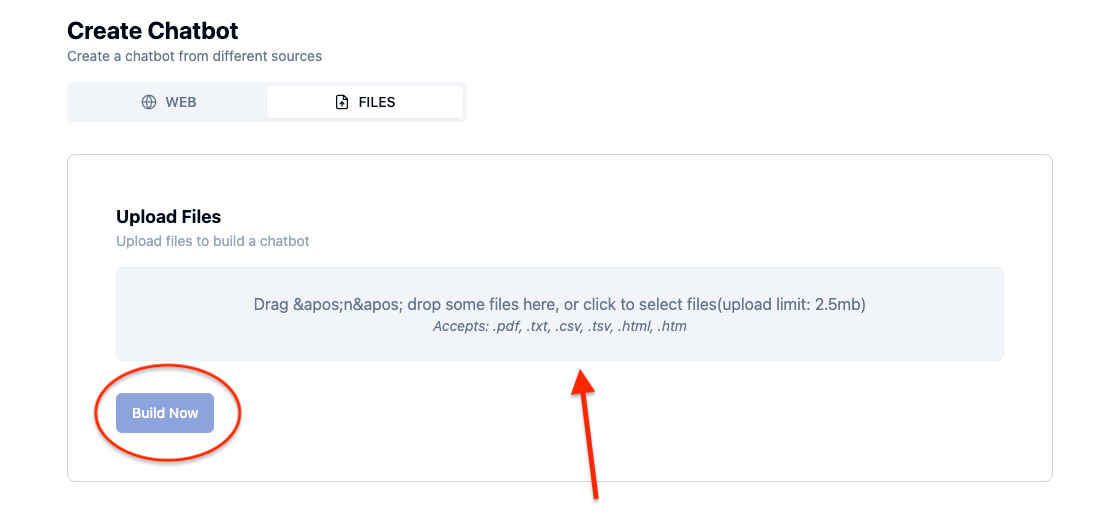
To bring your chatbot to life, follow these steps:
- Access your Denser.ai dashboard and click the “Create Now” button to start the chatbot-building process.
- Navigate to the WEB tab within the platform.
- Enter the URL of your website. Denser.ai will analyze your site by crawling its pages to extract relevant content and information.
- Denser.ai uses its AI-powered tools to generate a chatbot tailored to your website’s content. For smaller websites (around ten pages), this process typically takes under a minute.
Test Your Chatbot#
Before launching, test your chatbot to ensure it operates as expected. Run scenarios mimicking user interactions to check the accuracy of their responses or whether they follow the intended flow.
Integrate the Chatbot into Your Website#
After finalizing your chatbot, Denser will provide an embed code. Follow these steps to integrate it:
- Copy the provided code snippet.
- Access your website’s backend or HTML editor.
- Paste the code into the desired section of your site, such as the footer or a dedicated chat widget area.
- Save and publish your changes, and your chatbot will be live and accessible to users.
Monitor and Optimize the Chatbot#
Once live, monitor the chatbot’s performance using Denser’s analytics tools. Track metrics like user engagement, common queries, and drop-off rates. You can use this data to update and improve the bot regularly.
Sign up for a free trial or schedule a product demo today!
Smarter Tools for Smarter Marketing—Explore Denser.ai#
Every visitor to your website is a potential customer. With Denser.ai, you can turn those visits into meaningful interactions!
With this chatbot technology, building a chatbot is simple and requires no technical skills. The platform allows you to design a chatbot that can answer customer questions, recommend products, and recover abandoned carts.
Denser's advanced semantic AI helps you create personalized experiences to build stronger relationships with your customers.
Don’t miss out on the benefits of smarter marketing tools. Start using Denser.ai today to create a chatbot that works 24/7 for your business.
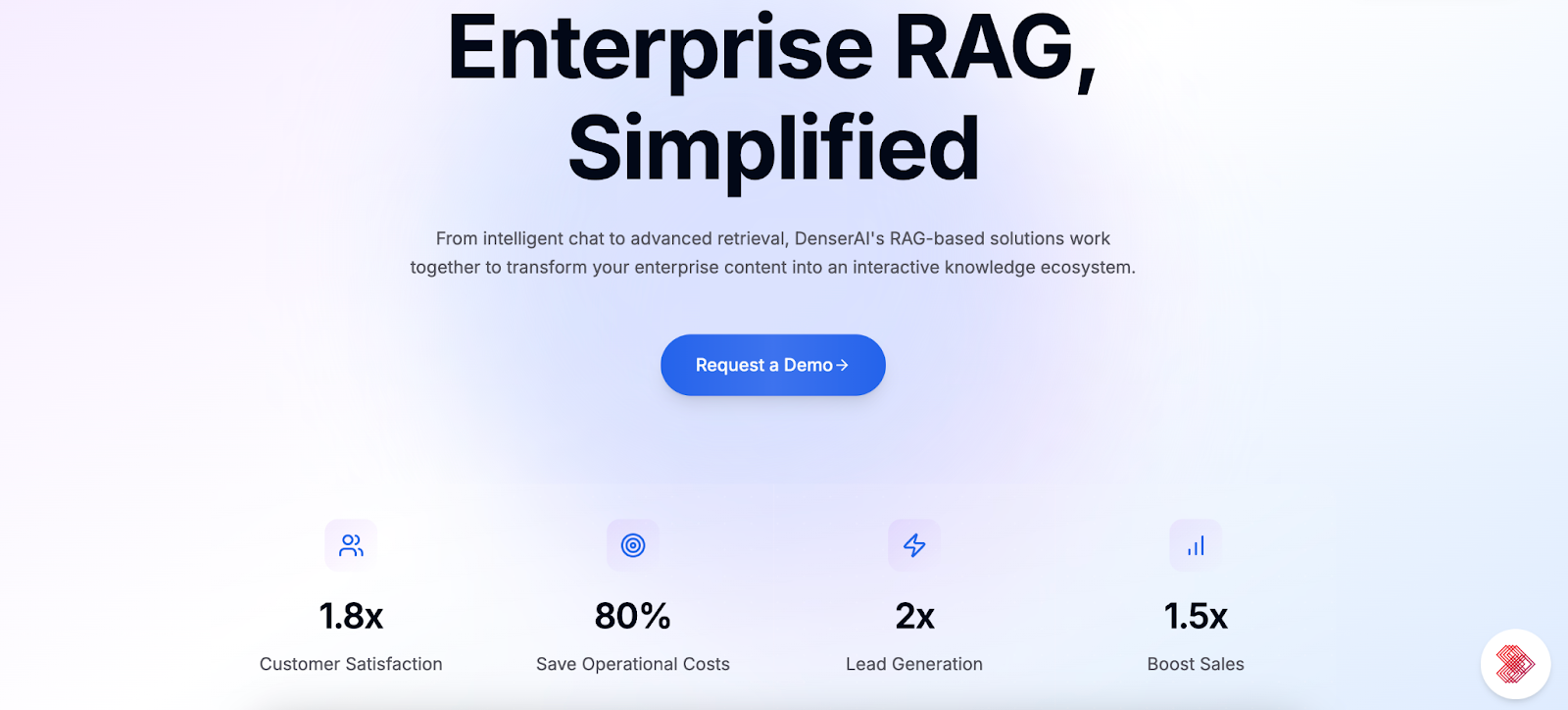
Sign up for a free trial or schedule a product demo today!
FAQs About Chatbot Marketing Strategy#
How is a marketing chatbot compared to other marketing tools?#
Chatbots offer faster and more interactive customer engagement than email or social media posts. They provide instant responses to customer queries, collect valuable data, and guide users. Unlike other tools, chatbots are active 24/7, which makes them ideal for businesses that need constant availability.
How does a Facebook Messenger chatbot work?#
A Facebook Messenger chatbot interacts with users directly through the Messenger app. Businesses can use it to send updates, answer common customer queries, or guide users through the buying process.
For example, an e-commerce store can use a Messenger chatbot to share order details or suggest similar products.
Can a chatbot handle complex customer queries?#
Chatbots are excellent at addressing basic customer queries such as product availability, shipping times, and order tracking. For more complex issues, they can transfer the conversation to a human agent so the customer receives the necessary assistance.