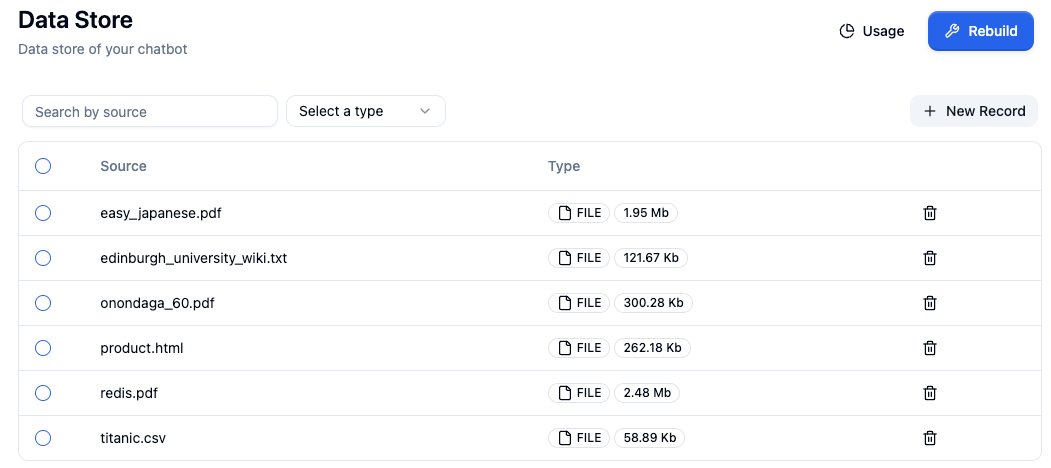
Guide to AI Chatbots for Internal Employees For 2025

Does your team struggle to find information or complete routine tasks?
Many employees spend too much of their day navigating systems, waiting for responses, or handling repetitive tasks. These tiny inefficiencies add up and hinder your efforts to improve employee productivity and create a better work environment.
Chatbots powered with natural language processing can speed up workflows and reduce the reliance on human support. They connect with the tools your team already uses to provide accurate internal communication.
Employees can focus on their work instead of being slowed down by time-consuming internal processes.
In this article, we will explain how a chatbot for internal employees works, the benefits it brings to employees and businesses, and the steps to set one up in your workplace. If you're looking for a way to save time and make work easier for your team, this guide will show you how a chatbot can help. For a complete solution, explore our internal knowledge base designed for enterprise teams.
Benefits of Using Chatbots for Internal Employees#
Internal bots bring many benefits to the workplace. Taking on repetitive tasks and answering common questions can save time and help employees focus on more important work.
Here’s a closer look at how chatbots can address specific challenges faced by employees in various departments:
Human Resources (HR) Assistance#
Employees often have questions about HR policies, benefits, or payroll. Instead of searching through emails or employee handbooks, employees can simply ask the chatbot and get an instant response.
When it comes to employee onboarding, chatbots make the experience smoother. They can guide new hires through tasks like filling out forms, setting up accounts, or finding training materials.
IT Troubleshooting#
The IT department often handles repetitive issues like password reset or software installation guides. A chatbot can automate these tasks and free up IT staff for more complex problems.
Employees can simply type, “Reset my password,” and the chatbot guides them through secure verification steps. IT support chatbots also notify employees about planned maintenance or provide real-time updates during unexpected outages.
Knowledge Management#
Searching for internal documents or information can be frustrating, especially in large organizations.
Employees can use the chatbot to locate specific company policies, such as travel reimbursement guidelines or workplace safety rules. The chatbot pulls the relevant information from the database and presents it clearly.
Denserbots allow teams to interact with websites, PDFs, and documents in multiple languages to gain instant insights and answers.
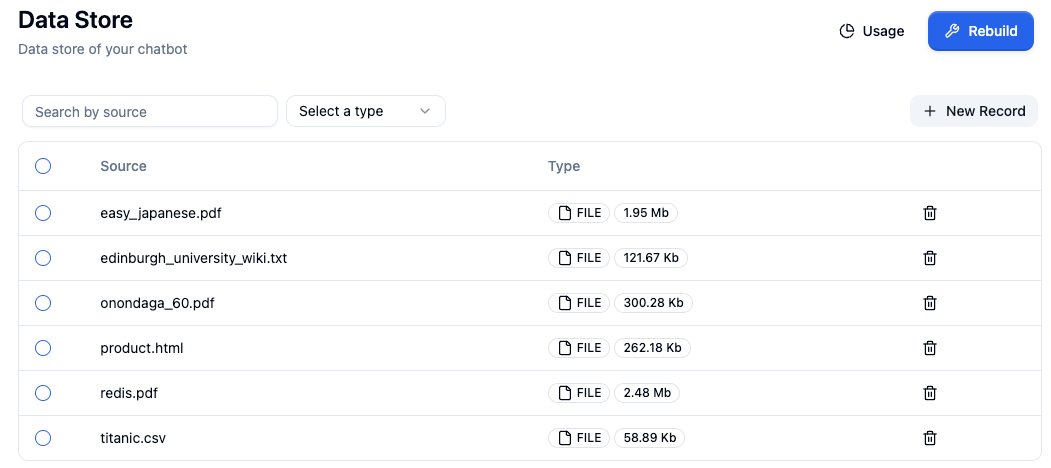
Internal chatbots also assist in keeping employees updated on ongoing projects. When connected to project management tools, they can provide status updates, task progress, or upcoming deadlines.
Employee Wellness and Support#
Chatbots can inform employees about wellness programs, such as gym memberships, health initiatives, or nutrition workshops. Instead of navigating HR documents, employees can ask the chatbot for details on available programs and how to participate.
They can also offer mental health support by sharing resources for managing stress, anxiety, or work-life balance. Employees seeking help can use the chatbot to find contact details for counselors or links to mental health tools.
Real-Time Task Assistance#
Instead of manually checking calendars and coordinating availability, employees can ask the chatbot to find a suitable time for a meeting. The chatbot cross-references calendars and suggests open time slots.
Daily reminders and notifications are another helpful feature. Chatbots can be set up to send prompts about upcoming deadlines, meetings, or tasks that need attention. This way, employees stay on top of their responsibilities without relying on manual tracking.
How Does a Chatbot for Internal Employees Work?#
A chatbot for internal employees uses a combination of advanced technology and company-specific information to help employees with tasks and questions. It acts as an intelligent virtual assistant that connects employees to the information or tools they need.
Key Features and Functions#
Internal chatbots are designed to perform specific tasks based on employee needs. They work by combining data, automation, and language understanding.
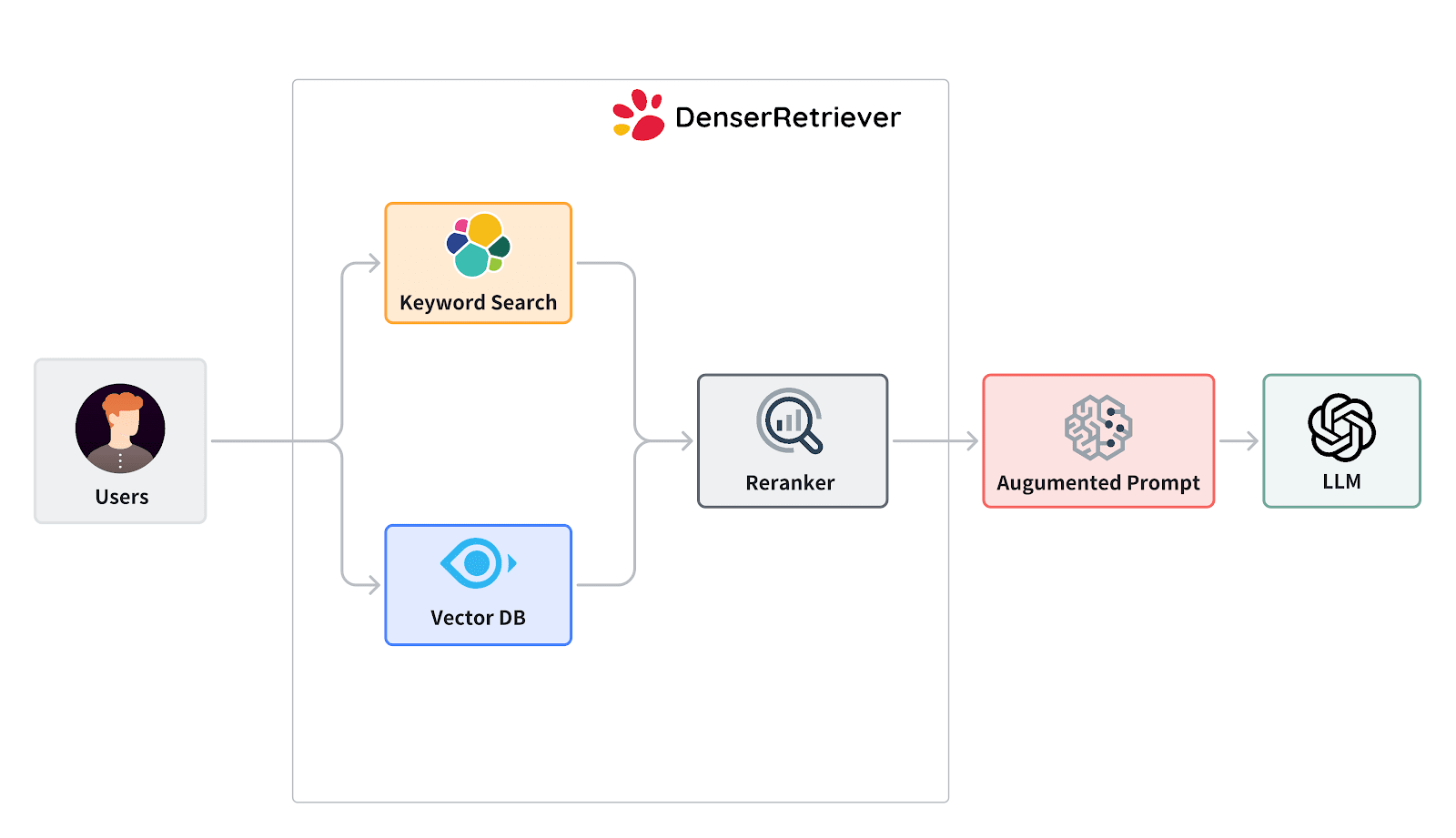
Here’s how:
- Natural language understanding (NLU): The chatbot can interpret human language. Employees can type questions in everyday language, and the chatbot understands the request.
- Data retrieval: The chatbot is connected to company databases, such as HR records, IT systems, or project management tools. When an employee asks a question, the chatbot searches these databases for the most relevant answer or information.
- Task automation: Many internal chatbots can perform tasks on behalf of employees, such as submitting a leave request, scheduling a meeting, or resetting a password.
- Learning over time: Advanced chatbots use machine learning to improve their performance.
Integration With Internal Tools#
Chatbots connect to various internal tools and software through APIs (Application Programming Interfaces). APIs act as bridges between the chatbot and these systems that allow the chatbot to retrieve or update data and perform actions within the existing infrastructure.
Chatbots are often embedded in tools like Slack, Microsoft Teams, or internal messaging apps to allow employees to interact with the chatbot without switching platforms.
Deployment Options#
Organizations can choose from several deployment methods based on their needs and infrastructure:
- Cloud-based solutions: These are hosted online and require minimal setup, which makes them ideal for companies with limited IT resources
- On-premise chatbots: Hosted within the company’s servers, these are better for organizations concerned about data security
- Hybrid models: A mix of cloud-based and on-premise setups for companies seeking flexibility
On-premise or hybrid deployments may be preferable for businesses handling confidential employee data. Cloud-based deployments are typically more affordable upfront, while on-premise solutions may require a bigger investment.
Learning and Adapting Over Time#
Chatbots learn by analyzing the questions and interactions they handle. Over time, they identify patterns, common HR queries, and areas where they might need improvement.
Before deployment, train your chatbot using historical data, such as frequently asked employee questions or past support tickets. This initial training provides a foundation for understanding common tasks and queries.
Employees’ interactions with the chatbot provide ongoing feedback. If a chatbot frequently fails to understand a specific question, developers can update its programming or knowledge base to improve its accuracy.
How to Implement a Chatbot for Internal Employees#
Introducing a chatbot to your workplace requires thoughtful planning and execution. Here’s a step-by-step guide to ensure a smooth implementation that meets your company’s needs.
Map Out High-Impact Use Cases#
Start by looking at tasks that employees do over and over again. These could include checking leave balances, asking about payroll details, or getting help with IT issues like resetting passwords. These tasks take up a lot of time and can easily be handled by a chatbot.
Once you have a list of possible tasks, it’s time to decide which ones are the most important. Tasks that affect many employees or take a lot of time should be the first ones you focus on.
Conduct Employee Surveys for Input#
You have to design simple surveys with clear and direct questions. These surveys should focus on understanding which tasks employees find frustrating or time-consuming.
You can ask if they often have trouble finding company policies, submitting requests, or getting quick answers to IT or HR questions. Keeping the questions simple makes it easier for employees to respond honestly.
After collecting responses, look for common patterns or repeated problems. If many employees mention difficulties with tasks like checking their leave balance or finding team contact details, these should be prioritized.
Select a Platform That Aligns With Your Infrastructure#
Take a close look at the tools your organization already relies on, such as HR software for managing employee records, IT ticketing systems for troubleshooting or communication apps. The chatbot must integrate with these tools to provide the utmost support.
Different platforms offer varying levels of functionality, so it’s important to pick one that matches your needs. Some platforms are designed for basic tasks like answering FAQs, while others can handle more advanced functions like automating workflows, managing tasks, or integrating with multiple systems.
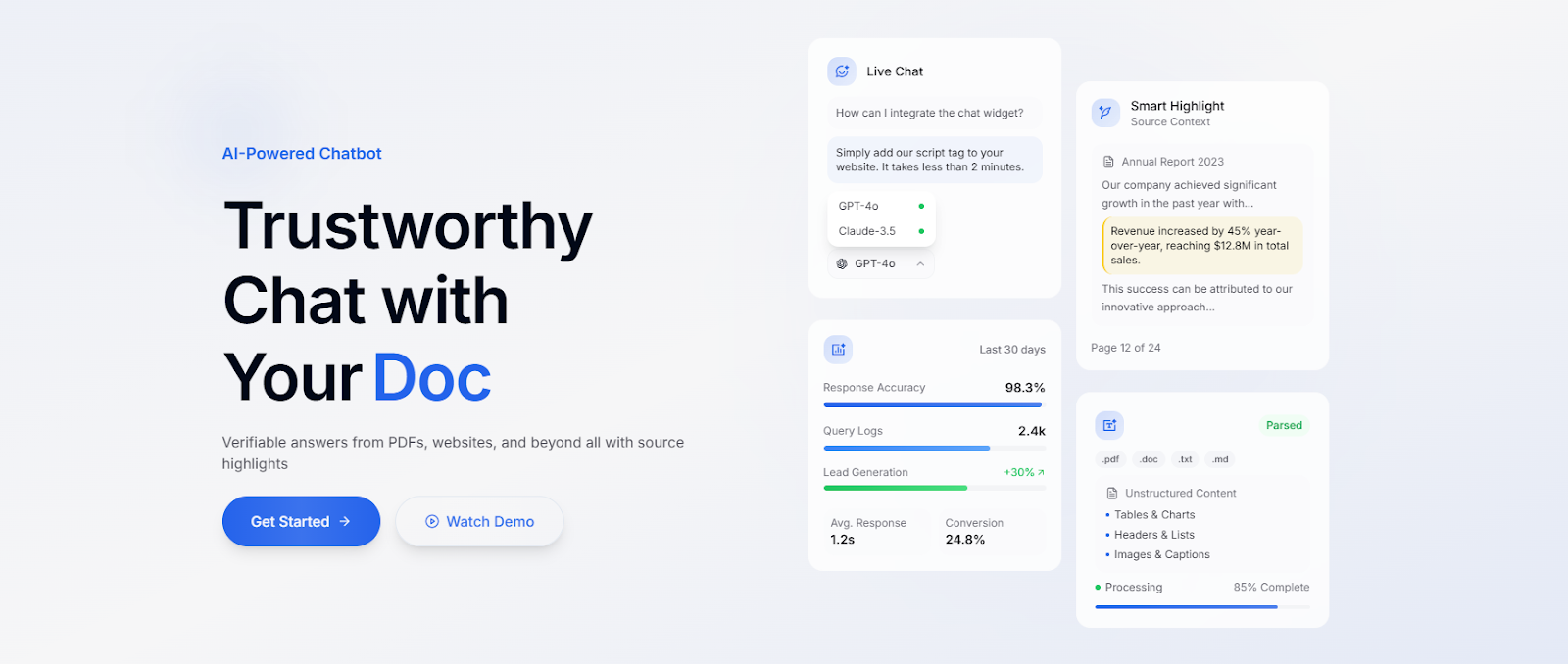
Denser.ai is the best choice if you're seeking a smarter, more reliable solution. Its advanced features and simple setup allow integration with your current systems without switching between multiple systems.
It ensures employees can trust the information retrieved from files like HTML, PDF, TXT, CSV, and TSV by offering precise answers with highlighted sources. This AI platform also understands the meaning behind employee questions, rather than just focusing on keywords.
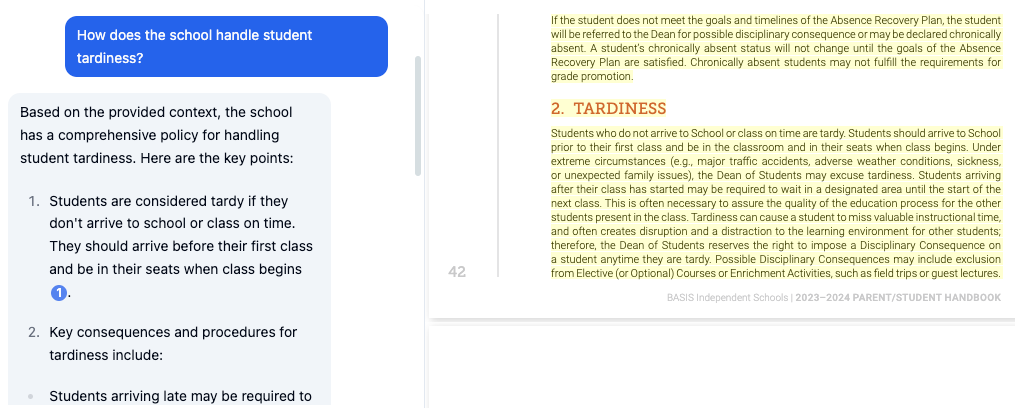
With support for multiple languages and the ability to adapt to complex needs, Denser.ai impacts how teams retrieve information and complete tasks for better internal workflows.
Denser.ai also lets you customize the chatbot to fit your company’s needs. You can adjust how it interacts with employees so it matches your workplace style and handles specific tasks.
Create Task-Specific Workflows#
Instead of building a generic chatbot, it's best to design workflows that mirror real employee tasks so the chatbot fits naturally into their routines.
First, you need to pinpoint the tasks employees need the most help with. These can include:
- Checking leave balances
- Submitting expense claims
- Resetting passwords
- Retrieving company policies or documents
Once you’ve identified the key tasks, you need to outline the step-by-step process the chatbot should follow for each one. These steps should be easy and match how the task is currently handled within your organization.
Not all employee requests are the same. Some require additional steps or depend on specific conditions. Your workflows should account for these variations.
Train the Chatbot With Real Employee Queries#
Start by gathering actual questions and requests that employees have made in the past. These can come from emails sent to HR or IT or support tickets submitted through helpdesk systems.
Once you have a collection of queries, organize them into categories based on the topics or departments they relate to. Categorizing the data helps you structure the AI knowledge base and prepare the chatbot for various topics.
Launch in Phases#
When it's time to launch the chatbot, give access to a small group of employees or a single department. Choose a group that frequently deals with the tasks the chatbot is designed to handle. This allows you to monitor how the chatbot performs in a controlled environment.
During the pilot phase, observe how employees interact with the chatbot and collect feedback on what works well and what could be improved.
Once the pilot phase is successful, gradually expand the chatbot’s availability to other departments. You have to tailor its functions to meet the specific needs of each HR team.
Measure and Optimize Performance#
Once the chatbot is launched, it’s important to monitor how well it performs and make adjustments so it continues to meet employee needs. Measuring performance helps identify areas where the chatbot succeeds and where improvements are required.
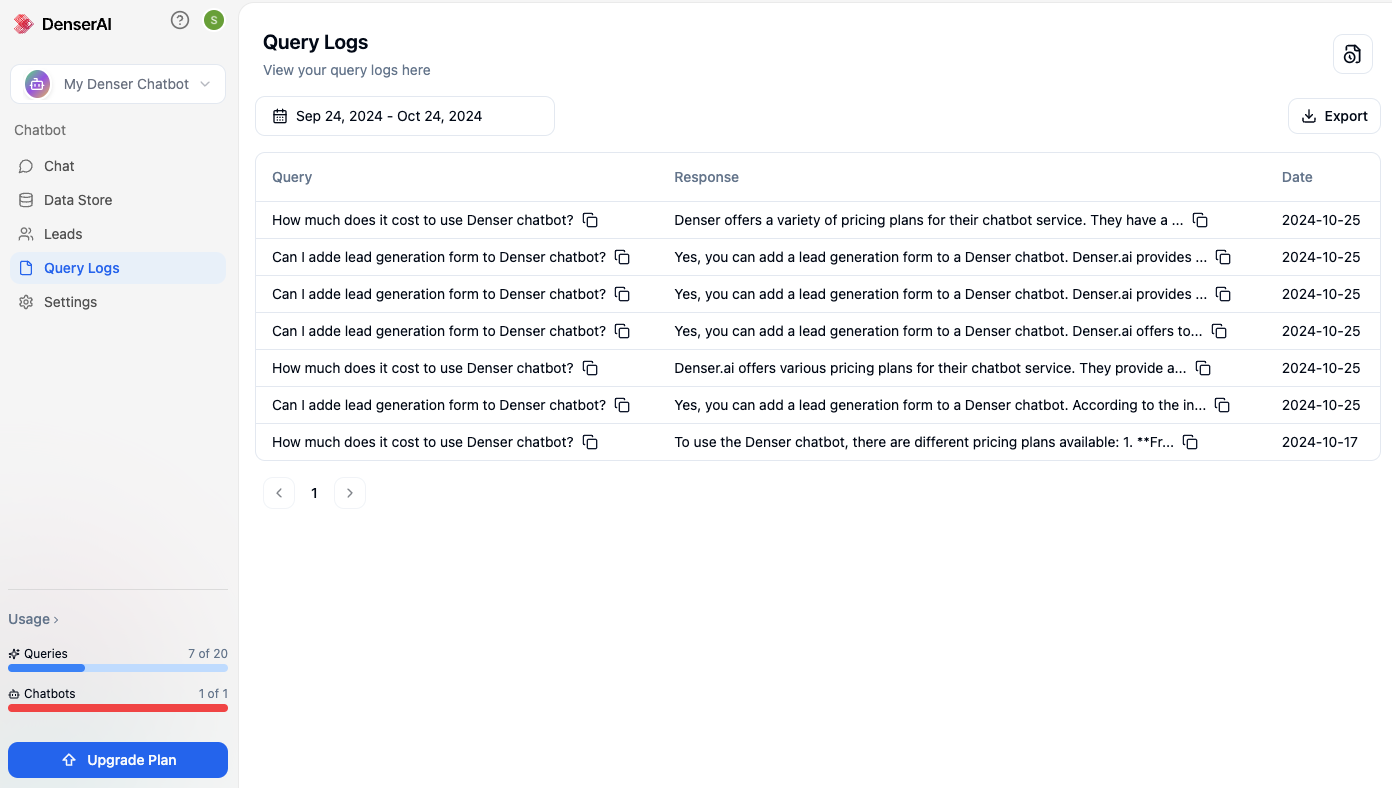
Feedback from employees is another essential tool for optimization. Ask employees directly about their experiences with the chatbot. If employees mention tasks the chatbot struggles with or features they’d like added, these can become priorities for improvement.
Tracking long-term trends is also important. Compare the chatbot’s performance over weeks or months to see if improvements are making a difference. Low usage might suggest employees need better training or that the chatbot isn’t addressing their needs well.
Smarter Support for Your Employees – Experience Denser.ai!#
Are repetitive tasks affecting your team's productivity and employee engagement? With Denser.ai, you can create a smarter workplace where employees get immediate support for routine tasks.
Denser.ai integrates with your existing tools and extends its capabilities to interacting with websites, PDFs, and documents in multiple languages. Powered by semantic AI, this chatbot platform understands employee queries and provides reliable, clear responses, no matter how they are phrased.
With customizable features, the chatbot can handle unique tasks, from onboarding new hires to managing project updates.
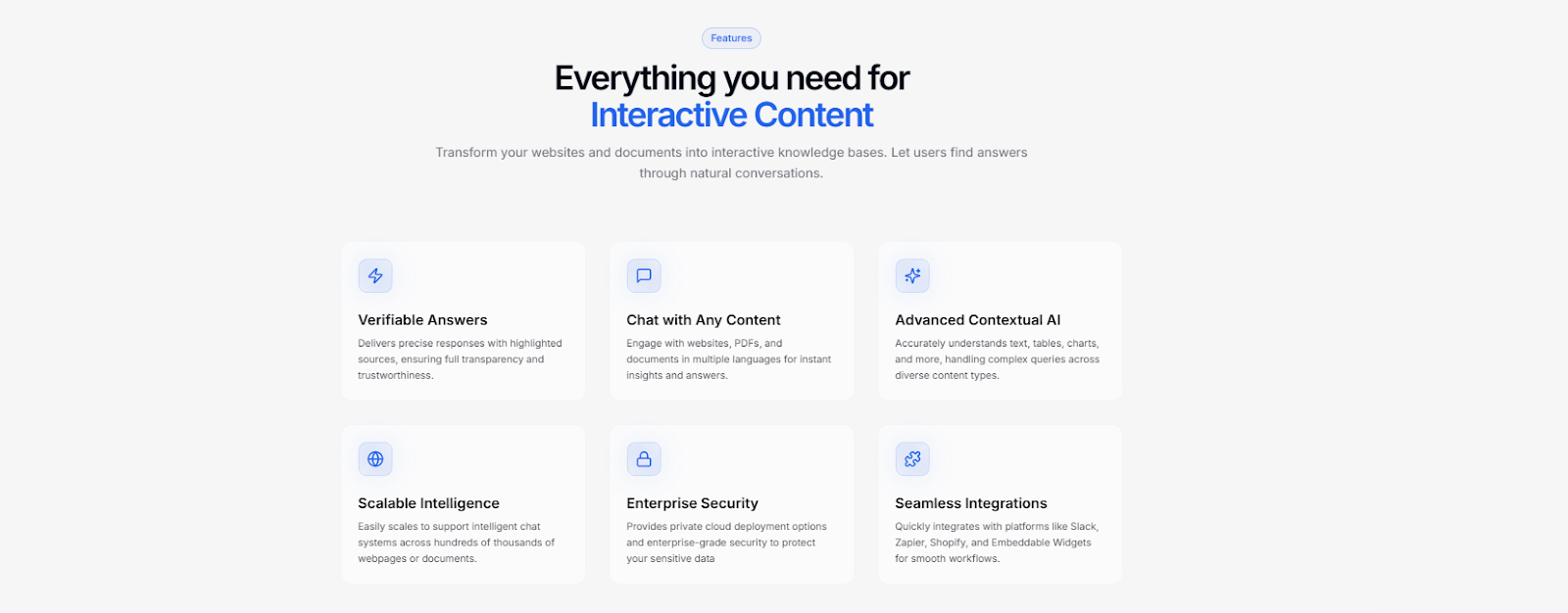
Boost operational efficiency and provide your employees with instant access to the information. Contact us today for a free trial or schedule a demo!
FAQs About Chatbot for Internal Employees#
What is an HR chatbot?#
An HR chatbot is a virtual assistant that handles common human resources tasks and questions. It provides quick and accurate responses to employee queries, such as checking leave balances, understanding company policies, or accessing benefits information.
HR chatbots can also automate tasks like leave requests, onboarding guidance, and payroll inquiries, reducing the workload on HR staff while giving employees instant support.
Can a chatbot replace human support teams?#
A chatbot is not meant to replace human support teams. Instead, it complements them by automating repetitive and simple tasks, allowing support teams to focus on more complex issues.
The chatbot can handle routine questions or processes while HR or IT professionals address unique or sensitive concerns that require human judgment. Chatbots work best when combined with human expertise.
Can chatbots be used for personal use?#
Many people use chatbots to manage their schedules, set reminders, track habits, or get recommendations. Personal chatbots are often found in apps for health tracking, financial planning, or home automation.
While they may not have the same level of integration as workplace chatbots, they help organize day-to-day activities and simplify tasks in individual lives.