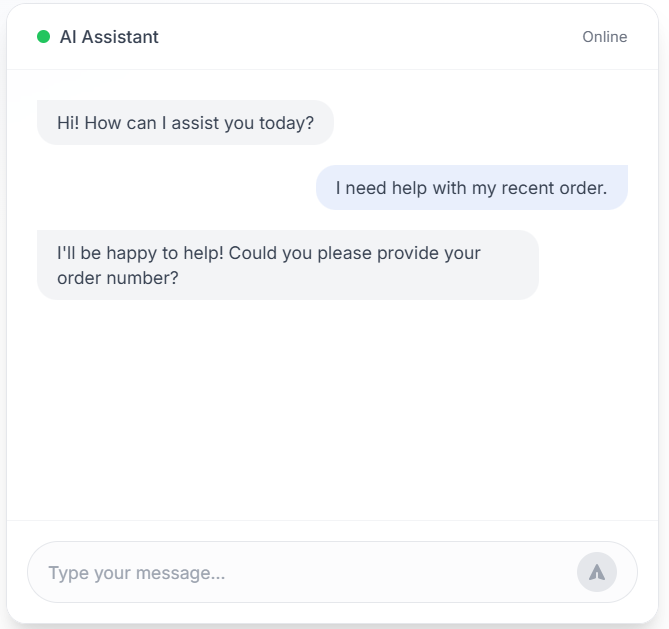
How Chatbot Support Improves Customer Experience

Customer service teams face long queues, repetitive questions, and increasing pressure to respond quickly. But, hiring more agents is costly and difficult to scale. The result? Frustrated customers, lost revenue, and a support team that’s stretched too thin.
AI-powered chatbots are changing the way businesses manage customer service. Rather than relying solely on human agents, chatbots provide instant responses, handle routine inquiries, and are available 24/7.
Unlike traditional bots with scripted replies, modern AI chatbots use natural language understanding (NLU) to interpret customer intent, deliver relevant answers, and escalate complex issues when needed.
In this article, you'll learn how chatbots can improve response times, reduce costs, and create a better customer experience while working alongside your human support team. Ready to implement? See our customer service chatbot solution that handles 70% of tickets automatically.
The Challenge of Long Wait Times and Repetitive Questions#
Long wait times are one of the biggest complaints in customer service. On top of that, most inquiries are repetitive questions, which means agents often spend time answering the same things over and over again.
Slow response times and repetitive inquiries create bottlenecks in your customer service processes. Customers become frustrated, support teams get overwhelmed, and businesses face higher operational costs.
If your team spends hours answering simple password requests, your customer engagement suffers, and your ability to deliver exceptional customer experiences declines.
But before we talk about how chatbots fix these problems, let’s break down why they happen in the first place.
Why Long Wait Times Are a Problem#
Customers expect fast service. A study by HubSpot found that most people want a response within five minutes when they contact a business. Many companies struggle to meet this demand.
- The average wait time for phone support is 5-10 minutes, but during busy hours, it can stretch to 30 minutes or more.
- Live chat may seem faster, but most companies still take 2-5 minutes to reply, and that’s if you’re lucky.
- Users could be waiting 24-48 hours for email support before someone even reads their message.
During busy hours, wait times get even more challenging. Holidays, product launches, and promotions lead to more customer questions.
Repetitive Questions Slow Down Support Teams#
Most customer support inquiries are simple. People ask about store hours, shipping times, and refund policies. These types of questions make up about 70% of all support requests.
Examples of repetitive questions:
- "Where is my order?"
- "How do I reset my password?"
- "What is your return policy?"
- "How much does shipping cost?"
Instead of solving complex problems, they get stuck responding to the same requests over and over. This can waste company resources and force customers with urgent issues to wait longer.
For example, an e-commerce company might receive 1,000 inquiries per day. If an agent took two minutes to answer each one, they would have to spend over 33 hours every day handling repetitive questions. This slows everything down.
How Chatbots Fix These Problems#
Customer service chatbots instantly handle repetitive inquiries, free up customer service agents for more complex issues, and provide multilingual support to provide every customer with fast, accurate responses.
Ways chatbots improve support:
- Faster responses: Chatbots reply instantly instead of making customers wait
- 24/7 availability: Support customers outside business hours
- Lower costs: Businesses save money by automating routine tasks
- Better efficiency: Human agents focus on complex problems instead of FAQs
How AI Powers Customer Conversations
Traditional chatbots relied on pre-programmed scripts and basic keyword matching, which often led to frustrating experiences. Customers who asked questions in an unexpected way would receive incorrect or irrelevant responses.
Modern AI chatbots now use natural language processing (NLP), semantic AI, and machine learning to create more intelligent and human-like conversations.
These advancements allow chatbots to understand customer intent, respond with context, and improve over time.
Natural Language Processing#
Customers don’t always phrase questions in the same way. Some use slang, others make typos, and many ask open-ended questions that don’t fit into a chatbot’s predefined script.
Natural language processing (NLP) allows chatbots to understand different ways of asking the same thing. Instead of relying on exact word matches, chatbots recognize the intent. This makes responses feel more natural, even when customers phrase questions in unexpected ways.
A chatbot in the banking sector can use NLP to process a question like, "How much did I spend last month?" and recognize that the user is looking for transaction history.
Even if another customer asks, "Show me my past expenses," the AI knows it’s the same request and retrieves the correct information.
Another key advantage of NLP is its ability to handle typos and misspellings. A chatbot can still recognize "Cancl my oder" as "Cancel my order" and provide the right response without needing exact spelling.
Semantic AI#
Older chatbots struggled with conversations that involved multiple steps. They often forgot what was said earlier, forcing users to repeat themselves.
Semantic AI fixes this by allowing chatbots to track conversation history. Rather than treating each message separately, the AI remembers details from previous exchanges and responds accordingly.
If a customer asks about changing a flight date, a chatbot using semantic AI will keep track of the booking details throughout the conversation. It won’t require the customer to repeat the date or flight number multiple times.
Another breakthrough with semantic AI is emotion detection. AI-powered chatbots can now analyze tone and sentiment to recognize when a customer is frustrated or in a hurry.
If a user types in all caps or uses words like "terrible service," the chatbot adjusts its response by offering solutions faster or transferring the conversation to a human agent.
Machine Learning#
AI chatbots improve through experience. Unlike rule-based bots that depend on static responses, machine learning allows chatbots to learn from past conversations. Over time, they refine their responses based on real customer interactions.
For example, if a chatbot notices it doesn’t have a response programmed for a frequently asked question, such as modifying subscriptions, the system flags the request. You can then add that topic to the chatbot’s knowledge base to make it smarter for future interactions.
Machine learning also helps AI understand new customer behavior trends. If users start asking for a feature that wasn’t commonly requested before, the chatbot adapts. Continuous improvement ensures that AI chatbots remain relevant and useful as customer needs change.
Can Chatbots Replace Human Support?#
Many businesses use chatbot customer support to reduce costs, speed up responses, and improve availability. Some companies rely so much on AI that they barely use human agents anymore.
This raises a big question: Can chatbots completely replace human support?
The answer depends on the chatbot's capabilities. Traditional bots struggle with complex, emotional, or unpredictable situations, but modern AI-powered chatbots have changed how customer support works.
With semantic AI technology like Denser.ai, conversational AI is now capable of understanding customer intent, context, and even emotions.
What Chatbots Can Handle Without Human Help#
Many businesses receive thousands of similar requests daily, such as return policies, order tracking, and store hours. AI customer service chatbots can provide accurate answers instantly without a human rep.
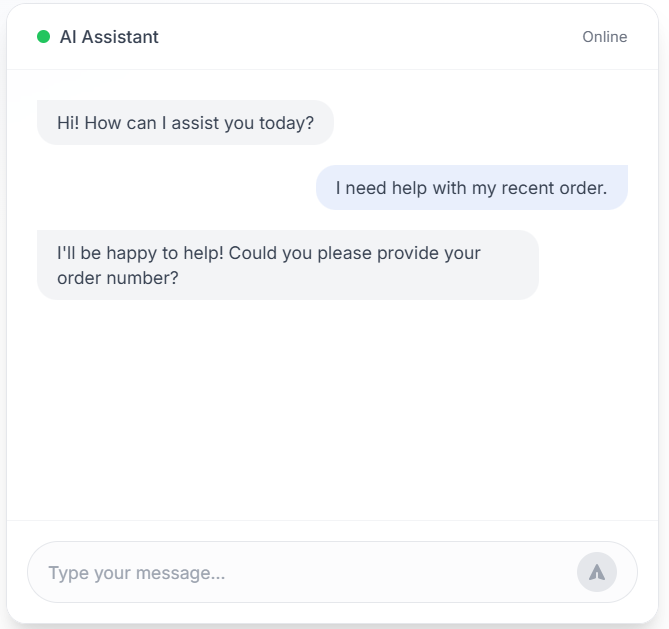
Order tracking and refund requests are also well-suited for automation. When integrated with a company’s system, a chatbot can pull real-time order details, check eligibility for returns, and process refunds without requiring an agent.
Businesses that serve international customers also often struggle with language barriers. AI-powered chatbots detect the customer’s language and provide responses accordingly to support more accessibility across different regions.
Another area where chatbots improve customer support is personalization. AI chatbots like Denser.ai analyze past interactions and customer history to provide relevant responses.
Instead of offering templated answers, it can tailor conversations based on previous inquiries, past purchases, or ongoing issues.
Where Human Agents Are Still Necessary#
Despite advancements in AI, human agents remain essential for certain customer interactions. Chatbots follow structured patterns and predefined learning models, but human judgment is still required for complex cases.
Customers with unique problems often need a personalized solution that a chatbot cannot provide. A human agent can analyze the situation, assess past customer history, and make decisions based on the specific issue. This level of adaptability is something AI still struggles with.
Businesses that combine AI chatbots with human support create a more efficient and customer-friendly system.
Chatbots handle quick inquiries, while human agents provide solutions for complex and sensitive cases. This approach balances automation with personalized service so customers receive the best possible experience.
How to Choose the Right Chatbot for Customer Support#
The faster you respond to customers, the more satisfied they are. But if your team is handling repetitive inquiries, long response times, and rising support costs, it’s time to consider a chatbot.
You need a chatbot that fits your business needs and improves efficiency and customer experience. Here’s how to find the right one for your business.
1. Define Your Customer Support Needs#
Start by identifying the key areas where a chatbot can improve your business. Here are some common use cases for chatbots in customer support:
- Handling FAQs about orders, billing, and returns
- Assisting with appointment scheduling and service bookings
- Offering technical troubleshooting for software, telecom, or IT businesses
- Managing billing inquiries, payments, and subscription renewals
- Reducing customer wait times by automating initial responses
Once you have a clear idea of what you need, you can choose a chatbot that fits your business goals.
Rule-Based vs. AI-Powered Chatbots#
Once you know what you need, it's time to choose between a rule-based chatbot or an AI-powered chatbot.
If your customers mostly ask predictable questions, such as checking order status, a rule-based chatbot can handle these requests. These bots follow pre-programmed scripts and work best for businesses that need basic automation without advanced AI capabilities.
But if your business deals with complex customer queries that require context and personalization, an AI-powered chatbot is the better choice. These bots use NLP and machine learning to understand customer intent, even if the phrasing isn’t exact.
If reducing wait times and automating simple tasks is your main goal, a rule-based chatbot will work. But if you need a bot that can engage in real conversations and detect emotions, investing in an AI-powered chatbot will pay off in the long run.
Integration With Your Existing Platforms#
A chatbot isn’t useful if it can’t connect with the platforms you already use. The best chatbot is one that works with your CRM, customer support software, e-commerce system, or appointment scheduling tools.
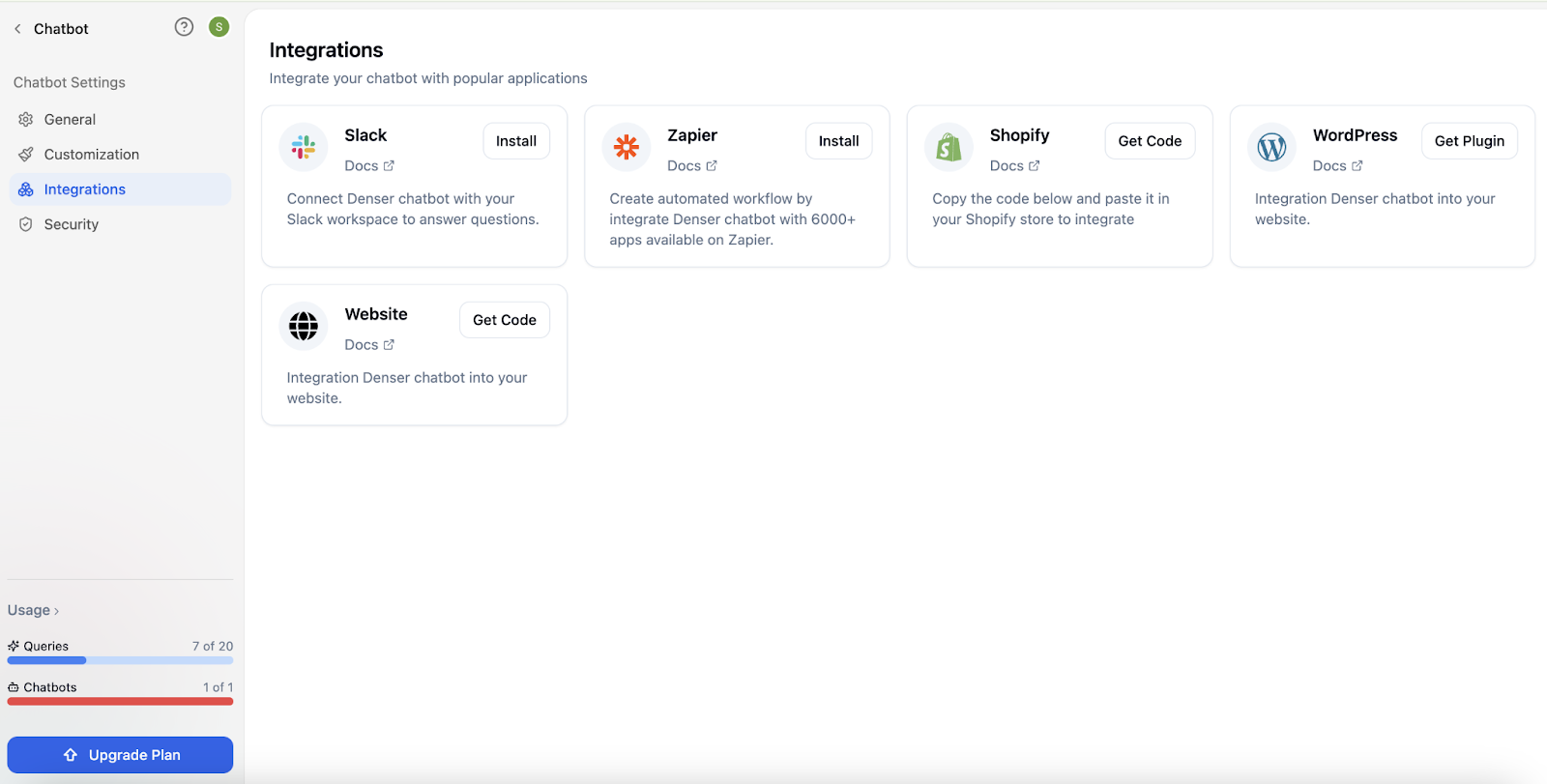
If you run an online store, your chatbot should be able to track orders, process returns, and suggest products based on past purchases. If you’re in the service industry, it should handle appointment bookings, cancellations, and reminders.
Customization and Scalability#
Your business isn’t static, so your chatbot shouldn’t be either. A chatbot that works for your business today should also be able to handle your needs as you scale.
If you’re starting with basic automation, you may only need a chatbot that answers FAQs.
But what happens when your business grows? Will the chatbot be able to handle more inquiries, personalize responses, and support more channels?
You also want a chatbot that can match your brand’s tone and personality. A generic, robotic chatbot can make customer interactions feel impersonal, which may drive people away.
You must look for customization options that let you adjust responses, add personality, and create branded interactions.
If you plan to expand, choose a chatbot that supports advanced AI capabilities and multiple integrations so you won’t have to replace it later.
Cost vs. ROI—Will the Chatbot Pay for Itself?#
You need a chatbot that reduces support costs and increases your sales. Some chatbot providers charge a flat monthly fee, while others bill based on the number of interactions or features used.
Instead of focusing only on price, consider the return on investment (ROI). A chatbot that automates 50% or more of customer inquiries will save your business money by reducing agent workload.
You must look at how much time and money you currently spend on customer support, inquiries a chatbot can handle without human intervention, and how automation impacts customer retention and conversions.
If the chatbot reduces support costs and improves response times, it will quickly pay for itself and contribute to business growth.
How to Set Up a Customer Support Chatbot With Denser.ai#
If you're dealing with a high volume of customer inquiries and want to automate repetitive tasks without sacrificing customer satisfaction, Denser.ai offers an AI-driven chatbot.
Setting up a chatbot makes your support process more efficient while maintaining a human-like experience for your customers. Here’s how you can set up your customer support chatbot with Denser.ai.
Step 1: Create an Account and Access Denser.ai#
Create a free account in minutes with Denser.ai. Once you log in, you’ll have access to the chatbot builder, AI training tools, and integration settings.
This is where you’ll configure your chatbot to match your business’s customer service needs.
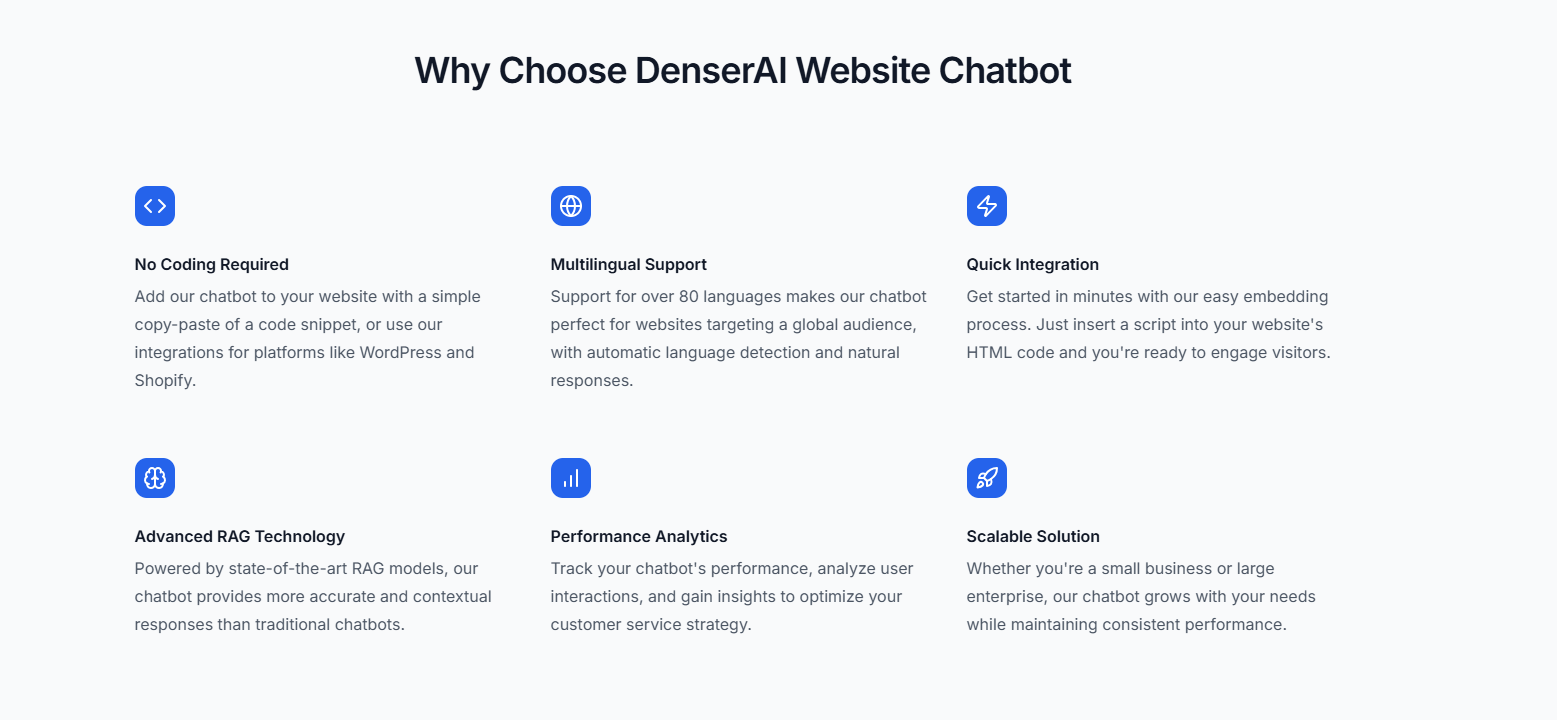
If you’d like a personalized walkthrough, schedule a demo with Denser.ai and see how it can fit your business needs.
Step 2: Upload Customer Support Documents and FAQs#
Your chatbot needs accurate and relevant information to answer customer questions. To make it useful from the start, upload product manuals, company policies, FAQs, and customer service workflows.
Denser.ai’s AI will analyze these documents and build a knowledge base that allows the chatbot to provide responses based on real company data instead of generic scripts. The more detailed the information, the better your chatbot will perform in real conversations.
Step 3: Customize Your Chatbot’s Tone and Personality#
A chatbot should feel like an extension of your business. You don’t want customers to feel like they’re talking to an impersonal bot.
In Denser.ai, you can adjust the chatbot’s tone, style, and level of formality to match your brand’s voice. Customers are more likely to continue a conversation when the chatbot’s responses feel authentic and personalized.
Step 4: Connect the Chatbot to Your Support Channels#
Your chatbot should be available where your customers need it the most. With Denser.ai, you can integrate it into your website’s chat widget, social media platforms, customer service platforms, and email automation tools.
Setting up these integrations allows your chatbot to provide instant responses across multiple channels and let customers get the help they need.
Step 5: Train Your Chatbot With Real Conversations#
You need to test it with real customer interactions to make your chatbot truly helpful. Denser.ai uses AI learning to improve responses over time. However, initial training helps set the foundation for accurate and context-aware conversations.
Start by running test conversations where the chatbot answers common customer questions. If it struggles to provide the right response, you can adjust the AI by adding alternative phrasings and expanding its knowledge base.
Step 6: Set Up Escalation to Human Agents#
Even with advanced AI, some customer inquiries will require human intervention. Instead of frustrating customers with automated loops, configure your chatbot to escalate complex issues to a live agent.
With Denser.ai, you can set up triggers that detect when a customer needs to speak to a human. If a chatbot detects frustration, confusion, or an unresolved issue, it can transfer the chat to your customer support team while providing context from the conversation.
Step 7: Test Your Chatbot Before Going Live
Before launching your chatbot to customers, you need to test it in real-world scenarios. A poorly configured chatbot can cause frustration rather than improve customer service.
Start by reviewing how it responds to different types of inquiries. Ask it a mix of simple and complex questions, test how it handles incorrect or vague input, and see if it can recognize when a situation requires escalation.
If you find gaps in responses, adjust the chatbot’s training data and improve conversation flows before launch.
Step 8: Monitor Performance and Improve Over Time#
Once your chatbot is live, monitor its interactions to ensure it’s providing accurate and helpful responses. Denser.ai provides chatbot analytics and reporting tools that show how well your chatbot performs.
Using this data, you can continuously update your chatbot to make it smarter over time. Denser.ai’s AI capabilities allow it to learn from customer interactions.
Should Your Business Invest in Chatbot Customer Support?#
If your business handles a high volume of customer inquiries, experiences long wait times, or struggles with rising support costs, investing in a chatbot is a practical and strategic move.
AI-powered chatbots can automate routine inquiries, provide instant 24/7 assistance, and scale support operations without requiring additional staff.
However, chatbots aren’t a one-size-fits-all solution. If your customer interactions are personalized or require complex problem-solving, a hybrid approach, where chatbots handle simple tasks, and human agents manage escalations, may be the best option.
Are you ready to take your customer support to the next level? A chatbot could be the key to making your support faster, smarter, and more efficient.
Don’t Keep Customers Waiting—AI Chatbots Provide Instant Assistance#
Long wait times, unanswered inquiries, and inconsistent support frustrate customers and drive them to competitors.
Hiring more agents isn’t always the answer and can be expensive and difficult to scale. Your business needs a solution that provides faster, smarter, and round-the-clock support.
AI-powered customer support chatbots are changing the way businesses interact with customers. With Denser.ai, you can automate responses, resolve issues instantly, and provide 24/7 support without sacrificing the quality of service.
Denser.ai’s chatbot understands natural language, detects customer intent, and improves with every interaction. Instead of frustrating customers with robotic responses, it engages in real conversations, offers solutions, and hands off complex cases to human agents when needed.
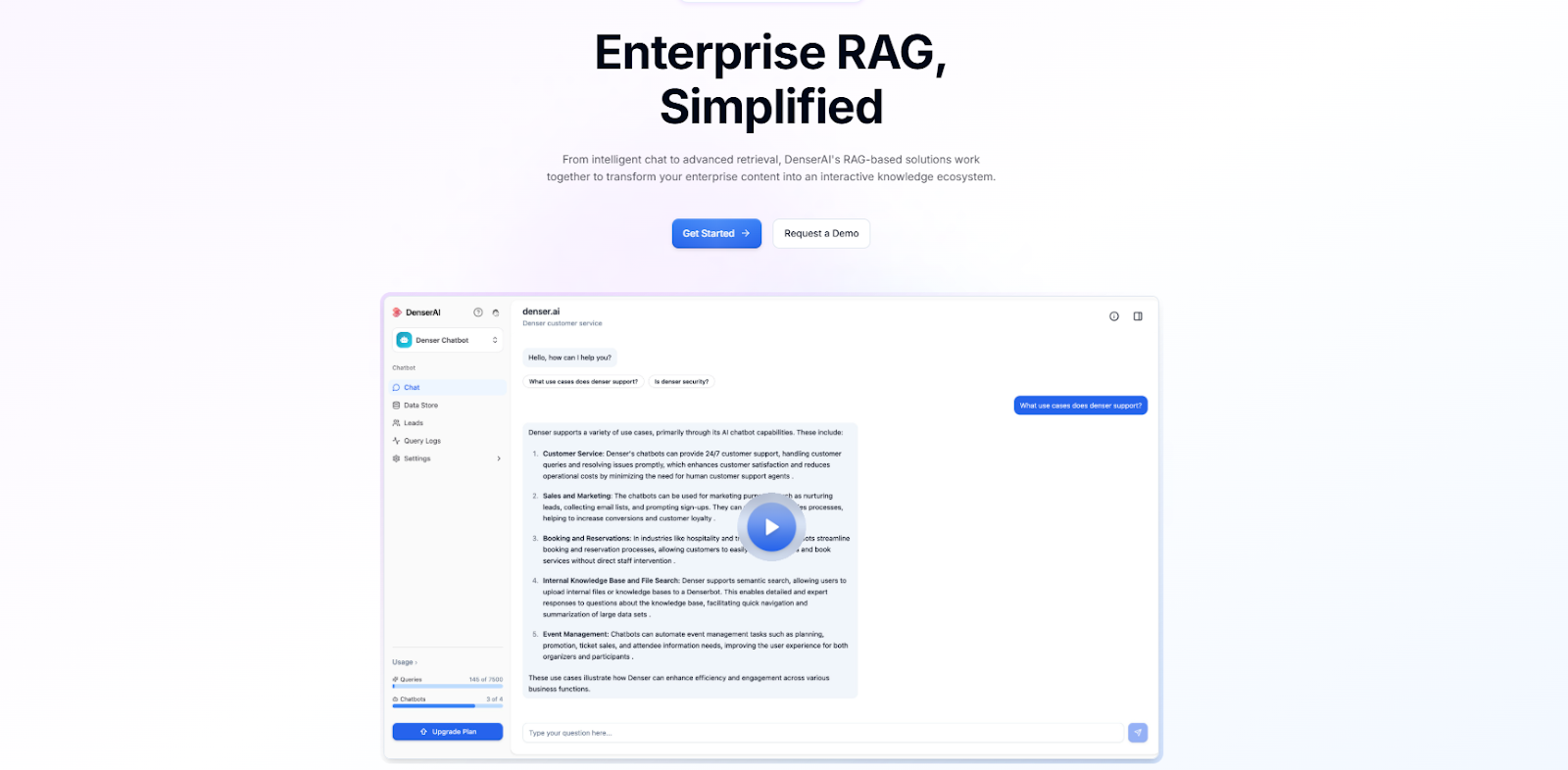
Don’t let slow response times hold your business back. With Denser.ai, you can provide instant, AI-driven customer service that keeps customers engaged and satisfied.
Start with a free trial or schedule a demo now!
FAQs About Chatbot Customer Support#
Can I use ChatGPT for customer service?#
You can use ChatGPT for customer service, but it requires integration with your existing support tools. ChatGPT-powered chatbots can answer customer inquiries, provide troubleshooting steps, and automate responses to common questions.
However, for full automation, you need a platform like Denser.ai, which offers AI-powered chatbots customized for customer support with built-in escalation to human agents and multi-platform integration.
What is the best AI chatbot for customer support?#
The best AI chatbot for customer support depends on your business needs. If you need a smart, scalable, and AI-powered solution that integrates with your website, CRM, and messaging platforms, Denser.ai is a top choice.
Unlike basic bots, it uses semantic AI to understand customer intent, provide instant responses, and continuously improve its interactions. It also offers human handoff capabilities to resolve complex issues without frustrating your customers.
How do I cancel my chatbot subscription?#
Canceling a chatbot subscription depends on the provider you’re using. If you’re using Denser.ai, you can log in to your account, navigate to the billing section, and manage your subscription settings.
Most providers allow easy cancellation through their dashboard, but some may require a request through customer support. Always check the terms of service to understand if there are any cancellation policies or refund options.
How to make an AI chatbot for customer service?#
Creating an AI chatbot for customer service involves several steps:
Define your chatbot’s purpose: Identify the most common customer inquiries you want to automate.
Choose an AI chatbot platform: A solution like Denser.ai simplifies chatbot creation with no-code customization, AI-powered responses, and simple integrations.
Train your chatbot: Upload FAQs, product documentation, and customer support policies to build a knowledge base.
Integrate it with your customer support channels: Connect your chatbot to your website, social media, CRM, and helpdesk software.
Test and optimize: Run real-world tests, monitor chatbot performance, and fine-tune responses to improve accuracy.
Using a ready-made AI chatbot platform allows you to deploy a chatbot without needing complex programming.