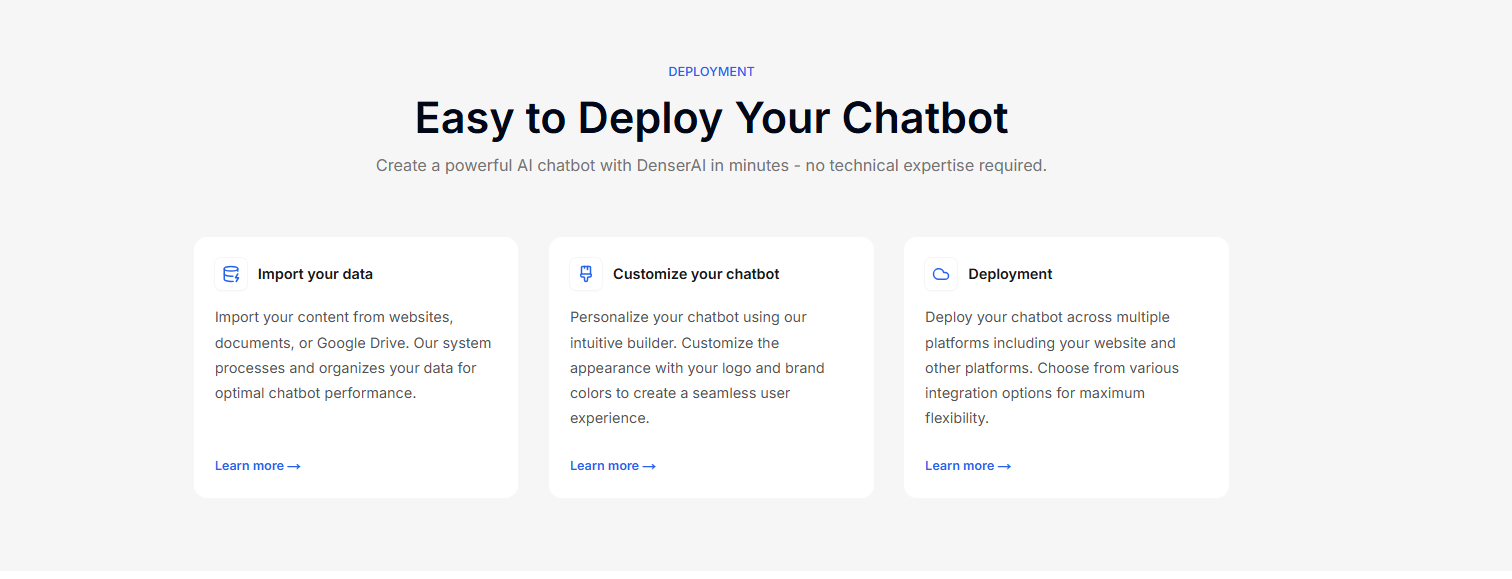
30+ AI Automation Examples: Help Businesses Run Better

AI automation is speeding up business tasks and managing processes that once took hours of manual effort.
Despite its potential, many businesses still struggle to take the first step. It’s not always clear what can be automated, which tools to use, or how to make sure the results are reliable.
Fortunately, starting with a simple, high-impact task like automating replies to frequently asked questions or routing messages based on urgency can lead to measurable gains almost immediately.
In this article, we’ll explore practical examples of AI automation across industries. You’ll see how businesses are putting automation to work, what’s driving results, and how you can adopt similar systems no matter your team size or technical skill level.
If you’re looking to cut down on repetitive work and free your team to focus on more important goals, this guide will show you where to begin.
Difference Between Basic Automation and AI Automation#
Standard automation tools run on fixed business rules. You set up a condition like “when a new lead fills out a form” and define what should happen next, such as “send them a welcome email” or “add them to a CRM.”
Robotic process automation is reliable, but it's limited. It does the same thing every time, no matter the situation.
If your customer writes a message that doesn’t include the exact keyword, a simple automation might miss it. If the order of steps needs to change based on a customer’s behavior, traditional automation can’t adjust.
How AI Automation Works#
Instead of simply following the rules, AI automation tools respond to fixed keywords or triggers and look at patterns, past behavior, and context.
For example, if someone sends your support team a message like, “I can’t access my account.” A rule-based automation might not catch that if it was only told to look for the word “login.”
But an intelligent automation bot can understand the full message and know it’s related to login issues, even without that exact word. It can then respond with the right help or escalate the issue if needed.
Another difference is that standard automation sends emails at a fixed time. AI automation can learn the best time to send based on when your contacts usually open emails. It adapts as more data comes in, giving you better results over time.
When Should You Use AI Automation#
If your workflows involve more complex tasks, changing conditions, or large volumes of incoming messages, AI automation is a better fit. It’s helpful when you:
- Need to personalize responses or actions
- Want to handle customer queries at scale
- Are you trying to sort or route information based on content, not just form fields
- Want your system to learn and improve without manual updates
Platforms like Denser make it simple to build these types of systems. You don’t need to code or set long lists of rules. You just map out the result you want, like handling product questions or routing support tickets, and the AI takes care of the logic in between.
Sign up for a free trial or schedule a demo with Denser today!
38 Best AI Automation Examples by Industry#
AI automation has become a reliable part of daily operations across multiple industries. It supports decision-making, shortens turnaround time, and improves consistency.
Here are 38 real use cases that reflect how businesses are applying AI-powered automation today.
Retail and Ecommerce#
AI in retail and ecommerce is all about personalization, inventory accuracy, and faster customer decisions. It supports both the customer experience and backend operations.
1. Personalized Product Suggestions#
AI tracks browsing behavior, purchase history, and cart activity. It uses this data to show which products visitors are more likely to buy. These suggestions are updated in real time and adjusted based on user actions.
2. Inventory Forecasting#
AI can study past sales trends, seasonal demand, and supplier timelines to help you analyze data to predict when stock will run low. This allows teams to reorder products before they sell out to avoid customer complaints or lost sales.
3. Cart Abandonment Recovery#
When customers add items to a cart but leave without checking out, AI detects the behavior and follows up. It sends reminders through email or chatbot messages, sometimes adding a time-sensitive discount to increase conversions.
4. Dynamic Pricing Adjustments#
AI evaluates competitor prices, customer demand, and stock levels. It adjusts product prices automatically to help you stay competitive without constant manual checks.
5. Return and Refund Automation#
AI handles returns by evaluating reasons, reviewing product tags, and matching data to return policies. It can approve standard returns or flag exceptions for manual review.
Customer Service and Support#
AI automation in customer support teams focuses on fast, consistent replies, smart routing, and better use of human agents for complex cases.
6. AI-Powered Chatbots for Common Inquiries#
AI chatbots are trained to answer frequent questions such as “Where is my order?” or “How do I reset my password?” They handle these interactions instantly and can escalate more complex requests to human agents when needed.
7. Support Ticket Categorization and Routing#
When support tickets are submitted, AI reads the message content, identifies the topic, and routes the case to the correct department. This saves staff from sorting requests manually and speeds up response time.
8. Multi-Channel Response Management#
AI connects chat, email, and social media messages in one system. It responds based on urgency, sentiment, and message history, so your business can reply faster without switching platforms.
9. Response Summarization for Hand-Offs#
When bots hand off to humans, AI provides a clear summary of the issue so the agent doesn’t have to re-read the full thread.
Marketing and Sales#
AI in marketing and sales helps teams send smarter messages, score leads better, and create content faster based on real customer behavior.
10. Send-Time Optimization for Email Campaigns#
AI reviews past open rates and user behavior to determine the best time to send each message. Instead of sending the message in bulk at the same time, each recipient gets the message when they’re most likely to see it.
11. Smart Lead Scoring#
AI monitors a lead’s activity, like email clicks, website visits, time spent on pages, and assigns scores based on how close they are to converting. Sales teams can then focus on the highest-quality leads.
12. AI-Written Ad Copy#
AI tools analyze high-performing campaigns and suggest ad headlines or descriptions based on the business type, audience, and product category. They save marketers from starting from scratch for every ad.
13. A/B Testing with Automated Insights#
Instead of just splitting traffic between two ad versions, AI watches results in real-time and shifts traffic toward the better performer without waiting for manual input.
14. Forecasting Campaign Performance#
Before launching a campaign, AI performs data analysis to predict outcomes based on budget, timing, past efforts, and current user engagement trends.
Finance and Accounting#
Finance teams use AI-driven automation to monitor risk, reduce fraud, and process vast amounts of data more reliably than manual workflows allow.
15. Fraud Detection in Transactions#
Finance AI bots constantly monitor transaction history and user patterns. If it sees unusual behavior such as unexpected location changes or odd spending, it flags the event, freezes the transaction, or alerts your team.
16. Invoice Data Extraction#
AI scans PDF or scanned invoices and pulls key details like vendor name, amount, date, and terms. It can automatically input that data into your accounting platform, skipping manual entry and extracting data with precision.
17. Expense Categorization#
Instead of relying on employees to tag each expense, automation technologies classify purchases based on vendor, amount, and department, which generates insights for cleaner monthly reporting.
18. Payroll Validation#
Before payroll is processed, AI checks submitted hours, leave entries, and bonus inputs to catch duplicate entries, calculation mistakes, or missing records, boosting efficient processes for finance teams.
19. Cash Flow Forecasting#
AI reviews historical performance and provides predictive models. These tools support automation's capabilities to detect patterns, forecast gaps, and deliver more accurate projections.
Human Resources and Recruiting#
AI supports HR teams by automating parts of hiring, onboarding, and employee engagement to help them save time while improving the experience for applicants and staff.
20. Resume Screening#
Robotic process automation reads resumes and compares them to job criteria, ranking candidates efficiently while reducing bias and human effort.
21. Interview Coordination#
AI agents manage communications, calendars, and automated workflows to make the scheduling process smooth for recruiters and candidates.
22. Onboarding Workflow Automation#
Once a hire is confirmed, AI coordinates all onboarding steps, from document delivery to account setup, across existing systems like HR software and communication platforms.
23. Internal Role Matching#
AI compares employee skills, performance metrics, and open roles by combining AI insights with historical data to promote retention and mobility.
24. Employee Sentiment Tracking#
Surveys and internal platforms are analyzed using sentiment analysis tools that detect emotional trends and alert HR before engagement drops.
Healthcare#
In healthcare, AI software supports diagnostics, patient interaction, and back-office operations. These applications reduce errors and enable professionals to perform complex tasks better.
25. Automated Patient Intake Forms#
Patients fill out forms online, and AI pulls out health conditions, previous treatments, and medications. The information is sent to the provider’s system before the appointment, saving time during the visit.
26. Predictive Risk Analysis#
AI-powered healthcare bots look at patient records and identify those at higher risk of complications or readmissions. Doctors can focus on these cases earlier, helping improve treatment outcomes.
27. Chat-Based Triage Assistants#
Virtual assistants guide patients through symptom checks and help determine appropriate next steps. These bots reduce unnecessary visits while aiding in implementing AI into patient triage.
28. Medical Billing Code Generation#
AI extracts notes from clinical records and assigns correct billing codes. As part of advanced automation solutions, this minimizes human error in reimbursement processing.
29. Appointment Reminders and Confirmations#
Systems powered by generative AI send appointment reminders, capture confirmations, and even handle rescheduling without involving staff.
Logistics and Manufacturing#
AI automation in logistics and manufacturing focuses on speed, reliability, and keeping operations moving without breakdowns or delays.
30. Predictive Maintenance for Equipment#
AI monitors real-time sensor data and alerts technicians about wear and tear. These tools allow teams to maintain uptime without surprise breakdowns, which is ideal for business leaders managing high-volume production.
31. Demand Prediction for Production#
AI forecasts demand by drawing from seasonal trends and order data, which helps supply chain managers plan with accuracy and ensures efficient processes across production schedules.
32. Real-Time Fleet Tracking#
Live tracking systems powered by AI collect vehicle data and location info to access data in real-time, which supports better delivery management and transparency.
33. Smart Load Planning#
AI evaluates space, urgency, and weight for truck loading. This aids in smarter delivery strategies that align with automation's capabilities in route and cargo optimization.
34. Route Mapping with Weather and Traffic Data#
When conditions change on the road, AI adjusts delivery routes automatically using traffic reports, weather updates, and delivery deadlines to avoid delays.
Education#
AI automation in education supports administrative efficiency and personalized learning. Automated processes help educators save time and offer more targeted support to students.
35. Automated Grading for Assignments#
AI systems can score multiple-choice quizzes, short answer questions, and even written responses by comparing them against rubrics or model answers. It reduces the grading workload and provides instant feedback to students.
- Personalized Learning Paths
AI tracks each student's performance and automatically adjusts learning content based on areas where they struggle or excel. This allows students to learn at their own pace without waiting for manual intervention from instructors.
- AI Chatbots for Student Support
Educational institutions use AI chatbots to answer questions related to enrollment, deadlines, course materials, or campus policies. These bots are available 24/7 to reduce email and support requests to staff.
36. Plagiarism Detection and Feedback#
AI tools scan submitted work for originality by comparing it against a large database of online sources, journals, and prior submissions. If duplicate content is found, the system highlights it for review and provides a match report.
37. Intelligent Class Scheduling#
AI analyzes student enrollment numbers, instructor availability, and room capacity to generate optimized class schedules. This helps reduce conflicts and ensures efficient use of space and staff.
38. Voice-to-text for Lecture Transcription#
AI transcription tools convert live lectures or recorded sessions into searchable text. Students can review material later to improve access and note-taking for those with different learning needs.
The Main Components of AI Automation#
Rather than needing human input for every step, AI-powered solutions use customer data, pattern recognition, and smart rules to decide what to do next.
If you're looking to understand how this works, here are the key components that support most AI automation systems.
Machine Learning#
Machine learning algorithms are a part of artificial intelligence (AI) that allows systems to improve through experience. The software is trained using data and learns how to recognize patterns, make decisions, and adjust based on outcomes.
For example, an AI model used in customer support might be trained on thousands of past chat conversations. Over time, it can learn which replies solve problems faster and apply those patterns to new messages.
The more data it sees, the more accurate its decisions become. This makes machine learning one of the key reasons AI automation continues to improve without needing constant rule changes.
This is also particularly valuable for enterprise AI, where automation systems must scale and adapt across multiple departments and high-volume tasks.
Natural Language Processing (NLP)#
Natural language processing helps the AI understand human language, whether it’s typed in a chat, sent by email, or written in a document.
Traditional systems rely on matching keywords. NLP goes further by looking at sentence structure, word meaning, and context. It helps AI automation read questions, detect intent, and reply in a way that makes sense.
For businesses, this means the AI doesn’t just wait for exact words like “reset password.” It can also recognize “I can’t log in” or “my account is locked” and still respond correctly, even if the message includes unstructured data or informal language.
Workflow Triggers and Conditions#
AI automation depends on actions that start a process. These actions are called triggers. A trigger might be a message received, a file uploaded, or someone clicking a button.
Once a trigger happens, the system checks for conditions. If they match, it runs the next step in the workflow.
For example:
- A customer sends a message with certain keywords
- A purchase is made over a specific amount
- A form is submitted with missing fields
These triggers and conditions give structure to the automation and help the system know what to do and when to do it. AI adds another layer by making decisions based on meaning in scenarios where human review would typically be required for data entry or validation.
Pattern Recognition#
AI uses pattern recognition to detect changes and respond accordingly. It may rely on historical data to predict outcomes or detect changes in behavior.
For example:
- Detecting when a customer stops interacting after weeks of activity
- Noticing which time of day leads to better email responses
- Spotting a rise in complaints about a specific product
Once patterns are detected, the system can take action automatically, such as sending follow-ups, routing tasks, or alerting a team.
With the help of predictive analytics, future outcomes can also be anticipated, and timing or engagement strategies can be optimized accordingly.
Semantic Understanding#
Instead of reacting only to keywords, AI, with semantic understanding, grasps the true meaning of messages. This improves customer satisfaction by making the responses feel more natural and aligned with the user’s intent.
For example, someone might say, “I’m thinking about canceling,” instead of “cancel my subscription.” The AI can still understand the message and offer a response that fits.
This reduces errors in routing, improves the quality of responses, and helps automation feel more natural in customer-facing tasks.
How to Start Using AI Automation in Your Business#
You don’t need to overhaul your entire operation to start benefiting from AI automation.
In fact, the best way to begin is by identifying one or two high-impact areas where repetitive tasks take up too much of your team’s time. From there, you can test simple workflows, refine them, and expand as you see results.
This section walks you through a step-by-step process to bring AI automation into your business.
Start By Identifying Routine Tasks#
First, you should look at your daily workflows and identify tasks that follow repeatable patterns. These might include replying to common inquiries, assigning leads, categorizing messages, or routing support requests.
Denser's AI chatbot can be trained to handle such tasks by analyzing your existing documents and website content for accurate and context-aware responses.
Choose One Use Case With a Clear Outcome#
You can pick one use case that will show a clear impact, like reducing support volume, increasing lead response speed, or helping visitors find answers faster. Starting with a focused goal gives you real data to evaluate whether automation is working.
Denser helps here, too. You can deploy an AI chatbot on your website and see how many questions it answers, how often users engage, and what content they access. The results are measurable and useful for your next steps.
Use A Platform To Build a Workflow Without Code#
You don’t need to write code or build logic from scratch. Denser’s no-code builder lets you launch a chatbot that feels like part of your brand.
You can import data from various sources, including websites and documents, to train your chatbot. The platform supports customization, allowing you to align the chatbot's appearance and responses with your brand's voice.
Test and Refine Your Automation Workflow#
Before going live, Denser lets you preview and test your chatbot’s behavior. You can ask it questions, see how it responds, and make updates instantly. If something’s unclear or missing, you can upload a document or adjust the settings.
Deploy and Monitor Performance#
Once satisfied with the chatbot's performance, you can deploy it across your desired platforms. Denser supports integration with various systems, including websites and communication tools like Slack.
After deployment, monitor the chatbot's interactions to gather insights and make necessary adjustments for optimal performance.
Discover What AI Can Do for Your Business—Start with Denser!#
Saving time and running your business doesn’t have to be complicated. With AI automation, you can take everyday tasks off your team’s plate and free up valuable time to focus on customer support.
An AI chatbot solution like Denser makes it easy to build and launch these smart workflows without writing a single line of code.
You can connect your website, documents, and internal tools to create AI that responds in real-time, routes tasks automatically, and learns as it goes. It’s built for busy teams who want powerful results without the complexity.
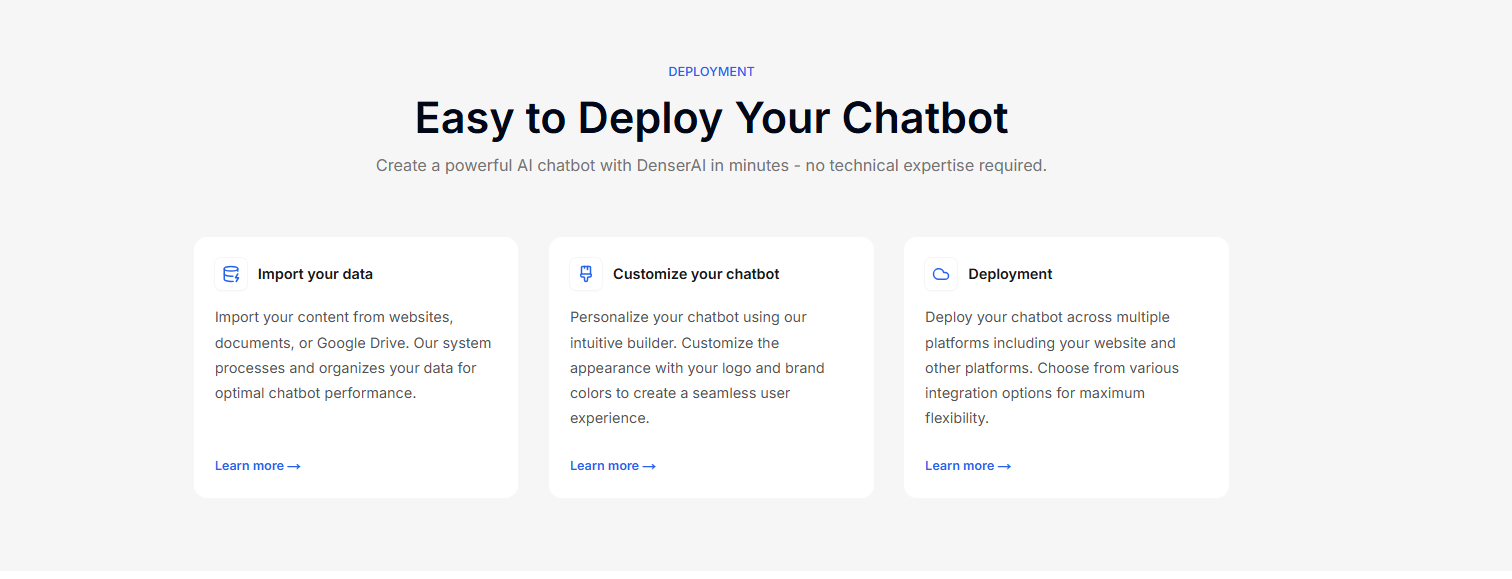
Build smarter, faster systems that grow with your business. Sign up for a free trial or schedule a demo today!
FAQs About AI Automation Examples#
What is an example of AI automation?#
A strong example of AI automation is using AI-powered tools like chatbots or smart assistants that can manage complex workflows in customer service. These bots reduce human intervention by handling inquiries instantly, routing tickets, and escalating urgent issues while learning from new interactions.
By streamlining processes, they help companies boost efficiency and provide faster service without overwhelming staff.
What is AI automation?#
AI automation refers to the integration of AI technologies within business operations to carry out tasks that previously required human input. These systems go beyond rule-based tasks as they understand context, analyze patterns, and make real-time decisions.
Whether it’s fraud detection in financial institutions, using sentiment analysis for customer feedback, or document scanning with computer vision, AI automation adapts to data and helps organizations enhance business processes.
What are the four types of AI with examples?#
Here are the four key types of AI, explained with practical relevance:
- Reactive machines: These do not learn from experience. Example: Basic recommendation engines using AI algorithms to show popular content based on current trends.
- Limited memory: This AI learns from market trends and previous inputs. Example: Navigation apps adjusting routes based on traffic.
- Theory of mind: A conceptual AI that understands human emotions and social dynamics is crucial for future virtual assistants capable of nuanced interaction.
- Self-aware AI: Still hypothetical, this AI would be conscious and capable of independent human decision-making.