![6 Easy Steps to Install a WordPress AI Chatbot [2025 Guide]](/content/posts/wordpress-ai-chatbot/Denser_AI_Chatbot_Example_1.png)
6 Easy Steps to Install a WordPress AI Chatbot [2025 Guide]

How can your WordPress site provide instant support and keep visitors engaged without added effort? An AI chatbot is the solution.
Chatbots serve as a scalable customer support system that can handle high volumes of inquiries without increasing staffing costs.
An AI chatbot features persistent chat history that can pick up conversations right where users left off. This provides a personalized and uninterrupted experience, especially for repeat visitors.
Coupled with automated live chat support, the chatbot can handle questions or problems anytime without requiring human intervention.
In this article, we will explore how AI chatbots improve WordPress websites, the importance of tools like play chatbot features supports, and the simple steps to integrate one into your site.
What is a WordPress AI Chatbot Plugin?#
A WordPress AI chatbot plugin brings intelligent, automated conversation capabilities to WordPress websites.
These plugins provide immediate, interactive responses to visitors' inquiries to improve engagement and gather valuable insights about customers.
The AI chatbot plugin connects to an artificial intelligence system, often supported by technologies like Natural Language Processing (NLP). NLP helps the chatbot understand what a visitor is asking, even if the question is phrased in different ways.
The plugin itself integrates with WordPress, which means it's built to work with the website platform without requiring extensive technical skills to set up or maintain.
A WordPress AI chatbot plugin can perform several tasks, such as:
- Automate responses to common questions like store hours, product details, or return policies
- Handle basic inquiries and direct more complex issues to a human representative
- Help users find specific information or navigate the site better
- Collect visitor contact information by asking questions or offering forms for users to fill out
- Offer tailored recommendations based on a user's behavior or preferences, like suggesting products or services
6 Steps to Add an AI Chatbot to Your WordPress Site#
A WordPress AI chatbot can handle customer queries, provide instant assistance, and streamline user interactions—all without additional staffing. Setting it up doesn't require advanced technical skills or hours of effort.
With the right plugin and clear steps, you can integrate a chatbot into your site to create a more engaging and efficient experience for your visitors.
Step 1: Get Started With the Denser AI Wordpress Chatbot Plugin#
The chatbot WordPress plugin you choose will determine how easy it is to set up, how well it performs, and how much value it adds to your site.
View The WordPress AI Chatbot Plugin on WordPress Here
View Denser's Quick Guide For WordPress Here
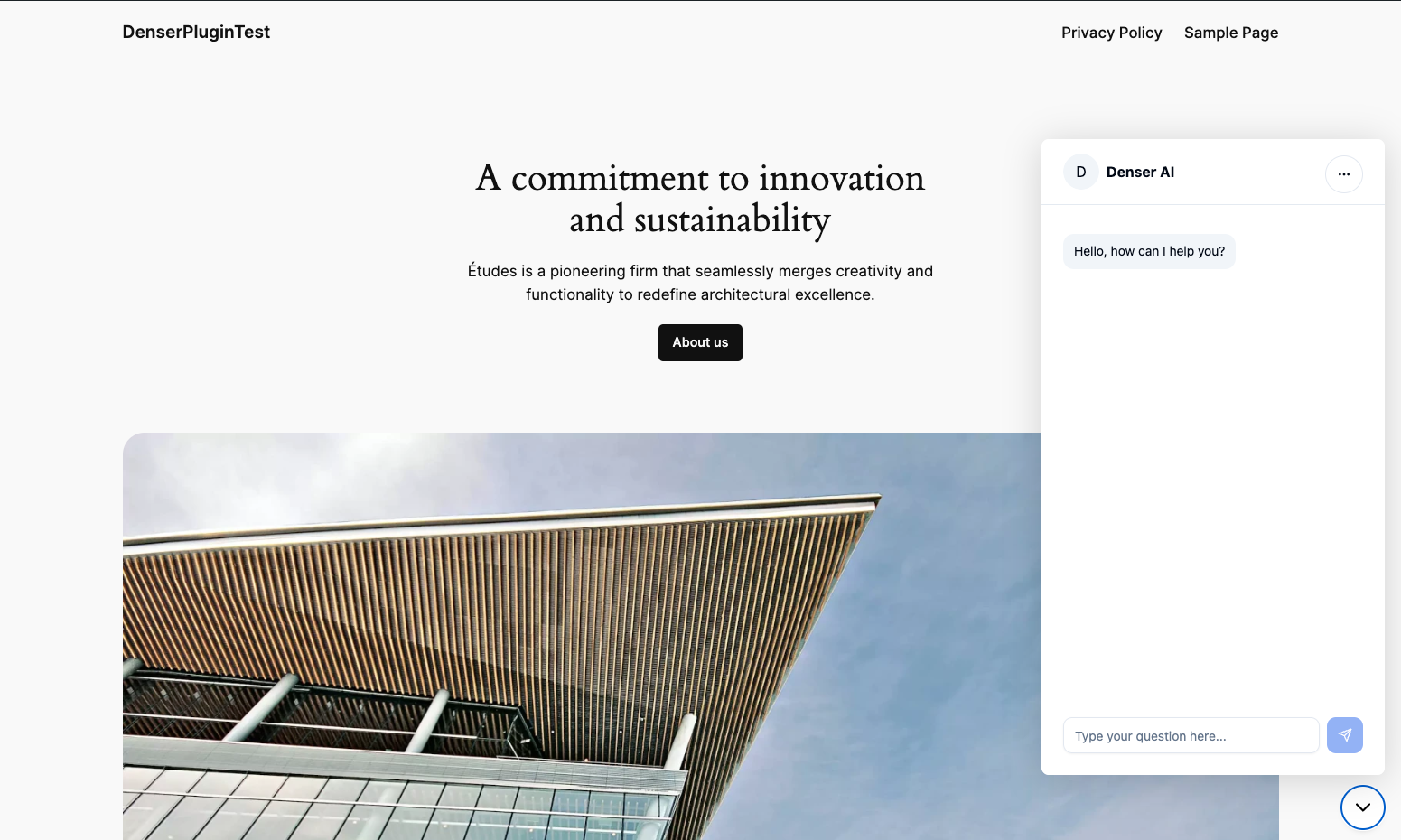
Start by identifying what you need the chatbot widget to do. Different plugins specialize in various tasks, so having clear goals will help you narrow your options. Common goals include:
- Customer support: Answering FAQs, resolving simple issues, and providing guidance
- Lead generation: Collecting contact information and qualifying potential customers
- Ecommerce assistance: Helping customers find products, complete purchases, or track orders
If your primary focus is improving customer engagement and capturing leads, Denser is the best choice.
Denser.ai's advanced contextual AI turns your WordPress chatbot into an intelligent assistant capable of handling complex queries. It accurately understands and processes text, tables, charts, and other diverse content types.
Denser.ai is designed to integrate directly with WordPress, which makes it easy to assist users and collect data. Here's how Denser can help:
Effortless WordPress Integration#
Denser.ai is specifically built for WordPress to provide a smooth setup process and flawless performance. The plugin integrates with your site's design and functionality.
Customizable Responses#
Personalization is key to user experience. Denser allows you to customize chatbot interactions to match your brand's tone and style.
Denser.ai lets you choose the language model (LLM) that best fits your needs. This allows your chatbot to handle fast responses, complex queries, and multilingual conversations with ease. The options include:
- Gpt-4o-mini
- Gpt-4o
- Gpt-4
- Claude-3-5-sonnet
- Claude-3-5-haiku
Advanced Natural Language Processing (NLP)#
Denser.ai uses advanced NLP to understand user queries. It handles different ways of asking the same question and even recognizes typos to consistently gain accurate and helpful responses.
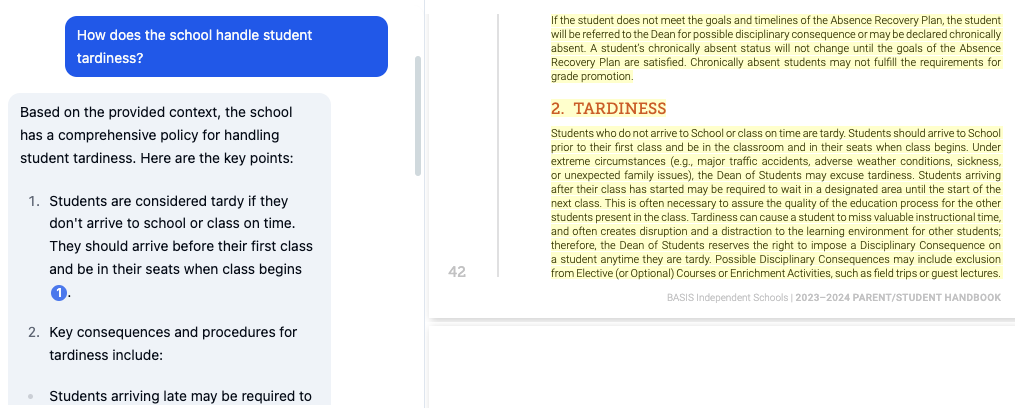
Denser.ai also guarantees verifiable answers. For HTML, PDF, TXT, CSV, and TSV files, each response comes with highlighted sources to provide complete transparency and build trust with your users.
If they're looking for critical information or exploring content, your chatbot provides reliable answers backed by visible proof.
Data Collection and Analytics#
Denser.ai collects data from every interaction. It shows what users are looking for and helps you improve your website. The analytics are easy to use and provide valuable insights for better decision-making.
Integration with External Tools#
Denser.ai connects with tools like Slack, Zapier, Shopify, and embeddable widgets, to help you manage customer data, track leads, and process orders without extra effort.
Denser offers flexible pricing options suitable for businesses of all sizes. With tiered plans, you can start small and scale up as your needs grow. This makes it a cost-effective solution, especially for growing businesses looking to improve customer engagement.
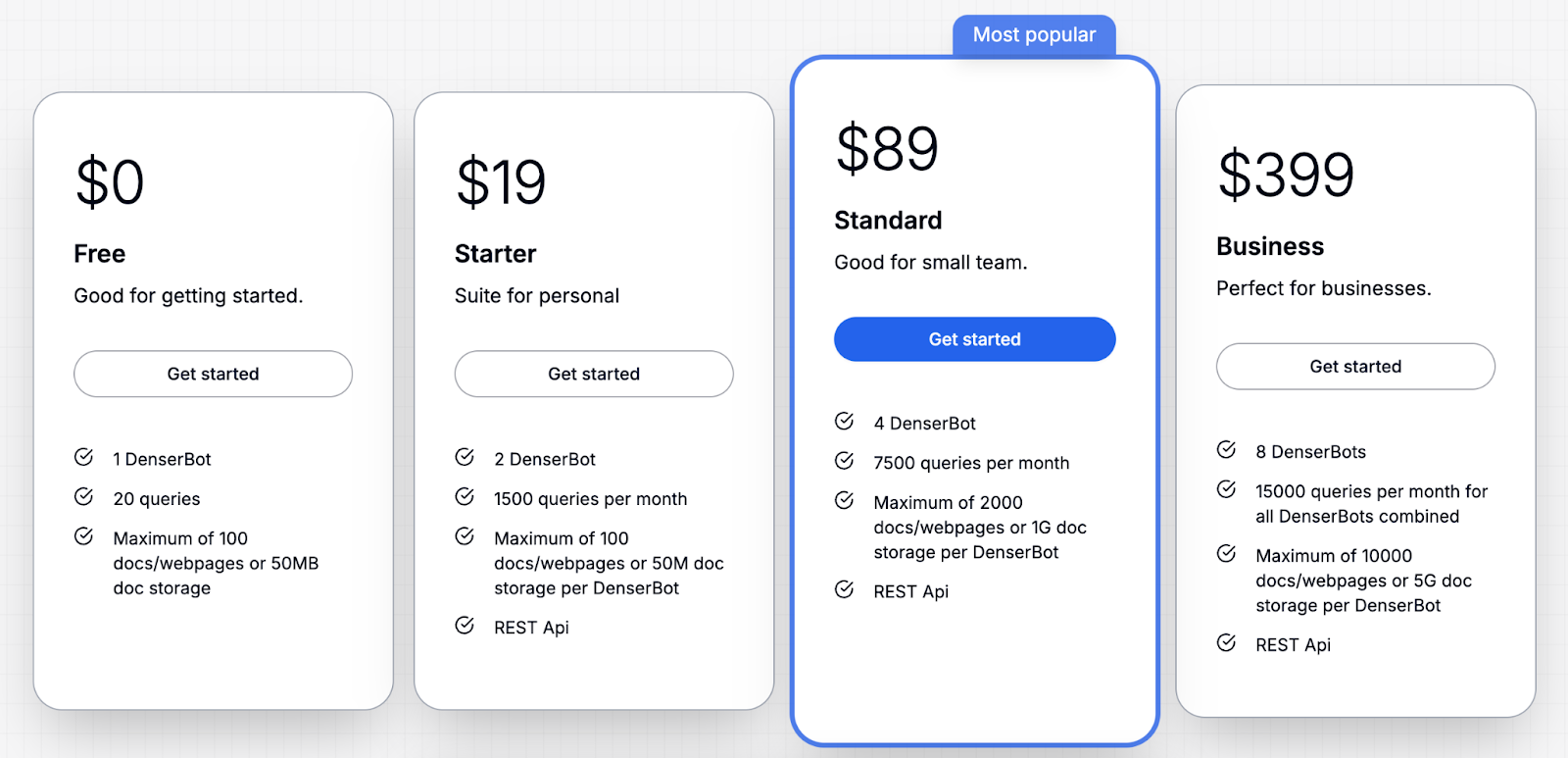
Try a free trial of Denser.ai or schedule a demo to learn more about the platform's features.
Step 2: Install and Activate the Plugin#
Log in to your WordPress admin panel using your credentials. This is where you will manage your website and add plugins.
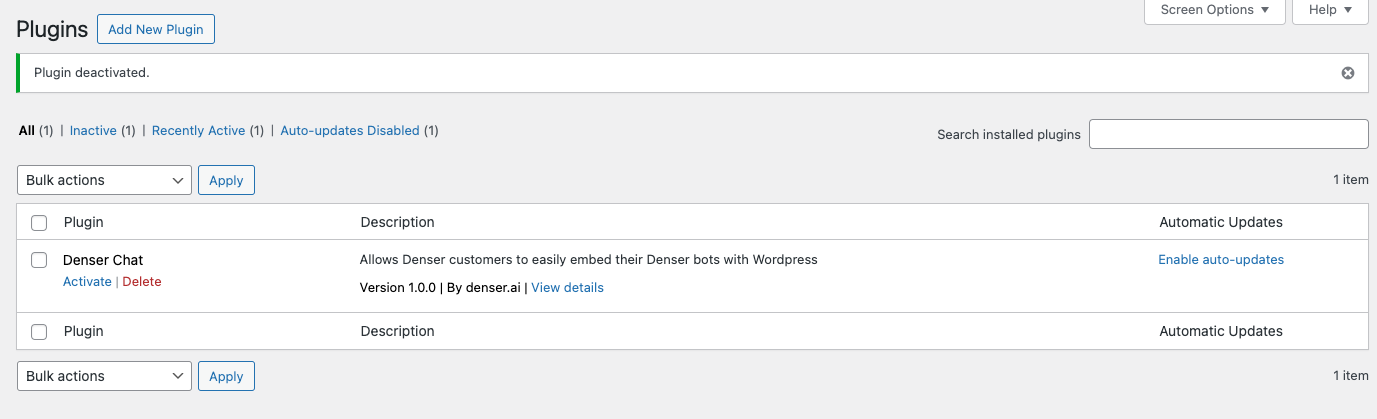
Then, follow these steps:
- On the left-hand menu, locate and click on the "Plugins" option.
- Click on the "Add New" button at the top of the Plugins page.
- Once the plugin appears in the search results, click the "Install Now" button next to it. Wait for the installation process to complete.
- After installation, the "Install Now" button will change to "Activate." Click on it to enable the plugin on your site.
With the plugin installed and activated, you're ready to move on to configuring its settings and customizing the chatbot to suit your website's needs.
Step 3: Configure the AI Chatbot#
Decide what the AI chatbot will do on your site. You can define its main function based on your goals and adjust the settings to focus on your chosen goal.
You can use pre-built templates or create custom flows for different scenarios. Then, define responses for common questions and guide users to the right solutions.
Depending on your plugin, enable any advanced features that boost the chatbot's functionality, such as multi-language support and smart routing.
Step 4: Customize the Chatbot's Appearance#
You need to choose where the chatbot appears on your site (e.g., bottom-right corner, full-screen pop-up). It should match the chatbot's colors, fonts, and style to your website design for a consistent look.
Also, make sure to customize the chatbot's design to maintain consistency with your website's brand. You can even add your logo or a custom chatbot icon to give it a branded touch.
Step 5: Test the Chatbot#
Approach the chatbot from a visitor's perspective. You can test various scenarios to ensure it handles different types of queries:
- Ask common questions like "What are your hours?" or "How do I contact support?"
- Try complex queries that involve multiple steps, such as "Can you help me find a product under $50?"
- Test fallback scenarios by asking something the chatbot isn't trained to handle, like "What's the weather tomorrow?" It should provide a polite and helpful response, such as, "I'm sorry, I can't help with that right now."
Most chatbot plugins include logs or analytics that show how the chatbot is functioning during testing. Review these logs to identify common questions users ask and spot any misinterpreted queries.
Step 6: Deploy and Monitor#
After testing the Chatbot, use DenserChat dashboard to locate your Chatbot ID. Then, return to WordPress panel, navigate to "Settings > Denser Chat" in WordPress, paste the ID into the Denser Chatbot ID field, choose the pages where you want the chatbot to appear, and click Save.
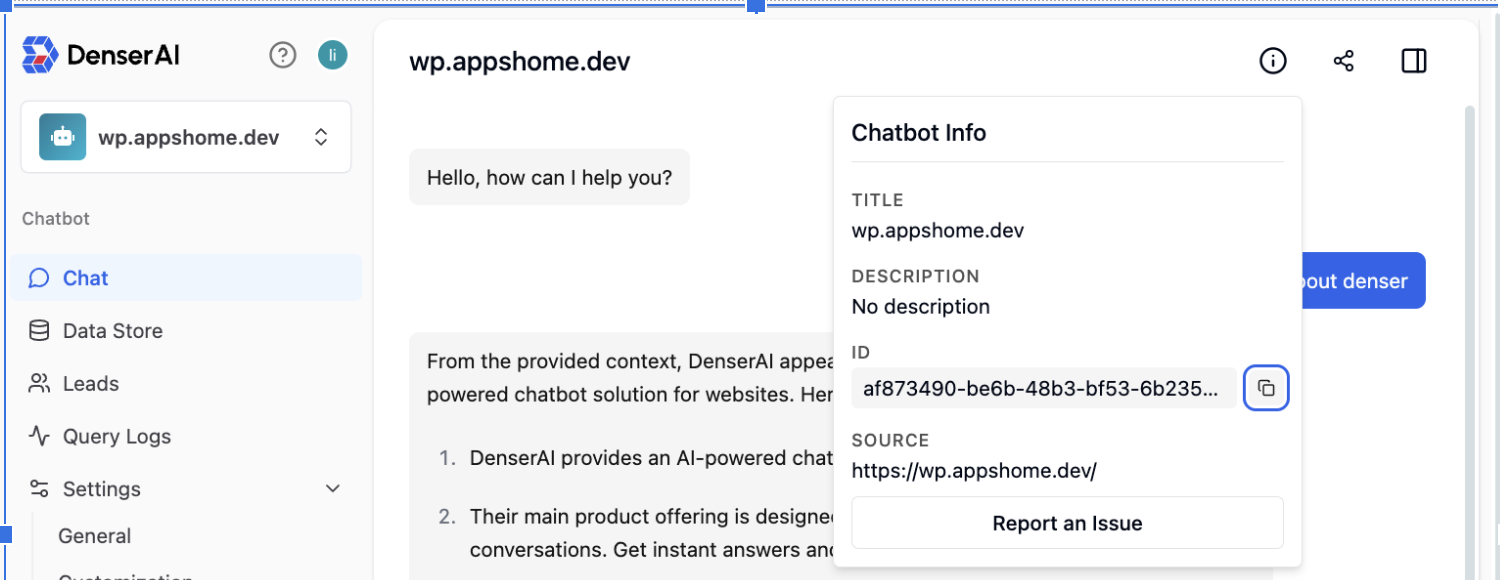
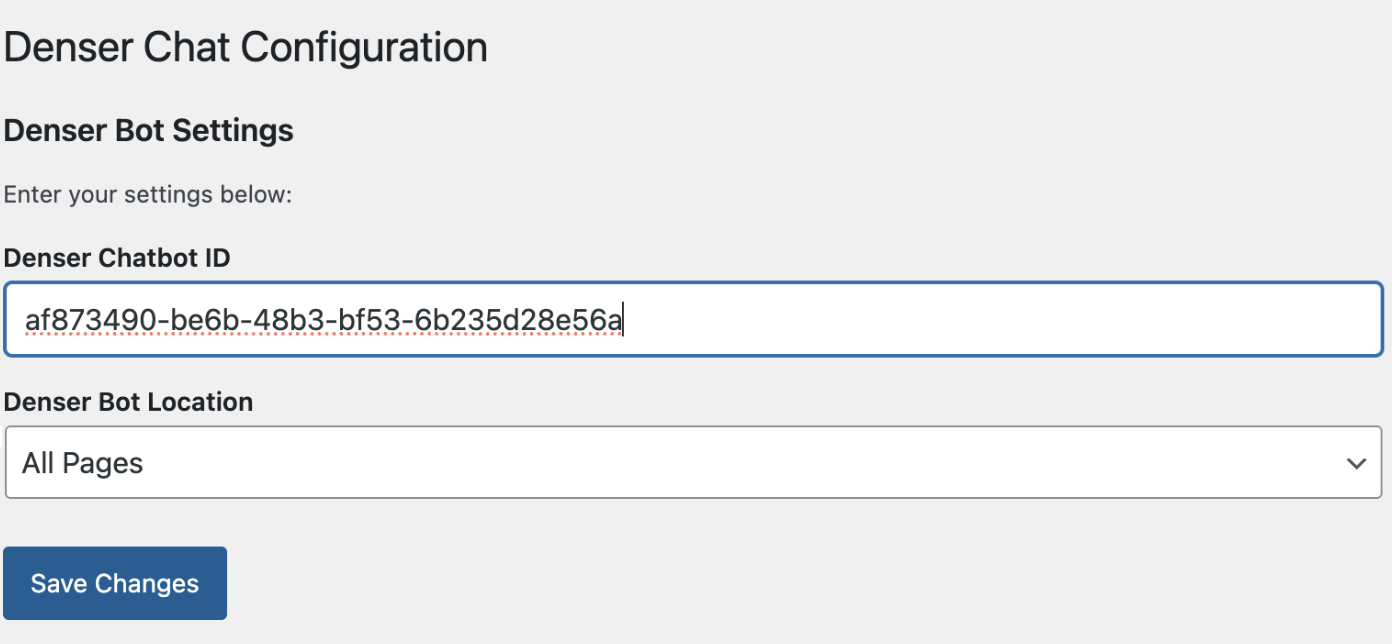
Once live, the chatbot will start interacting with real visitors. Monitor its performance to ensure it's working as expected.
You have to identify frequently asked questions to improve responses or highlight relevant content on your site. Also, look for patterns where users stop engaging and adjust the chatbot's conversation flow to keep them engaged.
Why Should You Add an AI Chatbot to Your WordPress Site?#
Think about the last time you visited a website and had a simple question, only to find yourself endlessly scrolling or waiting for a response. AI chatbots solve this problem.
They are designed to meet your visitors where they are, no matter when they visit or what they're looking for.
For WordPress site owners, this is a valuable feature that improves how your site functions and how your audience interacts with it.
Let's look at specific, real-world reasons why an AI chatbot can become your website's most essential asset.
Solve Customer Problems in Real-Time#
Visitors often leave websites when they can't find answers fast enough. A chatbot eliminates this bottleneck by providing immediate responses.
An AI WordPress chatbot interprets visitor questions and provides immediate, accurate responses. It acts as a scalable customer support system so all users receive instant help.
Convert Casual Visitors into Leads#
Not everyone who visits your site is ready to take action. Some are exploring, and some are undecided.
A customizable chat widget can turn casual visitors into potential customers by engaging them in meaningful conversations and collecting their information in a natural, non-intrusive way.
They interact with visitors as soon as they arrive on your site. Instead of waiting for a visitor to take action, the chatbot can proactively start a conversation with prompts.
During the interaction, the chatbot can request basic details such as a name, email address, or phone number. It might even ask a few qualifying questions to better understand the visitor's needs.
Based on the collected data, you can send tailored emails, offers, or resources to nurture the lead.
Reduce Your Team's Workload#
Managing a website involves handling repetitive tasks that consume time and resources. An AI chatbot can take over many of these routine activities to reduce the workload on you and your team.
With integrated live chat support, it can schedule appointments, send reminders, and provide basic health tips to lessen the burden on administrative staff.
For more complex issues, the chatbot collects initial details, such as the nature of the problem, and forwards the case to the right team member.
Keep Visitors on Your Site Longer#
Bounce rate refers to the percentage of visitors who leave your site and beyond, including Facebook Messenger, without exploring further. A high bounce rate often signals that users aren't finding value or getting the help they need.
The longer visitors stay on your website, the more likely they are to engage with your content and take actions like purchasing a product or signing up for a service.
AI chatbots play a key role in increasing this "dwell time" by actively engaging visitors and guiding them to relevant content or features.
Chatbots can guide users through the shopping process, helping them find products, compare options, or answer questions about availability.
Provide Support Even Outside Office Hours#
Visitors don't just browse websites during working hours. AI chatbots ensure that your site stays "open" for help, even when your team is offline.
If your business serves customers across different time zones, being available 24/7 is essential. With rich message response capabilities, chatbots can display images, buttons, and quick replies to improve the user experience.
A chatbot's constant availability allows your potential customers to complete purchases, book appointments, or learn about your services at their convenience.
Better E-Commerce Shopping Experiences#
Shopping online can sometimes be overwhelming, with too many products or unclear return policies. AI chatbots simplify the process by recommending products based on a visitor's preferences.
Online stores also face one of the biggest challenges: cart abandonment, when customers leave without finishing their purchase.
Ecommerce chatbots help solve this problem by sending reminders and answering last-minute questions. These small but important interventions can make the difference between a lost sale and a completed purchase.
Track What Visitors Want#
Every question a visitor asks, every product they look for, or even the frustrations they express—all this information provides insights into their preferences, behavior, and needs.
The chatbot-generated website data gives you the tools to better understand your audience and make decisions that align with their needs.
Tracking visitor behavior with a chatbot helps identify trends and take action to improve your website and offerings.
When visitors interact with a chatbot, their questions, requests, and browsing patterns are logged and analyzed. Similarly, repeated questions about a service you don't currently offer could indicate an opportunity to expand.
Handle Complex Queries with Smart Routing#
When visitors encounter problems the chatbot can't solve, they still receive timely and professional assistance without feeling stuck.
Smart routing is when an AI chatbot identifies that a question or issue is beyond its capabilities and automatically escalates it to a human agent or a specialized department.
Before transferring the query, the chatbot collects relevant information to help the human agent resolve the issue faster. The chatbot guarantees the query is sent to the correct department or person using predefined rules.
Save Costs While Providing Better Support#
AI chatbots are an economical way to deliver high-quality customer service. Chatbots are smart investments for businesses of all sizes, from startups to large enterprises.
During busy seasons or special promotions, businesses often face a surge in customer inquiries. Chatbots can handle increased demand without the need to hire temporary staff.
Features like disabling persistent chat history also give businesses control over data storage and maintain privacy and compliance.
Features to Look for in a WordPress AI Chatbot Plugin#
It's essential to focus on features that align with your website's goals and audience needs. Every plugin comes with its unique selling points.
However, certain features stand out as must-haves for maximizing the functionality and user experience of your chatbot.
Natural Language Processing (NLP)#
NLP allows a chatbot to analyze the text input from a user, break it down into smaller parts, and understand the intent behind the words.
Users don't always phrase questions perfectly or use correct grammar. NLP allows the chatbot to work through variations, slang, or spelling mistakes.
NLP helps the chatbot understand the flow of a conversation. If a user asks follow-up questions, the bot remembers the previous context to give better responses.
Seamless WordPress Integration#
A fully integrated chatbot minimizes technical glitches and doesn't require complex workarounds during installation or operation.
Direct integration ensures that the plugin works with your WordPress setup. This includes compatibility with themes, plugins, and the WordPress editor.
The chatbot should also adapt to your site's design and work alongside other plugins you've installed, such as e-commerce tools or form builders.
Customization Options#
Customization features allow you to adjust the chatbot's design, tone, and functionality to reflect your brand identity.
A chatbot that aligns with your website's look and feel strengthens your branding and provides a cohesive experience for visitors.
Make sure to decide when the chatbot should start a conversation, such as after a visitor spends a certain amount of time on a page or scrolls to the bottom.
You can set up smart workflows for the chatbot to route queries to specific departments or human agents when needed.
Multi-Language Support#
Multi-language support allows the chatbot to detect, understand, and respond to queries in different languages. This feature is particularly valuable for websites targeting diverse markets or visitors from various regions.
A multi-language supported chatbot ensures that users can interact naturally without needing to switch to a language they're less comfortable with.
The chatbot comes with built-in libraries for multiple languages for quick setup and operation. You can add custom responses or translations to maintain a brand voice in all supported languages.
Integration with External Tools#
Integration with external tools is a must-have feature for a WordPress AI chatbot plugin. It allows the chatbot to connect with other software and platforms your business uses.
Integration means the chatbot can "talk" to other systems, such as CRM tools, email marketing platforms, or ecommerce plugins.
With these connections, the chatbot becomes a central hub that drives business processes. Since information is synced in real-time, you reduce the chances of errors or outdated data in your systems.
Analytics and Performance Insights#
These tools allow you to track how your chatbot is performing, understand visitor behavior, and make data-driven decisions to improve the chatbot's effectiveness.
With the right insights, you can optimize your chatbot to better meet user needs and achieve your business goals.
Insights into popular questions and drop-offs help you refine the chatbot's responses and improve its ability to meet user needs.
Performance insights help you track the chatbot's impact on key metrics, like lead generation or customer satisfaction, which proves its value to your business.
Easy Setup and Deployment#
The plugin should be easily installable directly from the WordPress Plugin Library or as a simple file upload. The setup process should include intuitive steps and clear instructions so that non-technical users can still customize the chatbot's behavior and appearance.
Many plugins offer ready-made conversation templates that can be used as-is or customized for specific needs.
Make sure the plugin provides a visual interface for adjustments, avoiding the need for coding knowledge. Drag-and-drop builders or simple toggles for features are ideal.
See How AI Chatbots Improve Your WordPress Site Experience!#
How can your WordPress site deliver instant support and keep visitors engaged at all times? Denser.ai provides the perfect solution.
This AI-powered chatbot integrates directly into your site. It answers questions, assists users, and improves their experience without requiring extra effort from your team.
Denser.ai includes features like chat history saving, personalized interactions, and intelligent responses to complex queries. The chatbot runs 24/7, so your site is always ready to connect with users, solve their problems, and capture important leads.
Give your WordPress site the upgrade it deserves. Denser.ai makes it easy to provide real-time support and meaningful interactions.
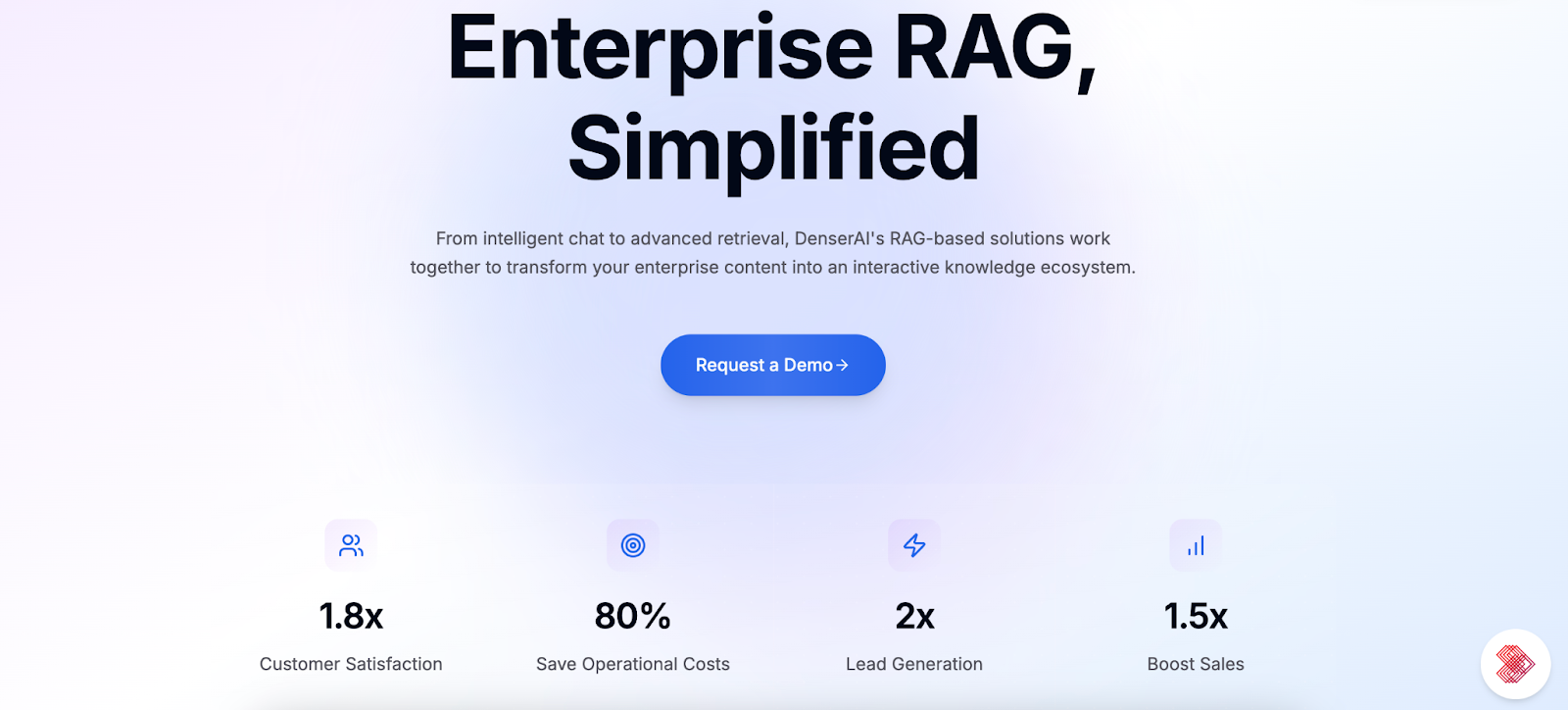
Create better experiences for your visitors now. Try out a freemium version or schedule a product demo today!
FAQs About WordPress AI Chatbot#
Does WordPress have a chat bot?#
WordPress supports chatbots through plugins like WPBot AI Chatbot. These plugins make it easy to integrate chatbots into your site to assist with tasks like answering questions, collecting leads, and providing customer support.
There are many options available, ranging from simple chatbots to advanced AI-powered solutions that can handle complex queries.
Can you use AI with WordPress?#
AI can be used with WordPress to optimize your site's functionality. AI-powered chatbots can engage with visitors, answer their questions, and analyze user behavior.
Beyond chatbots, AI tools are available for optimizing SEO, generating content, improving image performance, and even personalizing the user experience.
Which chatbot is best for WordPress?#
The best chatbot for your WordPress site depends on your needs, but Denser.ai is the best choice for its smart and unique features.
Unlike basic chatbots that only match keywords, Denser.ai understands what users are asking and provides accurate, relevant answers. This makes it perfect for websites with detailed content, FAQs, or technical information.
Denser.ai gives visitors a natural and personalized experience. It recognizes connections between words and improves its responses over time by learning from each interaction.
