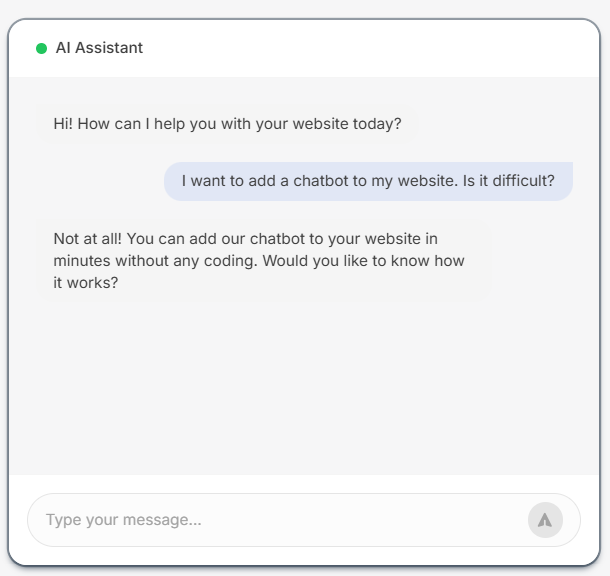
How to Build and Train an AI Chatbot In 6 Easy Steps

Have your customers ever left frustrated after interacting with a chatbot that couldn’t understand their questions?
The success of an AI chatbot depends on how well it’s trained to meet user expectations. A poorly trained chatbot may provide irrelevant or unhelpful responses, which leads to customer dissatisfaction.
A well-trained chatbot can become a reliable virtual assistant capable of answering questions, solving problems, and creating a positive user experience.
When you train an AI chatbot, it helps them understand real-world language, interpret user intent, and respond in ways that feel natural and helpful. This requires thoughtful planning, collecting meaningful data, and teaching it to handle diverse conversations.
Whether starting from scratch or looking to improve an existing chatbot, we have insightful advice to help you enhance its performance. Let's explore how you can train AI chatbot to become smarter and more efficient for your organization.
Create a powerful chatbot using your own data with Denser today!
Pre-Trained vs. Custom Chatbots: What's the Difference?#
If you’re exploring AI chatbots for your business, you’ve likely come across pre-trained and custom chatbots. Each serves a purpose, but the right choice depends on how much flexibility, personalization, and intelligence you need.
A chatbot should help your business by handling customer questions, automating tasks, and improving efficiency. Let’s look at the differences so you can decide which one works best for you.
Pre-Trained Chatbots#
A pre-trained chatbot is designed to work right away with minimal setup. It’s built with general knowledge and can handle basic customer interactions like answering FAQs, providing order updates, or offering simple troubleshooting steps.
If your business deals with frequent, repetitive questions, such as operating hours, return policies, or simple troubleshooting, a pre-trained chatbot can be useful.
These chatbots are commonly used in e-commerce, retail, and basic customer support, where they can assist with order tracking or product FAQs.
However, pre-trained chatbots lack customization. Since its responses are pre-programmed, you won’t have much control over how it interacts with customers.
If your business only needs a basic AI assistant for simple inquiries, a pre-trained chatbot may be enough. But if you need something more advanced that can adapt to your specific operations, a custom chatbot is a better fit.
Custom Chatbots#
A custom chatbot is trained using your business data and understands your customers, workflows, and industry-specific language.
Rather than relying on generic training, it collects data from real conversations, FAQs, and customer interactions to provide more accurate and helpful responses.
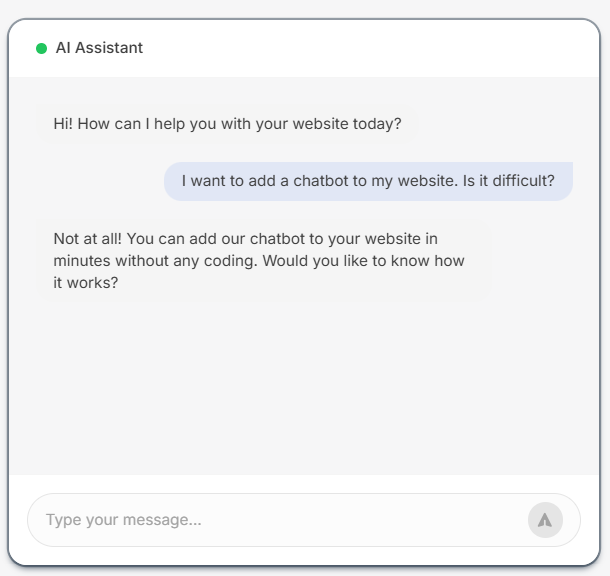
While custom chatbots require more time and resources upfront, the long-term benefits far outweigh the initial costs. It improves customer satisfaction through personalized and accurate responses.
Custom chatbots also automate complex tasks and offer real-time assistance to reduce operational costs and increase revenue opportunities.
A chatbot designed specifically for your business sets you apart from competitors relying on simple solutions.
Try out a free trial or schedule a product demo with Denser.ai today!
Why Training AI Chatbots Matter for Businesses#
As a business owner, it's important to provide quick, accurate, and consistent support to your customers.
The more efficiently you can answer questions, resolve issues, and guide users, the better their experience. Also, customers are more likely to trust and return to your brand.
But an AI chatbot is only as good as its training. If it’s not properly trained with your own data, it won’t understand customer intent, leading to frustrating interactions, vague responses, or incorrect answers.
Training an AI chatbot with your own data can become a powerful asset that improves customer satisfaction, reduces costs, and drives growth. It also keeps your customers getting the support they need anytime without putting extra pressure on your team.
When chatbots are properly trained, they can take over repetitive tasks that typically require human intervention. You can allocate human agents to more complex or high-value activities, which saves time and money.
Basic Terms Used in Chatbot Training#
Knowing some common terms used in chatbot development is helpful before you start training. These terms will help you understand how to train your chatbot.
Here are the key ones:
- Intent: What the user is trying to achieve or ask.
- Entities: Important details in the conversation, such as names, dates, and places.
- Utterances: Various phrases or sentences to express the same intent.
- Conversation flows: The bot's planned sequence of replies to guide users through common interactions.
- Machine learning (ML): Improves its responses over time through learning.
- Natural language processing (NLP): Technology that understands and interprets human speech or text.
- Dialogue management: Determines the direction of the conversation based on user inputs and the bot's programming.
- Fallback: The bot's action when it can't understand or process the user's request.
- Human handover: Transferring the chat from the bot to a live support agent.
- Trigger: Specific user inputs or bot responses that initiate a fallback or handover.
- Conversational channel: Platforms or environments where the bot can communicate with users.
Now that you know these terms, let's move on to the training process.
8 Tips to Train Your AI Chatbot#
If you want your chatbot to deliver relevant and accurate responses, you need a structured approach. You have to teach it how to understand user intent, process queries correctly, and continuously improve through AI chatbot training.
Here’s how to do it right.
Tip #1: Determine the Chatbot Use Cases#
Use cases describe the specific tasks or problems your chatbot is designed to handle. These can range from answering customer questions to helping users complete complex tasks like making purchases.
If you notice a large volume of repetitive inquiries, like order tracking or store hours, a chatbot can take over those tasks and save time for your human agents.
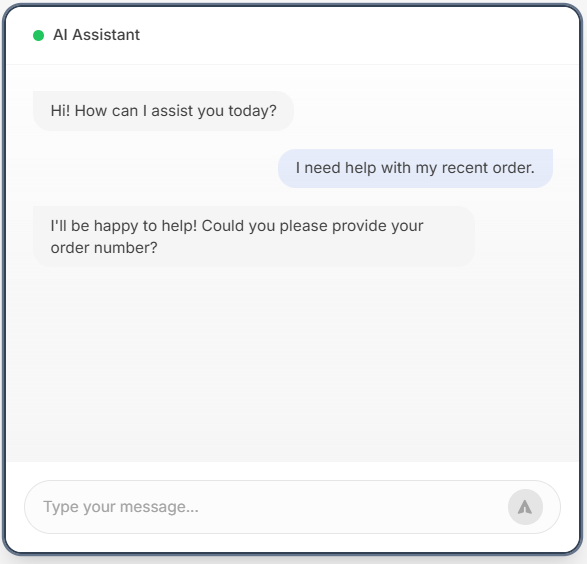
Similarly, if your team struggles with guiding users through complex processes, such as resolving technical issues or managing bookings, a chatbot can speed up these interactions.
Once you understand these chatbot use cases, they will direct the rest of your training process and guarantee your chatbot is equipped to meet your users' needs.
Tip #2: Collect and Analyze Conversational Data#
Conversational data forms the backbone of your chatbot’s knowledge. It includes examples of how users typically ask questions, the type of language they use, and the problems they want resolved.
If you want your chatbot to provide accurate and relevant responses, you need to train it with real customer interactions and frequently asked questions.
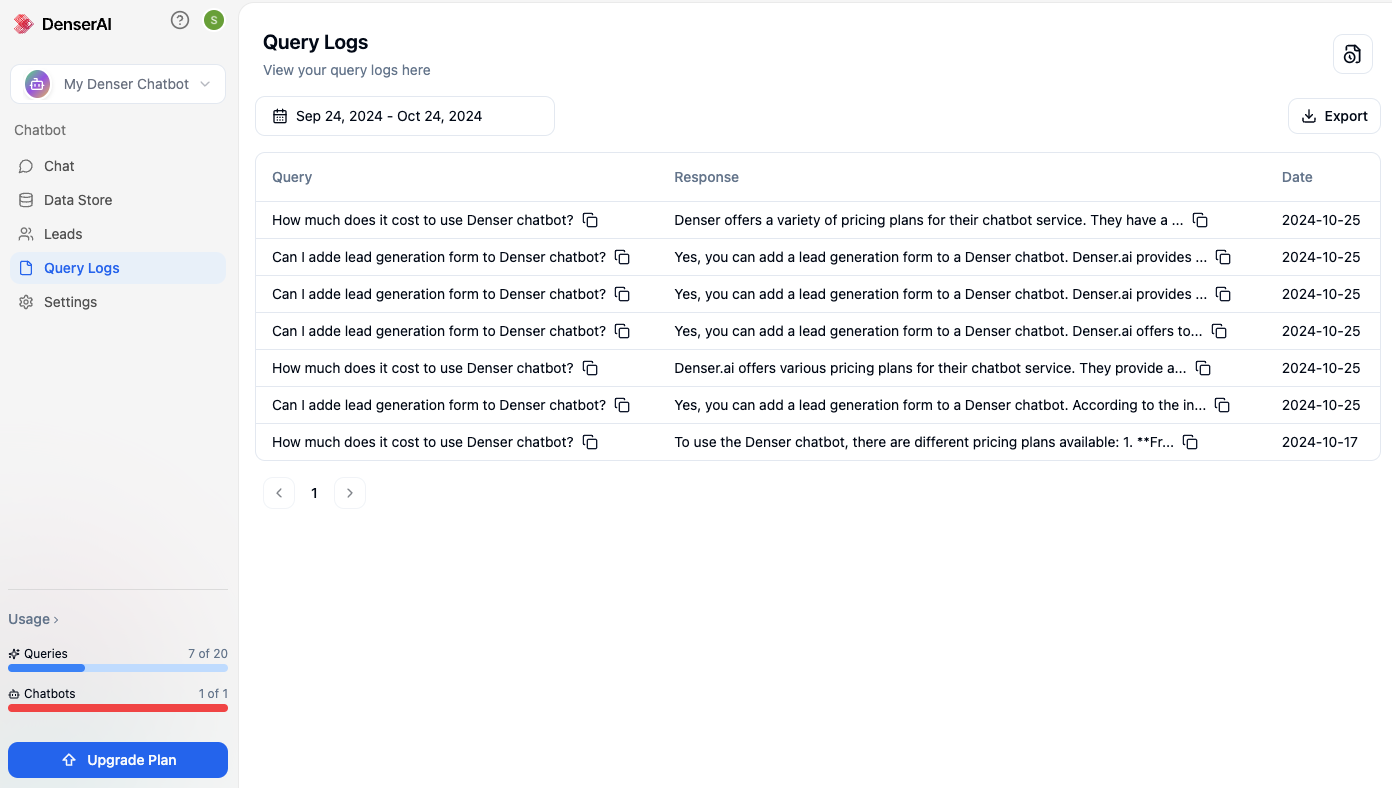
The best data comes from real interactions between users and your business. Here are some common sources:
- Customer support logs: Review past chat or email conversations with customers, such as the most frequent and relevant questions
- FAQs: Pull data from your website’s FAQ section, word documents, or product manuals
- Feedback forms: Use feedback submitted by customers to identify common user queries
- Social media interactions: Look at comments, direct messages, or mentions on platforms like X (Twitter), Facebook, or Instagram
In addition to existing data, you can simulate user queries. Create sample conversations to represent hypothetical interactions, especially for scenarios where real data is scarce.
Once you’ve gathered the data, analysis is key to making it usable for training.
Start by organizing it into categories, such as product inquiries, billing questions, or troubleshooting requests. It helps in mapping intents (the purpose behind a user query) and identifying recurring patterns.
Tip #3: Define Intents and Entities#
Intents are the goals or actions the user wants to achieve through the interaction with the chatbot. Each intent maps to a specific task or function.
Intents are important because they tell the chatbot what the user wants. If the bot cannot correctly identify the intent, the entire interaction could go off course.
Entities, on the other hand, provide the details within the user’s message that help refine the chatbot’s response. They often act as modifiers or specifics tied to the intent.
Review your collected conversational data (as outlined in Tip #2) and look for recurring themes or goals in user queries. These will help you define the primary intents.
Next, identify the details within queries that the chatbot needs to extract for better responses.
Combine intents and entities logically to handle specific user requests. A chatbot needs to match the intent first and then process entities for detailed responses.
Tip #4: Craft Utterances#
Users have unique communication styles, including differences in phrasing, tone, slang, and typos. If your chatbot only recognizes a limited set of inputs, it will struggle to provide accurate responses.
Once you've figured out the intents and entities from the previous example, now you have to create utterances. Think of utterances as the different ways someone might say the same thing.
The more examples you give your chatbot, the better it will understand what people are trying to say.
Example: Using the intent #track_order for your customer support chatbot, you will use phrases customers might use to ask about their orders, like "Where's my order?" or "Can you update me on my delivery?"
The above function allows the chatbot to learn to recognize the user's question.
Tip #5: Develop a Library of Training Phrases#
Training phrases are examples of what users might say to express an intent. These phrases teach the chatbot how to recognize patterns in natural language and map those patterns to specific intents.
For each intent, compile a diverse set of phrases that users might use to express that intent. The goal is to cover as much conversational ground as possible.
The more varied these phrases are, the better your chatbot will become at recognizing the users' intentions, even with different wording or structure.
Tip #6: Implement and Train With Machine Learning Models#
Machine learning models enable chatbots to process natural language and make accurate predictions about user intents and entities. Instead of relying on static rules, ML-based chatbots analyze data to understand patterns, adapt to new inputs, and handle complex queries.
Machine learning algorithms also teach chatbots to understand user input and improve their responses over time. These algorithms help chatbots identify patterns in language, recognize user intent, and extract important details from queries.
First, you need to opt for a chatbot solution that suits your business needs and technical expertise.
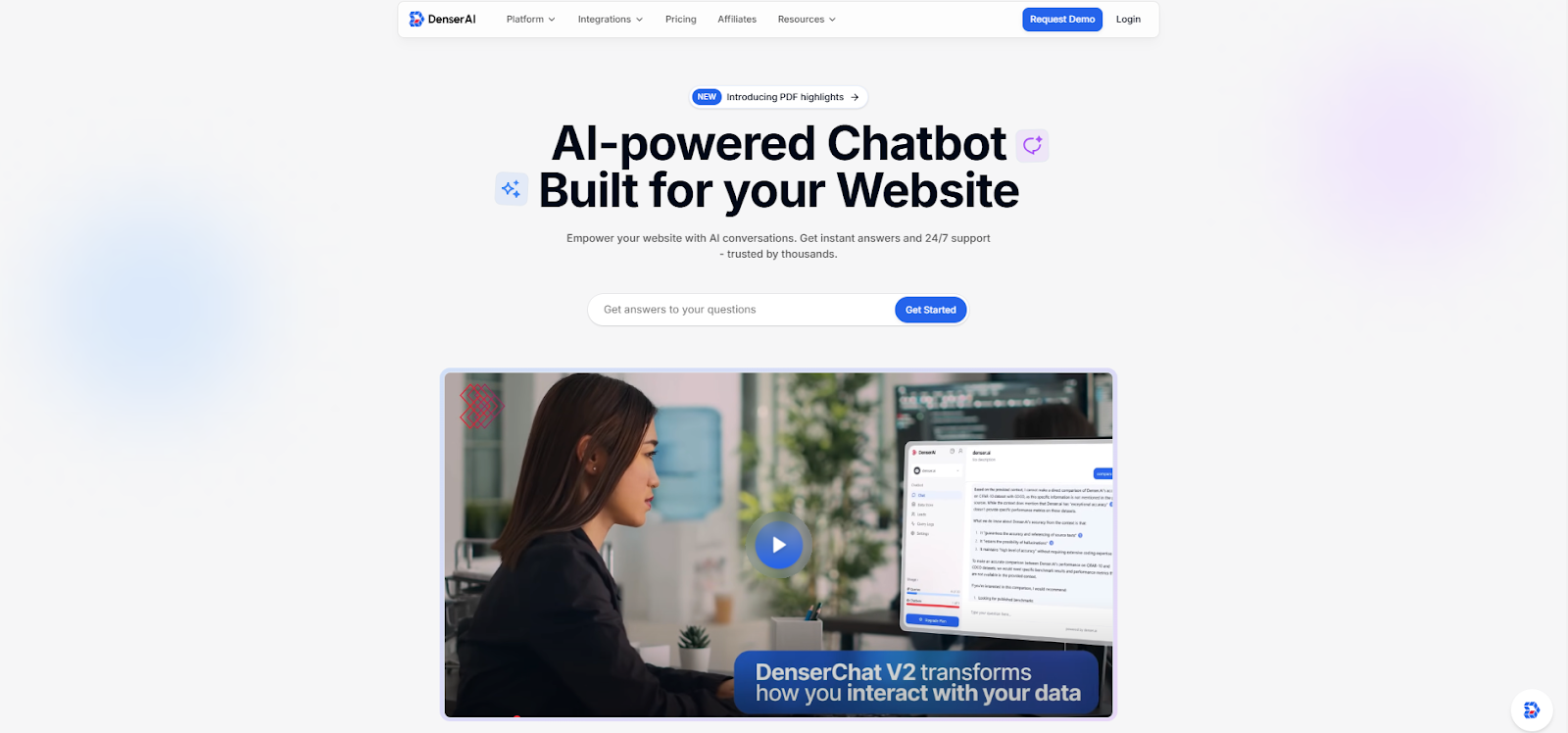
Platforms like Denser.ai simplify AI training by using NLP to help chatbots understand complex sentences, context, and user intent. This results in more human-like interactions and improved user satisfaction.
Next, gather relevant data from customer interactions, FAQs, or historical chat logs. This conversation data is then organized into categories.
Training involves feeding new data into the ML platform. During this phase, the chatbot learns to recognize intents and extract entities from user queries.
After training, the chatbot undergoes testing. It is evaluated against both standard queries and edge cases. This step highlights any gaps in understanding and keeps the bot performing well in real-world scenarios.
Tip #7: Testing and Iteration#
Training a chatbot never stops; you should keep doing regular testing and tweaking. You'll need to check chatbot chats manually to spot where things get wrong or fall short.
Once testing highlights areas for improvement, iteration begins. Here’s how to approach it:
- Look at where the chatbot misunderstood queries or failed to provide relevant responses
- Incorporate examples from failed queries into the training data to cover gaps
- Adjust intents to include broader phrasing or more specific categories if needed
- After re-training, repeat testing to confirm the improvements
As users interact with the chatbot, new patterns and needs will appear that may require regular updates and refinements.
Tip #8: Maintain and Update Content#
A chatbot’s performance depends on the quality and relevance of its content. If the chatbot provides outdated or incorrect information, it can frustrate users and harm your brand’s credibility.
Keep your chatbot's knowledge base fresh and relevant by regularly updating it with new information, especially as your products, services, or policies change.
Chatbot Training Example#
A well-built chatbot learns, adapts, and improves over time. With Denser.ai, you can build a chatbot that delivers accurate responses, engages users better, and boosts customer satisfaction with minimal effort.
Follow these detailed steps to train your chatbot and get it ready to handle real-world interactions.
Step 1: Access the Chatbot Section#
Start by signing up for free on Denser.ai. Once you’re signed in, you’ll be provided with a basic Denserbot, which includes free monthly queries to get started.
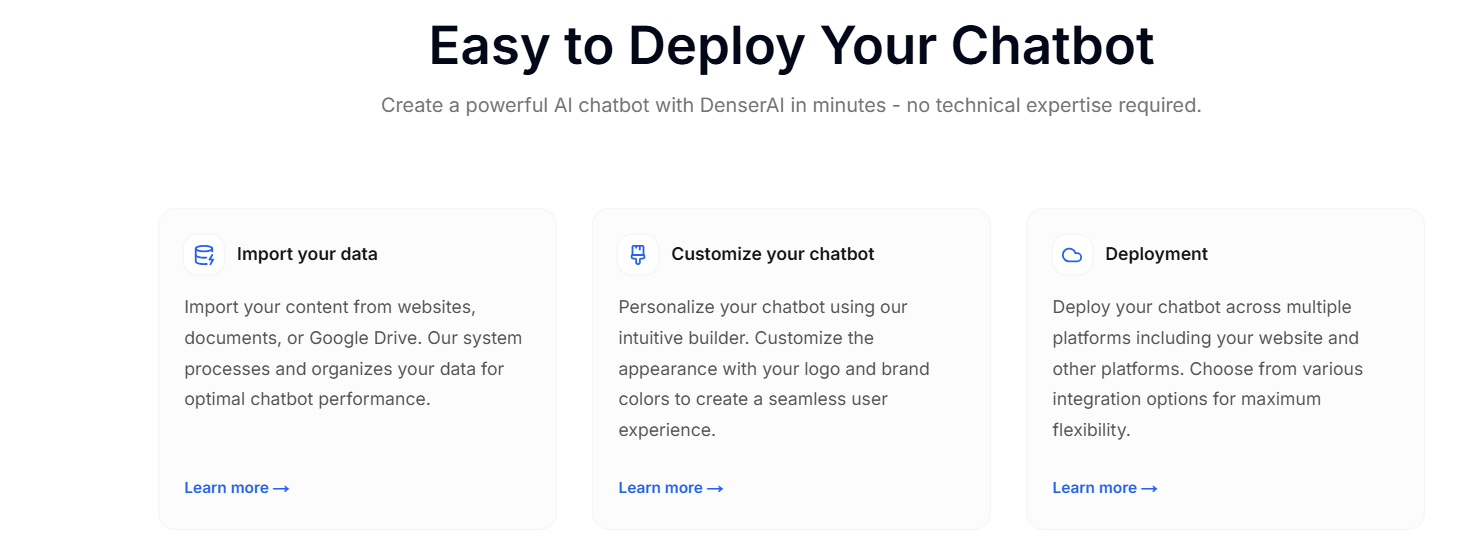
You can schedule a demo for a more in-depth understanding and craft a chatbot customized to your data.
Step 2: Open the Chatbot Builder Tool#
Open the chatbot builder to start creating your bot. You can upload your data and knowledge, such as FAQs or product information. This data will serve as the foundation for the chatbot’s responses.
Once your chatbot is ready, Denser.ai makes integration easy. You can embed it into your website, CRM, or internal systems using a simple code snippet.
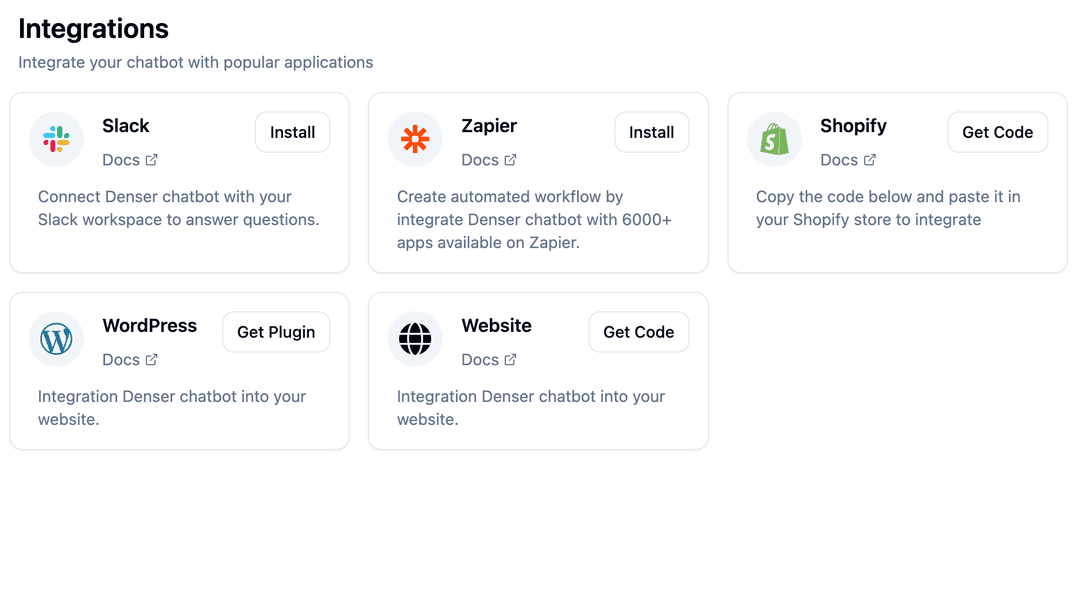
For step-by-step instructions, follow this full integration guide.
Step 3: Set Up Potential Visitor Queries#
Your chatbot should be prepared to handle real-world interactions by anticipating the types of questions users will ask.
Think about the most common inquiries your customers have. These may include:
- “What are your business hours?”
- “How can I track my order?”
- “Do you offer refunds?”
- “What are your pricing options?”
If you’re building a domain-specific chatbot, you’ll also need to include industry-related queries.
For example, a legal services chatbot may need to answer questions about cases, compliance, or consultation scheduling.
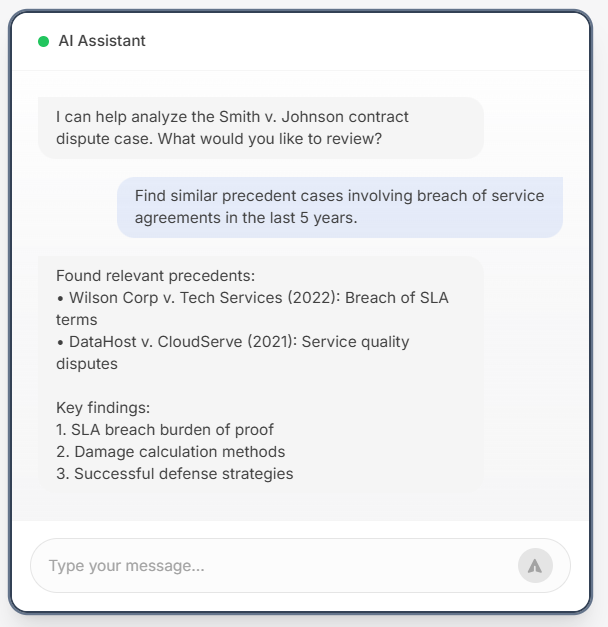
By preparing a set of expected queries, you make sure your chatbot is ready to provide accurate responses for real users.
Step 4: Create Your Bot's Replies#
Once you’ve outlined potential visitor questions, it’s time to train your chatbot to respond.
You must keep responses concise yet informative. Users should get relevant information quickly without unnecessary details.
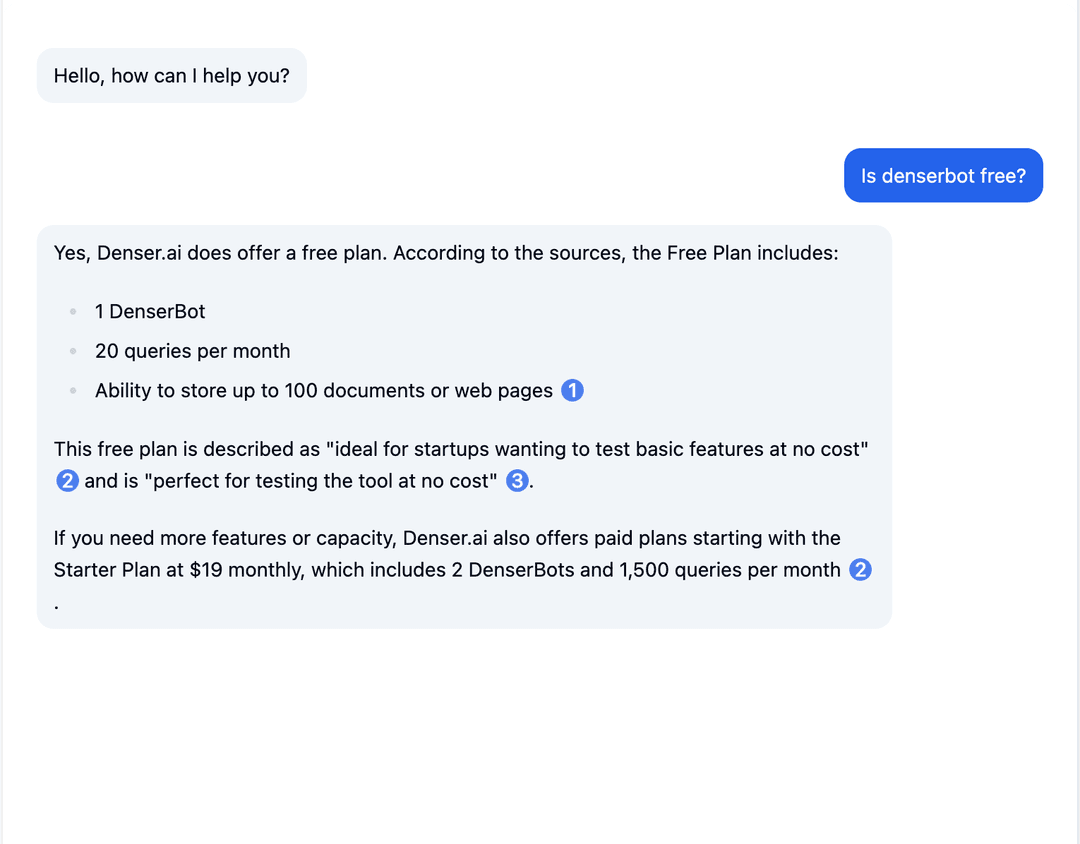
Also, maintain a natural and professional tone so interactions feel smooth and engaging. If necessary, include links to additional resources, support pages, or knowledge-base articles to help users find what they need.
Example:#
- Bad response: "Yes, we offer refunds."
- Good response: "Yes! You can request a refund within 30 days of purchase. To start the process, visit our refund request page here: [link]."
If your chatbot needs to handle more advanced conversations, Denser.ai allows you to set up multi-turn dialogues. The chatbot guides users through multi-step processes like troubleshooting or booking services.
Step 5: Incorporate Extra Rules and Responses#
Expand your chatbot’s functionality by adding additional rules and conditions. You can set up a rule to redirect users asking for technical support to a live agent.
For example:
- Time-based responses: If a user asks about customer support outside of business hours, the chatbot can provide alternative contact methods.
- Live agent escalation: If the chatbot detects frustration or a complex query, it can transfer the conversation to a live agent.
- Location-based information: If a user asks for store locations, the chatbot can provide details relevant to their region.
Adding these customizations helps the chatbot adapt to different situations and makes it more effective at assisting users.
Step 6: Solicit Feedback From Users#
Improvement starts with analyzing how the chatbot interacts with users. You can look at instances of negative feedback to identify gaps in understanding or common errors.
After launching your chatbot, you can encourage users to provide feedback about their interactions. Then, use the user feedback to refine the training data and update the chatbot's responses.
Build an AI Chatbot Using Your Own Data With Denser.ai#
Is your chatbot leaving users frustrated or failing to provide the right answers? Don’t let poor responses hold your business back.
Denser.ai gives you the tools to create a chatbot that delivers meaningful conversations!
It helps you create a chatbot that’s smart, flexible, and reliable. Upload your FAQs, manuals, or other resources, and your chatbot will use them to provide accurate answers.
The platform’s advanced AI sets up your bot to understand how users phrase questions to offer responses that feel natural and intuitive. Plus, with an easy-to-use interface, you can update and refine your chatbot to stay aligned with your business needs.
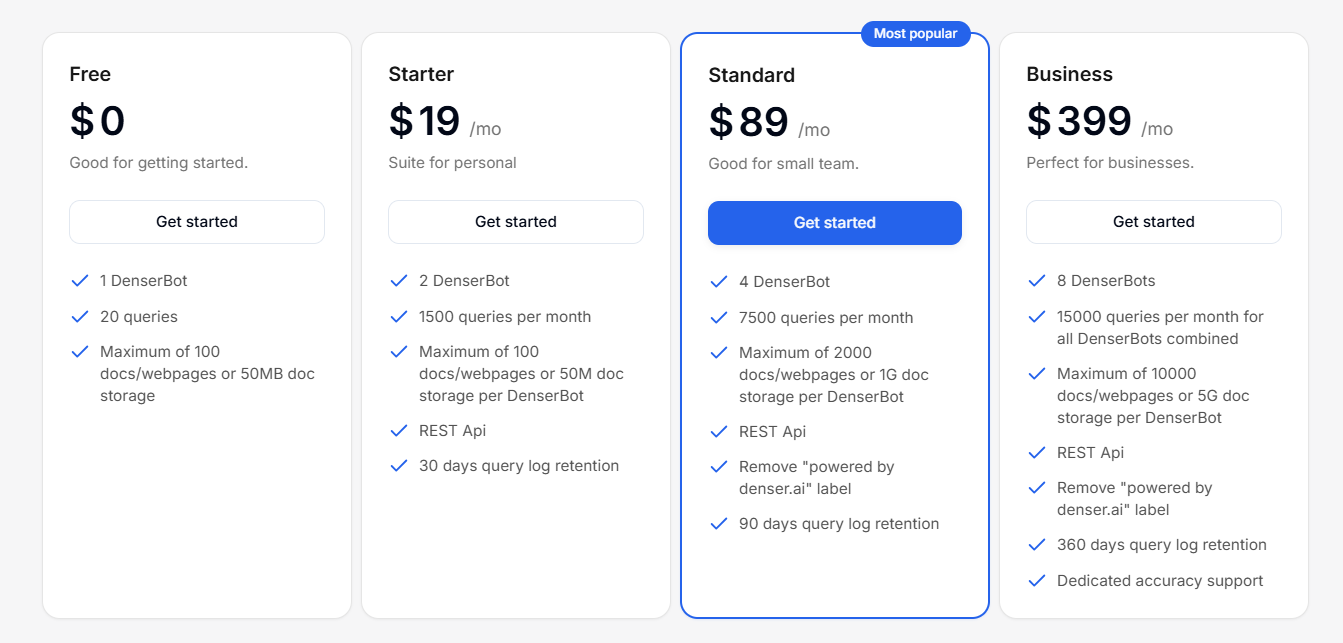
Start building a chatbot that works for your business and make training AI chatbots easier. Sign up for a free trial or schedule a demo now!
FAQs About How to Train AI Chatbot#
Can I train my own AI chatbot?#
Yes, you can train your own AI chatbot using platforms like Denser.ai. These tools provide user-friendly interfaces and features such as entity recognition and intent mapping.
Defining intents and entities, feeding the chatbot with training data, and optimizing responses over time can create a chatbot that boosts customer satisfaction and operates on your own hours.
A domain-specific chatbot can also be trained for specialized industries like healthcare, real estate, or finance so it understands industry-specific terms and queries.
Can you get paid to train AI?#
Yes, training AI is a real job, and professionals in this field are often hired as AI trainers, data annotators, or machine learning engineers.
Companies pay individuals to label data, refine AI algorithms, or improve chatbot functionality. The demand for such roles is growing, particularly as AI-powered tools continue to expand across industries.
Can you use AI to train AI?#
AI can be used to train other AI systems through techniques like reinforcement learning and transfer learning.
For example, one AI model may generate data or simulate interactions that another model uses for training. This approach is commonly used in tasks like named entity recognition, where one system identifies key terms and another uses this data to improve its performance.
Is training AI chatbots a real job?#
Yes, training AI chatbots is a legitimate career path. Professionals in this area work on tasks such as designing conversation flows, defining intents and entities, and optimizing chatbots using artificial intelligence.