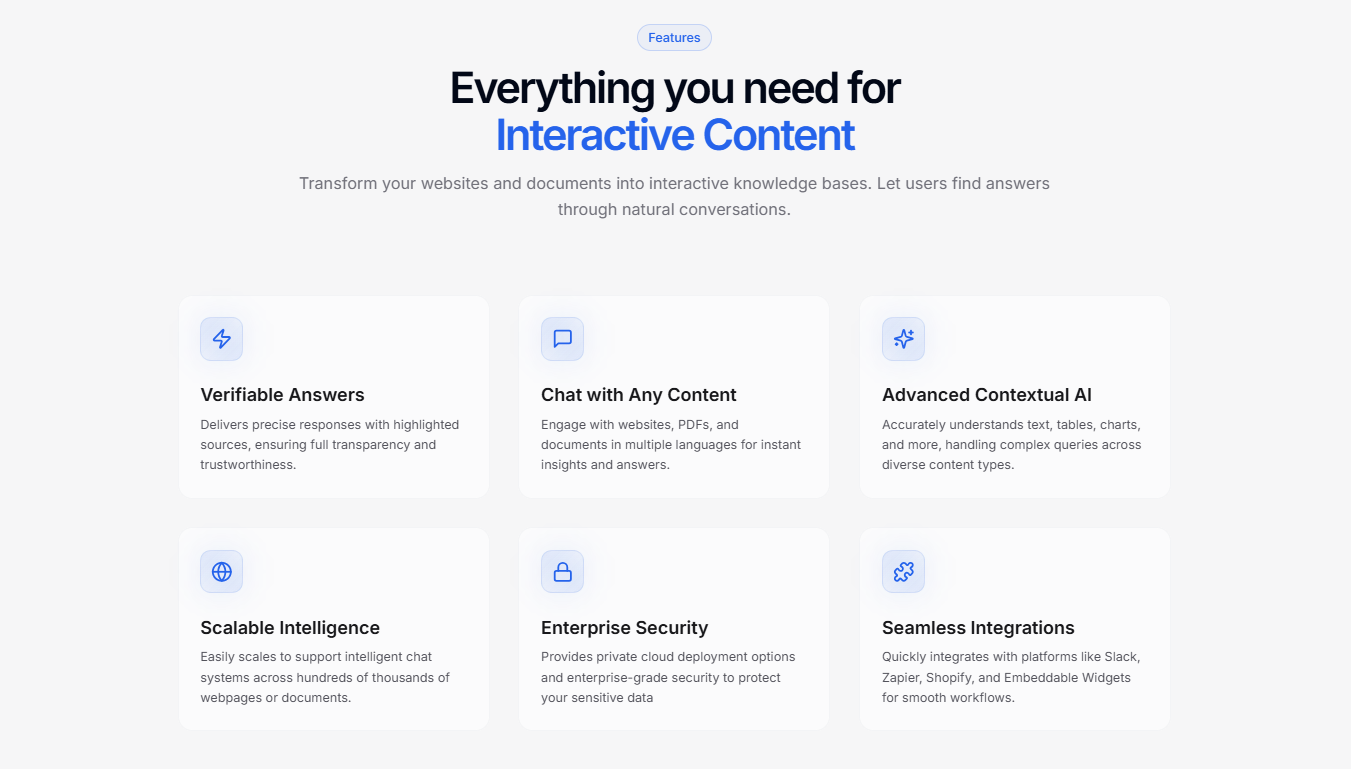
5 Best Tidio Alternatives for Seamless Customer Supportt

In the customer service industry, quick response to customer inquiries helps maintain a healthy brand reputation, whether during business hours or beyond.
Being able to respond to customer needs, even outside business hours, helps build trust and long-term loyalty.
We’ve all had moments where slow or unhelpful replies led to frustration. That’s why many teams turn to automation tools like Tidio to improve customer engagement and handle chats around the clock.
Tidio is a popular tool, especially for small businesses, thanks to its easy setup and flexible plans. But not every team finds it to be the right fit. Some feel limited by its pricing, while others want stronger AI features, better-advanced automation, or tools that grow with their business.
In this article, we'll explore the five best Tidio alternatives, which offer better functionality and smoother support to help you improve your customer communication.
Why Businesses Look for Alternatives to Tidio#
Tidio is a popular platform offering live chat, chatbot, and email tools in one package. Its simplicity and affordability make it an attractive choice for small and medium-sized businesses.
But as your company grows, you may notice it lacks features that help your team stay ahead. That’s why more businesses seeking better support are exploring other options.
If you're thinking about switching from Tidio, here are the key reasons and the essential features you should focus on when comparing tools.
Lack of Multichannel Support#
Tidio covers live chat, email, and social messaging. However, it doesn’t handle customer communication across enough platforms. Businesses need real multi-channel support that works across the web, apps, social media, documents, and more.
If you're helping customers on various channels, your chatbot should be right there with them and not stuck in one place.
Limited AI and Automation#
Tidio can automate basic replies but struggles with smart responses and workflows. If you want your chatbot to understand what someone means, not just what they say, you need natural language understanding capabilities.
A better tool should reduce repetitive tasks, suggest answers, guide people through product selections, and help with booking or order tracking. You also want it to plug into your CRM or email tools to support lead generation and follow-ups.
Platforms with more advanced features help you do more without adding to your team's workload.
Basic Analytics#
Tidio provides basic reporting on metrics like conversation counts and chatbot performance. While this is sufficient for smaller teams, businesses requiring in-depth insights may find it limiting.
Platforms like Denser.ai offer deep insights that show you what people do, how they feel, and where they get stuck. With smart dashboards, you can track how your team is doing and what steps to take to improve customer satisfaction.
Also, its highly customizable dashboards allow businesses to track key performance indicators specific to their goals, whereas Tidio’s analytics are more static.
Not Built to Scale#
Tidio works well for small teams. But what happens when your chat volume jumps or you go global? The limits start to show with longer wait times, no way to track patterns, and gaps in performance.
If you’re expanding, you need a platform that handles growth, supports different languages, and adjusts based on traffic. Look for options with unlimited chat history, strong bot performance, and tools built to grow with you.
Denser.ai is made for scale and can adjust to handle more customers without slowing down.
Complicated Interface#
A user-friendly interface is non-negotiable. The goal is to have your team up and running quickly and confident in navigating the platform without constantly referring back to training manuals.
Platforms like Denser.ai combine simplicity with functionality so that even team members without technical expertise can create and customize chatbots.
When the interface feels intuitive, your team can focus on delivering excellent customer experiences instead of wrestling with complicated software.
Lacks Integration#
Your business likely relies on multiple tools, from CRMs like Salesforce and HubSpot to eCommerce platforms like Shopify. The last thing you need is a customer support tool that doesn’t play nicely with the rest of your tech stack.
Other alternatives offer seamless integration with a wide range of platforms to make sure all your tools work together. Many modern platforms include API support, which allows custom integrations for niche software, no matter how unique your setup is.
Premium Pricing With Limited Value#
While price is always a consideration, you don't just look for the cheapest solution. Instead, look for a platform with a value that gives you key features at a cost that makes sense for your business size and goals.
Tidio offers an affordable starting point, but when you compare feature-for-feature, Denser.ai provides custom pricing models designed to grow your business. You pay for what you need, with no hidden fees or inflated costs for premium features.
A Steeper Learning Curve for Custom Use#
Tidio seems simple at first, but customizing it to fit your brand or workflow takes work. That’s where many teams run into a steeper learning curve.
If you want a tool that your whole team can use (not just your tech staff), look for platforms that support drag-and-drop builders, quick edits, and set up without coding. Denser.ai includes a simple bot builder that works well even if you don’t have technical resources on hand.
No Personalized Support for Complex Setups#
When something breaks or doesn’t work the way you hoped, waiting on replies or reading through help articles is frustrating.
Many businesses prefer platforms that offer fast, clear answers through chat, phone, or email. Platforms that offer personalized support help your team stay focused instead of stuck fixing problems alone.
5 Best Tidio Alternatives in 2025#
If you’re looking to improve your customer service experience, Tidio may not be the only platform to consider. Many tools today offer smarter automation, stronger integration capabilities, and better support across multiple channels.
Whether you run ecommerce businesses, SaaS, or any online brand, your chatbot should do more than just respond. It should help manage customer inquiries, support automated messaging, and connect with your full tech stack.
Here are five platforms that stand out as the best competitors to Tidio in 2025:
1. Denser.ai#
When it comes to upgrading your customer support system, Denser.ai is a top-tier choice. It combines advanced conversational AI capabilities with a simple, user-friendly design to deliver a powerful platform that meets the needs of businesses of all sizes.
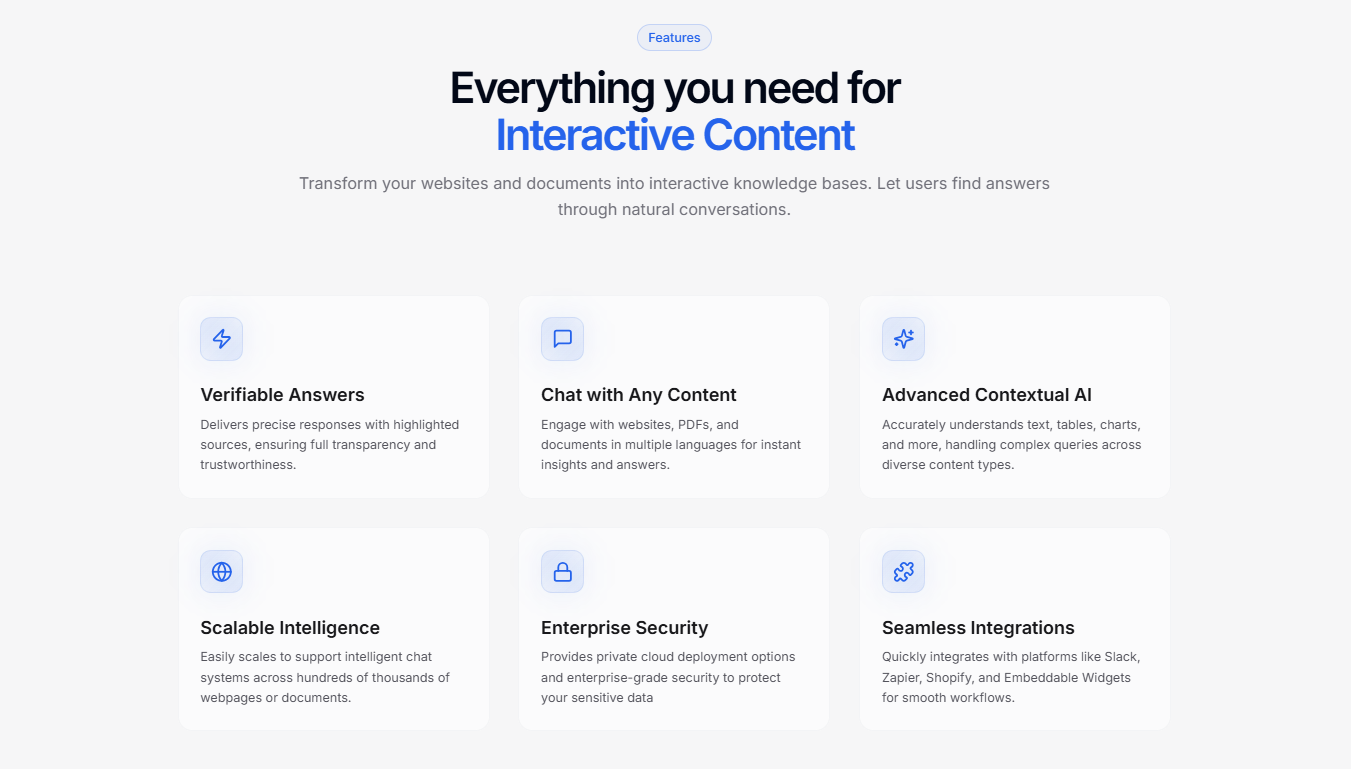
Here’s what makes Denser.ai stand out as the ultimate alternative to Tidio:
Quick and Effortless Setup#
Getting started with Denser.ai couldn’t be easier. With just a single line of code, you can deploy a fully functional chatbot in minutes, which is perfect for teams without technical expertise. Compared to Tidio’s setup process, Denser.ai provides faster deployment with minimal effort.
Smarter Conversations With Semantic AI#
Unlike Tidio’s more basic chatbot capabilities, Denserbots understands the intent behind customer queries, not just the keywords. It can provide context-aware, natural, and relevant responses to create a more human-like interaction.
Connect Across Multiple Platforms#
Denser.ai offers greater versatility. You can deploy Denser.ai bots on websites, document systems, and more to connect with a broader audience and support them on platforms beyond just live chat.
Intelligent Data Retrieval From Files#
Denser.ai goes beyond regular chatbots by allowing interaction with chat PDFs, HTML files, CSVs, and other document formats.
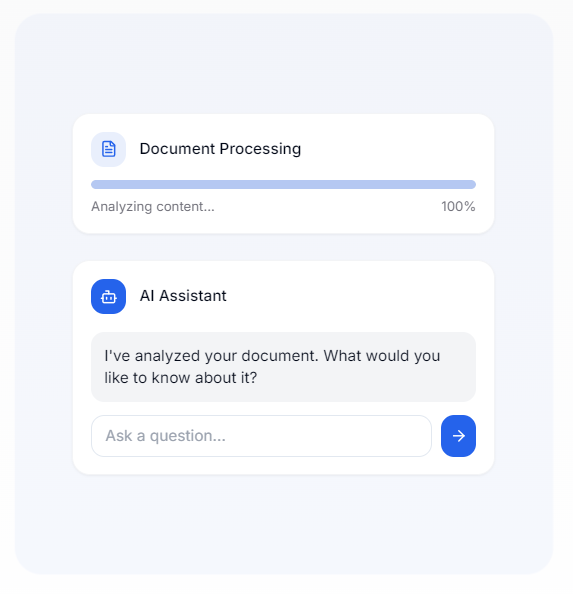
Whether you need quick answers from product manuals, policies, or reports, it retrieves information and highlights the source for full transparency.
AI-Powered Analytics for Smarter Decisions#
Understanding customer behavior is key to improving service. Denser.ai uses AI-powered analytics to give you real-time insights into customer interactions.
These advanced analytics go far beyond Tidio’s basic reporting, which provides actionable data to drive smarter decisions and better results.
Tailored AI Models for Specific Needs#
Denser.ai lets you choose the AI large language model (LLM) that best fits your business. If you need a bot that prioritizes speed, detail, or multilingual capabilities, it offers the flexibility to customize its performance.
Therefore, your chatbot experience is perfectly suited to your unique goals.
Built for Growth and Scalability#
If you’re scaling up operations, handling a higher volume of inquiries, or expanding into new markets, the platforms adapt to meet your needs. Denser can manage high-volume interactions across platforms to future-proof your customer support.
Pricing Plans Comparison#
Denser.ai and Tidio both offer a range of pricing plans to accommodate businesses of all sizes, but Denser offers a Free Plan that's perfect for startups.
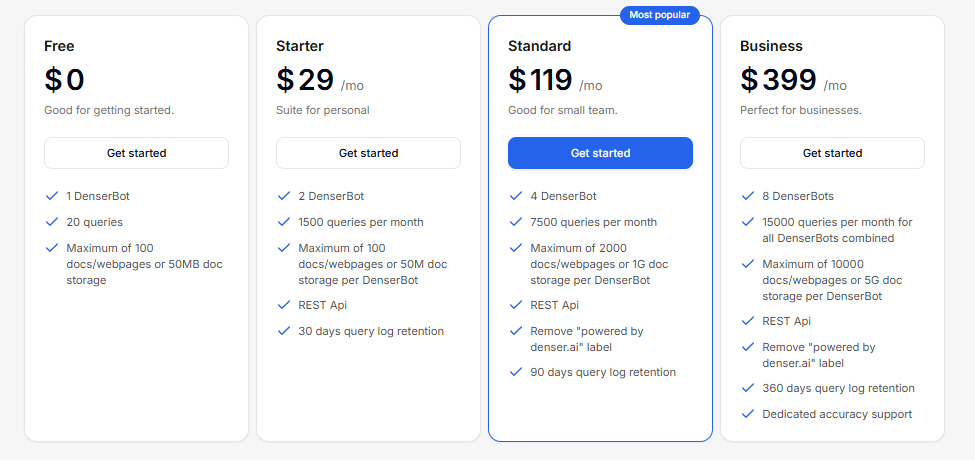
Denser.ai offers pricing plans to suit businesses of all sizes.
- The Free Plan is perfect for getting started, with one DenserBot and 20 queries
- The Starter Plan at $29/month includes two DenserBots and 1,500 queries, ideal for personal use
- For small teams, the Standard Plan at $119/month provides four DenserBots and 7,500 queries.
- Larger businesses can choose the Business Plan, starting at $399/month, offering flexible DenserBots, queries, and storage to meet advanced needs
Tidio pricing plans include:
- Starter Plan: $29 per month with 100 handled conversations, basic analytics, live visitors list, and live chat.
- Growth Plan: $59 per month with 2000 handled conversations and expanded features for medium-sized businesses
- Plus Plan: $749 per month with advanced features, additional integrations and premium support
- Large Business Plan: $2,999 per month, includes unlimited handled conversation, extensive customization options for large enterprises
Denser.ai's pricing structure is more accessible and scales better with the growth of a business without a major jump in cost. With its competitive pricing and solid features, Denser.ai stands out as the better choice for e-commerce businesses of all sizes.
Discover the smarter alternative to Tidio. Sign up for a free trial with Denser.ai now!
2. Zendesk#
Zendesk is a powerful customer support platform that simplifies both internal and external support with its help desk ticketing software.
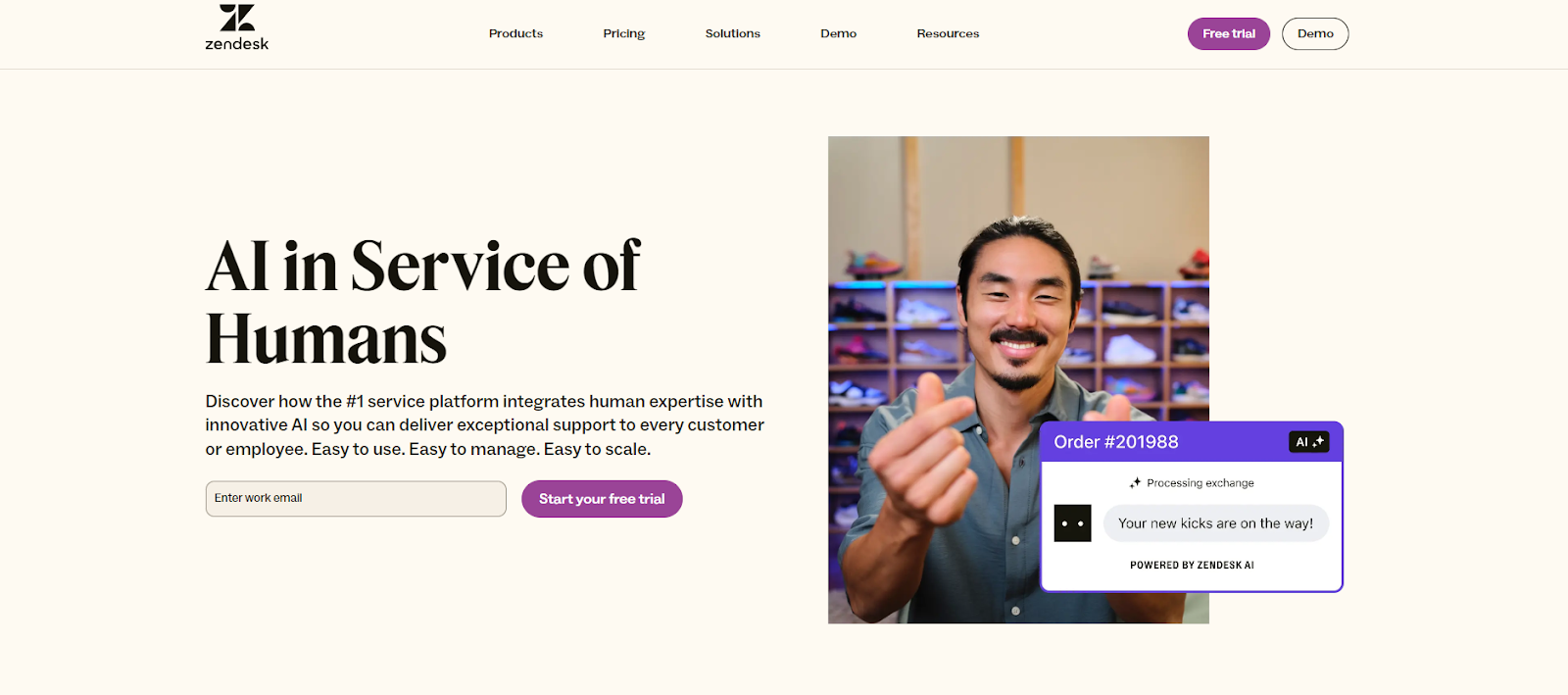
Image Source: zendesk.com
Their unified channel API allows for seamless switching between different systems during a chat. This customer service software also offers easy customization. You can tailor the agent interface and configure the live chat system without any coding.
For automation, this platform includes the Answer Bot, an AI-powered tool that handles common customer questions. You can also connect your own AI solution if you prefer.
Also, Zendesk Sunshine provides smart workflow tools to create efficient support processes.
The platform supports quick setup with a library of over 1200 pre-built apps and integrations to connect the platform with other tools you use.
Zendesk's Pricing Plans#
- The Support Team plan costs $25/month and comes with email automation
- The Suite Team plan at $69/month, which is ideal for small teams and automates service with multichannel support and AI
- Their Suite Professional plan costs $149/month and adds advanced operational tools for mid-sized businesses.
- For large enterprises requiring custom features, Suite Enterprise is available but requires contacting Zendesk for pricing.
3. Gorgias#
Gorgias is a powerful helpdesk for e-commerce brands that supports multichannel communication, including email, live chat, social media, and WhatsApp.
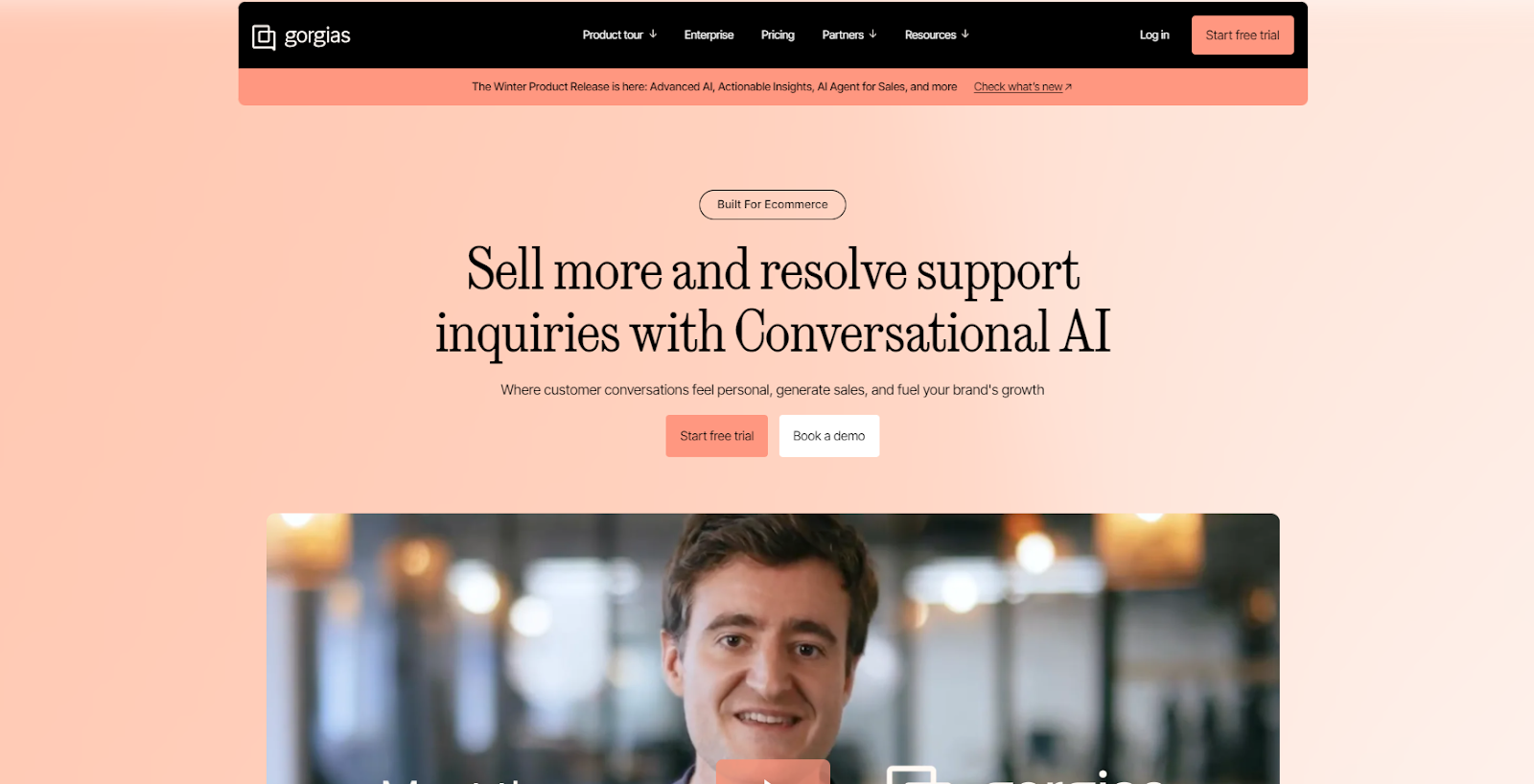
Image Source: gorgias.com
This live chat software includes shared inbox features for efficient request management, such as macros for quick responses, ticket assignments, and organizational tags.
Gorgias' CRM tools, like the customer sidebar, provide customer support agents with useful context during interactions.
Gorgias also has a knowledge base for publishing FAQs and helpful information that is accessible both internally and externally. Their rules for task automation help simplify support processes.
Gorgias’ Pricing Plans#
Gorgias offers its customer service platform with flexible pricing based on the number of tickets and integrations a business needs. Plans range from $10 per month to $2,500 per month for advanced automation.
Customers can also choose between monthly or annual subscriptions, with the annual option providing a discount equivalent to two free months.
4. Help Scout#
Help Scout is an easy-to-use help desk mainly focused on email support. It's HIPAA-compliant and offers various features, including customer support, a knowledge base, customization options, email integration, and mobile apps.
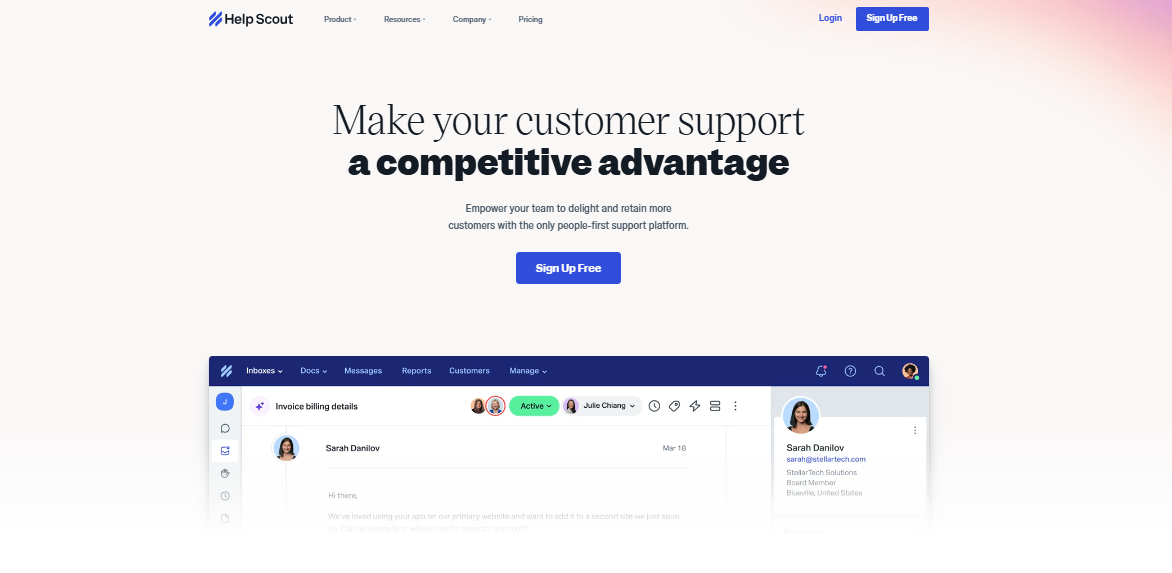
Image Source: helpscout.com
The platform allows you to handle phone, chat, and email conversations all from one mailbox. You can also manage customer conversations into separate mailboxes based on different team or department needs.
Help Scout supports over 50 integrations and offers smart content recommendations through the Beacon JavaScript API based on the page a customer views.
It also has a flexible filtering option that can pull customer data by mailbox, tag, folder, customer fields, or conversation type.
Help Scout's Pricing Plans#
- The Free plan comes with 50 contacts per month and unlimited users
- The Standard plan costs $55/month with 100 contacts per month and unlimited users
- For growing teams, the Plus plan at $83/month starts with 100 contacts per month and unlimited users plus advanced tools
5. Olark#
Olark is customer support software that allows you to create live chat rules by automating replies or routing messages based on certain rules.
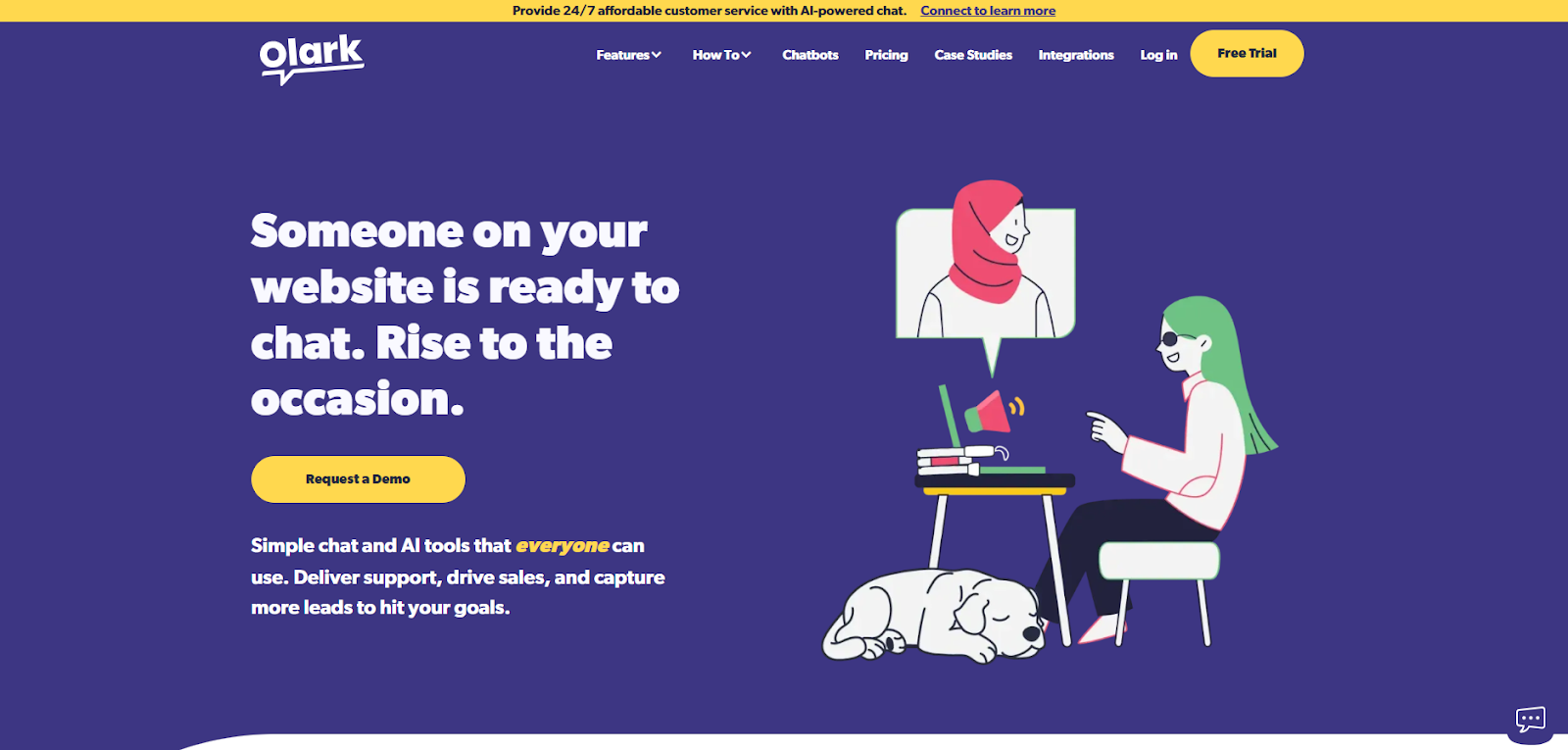
Image Source: olark.com
It provides detailed real-time reports on live chat sessions. These reports track things like the number of chats, happy customers, and active agents. Live chat transcripts also offer useful feedback about your products and information about your customers.
Also, it lets you customize your chatbox forms to collect specific information from customers during chats. It can integrate with many popular tools like CRMs, help desks, issue trackers, and Google Analytics to enhance customer service.
Olark's Pricing Plans#
Olark offers two pricing tiers.
The Standard plan starts at $29 per month and includes basic features like reporting, integrations, and insights.
The Pro plan is geared toward organizations that need advanced AI-powered automation, including powerful tools for automated and responsive support.
Which Tidio Alternative Should You Choose?#
Choosing the best Tidio alternative comes down to what your business needs most. Some companies want better chat routing, and others need help handling more support tickets or talking to customers across various channels.
But if you're looking for something that does more than replace Tidio and that’s built to grow with your team, Denser.ai stands out.
Here’s why Denser.ai is a strong pick:
- Uses smart AI tools to understand what people are asking, not just the words they use
- Comes with a chatbot builder, so you don’t need developers to get started
- Works with platforms like Shopify, WordPress, and Zapier
- Offers easy setup and connects well with your tools
- Tracks actions with real-time visitor monitoring so you can respond based on user behavior
- Helps with marketing automation by starting chats based on how users browse your site
- Offers a fully integrated knowledge base so users can find answers without leaving the chat
- Built for helping businesses engage better, even as they grow
Denser.ai also supports messaging channels like websites, forms, and documents, enabling users to get answers in more places than just live chat.
This no-code chatbot builder is a smarter tool that’s also customizable and fits businesses that may or may not have deep technical resources. It helps you handle the bulk of support tickets without needing live agents.
How to Implement Denser.ai on Your Website#
Integrating Denser.ai into your website is easier than you might think. With just a few steps, you can set up chatbots to automate tasks and respond to customers automatically.
Step 1: Sign Up for Denser.ai#
Create your free account on Denser.ai. The platform is user-friendly and offers various options to integrate the chatbot into your website.
You can add it directly as a chat widget, embed it within an iframe, or use the Denser REST API for advanced configurations.
Step 2: Build and Train Your Chatbot#
After signing up, choose a chatbot template that matches your business needs. Then, use the chatbot builder to customize it by adding questions and answers relevant to your customers. This step helps make sure your chatbot can effectively handle common inquiries.
Step 3: Embed Chatbot on Your Website#
Denser.ai will provide you with a code snippet. Copy this code and paste it into the HTML of your website where you want the chatbot to appear, usually in the bottom corner of the page so it's easily accessible.
Step 4: Set Up Protocols for Escalation#
Sometimes, a customer may want to speak with a real person. You can use Denser’s chat routing tools to pass these chats to your team.
You can define rules for when the chatbot should escalate issues to human agents. This could include technical questions beyond the bot's capabilities, billing disputes, or whenever a customer expresses frustration or requests to speak with a human.
For each type of escalation trigger, develop a set of responses that the chatbot can use to inform the customer that a human agent will be taking over. This might include messages like, "I'm connecting you with one of our team members who can help you better with this issue."
Step 5: Plan for Continuous Improvement#
Keep improving your chatbot by using Denser.ai's analytics to track its performance. Analyzing these metrics will help identify areas where the chatbot may be underperforming or if the chatbot is not yet trained to handle it.
With this data, you can keep training your bot and improving your customer service experience.
Effortless Setup, Smarter Support—Switch to Denser.ai!#
While Tidio is a reliable platform for many, it may not offer the advanced capabilities or flexibility that some businesses require to thrive. Denser.ai is a next-generation customer support solution designed to improve your interactions with smarter technology and sophisticated functionality.
Denser.ai stands out by offering advanced semantic AI to deliver more natural, personalized, and context-aware responses. It’s a platform built for businesses that want more than basic automation.
With effortless integration into platforms like Shopify, WordPress, and Zapier, it's a powerful yet user-friendly solution that works with your existing tools. Plus, its easy setup and scalability mean you can start small and expand as your business grows.
If you need assistance, the platform's exceptional support team and extensive tutorials are readily available to guide you.
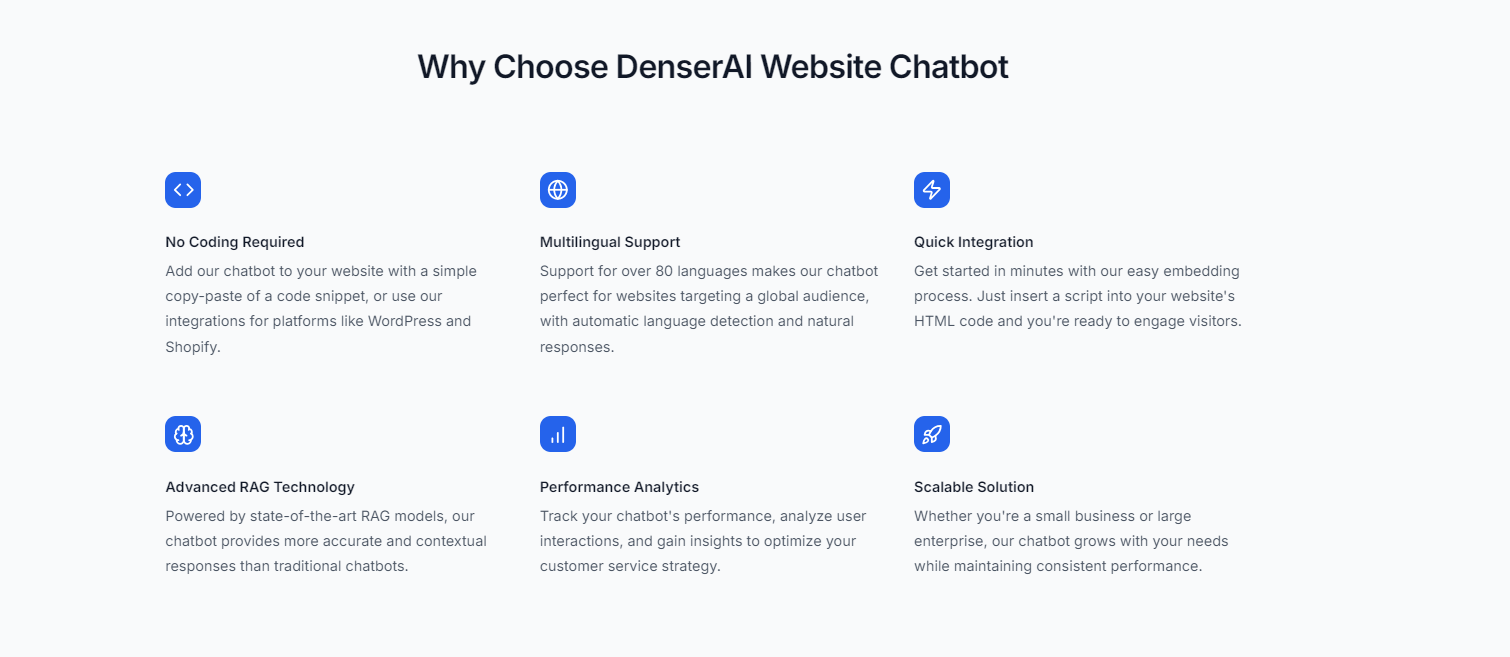
Don’t let limited features hold you back when there’s a smarter, more powerful solution. Switch to Denser.ai and see the impact of personalized interactions on your business!
FAQs About Tidio Alternatives#
What is better than Tidio?#
It depends on your business goals, but many companies prefer tools that offer an AI-powered chatbot, deeper features, and a smoother setup.
Platforms like Denser.ai give you more control with features like detailed analytics, automated responses, and support for real conversations across platforms. If you want more than just a basic chat tool, Denser.ai is a strong choice.
What is the difference between Tidio and Gorgias?#
Tidio focuses on live chat and simple automation, while Gorgias is a full ticketing system built for eCommerce. Gorgias offers a multichannel inbox that brings in requests from email, chat, social, and more.
It also supports macros, tagging, and team-based workflows. If you're managing a higher volume of support requests or need tighter Shopify integration, Gorgias may be a better fit.
What is the difference between Tidio and Crisp?#
Crisp and Tidio both offer live chat and bot tools, but Crisp puts more focus on shared inboxes and team chat. Crisp includes a solid desktop version, status updates, and real-time visitor view.
Tidio is simpler to use at first, but if you want a platform that brings marketing and support together, Crisp may give you a wider toolset, including strong automated responses and CRM-like features.
Is Tidio worth it?#
Tidio is a good pick for small teams that are getting started with live chat and bots. It offers easy setup and free software to test the platform.
But as your team grows, you may need features like a smarter AI-powered chatbot, stronger detailed analytics, or a connected ticketing system. What’s “worth it” depends on your needs. Before you decide, you need to consider key factors such as your budget, team size, and future plans.