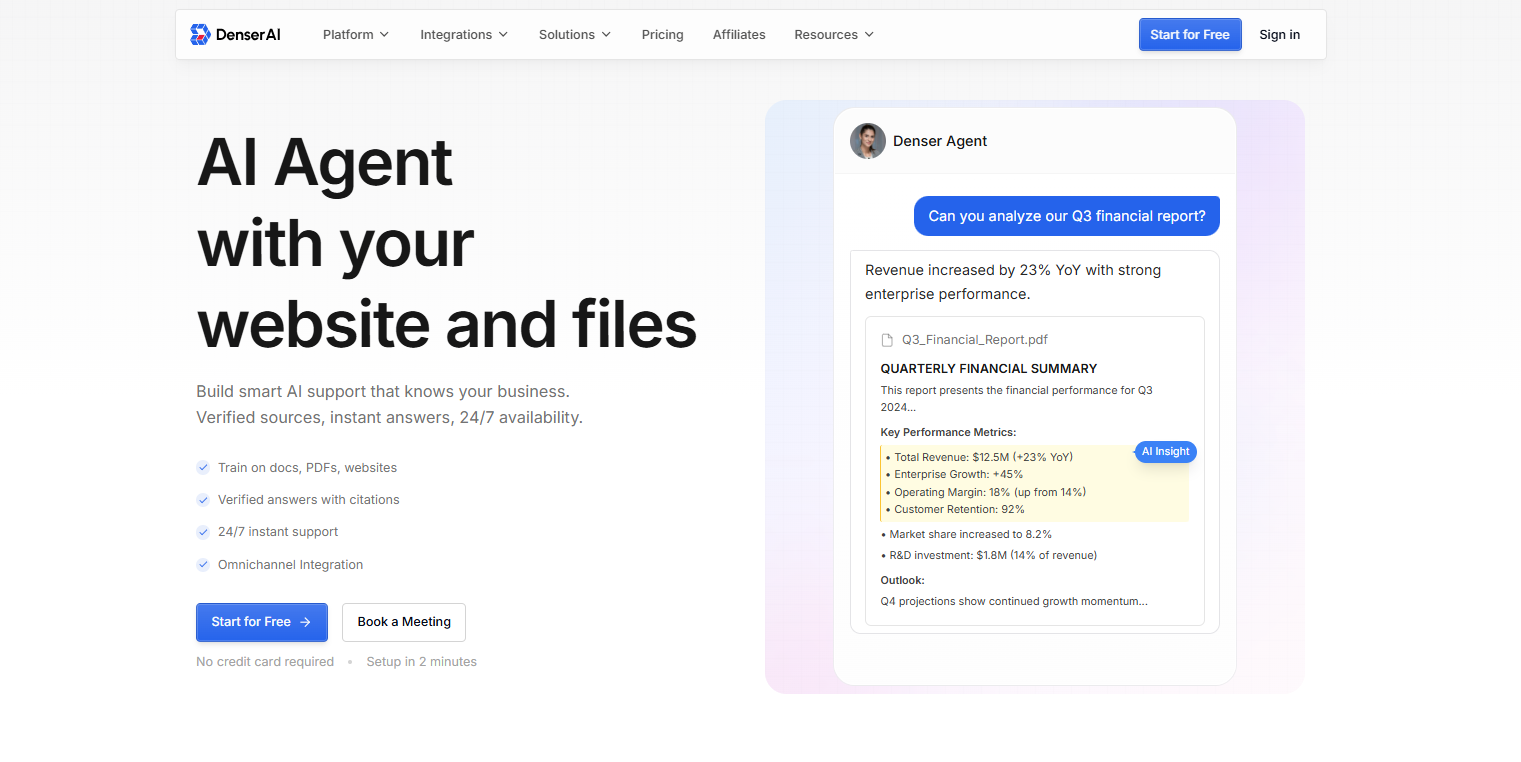
Top 10 SaaS Knowledge Base Software for Scalable Support

As your user base expands, so does the volume of repetitive support tickets, onboarding questions, and how-to inquiries.
Well-built SaaS knowledge base software solves this by offering customers a self-service portal where they can find answers anytime, without waiting in a queue.
But building and maintaining a traditional knowledge base isn’t always enough. Articles go stale, and support teams still spend time pointing people to the right resources.
This is where AI-powered knowledge bases are reshaping the support experience by helping businesses deliver smarter and more personalized answers instantly.
In this article, we’ll walk you through the ten best SaaS knowledge base software tools and how businesses are using knowledge bases to create a better customer experience. You'll also find out how chatbot tools use AI to turn your documentation into a real-time support assistant.
What Is SaaS Knowledge Base Software?#
A knowledge base is a collection of articles, guides, and answers to common questions. When it's delivered as a SaaS product, the platform handles the backend, server updates, data security, and performance, managed by the software provider.
A typical SaaS knowledge base software includes:
- Content editor to write and format your articles easily
- Search bar to help users quickly find what they’re looking for
- Categories and tags for organizing content
- User access settings for controlling permissions
- Analytics tools to track popular articles and search terms
Unlike self-hosted systems, which require technical knowledge to set up and maintain, SaaS versions let you get started quickly and scale as needed.
Put AI to Work Inside Your Knowledge Base#
Many SaaS knowledge base tools now integrate with AI chatbots to allow users to ask questions naturally and get instant answers. Instead of clicking through folders and search results, users simply type or speak a question.
Platforms like Denser offer this kind of chatbot setup with just a line of code. This no-code chatbot connects to your knowledge base, understands what people are asking, and suggests the most relevant answers.
Ready to upgrade your SaaS support with AI? Sign up for a free trial or schedule a demo with Denser today!
10 Best SaaS Knowledge Base Software Tools in 2025#
Choosing the right SaaS knowledge base software is essential for delivering fast, reliable self-service support to your customers. Below, we’ve rounded up the top 10 SaaS knowledge base solutions designed to boost customer satisfaction and scale with your business.
1. Denser#
Denser is an AI-driven knowledge management software and chatbot platform that stands out for its AI-powered search and instant Q&A capabilities.
It allows you to train an AI assistant on your documents, PDFs, and websites. Customers or employees can get precise answers with source citations in real time.
Denser uses retrieval-augmented generation (RAG) technology, which fetches the latest information from your content and provides accurate, up-to-date answers beyond simple keyword matches.
With in-app support and omnichannel deployment via web widget, chat, or API, it delivers top-notch customer service while cutting down support volume and costs.
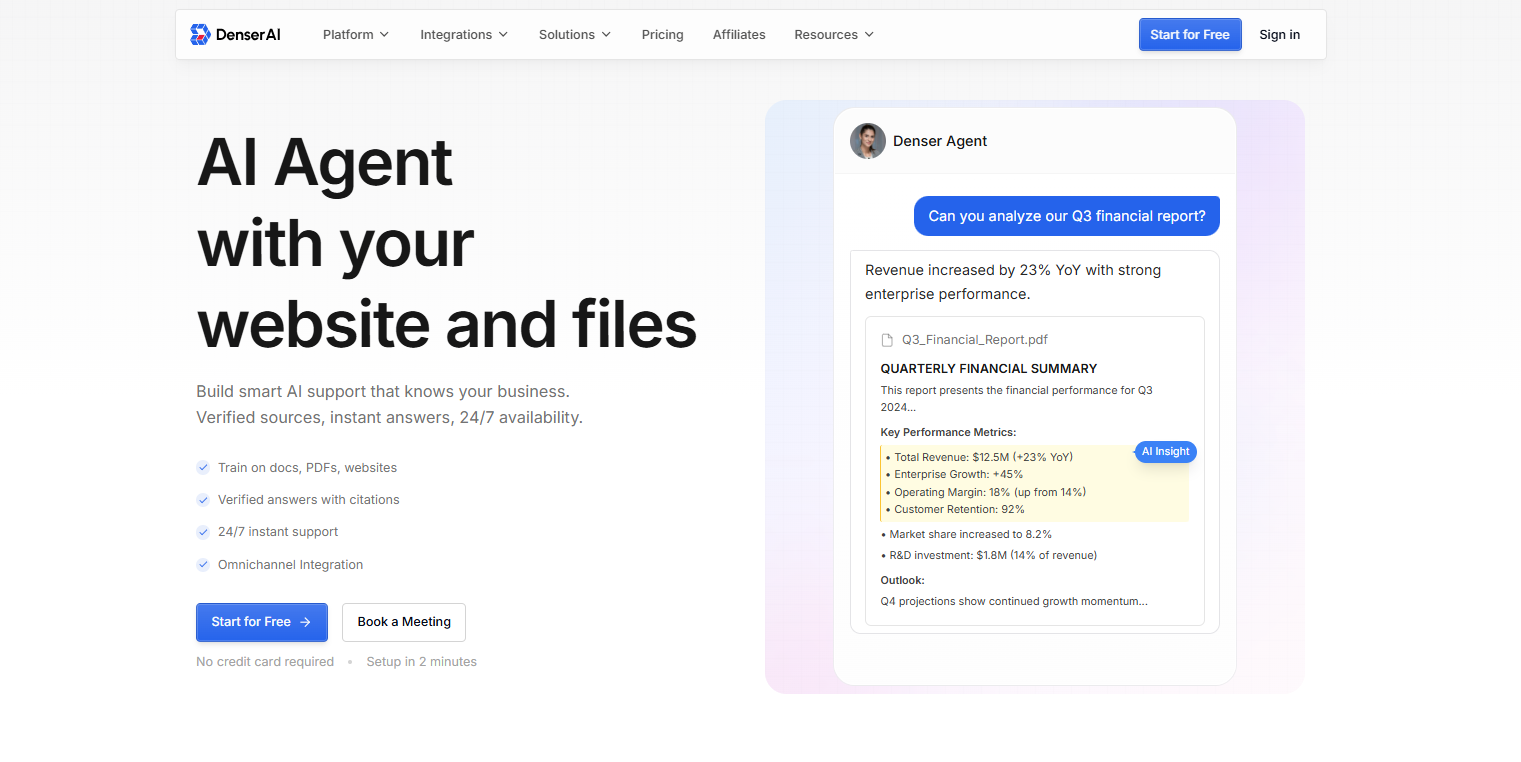
It also offers a no-code setup and intuitive workflow builder so that teams can deploy an AI agent in minutes without development resources.
What Makes Denser Standout?#
Denser uniquely combines project documentation with AI chatbot functionality, providing a modern AI-ready support experience. It ensures customers get quick, correct answers with sources and learns from each interaction to improve accuracy.
The AI understands natural language queries and context, thanks to its semantic natural language processing (NLP) search that goes beyond exact keywords.
For example, if a user asks about “updating my profile,” Denser can retrieve answers about changing account settings even if the phrasing differs.
It also supports complex document review as Denser can parse through lengthy PDFs or support docs and give summarized answers. This is invaluable for technical support and resource center use cases.
Businesses using Denser report improved customer success and reductions in repetitive queries, as the AI handles common questions. Sign up for a free trial or schedule a demo with Denser today!
2. Zendesk Guide#
Zendesk Guide is a knowledge base module within the Zendesk customer support software suite, known for its features for customer self-service and agent knowledge management.
It allows you to build a fully branded external knowledge base with customizable themes, multiple knowledge bases, and content localized in over 40 languages.
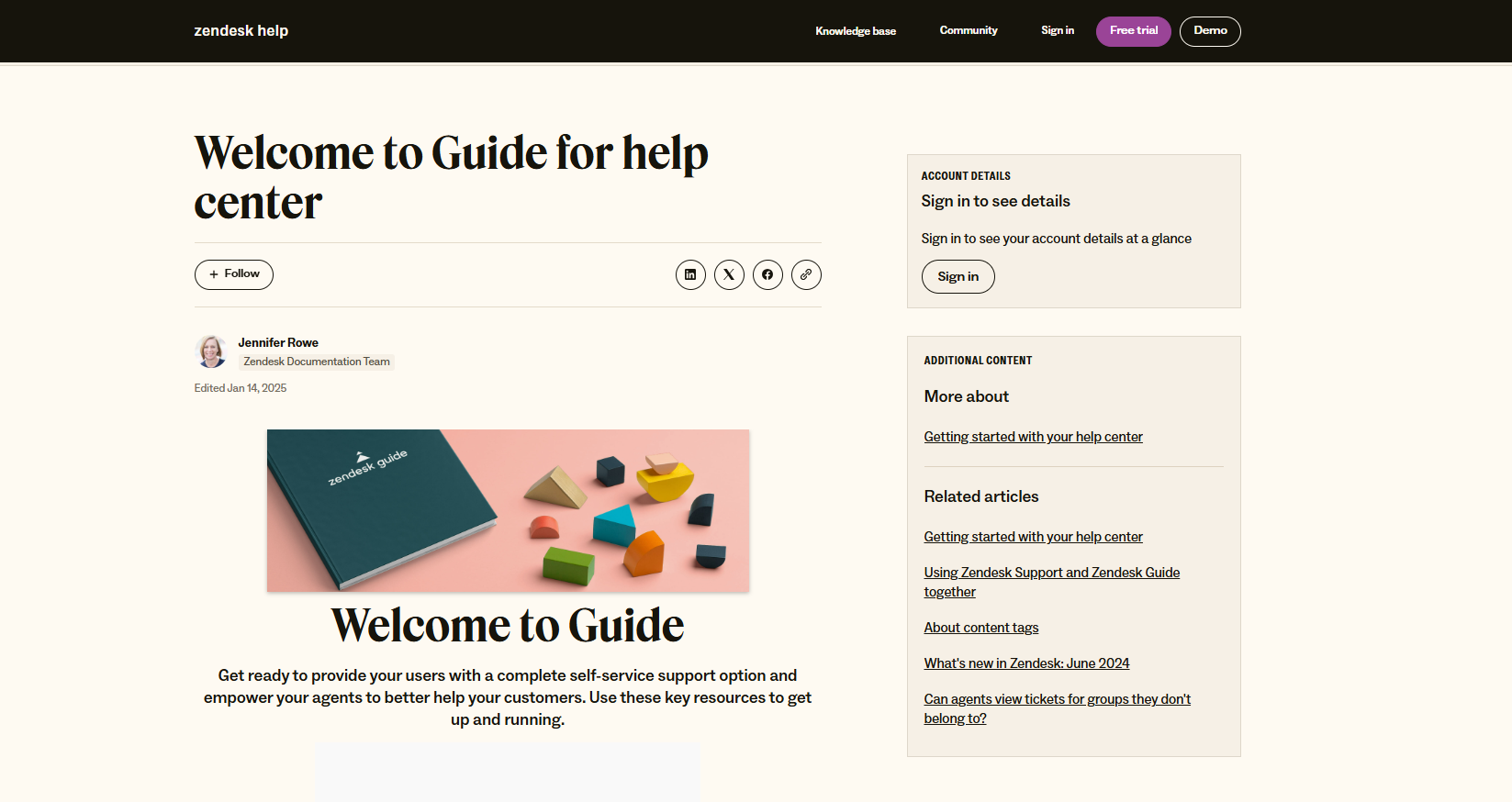
Image Source: zendesk.com
Zendesk’s help center integrates with its ticketing system, where agents can use the Knowledge Capture app to find existing articles while responding to tickets.
Customers benefit from an in-app knowledge base experience as Zendesk offers an embeddable web widget and mobile SDK. Users can browse articles or get suggestions without contacting customer support.
Some users report a learning curve and a need for training to use all features fully. Also, cost can be a concern since full knowledge base capabilities and AI addons are only available on higher-tier Zendesk plans.
3. Intercom Articles#
Intercom Articles is the built-in knowledge base component of Intercom’s software stack for customer communication. It delivers help content in context and integrates with Intercom’s Messenger.
With Intercom, you can create a searchable online knowledge base for your customers, complete with collections and categories. Then, surface those articles through the Intercom widget on your website or app.
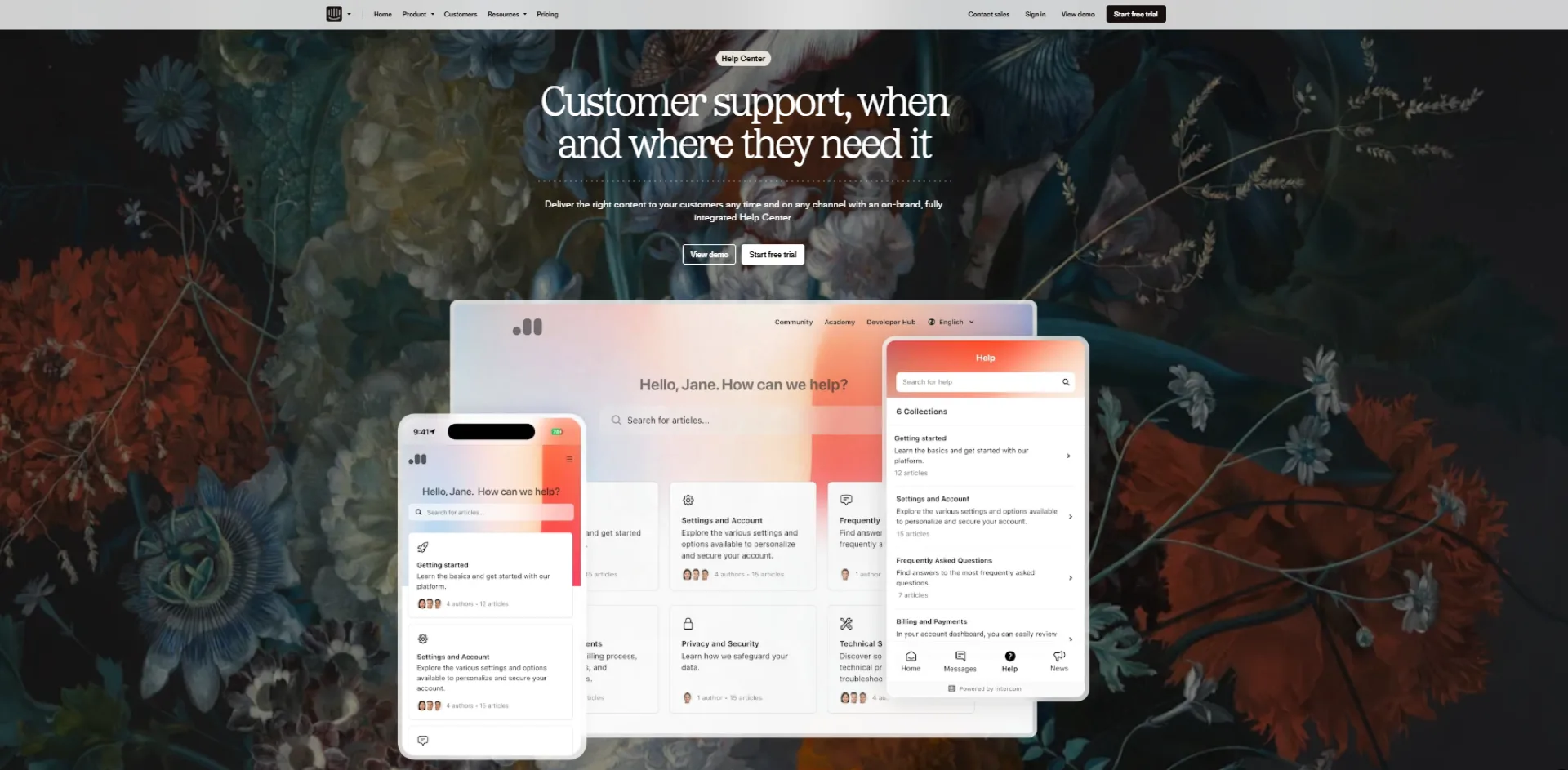
Image Source: intercom.com
The article editor supports images, code snippets, and video tutorials, which help teams create guides for users to consume at their own pace.
Using Intercom’s Custom Bots and automation, you can set up the system to offer article suggestions based on page context or user behavior. It also provides in-depth analytics on article performance, showing you views, searches, and whether customers rated an article as helpful.
However, many users frequently mention high prices. Intercom’s plans can be expensive, and access to features like Articles and bots often requires premium tiers. The feature set for the knowledge base itself is also a bit more limited compared to dedicated docs tools.
4. Help Scout Docs#
Help Scout provides a knowledge base product called Docs as part of its customer support platform. The platform's knowledge base is known for its clean interface that focuses on delivering answers to customers.
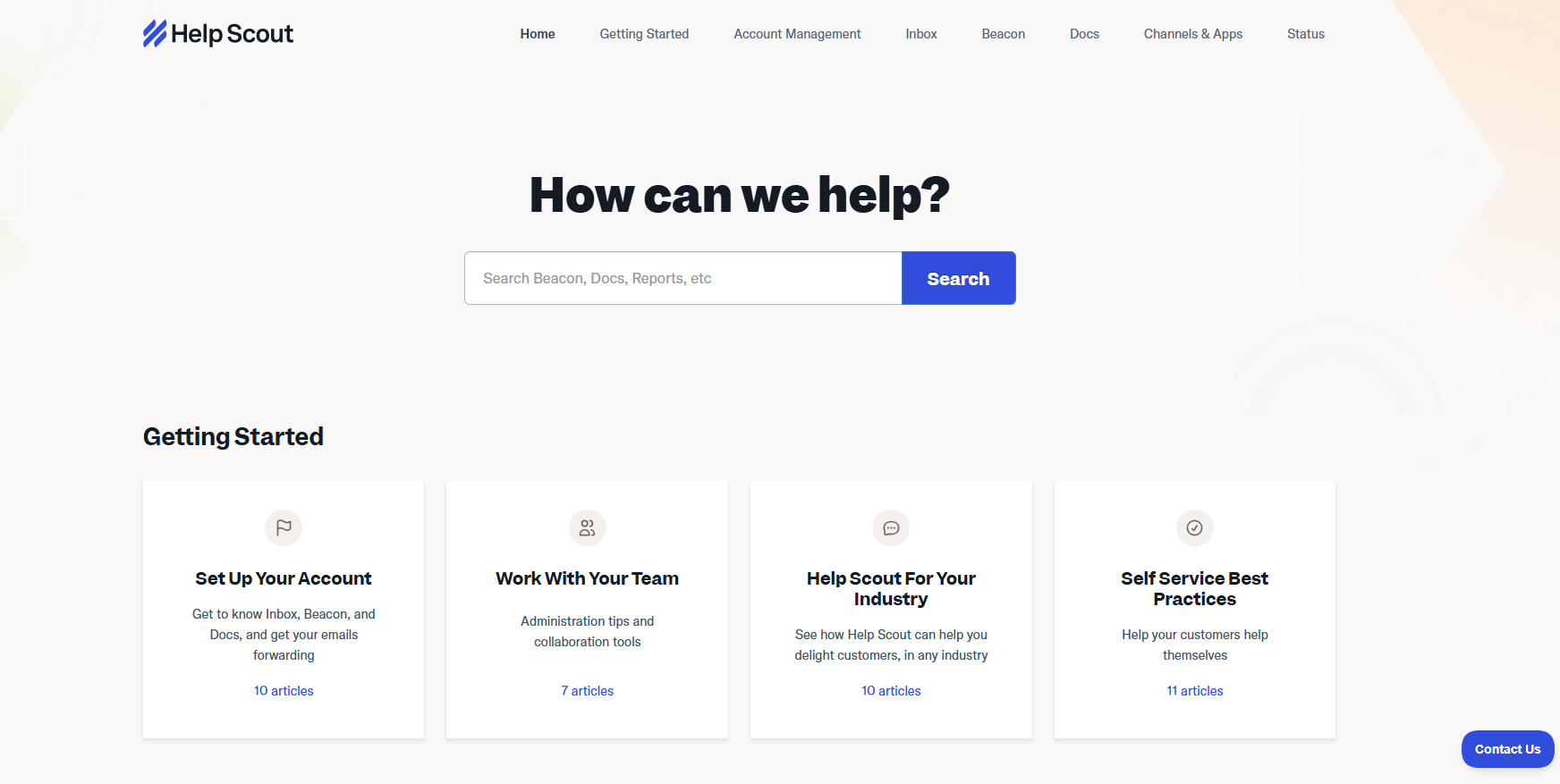
Image Source: helpscout.com
You can create a branded help center in minutes by simply writing articles in the WYSIWYG editor, categorizing them, and publishing. Help Scout automatically generates a user-friendly website for your help center, and you can use pre-made templates or customize the appearance with your own CSS.
It also supports private knowledge base content, where you can restrict Docs to certain audiences or make it internal-only if needed. Its Beacon widget brings your knowledge base articles into your product or site.
But some users feel that Help Scout lacks some advanced knowledge management features found in larger tools. It doesn’t have the depth of content categorization or user roles that large teams might need, and there is no built-in versioning for articles.
5. Document360#
Document360 is a dedicated, hosted knowledge base platform that provides a feature-rich, standalone knowledge base for customer-facing and internal documentation.
It offers a clear separation between the knowledge base portal for editors and the knowledge base site for readers. Your content team gets a powerful workspace with a state-of-the-art markdown editor, category manager, version control, and review workflows.
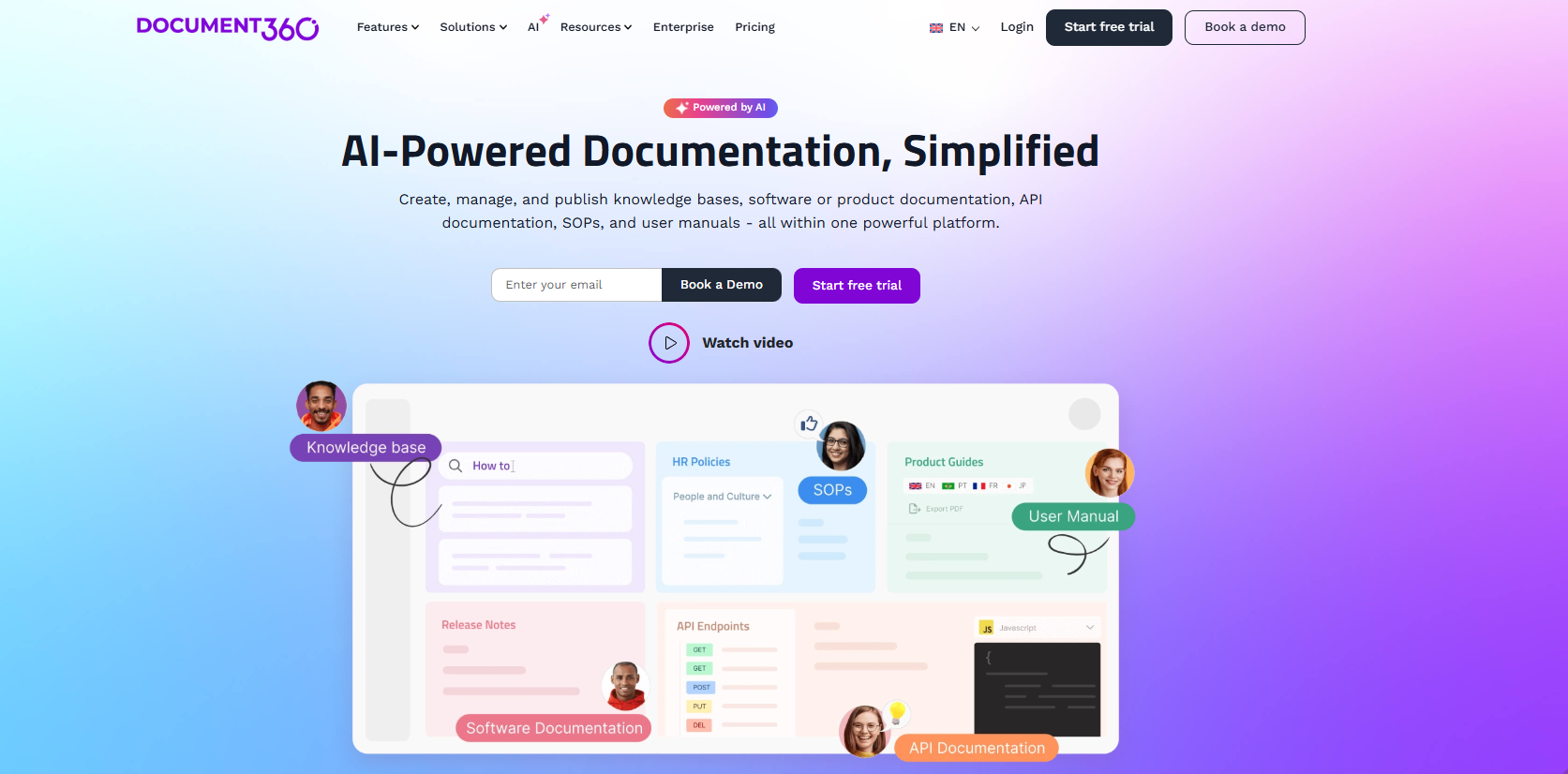
Image Source: document360.com
Document360 supports hierarchical categorization, where you can create multiple levels of categories and sub-categories to structure large documentation sets. There’s also an embeddable knowledge base widget that you can drop into your product or website.
Document360 provides out-of-the-box integrations with desk software like Zendesk and Freshdesk, chatbots, analytics tools, and more. There’s also a REST API that lets you push or fetch content from the knowledge base programmatically.
However, some users have pointed out minor editor bugs or formatting quirks, occasionally having to clean up HTML if the WYSIWYG formatting breaks. Its pricing can also climb as you add team accounts or require certain advanced search features.
6. Helpjuice#
Helpjuice is a SaaS business tool focused on simplicity for end-users and flexibility for content creators. It allows you to create public help centers and internal knowledge bases with an emphasis on search and organization.
Helpjuice’s editor and interface have a rich text editor that supports images, videos, tables, and code. It offers real-time collaboration features so multiple team members can contribute to articles simultaneously.
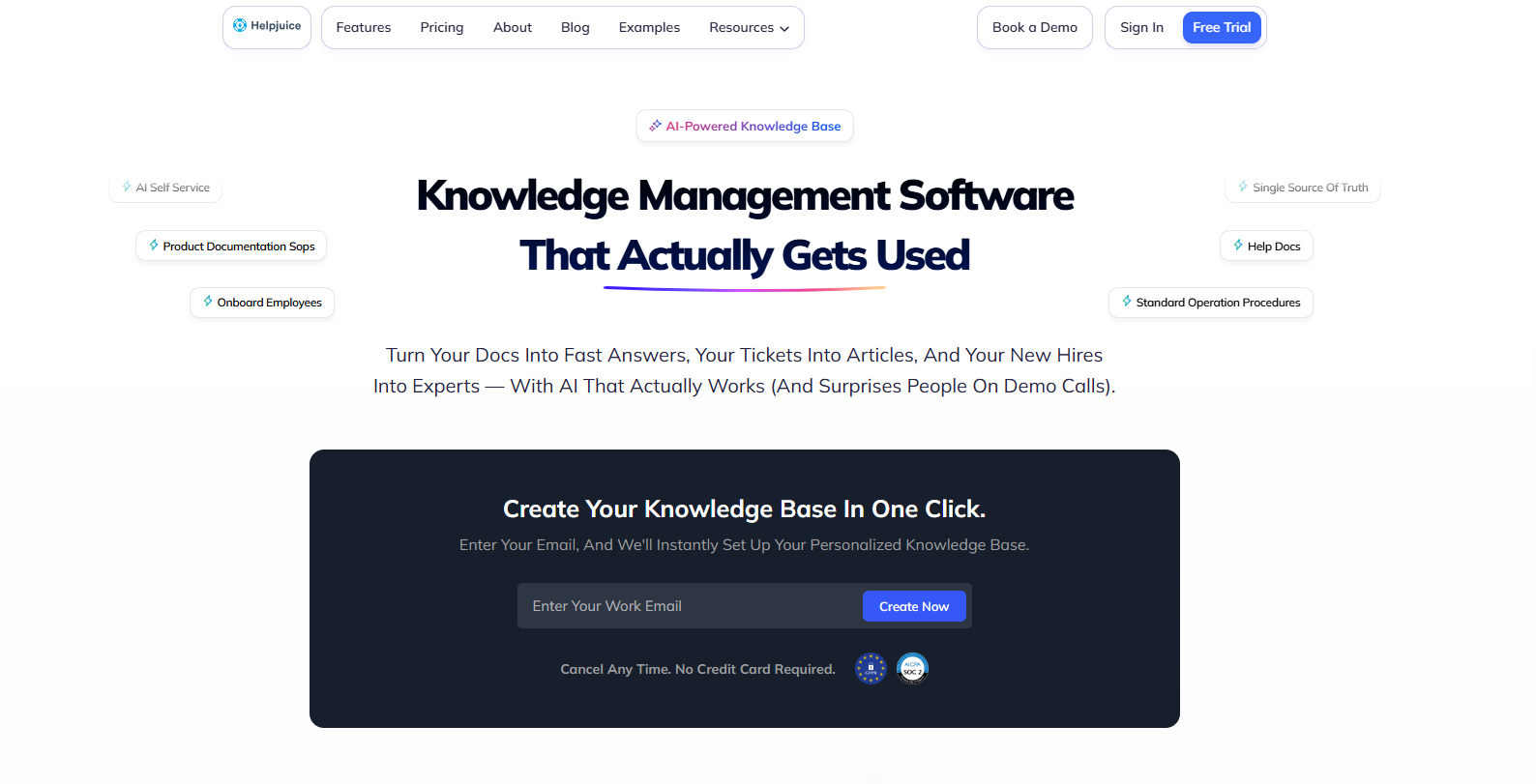
Image Source: helpjuice.com
The platform provides powerful content management capabilities like unlimited categories and nesting, an article version history, and access permissions to control who can view or edit certain content.
Its search engine is designed to be intelligent, with features such as typo tolerance and semantic search. Helpjuice also introduced an AI-powered instant search assistant, which acts like an “Ask AI” on your knowledge base.
Some users have mentioned that while Helpjuice is customizable, the number of pre-made themes/templates is limited, so achieving a particular layout might require CSS tweaks.
There have also been minor complaints about editor limitations, like occasional formatting issues or difficulties with certain complex layouts.
7. Guru#
Guru is an internal knowledge management platform that delivers verified answers right within your team’s workflow. It stores knowledge as bite-sized cards that can be accessed via a browser extension or chat apps for customer support and sales teams on the go.
It integrates with tools like Slack, Microsoft Teams, and CRM systems, so when someone has a question, Guru can suggest a relevant knowledge card without you leaving your current screen.
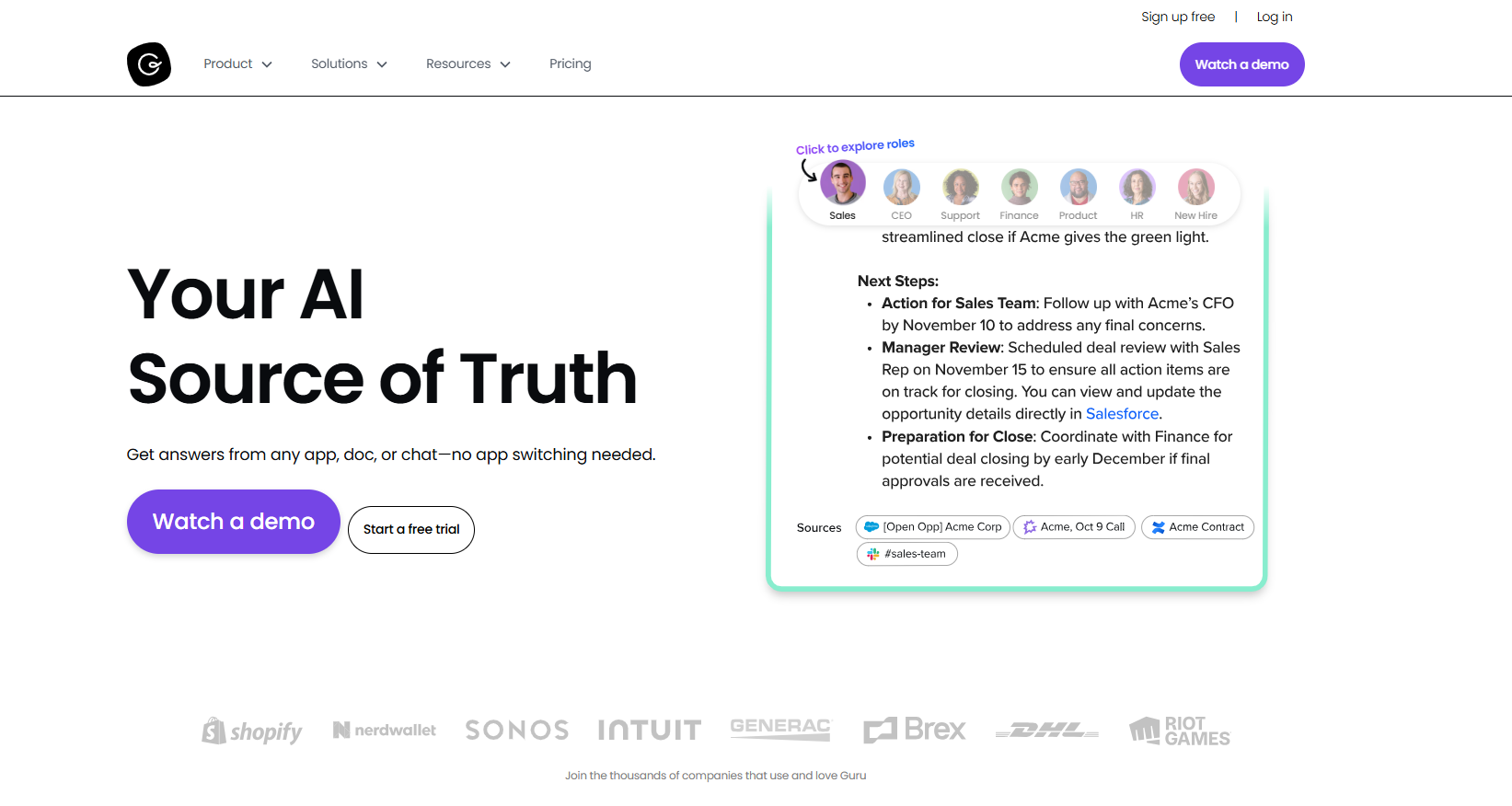
Image Source: getguru.com
Guru is also AI-powered, and its enterprise search uses AI to connect organizational knowledge and deliver personalized, context-rich answers you can trust. Its analytics also show which answers are used often and where knowledge gaps exist.
8. HubSpot Knowledge Base#
HubSpot’s Knowledge Base is a component of HubSpot’s Service Hub. It’s suitable for software companies already in the HubSpot ecosystem who want a help center integrated with their CRM and support tickets.
With HubSpot, you can easily create a branded knowledge base that includes searchable articles, how-to guides, and FAQs. The interface uses a drag-and-drop editor where you can format articles with text, images, videos, and tables, and categorize them for easy navigation.
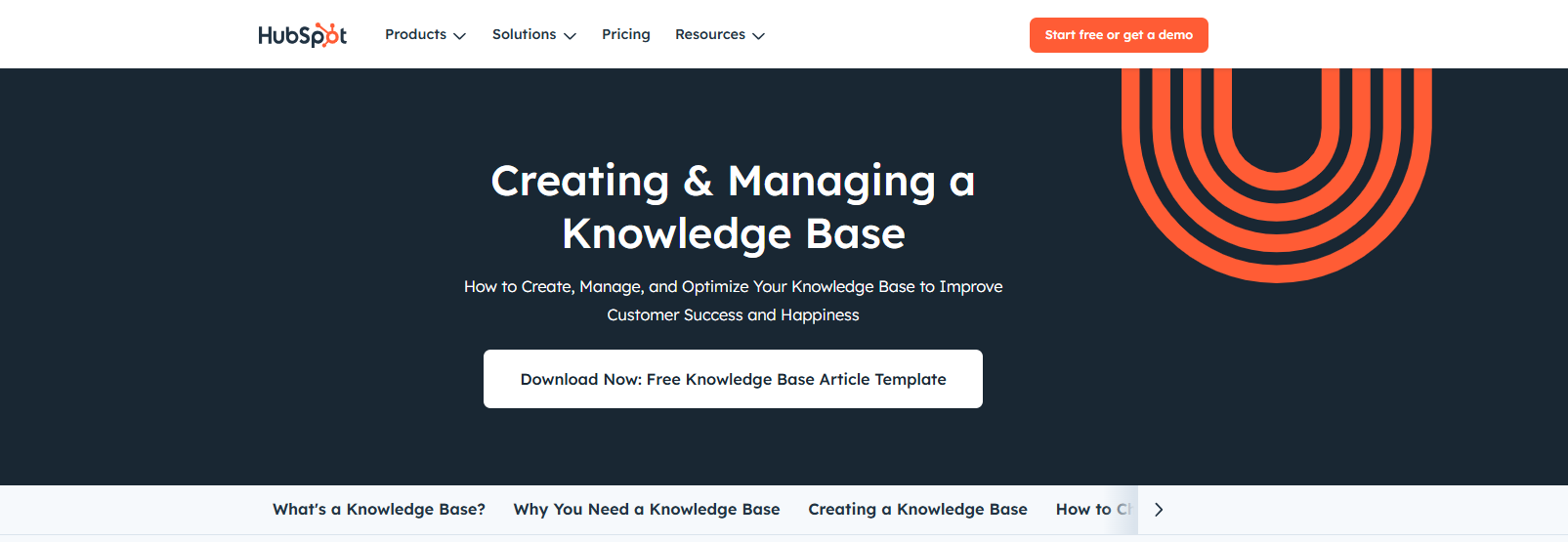
Image Source: hubspot.com
HubSpot’s knowledge base also ties into their live chat. If you use HubSpot’s chat widget, it can suggest articles to assist customers during conversations.
It supports multi-language content, which allows you to create translated versions of your articles and run the same structure across different regions.
Accessibility of the knowledge base feature is limited to higher-tier HubSpot Service Hub plans. This means you have to invest in at least the mid-level Service Hub to use it.
Some users also note that HubSpot’s knowledge base has fewer advanced customization options compared to standalone solutions.
9. Zoho Desk Knowledge Base#
Zoho Desk offers a self-service knowledge base as part of its help desk solution, with multi-brand and multi-language capabilities.
If your company has multiple brands or products, Zoho Desk lets you create separate help centers for each brand, each with its own categories, community forums, and styling.
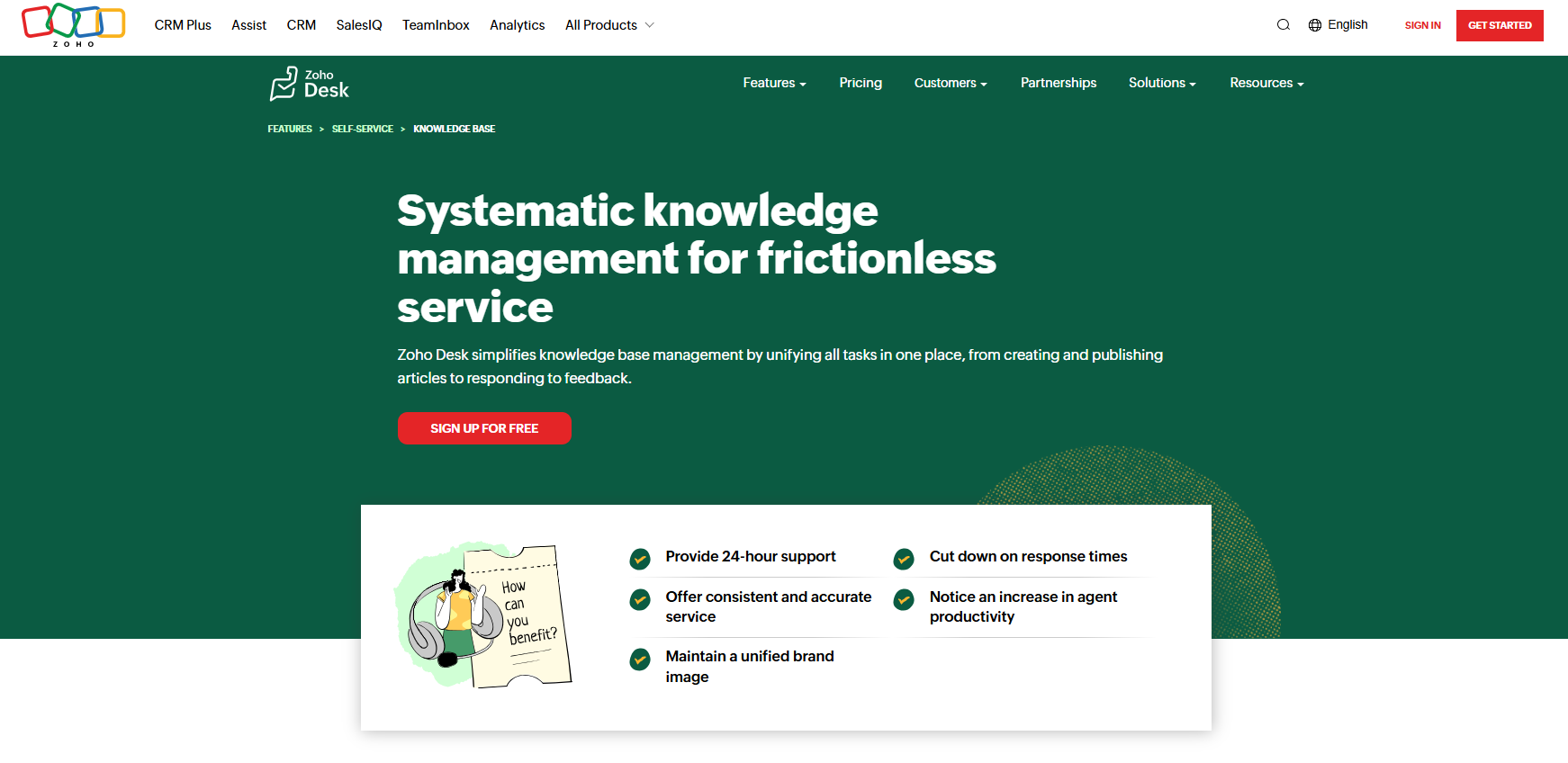
Image Source: zoho.com
Within each knowledge base, you can structure content into categories and sections, and even have sub-categories, making it easy for users to navigate. Zoho’s editor supports rich text and media, and you can control publishing workflows, especially on higher-tier plans.
Its Knowledge Base Article Gallery is where all your images and media files are stored centrally, so writers can reuse graphics easily without re-uploading.
Zoho Desk’s knowledge base works with its ticketing and AI. The system’s AI, called Zia, can suggest relevant knowledge base articles to agents while they respond to reduce support tickets.
Some users mention that Zoho’s interface can be confusing. The integration between the knowledge base and other Zoho modules is also not as seamless, occasionally requiring a workaround or manual steps.
10. Notion#
Notion is an all-in-one workspace that many teams use as an internal knowledge base. While not a dedicated help center tool, you can create pages for about anything, embed media, and organize content in databases.
Notion lets you structure information your own way. Teams can set up a wiki with nested pages or categorize helpful resources using tables, boards, and tags.
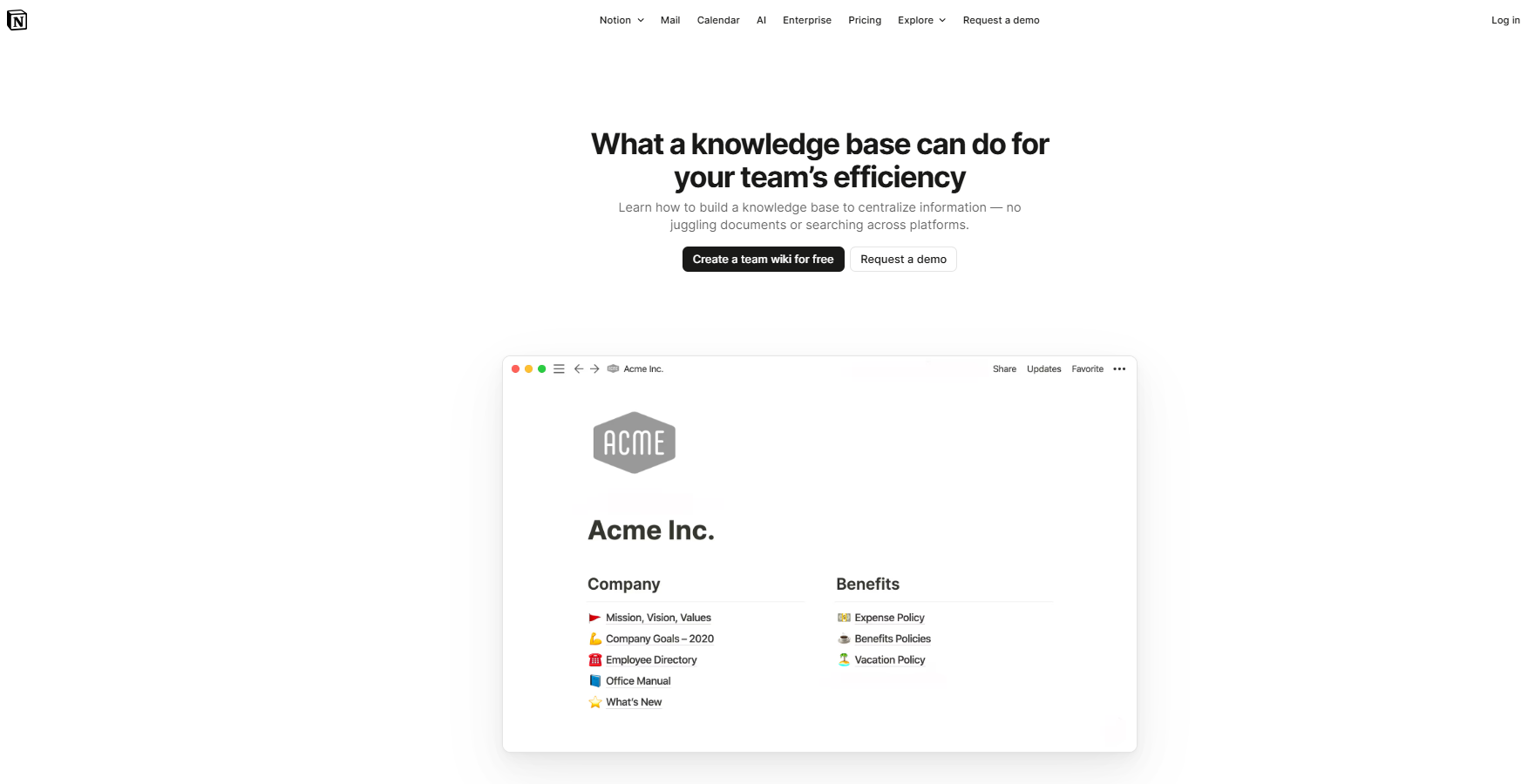
Image Source: notion.com
Multiple views, like list, table, and calendar, allow information to be seen from different angles, which is great for tailoring documentation to your workflow.
Collaboration is also a highlight as colleagues can co-edit pages in real time, add comments, and mention teammates to loop them in.
However, since it’s so open-ended, it may require some upfront effort to design a logical structure. It’s geared more for internal use than customer-facing help articles, particularly for non-technical users who may find the setup less intuitive.
Why Your Business Needs an AI-Powered Knowledge Base#
According to Gartner, consumers now expect companies to offer an online self-serve support portal.
If you're building with long-term impact in mind, AI chatbot solutions like Denser help you create a knowledge base that allows for intelligent, real-time, instant access to information your users need.
24/7 Self-Service Support#
A knowledge base gives customers round-the-clock access to information. It leads to faster issue resolution because customers can resolve questions immediately on their own.
With an AI-powered knowledge base, people have up-to-date info and can get solutions within minutes instead of hours or days. It also means your team spends less time on basic queries and more on complex issues or improvements.
Reduced Support Workload#
Every time a customer finds an answer in your knowledge base, that’s one less support ticket or phone call for your team. Over time, this adds up to a lighter support workload.
Denser can automatically handle common queries by referencing your content and responding in real time. Fewer repetitive tickets mean your support agents can handle more inquiries with the same team, or focus on standard operating procedures and improvements.
Higher Customer Satisfaction and Retention#
Customers prefer to help themselves if they can do so easily. If you let users find solutions quickly, you remove the frustration of long wait times, which has a direct impact on satisfaction metrics.
Businesses report boosts in customer happiness after rolling out self-service portals. On average, a 45% increase in customer satisfaction score (CSAT) has been observed post-adoption of knowledge base examples.
Denser delivers instant, well-sourced answers to help users feel supported and capable. When customers consistently get quick, helpful answers, they feel more confident in your product or service.
This improves loyalty as satisfied customers are more likely to stick around and purchase more.
Scalability as You Grow#
A knowledge base allows your support capacity to scale with your user base.
Unlike a support team, which you need to expand as you gain more customers, a company's knowledge base can serve an ever-growing audience with low incremental cost.
As your business introduces new products or features, you can simply add new articles to the knowledge base. This makes it ideal for fast-growing SaaS companies and global enterprises that need to support users without a linear increase in support staff.
Improved Team Productivity#
Not only do customers benefit, but your internal teams become more efficient when a knowledge base is in place. Since Denser is designed to learn from your existing documentation and respond intelligently, it naturally scales with your business.
New team members can get up to speed faster by reading internal materials, while support reps can resolve issues quickly using links from the knowledge base.
With robust search functionality, your team can find answers instantly without digging through folders or outdated docs.
Consistent and Accurate Information#
Centralizing information in one maintained repository ensures that customers and employees get consistent answers. There’s less risk of different support reps giving out varying responses or outdated info.
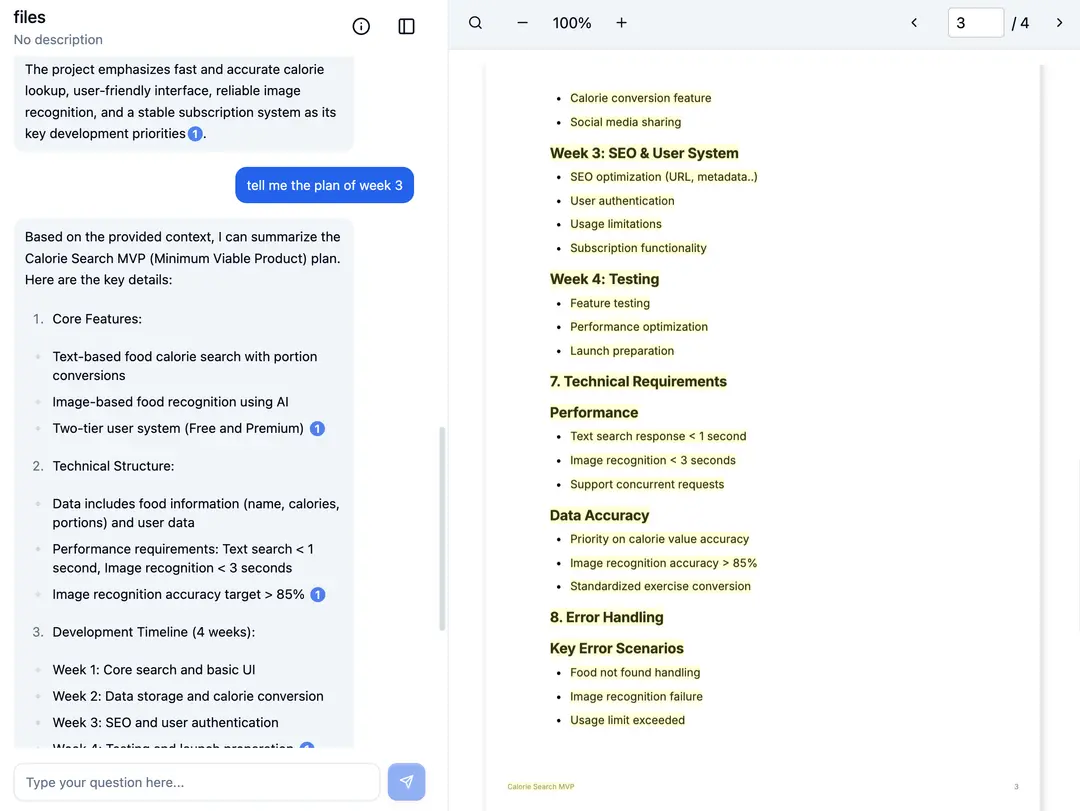
Denser supports this by delivering responses based on your latest documentation, always with source citations. It allows your team to boost self-service and ensure uniform support quality across all channels.
Consistency builds trust since users know that the instructions in your help center are the official, correct guidance.
How to Set Up a SaaS Knowledge Base From Scratch#
A well-structured knowledge base is one of the most powerful tools a SaaS company can build. If you're launching your first help center or rebuilding from the ground up, here's how to set it up the right way.
Step #1: Define Your Knowledge Base Goals#
Before you write a single article, ask yourself what purpose the knowledge base will serve within your customer experience and internal operations.
Some businesses also use their knowledge base to empower customer success teams, while others rely on it to drive down support costs by encouraging self-service.
As you clarify these goals, think about your audience as well. If your knowledge base is meant for customers, focus on ease of access, clear search functionality, and answers that solve problems quickly.
If it will also serve your internal team, consider permission settings, workflow collaboration tools, and how it integrates with your existing systems.
The clearer you are about your intent, the easier it will be to structure your content, choose the right platform, and track the success of your knowledge base over time.
Step #2: Choose the Right Knowledge Base Software#
The software you choose will impact how easily your team can manage content and how your users can access the information they’re looking for.
With the growing number of SaaS knowledge base tools available, it’s important to evaluate your options with usability and long-term scalability in mind.
Start by considering your internal team’s workflow and look for features such as rich text formatting, media support, version control, and team permissions.
Equally important is how the platform serves your customers. Strong search functionality, fast page loads, and mobile responsiveness are essential if you want users to find answers and stay engaged with your help center.
You’ll also want to think about how well the platform integrates with the rest of your support stack. If your business serves a global audience, make sure the software supports multilingual content and localization settings.
Denser checks all the foundational boxes but also brings powerful AI capabilities that transform your help center into a real-time support engine.
It lets you deploy a chatbot trained on your documentation, so users can ask questions in natural language and receive instant, source-backed answers.
Sign up for a free trial with Denser or schedule a demo today!
Step #3: Plan Your Knowledge Base Structure#
Think of your knowledge base like a library. A disorganized layout can frustrate users, which makes it harder for them to find answers, and they are more likely they escalate issues to your support team.
Begin by mapping out high-level categories that reflect your product or service. These might include sections like Getting Started, Account Management, Billing, Product Features, or Troubleshooting.
Under each category, identify relevant subtopics or common user questions. For example, Account Management could include articles on updating profiles, changing passwords, or managing user permissions.
A top-down approach helps you group related content. It makes sure each section feels intuitive to navigate, even when a few users are responsible for managing or maintaining the structure.
Step #4: Start With Core Topics First#
When you're setting up your knowledge base, you don't need to write everything at once. Start by focusing on the most essential topics.
These are the questions your customers ask most often and the issues your support team deals with repeatedly. These articles will form the foundation of your help center and offer the highest immediate value.
Identify your top support drivers and review past support tickets, live chat transcripts, and onboarding calls to pinpoint the most common pain points. From there, build out your first set of articles around these priority areas.
A focused collection of well-written guides on topics like “Getting Started,” “Resetting Your Password,” “Setting Up Your Account,” and “Using Key Features” will go a long way.
As you start seeing what users search for and where they get stuck, you can expand and refine your content based on real usage data. Starting small but strategically helps you deliver value and build momentum as your knowledge base grows.
Step #5: Write in Concise Language#
The content of your knowledge base articles is just as important as the structure. To help users, your writing style should be approachable and tailored to your audience’s level of understanding.
You need to explain things in plain terms and avoid heavy industry jargon or internal terminology that a customer might not know.
If you must use a technical term, consider defining it briefly. The goal is that any user can understand the instructions without feeling confused or intimidated.
For example, instead of writing something like “Execute the synchronization protocol to initiate content replication,” you could simply say “Run the sync process to copy your content” or even “Here’s how to sync your content.”
Step #6: Customize and Brand Your Help Center#
Your help center is an extension of your brand. A well-branded knowledge base creates a consistent experience for users and reflects the same attention to detail you put into your product.
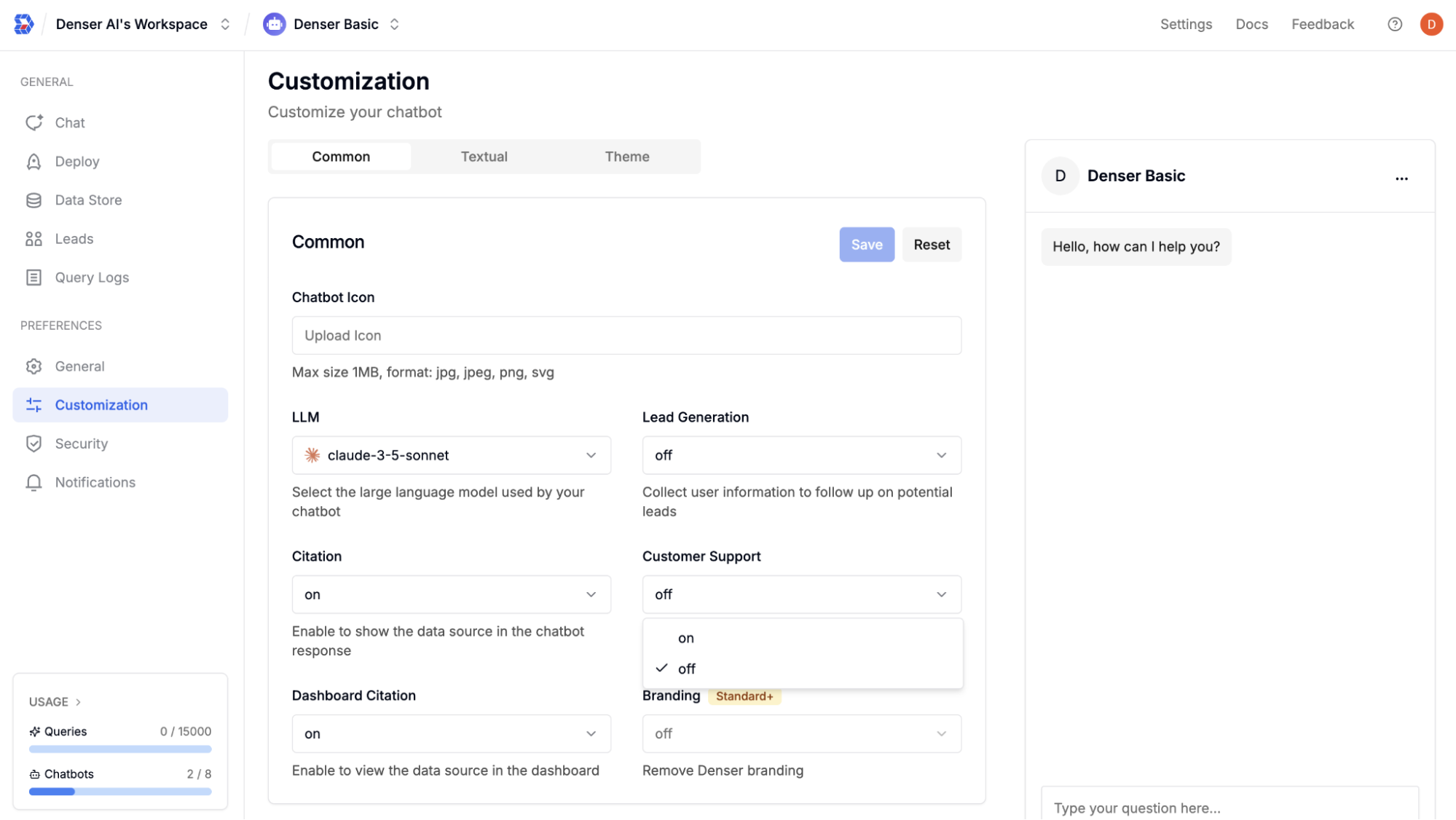
From colors and typography to tone and layout, every element should feel aligned with your company’s identity.
Start by applying your logo, brand colors, and preferred fonts to match your main website or app. Many SaaS knowledge base platforms allow you to adjust styling through themes, CSS, or built-in customization tools.
Beyond design, think about the user experience. You can add a custom domain (help.yourcompany.com) and make sure the tone of your articles matches your brand voice.
Step #7: Collect Feedback and Improve#
Launching your knowledge base is only the beginning. Its real value comes from how well it continues to meet your users' needs over time.
You need to create feedback loops that tell you what’s working and where users are still getting stuck. This insight helps you adjust relevant articles and prioritize future updates based on real user behavior.
You can add feedback tools within your knowledge base. Simple prompts like “Was this article helpful?” or thumbs-up/thumbs-down ratings can show which content hits the mark. If users enter questions that return no results, those gaps are opportunities to add new, high-impact articles.
You can also gather feedback from your support team. They’re often the first to know when users are confused by a particular guide or when a feature update hasn’t yet made it into the documentation.
Step #8: Maintain and Update Regularly#
As you release new features, update policies, or improve workflows, your documentation needs to reflect those changes. Keeping content current ensures that users always have access to accurate information, and it protects your support team from dealing with avoidable confusion.
You need to create a routine review process to check articles for accuracy. Set reminders to audit key categories monthly or quarterly, especially sections tied to onboarding, billing, or product functionality.
If your SaaS platform updates frequently, consider assigning ownership to someone on your team who can stay on top of documentation changes and collaborate with product or support leads to publish timely updates.
Users expect your knowledge base to be reliable, and one incorrect article is all it takes for them to disengage. Ongoing maintenance is essential if you plan to train your AI on company data, since your chatbot’s accuracy depends on the quality of the knowledge base it draws from.
Turn Your Knowledge Base Into an AI-Powered Support Hub With Denser!#
If you're looking to future-proof your support strategy, Denser offers a smarter, AI-driven approach to knowledge management.
Instead of relying on static articles and basic keyword searches, Denser lets you create a dynamic, self-learning knowledge base that responds to your users in real time.
It allows you to train an AI assistant on your company’s existing documentation, help articles, guides, and chat with PDFs, so customers can ask questions in natural language and receive source-cited answers.
Unlike traditional search tools, Denser understands context and delivers answers that are relevant, accurate, and backed by your trusted content. You can embed the AI assistant into your website or app for 24/7 support without the overhead of additional staff.
Another advantage of Denser’s system is that it continuously learns from real conversations. The platform automatically updates the knowledge base as new data comes in, without requiring extensive manual reprogramming.
As your business grows, so does the demand for faster, more intuitive self-service. With Denser, you’re creating an intelligent support system that adapts to your product.
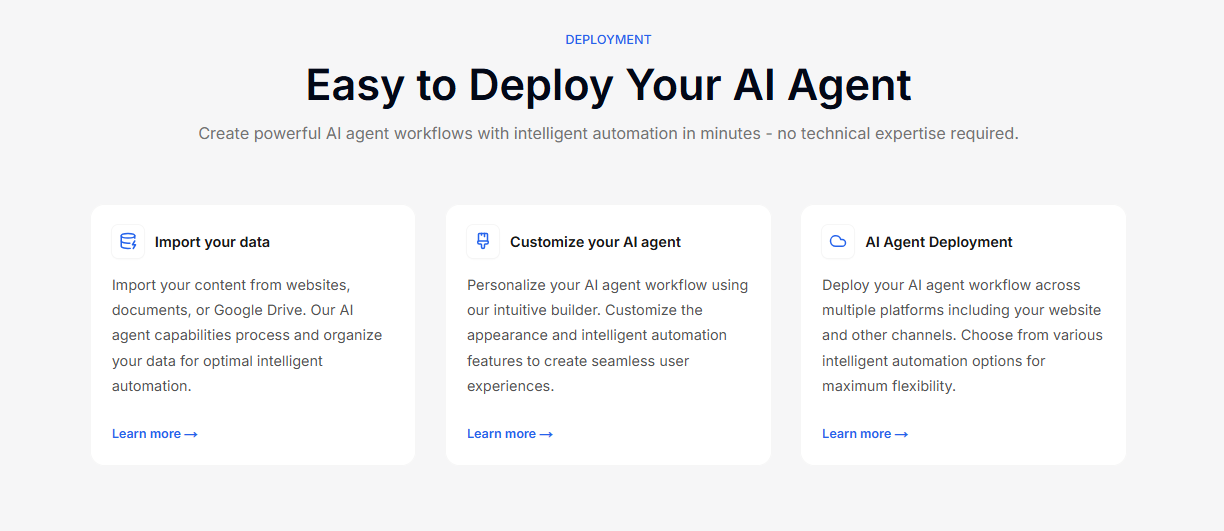
If your goal is to improve customer satisfaction while reducing manual support workload, Denser is the smartest way to modernize your knowledge base. Sign up for a free trial or schedule a demo today!
FAQs About SaaS Knowledge Base Software#
What is a knowledge base SaaS?#
A knowledge base SaaS is a cloud-based software solution that allows you to create, manage, and publish self-service content such as help articles, FAQs, and troubleshooting instructions.
It is commonly used to support customers and onboard users and reduce the workload on customer service teams. SaaS-based knowledge base tools are accessible online and come with features like search, categorization, article editing, permissions, and analytics.
What is the best knowledge base software?#
The best knowledge base software depends on your business needs, team size, and desired level of automation. If you're looking for an intelligent, AI-powered option that provides real-time, source-backed answers from your documentation, Denser is a standout choice.
What is a knowledge base software?#
Knowledge base software is a tool that helps organizations create a centralized hub of information to support users and team members. It’s used to store documentation, FAQs, tutorials, and other helpful content so people can find answers without needing direct assistance.
A good knowledge base platform offers features such as content editing, search functionality, analytics, permissions control, and branding options to deliver a streamlined self-service experience.