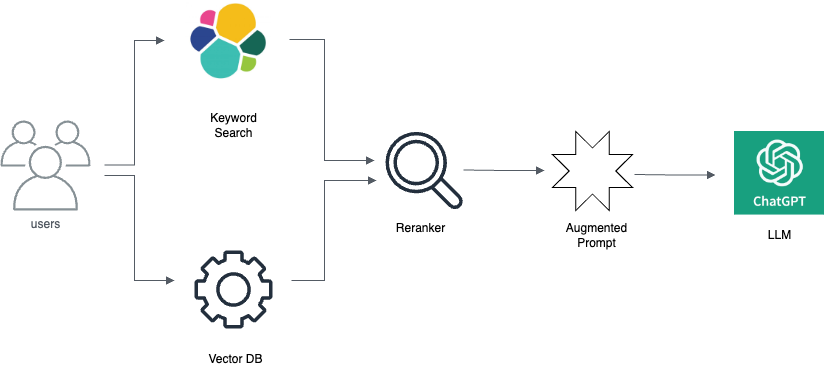
Knowledge Management AI: What It Is And How to Use It

Have you ever struggled to find the right document or information when you needed it most?
Managing organizational knowledge—the process of collecting, organizing, and using information—is a challenge for many businesses.
With so much knowledge stored in documents, databases, and employee expertise, it’s easy for important details to get lost or overlooked.
Artificial intelligence offers a solution. AI systems can perform tasks like organizing files, searching for information, and identifying patterns in data. When used in knowledge management, AI simplifies how organizations store and retrieve information.
In this article, we'll explain the role of AI in knowledge management and guide you through five simple steps to use it safely in your files and documents. For teams ready to implement, explore our internal knowledge base solution.
What Is Knowledge Management AI?#
Knowledge management AI refers to the use of artificial intelligence to organize, retrieve, and share information within organizations.
It combines traditional knowledge management systems with advanced AI technologies, such as machine learning and natural language processing (NLP), to simplify complex data and make it more accessible.
Traditional knowledge management systems rely on human effort to organize and update data. This can lead to inefficiencies and frustration when trying to locate specific information. Some of the most common issues organizations face include:
- Data silos: Information is often stored in multiple locations, such as different departments or platforms
- Outdated data: Knowledge repositories require constant manual updates to stay relevant
- Lack of searchability: Searching for specific information can be difficult, especially when the system relies on exact keywords
The Role of AI in Knowledge Management#
Knowledge-based systems in AI work by storing expert knowledge in a specific field within a database, which the system then uses to make decisions or solve problems. These systems rely on rules or a knowledge base created from expert input.
AI makes searching for information much more intuitive by understanding the context of what someone is looking for, not just the exact words they type. This is called semantic search.
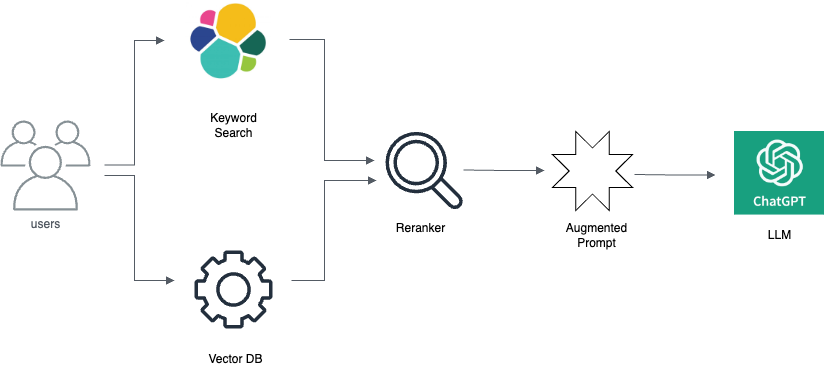
If an employee searches for “vacation policies,” a traditional system might only return results with that exact phrase. AI, on the other hand, recognizes that “holiday policies” or “time off rules” mean the same thing and includes those results too.
AI systems get smarter as they are used more. This is because of a technology called machine learning.
AI tracks how employees use the system: what they search for, what they click on, and what information they need most often. Over time, it adjusts and improves its suggestions to provide better answers and faster results.
Benefits of AI for Modern Knowledge Management#
Artificial intelligence brings huge advantages to how organizations manage and use their knowledge.
It can automate repetitive tasks, improve access to information, and provide valuable insights to your team. Below are the key benefits of using AI for knowledge management:
Automate Data Collection and Knowledge Sharing#
AI can gather information from various sources, such as emails, databases, websites, and customer interactions, and integrate this data into a central system.
Advanced tools like natural language processing and optical character recognition (OCR) allow AI to process unstructured information like scanned documents or audio recordings. Also, AI systems can clean the data by removing duplicates or irrelevant information.
Instead of employees spending time looking for the information they need, AI can suggest relevant documents, insights, or updates based on their tasks or projects.
Knowledge sharing helps employees get the resources they need without unnecessary searching. AI also promotes collaboration by automatically distributing important updates or insights across teams.
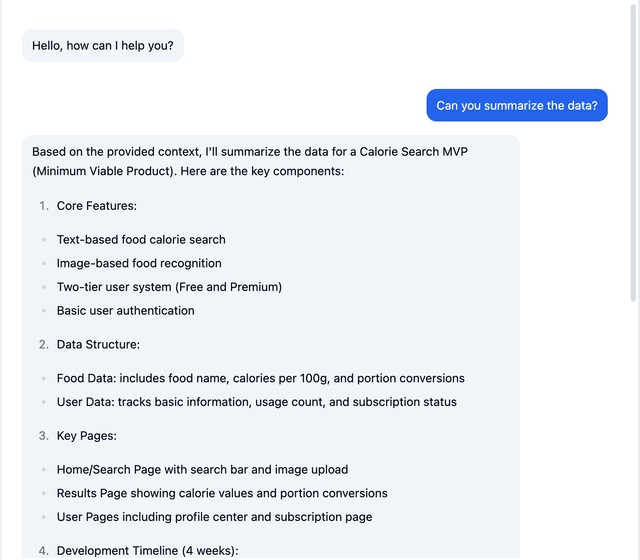
Denser.ai's intelligent document and file search feature shows how AI systems collect and share data.
Once integrated, it simplifies the organization and storage of this knowledge in central repositories and content management systems. It categorizes and stores the relevant knowledge where employees can easily access it.
Improve Knowledge Discovery and Retrieval#
AI-powered tools use advanced algorithms to understand the intent behind search queries rather than relying on exact keywords.
Semantic search technology allows AI to analyze the meaning of a query and deliver results that match the user’s needs, even if they don’t use precise terms. This is useful for large knowledge bases with diverse information sources.
AI automatically categorizes and tags information to create a well-structured knowledge base. It groups related content and adds descriptive metadata so that information is easier to locate. AI can also cluster similar documents or topics together to help users navigate large volumes of data.
Virtual assistants and chatbots powered by AI can guide users through the search process by answering questions, providing suggestions, or retrieving specific information on demand. These tools make it possible to find answers without requiring going through systems.
Personalized Recommendations#
These are customized suggestions provided to users based on their preferences, past behavior, or needs. Powered by AI, these systems analyze user data to predict and deliver relevant content, products, or information.
- AI systems begin by collecting data from user activities such as search queries, browsing history, purchases, or interactions.
- The AI then analyzes this information to recognize patterns, identify trends, and determine what the user is likely to want or need next.
- Over time, as more data is gathered, the system continuously improves its accuracy.
Personalized recommendations are everywhere. Online retailers recommend products tailored to your shopping habits, while educational platforms propose courses or resources that match your learning progress.
Even workplace tools, such as knowledge management systems, provide relevant documents or insights based on your tasks or role.
The benefits of personalized recommendations are endless. They make it easier for users to find what they need, reduce the effort of searching, and improve satisfaction by delivering quick value.
Recognize Knowledge Gaps#
AI systems analyze existing data and user interactions to pinpoint areas where information is missing or insufficient.
In a workplace knowledge base, AI can detect frequently asked but unanswered questions or topics with limited resources. It tracks search patterns to identify areas where users struggle to find relevant information.
Another way AI recognizes knowledge gaps is through analyzing trends and new developments. If an organization’s database lacks recent updates on industry changes, AI can highlight these deficiencies to keep the organization informed.
How AI Is Used in Knowledge Management Systems#
AI simplifies time-consuming processes and makes information easier to find and use. Here are six specific ways AI can enhance knowledge management:
Enhanced Search With Natural Language Processing#
NLP is a field within artificial intelligence that allows computers to interpret and interact with human language. When applied to search systems in knowledge management, NLP improves the way people find information.
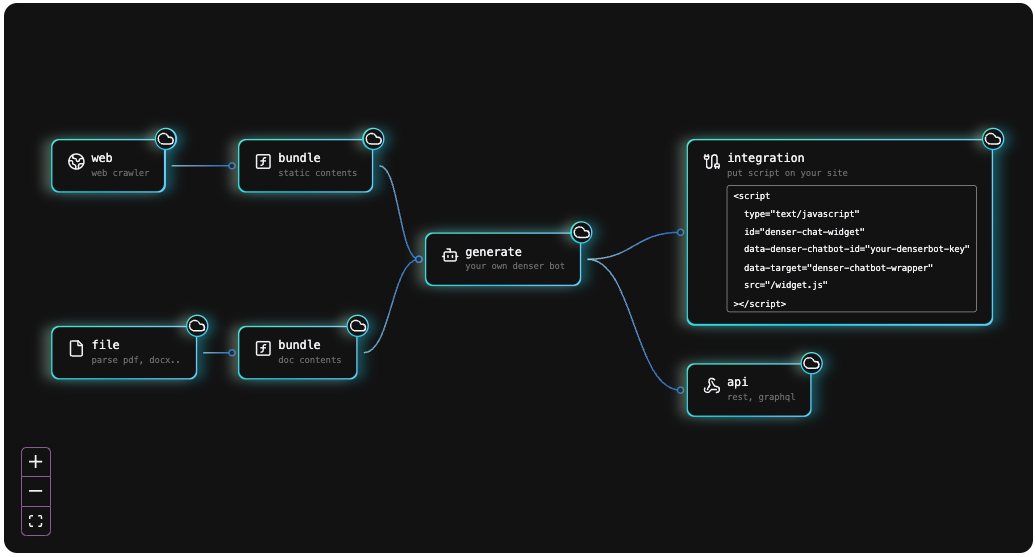
Traditional search systems often require users to input exact words or phrases to find relevant results. This can be frustrating when someone doesn’t know the exact terminology or when the database contains similar terms that don’t directly match the query.
NLP addresses these issues by analyzing language patterns, synonyms, and context to deliver the most relevant results.
For example, if an employee searches for a "work-from-home policy" in a company's knowledge base, a basic search engine might only return documents containing that exact phrase.
However, an NLP-powered system can recognize related terms like "remote work rules" or "telecommuting guidelines" and include those documents in the results.
Another advantage of NLP is it can understand complex queries. Instead of limiting users to single keywords, NLP systems can handle complete questions or sentences.
A query like "How do I apply for sick leave?" will return results related to leave applications, medical policies, and related forms, even if the exact phrase doesn’t appear in the documents.
Handle Unstructured Data#
A prominent challenge in knowledge management is dealing with unstructured data, which includes emails, meeting notes, scanned documents, and other content that doesn’t follow a standard format.
AI can process and interpret unstructured data, turning it into searchable and actionable information. This is particularly useful in healthcare or legal services, where a large portion of critical information exists in unstructured formats.
Real-Time Information Updating#
In dynamic organizations, knowledge is constantly changing. Policies are updated, new procedures are introduced, and data changes are made. Relying on manual updates for such changes can be slow, inconsistent, and prone to errors.
AI systems automate this process to ensure that knowledge bases remain accurate and up to date at all times.
AI systems are designed to monitor and process new information as it becomes available. This involves detecting changes, identifying relevant data, and making updates across the organization’s knowledge systems.
It can spot new market trends on social media or collect customer opinions from forums to help improve products. AI also automates making new content, so manual updates aren't needed.
Chatbots for Immediate Assistance#
Chatbots work by accessing and retrieving information from an organization’s knowledge management system. When a user asks a question, the chatbot analyzes the query using NLP to understand its intent.
Based on this understanding, it delivers the most relevant answer or guides the user to the appropriate resource.
Chatbots like Denser.ai can quickly answer common questions by analyzing available data and giving users the information they need. Their AI-powered semantic search and chat make getting help faster at any time.
Powered with RAG technology, Denserbots provides highly accurate responses relevant to the context and almost like a real conversation. It guarantees that the knowledge base stays updated with accurate and helpful information.
Predictive Analytics for Personalized Recommendations#
AI examines what users do and like in knowledge management tools, such as the documents they read and the topics they search for.
Using this information, it predicts what users need in their following prompt and suggests specific content that matches their interests, like articles or webinars.
For example, if someone often searches for information on cybersecurity, AI might suggest the latest studies or events related to that topic. This way, users can find useful information faster and access resources they might not have known about.
Boosting Teamwork and Sharing Knowledge#
AI helps team platforms recommend valid documents and connect members with experts, smoothing teamwork. So, if a project focuses on renewable energy, the system might suggest important reports or point to a company expert.
Chatbots and virtual assistants offer quick help. They can instantly provide answers, direct users to the right information, or explain how to do specific tasks.
If someone needs the latest compliance guidelines, a chatbot can immediately share the newest version.
Optimizing Knowledge Management Processes#
Automating everyday tasks like checking and updating knowledge keeps the information up to date and accurate.
The system can automatically detect outdated content and prompt knowledge management strategies to provide up-to-date information.
It's also easier now to identify how people use knowledge within the organization through AI-driven analytics. You can see which documents are popular or how information is shared, which helps AI chatbots recommend improvements.
If many teams use the same reports, you might create a shared space for these documents to improve access.
7 Key Steps to Safely Implement AI in Your Files & Documents#
Implementing AI in managing files and documents can improve how organizations handle, organize, and secure information.
However, data quality, security, and smooth integration are necessary, especially when dealing with sensitive or confidential information. Following these steps can guarantee efficient knowledge management while safeguarding your data.
1. Understand Your Needs#
Start by analyzing how your organization currently manages files. Determine whether employees struggle to find relevant knowledge resources or if essential information is frequently misplaced.
You can ask questions like:
- Are employees struggling to find the right documents quickly?
- Is important information often misplaced or hard to organize?
- Are there repetitive tasks, like tagging files or updating versions, that take up valuable time?
You can also get input from the teams who will use the system most, such as HR, IT, legal, or customer service. Each department may have specific needs, and their feedback will help shape the solution.
Also, you must consider how the user behavior, such as common search patterns or file usage, affects the design of your knowledge management system.
2. Choose the Right AI Tool#
The right AI platform can provide relevant search results and seamless file management.
An effective AI tool must be capable of scanning and analyzing files, whether text-based or image-based (e.g., scanned PDFs). It should be able to understand the structure and extract meaningful information.
Denser.ai's PDF chat tool sets a high standard in document management by offering features like multilingual support, complex document interpretation, and fast data extraction.
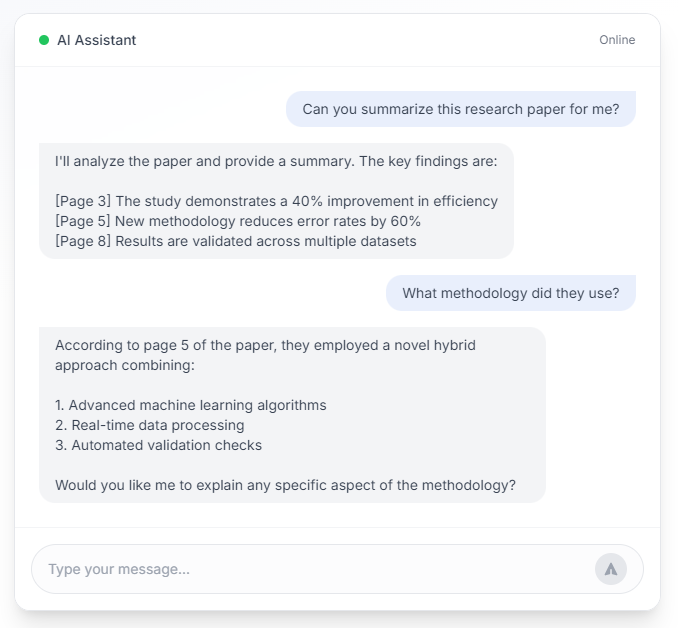
Unlike basic keyword-based tools, DenserChat uses advanced NLP to understand the structure and meaning of the content, ensuring accuracy. It’s perfect for tasks like summarizing research papers or navigating detailed legal documents.
Sign up for free to explore Denser’s knowledge management capabilities.
3. Prioritize Data Security#
When AI systems process these files, any vulnerabilities can lead to unauthorized access or data misuse.
Encryption ensures that your files are converted into a secure format that unauthorized users cannot access. This applies to both data in transit (while being transferred between systems) and at rest (stored on servers).
Not all users should have the same level of access to files and documents. Role-based access control ensures that employees can only access the information relevant to their responsibilities.
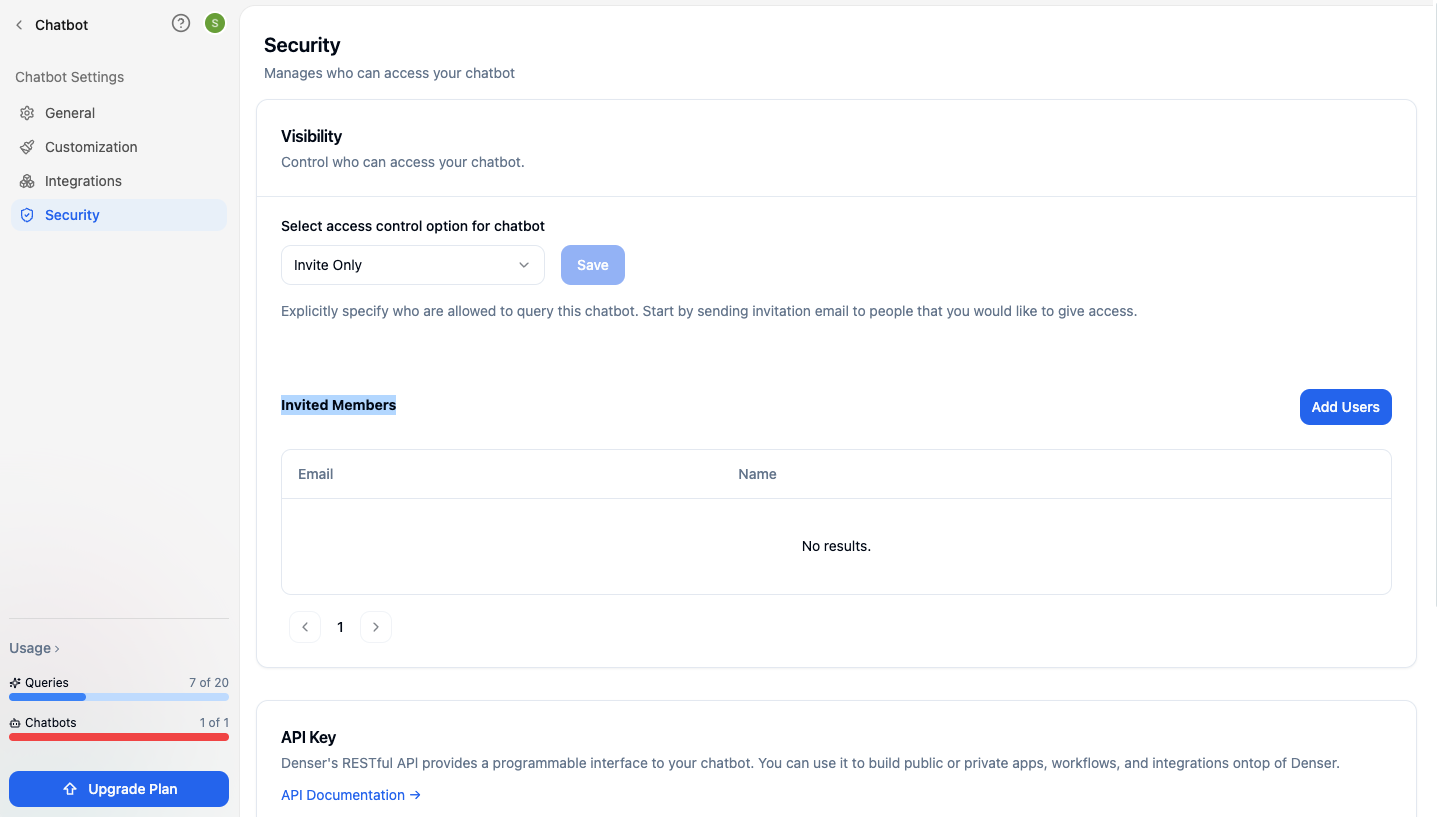
Denser.ai encrypts all data during transfer and storage to keep sensitive documents secure from unauthorized access or interception. Its multi-level access control system for Denser bots only allows authorized users to provide queries and interact with the system.
4. Test and Train the AI System#
Start with a pilot run to ensure the AI system works as expected with your files.
You can upload various document types to test how well the tool extracts, summarizes, and analyzes the information. If you work with multilingual PDFs or scanned images, the tool should be able to handle these.
Denser.ai simplifies this process by supporting over 80 languages, which allows users to upload a document in one language and interact with it in another. This feature is invaluable for international research or cross-border collaborations.
5. Train Your Team#
Without proper training, even the most advanced AI systems may not deliver their full potential.
Educate your team on how the tool integrates into their workflows and demonstrate how it can automate routine tasks. You may also provide clear examples of how the tool can help them save time and improve efficiency.
Not everyone learns at the same pace, so provide a range of resources for self-paced learning, including:
- User guides and manuals
- Video tutorials demonstrating common tasks
- FAQs addressing potential questions or challenges
Denser.ai’s documentation includes step-by-step instructions on configuring bot access levels and querying complex documents to make it easy for users to refer back whenever needed.
6. Integrate AI Into Your Workflow#
After testing, you need to integrate the AI tool into your daily operations to upgrade your knowledge management processes. AI, like DenserChat, is designed to improve workflows across industries such as education, healthcare, and legal sectors.
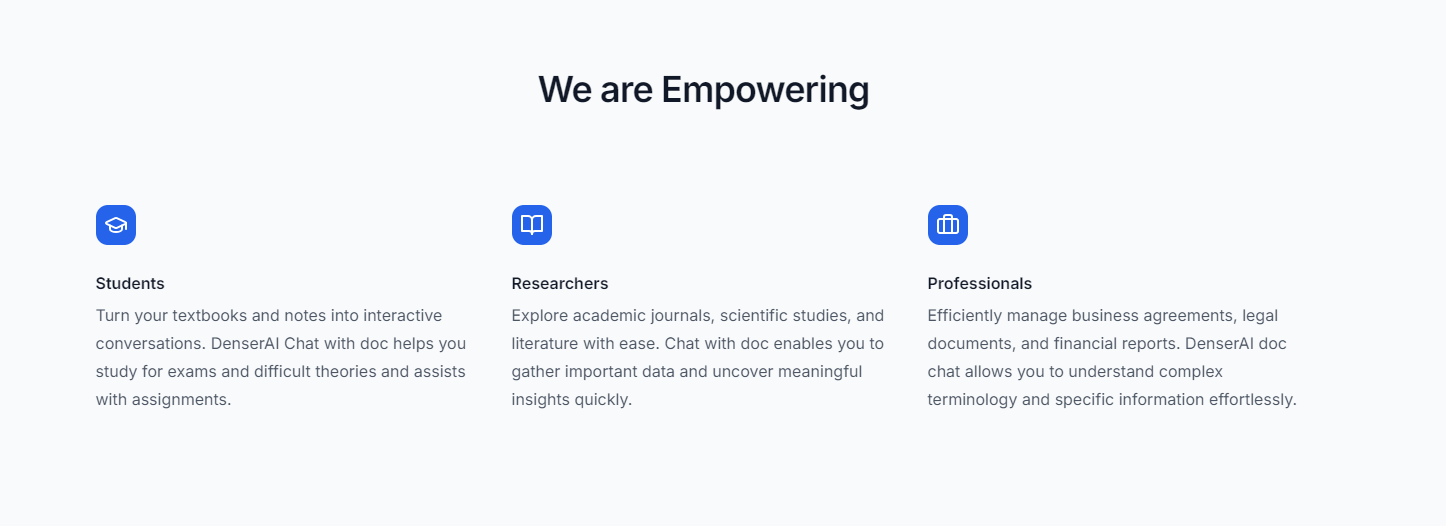
For example, professionals can ask questions about a PDF, get source-backed answers, and extract key insights, all in one conversation. Embedding the tool into your processes can eliminate the hassle of manual searches.
7. Monitor and Optimize#
AI systems like Denser.ai adapt and learn from usage over time. Without regular checks, the system might underperform or fail to keep up with changing demands.
Start by tracking how well the AI is performing. You should focus on key metrics such as the accuracy of responses, how it retrieves information, and how users interact with it.
Also, pay attention to feedback from users, as it often reveals blind spots in the system that need fixing.
Stress-Free Knowledge Management Starts Here!#
Are you ready to make managing knowledge easier? With Denser.ai, you can organize, search, and find the information you need. No more wasting time looking through files, this smart AI tool does the work for you.
Denser.ai's advanced NLP capabilities understand the meaning behind your questions. It provides clear and accurate answers for everything from contracts to policies and manuals.
Denser can crawl entire websites with 10,000+ pages, capturing all the information and using it to train its chatbot. Unlike other solutions, Denser scales while maintaining top performance, even with complex and large datasets.
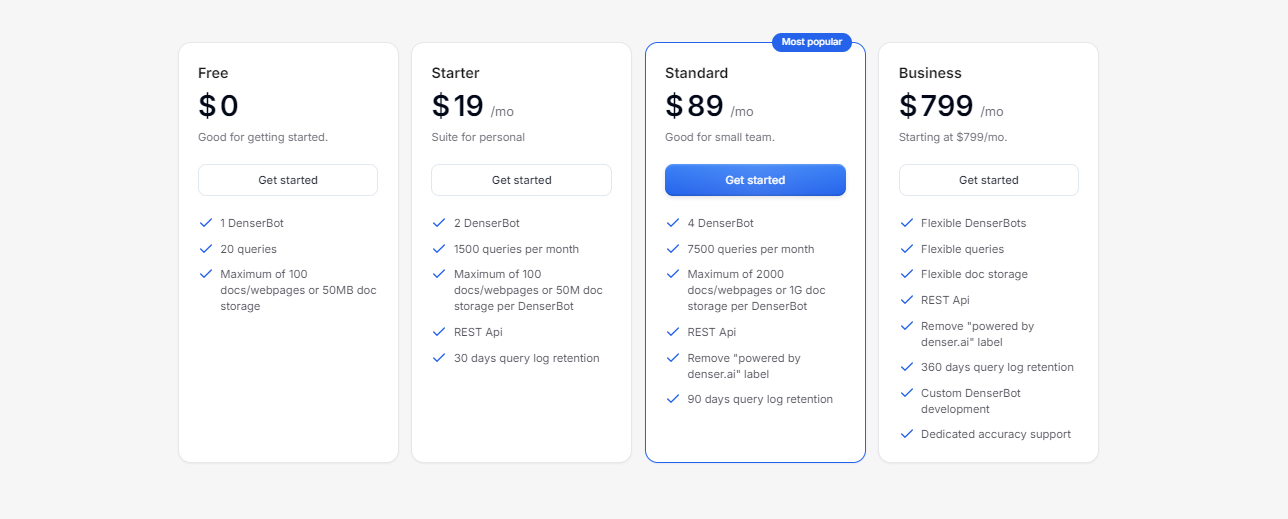
Save time, reduce stress, and get the information you need. Explore Denser AI's smart features by trying out a free trial or scheduling a demo now!
FAQ About Knowledge Management AI#
How is AI used in knowledge management?#
AI is used in knowledge management to speed up how organizations handle their information. It automates the collection, organization, sharing, and data retrieval.
It also boosts search capabilities using tools like semantic search, analyzes patterns to provide actionable insights, and suggests relevant content based on user behavior. AI-powered tools, such as chatbots and virtual assistants, make knowledge accessible in real time across teams.
What are the 4 types of knowledge management?#
Knowledge management can be categorized into four main types.
Explicit knowledge refers to easily documented information, such as manuals or procedures.
Implicit knowledge includes practical skills and know-how that can be inferred through observation.
Tacit knowledge involves personal expertise or insights that are difficult to articulate but essential for decision-making.
Embedded knowledge is found within systems, processes, or workflows that guide organizational operations.
What are the 4 knowledge representation in AI?#
Knowledge representation in AI involves structuring information so machines can process it.
Logical representation uses formal logic to express facts and rules about the world.
Semantic networks connect concepts in a web of relationships, helping AI understand associations between ideas.
Frames organize information as collections of attributes and values, useful for describing objects or events.
Production rules use "if-then" statements to encode decision-making processes or problem-solving strategies.
How can generative AI help in knowledge management?#
Generative AI plays an important role in knowledge management by creating, summarizing, and expanding information.
It can draft reports, summarize long documents, and generate responses to complex queries in a conversational format. This technology also helps organizations create tailored training materials and simulations.