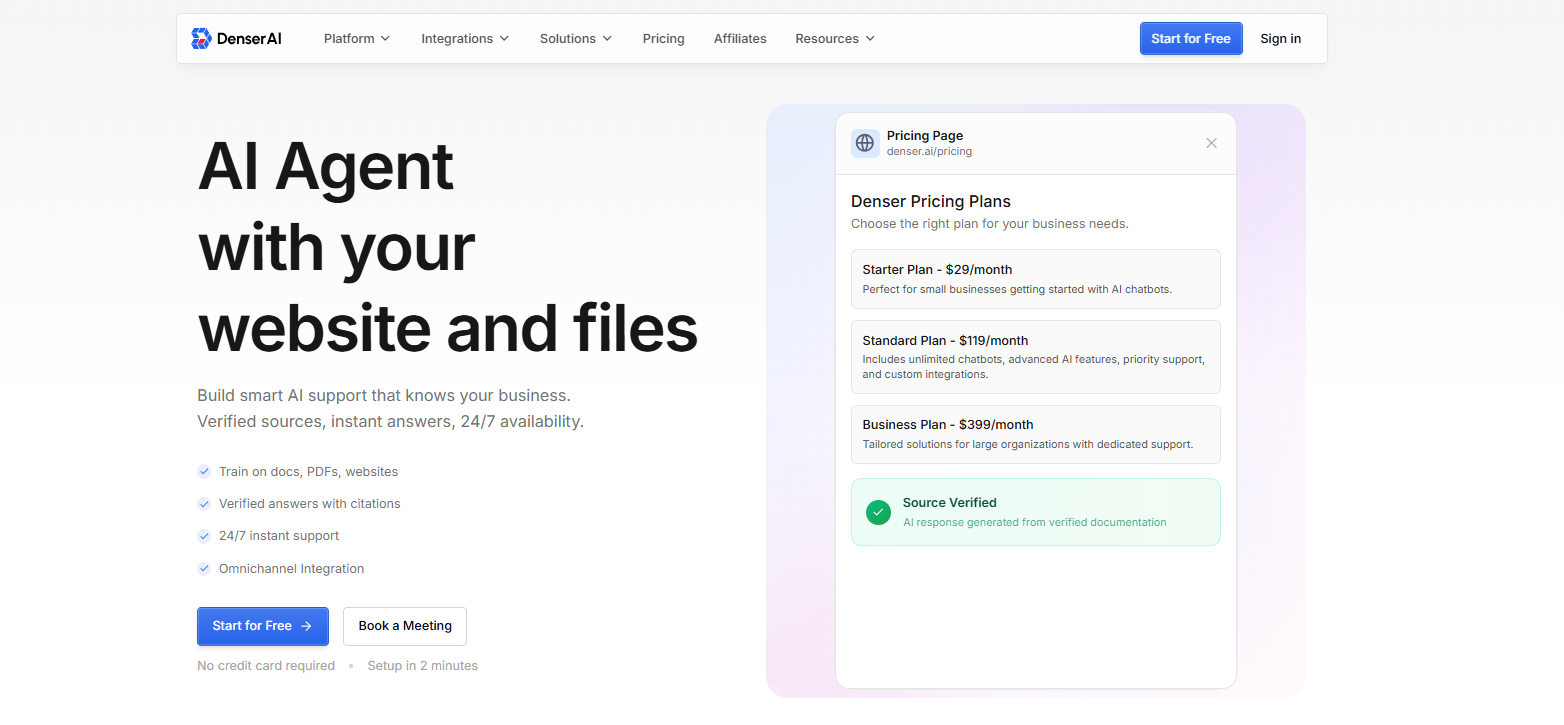
How to Improve Website Engagement in 10 Easy Ways

If your site doesn’t load fast or offer an interactive experience, customers will leave just as quickly as they arrived. High bounce rates, low session durations, and poor conversion numbers are often symptoms of an experience that fails to hold attention.
The problem is, even well-designed websites struggle to keep users interested. Outdated content, generic messaging, and confusing navigation are common barriers.
With users becoming more impatient and selective, the pressure is on to provide real-time value the moment someone lands on your page.
In this article, we’ll show you how to improve website engagement using a mix of optimized content, and we’ll explore the benefits of implementing chatbots in customer engagement. You’ll learn the key strategies that retain users on your site longer and encourage them to return.
How Website Engagement Connects to Conversion Success#
Website engagement reflects how valuable and user-friendly your site is, beyond just driving traffic. This includes how long they stay, how far they scroll, which links they click, and if they comment, share, or return.
When you improve your website, you’re keeping users engaged on your pages longer and increasing their likelihood of taking meaningful actions.
60% of customers are more likely to buy again from a brand after a personalized experience. Visitors are far more likely to take meaningful actions, such as subscribing to your list, starting a trial, booking a demo, or completing a purchase.
Engagement also builds trust through quick navigation, valuable content, and strategic calls to action (CTAs). Interactive content, like on-page search, calculators, or AI chatbots that answer questions instantly, keeps users active instead of leaving.
While search engines don’t depend on any single metric, content that satisfies intent and keeps people engaged tends to earn more shares and repeat visits. These factors correlate with better visibility over time.
Therefore, measuring and improving engagement is an ongoing loop. You need to track key metrics, test changes, and iterate to create a site people want to use.
10 Best Strategies to Improve Website Engagement#
Improving overall website engagement means creating an experience that encourages website visitors to stay longer, explore more, and take meaningful action. Below are the best engagement strategies you can use to turn casual visitors into loyal customers.
1. Enable AI-Powered Search and Navigation#
One of the most overlooked ways to improve website traffic is by making your search and navigation experience more intuitive.
Traditional site search functions often return poor results or require exact-match user queries, which leads to frustration and higher bounce rates.
AI-powered site search tools understand context, intent, and even spelling errors, delivering more accurate and relevant content in real time.
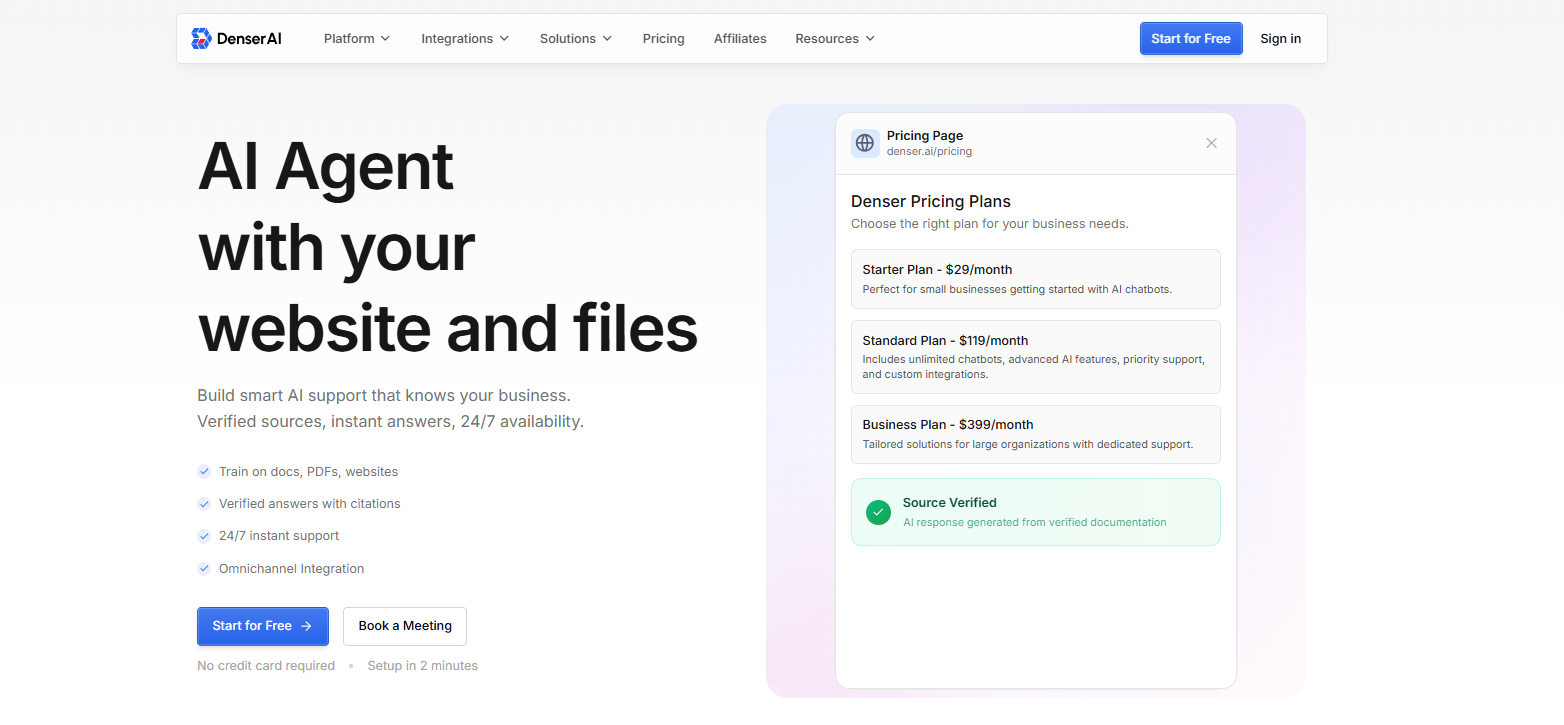
Rather than forcing users to dig through menus or guess the right terms, AI agents provide instant suggestions, filters, and personalized answers.
Paired with AI-powered navigation like dynamic menus or voice-command features, you can turn a basic web page experience into one that feels intelligent.
This kind of functionality is compelling when integrated with AI chatbot solutions. Choosing the best website chatbot for your needs ensures that search and navigation work together seamlessly. Denser can act as a conversational guide and an engagement tool.
It helps users find articles, products, FAQs, or support resources without typing into a traditional search bar. The result is faster discovery and higher engagement metrics across your site.
Sign up for a free trial or schedule a demo with Denser and experience how intelligent search and guided navigation can transform how users interact with your site!
2. Speed Up Your Website#
If your pages take too long to load, even by just a couple of seconds, many visitors will leave before interacting with anything. This impacts your site's performance and creates a poor impression.
Start improving your page load time by optimizing images. Many websites use high-quality visuals, but if those images are too large, they’ll slow down your load time.
You should compress all images and use formats like WebP. Apply responsive image techniques to support multiple devices and lazy-load images to help load faster above the fold.
Beyond images, you need to look at how your scripts and third-party tools are affecting the site speed. Remove anything that’s not essential and make sure the remaining scripts are loaded asynchronously or deferred to avoid blocking the rendering of the page.
Website live chatbots are a great example here. If you're using one to guide visitors or support customers, it should be lightweight and only load when necessary.
You can delay chatbot activation until the user scrolls or clicks on a help icon. It helps you maintain a fast, smooth experience without sacrificing interactivity.
3. Optimize for Mobile Users#
More than half of web traffic now comes from mobile devices. These users expect a touch-friendly experience.
A complicated mobile layout makes it harder for users to navigate. Responsive design makes sure your site adjusts well across multiple devices to keep users engaged.
Start with responsive design. Your site should automatically adjust to different screen sizes to make sure that buttons, text, and navigation menus remain accessible on any device.
Font sizes should be readable without zooming, and interactive elements large enough to tap. Avoid stacking too much content or forcing users to scroll endlessly to find important information.
Performance is just as critical. Mobile users use cellular data, which can be less stable than Wi-Fi. To deliver a consistent experience, reduce page weight by compressing assets, deferring nonessential scripts, and eliminating unnecessary plugins.
4. Improve Your Content Quality#
Content is the foundation of website engagement. Improving your copy builds trust and helps convert potential customers.
Your blog post should address the specific needs, pain points, or goals of your visitors. Keep paragraphs under three sentences and break up text with bullet points, visuals, or subheadings to make it easy to scan.
Strong introductions and engaging headlines help hook your readers, while logical flow and thoughtful transitions keep them moving through the page.
You may also add interactive or supportive content that builds trust and encourages interaction. This could include multimedia content like embedded videos, infographics, FAQs, or customer testimonials.
5. Make Navigation Easy and Intuitive#
Even with high-quality content, confusing navigation drives users away. An organized internal linking structure helps visitors navigate and understand your site better.
You need to simplify your menu structure and stick to clear, concise labels. Group related pages under related website pages, and make sure sections like Services, Pricing, Contact, or Blog are always easy to access.
On mobile, use a well-designed hamburger menu that’s easy to tap and close, and make sure submenus are swipe-friendly and not stacked too deeply. You can also boost navigation with helpful tools like on-page search, breadcrumbs, or a persistent sidebar for longer pages.
6. Create Engaging CTAs#
A strategic and well-written CTA can turn passive site visitors into active participants.
You need to tell your audience what to do and what they’ll gain by doing it. Instead of phrases like “Click here,” you can opt for actionable language like “Download your free guide” or “Get instant access.”
Make sure your CTAs match the content they’re placed in. For example, a blog post about scaling a business could include a CTA like “Explore our automation tools” or “Chat with an expert today.” When CTAs are relevant and timely, you’re more likely to boost engagement.
CTAs should stand out without feeling pushy. You can use contrasting colors, strategic placement, and consistent styling across your site. Position them at the end of blog posts, in sticky headers, or even mid-scroll if the content supports it.
These small elements are measurable through key performance indicators and can engage visitors in the proper context.
7. Use Internal Linking to Guide Visitors#
Internal linking keeps visitors on your site longer by helping them discover related content, explore more pages, and understand the full value your business offers. It’s a powerful way to speak to your target audience and improve the website’s user experience.
Start by identifying your most important pages, such as service descriptions, blog posts, pricing pages, or testimonials. Then, look for natural places to link to them from your other content.
You need to make it easier for users to find supporting information. If you reference onboarding in a guide, link to a tool that helps users navigate that process. These links guide behavior, boost search engine optimization, and help you show up in Google search.
All of this contributes to increasing website engagement, especially when returning users discover new and useful pages they didn’t see before.
8. Add Interactive Elements#
Interactive features provide a hands-on experience that captures interest and keeps returning visitors involved longer. Things like quizzes, calculators, and sliders offer tangible value and support lead capture or lead generation.
You can also use personalized assessments or visual pickers on product pages to help visitors find the right fit. These tools increase the time users spend exploring your brand and guide them through the customer journey.
One of the most powerful interactive tools you can add is a conversational AI chatbot. Instead of requiring users to search manually, a chatbot can deliver answers, recommend resources, and guide users through your site in real time. When you're ready to add a chatbot on your website, you'll find that modern platforms offer seamless integration options that work across all major website builders.
AI automation improves customer satisfaction, especially across multiple devices, to make sure users experience smooth functionality.
With Denser, your chatbot becomes a personalized assistant by offering help, booking appointments, answering FAQs, or directing users to specific pages based on their questions.
Sign up for a free trial or schedule a demo today!
9. Incorporate Storytelling and Brand Voice#
People connect with stories far more than they do with plain information.
Using storytelling gives your ecommerce website a human touch. For example, a founder’s journey or a powerful transformation story can inspire trust and loyalty.
These elements work best when backed by social proof such as client stories, influencer mentions, and referral traffic from satisfied customers sharing your message.
Consistent messaging across social media channels also reinforces your identity, keeping engagement steady no matter where your audience finds you.
You can also incorporate CTAs, blog entries, and behind-the-scenes features as part of your content strategy. If it's showcasing transformation or sharing wins, great storytelling is a key component of brand resonance.
Even in B2B settings, storytelling works because decision-makers are still people who want to feel understood and valued. The key is to keep stories relevant, authentic, and aligned with your audience’s needs.
At the same time, stay true to your brand voice. If your tone is professional or conversational, it should be consistent across your landing pages, blog content, and chatbot conversations.
Recommend Reading:
20 B2B Chatbot Benefits for Business Efficiency and Buyer Trust
10. Create a Consistent Content Publishing Schedule#
Publishing content regularly is a key part of building long-term trust. A consistent publishing schedule also signals to search results that your website is fresh and authoritative. It can boost your rankings and help improve engagement over time.
You should choose a schedule that’s realistic for your business. Think about how often you want to create content and map out a calendar that balances variety with value.
Prioritize topics that match your audience’s interests and align with their user journey. It could mean answering common questions, showcasing success stories, or offering actionable tips they can apply right away on a particular page.
How AI Chatbots Drive Better Website Engagement#
AI chatbots create meaningful, real-time interactions that reduce bounce rates and keep users engaged longer.
According to research, customers prefer the convenience of using chatbots for quick communication. When your website offers instant answers through a chatbot, visitors interact more often and are more likely to explore additional pages, complete actions, or return later.
Businesses that implement AI chatbots saw higher conversion rates and measurable improvements across key engagement metrics.
Chatbots help increase average session duration, improve click-through rates by directing users to relevant content, and boost conversions by guiding visitors toward CTAs.
Beyond performance, intelligent website virtual assistants also provide valuable user insights. It allows you to track what visitors ask, where they drop off, and which responses lead to conversions.
This data helps you understand behavior patterns and content gaps, so you can continuously improve your website strategy.
How Denser Makes Your Website More Interactive#
An automated chatbot on your website is one of the most effective ways to keep visitors engaged, especially when it's done with purpose and precision.
Denser gives you the tools to deliver real-time value through smart automation, personalized conversations, and contextual responses that match user intent.
Real-Time, Intelligent Conversations#
Denser uses advanced semantic AI to understand the intent behind each visitor’s question and understand the conversation.
When someone is asking about pricing, comparing products, or exploring your services, Denser delivers accurate responses that feel natural and helpful. It leads to lower bounce rates, longer session times, and a more confident user experience.
Personalized Content and Product Recommendations#
Unlike generic chat widgets, Denser learns from user behavior in real time. It can automatically recommend relevant blog posts, case studies, tutorials, or products based on what a visitor is viewing.
These dynamic recommendations are designed to encourage further exploration, which boosts content consumption and time on site.
24/7 Support That Feels Human#
Visitors expect immediate answers, and Denser delivers. It’s available around the clock to offer instant, human-like responses to customer questions. This support experience reduces drop-offs and gives visitors more reasons to stay engaged.
Built-In Lead Capture and Qualification#
With features like automated lead forms, dynamic CTAs, and guided question flows, Denser can qualify visitors in real time and direct them toward the appropriate best action.
Smart Triggers for Engagement#
You control how and when Denser shows up. You can trigger the chatbot based on scroll depth, time spent on page, or exit intent. This makes sure conversations start when users are most likely to engage.
Fully Customizable to Match Your Brand#
From tone of voice to visual styling, Denser is designed to adapt. If your brand is playful, polished, professional, or bold, Denser's chatbot design can be tailored to reflect your messaging and personality.
With all these features working together, Denser turns your website into a dynamic, high-converting experience. If you want to improve website engagement in a way that feels scalable and on-brand, it delivers the tools you need without extensive coding.
How to Create an Engaging Website Experience With Chatbots#
Unlike basic chat widgets that wait passively in the corner, AI chatbots are built to actively support, guide, and convert visitors without interrupting their experience.
Here’s how you can set up and maximize Denser to create a dynamic website experience:
Step #1: Set Up Your Free Denser Account#
Start by creating a free account on Denser. The platform offers a no-cost plan with monthly queries, ideal for testing and initial setup.
Once you’re in, you can start building your Denserbot, fully customized to match your brand’s tone, business goals, and user needs.
Step #2: Plug It Into Your Website in Minutes#
Denser makes integration effortless by simply copying a short code snippet and pasting it into your website’s header or tag manager. In under five minutes, your chatbot will be live and ready to engage users.
Step #3: Feed Your Chatbot the Right Information#
The more your chatbot knows, the better it performs. You need to upload helpful content such as support scripts, documentation, product specs, and blog posts.
Denser uses advanced semantic AI to process this data and deliver accurate, conversational responses based on your company’s knowledge base.
Step #4: Run Real-World Testing Before Launch#
Before a full-scale rollout, you have to test the bot across your home, pricing, FAQs, and landing pages. Let internal teams and selected users interact with it and share feedback to make sure your bot’s tone, logic, and value-add are dialed in.
Step #5: Launch and Fine-Tune as You Grow#
Once you’re confident in its performance, you can deploy the chatbot on your website and monitor its impact through the analytics dashboard.
Then, track performance indicators such as chat open rate, session time, lead capture, and bounce reduction. You’ll be able to see what users are asking and optimize responses based on real behavior.
Essential Metrics for Measuring Website Engagement#
Engagement metrics show that if your content is resonating, your navigation is effective, and your user experience keeps people coming back.
When you track the correct data, you can make informed decisions that lead to better conversions and a more engaging online experience overall.
Start by focusing on the main metrics that reveal how users behave on your site:
- Engagement rate: Measures sessions where users actively interact (scroll, click, convert) for 10 seconds or more
- Average engagement time: Reflects how long users are engaged and presents a more accurate time on page
- Pages per session: Indicates content depth and how well internal linking encourages exploration.
- Bounce rate: Reveals how many visitors leave after viewing one page; a lower bounce rate usually means stronger engagement
- Scroll depth: Helps you see how far users read with track 25%, 50%, 75%, and 90% markers to assess content performance
- Conversion events: Actions like newsletter signups, form completions, or downloads reflect engagement that leads to business outcomes
You’ll want to set up tools like Google Analytics 4 (GA4) for traffic, engagement rate, and conversions to gather this data. Hotjar or Microsoft Clarity can be used for heatmaps and session recordings to visualize behavior.
AI chatbots like Denser also play a role in measuring engagement by offering real-time support and personalized interaction.
Denser also allows you to track customer questions and the bot’s responses through the Query Logs section. From the chatbot management page, you can view logs of user queries and Denser’s replies, organized by date and filterable by a specific date range.
These insights can help you identify common user needs, refine your bot’s responses, and gradually improve the overall user experience.
Boost Customer’s Time on Website and Page Views With Denser!#
If your goal is to improve website engagement, Denser is your intelligent assistant that turns passive scrolling into active interaction.
Denserbot uses AI to understand visitor behavior in real time. It offers relevant content, answers common questions, and recommends products or pages based on what users are doing at that moment.
It increases time on site and page views by leading users to the most valuable parts of your website without them having to search for it.
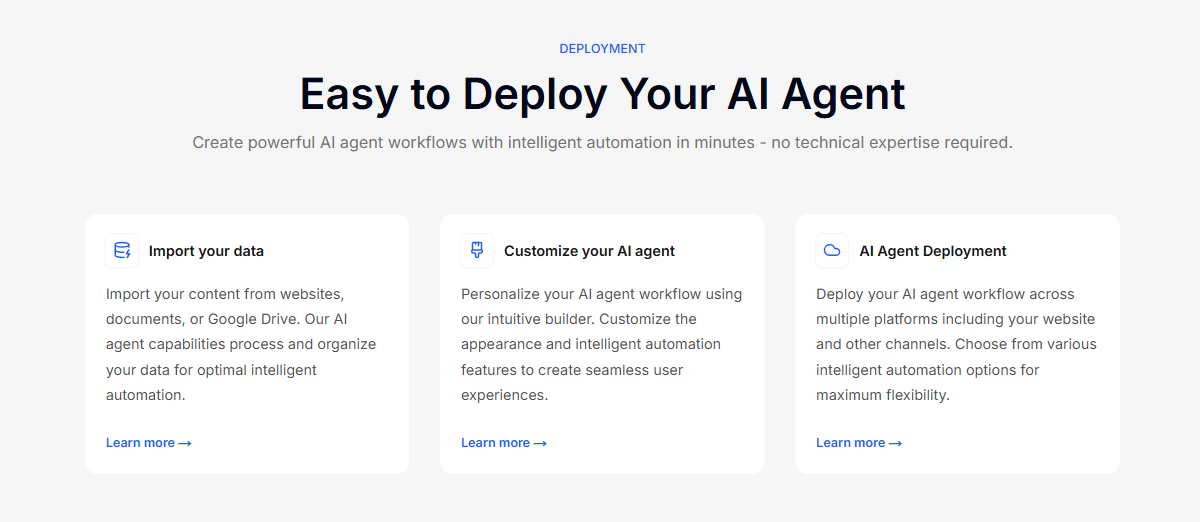
Sign up for a free trial or schedule a demo to see how quickly it transforms your site into a high-performing, interactive experience that keeps users coming back.
FAQs About How to Improve Website Engagement#
How do you make a website more engaging?#
You have to focus on user experience and content quality. Using clear navigation, fast-loading pages, and a responsive design that works well across multiple devices ensures a seamless experience.
You can add interactive elements like videos, quizzes, or AI chatbots to keep users active and engaged. Personalized experiences powered by tools like Denser can guide users, reduce bounce, and support a more successful website.
What’s a good increase in website traffic?#
A good increase depends on your starting point and industry, but most businesses aim for 10–20% growth month over month.
Instead of focusing solely on volume, you can use analytics tools to evaluate session time, scroll depth, and bounce rates. This helps you analyze pages to guarantee growth is tied to meaningful engagement.
How do you boost website traffic?#
You can increase organic search visibility through SEO-focused content and keyword optimization. Combine this with email campaigns, backlink strategies, and guest collaborations to attract visitors from different channels.
Collaborations, backlinks, and optimizing for featured snippets can also increase visibility. And once users arrive, a tool like Denser can keep them engaged and guide them toward conversion.
How do you boost user engagement?#
You can increase customer engagement by delivering value from the first click. Make your content easy to scan, your pages quick to load, and your calls to action clear and relevant.
Also, monitor your site regularly to fix broken links, test navigation flow, and use feedback forms to capture real-time visitor reactions. You can also gather feedback post-interaction to learn what worked for continuous improvement.
You can use personalization and real-time support to keep users involved. AI chatbots like Denser are excellent for this, offering instant answers, product suggestions, and navigation assistance.
The more helpful and interactive your site feels, the more likely users are to stay, explore, and return.