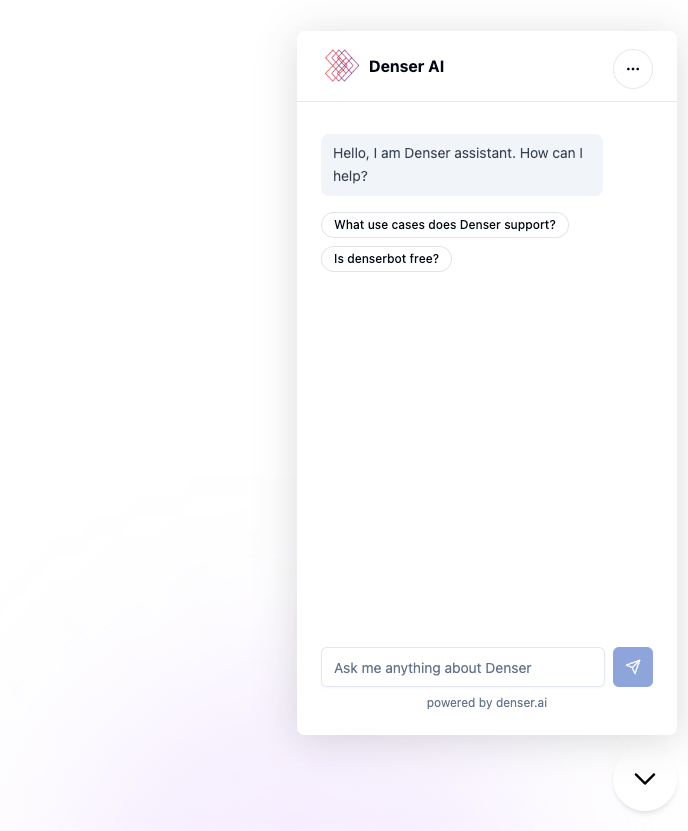
How to Create a Chatbot in 12 Easy Steps

Handling an influx of customer questions—whether about product details, IT support, or company policies—can be overwhelming for any team, no matter how organized they are.
When response times slow down, customer frustration rises, which can translate into missed sales opportunities or negative customer experiences.
Lately, conversational marketing has gotten more popular, catching the interest of tech and business communities alike.
Over the past few years, more and more businesses have been using conversational bots, as customers expect fast and personalized responses.
But here’s the big question: how do you get started with chatbots? What should you look for in a chatbot platform? With so many options, it can be hard to know where to begin.
In this article, we will walk you through setting up a chatbot and how to choose the best chatbot platforms. For a curated list of top website chatbot solutions, see our companion guide.
Whether you want to improve customer service, get more people interacting with your site, or just smooth out day-to-day tasks, we'll help you get started.
Why Do Businesses Need Chatbots?#
Chatbots provide quick and personalized user messages, which users appreciate when browsing online.
They help keep customers satisfied, free up staff to tackle more complex issues and offer instant answers around the clock.
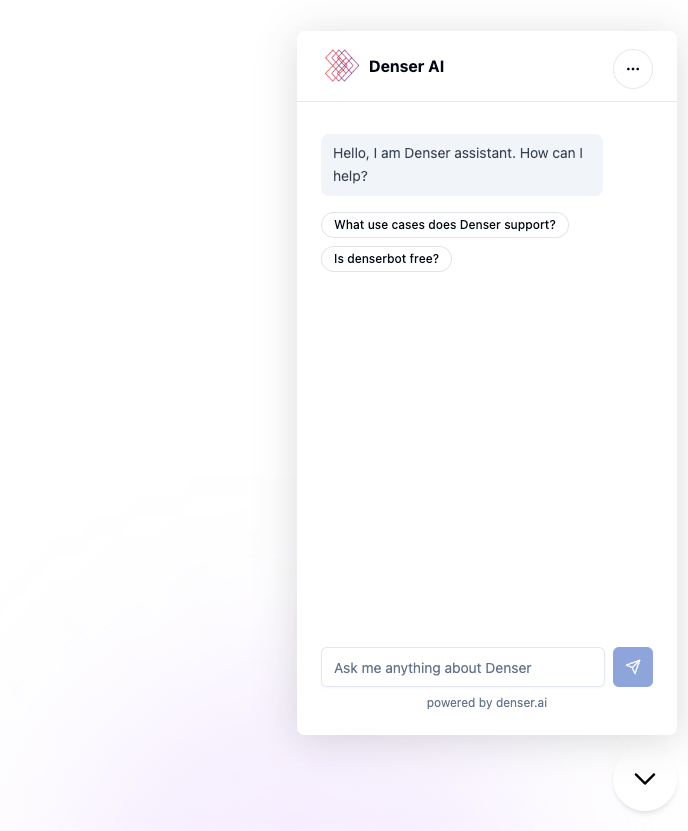
They can also handle several conversations simultaneously, which makes them great for improving efficiency. An AI chatbot can make your business run while keeping your customers engaged.
Now that we understand chatbots' importance for businesses, let's start our chatbot tutorial and learn how to build one for your website.
What are the Different Types of Chatbots?#
When you hear the word "chatbot," it’s easy to think they’re all the same.
However, chatbots come in different forms, each designed to fit specific needs. Choosing the right one can make a big difference in how your business interacts with customers.
Let’s break down the different types of chatbots so you can better understand which one suits your goals.
Rule-Based Chatbots#
Rule-based chatbots are the simplest type of chatbot. They function based on a set of rules or decision trees. They're pre-programmed scripts where users can choose from a few predefined options.
If you've ever seen a bot that offers buttons like "Check Order Status" or "Get Help," you're likely interacting with a rule-based chatbot.
These bots are great for straightforward tasks like:
- Answering FAQs (e.g., “What are your opening hours?”)
- Providing basic information (e.g., “Where is your store located?”)
- Navigating users through menu options
Since rule-based chatbots rely on pre-built flows, they’re predictable but limited. They work best when the interaction is simple, such as booking a table at a restaurant or providing basic customer service answers.
AI-Powered Chatbots#
AI-powered chatbots can also learn and improve over time. Each time they interact with users, they gather data and become smarter, adapting their responses for more accurate communication.
Businesses typically use a conversational bot for more complex interactions, such as:
- Customer support for troubleshooting issues
- Personalized product recommendations based on browsing history
- Handling complex inquiries like financial or medical information
Hybrid Chatbots#
If you’re thinking, "Why not combine the strengths of both?" hybrid chatbots are for you. Hybrid chatbots are a mix of rule-based and AI-powered systems.
They offer the structured control of rule-based bots while also having the intelligence to handle more dynamic conversations through AI.
For example, a hybrid chatbot might start with a rule-based interaction, guiding users through options. But if the user’s query becomes more complex, the AI can take over, understanding their needs and responding intelligently.
These bots are commonly used in industries where customer queries vary in complexity. In eCommerce, a hybrid bot could handle basic product inquiries and provide personalized suggestions using AI when needed.
Key Features Every Chatbot Should Have#
When building a chatbot, it’s tempting to jump right into the fun part—designing the conversation flow or testing how it responds.
But before you get to that, it’s important to think about the key features that will make your chatbot useful for your business and customers.
These features are essential for making sure your chatbot performs well, engages users, and delivers value.
Natural Language Processing (NLP)#
NLP allows your chatbot to understand the meaning and intent behind them to make interactions feel more natural rather than robotic.
It goes beyond keyword matching to recognize human language nuances, such as slang, synonyms, or typing errors.
Why it matters:
- Improves the accuracy of the chatbot's responses
- Allows for more dynamic conversations
- Helps your bot learn and adapt to user behavior over time
Seamless Integration with Other Tools#
A chatbot on its own is good, but a chatbot that integrates with your existing systems is even better.
If your chatbot is integrated with your CRM or eCommerce platform, it can instantly pull up the order details and provide real-time updates to the user.
Personalization#
Customers love personalization. Your chatbot should be able to remember details about users and tailor responses accordingly.
For example, if a returning customer asks about their recent order, the chatbot should be able to recognize the user and pull up relevant information.
The goal is to make users feel they’re having a conversation tailored to them, not just a generic interaction. This boosts customer satisfaction and increases engagement.
Multichannel Support#
People don’t just interact with brands through one channel. Whether on your website, Facebook Messenger, WhatsApp, or even email, your chatbot should be where your users are. Multichannel support ensures that your bot can function across multiple platforms. Whether you're looking to add a chatbot on your website or expand to messaging apps, the right platform should make deployment seamless across all channels.
A customer might start a conversation on Facebook Messenger while on the go and continue it on your website.
With multichannel support, they don’t have to repeat themselves—your chatbot can pick up where the conversation left off, regardless of the platform.
Customizable Workflows and Responses#
Every business has unique needs, and your chatbot should be able to reflect that. With customizable workflows, you can adjust the chatbot’s behavior based on specific scenarios.
You might want your bot to ask different questions depending on whether the user is a first-time visitor or a returning customer.
You can also set up custom triggers and responses based on user actions. The chatbot could automatically offer related items or discounts if a user clicks on a certain product.
Customizing these workflows allows your bot to respond to different user behaviors and provide a more engaging experience.
Live Chat Handoff#
As great as chatbots are, sometimes customers need to speak to a human, especially when dealing with more complex issues.
A key feature to include is a live chat handoff option, where the chatbot passes the conversation to a live agent when necessary.
The transition should allow the live agent to see the full history of the chatbot interaction so the user doesn’t have to repeat themselves.
Analytics and Performance Tracking#
You'll want to track your chatbot's performance to truly get the most out of your chatbot.
Analytics are essential for understanding user interactions, identifying pain points, and making necessary improvements.
You might notice that users frequently drop off at a certain point in the conversation, indicating confusion or dissatisfaction.
How to Create a Chatbot for Your Business#
This guide will take you through each step, from setting up your AI chatbot builder to ensuring it works well. Here's how to get started:
Step 1: Establish Chatbot Success Metrics#
When creating a chatbot, starting with clearly understanding what you want it to achieve is important.
This means establishing specific success metrics or Key Performance Indicators (KPIs). This will help you measure how well your AI chatbot performs against your goals.
Think about the primary purpose of your chatbot. Is it there to improve customer satisfaction, reduce response times, increase sales, or maybe reduce the workload on your human customer service team? Depending on its role, the metrics you'll track might vary:
- Customer Satisfaction: Measure with user ratings and surveys post-interaction.
- Response Time: Track the speed of chatbot replies.
- Conversion Rate: Assess effectiveness in sales or lead generation.
- Interaction Rate: Evaluate user engagement depth and duration.
Step 2: Analyze User Interactions#
When planning to introduce an intelligent chatbot, it's important to understand what your users need.
Start by closely examining the kinds of questions and issues that come up frequently in your current customer service interactions, like emails or live chats. This helps you pinpoint what your chatbot should be prepared to handle.
It's also helpful to ask users directly about their experiences and expectations. Simple surveys or informal conversations can reveal what users are trying to achieve on your site, their frustrations, and their thoughts on using a chatbot.
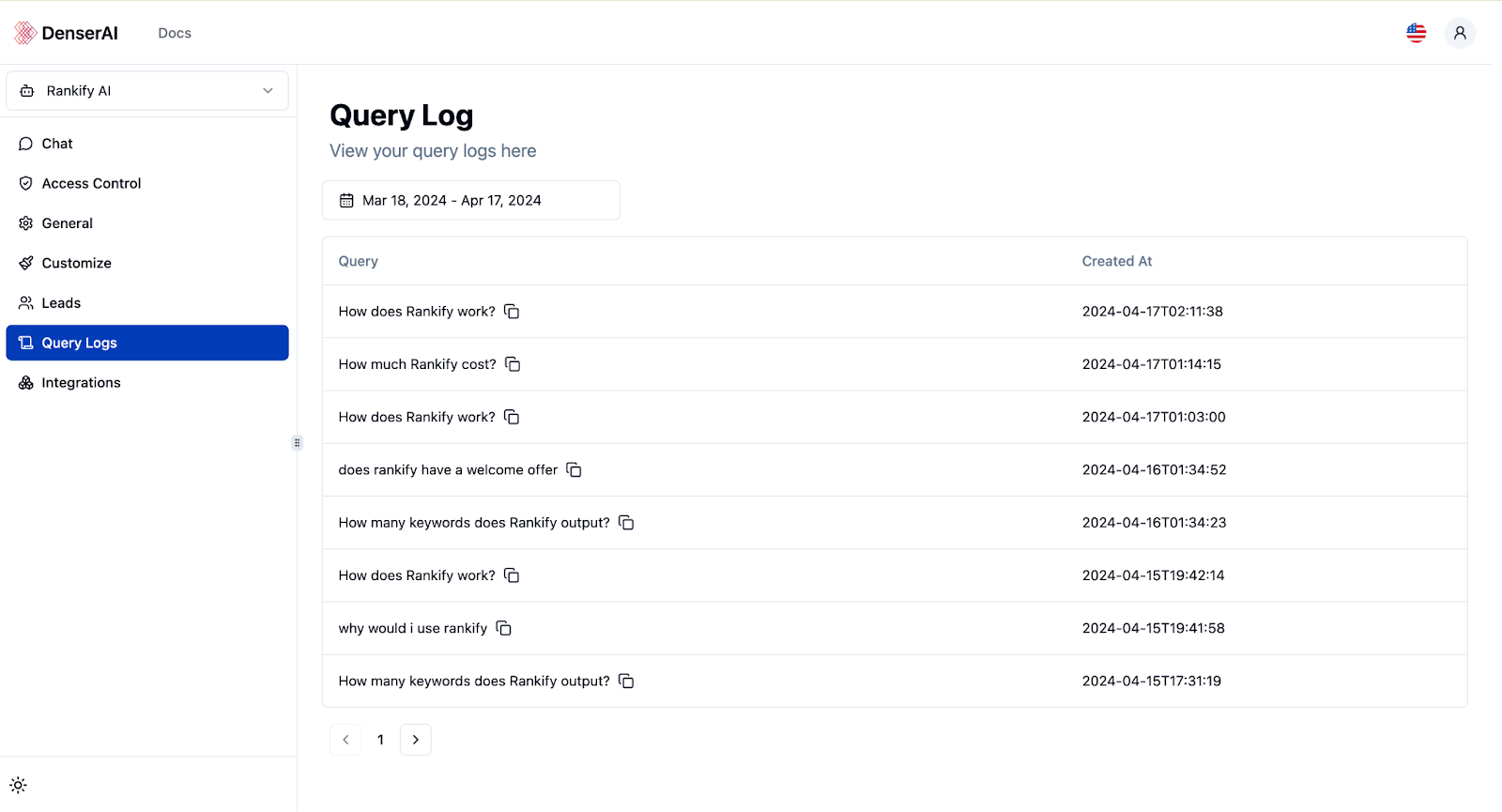
Lastly, analyzing how people interact with your site can pinpoint where they need help. Use tools to track user behavior and identify key areas where a chatbot could be most beneficial.
This approach ensures your AI chatbot is functional and genuinely useful to your users.
Step 3: Give Your AI Chatbot a Personality#
Choosing a personality for your own chatbot design should reflect your brand and audience. To give your chatbot a unique personality, consider incorporating these traits:
- Creative name for your chatbot.
- Welcome images such as a friendly avatar.
- Use of casual speech and slang language.
- Brand emojis.
- Fun Images/GIFs.
If your brand is laid-back and friendly, your chatbot should have a casual, approachable style. A professional and polite chatbot might fit better if you're in a more formal industry.
The right personality can make interactions more natural and encourage users to return.
Step 4: Map Out Conversation Scenarios#
Start by identifying the common questions or issues that users might bring up. Then, sketch out how the chatbot should respond to steer users toward the answers they need or the actions they seek.
Plan for different ways the chatbot conversation could go, depending on how users might respond. The goal is to design your chatbot to lead conversations naturally and ensure users feel well-assisted throughout their interaction.
Step 5: Sign Up For Denser.ai#
It's essential to choose user-friendly chatbot-building platforms, such as Denser.ai. You can integrate it into your website as a simple chat widget, embed it using an iframe, or even handle user queries through the Denser REST API.
To start, create your free account on Denser.ai and either log in using your Google or Facebook account or sign up for a new account. This chatbot-building platform makes it easy to sign in without going through a complicated registration process.
Step 6. Build a New Chatbot#
Once you’re logged in, you’ll be taken to the chatbot dashboard. You can click the "Create Now" button to start building your new chatbot.
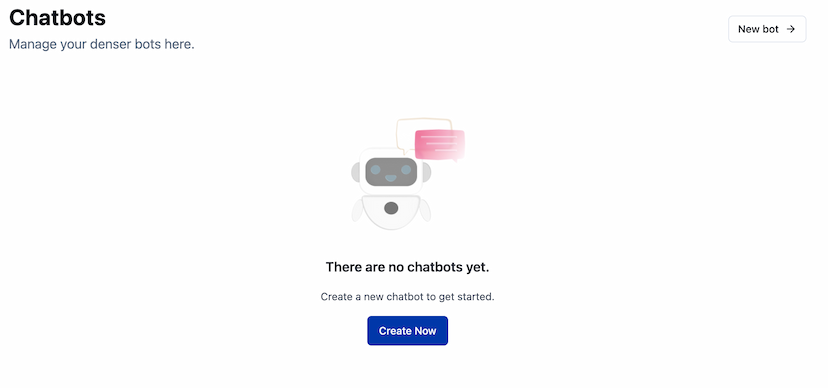
The user-friendly interface guides you through the chatbot creation process step by step.
Step 7. Input the Website for Crawling#
Denser.ai uses website crawling technology to create knowledgeable chatbots about your business or service.
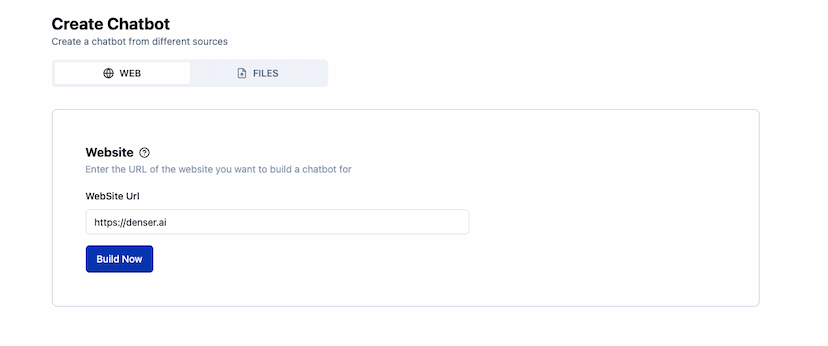
You must select the "WEB" tab and input your website’s URL into the provided field. The chatbot will then crawl the pages of your website to gather information, which it will use to interact with users.
Step 8. Building the Chatbot#
Now comes the exciting part—building your chatbot. This step involves implementing all the plans and designs to create a functioning tool that interacts with users.
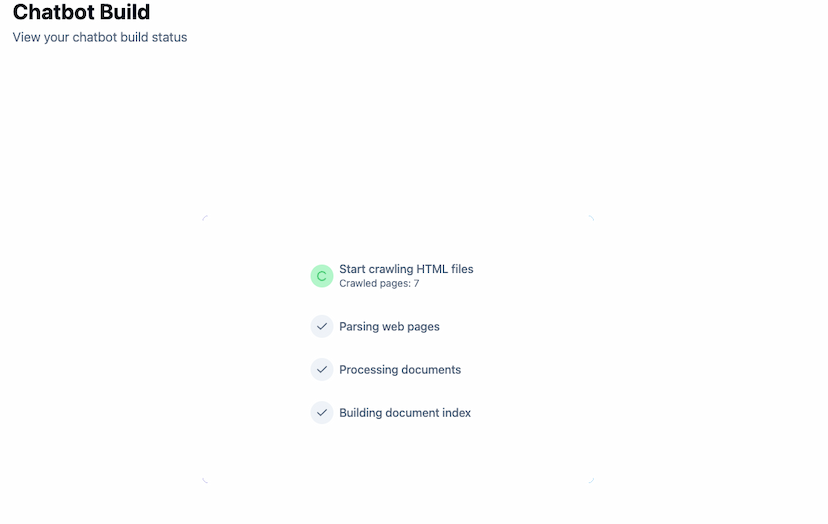
Once you've entered the website URL, click "Build Now" to initiate the chatbot-building process. Denser.ai will crawl all the pages of your site and create a search index based on the content it finds.
This process usually takes less than a minute for websites with about ten pages, but it may vary depending on the size of your website.
Step 9: Conduct Thorough Testing#
After the chatbot is built, you’ll be redirected to a chat page where you can interact with it.
You can ask the chatbot questions related to your website’s content, and the bot will provide accurate, relevant responses based on the crawled data.
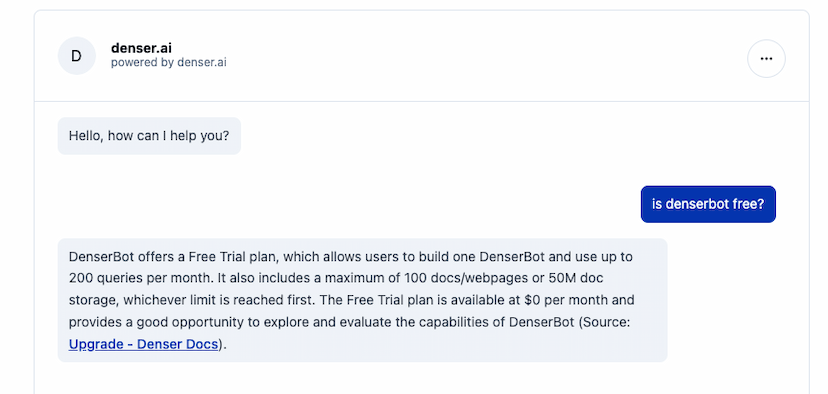
Denser.ai uses retrieval and large language model (LLM) technologies to ensure the chatbot delivers precise answers, even including the sources of the information.
Step 10: Access the Chatbot Dashboard#
Once your chatbot is created, it will be saved to your dashboard for easy access.
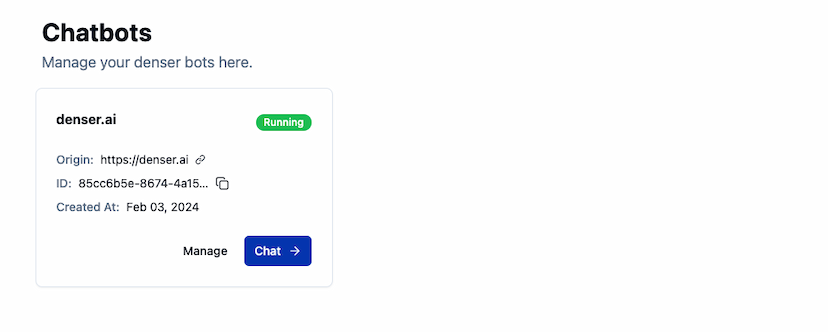
You can revisit your chatbot, tweak its settings, or monitor its interactions to ensure it meets your business needs.
Step 11: Strategically Deploy Your Chatbot#
Now that your custom chatbot is ready and tested, the next step is to introduce it thoughtfully on your website. Consider where your chatbot can make the biggest impact.
For example, placing it on your contact or help pages would be wise if it's built to assist with customer queries. If it aims to boost sales, consider adding it to product pages or near the checkout area.
Thoughtful placement means your chatbot will be more than just a new feature—it will be a practical, useful tool for your visitors.
Step 12: Track Chatbot's Performance#
After launching your chatbot, monitor its performance. You initially set specific goals and performance metrics, so now it's time to measure up.
Use tools and analytics to monitor how the chatbot interacts with users. Look at its response accuracy, user satisfaction, and whether it's meeting your business objectives, such as reducing response times or increasing sales.
Regularly checking these metrics will give you insights into what's working and what might need tweaking.
Perhaps the chatbot needs more data to handle certain questions better, or maybe it's not as effective in some areas of your website as others.
Customizing Your Chatbot with Denser.ai#
Creating a chatbot is just the first step. What makes it useful is customization—making sure it feels like a natural part of your brand.
Denser.ai makes this easy with various tools that let you personalize your chatbot’s look, messages, and behavior.
Here’s how you can make your chatbot match your brand’s identity and provide a better experience for your users.
Customizing the Name and Logo#
The first thing users notice is the chatbot’s name and logo. These details help create a cohesive and professional experience.
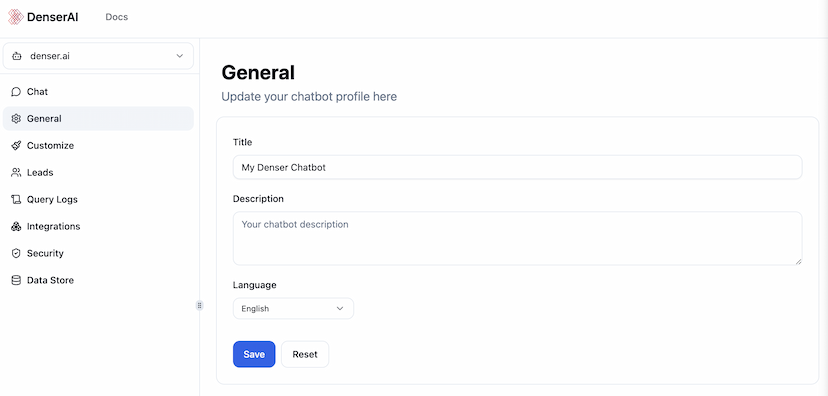
In Denser.ai, you can easily customize these by going to the General panel on the dashboard. Add your chatbot’s name in the title field and upload your logo by clicking Choose Icon.
Make sure to hit Save so the changes appear in the chatbot header.
Setting Initial Messages and Suggested Questions#
Your chatbot’s first impression is important. Instead of starting with a blank window, you can greet users with a custom message and offer suggested questions. This helps guide the conversation.
For example, you can start with, “Hi! How can I help you today?” and provide clickable questions like, “What are your business hours?” or “Can you track my order?”
Customizing Message Bubbles#
The message bubbles in your chatbot are what users interact with the most. You can customize these to match your brand’s tone and style.
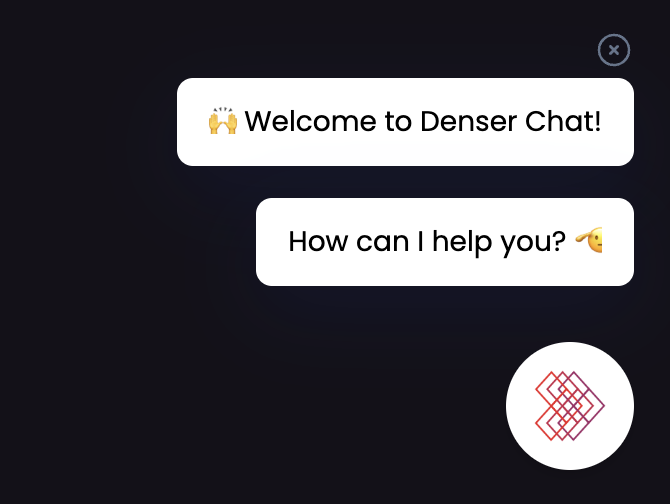
In the Customize panel, simply add your text in the Message Bubbles field, and you’ll see the changes in real time on the chatbot window.
Lead Generation Form#
If you want to capture customer info, Denser.ai’s built-in lead generation form is perfect. This form pops up after a user engages with the bot and asks for their contact details.
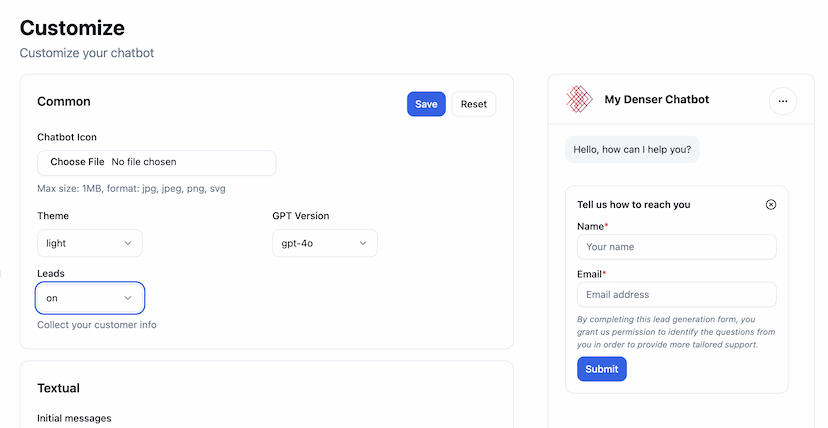
You can customize this form in the Leads panel to collect the needed data and integrate it with Zapier to automatically send leads to your CRM or other tools.
Theme and Color Customization#
To ensure your chatbot looks like it belongs on your website, you can fully customize its theme and colors.
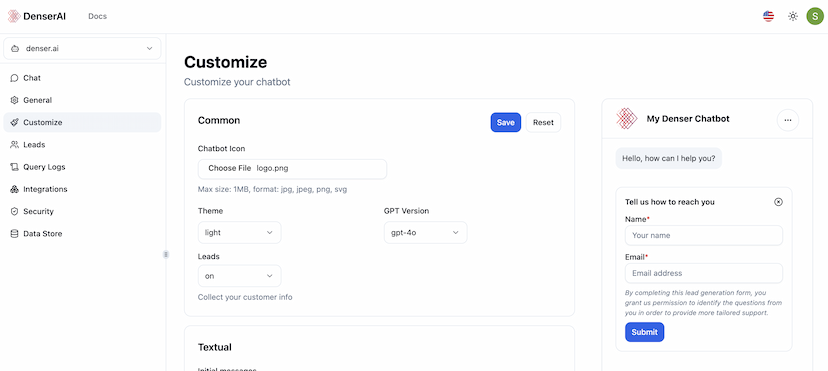
Select a light or dark theme in the Customize panel, or go for a fully customized design. You can adjust the colors for everything from the header to the message bubbles and see the changes instantly.
Tips on Optimizing Your AI Chatbots#
A few pro tips can boost effectiveness and user experience when making the most out of chatbot builders. Here are some key strategies to consider:
Keep It Simple#
Avoid using complicated language or overloading conversations with too many options. Instead, aim for clarity in each interaction.
A simple and direct chatbot can prevent users from feeling overwhelmed and ensure they can quickly find the answers they need.
Identify Common Questions#
Look through your customer support records, such as emails, phone calls, and live chats, to see what issues come up often.
Once you know these, you can program your chatbot to answer these questions immediately. This ensures that your chatbot is immediately helpful to users by quickly providing the information they need most.
Regular Updates and Maintenance#
Regular updates allow you to refine the chatbot interaction based on user feedback and changing needs.
For example, if you introduce new products or services, update your chatbot to include information about them.
Also, continually analyze chatbot interactions to identify areas where it might be falling short or where there are opportunities for improvement.
Clear and Concise Rules#
When presenting users with options, limit them to prevent decision fatigue, which can make interaction less efficient.
Ensure the conversation flow is logical from one point to the next, which helps users follow along easily and reach their desired outcome without frustration.
Integrate with Other Tools#
Link the chatbot platform to your CRM system to allow it to access detailed customer information.
If your site includes online sales, integrate your chatbot with your e-commerce platform to assist users with transactions, provide product recommendations, and support checkout.
Offer an Escalation Option#
Define specific conditions under which a conversation should be escalated. This could be based on the complexity of the query, customer frustration levels (detected through sentiment analysis), or the user explicitly requesting to speak to a human.
The chatbot understands and responds to user questions using natural language processing (NLP). Ensure that the transition from the chatbot to a human agent is seamless.
Users should feel they are being cared for, not shuffled around. You can provide the human agent with the chat history to avoid making the customer repeat information.
Effortlessly Build a Website Chatbot with Denser.ai#
Looking for an efficient way to improve your customer interactions? Denser.ai makes it simple to create a chatbot that provides instant, AI-powered responses directly on your website or app.
Forget slow search results or long wait times—Denser.ai ensures that your customers get the information they need immediately, enhancing their overall experience.
With Denser.ai, your chatbot can answer common queries, help users find the right products, or even assist with order tracking—all in real-time. This helps reduce the load on your support team and keeps customers happy with faster, more reliable service.
What makes Denser.ai even better is how easy it is to personalize. Without technical expertise, you can fully customize your chatbot’s name, greeting messages, and appearance.
Denser.ai’s user-friendly tools allow you to tailor the chatbot to fit your brand and make sure it looks like a natural extension of your business.
Additionally, Denser.ai integrates with popular tools like Zapier to automate processes such as lead generation and notifications.
Your chatbot will handle customer inquiries while feeding important data directly into your workflows, making your operations smoother and more effective.
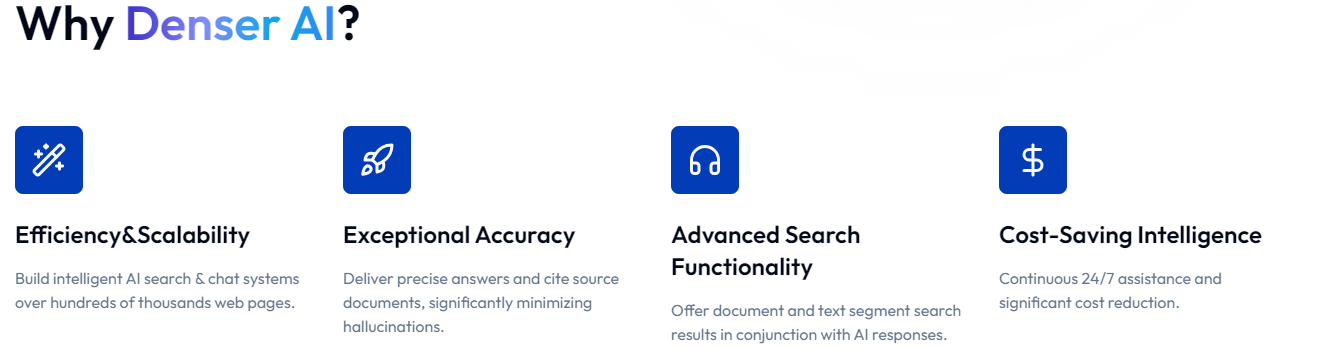
Looking for a smarter way to handle customer queries? Don’t let slow customer support hold your business back—upgrade to Denser.ai now.
Request a product demo, or sign up for a free trial today!
Conclusion: Take the First Steps to Build Your Chatbot#
Creating a chatbot can seem like a complex task at first, but it's entirely manageable with the right approach and tools—even for those without technical expertise.
Chatbots offer tremendous benefits, from improving customer service and engagement to automating repetitive tasks and driving conversions.
Platforms like Denser.ai simplify the process by offering customization options, seamless integrations, and user-friendly interfaces.
As chatbots become essential to modern business operations, now is the perfect time to implement this technology to stay competitive and improve customer satisfaction.
Starting small and continuously refining your chatbot based on real user interactions will ensure long-term success. Chatbots have the potential to simplify support, engage visitors, and boost lead generation.
FAQs About How to Create Chatbots#
Why choose Denser.ai for chatbot creation?#
While the Microsoft Bot Framework is ideal for developers with technical expertise, Denser.ai simplifies the process, making it accessible to users with minimal coding knowledge. It offers easy integration, quick setup, and powerful website crawling features.
Can I customize the chatbot experience on other messaging platforms?#
Chatbot development platforms can work across multiple channels like WhatsApp, Facebook Messenger, and Telegram. You can spice things up to keep users interested by adding quick response buttons, clickable options, and image carousels.
How do I add a bot avatar to my chatbot?#
A bot avatar is the visual representation of your chatbot. It can be as simple as an image or icon users see when interacting with your bot. Adding a bot avatar helps give your chatbot a personality, making it more engaging and human-like.
You can pick an image representing your brand or your bot's function. For example, if your chatbot is for customer service, you might choose an avatar with a friendly face.
If your bot is deployed across multiple channels (e.g., your website, Facebook Messenger), ensure the bot avatar is consistent on all platforms to maintain a cohesive user experience.