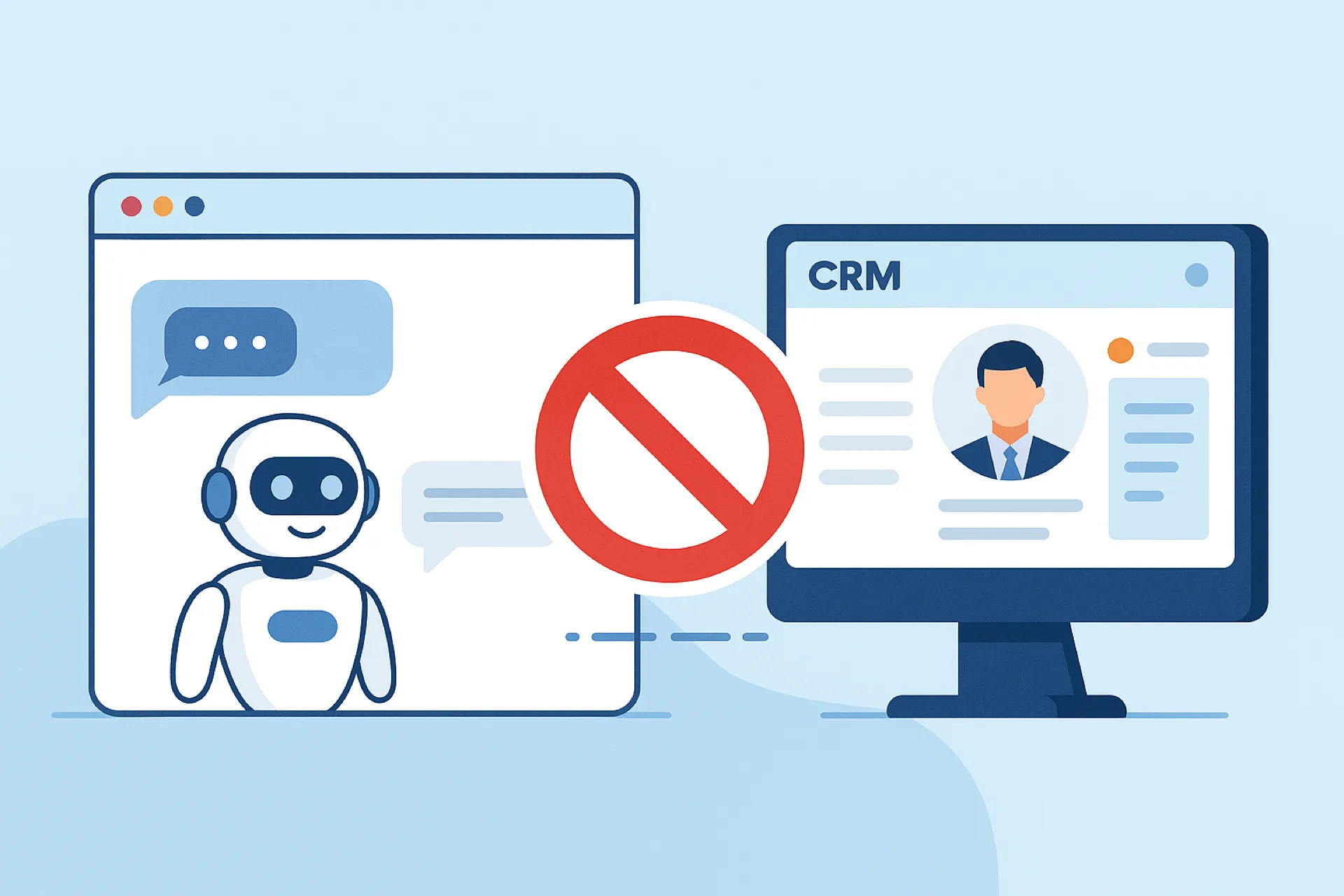
Chatbot for CRM: 7 Ways to Build Smarter Workflows in 2026

Chatbot integration with CRM (customer relationship management) is one of the smartest ways to grow your business.
Without integration, chatbots often work in isolation that answers questions without context, and may fail to capture leads or support follow-ups.
When your chatbot and CRM are connected, your teams gain a full picture of each customer’s journey. From personalized replies to timely handoffs between support and sales, everything becomes more efficient.
In this article, we’ll break down why chatbot alignment matters and how to build a system that delivers results. You’ll learn how to turn your chatbot into a fully connected, high-performing asset.
Are You Still Treating Your Chatbot Like a Standalone Tool?#
If you’re using chatbot software on your website, it’s likely helping website visitors with quick answers or simple directions.
But if that AI chatbot isn’t connected to your CRM systems, the information it gathers may stay within the chatbot platform without reaching your sales or customer support teams.
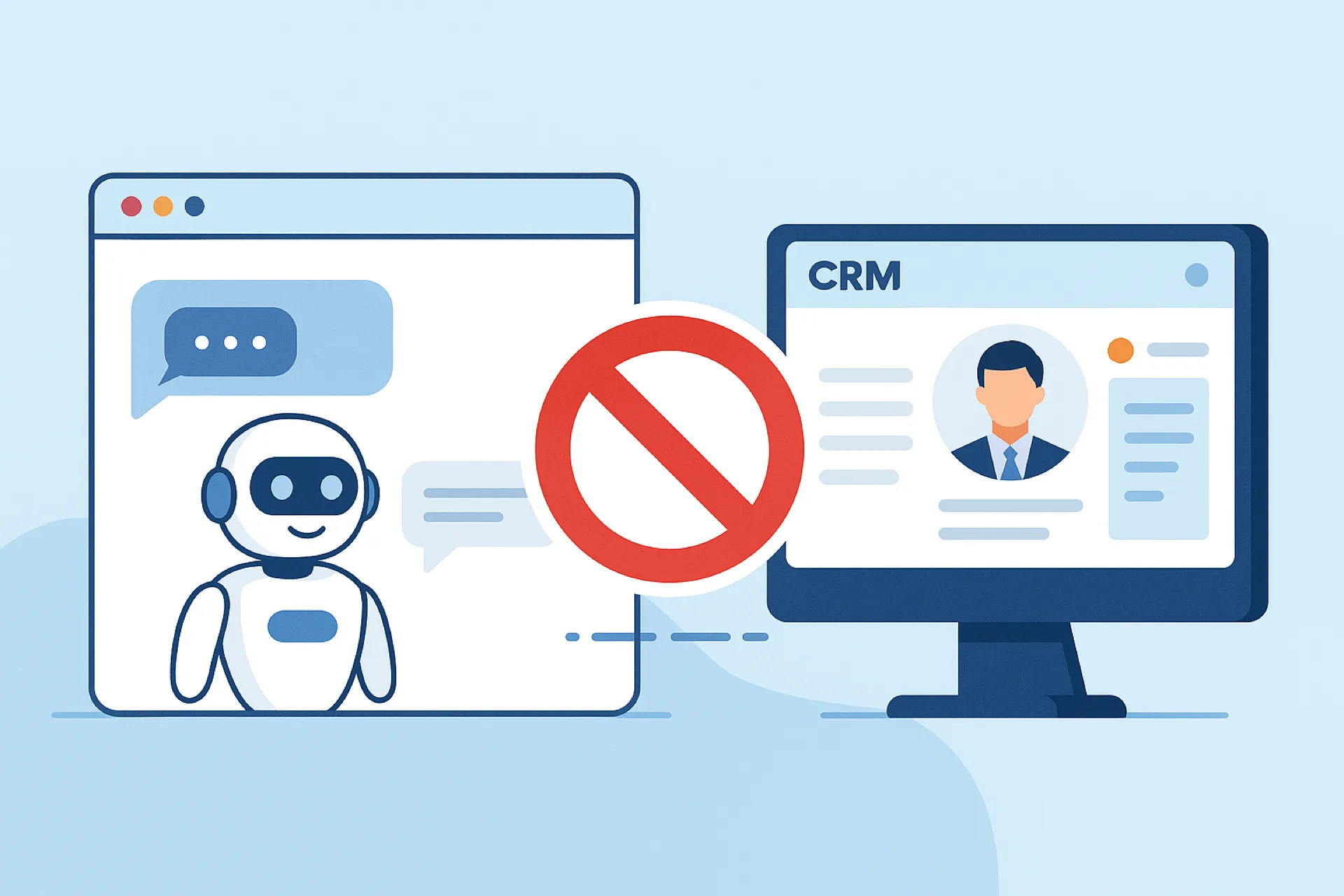
This can lead to missed opportunities. Over time, this creates gaps in how your team follows up and how you track user interactions.
When a chatbot operates alone, your team may face a few challenges:
- No direct access to chat history inside your CRM
- Leads that need to be followed up manually
- Sales conversations without background info
- Repeating answers for support that were already handled in chat
Why Integrate Chatbots With Your CRM Systems?#
Many businesses start with a simple chatbot builder before connecting it to the rest of their tools.
But keeping it separate means your CRM data is missing important details. This includes customer inquiries across channels like social media platforms or popular messaging platforms such as Facebook Messenger.
That kind of information is useful when it’s tied to a contact in your CRM. It gives your team a clearer view of customer needs and helps guide future conversations.
You’ll be able to track chatbot performance, respect data privacy, and even manage practical info like store hours, which is key to improving customer satisfaction.
It also gives you the ability to personalize interactions based on real customer data, which is important in fast-moving industries like e-commerce.
If you're exploring new customer engagement strategies, it even opens the door to features like augmented reality for a more immersive experience.
In the next section, we’ll look at how this integration works and what are the key advantages once your chatbot and CRM are connected.
What Happens When Chatbots Sync With CRM?#
That connection makes each conversation more useful. A chatbot that’s synced with your CRM doesn’t just answer customer questions. It helps with data collection, logs chat history, updates lead records, and can even trigger tasks or notifications inside the CRM.
Here’s what that looks like in practice:
Automatic Contact Creation#
Any time someone provides details like their name or email in a chat, your CRM records it instantly. If the person is new, a contact profile is created. If they’re already in the system, their profile is updated. This reduces manual entry and ensures accurate responses.
Linked Conversations#
Instead of viewing chatbot messages in a separate dashboard, the entire chatbot interactions history is added to the CRM. It gives your team context without switching between communication channels.
Lead Scoring And Tagging#
Chatbots can ask qualifying questions that help assess buying intent. Based on responses, the CRM can assign scores or tags. For example, marking a lead for lead generation or segmenting by purchase history helps your team prioritize and act fast.
Triggered Tasks And Alerts#
A chatbot conversation can activate tasks inside your CRM. If a user requests a demo or mentions a support need, the system can assign that task to a customer service agent. It can also notify a rep when someone views pricing or a content management page.
Team-Wide Visibility#
Everyone who uses CRM in sales, marketing, or support can access the same set of customer data. That includes chat logs, contact info, and related notes. This removes the guesswork and promotes more meaningful interactions.
Insight Into Customer Patterns#
As more data flows from chatbot to CRM, your business can start to identify customer behavior trends. You’ll discover common pain points, high-traffic times, or product interest, which are valuable customer data that helps shape smarter decisions.
Denser simplifies this process by offering built-in connections to popular CRM platforms. You can choose which data fields you want to sync, and the system takes care of the rest in real-time.
Use Cases for CRM-Connected Chatbots#
Once your chatbot is synced with your CRM, it becomes much more than a conversation tool. It supports your teams by collecting, organizing, and passing along key information.
Here are some of the most useful ways you can apply this setup to your specific business needs.
Lead Capture And Routing#
When someone starts a conversation on your site, your chatbot can ask basic questions like name, email, company, and interest level. That information is passed directly into your CRM.
From there, leads can be automatically assigned to the right team member based on location, product interest, or urgency. It ensures you're supporting ongoing customer interactions that matter.
Sales Qualification#
Before your sales team steps in, the chatbot can ask pre-set qualifying questions. For example: “What’s your timeline?” or “What’s your budget?”
Based on answers, the CRM can score or tag the lead. This not only saves time but ensures that customer queries are answered more efficiently.
Support Ticket Creation#
If someone needs help, the chatbot can log the issue in your CRM and create a support ticket. It can also collect extra details about the problem and attach them to the ticket.
It gives your support team a head start and reinforces customer loyalty by showing that past issues are remembered and handled effectively.
Appointment Booking#
You can also use the chatbot to schedule demos or calls. After confirming a time with the user, it can update the CRM calendar and assign the appointment to the right staff member. This AI-powered process minimizes back-and-forth and helps simplify appointment logistics.
Email Segmentation#
When your chatbot captures interest in a specific product or service, that data becomes useful for marketing. You can tag contacts in the CRM and group them into campaigns. It enables personalized service without having to ask customers the same questions again.
Personalized Replies And Actions#
A chatbot that pulls from your CRM can recognize returning contacts. That means it can reply based on their last visit, what they purchased, or what they asked before. Personalized touches are made possible through chatbot CRM integration for meaningful, efficient engagement.
Multi-Channel Consistency#
If you’re chatting across the web, mobile, or social, you need consistency. With AI-powered chatbots, all interactions can be recorded and referenced within your CRM to keep a clean customer profile regardless of where they contacted you.
How Denser Makes CRM Integration Simple#
If you’re looking for a tool that helps you connect your chatbot to your CRM and automate actions beyond just saving contact details, Denser offers a solution built with flexibility in mind.
Denser supports your business goals by helping you identify areas for improvement and enabling continuous improvement through insights and analytics.
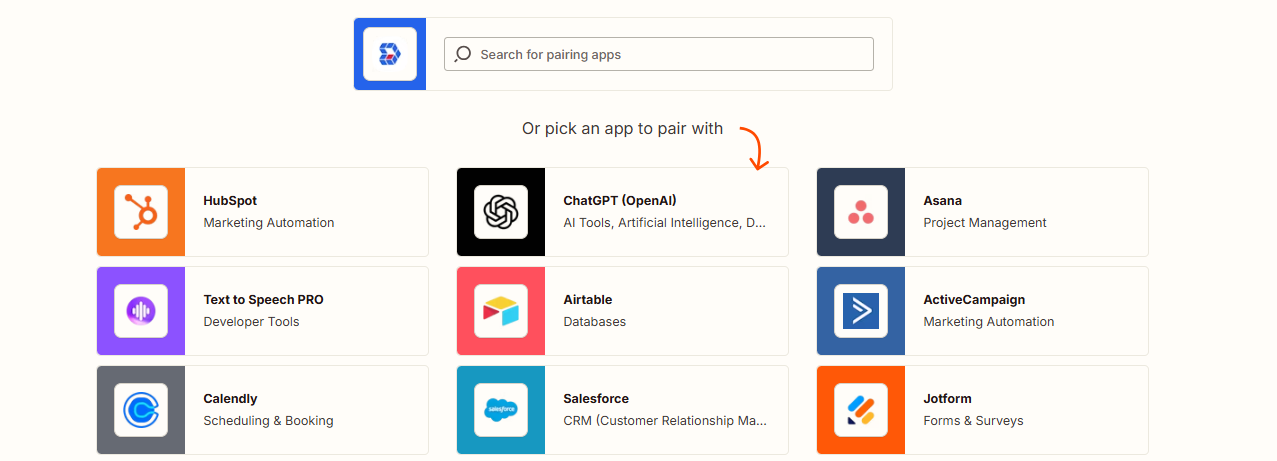
It goes beyond basic integrations by helping you link your chatbot to everyday tools like spreadsheets, Slack, and your CRM without needing a background in technical expertise.
Here’s how Denser can support your business setup:
Chatbot as the Trigger#
Denser allows you to use your chatbot responses to start actions on other platforms.
For example, you can log responses in Google Sheets, send internal notifications, or even open support tickets based on what users say during the conversation. With built-in natural language processing, you can turn simple messages into trackable, follow-up-ready data.
Chatbot as the Action#
You can also trigger Denser’s chatbot from events that happen in other apps. If someone submits a form, mentions your brand on social media channels, or sends a message in Slack, the chatbot can jump in and respond.
Automation frees up your human agents, so you're always responsive even when you're not manually monitoring conversations.
Google Sheets Logger#
If you rely on spreadsheets for reporting or tracking, Denser offers a direct way to log chat interactions into Google Sheets.
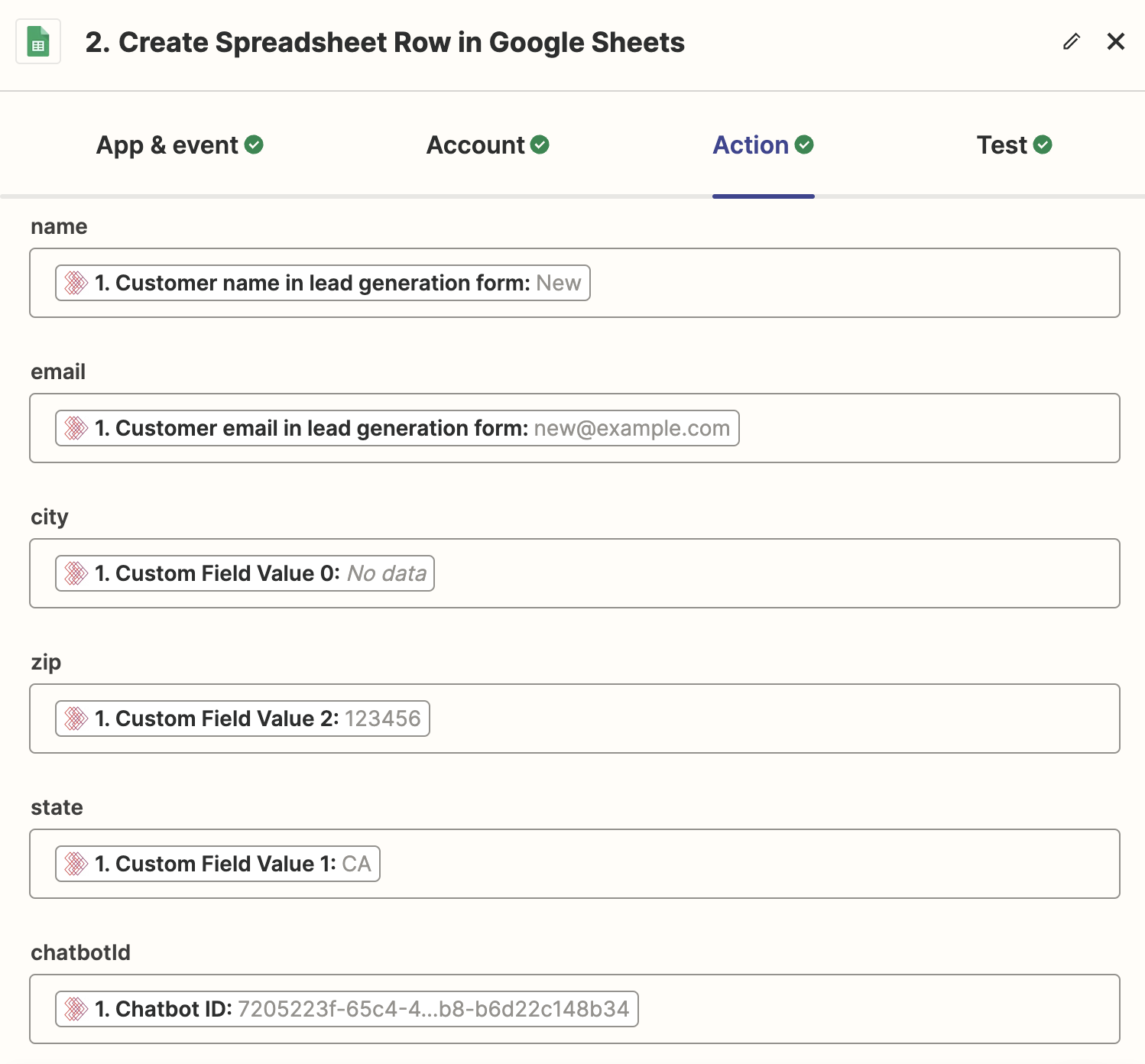
You set the chatbot as a trigger and the sheet as the action. Each chatbot output is automatically mapped to a spreadsheet column to keep everything in one place, ensuring accurate data storage.
Slack Integration#
If your team uses Slack to communicate internally or manage support, Denser lets you set up a chatbot to automatically reply to messages in Slack channels.
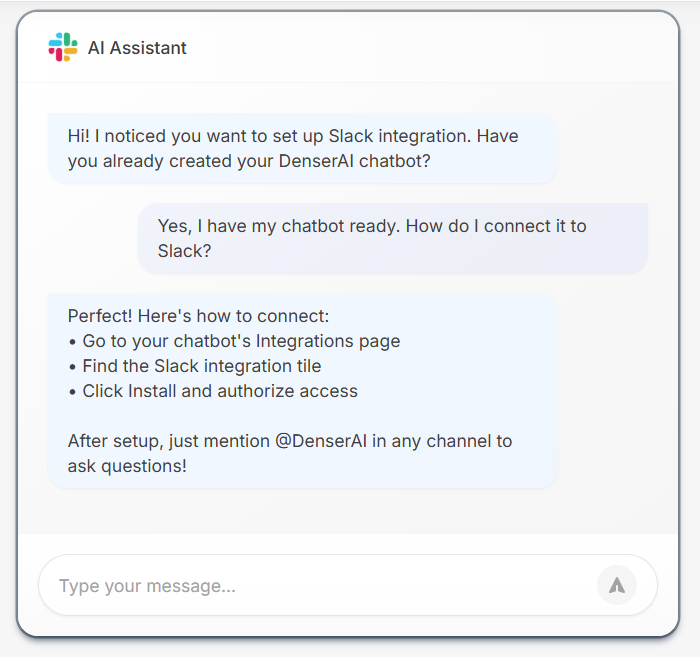
It connects the chatbot to Slack, so personalized responses are sent back in real time. You can also route those answers to the right person or group for visibility.
Lead Generation Support#
Denser captures leads from chatbot conversations and sends them where they need to go.
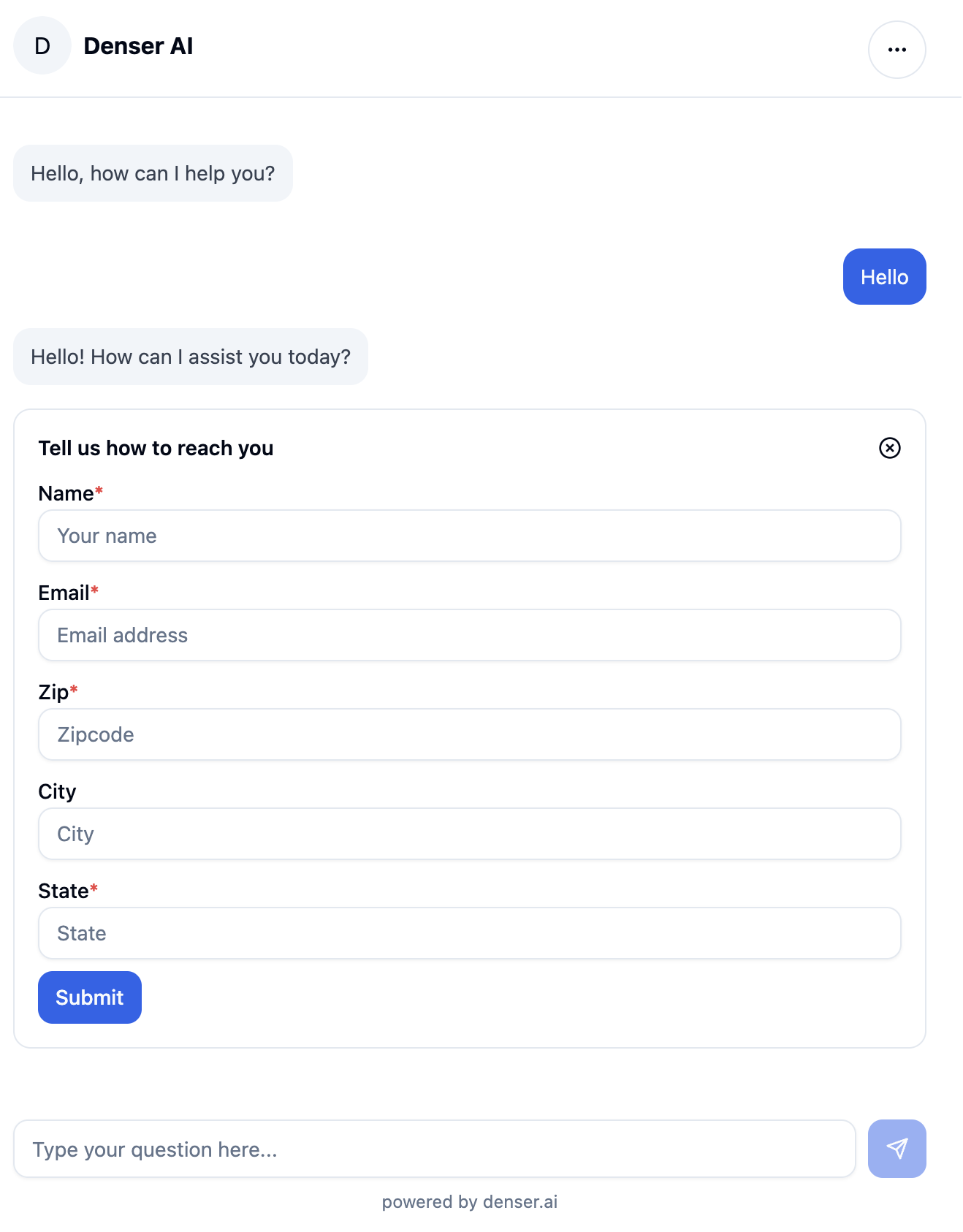
You can forward new contacts to your CRM, start email campaigns, or assign follow-up tasks. These automations support customer retention by keeping your pipeline moving.
Multi-Language Support#
If your business serves multiple regions or a global audience, Denser’s chatbot can communicate in over 80 languages. This allows for better customer experiences, no matter the user's location.
What makes Denser especially helpful is its ability to link different tools without requiring code or custom builds. You choose what data you want to move, where it should go, and when it should happen through user-friendly interfaces.
Connect Conversations, Capture Results with Denser!#
Tired of fragmented conversations and disconnected tools? Denser makes chatbot integration with CRM effortless. Every interaction, lead, and data point is captured and ready to work for you.
With just a few clicks, you can connect Denser to your favorite CRM platforms, enabling real-time updates, automated record-keeping, and seamless customer handoffs.
Denser lets you build automated workflows that turn every chat into a strategic action that captures leads, routes queries, and syncs customer profiles across your systems. Therefore, less manual work and a smarter way to drive results.
Built with advanced natural language understanding and emotional intelligence, Denser doesn’t just collect data but helps your chatbot deliver human-like conversations that resonate.
If your customers connect via live chat, email, or social media, Denser guarantees each interaction is consistent and impactful. With intelligent data syncing, flexible integrations, and multilingual support, you’ll be able to scale support and personalize every conversation.
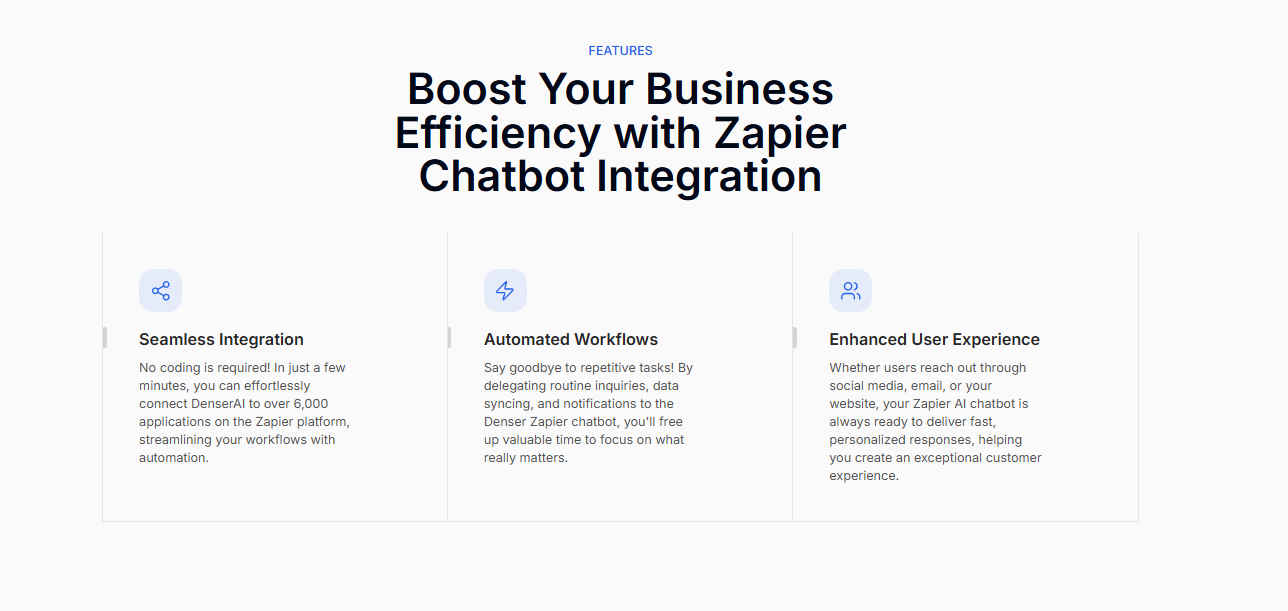
Ready to transform how your business connects? Sign up for a free trial or schedule a demo now!
FAQs About Chatbot Integration with CRM#
How to integrate chatbot with CRM?#
You’ll usually start by choosing a chatbot platform that supports successful integration. Tools like Denser offer ready-to-use connectors with platforms like HubSpot, Salesforce, and Zoho.
Once connected, you map the chatbot’s collected data, such as name, email, and inquiry type, to your CRM fields. Some systems use APIs or third-party tools like Zapier to complete the setup, while others offer visual setup options with no coding needed.
How to integrate a chatbot with Salesforce?#
You can connect a chatbot to Salesforce using built-in integrations or external tools. With Denser, you can link the chatbot to Salesforce and configure actions like creating leads, logging conversations, or triggering follow-ups.
Once integrated, you choose which chatbot responses are stored in Salesforce and how they relate to your contact or lead records. It gives your team visibility into key performance indicators, supporting more strategic decision-making tied to broader business objectives.
Can I use a chatbot for customer service?#
Many businesses use chatbots as the first point of contact for customer support. A chatbot can handle common questions, guide users to resources, and even create support tickets.
When connected to your CRM, the chatbot logs every conversation to give you helpful responses and allow smooth handoffs to human reps when needed. These touchpoints help build trust and speed up the resolution of complex issues.
How do you integrate chatbots?#
Integrating a chatbot depends on the tools you use. Some chatbot platforms offer native CRM integrations where you can connect with just a few clicks. Others use webhooks, APIs, or third-party services to pass data from one tool to another.
With Denser, the integration process is hassle-free. You choose your trigger (such as a chatbot response) and your action (like creating a contact or sending an alert). From there, the platform syncs everything behind the scenes in real-time.