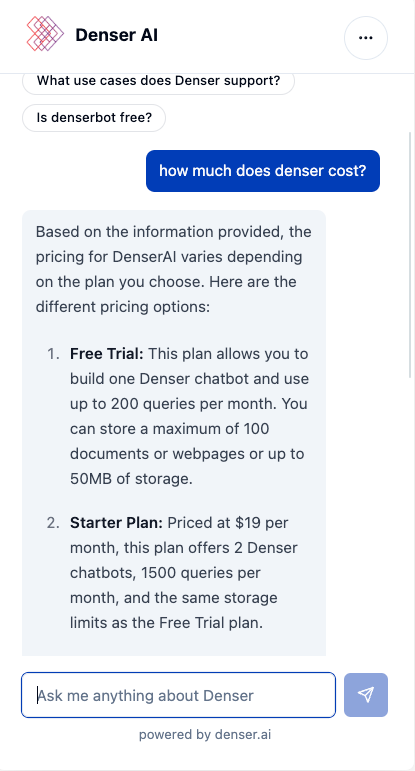
How to Setup up a Chatbot for IT Support? (5 Simple Steps + Benefits)

As technology use increases, the demand for fast IT support rises. When teams are unable to keep up with growing support requests, chatbots step in to handle questions instantly. Chatbots provide instant support and fix problems without needing a human agent. This resolves issues faster and pleases customers at the same time. Another benefit is that they can handle multiple questions coming in at once.
Chatbots provide instant support and fix problems without needing a human agent. This resolves issues faster and pleases customers at the same time. By allowing customers to resolve issues independently and access assistance at any time, chatbots empower IT support teams to deliver more efficient service. Another benefit is that they can handle many questions at once.
How AI-Powered IT Support Chatbots Work#
AI for IT support chatbots use three core technologies: natural language processing (NLP), natural language understanding (NLU), and machine learning (ML).
NLP determines what users are asking and whether customer queries are typed or spoken. While it allows computers to handle and analyze natural language data, NLU focuses on the higher goal of understanding the meaning and intent behind natural human speech or text.
Managing the conversation flow is crucial for guiding users through support interactions and ensuring smooth, logical exchanges.
Once a chatbot knows the user's needs, it uses ML to find the correct answer from an extensive database. The more customer questions a helpdesk bot answers, the better it gets at finding solutions quickly.
4 Ways IT Support Chatbots Provide Assistance and Save Time#
IT support chatbots are more than just automated responders. They offer practical solutions to common challenges, allowing IT teams to focus on complex tasks while improving user experience. Chatbots also help manage high support volume by efficiently handling numerous requests simultaneously.
Here are four simple ways chatbots can make IT support less of a headache.
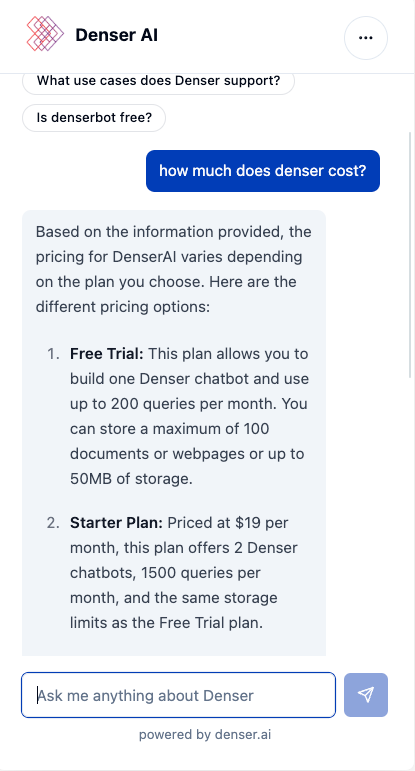
Answering Frequently Asked Questions (FAQs)#
Chatbots can proactively address customer asks by anticipating frequently asked questions and providing instant answers. These FAQ chatbots work by providing instant answers to common queries like "How do I reset my password?" or "What are the business hours for support?"
Additionally, chatbots maintain consistency by delivering accurate responses every time.
Automating Password Resets and Account Recovery#
Chatbots can use AI-powered automation to guide users through secure steps to reset their passwords or recover accounts. They reduce downtime and take repeat work off your support team’s plate.
These chatbots work by pulling information from your company's website content, PDF documents, or Notion pages to train the AI chatbot, ensuring fast and relevant responses based on your company's specific information.
For example, when a user needs to change their password, a document-driven chatbot uses your own company's content to respond to user queries. This stops vague or off-base responses that could put an account at risk.
Offering Step-By-Step Troubleshooting Guides#
When users encounter technical issues, an IT helpdesk chatbot can provide clear, step-by-step instructions. It offers real time assistance by guiding users through troubleshooting steps as issues arise.
To enable this chatbot functionality, you need to build an AI knowledge base. First, collect the manuals and guides your team already uses. Train the chatbot with that information so it can pull the right answers fast when users ask.
Sharing Real-Time Status Updates for Ongoing Issues#
AI bots provide live status updates on ticket progress, scheduled maintenance, or outage resolutions to keep users informed.
These chatbot solutions can also create tickets automatically when users report new issues, streamlining the support process.
These chatbot solutions integrate with existing company systems, like helpdesk systems and other IT management software. Integration allows you to configure the chatbot for alerts and ticket progress notifications.
6 Benefits of Using Chatbots for IT Support#
Support chatbots offer tangible benefits that improve operations, reduce costs, and keep your users happy. By automating routine support tasks with chatbots, both users and support teams can save time, making processes more efficient.
Here's how deploying an IT helpdesk chatbot can specifically help businesses.
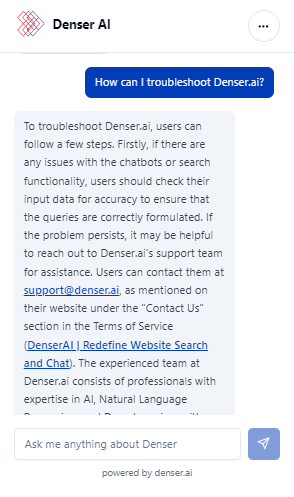
1. Increased Efficiency#
Chatbots reply instantly and are always on, which cuts down wait times. They're available all day to help users from anywhere at any time.
Chatbots also take over routine tasks from the customer support team. This allows managers to focus on more important issues. By resolving common issues automatically, chatbots help reduce support volume before tickets reach human agents.
2. Scalability#
Chatbots can handle many questions and customer interactions at once, so they can handle busy times without extra cost. This means everyone gets help quickly, even when many people need immediate support. Businesses can keep up stellar service when it's hectic without hiring more people. Additionally, chatbots can manage customer interactions across multiple channels, further enhancing their scalability.
3. Improved Customer Satisfaction#
Chatbots give fast and accurate answers to customer inquiries and can remember what users have asked before. They make support feel both quick and personal, improving the overall customer experience. By leveraging user data and past interactions, chatbots can provide personalized support that further enhances customer satisfaction.
4. Cost Reduction#
Using chatbots saves money by reducing the need for a large support team. They take care of repetitive tasks, which can lower operational costs. Automating routine queries with chatbots streamlines support operations and contributes to cost savings.
With fewer resources tied up in basic queries, it allows businesses to allocate budgets to more critical IT needs.
5. Decreased IT Workload#
An IT helpdesk chatbot can reduce workload and improve employee productivity. It handles common issues like password resets and FAQs. This allows IT teams to focus on complex issues that require human expertise, ensuring that situations beyond the chatbot's capabilities receive the necessary attention.
6. Multilingual Support#
Chatbots can communicate in multiple languages, catering to diverse user bases. This feature ensures that language barriers don't hinder technical support. It's especially valuable for global businesses or teams with international users, as multilingual support can enhance the overall user experience.
Factors to Consider When Choosing a Chatbot for IT Support#
When choosing an IT support chatbot for your business, consider these factors: Evaluating product features is essential to ensure the chatbot meets your IT support requirements.
Semantic Chatbot#
Semantic chatbots are AI-powered conversational agents that understand the meaning and intent behind natural language questions and requests. As advanced AI agents, they are capable of understanding and responding to complex user queries. They go beyond just pattern matching by interpreting the semantics and context of conversations.
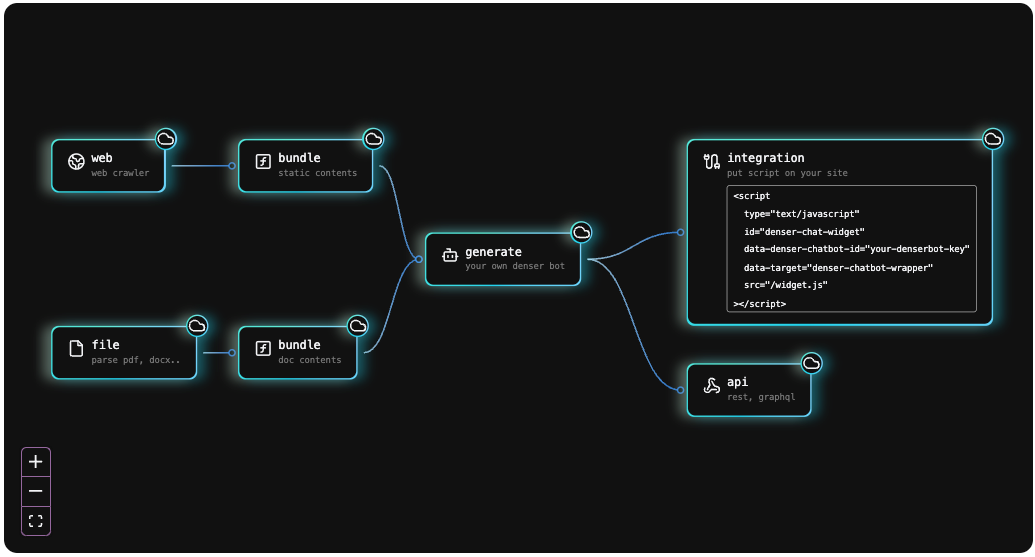
Denser.ai has developed a semantic search and conversational AI tool powered by retrieval augmented generation (RAG). Their RAG-powered bot leverages resources like knowledge graph to understand language context and meaning. This helps the bot to provide more relevant conversation responses, and not go seeking from other companies or online searches.
Human-Like Conversations#
Choosing a website chatbot that can converse naturally is the key to successful IT support. Go for those that use intrinsic NLP capabilities to respond quickly in a way that simulates human conversation. This helps users feel at ease and improves customer engagement. However, while chatbots can simulate human conversation, the human touch remains essential for complex or sensitive support scenarios.
Cost Considerations#
Consider the initial setup costs, ongoing expenses, and the range of services offered to ensure customer service chatbots fit within your budget while delivering a good return on investment.
Seamless Integration#
Make sure the chatbot seamlessly integrates with your organization's IT support systems, databases, and other software tools with just a few clicks. This seamless integration ensures that your customer service team can efficiently manage support requests.
Customization Options#
Choose a chatbot that lets you customize its answers, how it works, and its style to match your brand, as well as the unique customer needs and preferences of your audience.
Privacy and Security#
Given the sensitive nature of some IT support interactions, the chatbot should adhere to strict privacy and security standards that protect all the data processed by the system. It should also comply with relevant regulations.
Reporting and Analytics#
Opt for an IT helpdesk chatbot that provides detailed analytics and reporting features. These insights can help you track its performance, better understand user responses, and identify areas for improvement by analyzing past interactions.
Denser AI: The Best Chatbot for IT Support#
Denser.ai is ideal for companies of all sizes looking for precise AI support with advanced technology and customization.
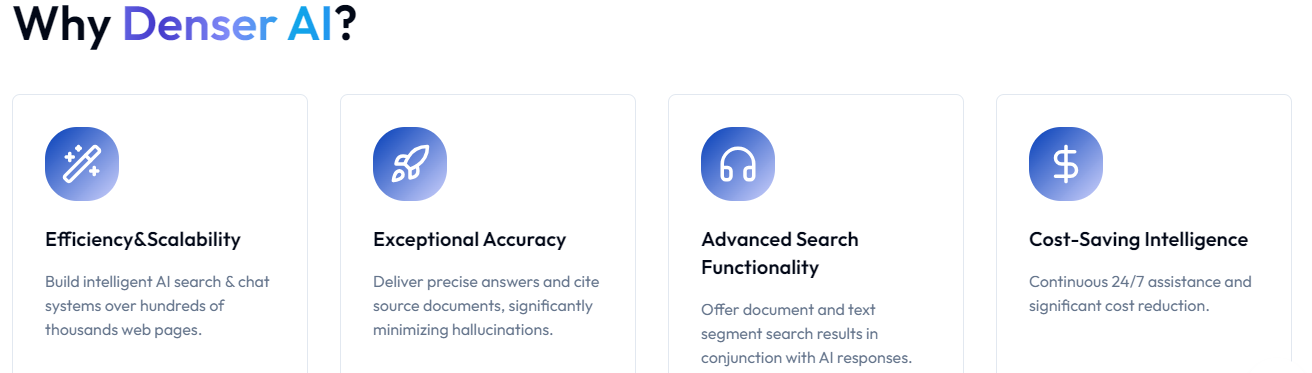
Here is what makes Denser stand out among other chatbots.
- Flexible plans: Offers a free plan and three paid options (Starter, Standard, Business) to suit businesses of all sizes.
- 24/7 availability: Provides round-the-clock support for users, no matter the time or location.
- Complete customization: Offers the ability to customize the chatbot to your company's workflows, branding, and IT needs.
- High query volume: Supports up to 15,000 monthly queries to meet heavy support demands.
- Easy to set up: Features an easy and quick integration process with just a few lines of code.
- REST API access: All paid plans include access to a REST API for advanced integration and functionality.
- Personalized training: Allows you to train your chatbots using your own data for more accurate support and company-specific responses.
- Lead generation: Facilitates lead generation by qualifying website visitors and integrating seamlessly with CRM systems.
- Increase sales: Uses proactive messaging and personalized support to engage customers and help increase sales.
- Team focus: Automates routine support tasks, allowing your team to focus on high-priority projects and boosting overall productivity.
How to Set Up Denser's IT Support Chatbot in 5 Easy Steps#
Deploying an IT helpdesk chatbot requires careful planning and attention to detail. The Denser AI bot acts as a virtual agent, automating IT support tasks with natural conversational ability and improving service efficiency. Here's a step-by-step guide to configuring the Denser AI bot:
Step 1: Sign Up for Denser.ai#
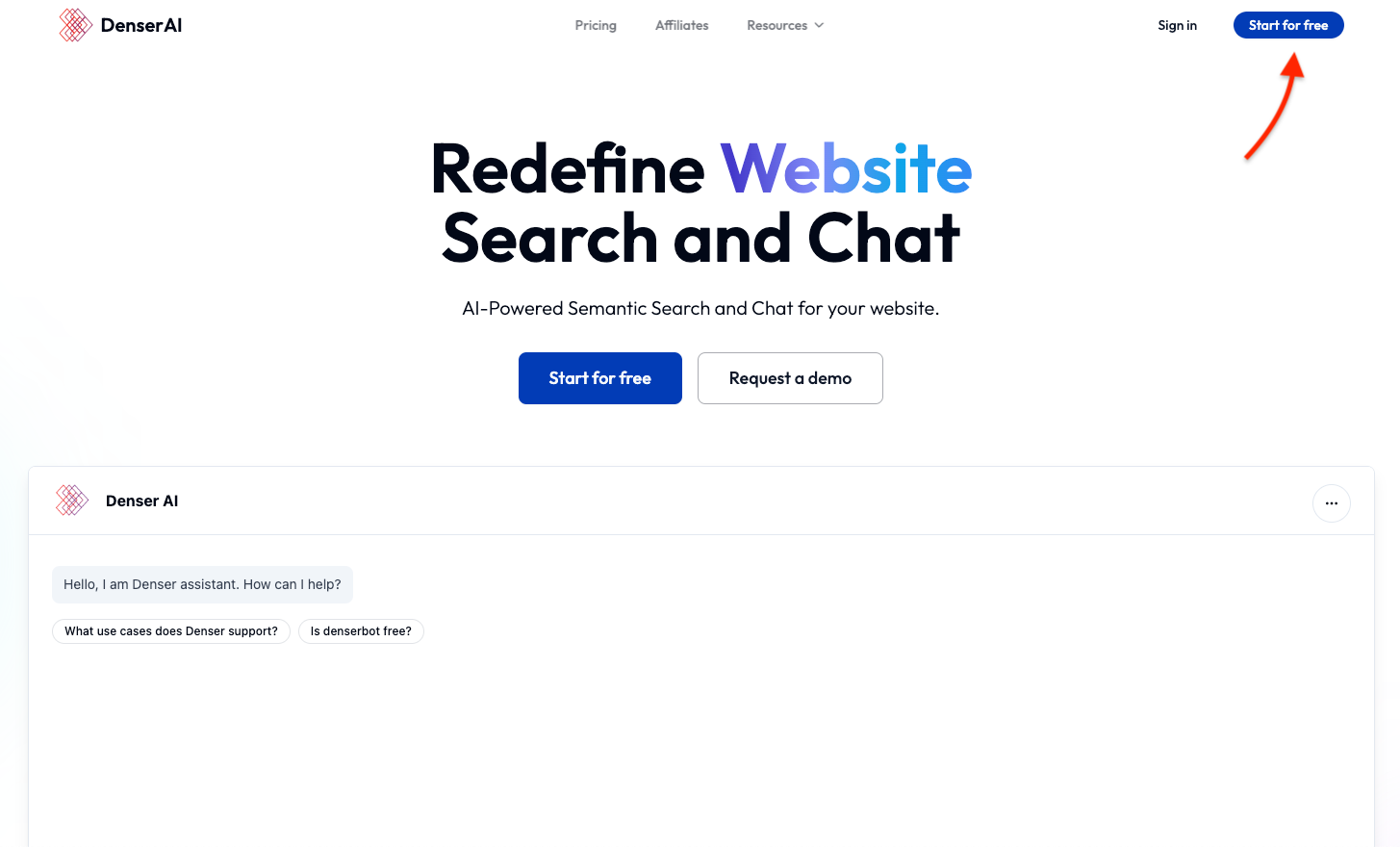
Sign up for Denser.ai today. Start a free account to receive one Denserbot and a limited number of free queries per month. Signing up enables providing users with instant, personalized IT support.
The free version is the best chance to use the application at no cost. Or, book a demo with a team member to learn more about Denser.ai's offerings.
Step 2: Create a New Chatbot#
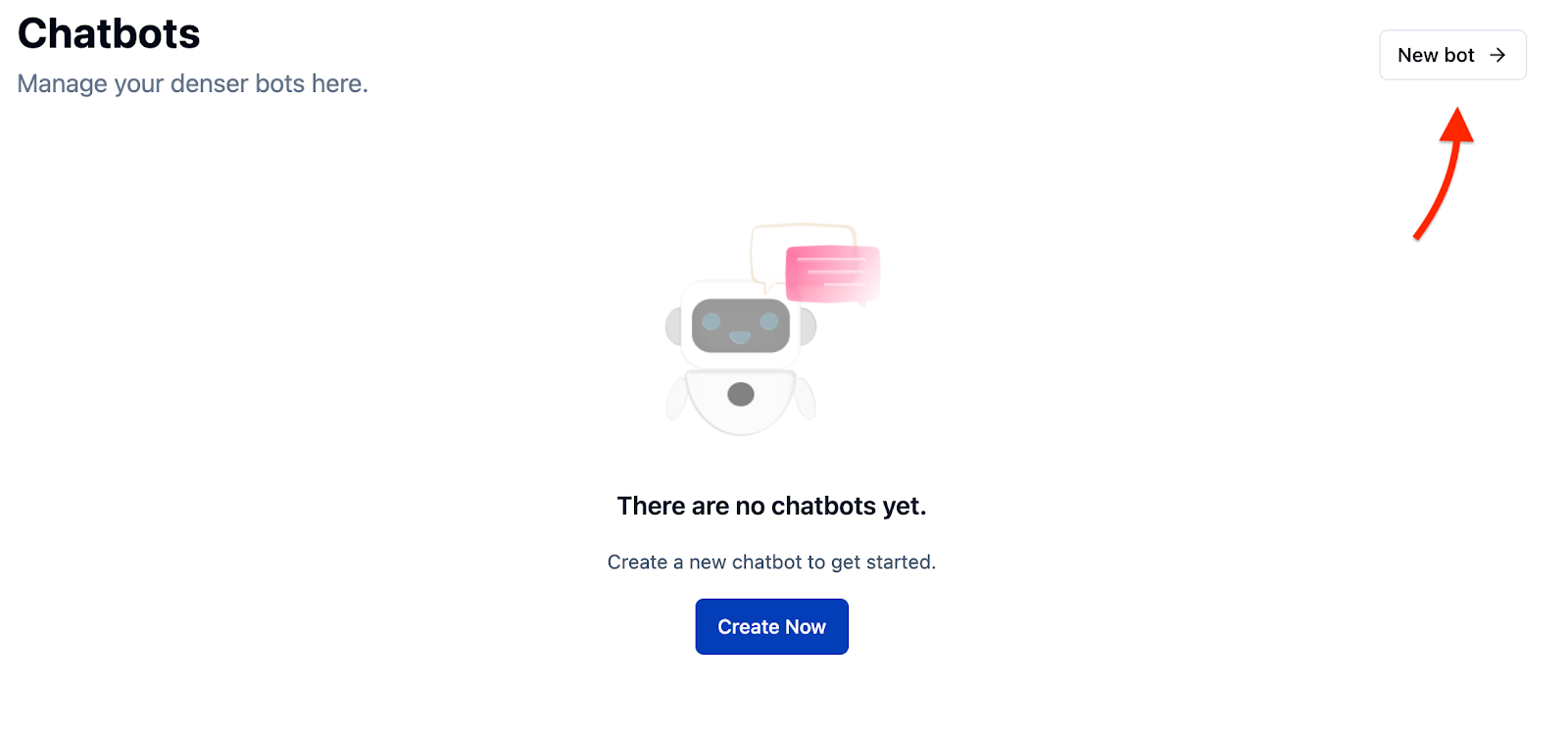
Create a chatbot to input your own data and knowledge base into. Communicate with this AI chatbot about your custom data, too. Creating a chatbot also helps streamline and optimize customer support operations.
Step 3: Select Web#
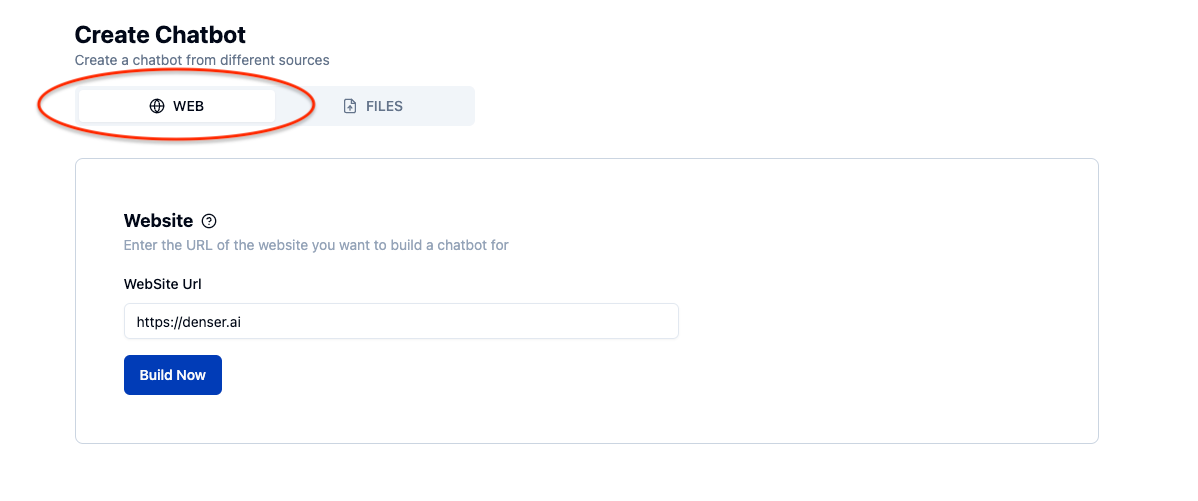
After creating a chatbot, you can embed it into your website. Simply click the "Web" tab and enter your site's URL. Click the "Build Now" button to develop the IT chatbot.
Additionally, the chatbot can be integrated with popular messaging apps, allowing you to provide support across multiple platforms.
Additionally, the chatbot can be integrated with popular messaging apps, allowing you to provide support across multiple platforms.
Step 4: Wait Only Minutes for the Crawler to Build Your Knowledge Base#
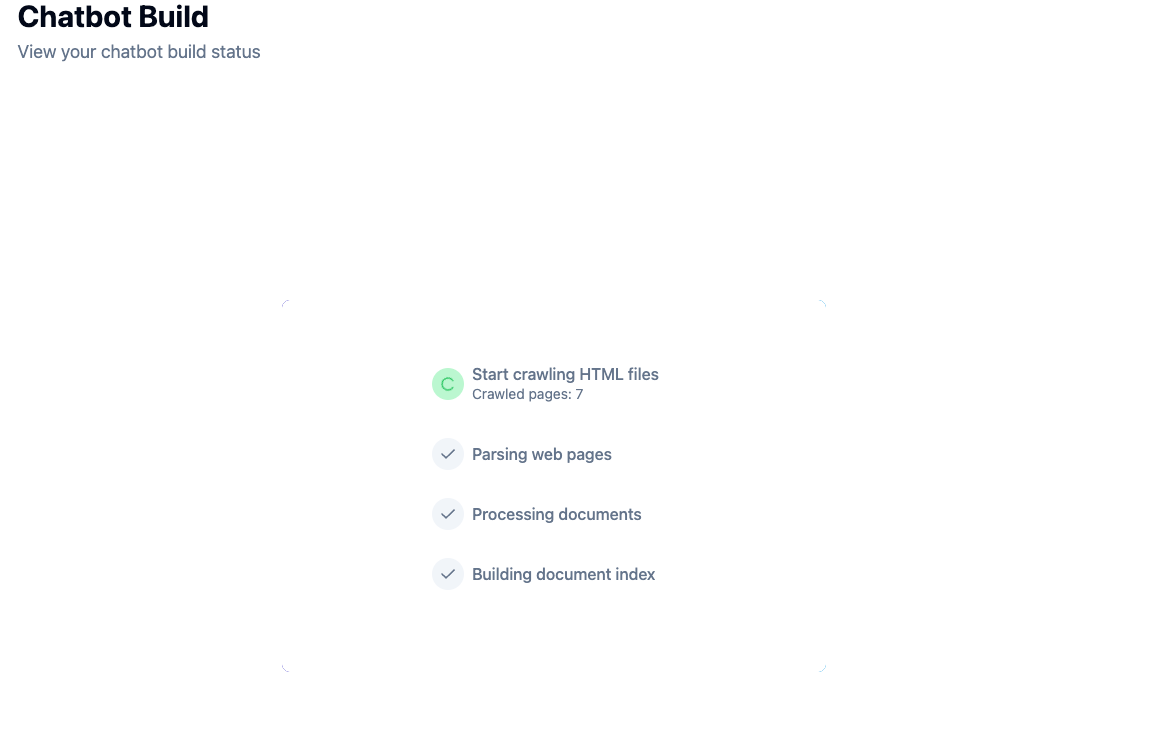
Denser.ai will crawl your website to build a knowledge base. Don't close this window; wait until it parses all web pages. Denser.ai can also connect with Facebook Messenger to provide seamless support through social media channels.
Step 5: Short Snippet Integration Into Your Website#
Once you have created your Denser Bot, you can test it out within our platform. Then, see the link below to learn how to integrate it into your website or app. Denser Bot can also be integrated into mobile apps to deliver IT support on iOS and Android devices.
Follow this full integration guide.
Elevate IT Support With the Denser.ai Chatbot#
Is your company struggling to keep up with a high volume of IT support tickets? With Denser.ai, you get a powerful IT helpdesk chatbot technology tailored to your organization's needs. Is your company struggling to keep up with a high volume of IT support tickets? With Denser.ai, you get a powerful IT helpdesk chatbot technology tailored to your organization’s needs.
Denser.ai can answer repetitive questions and handle thousands of queries every month. For issues that require human intervention, Denser.ai enables seamless escalation to a live agent, ensuring your users always receive the support they need. This allows your IT team to focus on more important tasks.
Designed for seamless integration with your ticketing systems and knowledge base, Denser.ai increases IT efficiency while improving user satisfaction.
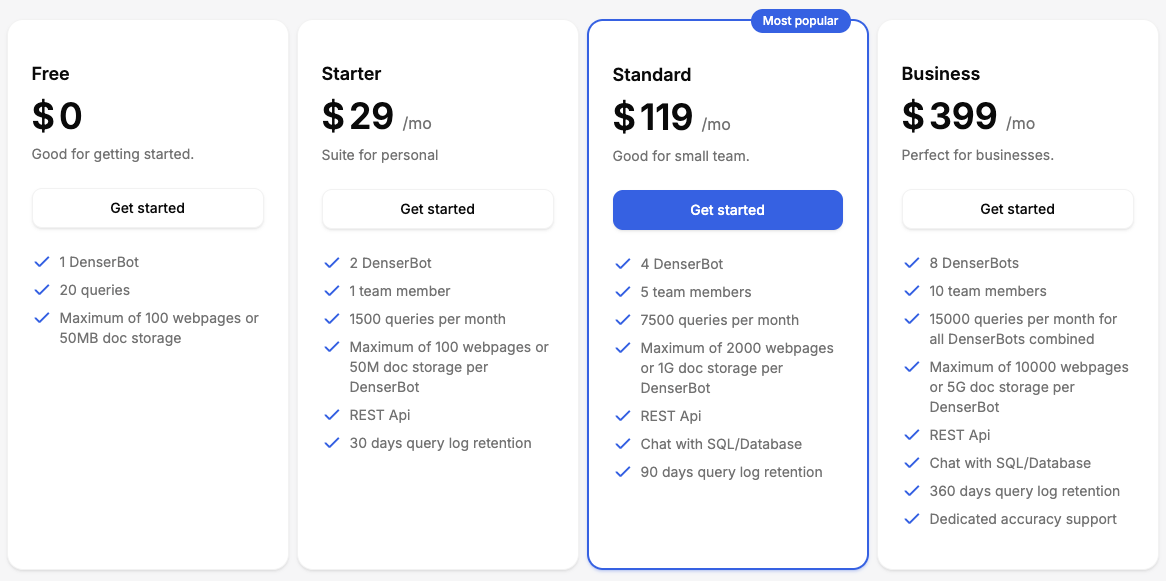
Get started with Denser.ai today and see the difference it makes in your IT support systems. Try out a free trial or schedule a demo now!
FAQs About Chatbot for IT Support#
What is a support chatbot?#
A support chatbot is software that uses artificial intelligence to help people get IT support without waiting for a live agent. Routine questions get handled automatically, and simple fixes happen without waiting for a person. That takes the repetitive tasks off the IT team’s plate so they can stay focused on bigger problems.
What is the best AI chatbot for customer support?#
The best AI chatbot depends on your business needs. Popular options include platforms like Denser.ai for its advanced semantic search and high query volume. When selecting a chatbot, ensure it aligns with your existing tools, can be tailored to your team's workflow, and maintains data security.
Which chatbot helps with coding?#
Some chatbots are built to work with code. They can point out bugs, suggest cleaner ways to write a function, assist with building short scripts, or explain what a block of code is doing. A good example is OpenAI’s ChatGPT, which many developers use as an extra set of hands.
What are the four types of chatbots?#
The four main types of chatbots include:
- Rule-based chatbots: They operate on preset rules and provide fixed responses.
- AI-powered chatbots: These use natural language processing and understanding as well as machine learning to offer smarter, more adaptive responses.
- Voice-activated chatbots: They respond to spoken commands and are ideal for hands-free environments.
- Hybrid chatbots: They combine AI and rule-based systems for more versatile functionality.
How accurate are chatbots?#
With machine learning and natural language processing, the best IT support chatbot can boast over 95% accuracy. They know when to pass a user to human agents for complex or sensitive issues.