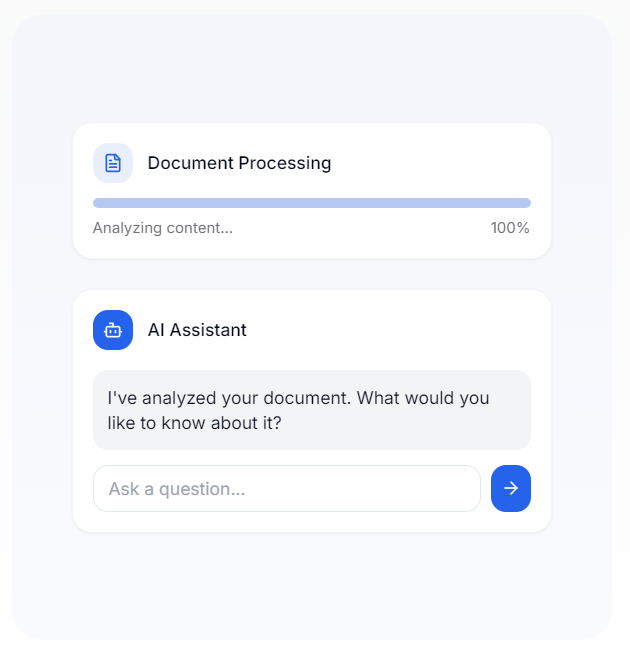
How Chatbots for IT Operations Can Automate Your Workflows

How Chatbots for IT Operations Can Automate Your Workflows#
Most IT teams are buried in tickets, constant monitoring, and endless repeat requests. That grind pulls time away from bigger projects and strategic work that actually moves the needle. It slows everything down.
Chatbots can step in and take a good chunk of that weight by answering routine customer inquiries, logging tickets as they come in, and keeping watch for system problems. When something looks off, the bot can flag it right away. As the chatbot handles more requests, it's machine learning kicks in to spot familiar patterns and sharpen its responses. A chatbot doesn’t take breaks or wait for business hours. That kind of constant coverage keeps things moving even when the rest of the team is offline.
With the chatbot handling the basics, human agents get space to breathe and operations stop feeling so jammed up. Plenty of IT departments lean on chatbot support to ease the daily load, like answering queries and automating routine tasks, so their teams can focus on bigger projects.
In this article, we will explore how chatbots for IT operations work and why they are quickly becoming an essential part of modern IT strategies.
The Role of AI Chatbots in Modern IT Operations#
IT teams juggle a constant stream of requests while keeping systems stable and users happy. When everything hits at once, even simple IT tasks can pile up fast. This can be overwhelming. Chatbots step in to automate tasks that don’t really need human intervention, handling common requests, offering proactive support, and keeping ticket queues from spinning out of control. Unlike human agents, they stay active around the clock and respond based on real user intent.
Every chatbot interaction creates a small feedback loop, making the system sharper and the process smoother over time. In the end, the team feels less stretched thin and customers get help that actually lands when they need it.
Moving Beyond Traditional IT Approaches#
IT teams juggle a long list of tasks, many of which are repetitive and time-consuming. From resetting passwords to logging tickets, these jobs take up valuable time that could be spent on more important issues.
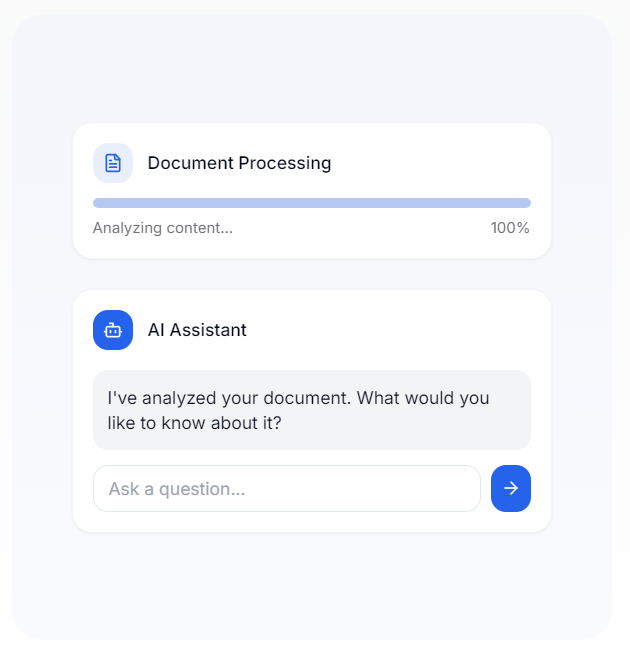
IT chatbots are great at providing quick answers to common IT queries. Instead of waiting for help desk staff, users can get instant solutions. It reduces the volume of basic queries that IT teams need to address manually.
When systems are undergoing maintenance or there’s a delay in resolving a ticket, users want to be informed. Chatbots can also send real-time updates to keep everyone in the loop.
Proactive IT Monitoring With AI-Powered Chatbots#
IT teams must monitor systems to spot issues before they become major problems. Chatbots are great at this by providing continuous monitoring. Your chatbots will work around the clock to keep a close eye on your systems. When something unusual happens, such as a spike in CPU usage or a drop in network performance, they send instant alerts.
When the chatbot spots a problem, it doesn’t just throw up an alert and disappear. Chatbots can be set to ping the team, share what it found, and add suggestions that can help fix the issue faster. If the problem requires human agent intervention, the chatbot can escalate it to the appropriate team member with detailed context. Chatbots analyze data over time to spot recurring issues. It’s a simple way to see what problems keep surfacing and where attention’s needed.
IT Chatbots as Workflow Orchestrators#
Most IT teams spend a lot of time reacting to issues. While necessary, it’s not the most efficient way to manage systems.
Chatbots can change how that looks. Instead of waiting for problems, they sift through system logs and performance data to spot trouble before it gets loud. When patterns show up, the chatbot flags them early so the team has time to plan, not just panic.
Some issues have a habit of coming back again and again. Connectivity drops. Glitches. Chatbots keep track of those repeats and push for real fixes instead of endless band-aids.
Example: If users frequently report slow network speeds at certain times, a chatbot can analyze the data and recommend changes to optimize bandwidth usage.
Minimizing Human Error#
Even the most experienced IT professionals can make mistakes, especially when dealing with high volumes of operational tasks or time-sensitive issues. Mistakes like mis-categorizing tickets, losing critical information, or simply ignoring alerts can slow down your team's effectiveness and introduce more risk into operations. Chatbots reduce these challenges since they follow a structured process, automating routine tasks and delivering precise, accurate responses on the spot!
Solutions Providing Cost Savings#
Managing IT operations can be expensive, especially when dealing with routine tasks and growing system complexities. While traditional methods often require expanding teams or investing in costly tools, chatbots offer an inexpensive solution. Chatbots give teams another option that doesn’t blow up the budget. They can cover off-hours support, step in on common requests, and only loop in a person when something really needs hands-on attention. Chatbots are also handy for catching waste. If licenses are sitting unused or about to expire, the chatbot can flag it before money slips through the cracks.
Innovative Use Cases of IT Chatbots#
IT systems monitoring is one of the most important jobs for an IT team. Keeping these systems stable is a daily job, but most tools still depend on manual checks or alerts that come too late. Many times, by the time someone sees a warning, it’s too late. Chatbots flip that around. They monitor in real time, catch issues early and nudge teams before something becomes an outage. Rather than chasing problems after they develop, teams stay one step ahead.
Proactive Monitoring and Alerts#
Chatbots continuously monitor servers, applications, and networks without requiring human help. They can do strategic tasks — like watching performance metrics (CPU usage, memory utilization and network traffic) and flagging whatever looks off. That kind of visibility gives IT teams more than just numbers to stare at — it tells them what’s actually happening.
Generic monitoring tools usually just fire off alerts. A chatbot adds context to those alerts so teams know where to look and what needs attention. With that context, the IT team can step in early and keep things steady. Using artificial intelligence along with machine learning, chatbots can identify unusual patterns or anomalies in system behavior. This includes unusual traffic spikes or uncommon access patterns that might indicate a security breach.
Context-Aware Incident Management#
When IT incidents occur, fast and precise responses can reduce disruptions. Traditional incident management systems often lack context and IT must piece together information manually.
Chatbots equipped with context-aware capabilities change this by delivering relevant, actionable information during incidents for faster and more effective resolutions. They step in right when things start to go wrong, giving teams what they need without the back-and-forth. That kind of quick clarity can make the difference between a hiccup and real downtime. Other than reporting an issue, chatbots provide a full picture of the incident, including the system or application that affected the severity of the issue, and suggest the next steps based on previous resolutions.
Dynamic Knowledge Management#
Knowledge bases are used by IT professionals to help solve problems, store valuable information and educate users. However, traditional knowledge management systems often become outdated or difficult to navigate. Chatbots with dynamic knowledge management do this by turning static repositories into interactive, conversational, real-time resources that are user-friendly and constantly updated.
Instead of searching through long documents, users can ask chatbots direct questions and receive immediate answers. When someone runs into a snag, the chatbot can walk them through what to do next.
Chatbots can also act as your index to all IT resources, FAQs, how-tos and system documentation. Consolidating everything allows people to find answers without hunting them down.
Automating Employee Onboarding#
Bringing new employees into the fold frequently bogs down IT departments with requests for access, device set-ups and system sign-ons. Chatbots speed up this process by automating repetitive tasks. They can create their user accounts across multiple platforms quickly, including email, collaboration tools, and internal systems. Familiarity with IT policies and best practices may take time for new hires. Chatbots can provide this information in a conversational, intuitive manner.
IT Asset Management#
Chatbots provide an up-to-date inventory of all IT assets, including their location, usage, and lifecycle status. Staying on top of hardware and software maintenance schedules is also a must to avoid downtime and security risks. Chatbots see to it that no deadlines are missed by sending automated reminders. For an incident with an IT asset (such as hardware failure or a bug in the software), chatbots link the support ticket with information for these assets.
How to Apply IT Chatbots in Your Operations#
Chatbots can take over repetitive tasks, speed up responses, freeing IT teams to concentrate on more pressing matters. To pull this off, you’ll need a clear plan to make sure the chatbot is compatible with your systems and fulfills your objectives. Here is an easy guide to how to set up chatbots the right way.
Step 1: Identify High-Impact Areas#
Chatbots work best for tasks that are repetitive and involve a high volume of requests. Here are some common candidates for chatbot automation:
- Password resets: A task that typically accounts for up to 30% of IT helpdesk tickets
- System monitoring: Automating alerts for server performance or application downtime
- Routine troubleshooting: Provide users with instant answers to FAQs or guide them to troubleshooting steps
- Ticket management: Logging, categorizing, and assigning tickets automatically
By starting with these areas, you’ll see immediate benefits and free up your IT team to focus on more complex problems.
Step 2: Choose a Chatbot Built for IT Operations#
Not all chatbots are designed to handle the complexities of IT workflows. You need a chatbot that’s specifically designed to integrate with your existing systems and adapt to the unique challenges of your IT environment.
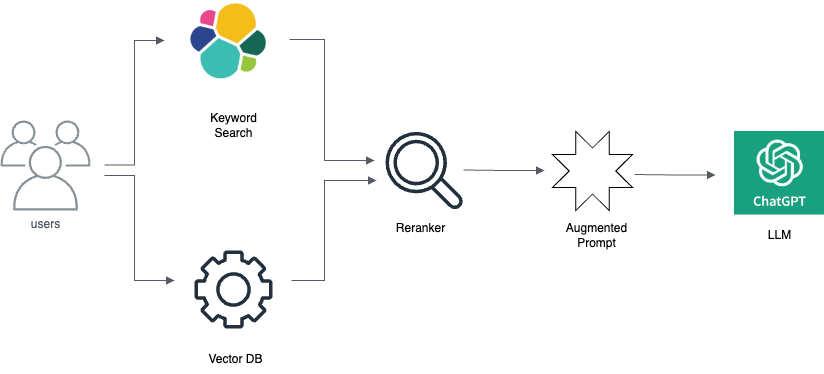
What to look for in an IT chatbot:
- Seamless integration with the tools your IT team already uses (ticketing systems, communication platforms, monitoring tools)
- AI and natural language processing (NLP) to understand complex user queries, process natural language, and provide accurate, context-aware responses
- Customization options to configure workflows, tailor responses, and set up permissions to match your team’s needs
- Security and compliance to handle sensitive data, so the chatbot must meet security standards
- Scalability to handle more users and tasks without compromising performance
Denser.ai is a great solution for IT teams. You can use ready-made DenserBots or build a custom chatbot to handle your needs. Sign up for free or book a demo today.
Step 3: Check for Seamless Integration With Existing Systems#
When a chatbot doesn’t align with existing systems, it can create more headaches than solutions. IT teams need real-time updates, efficient communication, and smooth workflows to resolve issues.
Denser bridges these gaps by embedding itself into the platforms your team already relies on, such as Slack, Jira, Microsoft Teams, and Zapier.
Instead of logging into multiple platforms, IT teams can receive alerts, updates, and resolutions directly in their preferred communication tool. Integration with this platform is quick and does not require a complete overhaul of current systems or any downtime.
Step 4: Roll Out Gradually#
Introducing new technology to IT operations can feel disruptive if implemented all at once. When you roll out the chatbot in phases, teams can focus on a specific use case and refine its capabilities. This builds confidence among users and creates a roadmap for large-scale deployment.
You can select a high-impact yet manageable area, such as automating password resets or logging tickets. Focus on tasks that are repetitive and time-consuming but relatively simple to automate.
Then, monitor the chatbot’s performance during the pilot phase. Collect feedback from both IT teams and end-users to identify areas for improvement.
Once the pilot project is successful, you can scale the chatbot to handle more complex tasks or cover additional departments. Use the insights gained during the pilot phase to optimize the expanded rollout.
Step 5: Monitor and Optimize#
Chatbots are dynamic tools that learn and adapt over time. Without regular oversight, they may provide outdated responses, miss key updates, or fail to adapt to new workflows.
Monitoring lets your chatbot become accurate and effective, while optimization boosts its functionality to meet changing needs.
Regularly review how the chatbot is performing using measurable data, such as:
- The number of tickets resolved automatically
- Average response and resolution times
- User satisfaction rates (e.g., through feedback surveys)
- Error or escalation rates for unresolved issues
Also, keep the chatbot’s knowledge base current with the latest policies, troubleshooting guides, and system updates. An outdated database can lead to incorrect responses and lower user trust.
Step 6: Train IT Staff and End-Users#
Introducing an AI chatbot changes how IT workflows operate. Staff should understand how to run and maintain the chatbot, while end-users just need enough familiarity to handle their usual requests.
IT staff is responsible for overseeing the chatbot, so their training should focus on setup, maintenance, and troubleshooting.
You can share quick guides, short FAQs, or short videos so users have something to lean on when they get stuck. Keep the material light and focused on the kinds of questions that come up most often.
How Denser Can Help IT Operations With Advanced Chatbot Solutions#
IT teams deal with a steady flow of tickets, system checks, and routine tasks. Denser was built to make that load a little lighter. The platform gives teams what they need right away, clears out the busywork behind the scenes, and keeps everything locked down without extra effort.
It blends in smoothly with what’s already in place, so teams don’t have to rebuild their entire setup. As needs grow, Denser can scale right along with them. Here’s why Denser often becomes the tool IT teams keep.
Precise Responses With Full Transparency#
Denser provides accurate answers backed by reliable sources. IT teams can see where the information comes from, which builds trust and confidence. It also reduces mistakes when troubleshooting or managing systems.
Access to a Variety of Content Formats#
Denser interacts with websites and PDFs with multilingual support. This feature allows IT teams to pull relevant information from diverse resources without searching through multiple systems.
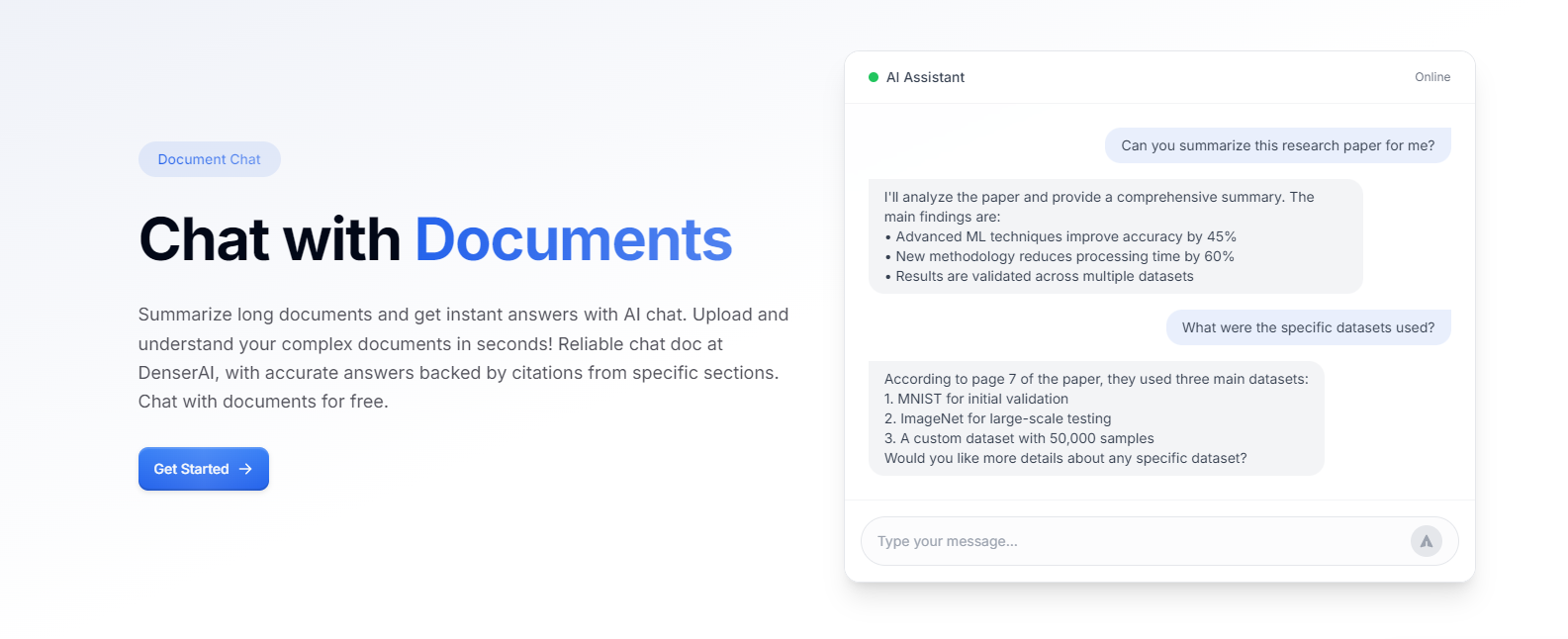
A global IT team can rely on it to interpret user guides or technical documents regardless of their language.
Advanced Context Understanding for Complex Tasks#
Denser’s AI understands detailed technical information such as tables, charts, and structured data from system logs. It can identify patterns, interpret data, and provide actionable insights. It can analyze server logs to help IT teams pinpoint performance bottlenecks.
Easy Scalability for Growing Teams#
Denser adapts to increasing workloads and growing IT environments. It supports large collections of documents and web pages while maintaining consistent performance.
Whether you are managing a small IT team or running operations at an enterprise level, it can handle the workload without additional configuration.
Enterprise-Grade Security for Sensitive Data#
Denser includes advanced security features like private cloud deployment and compliance with strict security standards. It protects critical IT operations and sensitive data from unauthorized access. IT teams can confidently use it for tasks involving internal resources and confidential information.
Seamless Integration Into Existing IT Workflows#
Denser integrates with tools like Slack, Zapier, and Shopify. IT teams can connect it to their current workflows to send system monitoring alerts to Slack or update ticket statuses in real time.
Say Goodbye to IT Bottlenecks With Denser’s Scalable Solutions#
IT operations can be challenging when teams are overwhelmed with repetitive tasks and constant issues to resolve. Denser was built to lighten that load. The platform automates routine work, watches systems in real time, and steps in early when something starts to go wrong.
Teams get some breathing room back, which makes it easier to focus on real work instead of endless IT ticket fires. Denser fits in with the tools you already use. The platform steps in to handle tougher IT requests, answers fast, and grows right alongside your team. With enterprise-grade security, sensitive data remains protected throughout the process.
For a lot of teams, bringing Denser into the workflow isn’t about a big overhaul — it’s about making everyday work smoother and a lot less chaotic. Let Denser handle the heavy lifting so your IT team can spend less time fixing and more time improving.
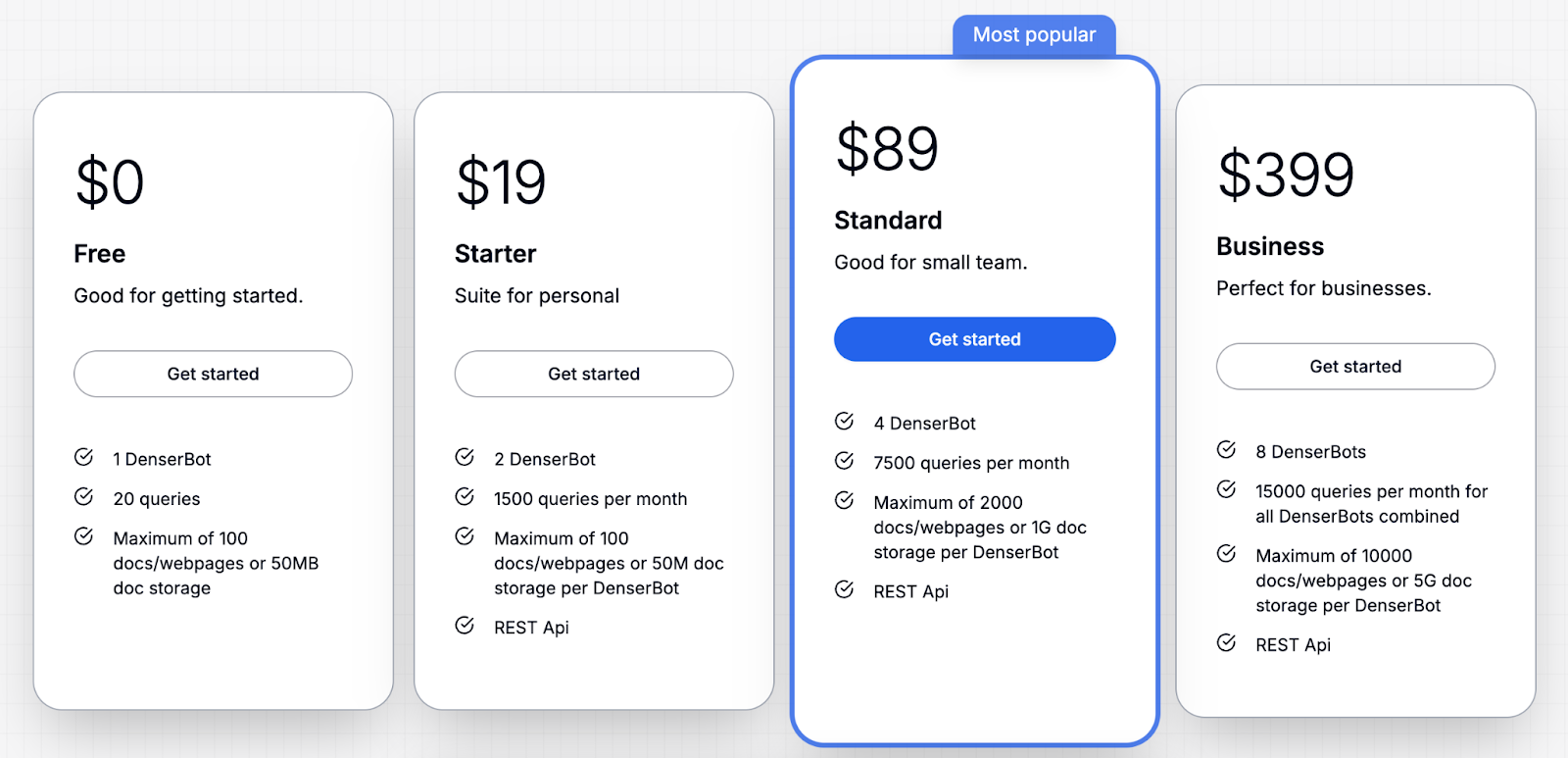
Sign up for a free trial or schedule a demo now!
FAQs About Chatbots for IT Operations#
What are the 4 types of chatbots?#
Chatbots come in a few main flavors. Rule-based chatbots follow set steps, so they’re good for quick jobs like password resets or logging tickets. AI-powered ones handle complex queries and can adapt on the fly. Voice-activated bots work through spoken commands, which comes in handy in hands-free settings. And then there are the hybrid chatbots which mix simple IT workflows with smarter responses.
What is the benefit of using chatbots in operational workflows?#
Chatbots clear a lot of clutter from everyday work. They take care of ticket logging, user interactions, and other routine chores so teams can actually focus on strategic tasks. Because they’re easy to use, no one needs a technical background to get started. It pulls a lot of the busywork out of the way so the team isn’t stuck catching up.
Which industry uses chatbots the most?#
Chatbots show up across just about every industry, but a few rely on them more than others. IT teams use them to keep daily tasks from piling up, manage support tickets, and flag issues before they snowball.
In e-commerce, chatbots usually step in to handle quick questions and help shoppers get through checkout without a snag. Customer support teams use them to handle big waves of inquiries without making people wait for hours. Industries with nonstop user interactions see the biggest lift because chatbots help clear the busywork and leave people free to focus on what actually matters.