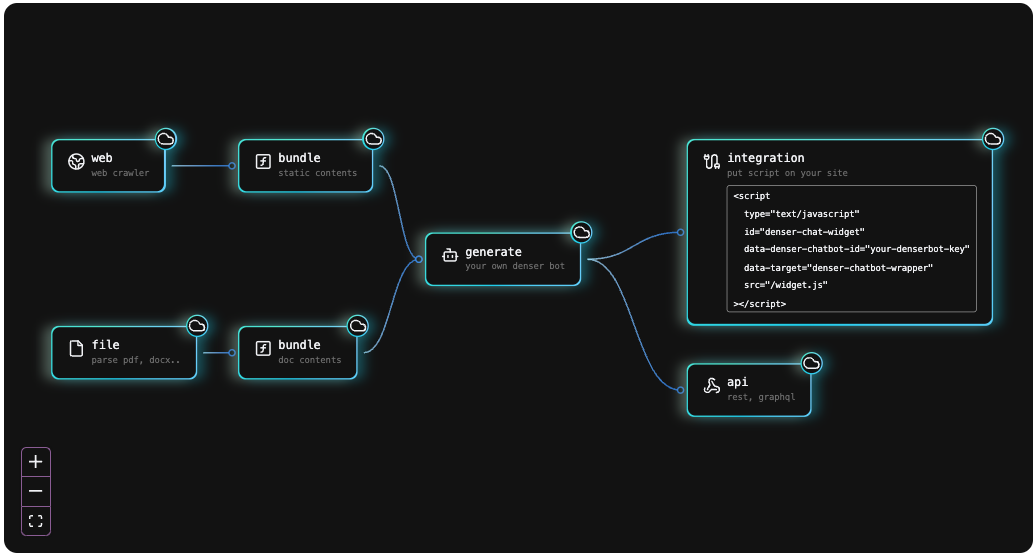
Chatbot Automation: Benefits, Use Cases and Tips

Chatbot automation has stood out as a popular solution as businesses look for smarter ways to simplify their operations and improve customer interactions.
However, with many chatbot tools available in the market, it can be quite a challenge to figure out which one fits your business needs perfectly. Understanding how different chatbots work and what each offers can be the key to making an informed decision.
In this article, we'll walk you through how chatbots operate, discuss their various features, and show how they integrate with other business systems.
By the end of this guide, you'll have a clearer understanding of which chatbot tool could best match your business operations.
What is Chatbot Automation?#
Chatbot automation uses software to simulate conversations with users automatically, typically on websites, mobile apps, or through social media platforms.
Unlike a regular chatbot that follows a scripted set of responses, an automated chatbot uses smart technology, often powered by artificial intelligence and machine learning. It helps them understand and respond to customers in a more natural, conversational way.
It can also handle everything from answering FAQs to helping users navigate your services, all without a human needing to step in. This means while you're busy with other tasks, your automated chatbot ensures your customers get the help and information they need instantly.
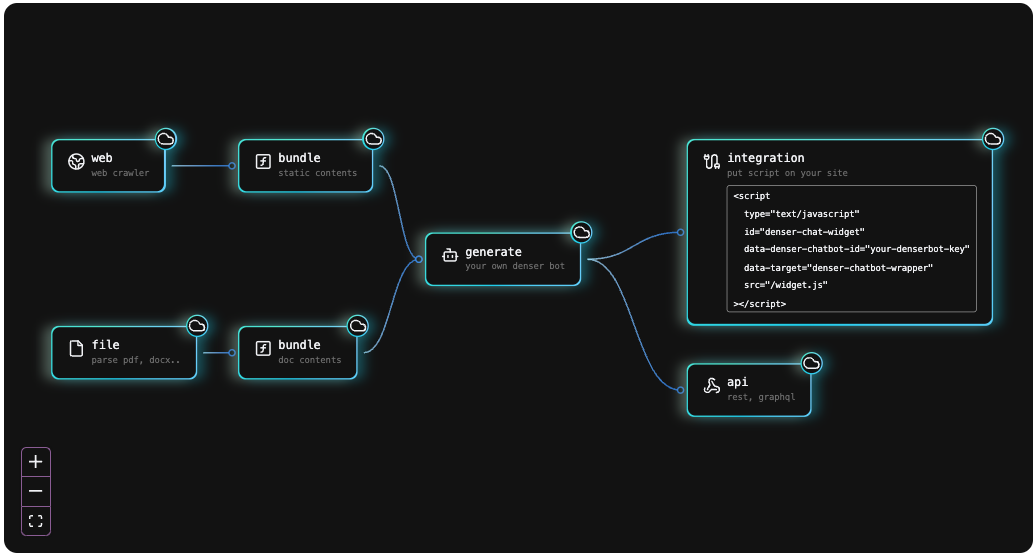
Advantages of Automated Chatbots#
Automated chatbots bring numerous benefits to the table for both businesses and their customers. Here's how they help:
24/7 Availability#
Having 24/7 customer support through automated chatbots means your business is always ready to assist customers at any time of day or night. It portrays a dedicated team that never sleeps to ensure no question goes unanswered and no customer feels neglected.
Round-the-clock service is valuable for businesses, especially when customers need immediate answers or late-night assistance. It provides peace of mind, knowing that whenever someone reaches out for help, your business is ready and able to respond.
Consistent Responses#
Offering consistent customer responses through automated chatbots provides every customer with the same high level of service every time they reach out.
This consistency is key in building trust with your customers, as they come to expect the same quality and clarity in every interaction. No matter who reaches out or when they do it, they know they'll get the accurate and helpful information they need.
Cost-Effective#
Chatbots can manage hundreds of conversations at once, which means you don't need to hire a large team of customer service agents to handle peak times. This can lead to significant savings on labor costs, especially as your business grows and the volume of inquiries increases.
Additionally, by automating routine questions and tasks, chatbots free up your human staff to focus on more complex and valuable activities.
Personalized Interaction#
Personalized interaction allows the chatbot to offer suggestions, help, and solutions specifically aligned with each customer's needs.
An automated chatbot can greet customers by name, recommend products based on their previous purchases, or offer help based on browsing patterns. This makes customers feel valued and understood while improving their shopping experience.
Data Collection#
Automated chatbots can gather valuable insights each time they engage with a user, noting down preferences, behaviors, and feedback.
This ongoing collection process is subtle but incredibly effective—it compiles a wealth of information without disrupting the customer experience.
Multilingual Support#
Multilingual chatbots support multiple languages simultaneously without requiring many human agents or translators. This allows you to connect with a global audience without language barriers and makes your services accessible to more people.
Customers are more likely to have a positive experience when they receive support in their native language. This comfort level can lead to higher satisfaction rates and build customer loyalty.
How Businesses Integrate Chatbot Automation#
Here's a closer look at different chatbot use cases that demonstrate how effective automation can be:
Marketing#
Chatbots also excel at personalization. They analyze visitors' behavior—what they're browsing and which products they linger on. Then, they use this data to make tailored product suggestions or send personalized follow-up messages via email or text.
Beyond website interactions, chatbots can take over entire email marketing campaigns. They sort customers into different groups based on their preferences and behaviors. They can also send follow-up emails and reach out to customers who last visited.
Human Resources#
Chatbots in HR can handle many repetitive tasks that traditionally require human intervention.
They can answer common questions about company policies, benefits, and holiday entitlements, all without the need for an HR person to be present.
Customer Service#
Chatbots handle a wide range of inquiries with ease, from tracking order statuses and managing returns to explaining product details and processing payments.
For instance, a customer can track their order delivery status by simply typing their question into a chat window and receiving an instant update from the chatbot. If they want to return an item, the chatbot can guide them through the process step by step.
Moreover, AI-powered customer support can escalate more complex issues to human agents when necessary to ensure that customers always receive the level of care they need.
Sales#
Automated chatbots are key in guiding potential buyers through the purchasing process.
If a customer is looking at a camera, the chatbot can offer details about its features. It can suggest additional accessories or compare it with other models to help the customer make an informed decision.
Chatbots can also proactively offer discounts or special promotions based on the customer's browsing history or items in their cart, encouraging them to complete the purchase. This helps increase conversion rates while building a more enjoyable shopping experience.
Operations#
Chatbots in operations can manage various functions, such as scheduling, logistics, inventory management, and even employee rostering. They can optimize delivery routes based on real-time traffic data and shipment schedules, ensuring that goods are delivered efficiently.
They can automatically update inventory levels as sales occur, alert relevant staff when stock is low, or even place orders with suppliers when needed.
Furthermore, chatbots can handle scheduling tasks by managing room bookings or organizing staff shifts based on availability and demand.
IT Support#
Chatbots for IT support can also handle multiple inquiries at once, dramatically reducing response times and increasing overall efficiency. They can log tickets and categorize them based on urgency and complexity.
Then, if the issue cannot be resolved through automated responses, they route it to the appropriate human technician.
Industries That Benefit Most from Chatbot Automation#
More and more industries have turned to automated chatbots to improve customer engagement and efficiency, including:
- Banking and finance: Conducts transactions, offers financial advice, and improves customer service.
- Travel and tourism: Book flights, provide travel updates, and manage itineraries.
- Real estate: Schedules property showings, provides listing details, and answers common inquiries.
- Insurance: Facilitates claims processing, explains policies, and updates customer profiles.
- Automotive: Books test drives, provides car details, and schedules services.
- E-commerce: Supports 24/7, manages cart abandonment, and facilitates shopping.
- Telecommunications: Activates services, manages account changes, and troubleshoots issues.
- Legal services: Automates client intake, schedules consultations, and provides legal information.
- Government services: Offer easy access to procedural information and handle high inquiry volumes.
- Event management: Manages ticket bookings, provides event details, and handles attendee inquiries.
Key Features to Consider in a Chatbot#
When you're thinking about adding chatbot automation to your business, there are some key features to remember. Here's a rundown of what to look for to ensure your chatbot is as helpful and effective as possible:
Natural Language Processing (NLP)#
Natural Language Processing teaches your chatbot to understand and speak human language. It helps the chatbot grasp the words people type and the real intent behind them.
This means your chatbot can have actual conversations with customers, responding in a way that feels natural and easy to understand.
For example, if a customer asks, "Can I return an item I bought last week?" a chatbot with good NLP skills won't just recognize keywords like 'return' and 'item' but will understand the whole question and provide a helpful response based on your return policies.
Integration Capabilities#
A chatbot should smoothly connect and work with your existing business systems. This includes your customer relationship management (CRM) system, enterprise resource planning (ERP) software, or any other key operational tools you use.
This seamless integration helps ensure that the chatbot is a standalone tool and a fully integrated part of your service team. It allows for more comprehensive, accurate, and efficient customer interactions by using the full scope of your business's data and resources.
Customization Options#
Customization options in a chatbot allow you to tailor its features and responses to fit your business's unique needs and style. You can customize the types of responses it gives and ensure it uses language that resonates with your target audience.
Beyond the conversation style, customization can also extend to the chatbot's functionalities. Depending on your business needs, you can set up your chatbot to handle specific tasks like booking appointments, processing returns, or gathering feedback.
You can even integrate personalized marketing actions, such as recommending products based on the customer's past purchases or browsing behavior.
Analytics and Reporting#
A chatbot with robust analytics capabilities can tell you how many people asked about a particular product or which questions were left unanswered. It can even measure how satisfied customers were with the responses they received.
This information is valuable as it helps you understand where the chatbot is excelling and where it might need some tweaking. For example, it could be great at handling shipping questions but struggles with return policies. Perhaps customers drop off after a certain point in the conversation.
With this customer data, you can make informed decisions about improving the chatbot's scripts or even identify areas where your staff might need additional training.
Scalability#
When your business is starting out, you might only need a chatbot to handle a few customer queries daily. But as your business grows, that number could expand to hundreds or even thousands of interactions daily.
A scalable chatbot can manage this increased demand effortlessly. It won't get overwhelmed or slow down, regardless of how many people are chatting at once.
Security#
Customers interacting with your chatbot will share sensitive information like their contact details, payment information, or personal preferences. Make sure this data is secure by encrypting conversations, following strict data protection regulations, and regularly updating the chatbot's security measures.
Good security practices protect your customers' data against cyber threats and build trust. Customers are more likely to engage with a chatbot when they feel confident that their information is handled securely and with care.
Multi-channel Support#
A chatbot with multi-channel support can seamlessly maintain conversations across these different channels.
This ensures that no matter where your customer chooses to engage with your business, the experience is fluid and consistent.
How to Implement Chatbot Automations On Your Website#
Here's how you can add an AI chatbot to your site, making it a more engaging and helpful place for your visitors:
Identify Your Needs#
Ask yourself what kinds of questions your customers are asking, what issues they frequently encounter, or what your goals are for customer interaction.
Are you looking to speed up response times, lighten your customer service team's load, or maybe even boost sales through enhanced engagement? Understanding these needs will guide you in choosing the right chatbot.
Choose the Right Chatbot Platform#
As your business grows, your chatbot's demands will grow, too. Denser.ai is designed to scale your business and accommodate more conversations and complex queries without losing performance.
The best chatbot automation tools offer excellent ongoing support and regular updates. With Denser.ai, you'll get continuous updates that improve functionality and security and reliable support to help you troubleshoot any issues.
It uses semantic AI that goes beyond simple keyword searching. These advanced NLP capabilities allow chatbots to understand and respond to user queries in a natural and conversational manner. This technology helps the chatbot grasp nuances in language and intent to provide more accurate and relevant responses.
Design the Conversation Flows#
Begin by analyzing why people might interact with your chatbot. Are they looking to buy something, get support, or find information? Understanding these intents helps you craft responses that directly address users' needs.
Write responses that feel friendly and clear. Avoid both jargon and overly technical language unless it's audience-appropriate. The goal is to make the chatbot's messages easy to understand and engaging.
Allow the conversation to branch out based on user responses. If a user seems confused or asks something unexpected, the chatbot should be able to recognize this. It should adjust the conversation flow accordingly, such as offering to connect them with a human agent.
Where appropriate, incorporate visuals, such as images, buttons, or carousel menus, into your chat flows, which can make the interaction more engaging.
Lastly, design a clear escalation path if the chatbot can't resolve an issue. Ensure users aren't left frustrated by a loop of unhelpful responses. Knowing when and how to hand off to a human agent is crucial.
Integrate With Your Website#
Decide where the chatbot should live on your website. Typically, the bottom right corner of the screen is a popular choice because it's easily accessible but not too intrusive.
Ensure the chatbot platform you've chosen, like Denser.ai, offers straightforward integration options with your website. Most platforms provide a few lines of code to copy and paste into your website's HTML.
Customize the look of the chatbot window to match your website's design. Adjust colors, fonts, and the chat window design so that it feels like an integral part of your site, not an afterthought.
Also, decide when and how the chatbot should appear to visitors. Should it pop up immediately when someone visits your site or only after browsing for some time? It should activate when they visit a specific page, like your FAQ or contact page.
Test and Refine#
Once you've designed your initial flows, test them out. See how real users interact with the chatbot and gather feedback.
Use this information to refine and adjust the flows, ensuring they effectively resolve user issues and provide a positive experience.
Launch and Monitor#
Once your chatbot is live, the real work begins. Monitoring involves keeping a close eye on how your chatbot is performing and interacting with users. Are there any recurring questions it fails to answer? Are users getting stuck at certain points?
Tools built into your chatbot platform, like analytics dashboards, can provide insights into conversation patterns, customer satisfaction, and common queries.
Experience Next-Level Chatbot Automation with Denser AI#
Are you considering integrating semantic AI into your website? Check out Denser AI's advanced capabilities by signing up for a free trial or scheduling a demo now.
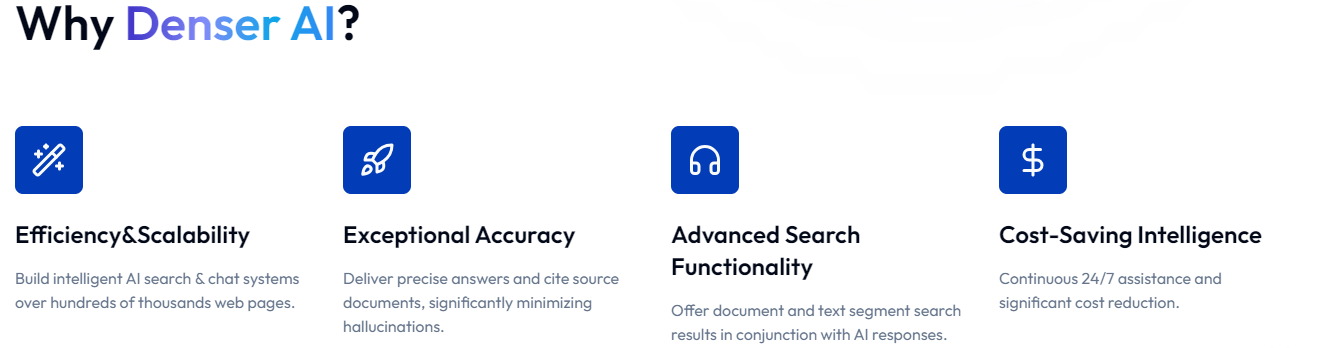
Experience how Denser AI can serve as lead generation support chatbots, improve customer communications, and make information access on your site seamless. Start transforming your website into a more efficient and interactive platform now.
FAQs About Chatbot Automation#
Do chatbots require a lot of maintenance?#
Like any chatbot software, chatbots require some maintenance to ensure they continue to function correctly and adapt to new needs or changes in your business. However, maintenance is generally minimal compared to the upkeep of traditional software, especially when you use a platform that supports updates and smooth integration.
Can chatbots replace human customer service agents?#
While chatbots can handle many customer interactions, especially routine queries, they are typically designed to replace human agents only partially. They augment human service, handling simple tasks and freeing up human agents for more complex and nuanced customer needs.
What is the typical response time for a chatbot?#
Chatbots are designed to respond almost instantaneously, which is one of their major advantages over human-operated channels. The speed of response can significantly improve user experience and satisfaction.