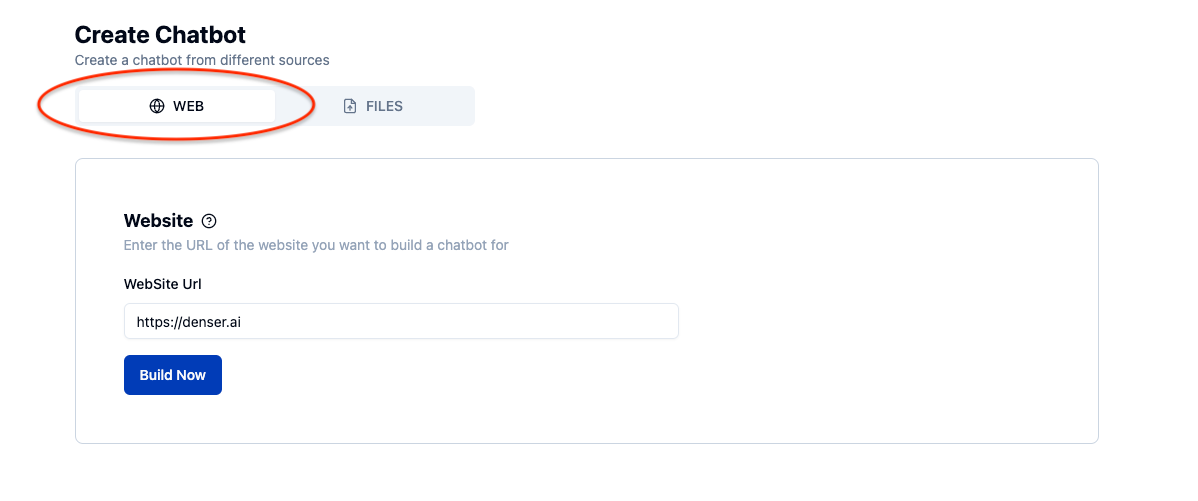
Create Customized Customer Solutions with an AI Chatbot

Chatbots have become essential tools for managing customer interactions, from simple queries to complex requests around the clock.
However, with so many chatbot platforms, choosing the right one that meets your specific business needs can be overwhelming.
While standard chatbots offer basic support, creating a customized chatbot can improve the personalization of interactions and help you connect more deeply with your customers.
Many assume building chatbots involves complex programming or extensive technical knowledge, which can be daunting for small to medium-sized businesses.
Fortunately, it's not as challenging as it appears, thanks to user-friendly platforms that simplify the entire process.
In this article, we'll show how an AI chatbot builder can impact your customer service by combining smart chatbot automation with a personal touch.
Why Should You Integrate an AI Chatbot Builder?#
Choosing an AI bot builder over a regular chatbot can have a huge impact on how your customer service is handled.
Regular chatbots follow a set script and can only answer questions that match their programming. They're good for simple questions but struggle when things get more complex or the conversation takes an unexpected turn.
Conversational AI chatbots, on the other hand, are built to learn from every conversation. They get better at understanding and responding as they interact with more customers.
They can also recognize patterns in questions and adapt their responses to be more helpful over time.
Key Features of an AI Chatbot Builder#
When you're looking for an AI chatbot platform, there are a few main features you should keep in mind.
These features make sure the chatbot can perform well and meet your needs. Here's a simple breakdown:
Natural Language Processing (NLP)#
Natural language processing is essential in AI chatbots because it helps them understand and respond to human language.
It breaks down and analyzes the text users type into the chatbot, figuring out the grammar and meaning behind the words.
NLP also helps chatbots keep track of what was said earlier. This means if a user refers back to something they mentioned before, the chatbot can understand and respond correctly without getting confused.
Plus, it can detect the mood of the user from the way they type, which is useful in customer service to make responses more thoughtful and personalized.
Machine Learning#
Machine learning is a key technology that makes AI chatbots smarter over time. It allows chatbots to learn from their interactions with users and to improve their responses based on this experience.
Every time a chatbot interacts with a user, it collects data about the conversation. This data includes the questions asked, the responses given, and the overall effectiveness of the interaction.
Machine learning algorithms analyze this data to identify patterns and learn from them.
Customization#
Customization is what makes your chatbot unique to your brand. A good visual chatbot builder should allow you to adjust everything from the chatbot's tone, language, and visual appearance.
If your brand is known for being friendly and approachable, you can customize the chatbot's responses to be more casual and conversational.
On the other hand, if you run a more formal business, the chatbot can be adjusted to communicate in a more professional tone. Customization ensures that the chatbot fits into your overall customer experience.
Integration Capabilities#
The best AI chatbot builders can easily connect with your existing systems, whether it's your website, social media channels (Facebook Messenger, Instagram), CRM, or customer service platform.
With access to comprehensive data through various integrations, chatbots can offer more personalized interactions.
They can reference past interactions, preferences, and user behavior to tailor chatbot conversations and provide relevant recommendations.
Analytics#
A good AI chatbot builder should provide detailed insights into user interactions, including how often the chatbot is used and how effectively the chatbot is resolving issues.
These insights help you understand where the chatbot is succeeding and where it might need improvement.
If you notice that users are frequently asking a question that the chatbot can't answer, you can update its scripts to include that information.
Multi-Language Support#
If your business operates in multiple regions or serves a diverse customer base, multi-language support is a must.
A chatbot with this feature can communicate with users in their preferred language, which makes it accessible to a broader audience.
How to Choose the Right AI Chatbot Builder#
The right AI chatbot builder is important if you want to improve customer interactions through automation. Here's a guide you can use when considering an AI chatbot builder:
Identify Business Objectives#
Start by evaluating the needs of your business and the problems you aim to solve with the chatbot.
- Are you looking to improve customer service efficiency?
- Do you want to increase sales through better engagement?
- Do you want to reduce the workload on your human staff?
Once you understand these goals, you will be able to pinpoint the features your chatbot needs to have.
Make your objectives for the chatbot specific and measurable, too. Instead of merely aiming to "improve customer satisfaction," set a target based on measurable outcomes, such as reducing response times from 24 hours to 5 minutes.
Determine Functional Needs#
You should list the core functions you need your chatbot to perform. These might include answering FAQs, processing transactions, booking appointments, or providing personalized recommendations.
Consider the day-to-day queries your customer service team receives and how many of these could be automated by a chatbot. This will help you clearly see the chatbot's role within your operations.
Assess Integration Needs#
Integration capability is essential for a chatbot to provide seamless service and pull relevant information during interactions.
Common integrations include CRM systems for accessing customer data, databases for retrieving product information, or calendar software for scheduling.
Also, check whether the systems you use provide APIs (Application Programming Interfaces) that the chatbot builder can connect with.
APIs are needed for building integrations as they allow different software systems to communicate with each other.
Budget and ROI Consideration#
Before choosing a platform, consider both the initial setup costs, which may include the price of the chatbot maker itself, and any additional costs.
Don't forget ongoing costs such as maintenance, updates, and potentially monthly or annual subscription fees. Modern AI chatbot solutions often provide transparent pricing models that scale with your business growth.
Determine which features are essential for your business needs and which you can do without. More expensive options may offer advanced AI capabilities, better integration options, or superior support services.
Vendor Support and Resources#
Check whether the vendor offers comprehensive training resources to help you and your team use the chatbot builder. These might include documentation, tutorials, webinars, and training sessions.
Adequate training ensures that you can maximize the capabilities of the chatbot builder without always needing to contact support.
How to Integrate an AI Chatbot Builder with Denser.ai#
After deciding on the features you need in a chatbot platform, it's time to integrate one into your website. You might be hesitant about the upfront costs before knowing if the platform suits your needs.
Fortunately, there's a solution. Denser.ai offers a free trial version that allows you to explore its features and capabilities without any financial commitment.
Here's how you can integrate this free chatbot builder into your website:
Step 1: Create Your Own Chatbot#
Denser offers sophisticated AI features that can manage more complex questions compared to other platforms.
Additionally, it integrates well with various systems, allowing the chatbot to function seamlessly with your current technology setup.
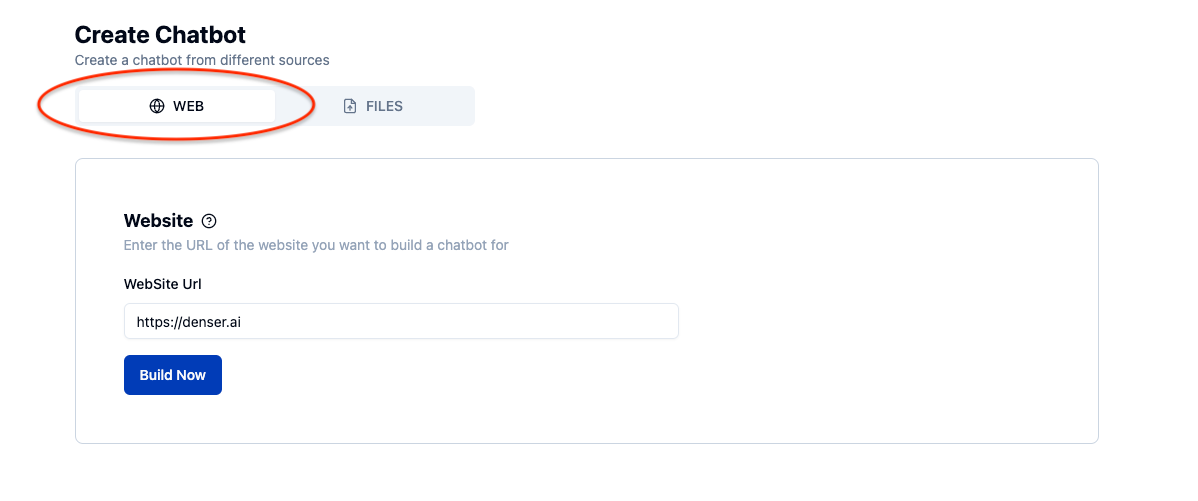
Go to Denser.ai's official website, sign up for an account, and provide basic information such as your name, email address, and password.
Step 2: Explore the Dashboard#
Once your account is activated, log in to Denser's dashboard and explore the tools available to customize your chatbot.
Step 3: Design Your Own Chatbot#
Denser.ai is the best AI chatbot builder due to its ease of use and user-friendly interface. You can customize the bot flow, personality, and responses to ensure they align with your brand.
Step 4: Prepare the Embed Code#
Once your chatbot is designed, Denser.ai will provide you with a custom code snippet.
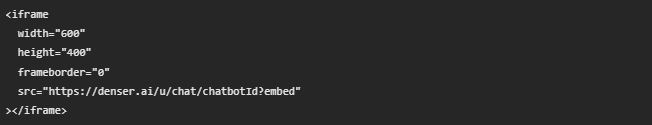
This snippet integrates the chatbot into your website and includes a placeholder for a chatbot ID, a unique identifier linking the chatbot to your Denser.ai account.
Step 5: Insert the Code into Your Website#
To embed the chatbot, you'll need to access your website's HTML. Place the Denser.ai code snippet in the HTML of the page where you want the chat widget to appear, ideally just before the closing </body> tag.
Make sure to replace the placeholder in the code snippet with the actual chatbot ID provided by the platform. Hence, the chatbot functions correctly and interacts with users visiting your website.
Step 6: Test and Launch#
After embedding the chatbot, test it on your site to confirm that it works correctly—check its initiation, response accuracy, and user interaction.
Should any issues arise, double-check the code and the chatbot ID or reach out to Denser.ai support for assistance.
Step 7: Monitor and Optimize#
Once the chatbot is live, monitor its performance using Denser.ai's analytics tools. Pay attention to how users interact with the chatbot and track key metrics like engagement rates and satisfaction scores.
Common Challenges and How to Overcome Them#
AI chatbots can improve communication and customer service, but they can also face challenges. However, with the right strategies, these issues can be managed.
User Acceptance and Experience#
Users may initially be hesitant to interact with a chatbot, especially if they prefer human interaction or have had negative experiences with less sophisticated bots in the past.
Solution: Ensure your support chatbot is as human-like as possible in its interactions by adjusting the chatbot's responses to be contextually aware and conversational. Additionally, the benefits of using the chatbot, such as 24/7 availability and instant responses, should be clearly communicated to set proper expectations.
Handling Complex Queries#
AI chatbots, while powerful, have limitations in processing complex, context-heavy, or highly technical queries.
Solution: Therefore, it's important to implement a hybrid customer support system where chatbots handle the initial interaction and simple queries. For complex questions, the chatbot can transfer the conversation to a human agent so the customer does not have to repeat information.
Privacy and Security Concerns#
Handling sensitive information through custom chatbots raises concerns regarding data security and privacy compliance.
Solution: Ensure that your chatbot adheres to all relevant data protection regulations. You should implement strong encryption for data transmission and storage and regularly update security protocols to prevent data breaches.
Continual Learning and Improvement#
Keeping the chatbot updated with the latest information and ensuring it continues to learn from interactions can be challenging.
Solution: Set up continuous learning mechanisms where the chatbot is regularly updated with new data and experiences. You can use customer feedback and performance analytics to refine the chatbot's model and responses.
Build Your AI Chatbot Effortlessly with Denser.ai#
Looking for an AI chatbot solution without the complexity? With Denser.ai, you can build an AI chatbot with just a simple code snippet.
Whether you're a small startup or a large enterprise, this free AI chatbot makes it easy to improve your customer service and automate interactions. Ready to transform your customer engagement?
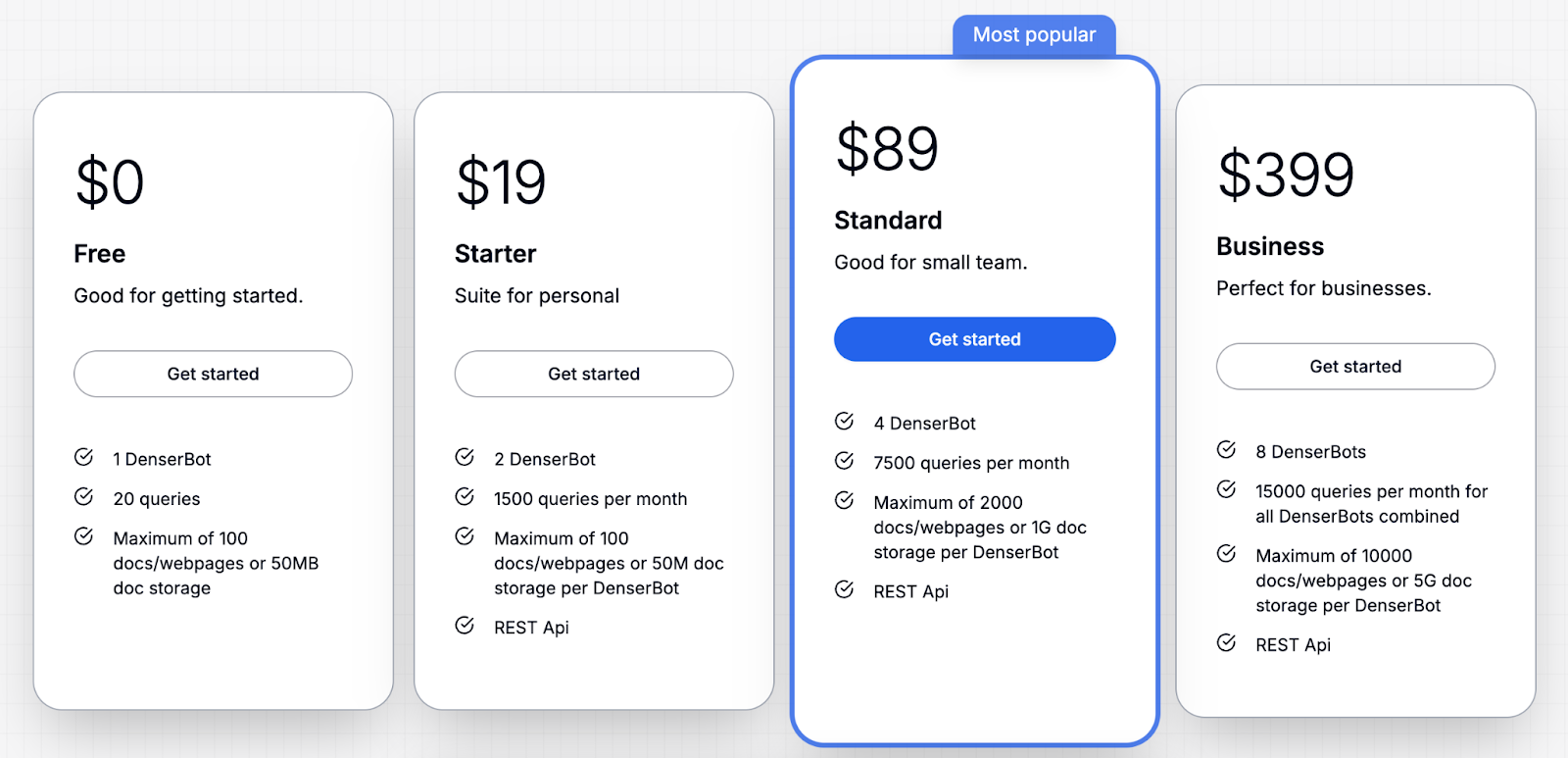
Sign up for Denser.ai today and see how simple building an effective AI chatbot can be!
FAQs About AI Chatbot Builder#
What types of businesses benefit most from AI chatbots?#
AI chatbots are versatile and can benefit a wide range of industries, including retail, healthcare, finance, education, and more. Businesses that have high volumes of customer interactions or those looking to streamline their customer service processes typically see the most significant benefits.
Small businesses can also leverage AI chatbots to extend their operational capabilities without substantial investment in additional personnel.
What kind of maintenance do AI chatbots require?#
Like any software, AI chatbots require regular maintenance to ensure optimal performance. This includes updating the underlying AI models, refreshing the knowledge base with new information, and fixing any bugs or issues that arise.
Is a no-code chatbot builder expensive?#
No code chatbot builders vary in price, ranging from free versions with basic features to premium plans that offer advanced functionalities. Many providers offer scalable pricing models based on the number of interactions, features, or level of support required.