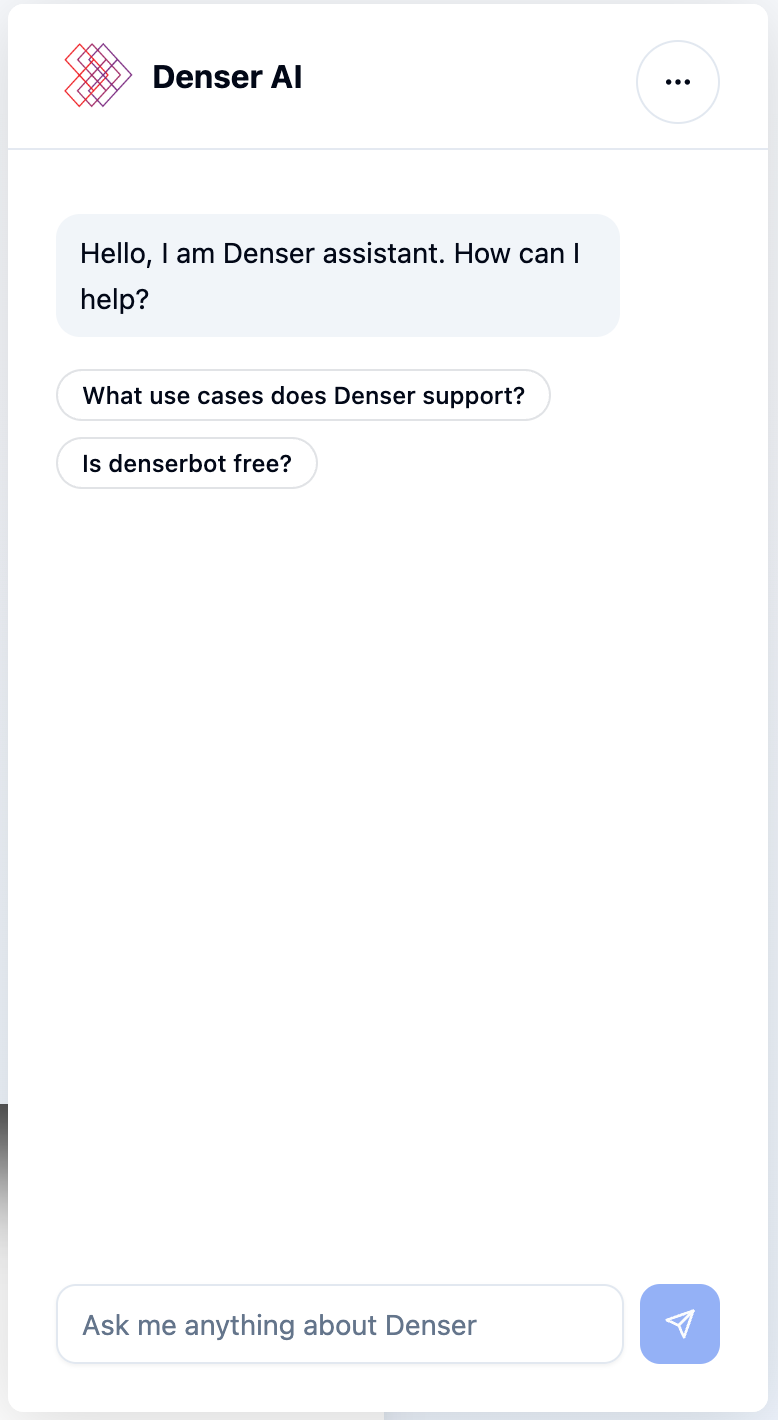
What is a Chatbot? Guide to AI-Powered Customer Service

What is a Chatbot? Your Guide to AI-Powered Customer Service#
Chatbots have become a huge part of digital communication strategies for businesses across industries.
If you've interacted with a customer support chat on a website or received assistance through messaging apps, you've likely encountered a chatbot.
But what is a chatbot, and why are so many businesses investing in them?
In this article, we will explore the key concepts, types, and benefits of chatbots and how they work to optimize various business processes.
What is a Chatbot?#
A chatbot uses artificial intelligence (AI) to simulate conversations with users. It can engage in text-based or voice-based interactions to answer questions, provide recommendations, or guide users through specific processes.
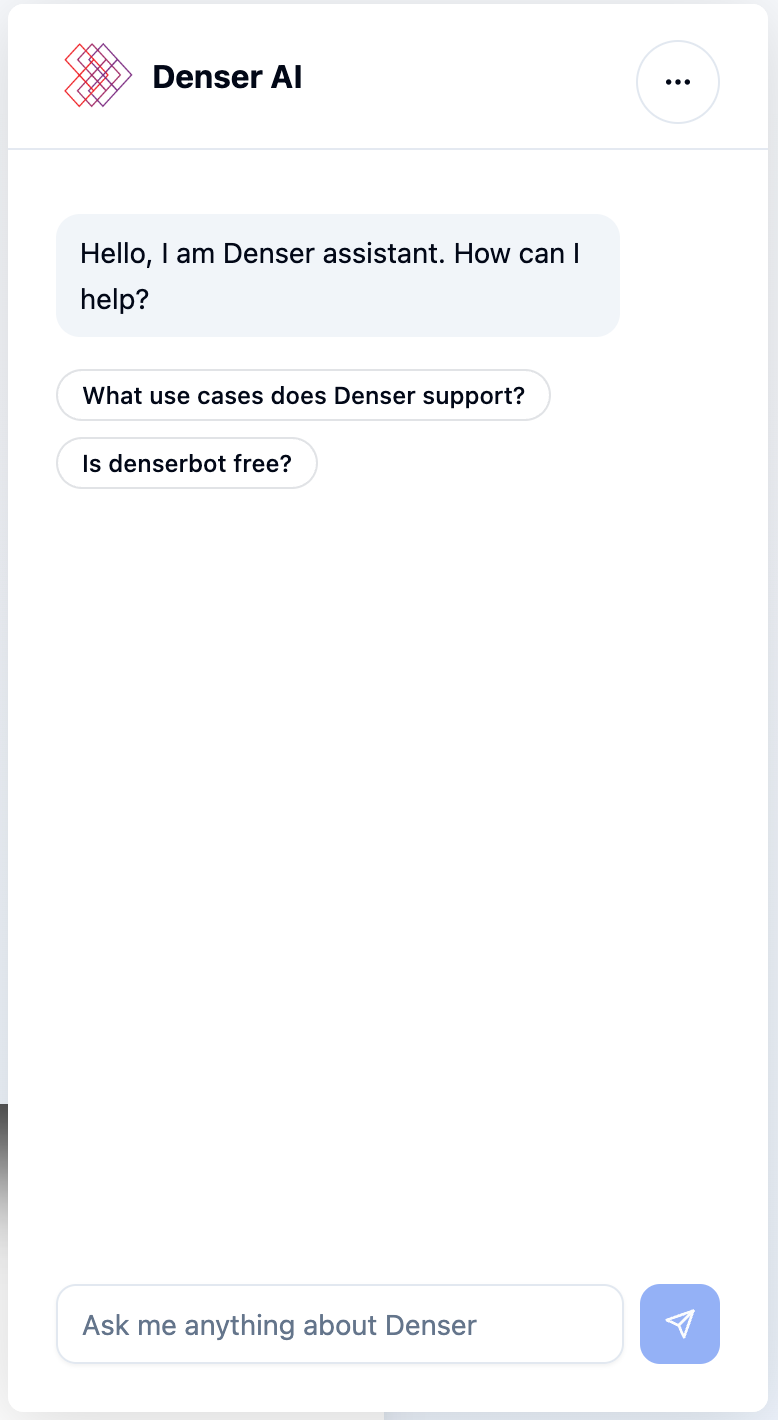
Chatbots use a multi-step process to interpret and respond to user input to deliver accurate responses:
- Tokenization: The chatbot breaks down sentences into smaller components, such as words or phrases.
- Intent Recognition: The chatbot identifies the user's purpose (e.g., purchasing, seeking support, or asking for information).
- Entity Extraction: The chatbot extracts specific details, such as product names, dates, or locations, to provide a precise response.
For example, if a user types, "I’d like to book a flight to New York next Friday," the chatbot recognizes the intent (booking a flight) and extracts entities (destination: New York, date: next Friday).
Types of Chatbots#
Now that we have a solid understanding of what a chatbot is and how it functions, let's explore the different types of chatbots.
Chatbots can serve different purposes depending on the technology they use and the complexity of their design.
Rule-Based Chatbots#
These are the most basic types of chatbots, also known as scripted or decision-tree bots. They operate on pre-defined rules and can only respond to specific commands.
These chatbots are great for handling frequently asked questions (FAQs) or guiding users through simple processes, like checking account balances or booking appointments.
However, rule-based chatbots are limited to the scripts they are programmed with. If a user deviates from the expected input, the chatbot often fails to understand or respond correctly.
AI-Powered Chatbots#
AI-powered chatbots are much more advanced than rule-based bots. They analyze user inputs to determine intent, extract relevant details, and generate responses that align with the context of the conversation.
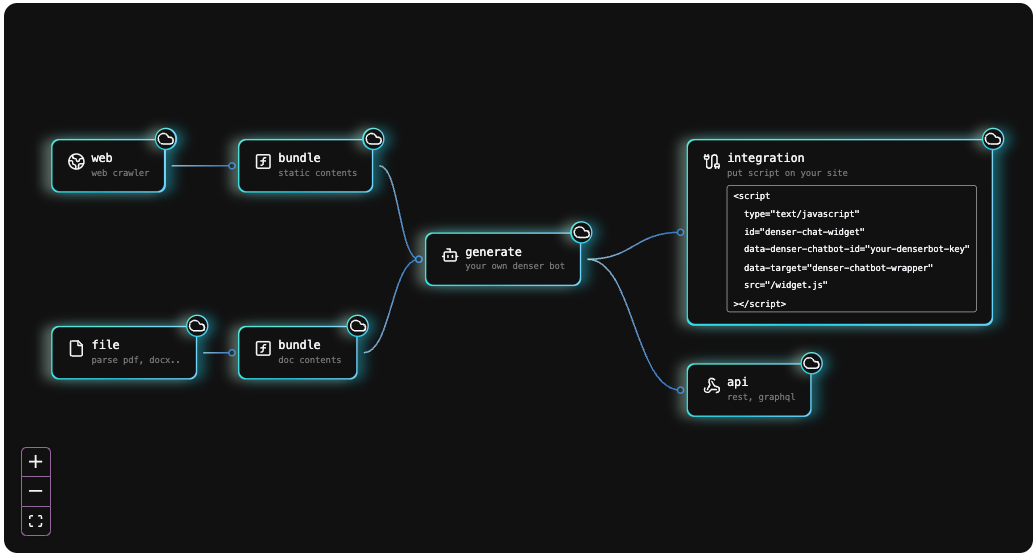
Unlike rule-based bots, these chatbots can process natural language, which means they can understand more nuanced queries and human language and even detect user sentiment.
The strength of AI-powered chatbots lies in their ability to learn from interactions. Over time, they become more accurate and efficient in their responses, adapting to user behavior patterns. This means they can handle many inquiries, even those not pre-defined.
Hybrid Chatbots#
Hybrid chatbots combine the best features of rule-based and AI-powered systems. Depending on the complexity of the query, they can switch between structured responses and AI-driven conversations. This allows businesses to leverage the strengths of both types while minimizing their limitations.
Because hybrid chatbots integrate both rule-based and AI technologies, they can be more challenging to set up.
The initial investment is higher, and they may require greater technical support and maintenance compared to simpler rule-based systems.
Voice-Activated Chatbots#
These chatbots interact with users via voice rather than text. Voice chatbots use Speech Recognition to convert spoken words into text and then process the text using NLP to understand the query.
Once the chatbot has interpreted the request, it uses Text-to-Speech (TTS) to respond in a natural-sounding voice.
Relying on speech recognition technology means that these chatbots can struggle to understand different accents, dialects, or background noise. This can lead to misinterpretations, reducing the accuracy of their responses.
Additionally, there are privacy concerns, as voice-activated devices are often always listening, which may raise issues about data security and user consent.
How Do Chatbots Work?#
Modern chatbots are designed to simulate human conversation with users, but the process that enables them to do this is much more complex than it appears on the surface.
A chatbot's functionality relies on a sequence of steps to interpret user inputs and deliver responses:
- The interaction starts when a user submits a question or request via text or voice. For instance, the user might ask, "What’s the status of my order?"
- Once the input is received, the chatbot uses Natural Language Processing (NLP) and Natural Language Understanding (NLU) to analyze the text.
- Once the chatbot has identified the intent and extracted relevant entities, it connects to databases or other backend systems to retrieve the necessary information.
- After gathering the necessary information, the chatbot formulates a response. Depending on the communication channel, this response is delivered back to the user by text or voice.
- If the chatbot is powered by machine learning (ML), it will analyze human interactions and learn from them. Over time, this helps the chatbot improve its responses and handle more nuanced conversations.
A key advantage of customer service chatbots is their ability to provide instant responses. This is possible because chatbots can process large volumes of requests simultaneously without the delays associated with human agents.
Benefits of Using Chatbots for Businesses#
Businesses across various industries use chatbots to improve customer interactions, simplify processes, and drive growth.
We will examine the key benefits of using chatbots and why they’ve become essential tools for organizations.
Transform Onboarding and Customer Education#
Chatbots are effective when onboarding new customers or educating them about complex products and services.
Instead of expecting users to dig through lengthy guides or FAQs, chatbots can interactively walk them through features, troubleshooting steps, or setup processes.
For example, onboarding a new client in the SaaS industry can be time-consuming. A chatbot integrated into the dashboard can guide users step-by-step, answering questions as they arise and offering contextual help.
Rather than waiting for an email or a human support rep, a chatbot can instantly show them how to set up their first campaign, configure analytics, or connect third-party tools.
Reduce Cart Abandonment#
E-commerce businesses face a major challenge with cart abandonment, which occurs when users add items to their cart but leave without completing the purchase.
Chatbots can address this issue by proactively engaging users at critical moments.
Let’s say a customer has been on the checkout page for a while without completing their purchase. A chatbot can send a message like, “Need help with your order? I see you’re purchasing a camera—here’s a discount code for your first purchase!”
Identifying hesitation signals and addressing them in real time can nudge users toward completing the transaction, which reduces abandonment rates and increases conversion rates.
Additionally, chatbots can offer personalized suggestions based on items in the user’s cart. For instance, if someone buys a smartphone, the bot might recommend a protective case or screen protector, increasing the average order value.
Automated Data Collection#
Beyond handling customer queries, chatbots can be powerful tools for gathering real-time customer data and actionable insights directly from users.
Instead of passively waiting for feedback through surveys, a chatbot can ask strategic questions during interactions to gauge customer satisfaction, identify pain points, or understand feature requests.
For example, an insurance company’s chatbot could ask, “How easy was it to file your claim today?” after a user completes a process.
These interactions provide immediate insights and reduce the effort required to collect data through traditional methods like email surveys.
Personalized Customer Support During Peak Seasons#
Retailers and service-based businesses often experience seasonal spikes in demand, such as during the holiday season or major sales events.
Traditionally, scaling support during these times would require hiring additional staff, which is costly and time-consuming. Chatbots offer a scalable solution by handling large inquiries without compromising customer experience.
Moreover, chatbots can be programmed to prioritize high-value customers, providing them with faster responses or exclusive offers, which can boost loyalty and drive repeat purchases.
Simplify Internal Operations#
Chatbots can also be deployed internally to assist employees, especially in large organizations where information is spread across multiple departments.
Employee-facing chatbots can handle everything from HR queries to IT support, freeing staff to focus on more critical tasks.
Instead of sending an email or waiting for HR to respond, the employee can ask an internal chatbot, which pulls information from company databases and provides an immediate answer. This reduces internal email traffic, speeds up response times, and improves employee productivity.
Additionally, IT departments can use chatbots to automate common support requests, which are often repetitive but time-consuming for human agents.
How to Implement AI-Powered Chatbots#
Simply deploying a chatbot without proper optimization may lead to frustrated customers and missed opportunities. We’ll cover best practices for implementing chatbots to ensure they deliver value:
Step 1: Define Clear Objectives Before Launch#
Some businesses might want their chatbot to handle routine inquiries, while others might use it to drive sales through personalized recommendations.
Your chatbot should align with your broader business objectives. If your main focus is improving customer satisfaction, the chatbot should be optimized to provide timely support and collect user feedback.
To get started, ask yourself questions like:
- What problems are we trying to solve with a chatbot?
- Who will primarily use the chatbot?
- How will we measure its effectiveness?
Answering these questions will help you set realistic customer expectations and create a clear direction for your chatbot project.
Step 2: Choose the Right Type of Chatbot#
Not all chatbots are the same, and selecting the right type can make a difference in performance.
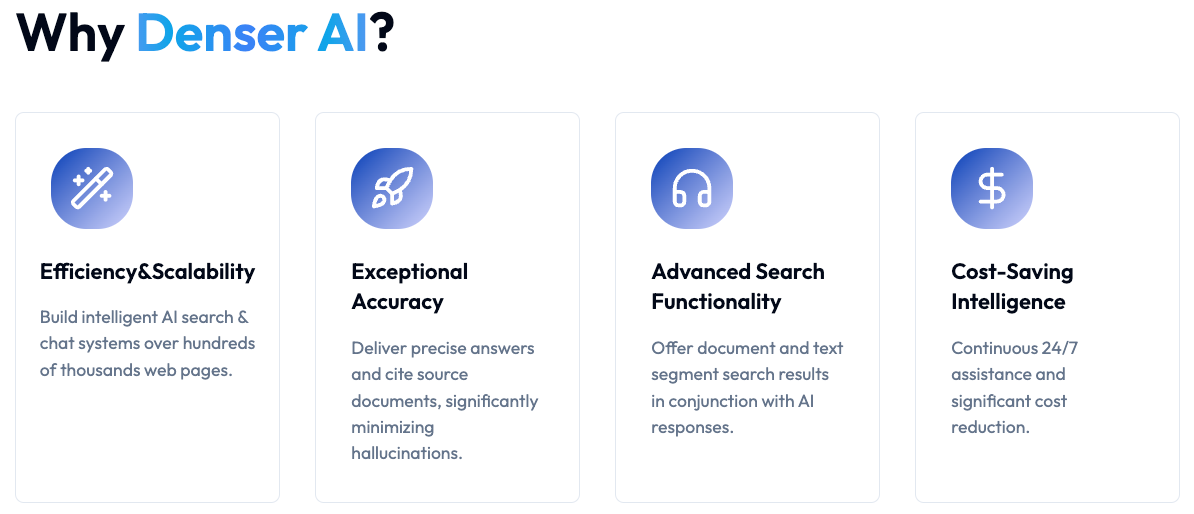
A rule-based chatbot may suffice for simple tasks like answering FAQs or providing simple instructions.
However, if you need to handle complex inquiries, process natural language, or provide personalized responses, consider deploying an AI-powered chatbot like Denser.ai.
Denser.ai is a customer service chatbot software that makes it easy to deploy advanced chatbots without extensive coding.
With Denser.ai, you can create AI-powered bots capable of understanding context, providing personalized responses, and integrating with your existing tools like Slack, Shopify, and WordPress.
Step 3: Design an Intuitive Conversational Flow#
The success of your chatbot depends on how well it interacts with users. If the conversation feels confusing or robotic, users may get frustrated and leave without getting help.
An intuitive flow guides users through interactions, making finding answers, completing tasks, or getting support easy. When done correctly, it can boost customer satisfaction and encourage repeat interactions.
Providing guided prompts is one of the best ways to improve the user experience. Instead of relying solely on open-ended questions, you can use buttons or suggested replies to guide users through the conversation.
Step 4: Ensure Data Privacy and Security Compliance#
Customer service bots are often integrated into platforms, websites, and apps that interact with users and collect data. This data can be vulnerable to breaches, misuse, or unauthorized access if not handled correctly.
Transparency is key when it comes to handling user data. You should always inform users about what data your chatbot will collect, how it will be used, and who will have access to it.
This is important under privacy laws, which require explicit user consent before collecting personal information.
Step 5: Monitor Performance and Continuously Optimize#
Without regular monitoring, you risk missing out on valuable insights that could enhance the user experience, increase conversions, and reduce customer support costs.
Start by identifying and tracking the right Key Performance Indicators (KPIs) to measure your chatbot’s success.
The KPIs you choose will depend on your chatbot’s objectives. Here are some essential metrics to consider:
- Response time: How quickly the bot responds to user inputs.
- Success rate: The percentage of conversations that are resolved without human intervention.
- Drop-off rates: The number of users who abandon the conversation before completing their intended task.
- User feedback: Collect user ratings or comments to understand areas for improvement.
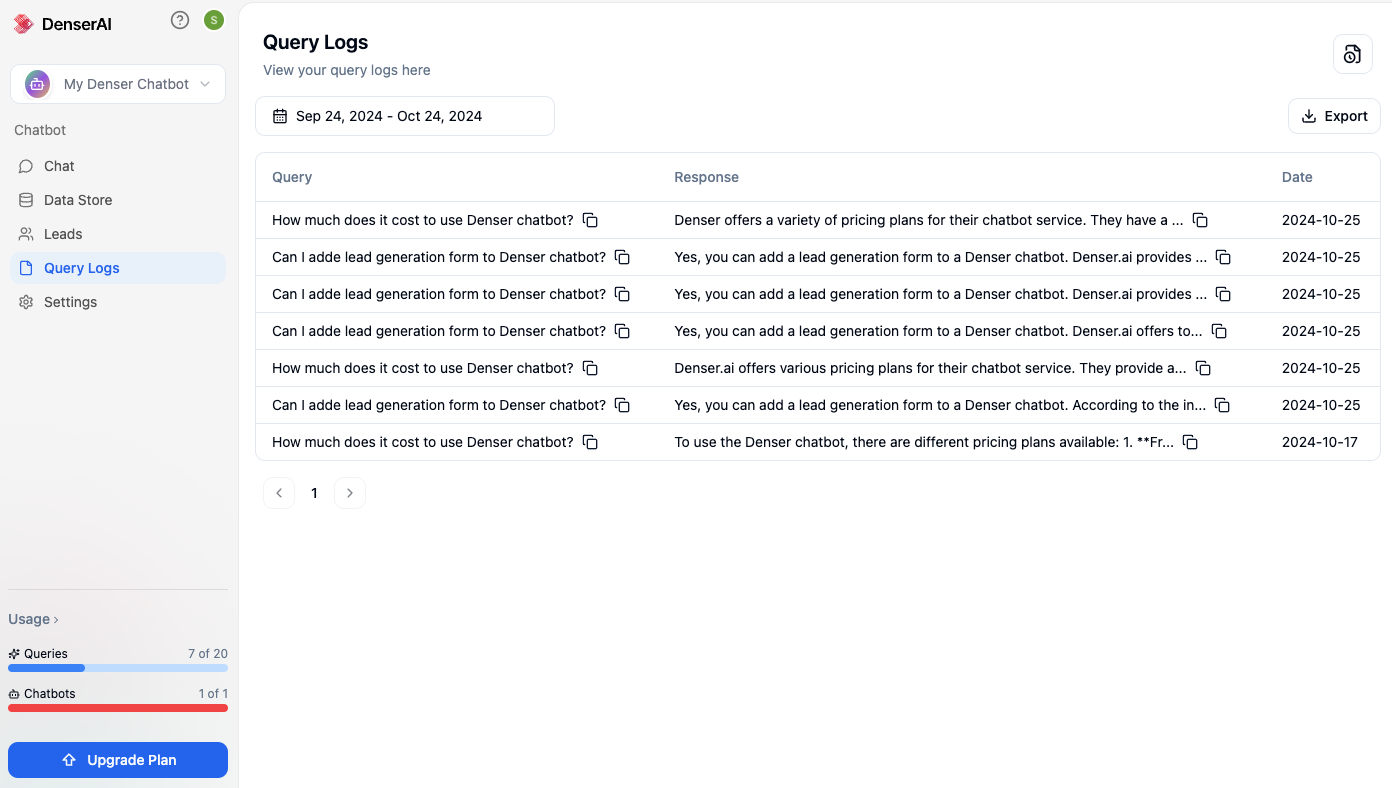
To gather actionable insights, use analytics tools that track chatbot interactions. Many chatbot technology platforms like Denser.ai offer built-in analytics dashboards that provide detailed reports on customer engagement, conversation flows, and more.
Step 6: Optimize for Mobile Users#
A huge portion of online interactions happen on mobile devices. With more than 50% of global web traffic coming from mobile users, it’s essential to ensure your chatbot is optimized for mobile devices.
If your chatbot isn’t optimized for mobile devices, users may experience slow load times, broken layouts, or difficult navigation, leading to high drop-off rates.
Make sure to optimize your chatbot to have a responsive design that can automatically adjust its layout to fit different screen sizes, whether users are on a smartphone, tablet, or desktop.
Mobile users also rely on touch gestures, so it’s essential for your chatbot design to have touch-friendly elements. This includes making buttons large enough to tap easily, and there’s enough space between interactive elements to avoid accidental clicks.
Step 7: Implement a Smooth Handoff to Human Agents#
While AI chatbots are great for handling routine inquiries and automating tasks, there will always be situations where users need to speak to a real person.
If your chatbot reaches a point where it can’t resolve the issue, let the user know that they’ll be transferred to a human agent. This sets clear expectations and prevents users from feeling abandoned.
Not every interaction must go through a human agent, but certain triggers should automatically prompt a handoff.
These can include situations where the chatbot detects frustration, confusion, or specific keywords that indicate a user’s need for human assistance.
Step 8: Personalize Interactions Based on User Data#
You can start by gathering and utilizing data from user profiles to deliver personalized experiences.
Behavioral data, such as browsing history, human interaction patterns, and past chatbot conversations, can provide deeper insights into what a user might be interested in or looking for.
Not all users are the same, so segmenting them into different groups can help your chatbot deliver more relevant interactions.
For example, new visitors might need general guidance, while returning customers may benefit from personalized offers or updates on their orders.
Step 9: Regularly Update and Expand Chatbot Capabilities#
Customer preferences, market trends, and business operations are constantly changing. What worked for your chatbot last year may no longer be relevant today.
Your chatbot’s knowledge base is its core repository of information. The chatbot’s responses will no longer be accurate or helpful if it becomes outdated. Regularly review and update the content to align with the latest changes in your business.
For AI-powered chatbot solutions, continuous training is equally important. As your chatbot interacts with users, it gathers data on how people phrase questions and the issues they encounter. You can use this data to train and improve the bot’s understanding.
Reduce Response Times and Boost Sales with Denser Chatbots#
If you've been frustrated with chatbots that don't deliver the answers people need, Denser.ai can change that. This platform helps businesses create chatbots that are smart and accurate.
Denser chatbots can pull answers directly from real documents, so your customers get clear and quick responses every time. With Denser.ai, it's easier to improve customer support, keep users engaged, and drive more sales.
Denser.ai makes it simple to connect with tools you already use, like Slack, Zapier, and your website. Your chatbot can assist customers wherever they are, whenever they need it.
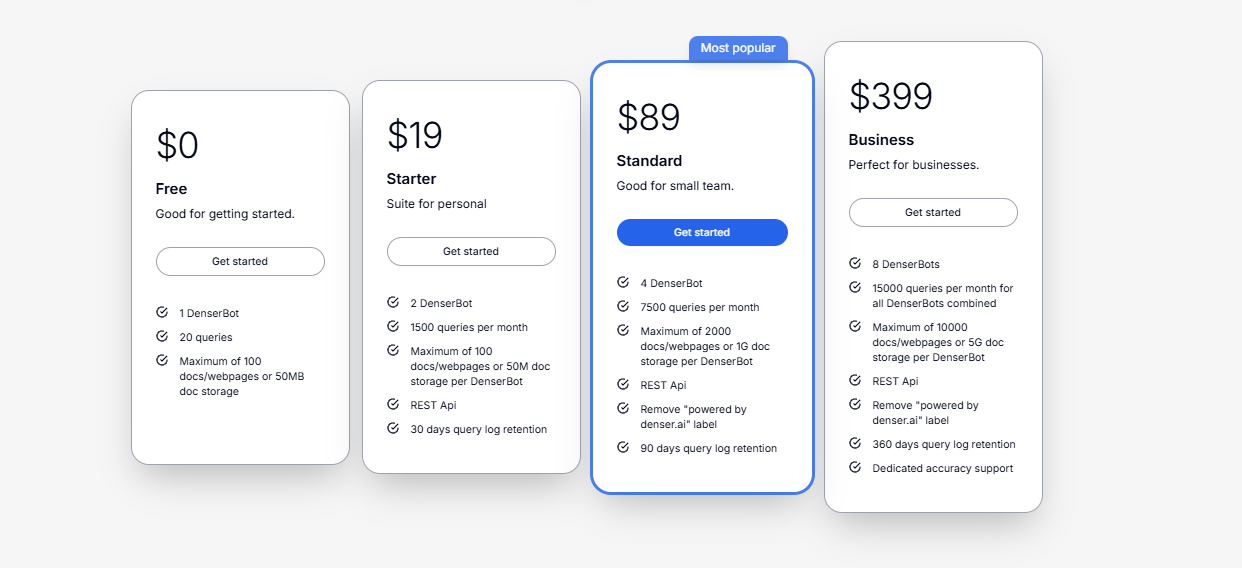
Don’t let slow support hold your business back. Setting up a chatbot with Denser.ai is fast and easy. Try out a freemium version or schedule a product demo today!
FAQs About What is a Chatbot?#
How do chatbots handle multi-turn conversations?#
Multi-turn conversations require the chatbot to keep track of context throughout the interaction. AI-powered chatbots excel at managing these conversations by using contextual memory to recall information provided earlier.
If a user asks about product features and then follows up with a question about pricing, the bot should remember the context to provide a cohesive response.
How can chatbots assist with lead generation?#
Chatbots can actively engage website visitors to assist with lead generation. They can ask questions to qualify leads, collect contact information, and schedule follow-up appointments.
For example, a chatbot on a software company’s website might ask potential customers about their business needs and then pass on qualified leads to the sales team for further follow-up.
How do chatbots improve customer retention rates?#
Chatbots can boost customer retention by providing instant support, personalized recommendations, and timely follow-ups. A chatbot can automatically check in with customers after a purchase to ensure they’re satisfied or send reminders about upcoming subscription renewals.