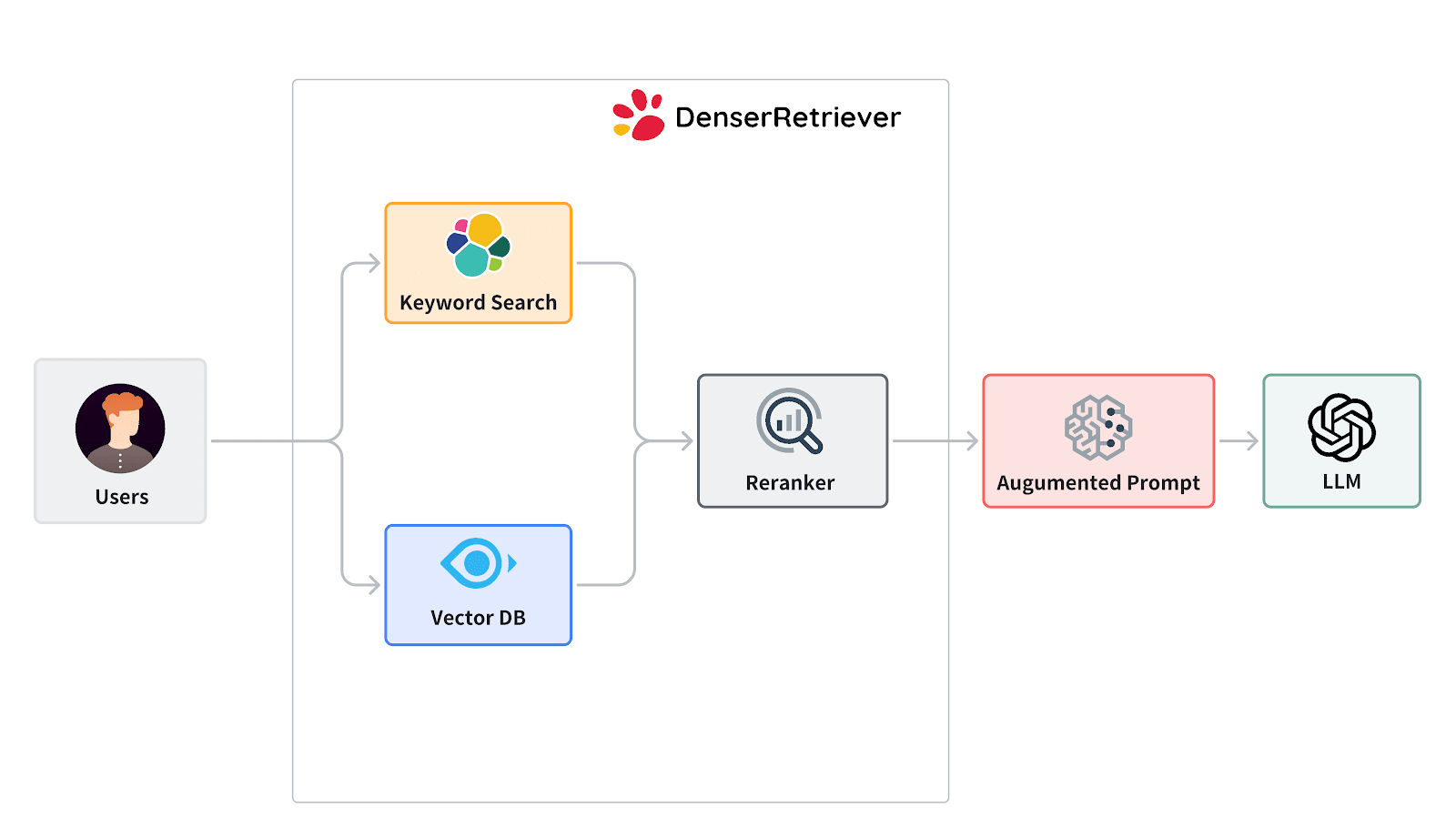
5 Steps to Implement a Technical Documentation Chatbot

What if getting help with a technical question took seconds instead of hours? That's the advantage of using a technical documentation chatbot.
As products get more advanced and customers expect faster support, businesses need better ways to provide answers. A technical documentation chatbot solves this by giving instant answers.
Instead of searching through pages of documents, users can simply type a question and get an answer right away. It helps save your business time, reduce frustration, and improve overall support.
In this article, we explore how technical documentation chatbots work and how you can implement them to improve user experience.
Why Businesses Are Turning to Technical Documentation Chatbots#
Businesses are driven by the need to deliver faster, more efficient support, especially as products and services become more complex.
Let’s explore some of the main reasons companies adopt these chatbots.
Faster Response Times#
In traditional setups, users often search through long manuals, wait for email replies, or contact support agents to find the necessary technical details. This can take time and lead to frustration, especially if the issue is urgent.
Reduce the Workload on Support Teams#
Customer support teams often receive the same questions over and over again. Answering these questions repeatedly can take up valuable time that could be spent on more complex issues.
24/7 Availability#
Users can get help whenever needed, even outside of regular business hours. This is especially useful for companies with customers in different time zones.
Consistent and Accurate Answers#
Human agents may sometimes provide different answers to the same question, especially if they interpret it differently or if the information has recently changed. Chatbots, on the other hand, provide accurate answers every time.
Improve Employee Efficiency#
Chatbots are useful not only for external customers but also for internal teams. Employees often question internal processes, software setups, or technical guidelines. Instead of emailing or waiting for IT support, they can ask the chatbot.
Cost Savings#
While there is an initial investment to set up the chatbot, the long-term savings can be substantial. Chatbots reduce the need for a large customer support team, as the chatbot can handle many common questions on its own.
Use Cases of Technical Documentation Chatbots#
A technical documentation chatbot can be valuable when quick access to accurate information is needed.
Below are some detailed examples of how businesses can use technical documentation chatbots.
Internal Knowledge Management#
Many companies have a lot of internal documentation, such as training guides, procedures, and technical manuals.
Employees often need to search through these documents to find the answers they need, which can be time-consuming.
Technical Support for SaaS Products#
Software-as-a-service (SaaS) companies often have complex products that require detailed documentation.
Customers frequently have questions about how to use certain features, fix bugs, or integrate with other tools.
Developer Assistance and API Documentation#
Developers often rely on technical documentation to build, maintain, or integrate software products. However, finding the right information in a large API guide can be frustrating.
The chatbot can also provide code snippets and examples, making it easier for developers to understand how to use different functions.
Customer Self-Service Portals#
Many businesses offer customer self-service portals where users can find answers to common questions about products or services. A chatbot integrated into these portals can make it much easier for users to find what they want.
Product Troubleshooting and Support#
For companies that sell complex products like electronics or machinery, customers often need help troubleshooting issues. Instead of waiting on hold for a support agent, customers can get instant help from a chatbot.
Employee Onboarding and Training#
Employee onboarding is an important process that helps new hires understand the company, learn about their roles, and get up to speed.
However, onboarding can sometimes be overwhelming, especially if new employees have to read through long manuals.
A chatbot can be a helpful guide for new employees that allows them to get answers to their questions instantly without needing to wait for someone in HR or IT.
Key Features of a Technical Documentation Chatbot#
A technical documentation chatbot offers many features that make it useful for businesses and users. Here are some of the key features that make them effective:
Natural Language Processing (NLP) Capabilities#
NLP allows the chatbot to understand how people speak or type their questions, even if they use different words or phrases.
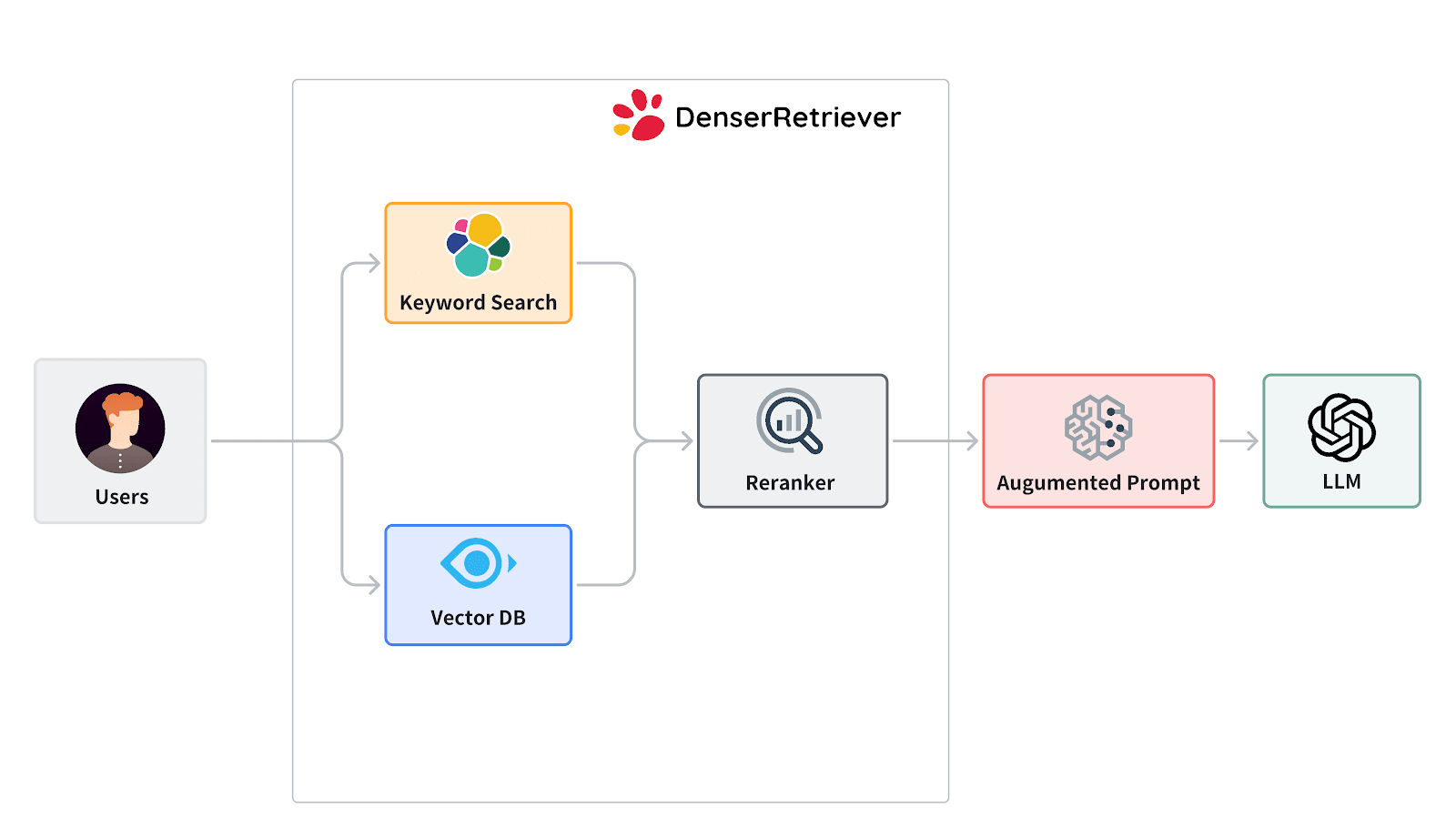
If a customer asks, “Why is my printer not working?” the chatbot can recognize the words "printer" and "not working" and use its stored information to provide possible solutions, like checking for paper jams or reconnecting the printer to the network.
Contextual Understanding and Query Handling#
Chatbots can remember the context of a conversation. If a user asks a series of related questions, the chatbot can understand the connection between them and provide more accurate answers.
Integration with Knowledge Bases and Documentation Systems#
For a technical documentation chatbot to be effective, it needs access to existing knowledge bases where all the company’s documentation is stored. This includes user manuals, FAQs, troubleshooting guides, and other internal documents.
Multi-Channel Support#
Users interact with companies across various platforms, so a good chatbot needs to be available wherever users are.
The chatbot can be embedded directly on the company’s website, app, or internal team chat to help customers find information quickly. Consistent support across all platforms ensures users always get the information they need.
Automated Learning and Continuous Improvement#
A good technical documentation chatbot doesn’t just stay the same after it’s launched. It can learn and improve over time based on user interactions. It becomes better at answering questions the more it is used.
How to Implement a Technical Documentation Chatbot#
Implementing a technical documentation chatbot can seem complicated, but breaking it down into clear steps makes it much easier.
Here's how to set up a chatbot to help your business provide quick and accurate user support.
Step 1: Choose the Right Chatbot Platform#
The first step in setting up your chatbot is choosing a platform that fits your needs. With Denser.ai, you don’t need to be a tech expert to get started, and it allows you to build chatbots without coding skills.
Denser.ai uses Retrieval-Augmented Generation (RAG) to understand user questions and pull relevant information from your files. The chatbot can search your documentation in real-time for the most accurate answers.
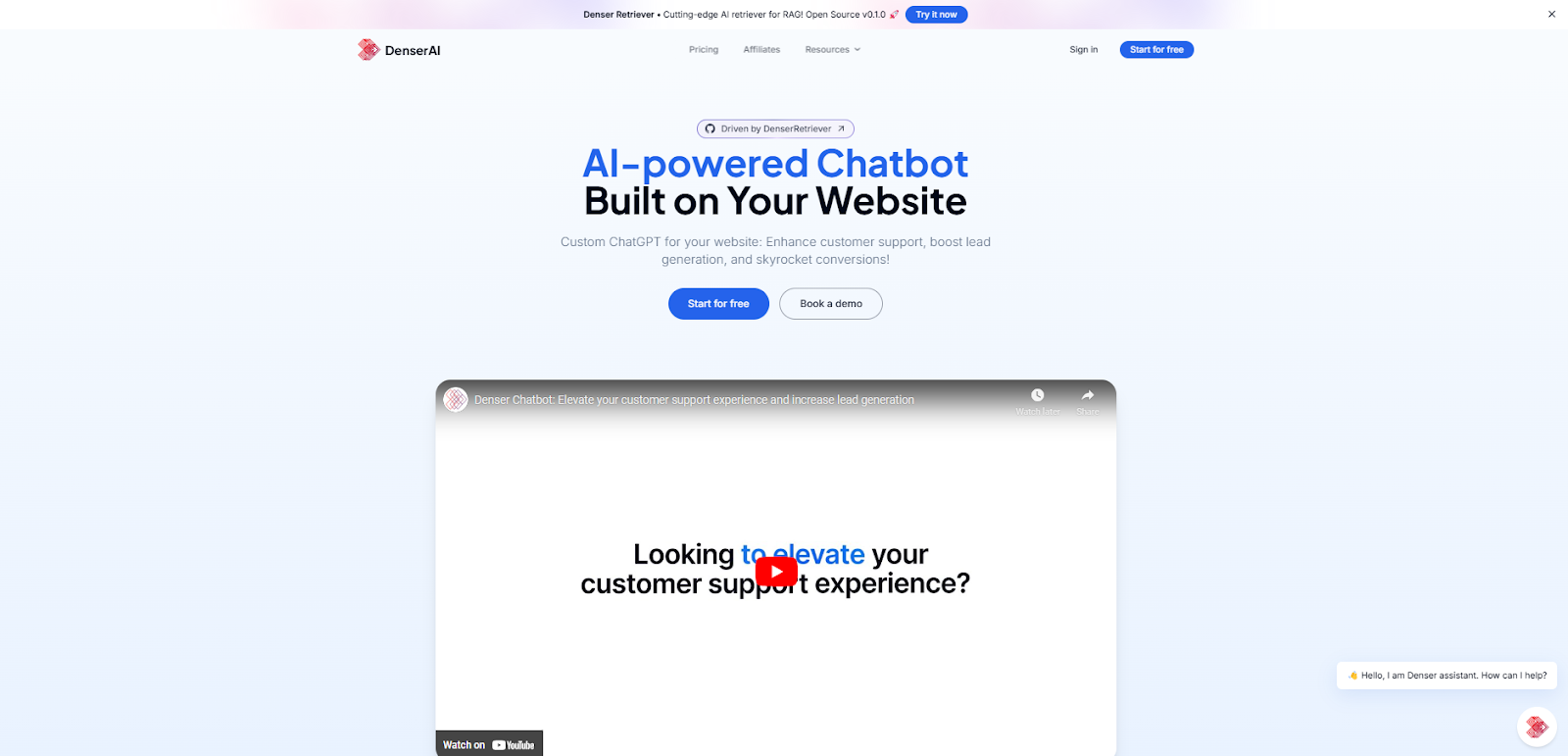
Instead of relying on pre-programmed responses, it looks for the latest information in your files.
You can upload your documentation in PDF, TXT, CSV, and HTML formats. Here's how to get started with Denser.ai:
- Create an account: Go to the Denser.ai website and sign up using Google, Facebook, or an email address.
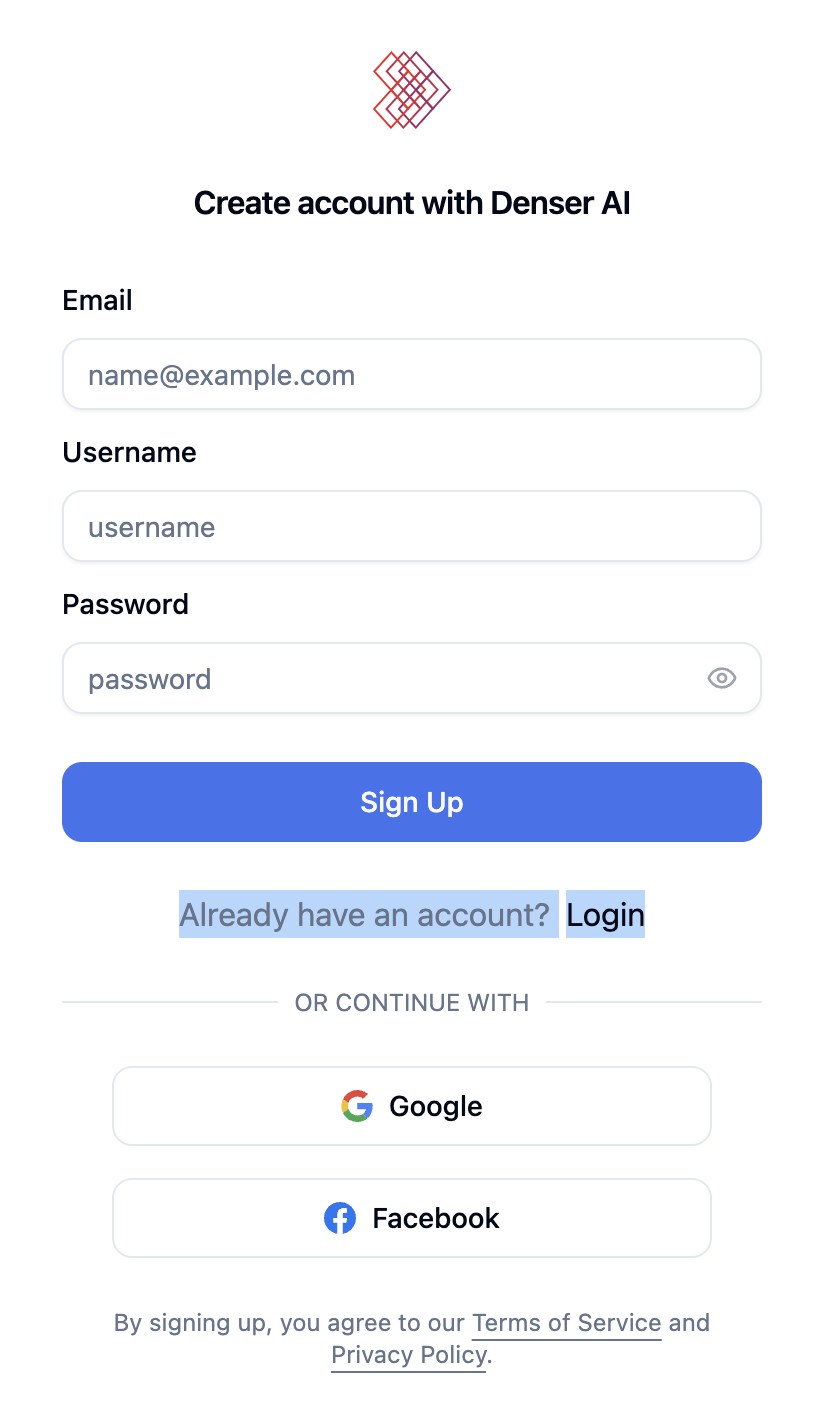
- Upload your files: Go to the chatbot creation page after signing in. Click on the 'FILES' tab to upload documents like user manuals or FAQs.
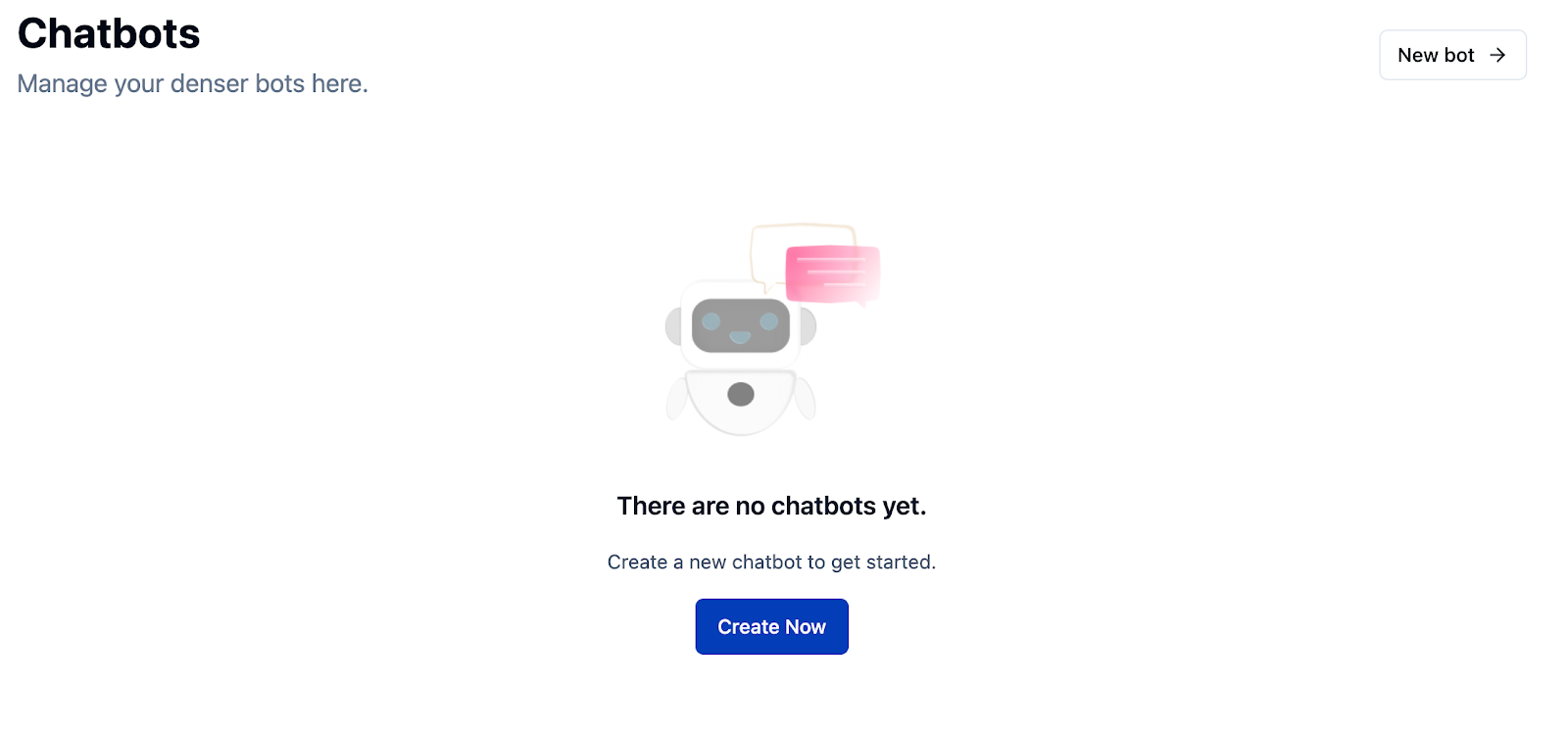
- Build the chatbot: Click 'Build Now' to let the platform analyze your files. The chatbot will be ready to answer questions based on the content you uploaded.
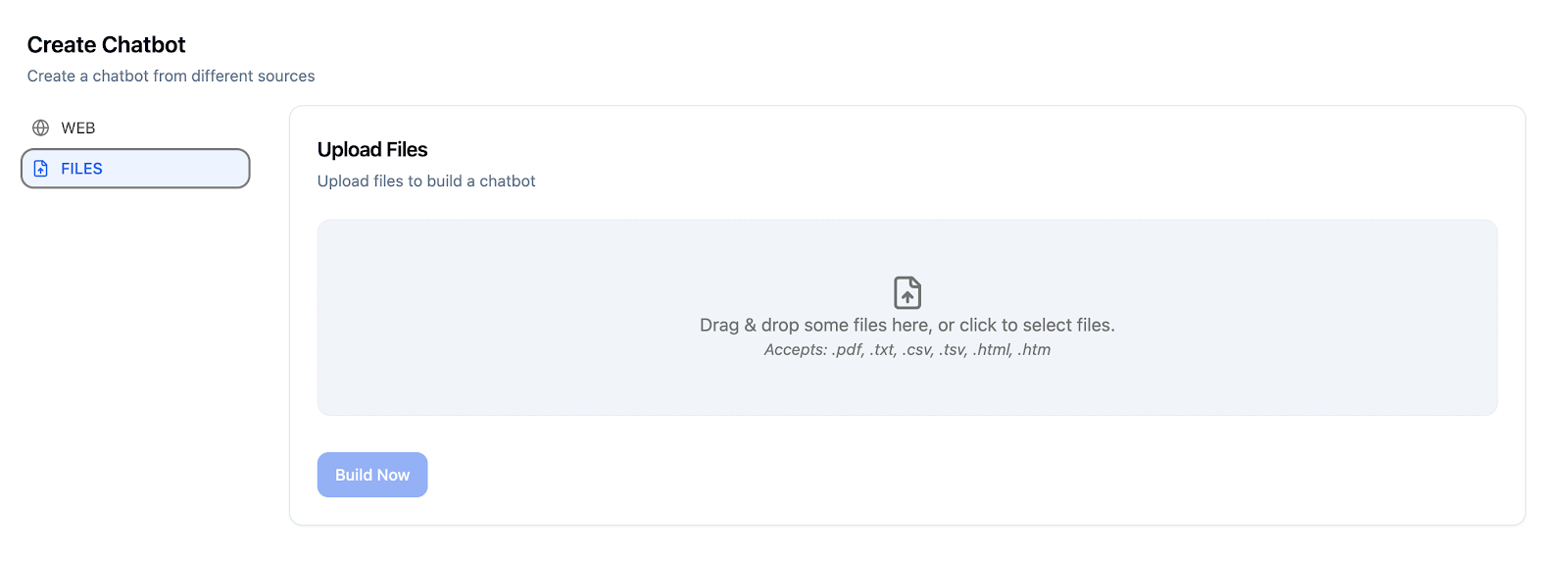
- Test the chatbot: Once it is built, start testing it by asking questions related to your extensive documentation. It will help you check if it’s pulling accurate answers.
Step 2: Integrate the Chatbot with Your Documentation Systems#
After setting up the chatbot, you must connect it to your existing documentation sources so the chatbot can access all the latest information.
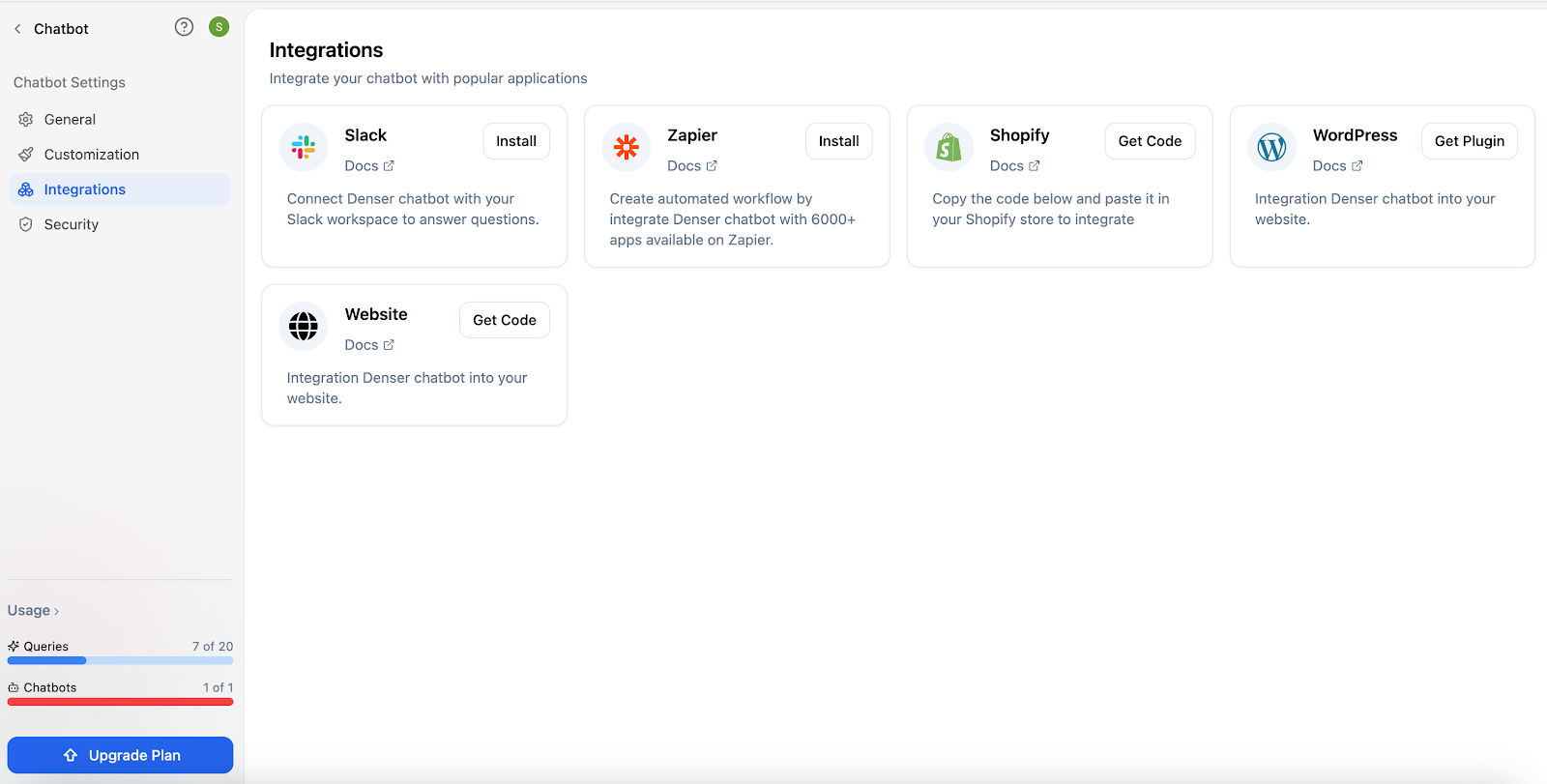
You can load your most commonly asked questions, troubleshooting guides, and user manuals into the chatbot’s database.
If your documentation is stored in other systems, use APIs (Application Programming Interfaces) to connect them. This way, the chatbot can pull data from multiple sources seamlessly.
Step 3: Train the Chatbot Using Your Documentation Data#
A chatbot is only as good as the information it’s trained on. You need to train it with the right data to ensure it gives helpful answers.
Start by feeding the chatbot with common questions your users ask and their corresponding answers. You can add scenarios that users might face, such as troubleshooting steps or setup instructions.
As your products or services change, update the chatbot’s database to reflect the latest information.
Step 4: Test the Chatbot for Accuracy and Usability#
Testing helps you catch any mistakes and ensure that the chatbot performs well.
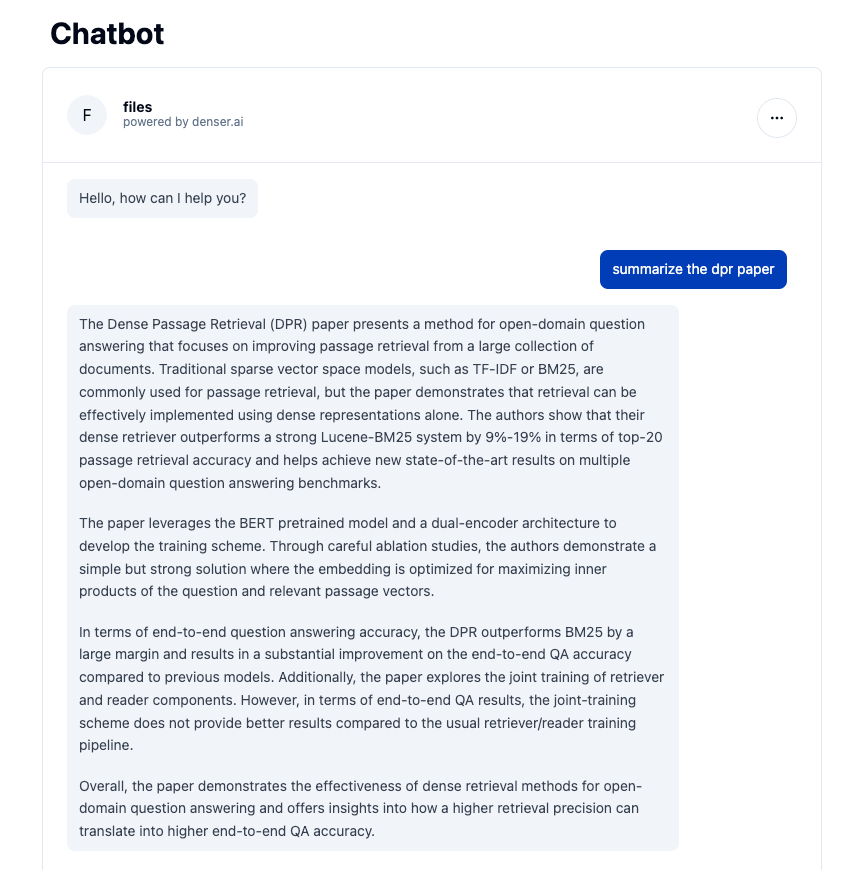
Start by having your employees interact with the chatbot to identify any issues.
Monitoring the chatbot’s performance using analytics will help you understand how well it handles user questions and how quickly it responds.
If you notice that users are frequently dissatisfied with the answers, adjusting the chatbot’s training data or updating its content may be necessary. Testing should focus on accuracy, response times, and overall user satisfaction.
Step 5: Launch and Monitor Performance#
After testing, you can launch your chatbot for users. However, it’s important to continue monitoring its performance to ensure it remains effective.
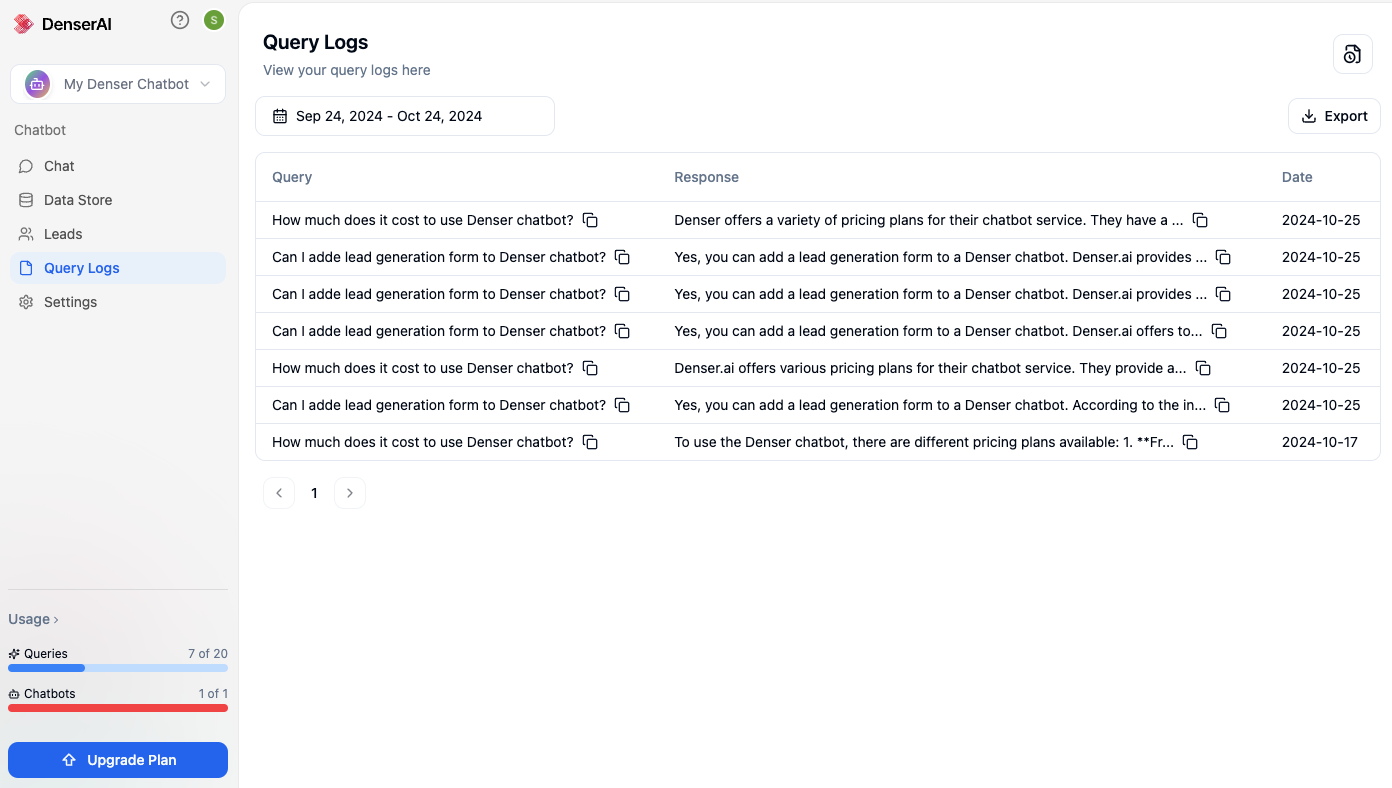
Analytics tools can track user interactions, allowing you to see which questions are most asked and how well the chatbot responds.
Collecting feedback from users is also essential. It can help you identify specific sections where the chatbot might need improvement.
As your business grows and changes, make it a priority to update the chatbot regularly to keep up with new products, services, or documentation changes.
Best Practices for Building an Effective Documentation Chatbot#
To ensure your chatbot is helpful and user-friendly, consider the following best practices:
- Keep the language simple: The chatbot should respond in a clear manner. Avoid overly technical jargon unless necessary.
- Prioritize user experience: Design the chatbot’s interface to be intuitive. Users should be able to ask questions naturally without adjusting their wording.
- Regularly update: Your chatbot should evolve as your products or services develop. Regular updates on the knowledge base prevent the chatbot from providing outdated information.
- Monitor chatbot analytics: Keep track of how users interact with the chatbot. Are there common questions it struggles to answer? Use this data to fine-tune its responses.
Modernize Your Help Desk with Denser.ai’s Documentation Chatbot#
Struggling to keep up with customer inquiries and internal support questions? Denser.ai has the solution.
No more long searches through complex manuals or waiting on support tickets—users get the information they need, right when they need it with this platform.
Denser.ai's AI-powered chatbot pulls real-time information from your existing resources to provide accurate and up-to-date responses. It helps reduce support workloads, speeds up response times, and leaves customers and employees more satisfied!
It’s time to modernize how you deliver support. Simplify your processes, cut down on response times, and improve user satisfaction with Denser.ai.
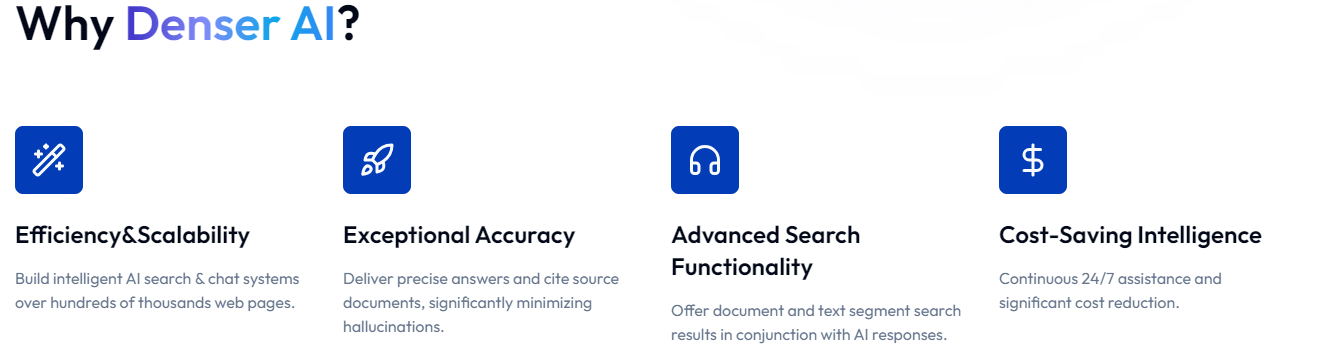
Start building a chatbot today that fits seamlessly into your workflow. Request a product demo, or sign up for a free trial today!
FAQs About Technical Documentation Chatbot#
Can a technical documentation chatbot handle multiple languages?#
Many advanced chatbots, such as Denser.ai, can handle multiple languages. This allows businesses to support users in different regions without translating documents manually. The chatbot can recognize the language used in a query and respond appropriately.
Can a chatbot integrate with other business tools?#
Yes, most modern chatbots can integrate with other business tools, such as customer relationship management (CRM) systems, project management software, and ticketing systems.
A chatbot can automatically create a support ticket in Zendesk if it detects a user’s issue that needs human assistance. It can also link with Slack or Microsoft Teams to assist employees with internal queries.
Can you customize the chatbot’s responses to match the company’s tone and style?#
Denser offers customization options so that the responses align with your company’s brand voice. You can adjust the chatbot to be formal, friendly, or technical based on your audience.
Customizing the tone helps ensure the chatbot feels like a natural extension of your company’s customer service.