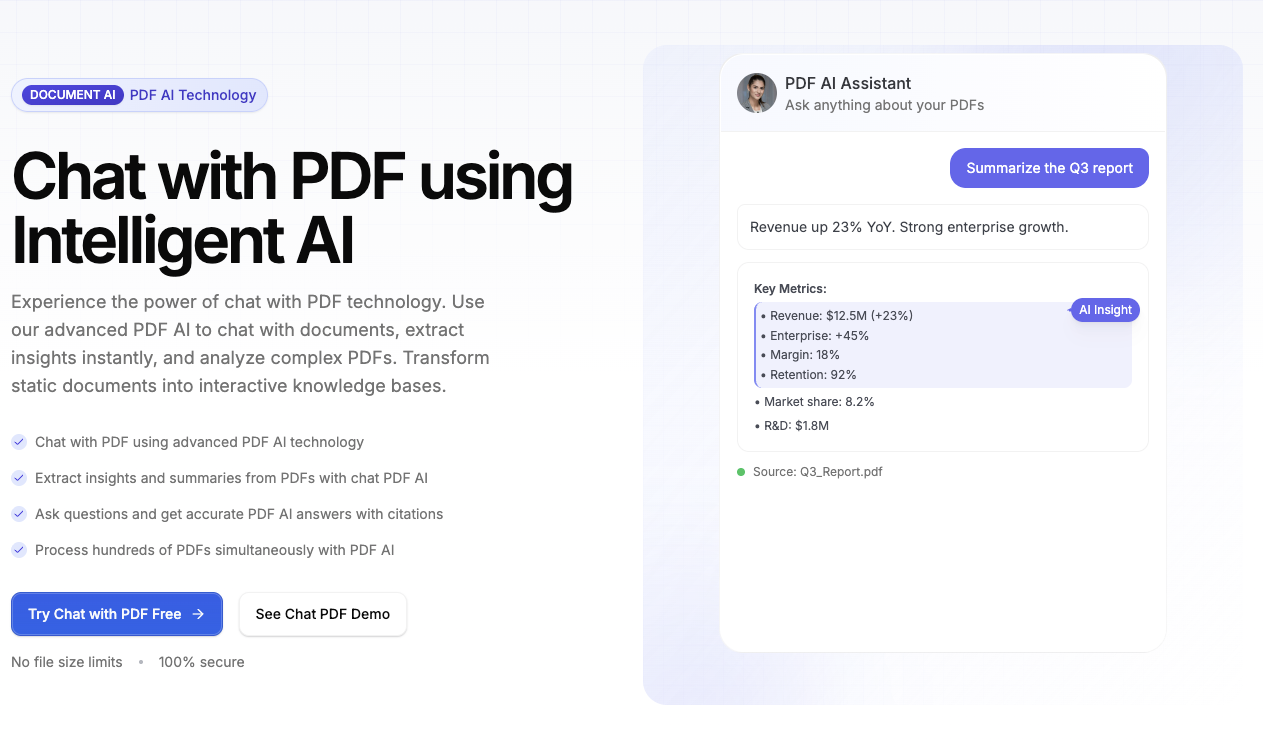
Chat with PDF: AI-Powered PDF Chat Tool

Many organizations have loads of documents, like contracts, manuals, and reports. Searching through them by hand takes a lot of time and isn't very efficient.
PDF AI technology enables you to chat with PDF files naturally, using advanced artificial intelligence to quickly find specific information and allowing teams to focus on more strategic tasks.
It's a solution that frees up hours of productivity that would otherwise be lost to manual searches.
In this article, we will explain how it works, why it’s useful, and how different industries are using it to save time and improve their processes.
What Is PDF Chat?#
Handling large volumes of PDF documents—like legal agreements, technical guides, or research papers—can be time-consuming.
Even with search functions, locating the specific information you need may require scrolling through page after page. This is where PDF chat offers a smarter approach.
PDF chat is a PDF AI-driven tool that allows users to chat with PDF files as if engaging in a conversation. Instead of relying on keyword searches, this chat with PDF technology uses artificial intelligence to understand your questions, interpret the content, and deliver instant answers. Modern AI-powered chat with PDF solutions can handle thousands of documents simultaneously, making PDF AI ideal for enterprise knowledge management.
How PDF AI Technology Works#
Chat with PDF combines PDF AI technologies like natural language processing (NLP) and machine learning to understand queries in plain language. Here's how chat with PDF systems work:
- The AI scans the entire PDF first to understand its structure, including headings, subheadings, paragraphs, tables, and images.
- When a user types a question, the system interprets this query using NLP. It breaks down the question into key components to understand what they're asking.
- The AI then matches the query with the most relevant sections of the document. It looks for semantic meaning to ensure accurate answers.
- Once the relevant content is identified, the AI provides a direct response. This could be a single sentence, a paragraph, or a section pulled from the document.
How PDF Chat Differs From Traditional PDF Readers#
Traditional PDF readers typically highlight specific words using the "find" function.
While this can be helpful if you know the exact term users seek, it doesn’t work well when they're unsure about the wording or need more context.
PDF AI understands the context of your query when you chat with PDF documents, retrieving relevant answers based on the document's content.
For example, if you upload a lengthy contract and ask, “What’s the penalty for late payments?” the tool should understand the context and pull out the relevant section, not just highlight every instance of the word “penalty.”
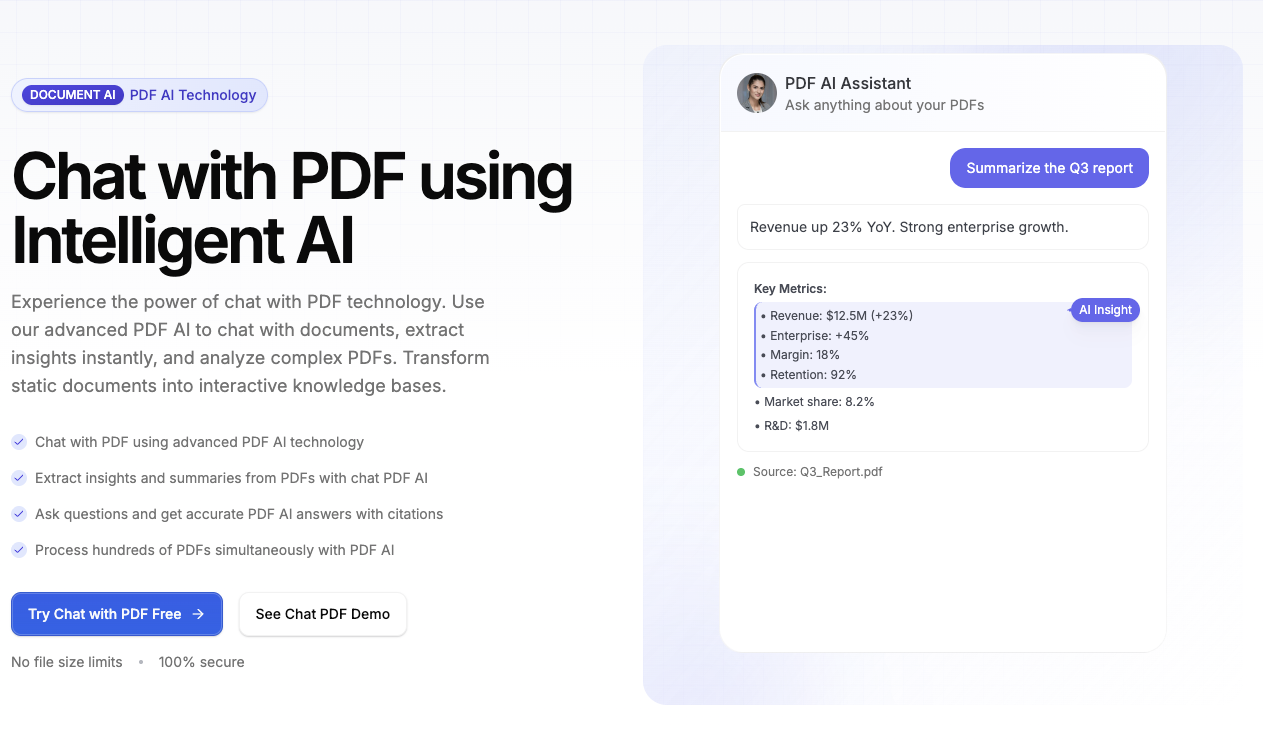
Key Benefits of Chat with PDF Technology#
Now that we've covered how PDF AI chat works, let's explore why chat with PDF is a valuable tool for businesses, educational institutions, and other sectors that rely on document management.
Time-Saving Information Retrieval#
Sometimes, it takes time to locate specific information in extensive PDF files. Traditional search functions are limited to exact keyword matches, often leading to frustration for complex, lengthy documents.
Chat with PDF solves this problem by allowing users to ask questions in plain language. The PDF AI system finds the most relevant sections and provides direct answers. For businesses looking to implement this chat with PDF technology, Denser's PDF AI feature offers enterprise-grade document intelligence with visual source highlighting for complete transparency.
Transform your workflow with Denser.ai's PDF AI technology. Chat with PDF documents naturally. Sign up for a free trial or schedule a demo today!
Reduces Training and Onboarding Time#
Chat with PDF functionality lets new employees access training manuals, policies, and onboarding materials through natural conversation. PDF AI technology speeds up the learning curve and allows them to become effective team members faster.
Cost Efficiency in Document Management#
Automating the process of extracting information from PDFs reduces the need for manual labor. This way, staff spends fewer hours on mundane tasks like document searches.
Boost Productivity With Seamless Integrations#
PDF AI can integrate with various platforms to fit into your existing workflow. Chat with PDF capabilities can be embedded to respond to document questions without switching between tools.
Top Use Cases for Chat with PDF Technology#
Chat with PDF is being adopted across various industries to solve specific pain points related to document management. Let's take a closer look at some of the top use cases for this PDF AI technology.
Customer Support and Help Centers#
Many companies maintain extensive PDF manuals, product guides, or FAQ documents to assist customers.
However, these resources are often underutilized because customers and support agents find it challenging to locate specific information.
Instead of manually searching through multiple documents, support agents can simply upload PDFs to the PDF AI chat tool and use it to quickly find answers to customer queries.
This reduces response times, improves customer satisfaction, and allows teams to extract key insights from existing resources without hassle.
Education and E-Learning#
Educational institutions and online learning platforms often provide students with lengthy PDF documents, including textbooks, research papers, and course guides.
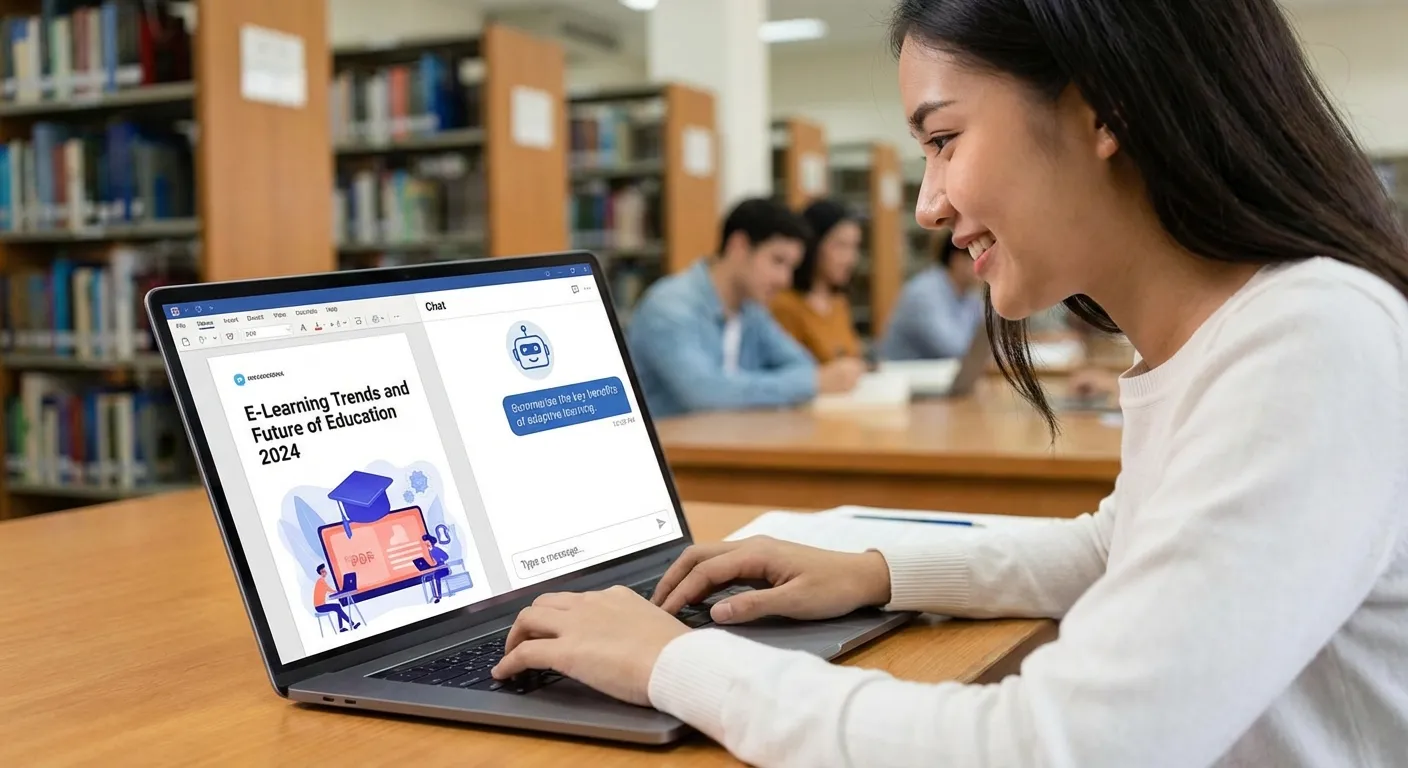
While these documents contain valuable information, students can find it overwhelming to search for specific content manually. Educational institutions can leverage advanced chat with PDF capabilities to transform static course materials into interactive learning resources using PDF AI technology.
Legal and Financial Services#
Legal firms and financial institutions handle massive amounts of paperwork, including contracts, agreements, reports, and compliance documents.
These documents are often dense and complex, making locating specific clauses or terms difficult.
Chat with PDF allows these teams to upload documents and search for specific details easily. This PDF AI technology speeds up audits and helps extract key insights to drive financial decisions. Professional teams can benefit from enterprise chat with PDF solutions that provide accurate answers with visual citations for audit trails and compliance.
Healthcare Documentation#
Healthcare providers often rely on patient records, medical guidelines, and research documents to deliver accurate care.
With so much information stored in PDF files, doctors, nurses, and administrative staff can face delays in accessing key information.
Real Estate and Property Management#
Real estate agencies deal with contracts, property disclosures, and lease agreements in different PDF document formats.
With chat with PDF technology, agents can upload these documents to extract details like payment terms, renewal dates, or maintenance policies. Real estate professionals can streamline document management with intelligent PDF AI tools that understand complex queries about property agreements and contracts.
How to Choose the Right Chat with PDF Tool#
Finding the perfect PDF AI tool for your organization involves careful consideration of your specific needs and a detailed evaluation of available chat with PDF options.
Here's how you can choose a PDF AI solution that fits into your workflow:
Step 1: Define Your Use Case#
Before exploring different tools, it's essential to clarify why you need a chat with PDF solution. Start by identifying the main challenges you face with current document management processes that PDF AI technology can solve.
Are you looking to improve customer support by allowing clients to interact with user guides? Or do you want to simplify internal communication with quick access to HR policies?
Denser.ai impacts document interaction by letting users ask questions, summarize content, and find specific citations from PDFs. It’s particularly suited for researchers and professionals dealing with detailed academic papers, legal contracts, or technical manuals.
Step 2: Assess AI Capabilities for Accurate Responses#
The quality of any PDF chat tool lies in its AI capabilities. It’s important to test how well a tool can interpret real-life queries.
You can upload documents and ask simple and complex questions to see how accurately the tool responds.
For query "how many paid vacation days do I have for the first year?", instead of merely highlighting every occurrence of "vacation," it can directly respond to a question like, "How many paid vacation days do I have for the first year?" The AI analyzes the document and provides a comprehensive answer:
Analyzing Query → Searching Knowledge Base → Generating Response
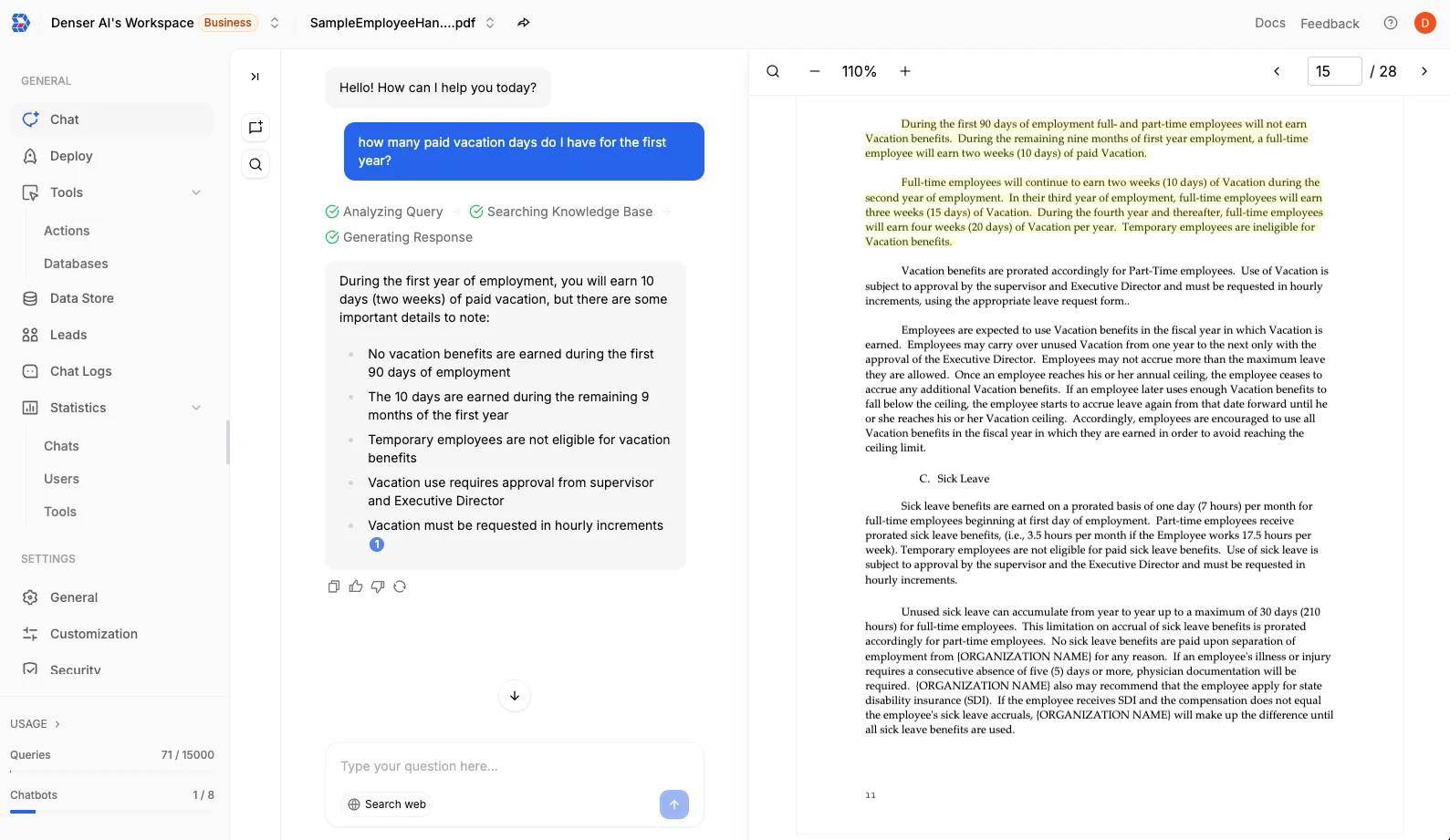
Denser.ai uses advanced AI and NLP to interpret the content of PDFs. It understands queries beyond keyword matching so users receive precise, contextually relevant responses. Most importantly, Denser provides source citations with highlighted passages from the original documents, allowing users to verify every response and build trust in the AI's accuracy.
With DenserChat, even complex documents like contracts or product manuals are easily navigated.
You can also check out this article to learn more about How to Create a Chatbot With Your Documents
Step 3: Consider Multi-Language and Cross-Format Support#
A versatile PDF AI tool should handle documents in various formats and support multi-language requirements for global users.
DenserChat's PDF AI supports over 80 languages, which allows users to upload PDFs in one language and chat with PDF files in another, which is ideal for international collaboration. This chat with PDF platform also works across file types like Word, Excel, and PowerPoint to keep all your documents accessible in one conversation.
Step 4: Consider Ease of Integration#
A great chat with PDF tool must integrate with the platforms your business is already using. Being able to query all your documents with PDF AI directly within your CRM system is better than switching between different apps.
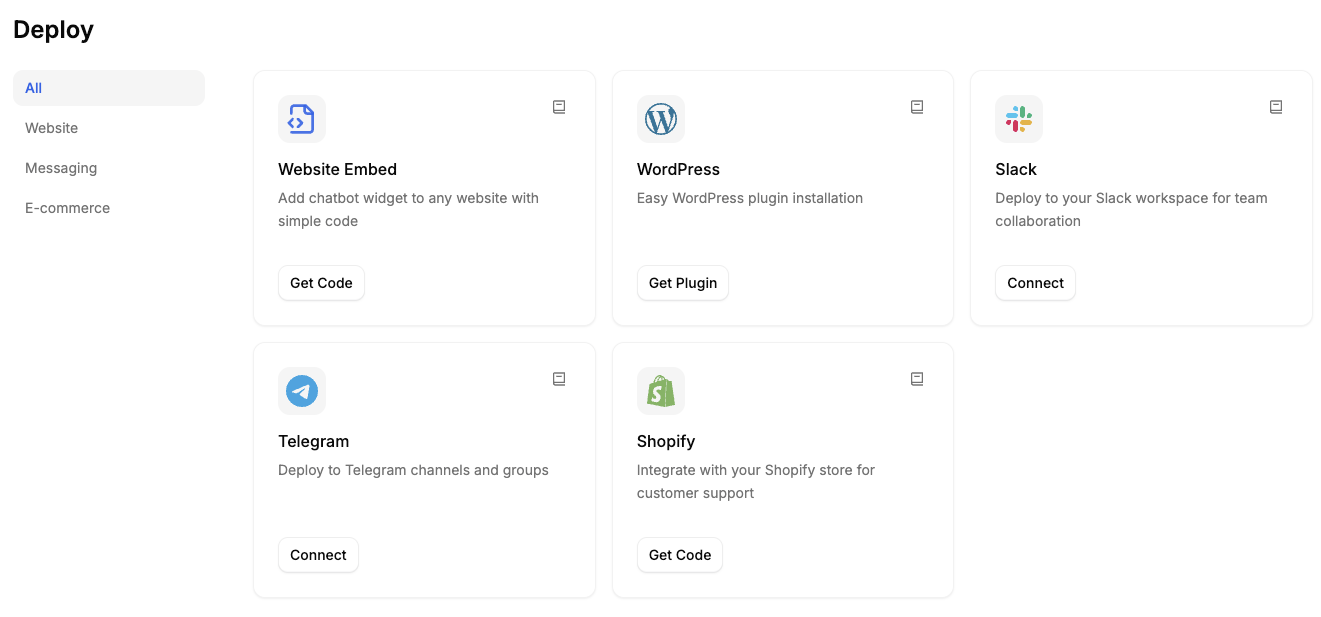
Denser.ai can integrate with popular platforms such as Slack, Zapier, and WordPress, allowing teams to use the platform within their existing workflows. Fitting into tools already in use helps improve productivity without adding complexity.
Step 5: Monitor Performance and Enable Continuous Learning#
Denser.ai's analytics dashboard transforms your PDF analysis into a continuously improving system. Every query and response is logged, revealing what your teams search for most and which documents prove most valuable.
The platform's unique strength lies in its learning capability. When you spot a response that needs improvement, you can revise it directly within Denser. These refinements teach the AI your organization's specific terminology and requirements, making future responses more accurate and relevant.
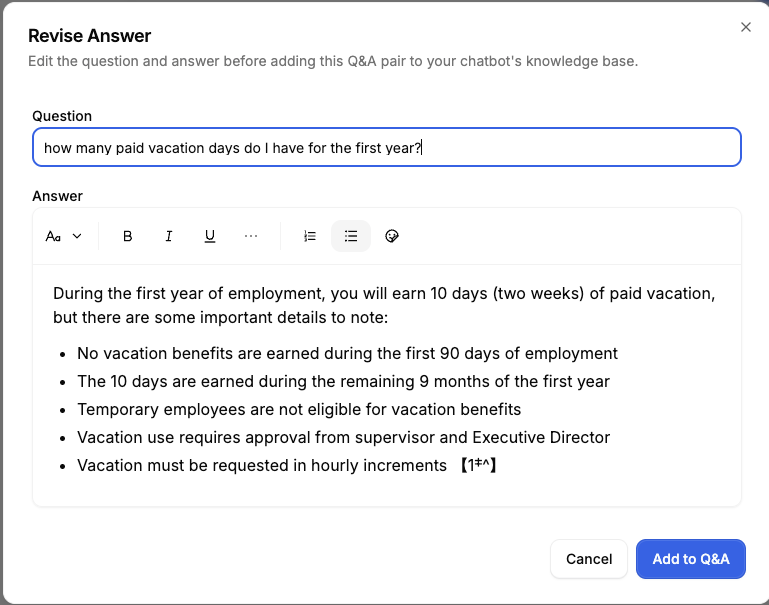
Step 6: Evaluate Scalability for Long-Term Use#
Choosing a PDF chat tool that can scale with your business is essential. As your organization grows, you’ll likely need to handle more documents and a higher volume of queries.
You must opt for a solution that can expand as your needs change without compromising performance.
Denser.ai is an AI tool designed for scalability. It can handle large interactions while continuously learning from each conversation to improve response accuracy.
Step 7: Review Pricing Plans and Budget Considerations#
While budget is always a consideration, remember that the cheapest option may not always be the most cost-effective in the long run.
You should focus on the value you’re getting. Does the tool save time, reduce manual effort, or improve customer satisfaction? Weigh these factors against the cost.
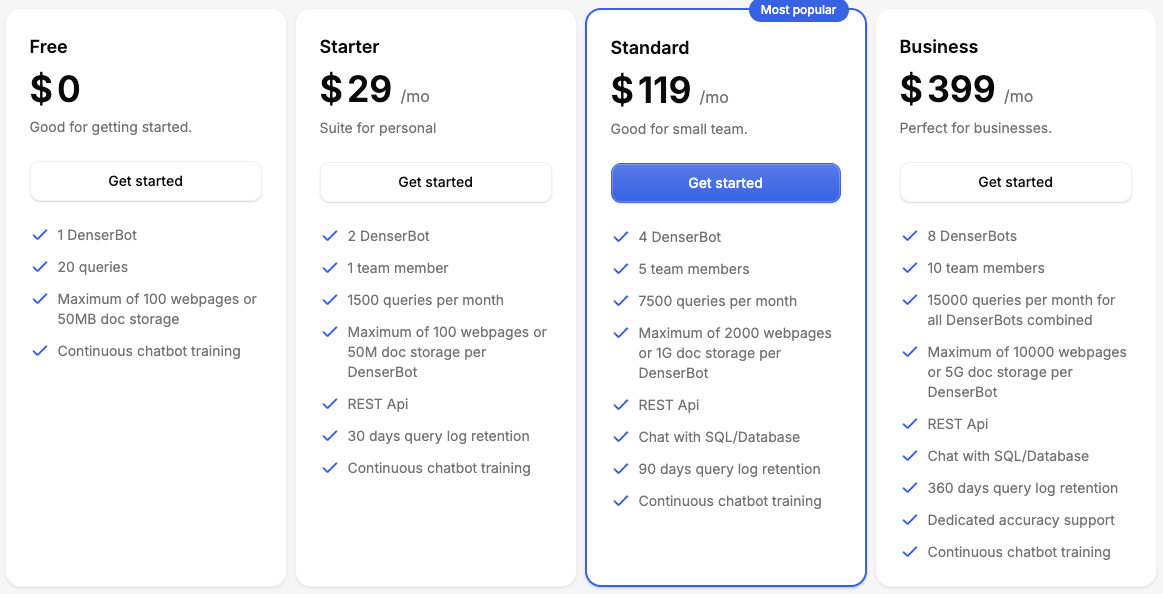
Look for transparent pricing plans and avoid hidden fees. Some tools like Denser.ai offer a range of pricing plans for startups, small businesses, and larger enterprises. Their freemium plan allows teams to explore its features without a large upfront commitment.
The Smarter Way to Search PDFs—Explore Denser's PDF AI!#
Tired of inefficient document searches? Let Denser.ai's chat with PDF technology redefine how your team handles documents.
Accessing information from complex documents shouldn't be a time-consuming task. With Denser's PDF AI platform, you can chat with PDF files directly and receive accurate, context-based answers. It eliminates the need to manually scroll through lengthy files.
Denser.ai is built for modern businesses. Its simple, easy-to-use design allows your team to get started immediately with minimal setup.
It also goes beyond simple keyword searches and understands the context of user queries with responses backed by highlighted references. This makes it the perfect tool for students, researchers, and professionals working with contracts, manuals, or academic papers.
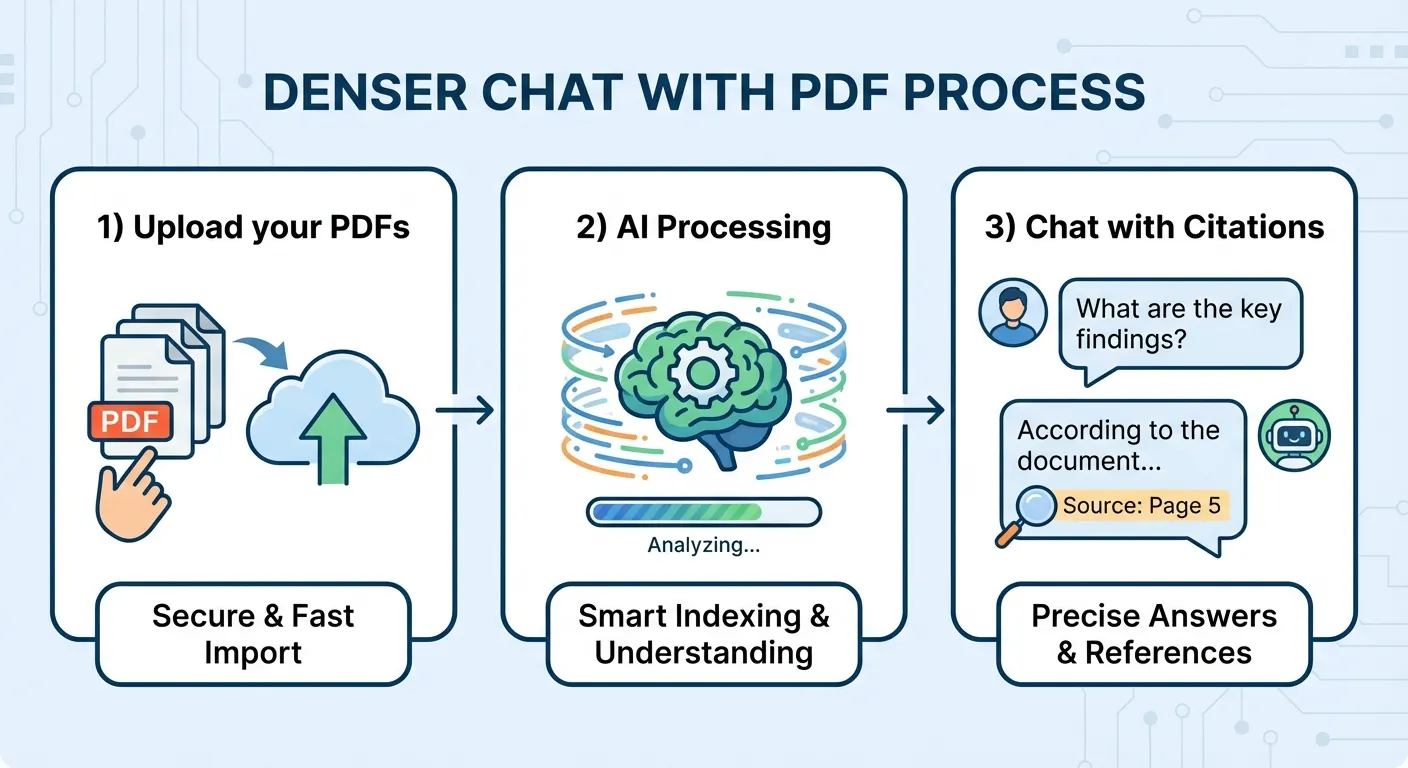
Stop digging through lengthy files—get straight to the answers with Denser.ai's PDF AI technology. Chat with PDF documents naturally. Sign up for a free trial or schedule a demo with Denser.ai.
FAQs About Chat with PDF and PDF AI Technology#
Is there a limit to the size of the PDF file that can be processed?#
Denser has a limit of 200MB per PDF file. The total storage limits depend on your plan:
- Standard Plan: Maximum of 2,000 webpages or 1GB document storage per DenserBot
- Business Plan: Maximum of 10,000 webpages or 5GB document storage per DenserBot
What are the limitations of chat with PDF technology?#
While PDF AI tools are powerful, they may struggle with poorly scanned documents, heavily formatted text, or PDFs with complex layouts. Chat with PDF systems may require fine-tuning to deliver optimal performance for niche or highly technical documents.
Is my data secure and confidential?#
Your data is secure and confidential when using chat with PDF tools like Denser.ai. These PDF AI platforms prioritize data protection by implementing advanced security measures, including end-to-end encryption, to safeguard your documents when you chat with PDF files.