
Build a Multilingual Chatbot to Boost International Sales

Many businesses work hard to provide help through their website or platform, but they often forget one of the most important parts of real communication: language.
For years, companies have built one chatbot in the English language and expected people from different regions to use it.
The problem is most people don't speak the same language, and they prefer help in their own language. This leads to confusion, dropped conversations, and low customer satisfaction.
Instead of limiting help to one language, an AI-powered chatbot gives your customers a chance to chat in their preferred language that leads to more meaningful customer interactions.
In this guide, we’ll go through every step to build a multilingual chatbot that breaks language barriers, gives useful responses, and brings in more customers from across the world.
Step 1: Let Users Choose Their Preferred Language#
The first thing your chatbot should do is ask people to select their preferred language. This step has a big effect on the rest of the chat.
Some companies try to guess the user input language by location or browser settings. That can help, but nothing works better than asking clearly: “Which language do you want to use?”

Here are three ways to do that:
- Use quick reply buttons like “English” or “Spanish”
- Use a drop-down menu if you support many languages
- Use flags or icons if your chatbot platform allows it
Once the user makes a selection, save it inside the chat system to show replies in the same language later. The main goal here is to remove guessing and give control back to the person chatting.
This step also helps you with multilingual chatbot development because you can now build different paths in your chat flow based on the selected language.
Since you’ll now be allowing users to start the conversation in their own language, you're already on your way to better customer satisfaction and stronger customer interactions.
Step 2: Save the Language as an Attribute#
Once a user selects their preferred language, the next step is to store that choice so your chatbot can remember it. It allows the conversation to continue in the same language without needing the user to repeat their preference.
Most chatbot platforms make this easy by allowing you to create a custom attribute that holds the user's selected language, like selected_language or user_language.
Here’s how this helps:
- Every message can now be filtered based on that tag
- The chat stays in the customer's language throughout the session
- You reduce confusion and avoid mixing different languages
This saved attribute is also useful if your chatbot is connected to live support. The system can route the conversation to an agent who speaks the correct language, which improves the handover.

Let’s say a user clicks “Spanish” at the start. Your chatbot tags that input and sends every reply from your Spanish chat flow. It doesn’t matter if the conversation lasts 30 seconds or 10 minutes as it stays in Spanish.
With strong language models, this step also gives your chatbot the ability to offer human-like responses that make sense within the right cultural and language setting. It helps the bot adapt to how people talk instead of just trying to translate.
Step 3: Build Flows for Each Language#
When a person selects their own language, the bot should respond using only that language, but a clear and direct path is made for that language.
For example, your chatbot might have one flow for English language users, another for Spanish, and more for other languages as needed. Each flow will include the same structure but written in the specific language of that audience.
It keeps responses clear and free of language switching and avoids confusion or errors that come from translating text on the spot.
Let’s say you have a return policy that you want to share. In your English language flow, it would appear like this:
“Our return policy allows you to send back unused products within 30 days of purchase.”
In your Spanish flow, you’d write the full version of that message in Spanish. You wouldn’t translate it mid-chat or rely on external plugins. Instead, your chatbot delivers the right message from the right content flow.
To manage this, you can label each flow by language and use the saved attribute from Step 2 to decide which flow the user enters.
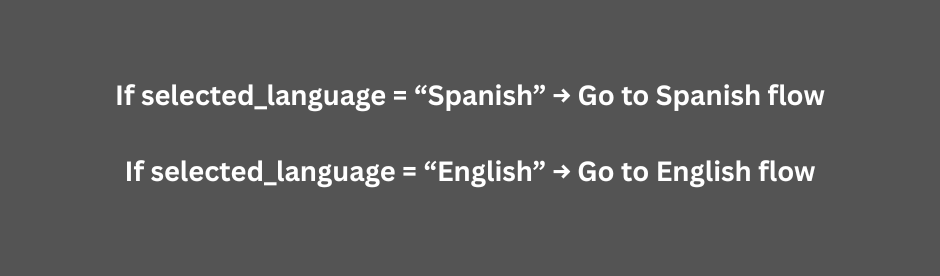
When these flows are in place, your chatbot can begin to serve a global audience. This is also where you'll start to see better customer interactions, stronger engagement, and data that shows you where to expand next.
Step 4: Show the Right Replies Using Filters#
Once you've created separate flows for each language, you need a way to control what the chatbot shows based on the user's choice. This is where filters come in.
Filters let your chatbot platform decide what responses to display depending on the saved preferred language. It’s a way of saying, “If this person chose Spanish, show them this reply. If they choose English, show another.”
For example:
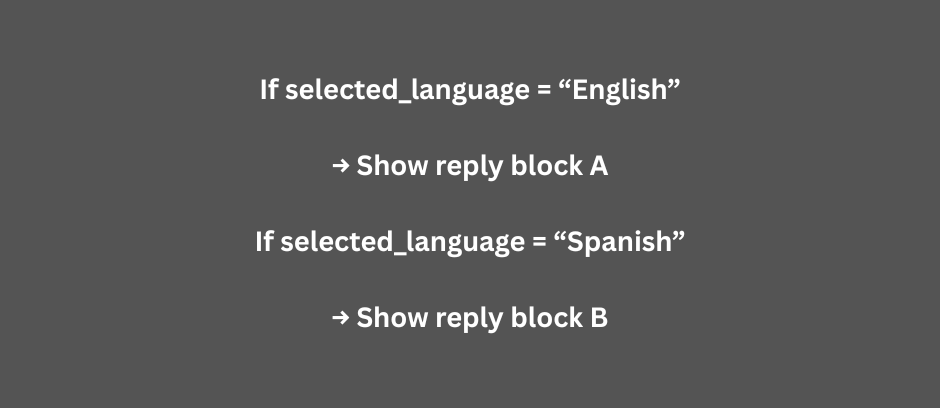
This method is helpful when your chatbot connects with other tools. If the conversation needs to pull in data or retrieve information from your knowledge bases, it should always do so in the same language the user selected. Filters help make that possible.
Using filters also helps reduce mistakes in multi-language setups. If the user is speaking Spanish, and the bot suddenly replies in the English language, the whole experience is broken. Filters stop that from happening.
They also help when you're adding more languages over time. As your global audience grows, you can copy your logic, add new content in another language, and connect that flow using the same filter system.
Step 5: Automatically Detect the Website Language#
While asking users to pick their preferred language is helpful, there’s a way to go even further. You can use browser settings or page-level data to automatically detect the user’s language as soon as they land on your website.
Some users may skip the language selection step or may not know where to start. If your chatbot already knows what language to use, the conversation becomes quicker and easier.
Here’s how this works:
- Add a small JavaScript snippet to your website
- This script reads the browser’s default language setting
- It passes that data to the chatbot platform
- The bot sets the selected_language attribute automatically
For example, if the browser setting is es-ES, the bot will switch to the Spanish flow immediately. If it’s en-US, it will stick to the English language.
Most platforms offer built-in fields for browser or system input. Once that data is collected, it behaves the same as a manual selection, you still use filters, flows, and logic based on the saved language.
Here’s a simple example of the JavaScript:
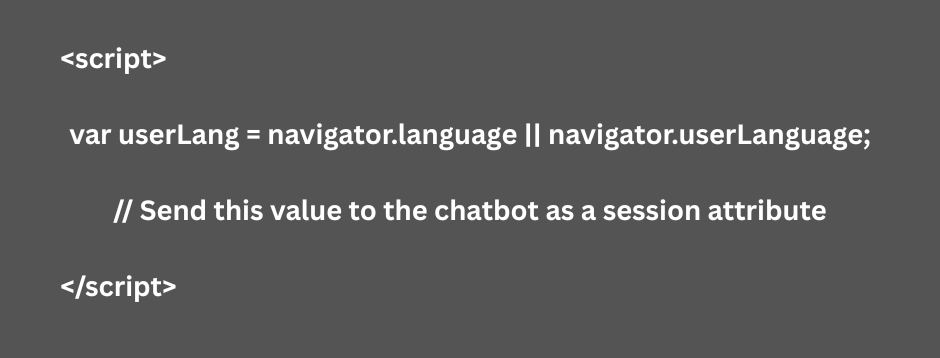
After this is set, the chatbot will begin the chat using the correct language without needing the user to click anything. This leads to better customer interactions and, often, longer sessions with more helpful responses.
Step 6: Sync With Live Chat Teams by Language#
Sometimes, your chatbot won’t have all the answers. That’s when it needs to hand things off to a human agent. But to keep things smooth, that hand-off should happen in the customer's language, not a different one.
If your support team is grouped by language, your chatbot can help by sending the conversation to the right team based on the saved preferred language. It keeps the communication clear and avoids confusion when the user is passed to a real person.
If a user is speaking Spanish, the bot can forward the chat to a support group that handles Spanish messages. If someone else is using the English language, they go to the team that handles those requests.
On some platforms, this setup can be done through group IDs, tags, or queue settings. If your chatbot software supports integration with live chat systems, you’ll usually find settings for assigning conversations to teams based on variables.
It also improves your overall customer satisfaction, especially in markets where people expect help in their own language. Since the hand-off feels natural, the user may not even notice the switch from bot to human.
Step 7: Test the Experience in Every Language#
Once your multilingual chatbot is set up with separate flows, filters, and hand-off rules, it’s time to test everything. You want to make sure it feels right to your users, no matter what language they speak.
Start by testing each language flow on its own. Go through the full conversation from the first message to the end.
Next, you need to test how your chatbot handles more complex things, like retrieving information from knowledge bases, asking follow-up questions, or showing data from other tools.
Another important step is checking the quality of the responses. A direct translation may not sound natural. To provide human-like responses, use sample phrases from native speakers.
Try testing with different types of user input, too. Not all customers write in perfect grammar. Some may use slang or shorthand. This is where your bot’s language models and machine learning tools help with better understanding and more flexible replies.
You can also check emotional tone using sentiment analysis to see if your platform supports it. If a user is frustrated, your bot should respond calmly and clearly. If someone is just browsing, it should feel helpful but not too pushy.
Build Conversations That Don’t Get Lost in Translation With Denser.ai!#
Want to reach more people without building more bots? The best multilingual chatbot speaks to your customers in their own language with context, clarity, and confidence.
Whether your audience speaks English or other languages, Denser.ai helps you break down language barriers and deliver real, helpful conversations all from one smart system.
With Denser.ai, you don’t need to juggle platforms or write complex code. You can build flows in multiple languages, set filters based on user input, and use powerful language models to send natural responses.
From detecting the language on your website automatically to routing chats to the right teams, this platform makes every step smooth and keeps the entire chat experience in the same language.
If you're growing a global audience, don't lose them at the first message. Give them a chatbot that listens, speaks, and solves in the preferred language they expect.
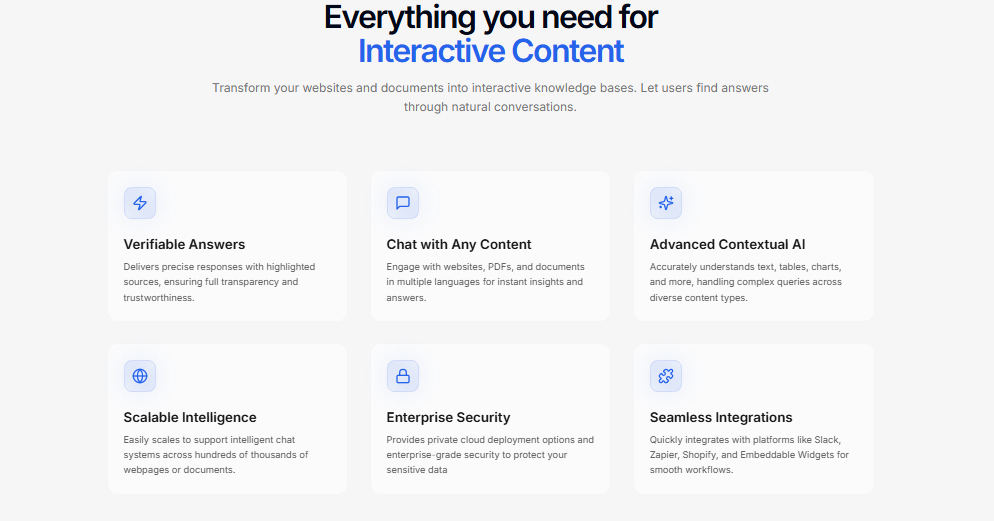
Start building real customer satisfaction, one local conversation at a time. Sign up for a free trial or schedule a demo today!
FAQs About Multilingual Chatbot#
What is a multilingual chatbot?#
A multilingual chatbot is a type of technology that allows a bot to hold conversations in more than one language. Instead of sticking to just one option like English, these bots can switch flows, content, and responses based on the user’s selected or detected language.
The main key features include recognizing the user’s preferred language, sending replies in that same language, and giving access to help and information through well-structured natural language interactions.
It helps new chatbots connect with a wider audience without needing separate bots for every language.
Can a chatbot speak other languages?#
Many bots today are designed to speak other languages by using built-in flows or through the help of language models. Some use translation tools. Others, especially more advanced chatbots, are designed to reply in the correct language based on what the user selects.
This setup helps the chatbot keep the conversation in one language from start to finish. It also supports personalized experiences by adapting tone, grammar, and content to the user’s language.
What is a multimodal chatbot?#
A multimodal chatbot is a bot that can understand and reply through more than one input type, not just text. It can process voice, images, buttons, or even video inputs, depending on how it’s set up.
While a multilingual chatbot handles multiple languages, a multimodal chatbot handles multiple formats of input and output.
When used together, these tools can improve global reach, especially when working with users who prefer voice commands or non-text formats.
What is a linguistics-based chatbot?#
A linguistics-based chatbot is designed using rules and patterns built around natural language. Instead of relying fully on AI or machine learning, this type of chatbot uses structured grammar, defined paths, and language rules to reply to users.
It focuses on answering questions clearly, often in predictable ways, making it useful for FAQ bots or controlled customer interactions.
Though not always as flexible as AI-based chatbots, it’s still widely used, especially in industries where replies must follow fixed formats and offer seamless communication across regions.