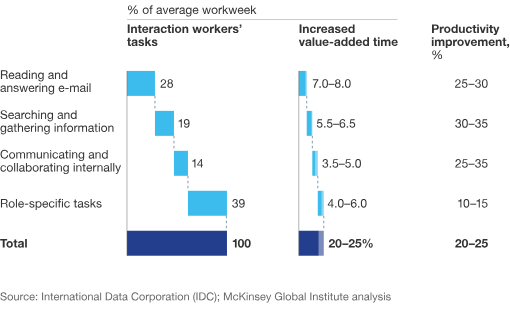
10 Best Internal Knowledge Base Tools in 2025

Employees spend time searching through emails or digging through outdated folders just to complete routine tasks. As your business grows, these small inefficiencies turn into larger issues like inconsistent processes and overloaded support teams.
The challenge here is that the knowledge lives in too many places and isn’t easy to access when needed.
That’s why more businesses are turning to AI-powered knowledge base solutions. They help centralize your company’s know-how, turning scattered documents and workflows into one organized, searchable hub.
In this article, we'll explore the 10 best internal knowledge base tools, ranging from simple documentation platforms to advanced AI-driven assistants like Denser. For a ready-to-deploy option, check out our internal knowledge base solution designed specifically for enterprise teams.
Is an Internal Knowledge Base Essential for Your Business?#
An internal knowledge base serves as a centralized platform where your team can store, access, and share vital information. This becomes valuable as your organization grows or transitions to a hybrid or fully remote model.
According to McKinsey, employees spend nearly 20% of their workweek searching for internal information or seeking assistance from coworkers. When you equip your team with a well-organized knowledge base, you don't need to spend more on information retrieval.
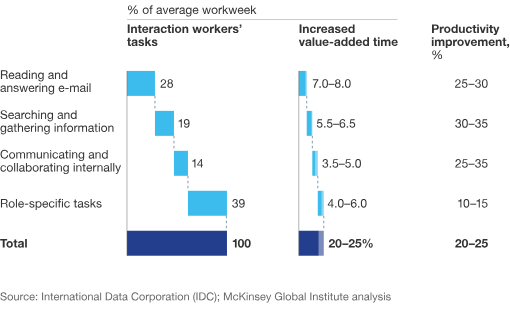
Source: mckinsey.com
An internal knowledge base also plays a critical role in preserving institutional knowledge. When experienced employees leave your company, their expertise often leaves with them.
This tribal knowledge problem costs Fortune 500 companies approximately $31.5 billion annually. The undocumented expertise that lives in people's heads walks out the door when they do.
However, if those insights are captured in your knowledge base, new team members can continue benefiting from that experience long after the transition. This creates a culture of knowledge sharing and ensures continuity across departments.
Beyond productivity and continuity, having an internal knowledge base improves the employee experience. Your team no longer needs to wait for responses from HR, IT, or managers when answers are already available.
In the long run, this shift leads to lower operational costs, higher employee satisfaction, and better alignment across your organization.
If you are scaling quickly or aiming to work smarter, implementing an internal knowledge base is a strategic move that positions your business for efficiency.
10 Best Internal Knowledge Base Tools in 2025#
With more businesses implementing hybrid work and fast-paced collaboration, having a centralized internal knowledge management system is essential.
Below are among the best in 2025, offering features like AI-powered search and customizable access controls tailored to your team’s needs.
1. Denser#
Denser is a knowledge management software and chatbot solution built on AI, known for its intelligent search and immediate Q&A functions.
The platform allows you to train an AI assistant on your company’s data, web content, and PDFs, providing employees and customers with accurate, citation-backed responses in real time.
Powered by retrieval-augmented generation (RAG), Denser pulls the most current information from your materials, offering precise, real-time answers instead of relying solely on static keyword matches.
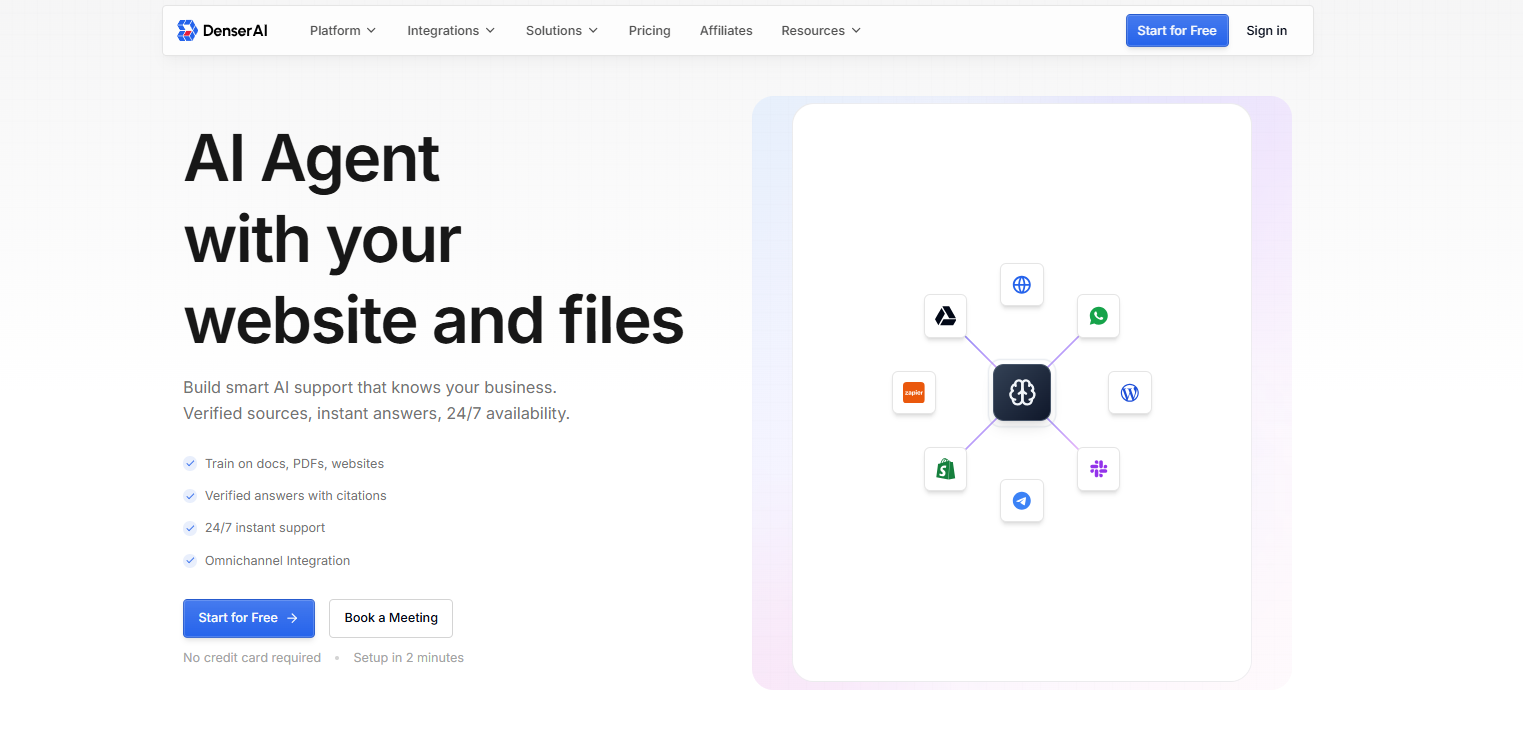
With omnichannel support, Denser’s ecommerce AI agent can be deployed anywhere to deliver quick answers, helping reduce repetitive questions and support tickets.
Denser uniquely combines a robust knowledge management solution with an AI chatbot interface, providing a modern support experience. The AI understands context beyond exact keywords, and the platform can retrieve the relevant information even if the phrasing differs.
It can also parse through lengthy manuals or PDFs and return summarized answers, which is beneficial for software documentation use cases where users need specific info fast.
Denser is an intuitive platform that delivers an intelligent internal knowledge base solution and Q&A experience. Sign up for a free trial or schedule a demo today
2. Confluence#
Atlassian Confluence is an internal company knowledge base known for its collaboration features and enterprise-grade reliability.
Teams can create content with ease using collaborative editing and dozens of pre-made templates for how-to guides, project documentation, or meeting notes.
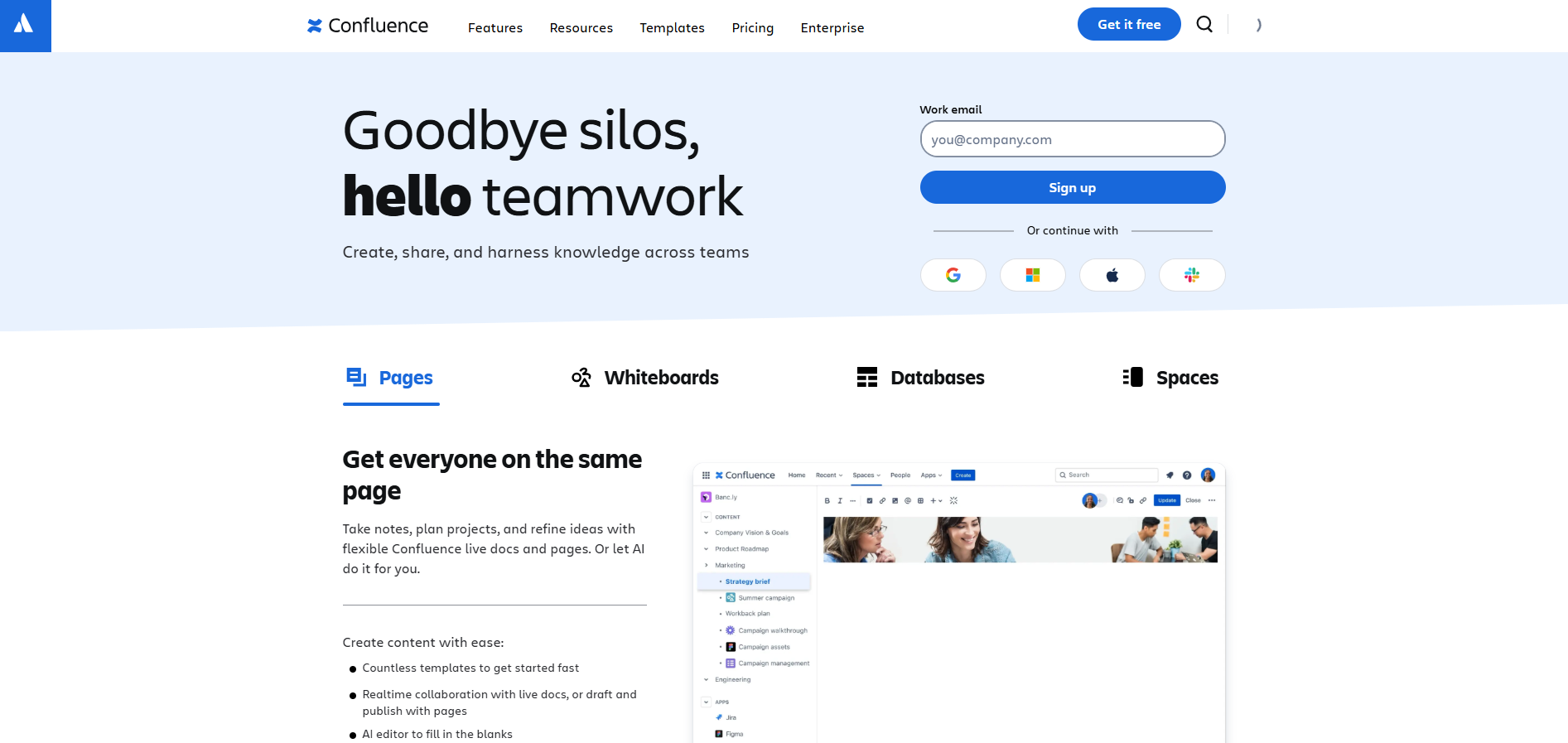
Image Source: atlassian.com
Confluence’s integration within the Atlassian ecosystem connects with tools like Jira Service Management. However, organizations often find that as user count grows, and especially if you need premium features or add-ons, Confluence isn’t cheap.
Users have also noted that Confluence’s search function can be slow to load or not always surface the expected page unless you use just the right keywords.
3. Guru#
Guru is an internal knowledge base software that acts like an AI-powered company wiki, delivering verified answers to your team in their workflow. The platform is designed to bring knowledge to where employees work through a browser extension or integrations.
This knowledge base solution offers a verification workflow where content experts can periodically verify that each knowledge base article contains accurate and up-to-date information. Guru will flag cards that haven’t been verified in a while.
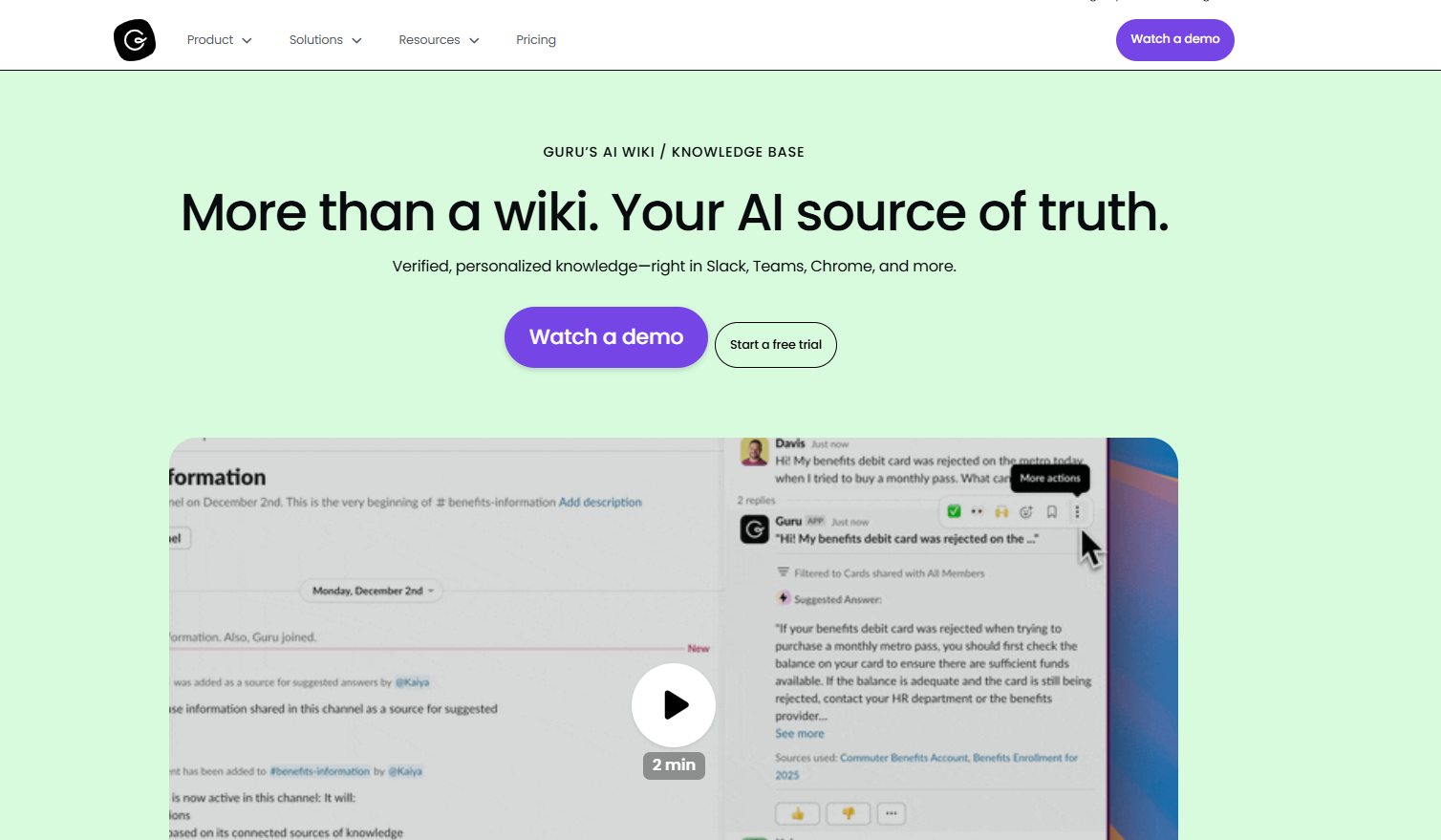
Image Source: getguru.com
The platform has AI Suggest features that can watch what a user is doing and proactively suggest relevant articles. Guru’s interface is accessible, and you can pop it open as a sidebar while in other web apps.
Users have noted that if a query isn’t phrased similarly to how a card is titled or written, it might not surface easily. Sometimes you need to know the right term to find the info, which can be frustrating until your content is a well-structured knowledge base.
4. Notion#
Notion is an all-in-one workspace app that many teams repurpose as an internal knowledge base. While Notion is not a dedicated help center tool, it offers flexibility to create pages for policies, standard operating procedures, and project notes.
Teams can set up a private knowledge base structure using hierarchical nested pages for different topics or departments. The platform's powerful databases allow you to categorize and tag content or build tables of documentation with custom properties.
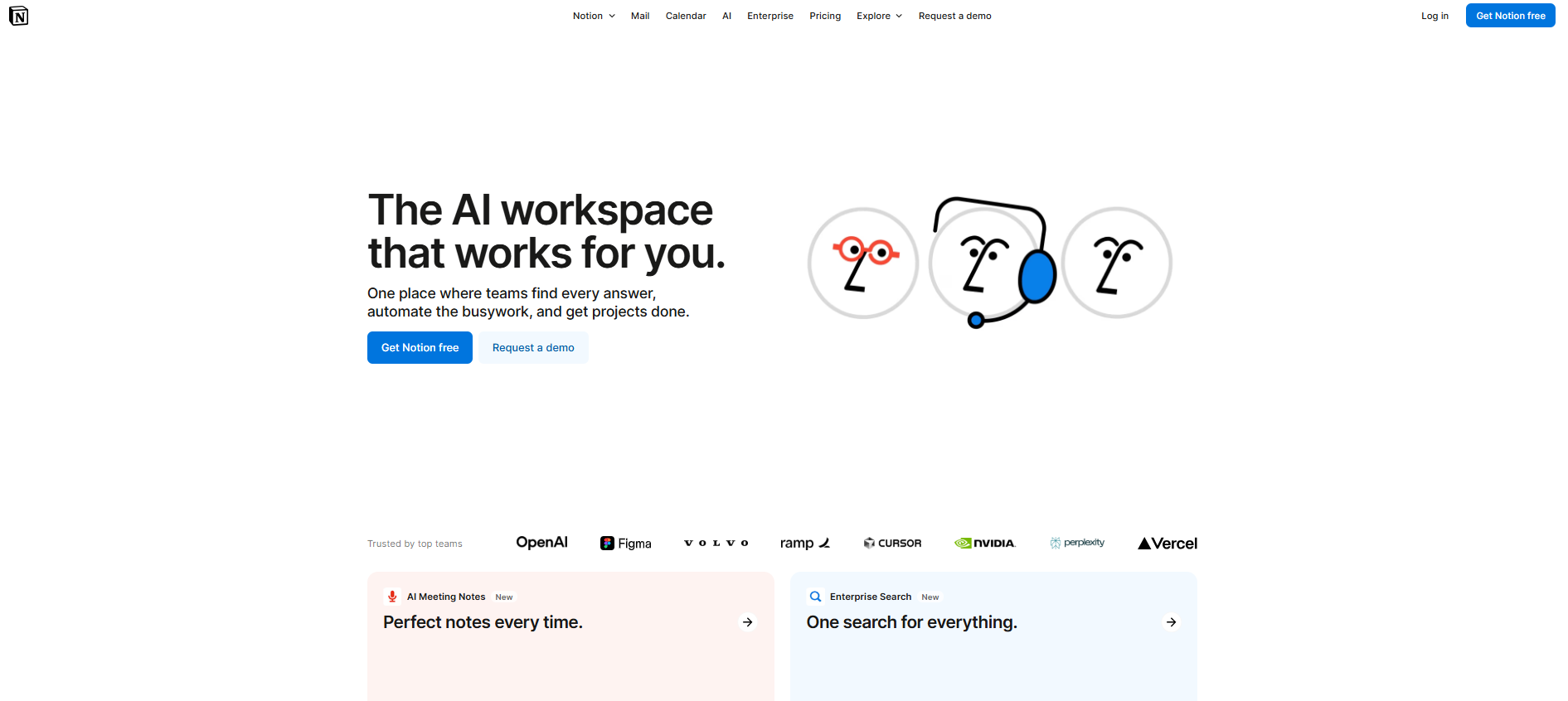
Image Source: notion.com
Notion supports embedding media, integrating multiple tools, and includes rich content. Your pages can include everything from checklists to embedded Google Docs, Figma designs, or charts.
However, Notion’s “do it your way” flexibility is that it’s open-ended, which can require upfront effort to design a clear structure and conventions for your knowledge base.
Unlike specialized knowledge base software, Notion doesn’t enforce a particular hierarchy or taxonomy. It’s on your team to organize pages logically and keep the content maintained.
5. Document360#
Document360 is a knowledge management tool platform for internal documentation and customer-facing knowledge bases. As a standalone tool, it separates the authoring portal from the end-user site.
It supports hierarchical categorization to an impressive depth. You can create multiple levels of categories and sub-categories, which is great for structuring large sets of documentation.
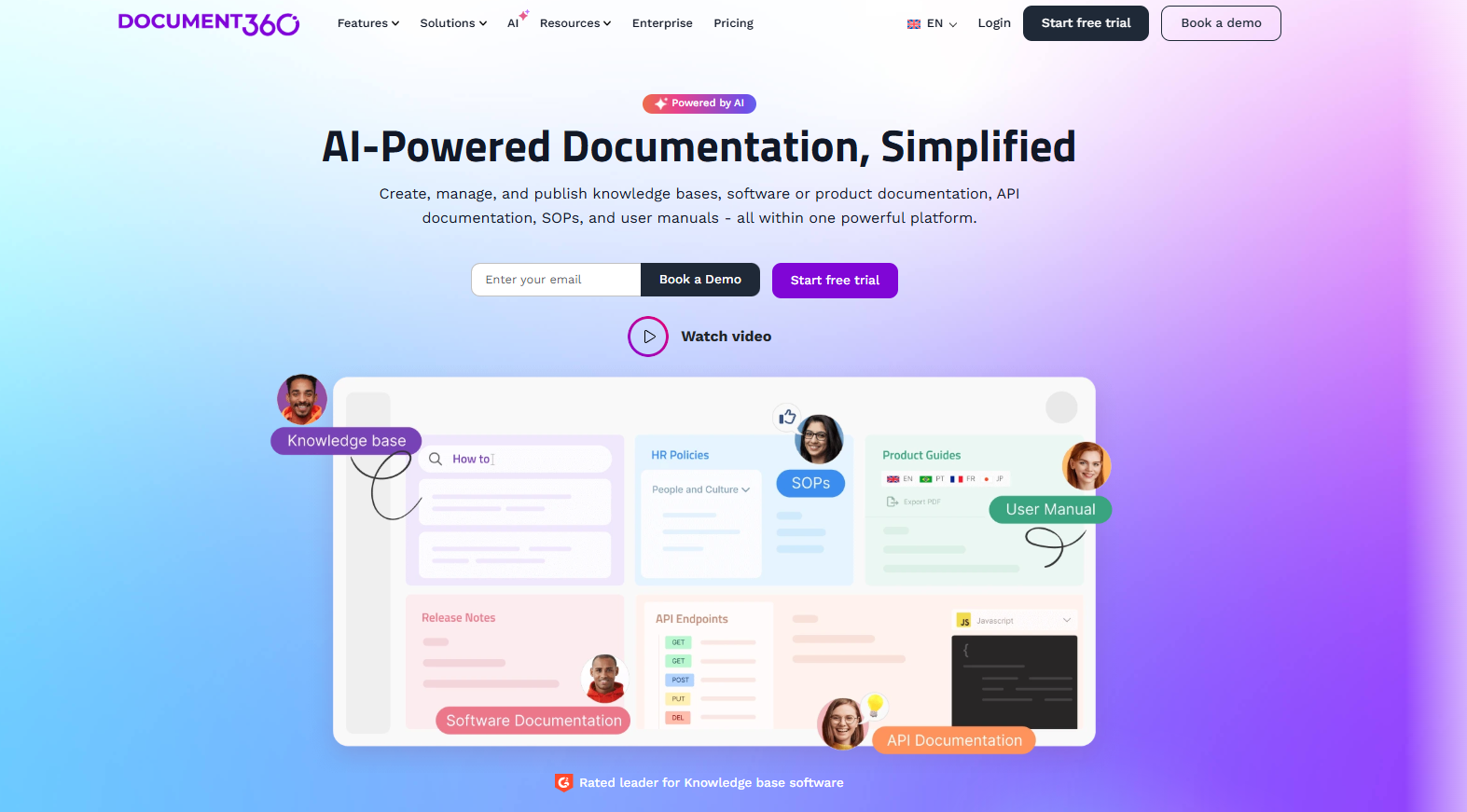
Image Source: document360.com
Navigation is improved by features like breadcrumb trails and side menus that Document360 auto-generates based on your category hierarchy. The platform also offers an embeddable online knowledge base widget that you can drop into your website or internal app.
But some have encountered occasional editor bugs or formatting quirks. For example, the WYSIWYG editor might insert odd HTML or break a layout, requiring the author to dive into Markdown/HTML cleanup.
Also, pricing can climb up as you scale. The number of team accounts tiers in Document360’s plans, and certain critical features, might be available only in higher plans.
6. Tettra#
Tettra is an internal KB platform and wiki tool that is popular with internal teams that use Slack or MS Teams. Tettra’s approach is to integrate knowledge sharing into Slack Q&A interactions.
If someone asks a question in Slack, Tettra’s AI-powered bot called “Kai” can automatically search the knowledge base and instantly reply with the relevant answer card.
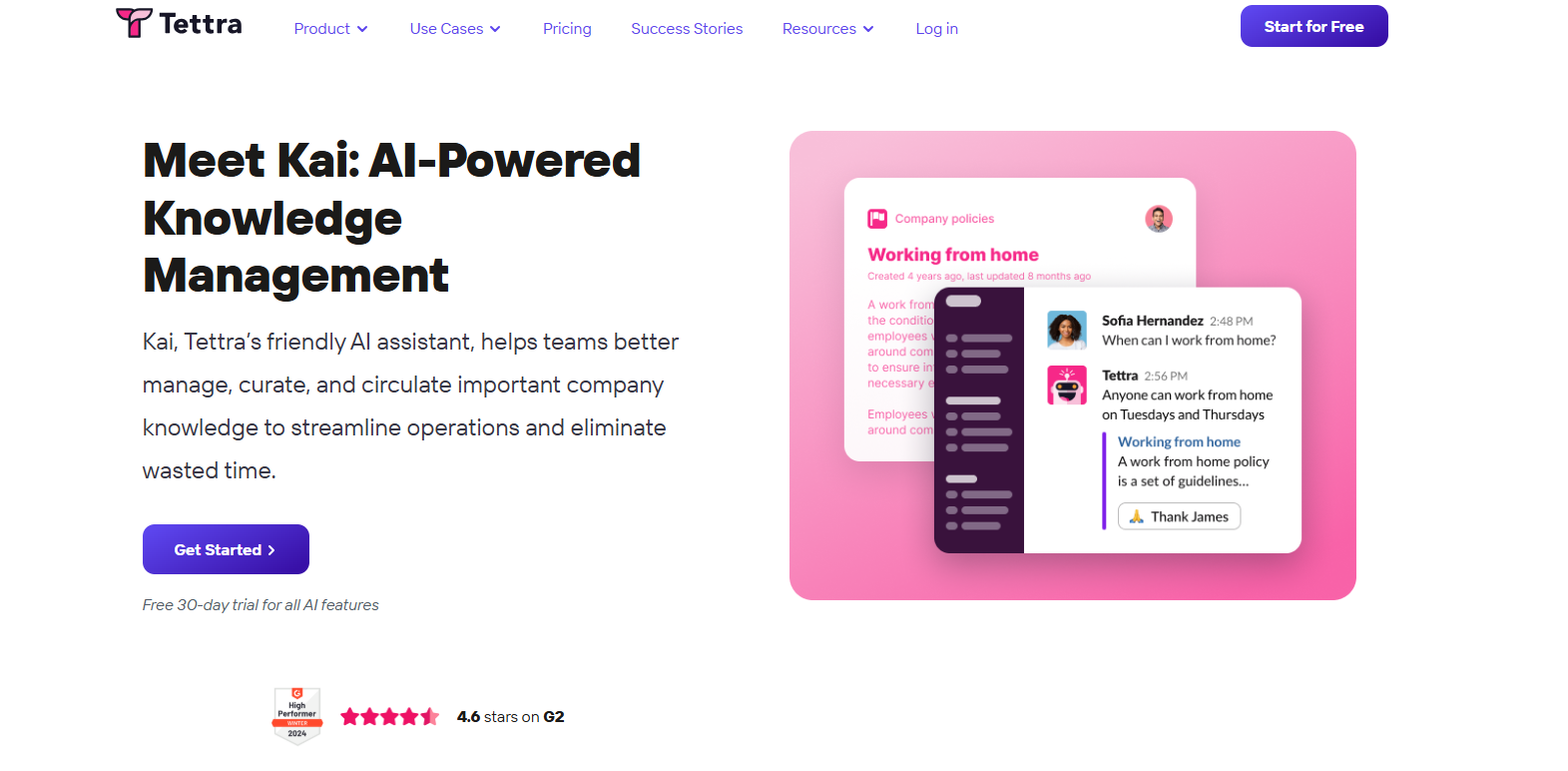
Image Source: tettra.com
You can create new knowledge base article entries using Tettra’s simple page editor. It supports rich text, images, and basic formatting, or import existing docs from sources like Google Docs or Notion.
But many users have noted that formatting options are somewhat limited compared to full document editors. If your documentation requires elaborate layouts or embedded complex media like visual how-to guides or code snippets, Tettra could feel a bit constrained.
Tettra’s target is also internal use rather than public knowledge bases. Companies looking to build an external knowledge base might need a different tool for that.
7. Helpjuice#
Helpjuice is a SaaS knowledge base software that allows teams to create public-facing help centers and private internal knowledge bases.
Its interface is clean and optimized for end-users to search and find articles, while the admin side provides powerful organizational tools. It offers unlimited categories and sub-categories to nest content as deeply as required, along with version control to track changes over time.
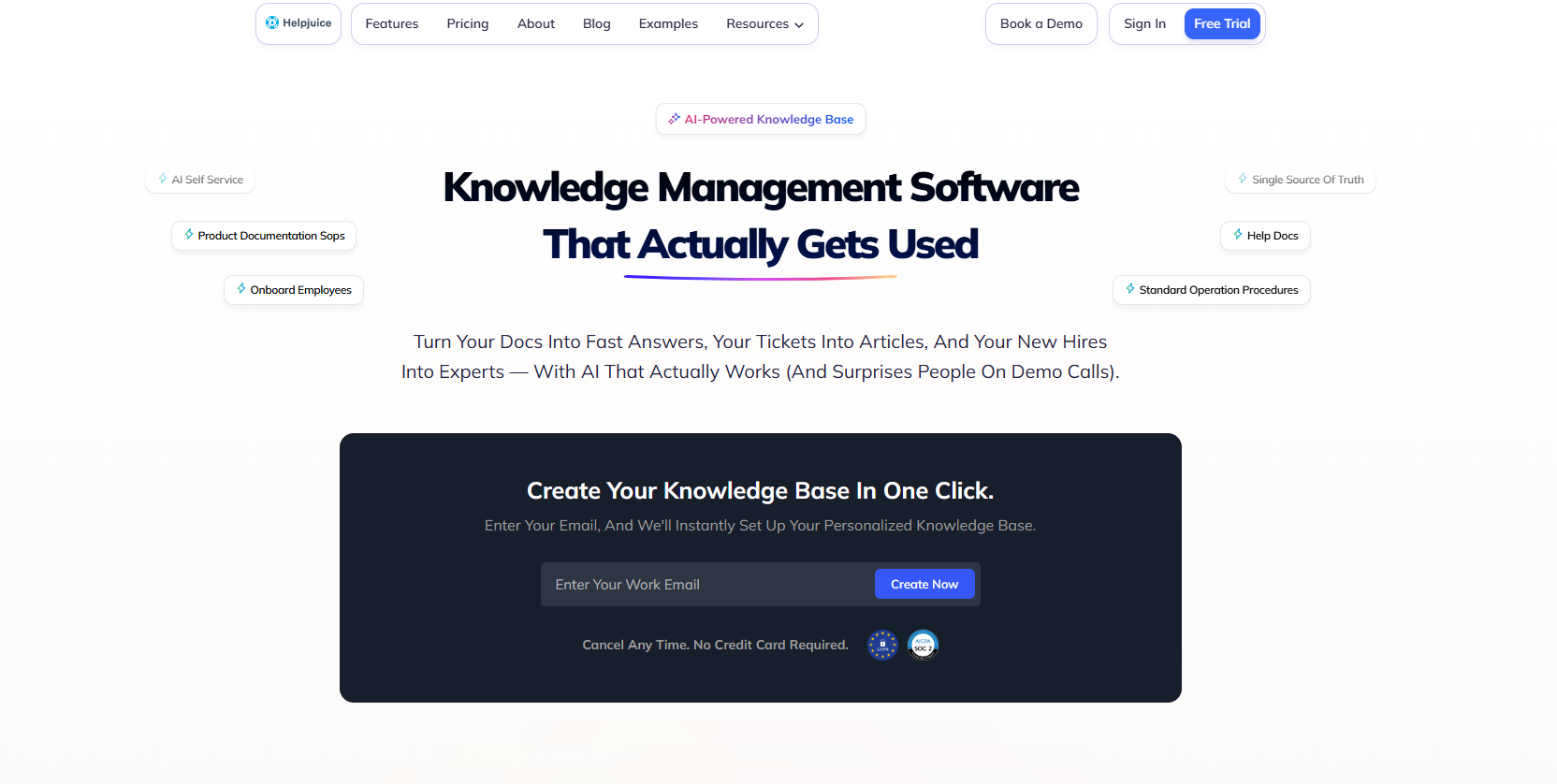
Image Source: helpjuice.com
Helpjuice’s search engine features, like typo tolerance and semantic understanding, help support agents quickly locate documents and improve overall customer self-service.
But some feedback points to the limited number of pre-made themes/layouts. While you can customize with CSS, achieving a specific look might require more effort because of the few theme options.
8. Nuclino#
Nuclino is a team wiki and knowledge base platform that provides a space to organize knowledge, docs, and ideas.
The interface allows multiple users to edit the same page simultaneously, which builds quick updates and ensures content stays up to date without editing conflicts.
You can build relationships between pages using internal links, which improves navigation and supports fast access to company resources.
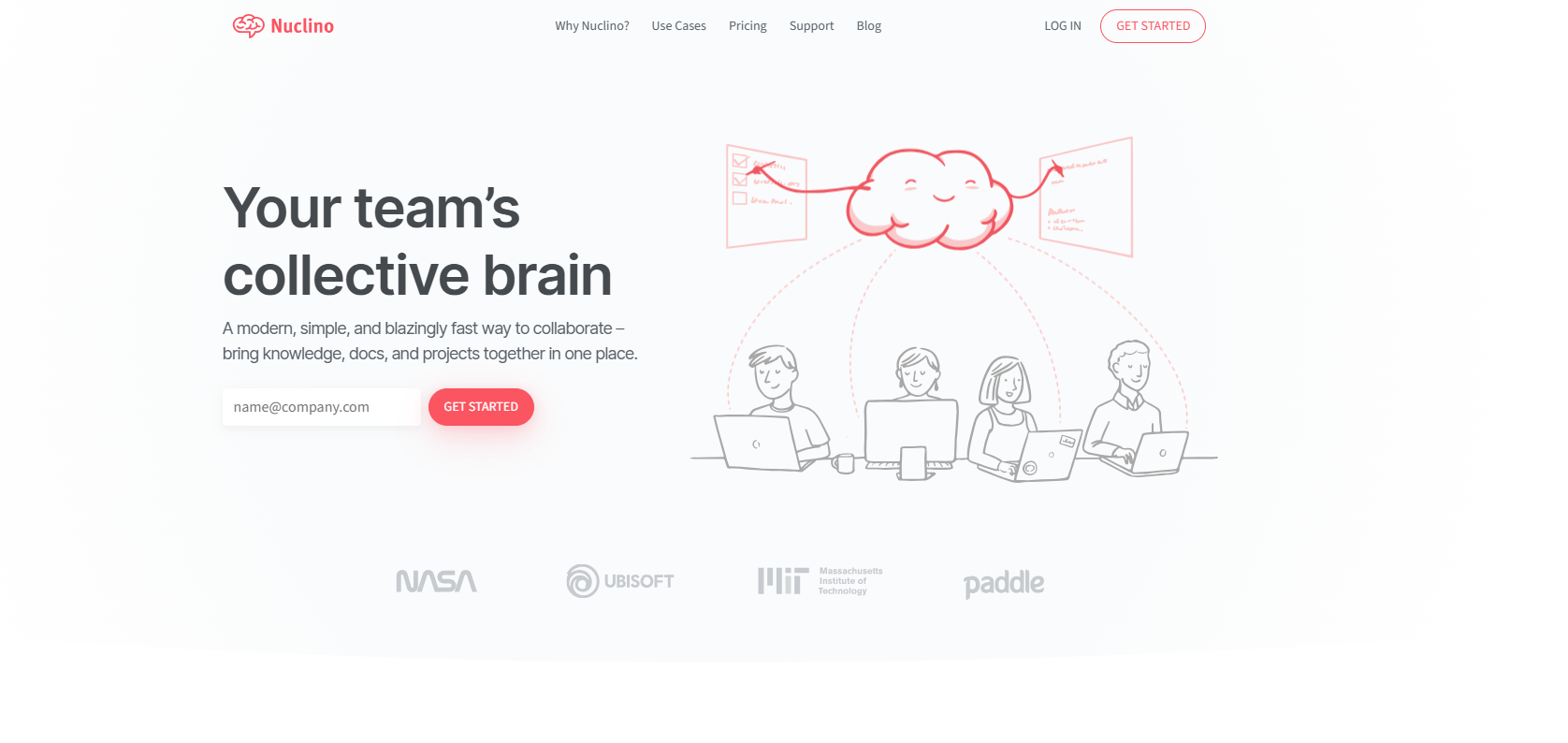
Image Source: nuclino.com
However, Nuclino may feel basic for large teams needing robust workflows. It lacks advanced features required for more complex business operations, and its integration library is relatively small.
Integrations are restricted to a small set of popular tools, and you won’t see native integrations to heavyweights like Salesforce or Zendesk.
9. ClickUp Docs#
ClickUp is an all-in-one productivity platform for project management and includes a Docs feature that teams use to build their own knowledge base. Your knowledge base can live in the same application as your tasks, wikis, goals, and chats.
ClickUp has doubled down on knowledge management by introducing ClickUp AI Knowledge Management features. You can turn any ClickUp Doc into a verified wiki page that is highlighted in a central Docs Hub for your company.
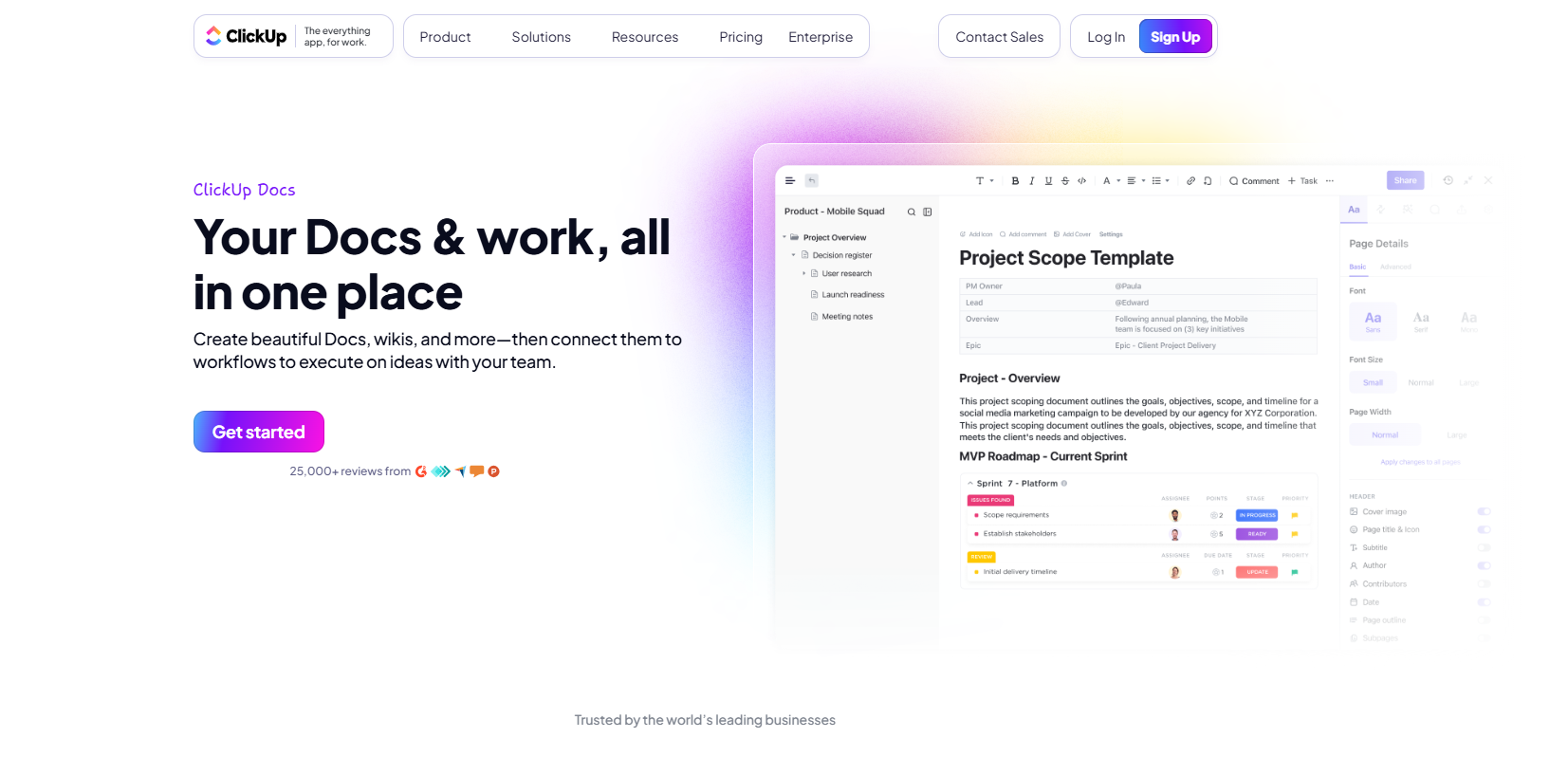
Image Source: clickup.com
The platform provides pre-built wiki templates to structure common content, or you can start from scratch and use rich text formatting to create documentation pages.
Because ClickUp is a feature-rich platform, the primary complaint is often that it can feel overwhelming or complex for new users. The learning curve can be steep, and someone coming in to use the knowledge base might be distracted by the other modules if not properly set up.
Also, if you have a large workspace with thousands of tasks and docs, sometimes the app can be slightly slow to load content or search, as it’s managing a lot.
10. Microsoft SharePoint#
Customer support teams have long used Microsoft SharePoint as an internal knowledge repository and intranet portal in enterprises.
It’s not a dedicated knowledge base software per se, but rather a broad document management and collaboration platform that can be configured to serve as a self-service knowledge base.
SharePoint is part of the Microsoft 365 ecosystem, used for document storage, versioning, and Office integration. Teams can create SharePoint sites or page libraries to host internal wiki pages and documents to support internal operations.
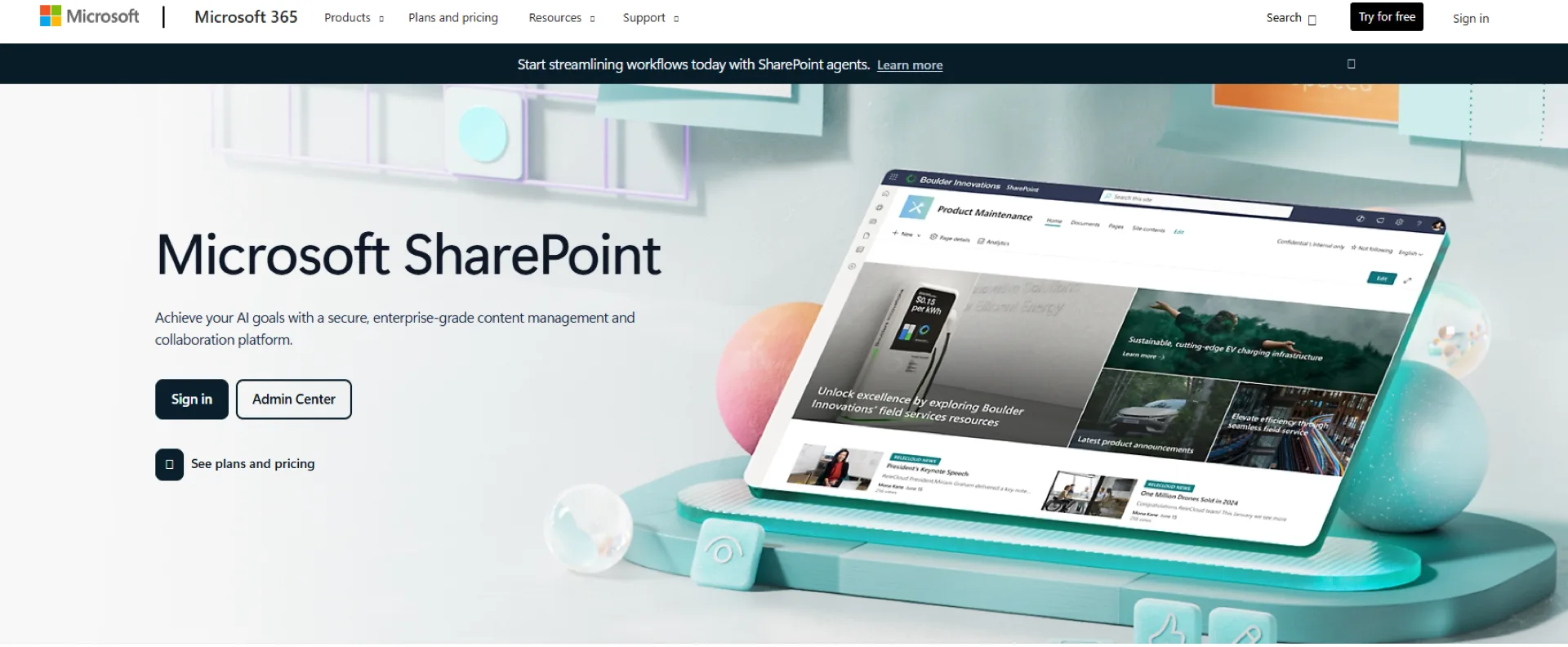
Image Source: microsoft.com
One major issue is that SharePoint is not optimized for the wiki/knowledge base experience out of the box. If you use document libraries, the content inside Office files (Word, PDF) may not be fully indexed for search.
Even in a SharePoint wiki page scenario, the search and navigation can be lacking compared to dedicated KB tools. SharePoint doesn’t inherently provide a nice, structured hierarchy of articles with tagging and filters like some knowledge base software does.
What Types of Information Should Be Stored?#
When building an internal knowledge base, it's important to store the kinds of information your customer service teams and other departments need to work independently.
The goal is to centralize and structure your knowledge so that anyone in your company can access it readily, whenever they need it.
One of the most valuable categories to include is process documentation. These documents outline repeatable tasks and workflows across departments such as marketing, sales, support, HR, and IT. AI-powered SOP search makes operations manuals and standard procedures instantly findable, so staff don't skip documented processes.
Your knowledge base should also include company policies and self-service resources like HR handbooks, remote work guidelines, and onboarding documentation. This reduces dependence on manual explanations and helps retain the team's knowledge efficiently. HR teams can save 30% of their time by letting employees self-serve policy questions.
Finally, it's helpful to document product and technical documentation, especially if you're building or selling software. This can range from API references and feature specs to internal FAQs and feature tutorials.
When structured well, this type of self-service content makes your knowledge base a valuable asset for knowledge retention, continuous learning, and faster onboarding across the organization.
Why Your Business Needs an AI-Powered Knowledge Base#
Customers and employees expect instant access to information at any hour of the day. In fact, users prefer self-service over speaking with a representative when given the choice.
If you’re building a business with long-term efficiency and scalability in mind, relying on outdated folders or manual support workflows won’t be enough. You need an AI-powered knowledge base that adapts to your operations.
Denser is an intelligent website virtual assistant that goes far beyond traditional search by using RAG to understand natural language queries and respond with precise, cited information.
As your organization grows, Denser helps you build a dynamic, always-on support system that lightens your internal load without requiring a developer or custom setup.
Instant Self-Service Support#
A well-built knowledge base provides fast, reliable access to answers anytime. Denser boosts this experience with real-time, AI-driven responses sourced from your existing documents.
Instead of endlessly navigating folders or relying on outdated FAQs, your users get answers through intelligent search functionality.
That means no more waste time searching for the right PDF, no more fragmented answers, and no more inconsistent guidance.
Reduce Support Workload Without Sacrificing Quality#
When your knowledge base can answer common questions, your support team can focus on high-value interactions. Businesses that implement AI-assisted self-service tools see a reduction in ticket volume within the first year.
With Denser, your internal docs become your first line of defense, answering queries instantly and pulling accurate information from a single source of truth. It cuts the need for contacting customer support over and over again for the same issue.
Boost Customer Satisfaction and Loyalty#
The faster users find what they need, the more satisfied they become. Organizations using AI-enhanced support tools have seen an increase in customer satisfaction ratings, mainly driven by better response times and more consistent answers.
Denser supports this by delivering helpful, accurate responses that build user confidence. Over time, this leads to stronger retention and brand loyalty.
Scale Support Without Scaling Costs#
As your product offerings grow, your ability to support users should evolve with them. An AI-powered knowledge base allows you to serve more people with the same resources by expanding your documentation and letting the system do the work.
This improves overall operational efficiency, reduces the burden on live agents, and allows teams to serve more customers without expanding headcount.
Increase Internal Efficiency and Productivity#
Your team also benefits from quick, self-service access to institutional knowledge.
If it's new hires looking for onboarding material or managers pulling up SOPs, Denser makes internal resources easy to find and reference. That's the time your team can reinvest into strategy and innovation.
Common Use Cases for AI Knowledge Bases#
Different teams benefit from searchable knowledge bases in unique ways:
Operations Teams can turn lengthy operations manuals into instant-answer systems, ensuring procedures are actually followed instead of ignored. Manufacturing, logistics, and franchise operations see consistency improvements when staff can find the right procedure in 10 seconds instead of 10 minutes.
HR Departments stop answering the same policy questions 20 times per week when employees can search the employee handbook themselves. "How do I request PTO?" "What's the 401(k) match?" — questions that are already documented get answered instantly.
Training & Onboarding Programs benefit from AI-powered knowledge bases that reduce new hire ramp-up time by 30%. New employees get instant answers to their 50+ onboarding questions without waiting for manager availability.
For a comprehensive overview, explore our complete guide to building an AI internal knowledge base.
Ensure Consistency Across All Channels#
Consistency matters in customer-facing environments. When everyone uses the same AI-driven knowledge source, you deliver reliable answers every time.
Denser supports this by referencing your most current content, always with source links so that you can ensure quality control across your organization.
How to Set Up Your AI Internal Knowledge Base Tool#
Setting up your internal knowledge base with Denser is a quick process that doesn’t require any coding or developer resources. The platform is built to help you create a structured, intelligent knowledge system that your team can use daily to access accurate, verified answers.
Follow these steps to get started and make the most of Denser’s AI-powered capabilities.
Step 1: Prepare and Organize Your Existing Content#
Start by gathering the documents your team already uses to share knowledge internally. This includes company policies, onboarding materials, internal workflows, or support documentation.
You have to organize them into logical categories. But Denser is also designed to extract meaning from unstructured content.
Step 2: Upload Documents and Sources into Denser#
Once you’ve reviewed and finalized your files, upload them to Denser. You can upload PDFs, web links, Google Docs, or Word documents directly into your workspace.
The platform uses RAG technology to analyze your content and turn it into a searchable knowledge base with context-aware responses.
Step 3: Configure and Train Your AI Assistant#
After uploading your materials, you’ll be prompted to set up your AI assistant.
This involves defining its name, choosing the tone of voice it should use, and setting behavior preferences that guide how it interprets and responds to queries. Everything is handled through an intuitive interface that makes setup accessible to non-technical users.
Step 4: Choose How You’ll Deploy It Internally#
Denser allows you to embed your knowledge base across various internal systems.
You can deploy it through a web widget, integrate it within your company dashboard, or use the API to embed it into custom tools. Your employees can access information from the places they already work, without needing to switch platforms.
Step 5: Test Responses for Accuracy and Relevance#
Before making your knowledge assistant available to the entire company, run a series of test queries to ensure everything works as expected.
You can ask real-world questions your team might have and verify that the responses are accurate and properly cited. If the results are off, you can easily refine the source material or update your AI settings to improve performance.
Step 6: Define Permissions and User Roles#
You can set access levels for different team members based on their roles. Denser allows you to manage who can upload, edit, or view content.
This step is critical for keeping sensitive information protected while still enabling collaboration where appropriate.
Step 7: Launch to Your Team and Promote Adoption#
Once your internal knowledge base is ready, you can launch it to your organization.
You need to provide a clear announcement and show employees how they can interact with the AI assistant to find information. Highlight how this tool will reduce repetitive questions and make processes more efficient across departments.
Step 8: Maintain Content and Monitor Usage#
Keeping your knowledge base current is essential. You can use Denser’s built-in analytics to monitor what users are searching for and where content gaps may exist.
You have to regularly review and update your documentation to ensure it remains relevant and accurate over time. The better maintained your content is, the more valuable your AI assistant becomes.
Upgrade Your Knowledge Base With AI Precision—Try Denser!#
If you're looking to improve how your team shares knowledge and solves problems, now is the time to invest in a smarter internal knowledge base tool.
Denser is more than just a place to store documents. It's a powerful, AI-driven platform that helps your employees get fast, accurate answers based on the content you already have.
With instant access to trusted information, your team can work more efficiently and make better decisions.
Denser uses advanced AI technology to understand natural language questions and respond with answers pulled directly from your internal documents, PDFs, and web pages.
Every answer includes source citations, so your team knows exactly where the information came from. It helps reduce repetitive questions, speeds up onboarding, and ensures that everyone is aligned with the most up-to-date knowledge in your organization.
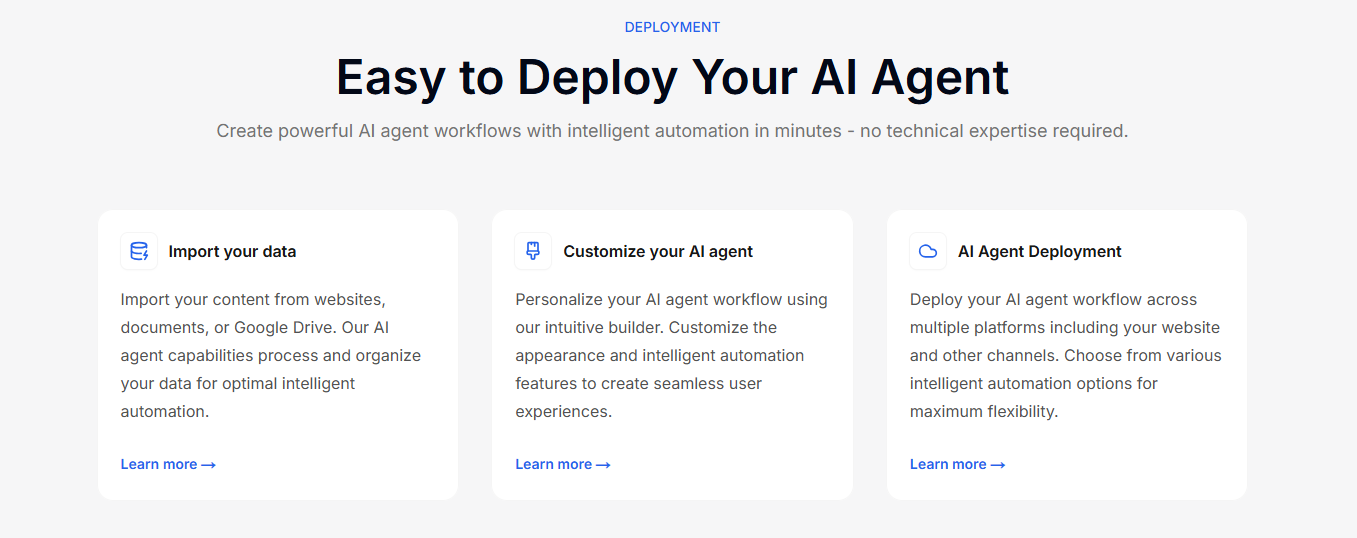
Ready to transform how your team finds and uses information? Denser is easy to set up and can be integrated with your existing tools in just minutes.
Sign up for a free trial or schedule a demo today to see how Denser can help your business run smarter!
Related Resources#
Explore these guides to learn more about implementing AI-powered knowledge bases for your organization:
Solutions & Use Cases:
- AI Internal Knowledge Base — Complete overview of AI-powered knowledge management
- AI for SOPs & Operations Manuals — Make procedures instantly findable
- AI for Employee Handbooks — Stop answering the same HR questions
- AI for Employee Onboarding — Cut ramp-up time by 30%
Educational Content:
- Tribal Knowledge Problem — The $31 billion cost of undocumented expertise
- Reduce Onboarding Time with AI — How to onboard faster without more meetings
FAQs About Internal Knowledge Base Tools#
What is an example of an internal knowledge base?#
An internal knowledge base is a private space where your team stores helpful information like company policies, how-to guides, and training materials.
For example, a business might use Denser to create a smart knowledge base that helps team members to find answers quickly using AI.
Other tools like Notion or ProProfs knowledge base are also utilized, but Denser stands out with instant, AI-powered responses.
What are knowledge-based tools?#
Knowledge-based tools are software platforms that help you collect and organize your company’s information. They make it easier for your team to find what they need without asking around.
These tools often include permissions, document structure, and built-in key features like smart search and content verification. Some, like Denser, use AI to give fast, accurate answers from your documents.
How to create an internal knowledge base?#
Start by gathering essential documents your team uses, like SOPs, FAQs, and onboarding materials. Then choose a platform like Denser.
You can upload your content, organize it into categories, and set permissions for who can view or edit. With Denser, you can also set up an AI assistant to answer questions automatically using your files. Keep everything updated so it stays useful over time.
What is ChatGPT's internal knowledge?#
ChatGPT’s internal knowledge is based on general information it learned during training, not on your business’s documents. It doesn’t know anything about your company unless you give it that info.
If you want AI to answer questions about your content, a tool like Denser is a better option because you can train it on your actual files and data.