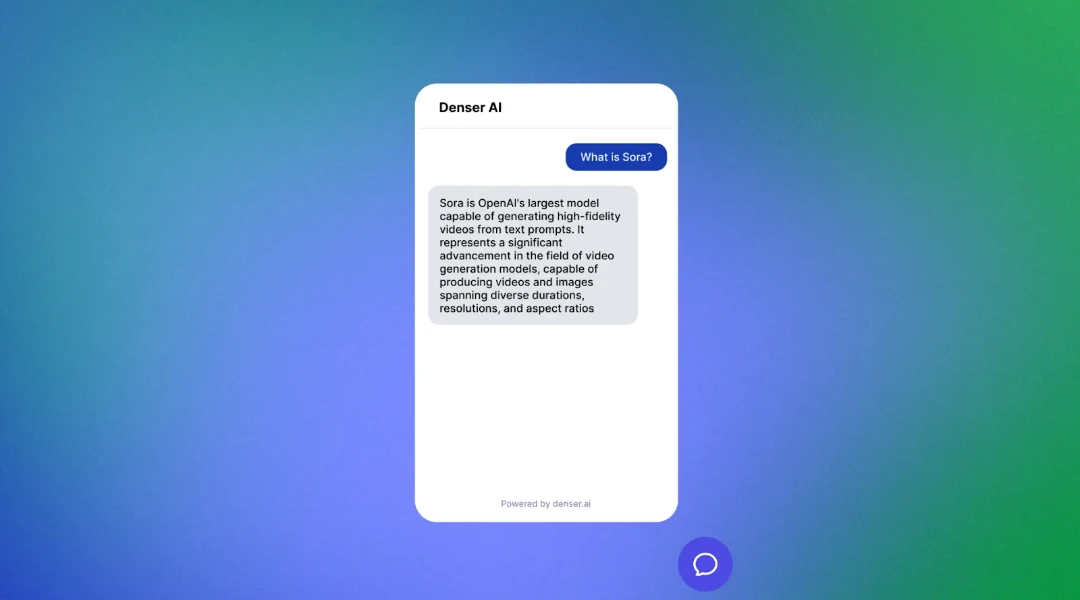
10 Must-Have Intercom Alternatives for 2025

If you're relying on Intercom for your customer interactions, you've probably noticed its strengths and limitations.
What if there was a way to get all the benefits of Intercom but with added flexibility, features, and cost-effectiveness tailored to your needs?
Whether you're a startup business looking to simplify your customer support or an established enterprise seeking more robust tools, exploring alternatives to Intercom can open up a world of possibilities.
In this article, we'll explore the best alternatives to Intercom that could impact your customer engagement.
Why Do Businesses Look for Intercom Alternatives?#
Businesses continuously seek tools that boost efficiency and improve customer satisfaction.
Although Intercom is a popular choice for managing customer communications and support, many companies are exploring other options. Here's why:
Cost Considerations#
Cost is a major factor when businesses consider alternatives to Intercom. As companies expand and their customer base grows, Intercom can become too expensive.
Many alternatives offer more flexible pricing that scales with business growth, providing a more cost-effective solution for expanding enterprises.
Feature Limitations#
Intercom offers a strong feature set, which might only fulfill some businesses' specific needs.
Some companies need more advanced AI, better integration with their existing tools, or more customization options.
Alternatives to Intercom often provide these features, offering solutions that better fit unique business requirements.
Scalability and Flexibility#
Businesses evolve as they grow. A system perfect for a startup might not suit a larger enterprise.
Companies search for Intercom alternatives that scale with their growth and adapt to their changing needs without major restructuring.
User Experience#
User experience is another key reason companies look for alternatives. Easy-to-use interfaces benefit both customers and support teams.
If a platform integrates poorly with other systems, it can reduce productivity and lead to frustration. Alternatives that provide a smooth user experience and seamless integration are in high demand.
Customer Support and Service#
A tool's level of customer support can prompt businesses to switch. If a company finds Intercom's support lacking, they may opt for a provider known for outstanding customer service.
If you're finding Intercom a bit pricey, doesn't fit your needs, or doesn't keep up with your growth, it might be time to explore other options.
What to Look for in an Intercom Alternative#
When searching for an alternative to Intercom, it's essential to consider what features and qualities will best suit your business's specific needs. Here's a rundown of what to keep in mind:
Automation and AI Features#
Excellent customer support should balance communication and quickly resolving queries.
Advanced automation features like chatbots and AI-driven responses can provide immediate help to customers. It can handle routine inquiries and free up your team for more complex issues.
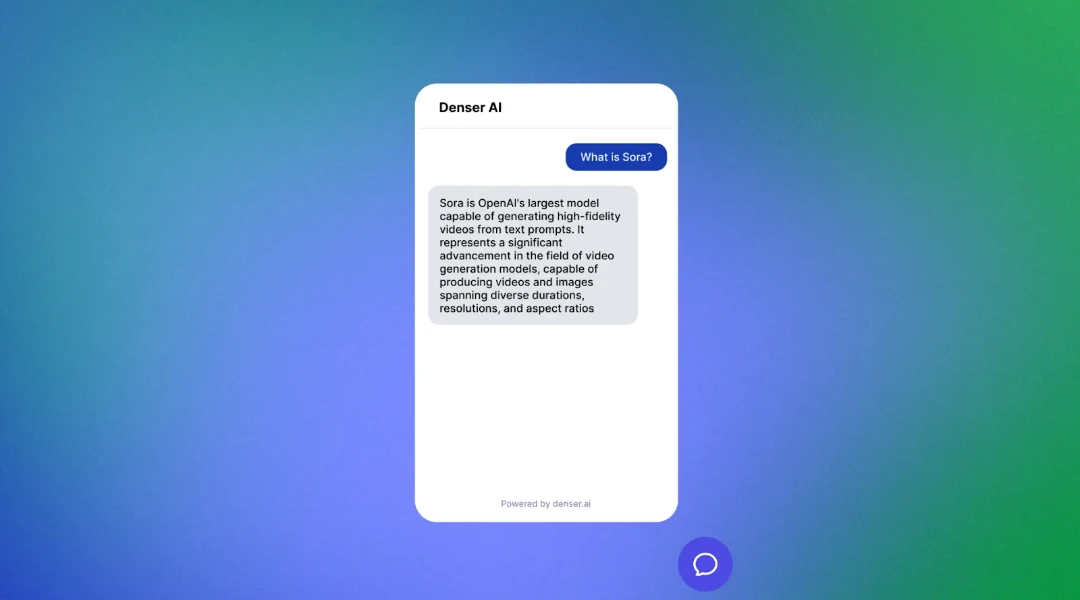
Make sure the alternative you choose is equipped with robust AI capabilities that learn and adapt to your customers' needs.
Cost-Effectiveness#
Think about the pricing structure. Is it scalable with your business growth? Does it offer a good balance between cost and features?
An ideal alternative should be affordable while still packing all essential functionalities without hidden fees.
Feature Set#
Evaluate the features on offer. Does the alternative have everything that Intercom provides and something more?
Look for capabilities like advanced messaging, automation tools, chatbots, and integration options that can simplify your operations.
Ease of Use#
The messaging platform should be user-friendly. You want to spend your time on something other than training your support team on a complicated system.
A good Intercom alternative will have an intuitive interface that makes it easy for your team to manage communications effectively.
Customer Support#
Strong, AI-powered customer support is very important. Check if the alternative offers reliable, accessible support.
This could mean having helpful support agents, comprehensive resources like tutorials and forums, and responsive technical support.
Integration Capabilities#
Your new tool should easily integrate with other tools you are using, such as CRM (Customer Relationship Management) systems, marketing tools, social media platforms, and data analytics tools.
A platform with broad compatibility ensures that all customer interactions are captured and handled in one place, ensuring a seamless experience for your team and customers.
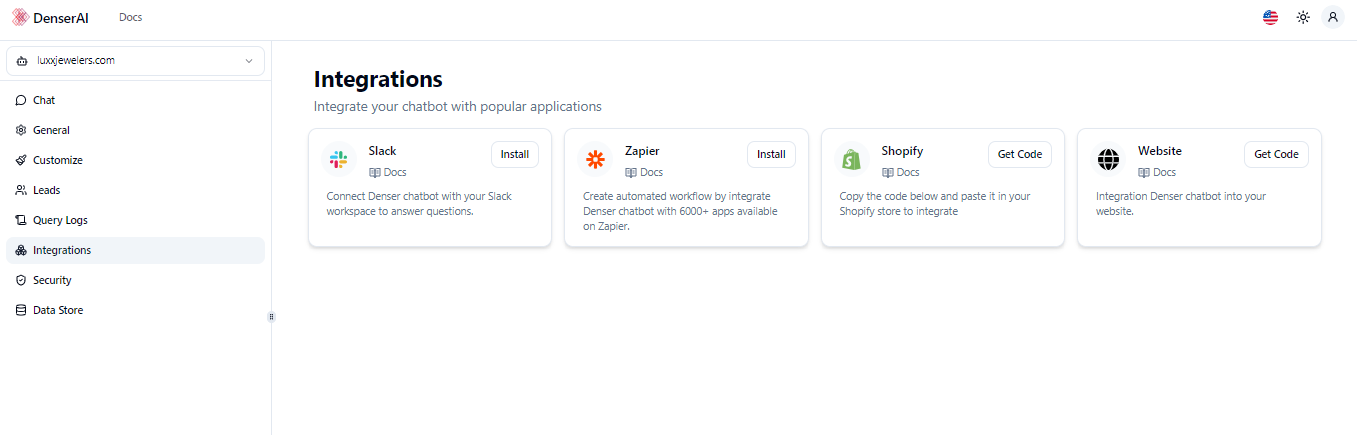
Denser.ai is specifically designed to integrate with popular e-commerce and content management systems like Zapier, Shopify, and WordPress.
Scalability#
The platform should grow with your business. It needs to handle increasing volumes of interactions without lagging or becoming cost-prohibitive.
Check if the alternative can increase as your customer base and team expand.
Customization#
A good alternative should offer flexibility in creating a personalized customer experience. Denser.ai provides a highly customizable chatbot builder that allows you to program specific questions and answers tailored to your customers' needs.
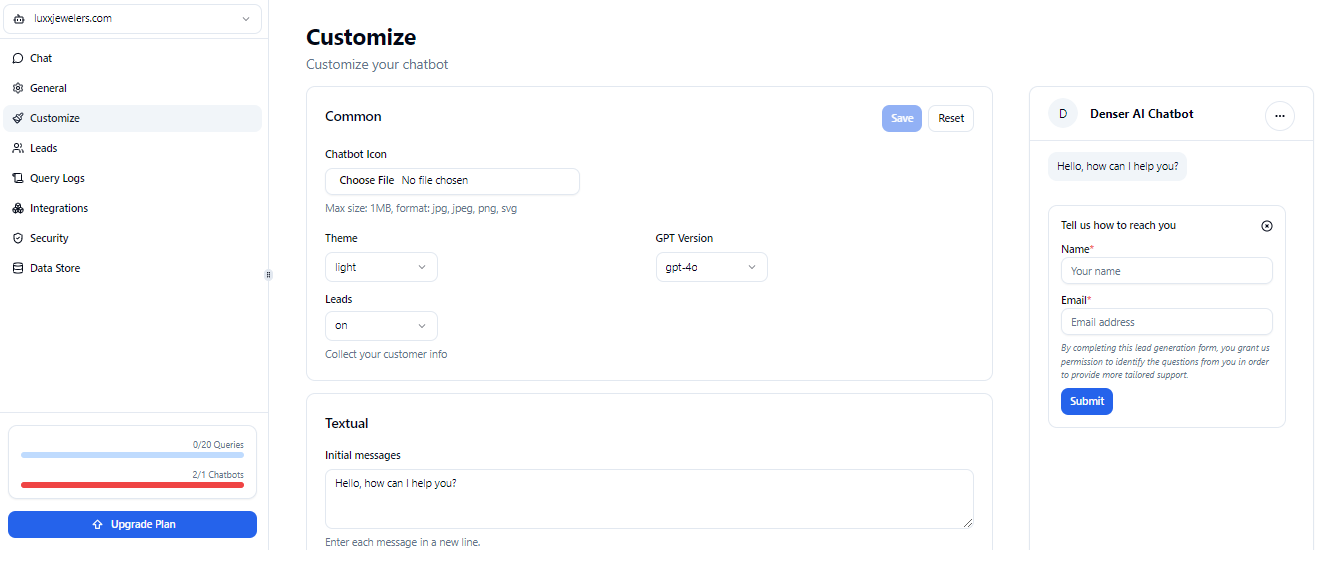
Denser.ai also goes beyond setting up chatbots. Its platform allows you to train the chatbot to ensure it responds accurately to customer queries, helping reduce manual workloads.
Data Security and Compliance#
Ensure the alternative you choose complies with data protection regulations. Security features and compliance are non-negotiable, especially when handling sensitive customer data.
10 Best Alternatives to Intercom#
Choosing the right tool for customer communication is important for maintaining efficiency and satisfaction.
Here are the top 10 alternatives to Intercom, each known for its unique capabilities and benefits.
1. Denser.ai#
Denser.ai is the best alternative to Intercom as it uses advanced AI to understand what customers mean. This means it can respond with personalized support and improved customer engagement.
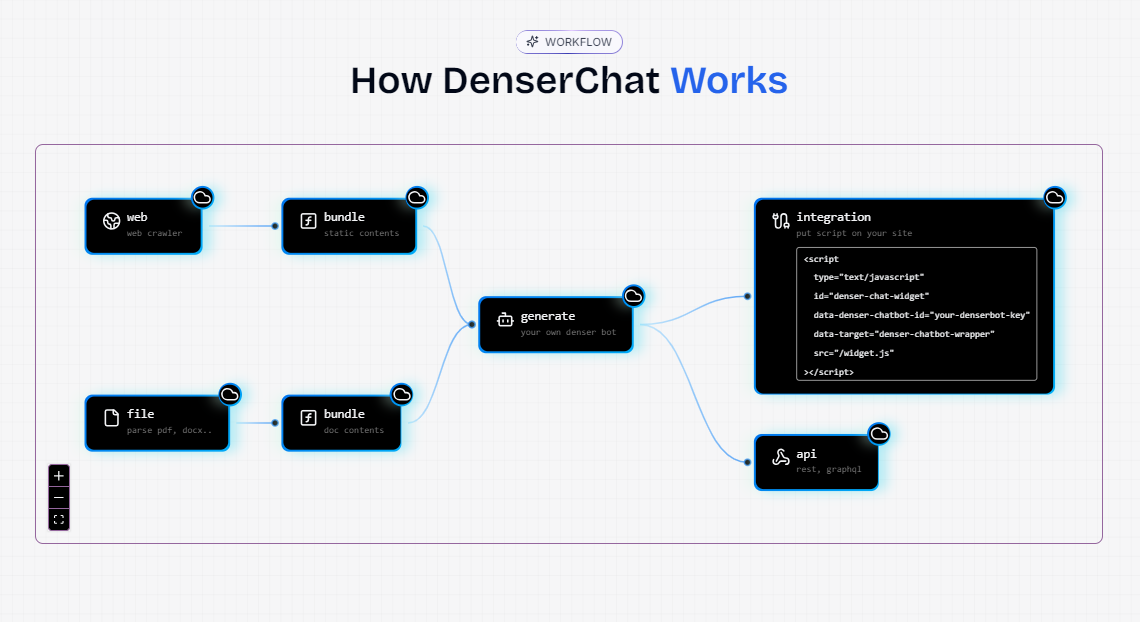
While Intercom offers automated responses, they can often feel robotic and disconnected. Denser.ai uses semantic AI to deliver human-like interactions that engage and satisfy your customers.
Unlike Intercom, which relies on predefined response patterns, Denser.ai's customizable chatbot builder allows you to program specific questions and answers.
You'll have full control over how the AI interacts with customers, which makes it an extension of your team rather than just a tool.
Denser.ai's file chat also simplifies internal processes by allowing your support team to access and share documents within the chat.
Intercom does provide integrations, but Denser.ai's flexibility and compatibility with a wider range of tools make it easier to embed into your existing workflow.
It's built to grow with your business with robust APIs that integrate with platforms like Shopify, WordPress, and Zapier.
Denser.ai provides scalable solutions that fit businesses of all sizes, from startups to large enterprises, with its flexible pricing plans:
Denser.ai Pricing Plans#
- Free Plan: Perfect for startups to try basic features at no cost
- Starter Plan: $19/month – Ideal for individual users or small startups needing essential features
- Standard Plan: $89/month – Designed for small teams looking for more advanced tools
- Business Plan: $799/month – Tailored for larger businesses requiring a comprehensive feature set
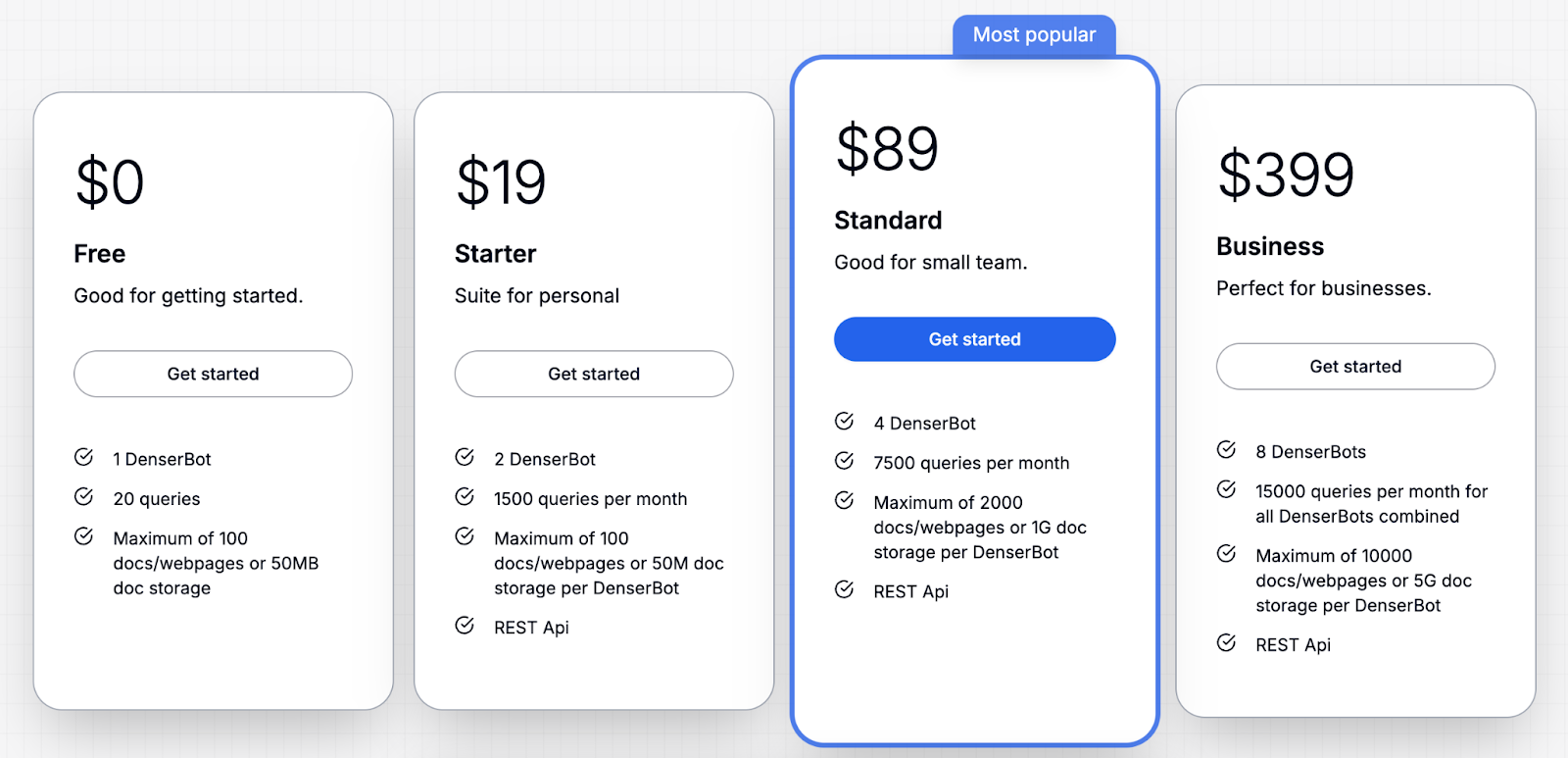
For enterprise-grade solutions, Denser.ai also offers scalable options for large businesses. To discuss details, contact the Denser sales team.
2. Drift#
Drift is a cloud-based tool designed for sales and marketing teams to engage with customers through live chat, in-app messaging, and email.
It features a customizable live chat widget to capture real-time leads and email follow-ups for unfinished conversations.
Drift's AI chatbot handles routine queries, while its automated email campaigns can be triggered for tasks like customer onboarding or churn prevention.
Its in-app messaging targets users with full-page takeovers or slider messages based on behavior, and missed messages can be sent via email later.
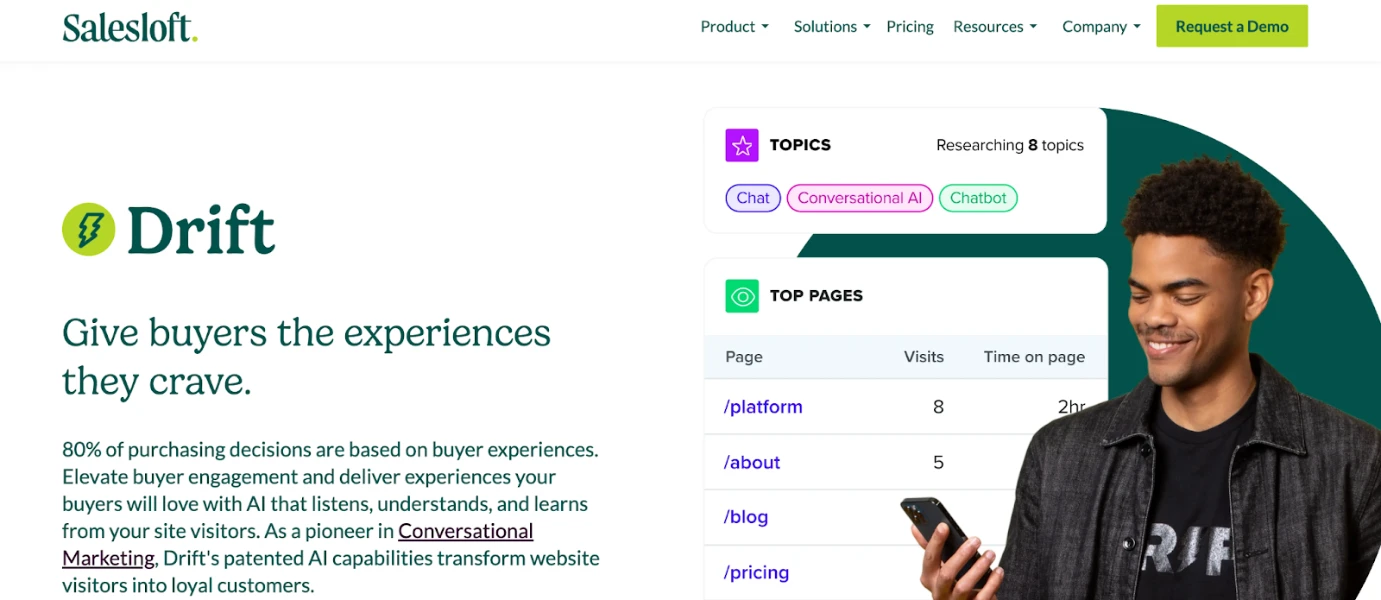
Image Source: Salesloft
Pros#
- Direct engagement boosts sales and lead generation
- AI-driven chatbots for automated customer service
- Real-time chat facilitates immediate response
- Robust integrations with CRM and marketing tools
- Lead routing improves sales team efficiency
Cons#
- It can be expensive for small businesses
- Focuses more on sales and marketing
Drift Pricing Packages#
- Advanced: Tailored to help convert deals and win customers.
- Premier: Designed to generate predictable revenue consistently, quarter after quarter.
You may contact the Drift sales team for more information or specific pricing.
3. Zendesk#
Zendesk provides a powerful customer service platform that brings all customer interactions into one Agent Workspace.
Support agents manage conversations from channels like email, chat, and phone. Features like web widgets, predefined ticket responses, and a complete customer history help agents resolve issues.
Zendesk uses automated triggers to engage customers before they even ask for help, improving response times.
Their live chat analytics offer insights into customer satisfaction and agent performance.
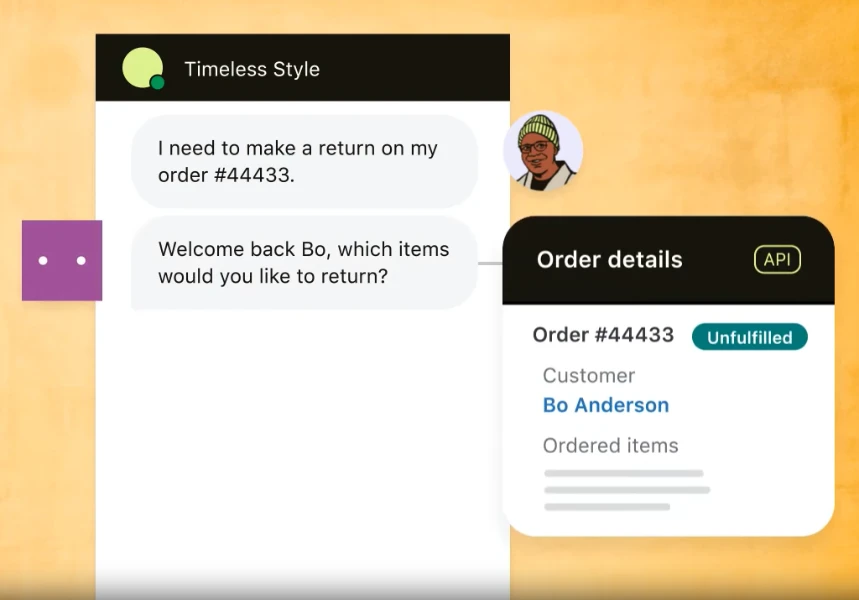
Image Source: Zendesk
Pros#
- Comprehensive support tools across multiple channels
- Extensive automation features
- Integrations with other business tools
- Omnichannel support
- Reliable performance with enterprise-level capabilities
Cons#
- It can be complex to set up and customize
- Higher-tier plans can be costly
Zendesk Pricing Plans#
- Suite Team: $55 per agent/month – Offers out-of-the-box tools for conversational customer service
- Suite Growth: $89 per agent/month – Improved self-service and automation for scaling customer support
- Suite Professional: $115 per agent/month – Includes advanced collaboration tools, skills-based ticket routing, and analytics
- Suite Enterprise: Custom pricing – Provides AI-powered content, custom roles, and permissions for personalized service
4. Tidio#
Tidio simplifies customer support and enhances sales with a range of key features. This customer service software offers a Live Chat widget for quick responses, improving customer service in real-time.
The Flows feature allows businesses to automate tasks like lead generation with simple, no-code workflows that activate at critical moments.
Tidio's Lyro AI Chatbot can handle routine inquiries, automating common tasks and saving up to 70% of your team's time.
For Shopify users, Tidio offers Order Management tools, allowing you to preview carts, manage orders, and recommend products directly through the chat interface.
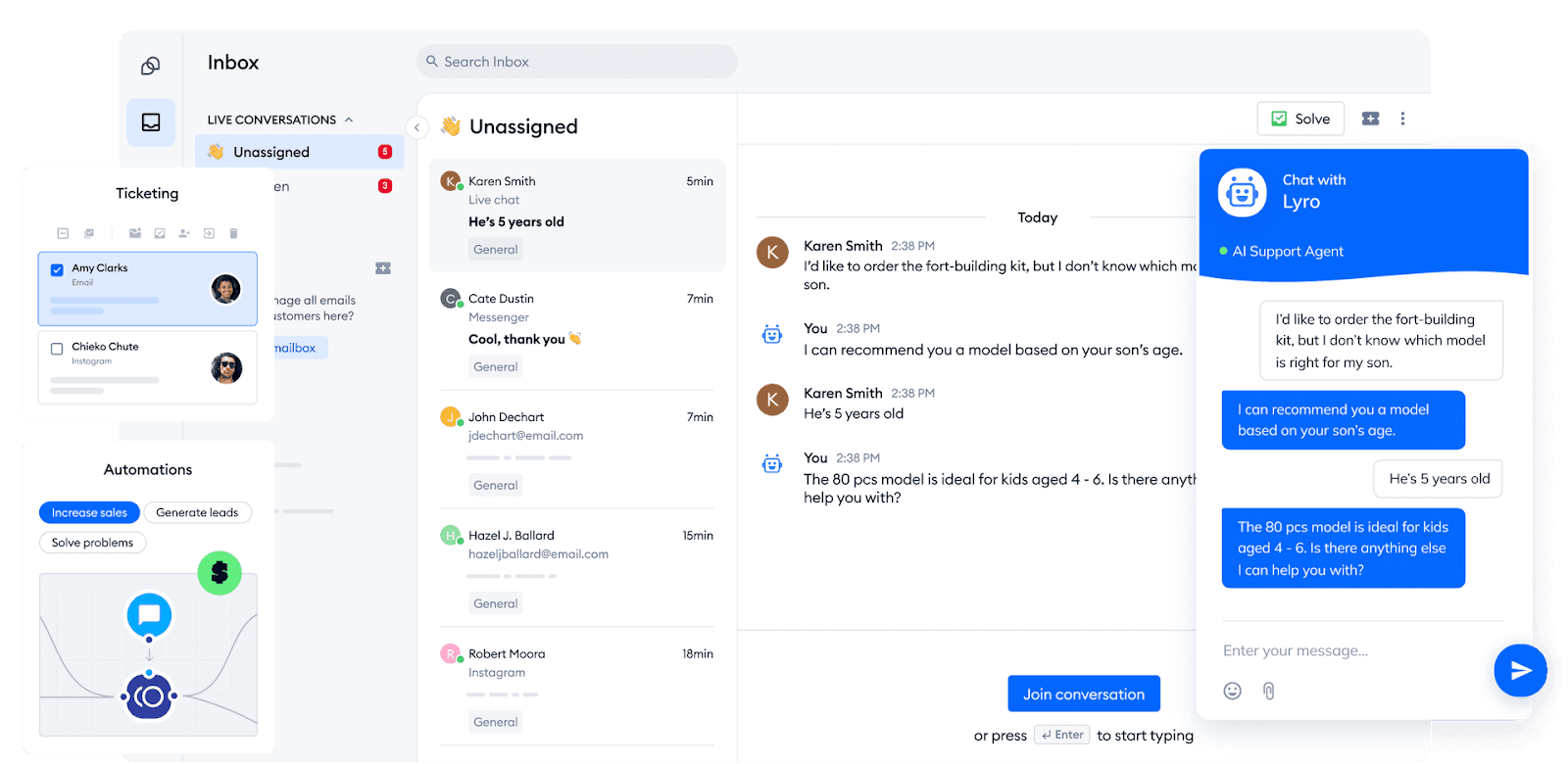
Image Source: Tidio
Pros#
- Easy to set up with a user-friendly dashboard
- AI-driven quick auto-responses
- Simple website installation process
- 24/7 customer support availability
Cons
- Notifications may occasionally fail
- Pricing might be high for certain users
Tidio Pricing Plans#
- Free Plan: $0/month – Offers basic live chat functionality
- Starter Plan: $29/month – Designed for small businesses looking to improve customer satisfaction
- Growth Plan: $59/month – Ideal for teams aiming to provide top-tier customer support
- Tidio+: Starting at $749/month – Tailored for businesses requiring advanced features and premium-level support
5. Crisp#
Crisp is help desk software that helps businesses manage chat, email, social media, and SMS in one place.
It offers real-time typing previews, bots, canned responses, and collaboration tools for teams. Crisp's advanced features, like MagicMap and MagicBrowse, let agents view user activity and screens to better assist.
The platform includes Live Assist for direct problem-solving and Live Debug for developers.
It also provides a CRM to manage customer data and Crisp Campaigns for engaging and retargeting users through in-chat and email sequences.
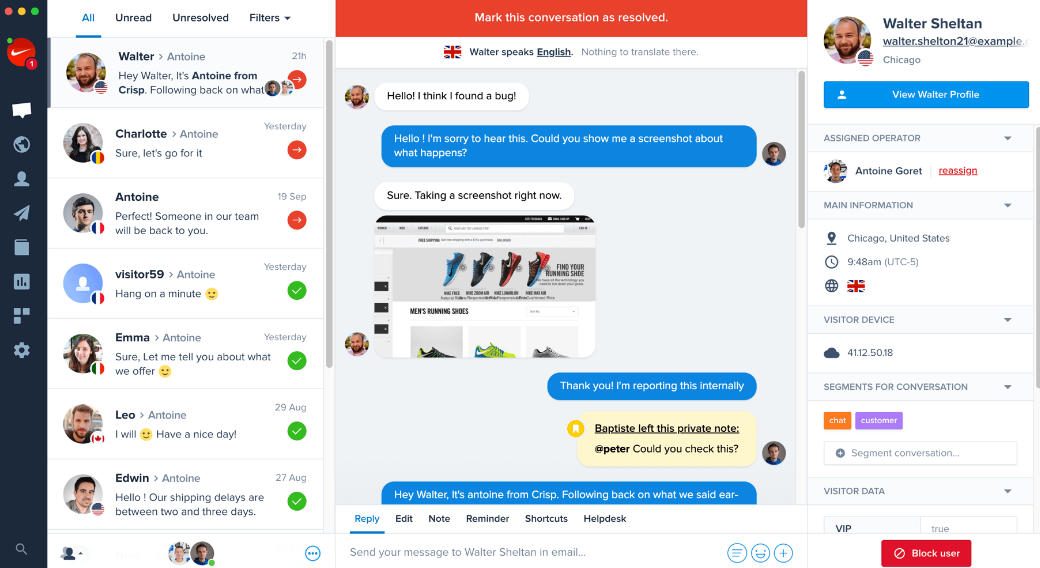
Image Source: Crisp
Pros#
- Cost-effective with a free basic plan
- Unified messaging platform
- In-app messaging integrates directly into apps
- Easy interface for beginners
Cons#
- Limited scalability for larger businesses
- Lacks some advanced features
Crisp Pricing Plans#
- Basic: Free – Essential features for basic communication
- Pro: $25/month – For startups improving customer relationships
- Unlimited: $95/month – Full-featured solution for businesses
- Enterprise: Custom pricing – For large companies with dedicated features
6. HubSpot Service Hub#
HubSpot Service Hub is a cloud-based customer service platform that helps businesses manage customer queries and improve engagement.
It offers tools like live chat, bots, canned responses, and one-on-one communication to simplify support.
Key features include customer feedback surveys, a unified inbox for storing all interactions, and a knowledge base for self-service solutions.
It allows businesses to quickly send help docs, create email templates, and record short videos for customer queries. HubSpot integrates with tools like Salesforce and Slack to connect existing systems easily.
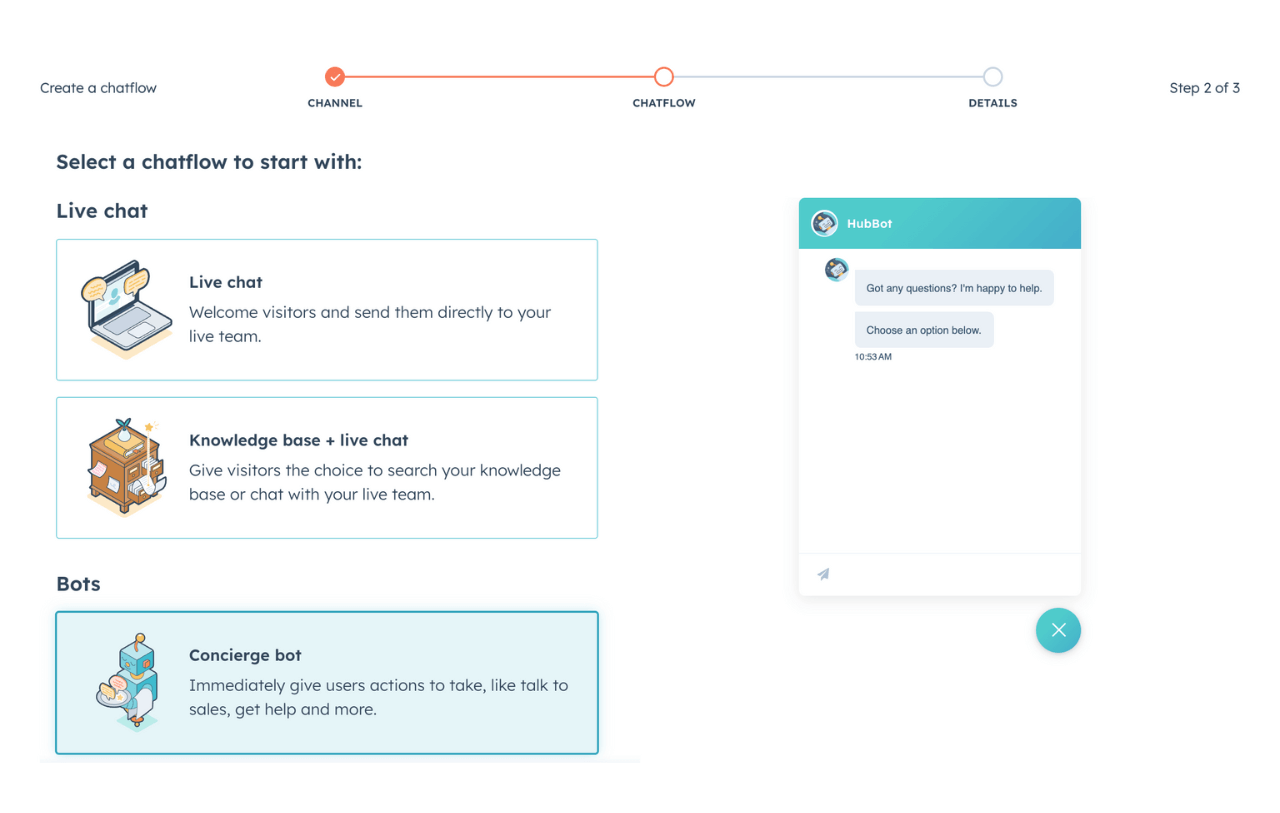
Image Source: HubSpot
Pros#
- Integrates with HubSpot CRM
- User-friendly interface
- Advanced automation capabilities
- Detailed service analytics
- Highly customizable
Cons#
- It can be costly with added features
- Best for existing HubSpot users
HubSpot Pricing Plans#
- Free Tools: Free for up to 5 users with essential tools to improve customer experience
- Service Hub Starter: $20/month per seat – Provides essential tools for customer-first service and support
- Service Hub Professional: $100/month per seat – Advanced help desk software for scaling self-service and automation
- Enterprise: $150/month per seat – Includes everything in Professional plan and Playbooks Advanced SLAs & routing and more.
7. LiveChat#
LiveChat is a live chat software that helps businesses improve customer support, generate leads, and boost sales.
It integrates with over 200 services, including CRMs, payment systems like PayPal, and messaging platforms like WhatsApp and Facebook Messenger.
Its key features include multiple chat handling, canned responses, chat tags, and proactive customer engagement.
It offers real-time analytics to track performance and customer behavior, helping teams improve service.
LiveChat also provides a ticketing system, chatbots, and a self-knowledge base for efficient customer support.
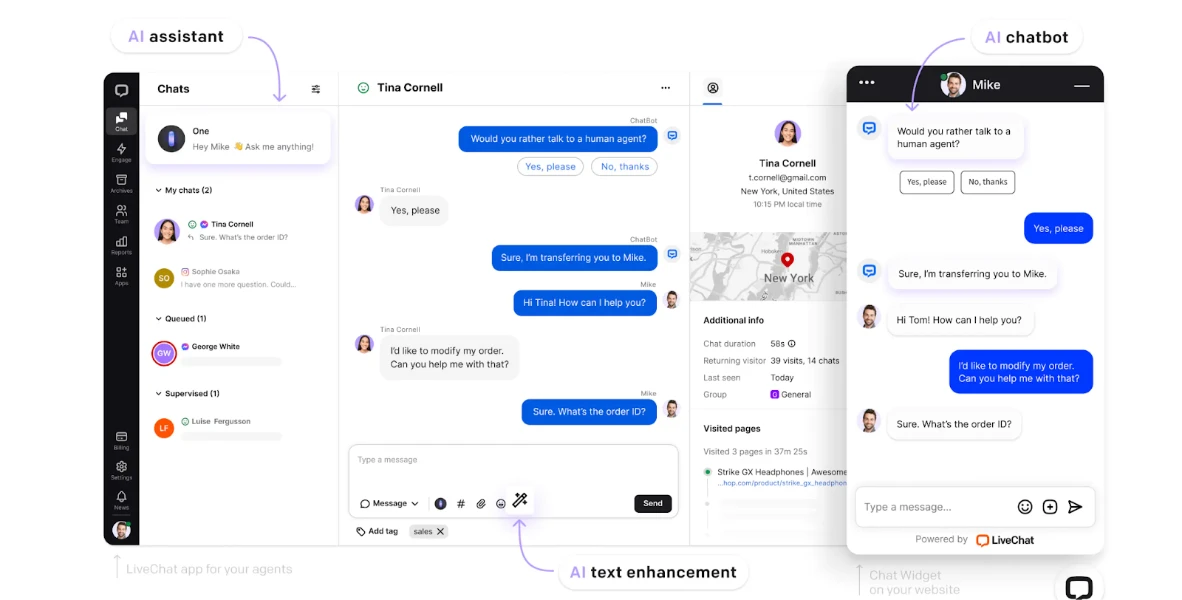
Image Source: LiveChat
Pros#
- Easy setup and integration
- Built-in chat analytics
- Automated chat greetings
Cons#
- Limited beyond live chat
- Costs increase with more agents
LiveChat Pricing Plans#
- Starter: $20/month – Ideal for small businesses with basic live chat features
- Team: $41/month – Designed for full-time support teams, with more advanced tools for customer service
- Business: $59/month – Suited for customer service departments with improved features for managing larger teams
- Enterprise: Custom pricing – Tailored for global companies with enterprise-level features and support
8. Zoho Desk#
Zoho Desk is a cloud-based help desk platform that helps businesses manage customer service by centralizing interactions from email, phone, chat, social media, and more.
It allows for customization, such as renaming tabs, adding departments, and customizing email templates.
Zoho Desk automates tasks like ticket assignment and service escalations, and offers custom reports, happiness ratings, and a dashboard for tracking customer satisfaction.
Integration with Zoho CRM gives agents easy access to customer data, improving personalized support.
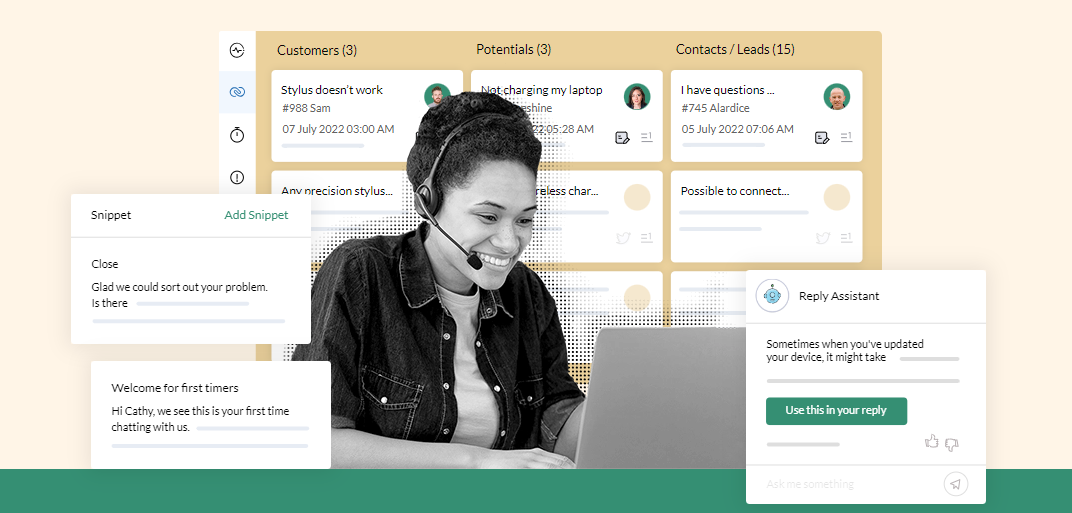
Image Source: Zoho Desk
Pros#
- Deep integration with the Zoho ecosystem
- AI-powered support tools
- Customizable help desks
- Multichannel management
Cons#
- The learning curve for full feature use
- Less effective outside the Zoho ecosystem
Zoho Desk Pricing Plans#
- Standard: $20/user per month – Basic help desk features.
- Professional: $35/user per month – Advanced tools with automation.
- Enterprise: $50/user per month – Full features for large organizations.
9. Salesforce Service Cloud#
Salesforce Service Cloud is a customer service platform that simplifies case management and enhances customer interactions.
The Console feature offers a unified agent experience for faster case handling across desktop and mobile devices through the Salesforce1 Platform.
Their multi-channel support integrates connected objects and predictive intelligence to deliver future-ready customer service across various communication channels.
The Knowledge feature enables agents and customers to quickly search a knowledge base for relevant answers.
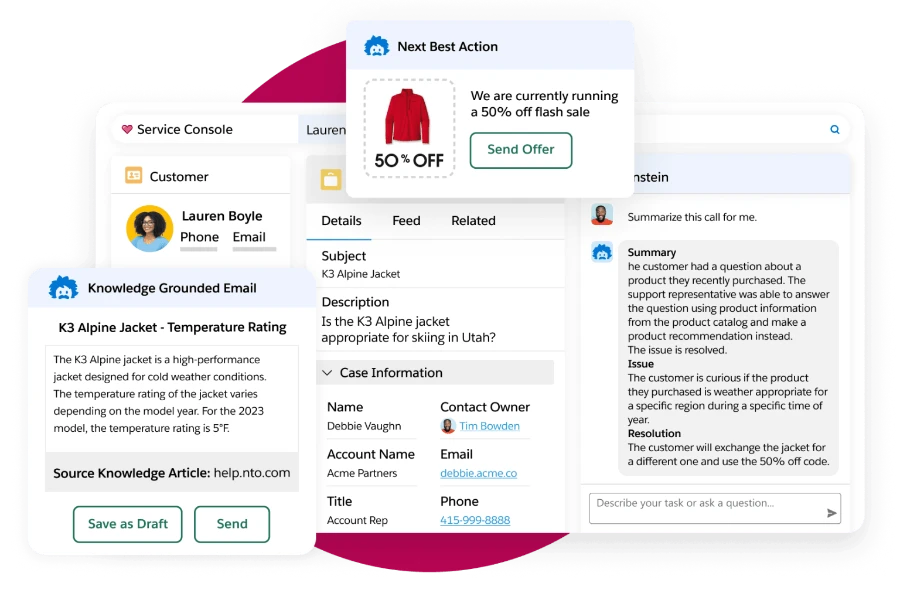
Image Source: Salesforce
Pros#
- Extensive customization options
- Powerful workflow automation
- Supports extensive third-party integrations
Cons#
- Complex setup and steep learning curve
- High cost for small businesses
Salesforce Service Cloud Pricing Plans#
- Starter: €25/user per month – Sales, service, and email outreach tools for quick setup
- Professional: €80/user per month – Complete service CRM for teams of any size
- Enterprise: €165/user per month – Customizable CRM for comprehensive service management
- Unlimited: €330/user per month – Full CRM power with unlimited features and support
10. Freshchat#
Freshchat is a modern messaging solution designed for digital-first customers. It combines AI and human support across multiple messaging channels and offers a unified inbox for managing conversations from different platforms.
Its key features include AI-powered chatbots that enhance engagement by understanding customer intent and delivering personalized responses.
Freshchat also supports proactive messaging with targeted rich media campaigns, helping businesses reach customers before they even ask for help.
The platform integrates with other tools through a growing app marketplace and custom APIs, making it adaptable to various business needs.
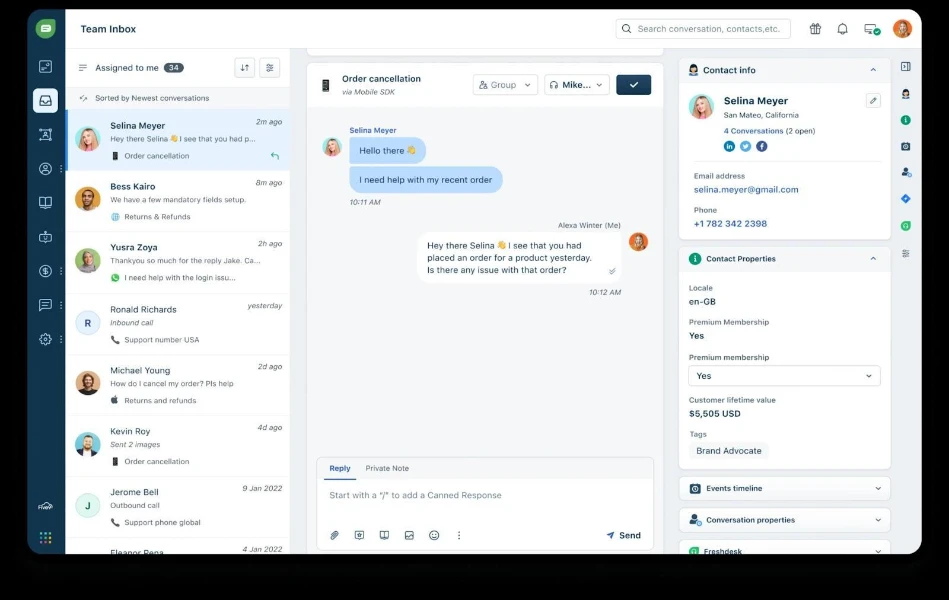
Image Source: Freshworks
Pros#
- User-friendly messaging interface
- Integrates with Freshworks' suite
- Scalable across team sizes
Cons#
- Features can be overwhelming for small teams
- Dependency on other Freshworks products for best results
Freshchat Pricing Plans#
- Free: Live chat, email, and workspace for up to 10 agents
- Growth: $21/agent per month – Adds WhatsApp, Messenger, and real-time dashboards
- Pro: $59/agent per month – Custom dashboards, advanced routing, and SLAs
- Enterprise: $95/agent per month – Skills-based assignments and extra security features
How to Choose the Right Intercom Alternative for Your Business#
Selecting the right Intercom alternative can depend on various factors, including your team size, customer base, and business goals. Below are some key steps to guide your decision-making process.
Assess Your Business Needs#
Before choosing an alternative, evaluate what your business truly needs. Are you primarily focused on customer support or looking for something that aligns with sales and marketing?
Your needs will directly impact the platform you choose.
Evaluate Features & Integrations#
Every platform offers different features; the key is finding the right balance of functionality and integrations.
For example, ensure the alternative integrates well if your business uses a specific CRM. Similarly, consider whether the platform offers other tools like email marketing or automation that might simplify your workflow.
Consider Pricing and Growth Potential#
While price is important, don't just go for the cheapest option. You should look at the value each platform brings and whether it will scale with your business.
A cheaper option might serve you well now, but you might need more advanced tools as your business grows. Factor in future growth when making your decision.
Compare Customer Support Options#
You must also check if the platform offers 24/7 customer support or detailed documentation.
Some tools might be more affordable but could leave you struggling if you encounter technical issues. Customer support is essential for ensuring your team can use the platform without long delays.
Why Choose Denser.ai As The Best Intercom Alternative?#
Denser.ai creates a seamless, enjoyable experience that keeps your visitors coming back. If your website works well, visitors can effortlessly find what they need.
It transforms your website into a user-friendly, interactive space people love visiting.
Effortless Navigation#
Denser.ai simplifies how visitors navigate your site. Its friendly chat interface helps website visitors find what they're looking for without hassle.
This smooth experience keeps people happy and encourages them to stay longer and explore more.
Engaging Conversations#
Denser.ai makes your website feel more personal. Instead of just giving automated responses, it engages with your visitors in a natural, friendly way.
Interactions that feel more genuine help build a better connection with your audience.
Simple Setup#
You don't need to be a tech expert to get Denser.ai up and running on your site. The setup process is quick and easy, so you can improve your website's chat and search functions without stress.
Choosing Denser.ai can turn your website into a welcoming, helpful space visitors will enjoy. It's a great choice for businesses that want to stand out and create a positive online experience.
How to Integrate Denser.ai into Your Website#
If you're thinking about switching from Intercom to Denser.ai to improve your website's chatbot capabilities, here's a guide to get you started.
We'll walk through how to embed the Denser chatbot into your site and connect its features using REST requests.
Embedding the Chatbot Widget#
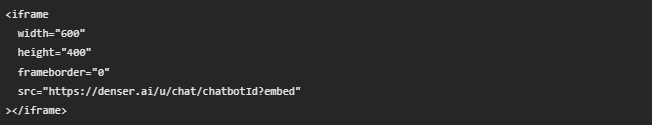
- Locate the Embed Code: Denser.ai provides a piece of code, typically a simple script tag, that you need to embed into your website. This code will place the chatbot widget on your webpage.
- Customize with Your Chatbot ID: The code snippet you receive will have a placeholder for a chatbotId. You'll need to replace this placeholder with the chatbot ID that Denser.ai gives you. This ID connects your chatbot with your specific Denser account.
- Insert the Code: Decide where the chatbot appears on your site. Then, paste the updated code snippet into the HTML of your chosen location to make the chatbot accessible throughout your site.
Making REST Requests to Your Chatbot#
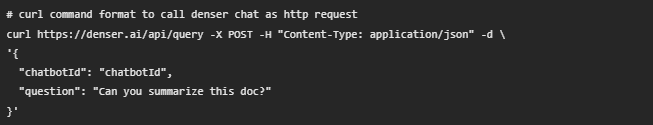
- Prepare the REST Request: It lets you interact with your chatbot using RESTful requests. This setup allows you to send queries to your chatbot and receive responses directly programmatically.
- Use the Curl Command: It provides a curl command for integration and testing. To customize it for your chatbot, replace the chatbotId in the curl command with your actual chatbot ID.
- Integrate with Your Backend: You can incorporate this curl command into your website's backend systems. This is particularly useful for handling complex interactions or processing data before or after your chatbot interactions.
Boost Your Business with Smarter Chats#
Looking to switch from Intercom? Denser.ai is the smarter, more flexible alternative your customer service teams need!
With seamless integration, powerful AI-driven conversations, and a user-friendly platform, we help you deliver exceptional customer support with ease.
Switching to Denser.ai means gaining flexible pricing, scalable features, and customization tailored to your business needs. Improve response times, reduce operational costs, and easily deliver a better customer experience.
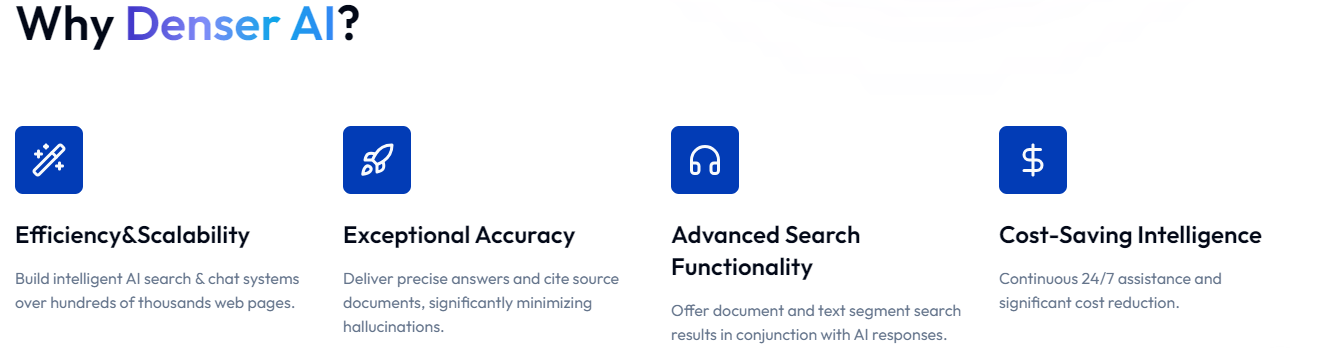
It's time to upgrade your customer service. Start your free trial or schedule a demo today and experience how Denser.ai can transform your customer interactions.
FAQs About Intercom Alternatives#
What are the long-term benefits of choosing the right Intercom alternative?#
The right alternative can offer long-term benefits such as cost savings, improved customer satisfaction, higher conversion rates, and better team efficiency.
Choosing a platform that scales with your business means you can continue to improve your customer service capabilities as you grow without needing to switch tools frequently.
What are some key features to look for in a customer portal?#
A good customer portal should offer self-service options, easy access to knowledge bases, and the ability to track support tickets. Integration with a ticketing system and the capability to conduct customer satisfaction surveys are also important.
What types of businesses typically benefit from using Intercom alternatives?#
Businesses of all sizes and industries can benefit from using Intercom alternatives. These alternatives also benefit those looking for more flexible pricing models and specific feature sets not offered by Intercom.
Flexible and scalable customer communication tools are valuable to startups, e-commerce platforms, and tech companies.