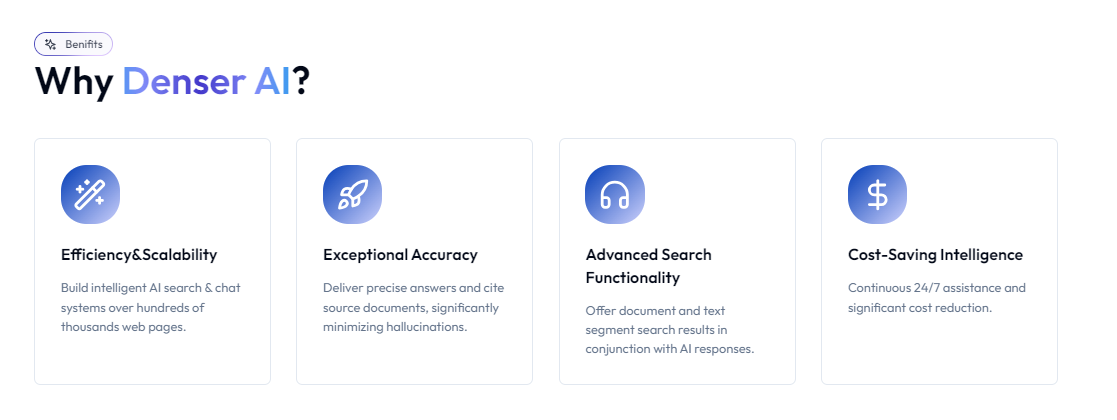
What Is Intelligent Document Search?

Traditional search methods rely on exact keyword matches and often miss the mark, which can frustrate users with irrelevant results. This is where intelligent document search steps in to offer a smarter way to find information.
Smarter search tools make a difference. They get what you're looking for, even if you phrase it differently, and give you the right results faster.
In this article, we’ll discuss how it works and its key features. We'll also cover its benefits, use cases, and how to integrate it into your website.
What Is Intelligent Document Search?#
Intelligent document search is an advanced system that helps businesses find the right information from their vast data quickly.
Unlike traditional search methods, it uses artificial intelligence (AI) to understand the context and meaning behind queries. It doesn’t just match keywords but focuses on delivering accurate, relevant results.
This system works with different data types, from PDF files to scanned documents, making it ideal for businesses managing complex data.
How Intelligent Document Search Works#
Intelligent document search simplifies how you find information in documents, moving beyond simple keyword searches to deliver contextually relevant results.
But how exactly does intelligent search work? Here's a breakdown:
Data Ingestion#
It can extract information from various sources and crawl your structured and unstructured data. It will convert different document types into a uniform format for analysis.
Understanding Context and Semantics#
It uses natural language processing (NLP) to understand the context and semantics of scanned documents. NLP identifies the intended meaning behind words and phrases.
In other words, an intelligent search engine can process queries by understanding the user's intent, not just the literal words.
Machine Learning (ML)#
Machine learning enables the system to learn and improve over time. It recognizes patterns in your searches, becoming smarter with repeated use. This ensures better results with every search.
Metadata and Indexing#
It automatically assigns metadata (like author, date, and topics) to documents. It also creates indexes that map keywords and concepts to document locations.
This improves search results and helps users find the most important information quickly.
Key Features of Intelligent Document Search Systems#
The following features make intelligent document search tools powerful:
Semantic Search#
Semantic search goes beyond just looking for keywords. It understands the meaning behind your search queries. The most advanced semantic search technology can interpret complex questions and deliver precisely relevant results.
By using AI and natural language processing, it picks up on context, synonyms, and the intent behind your words. It can deliver more relevant and accurate search results.
This also makes searching for anything—whether it's for work, study, or personal information—quicker and more straightforward because it gets what you're actually looking for, not just what you typed in.
Contextual Understanding and Relevance#
Contextual understanding means it gets the context or the "why" behind your search query, not just the "what." This can bring up results that are actually relevant to what you're searching for, making sure you find what you need without having to sift through unrelated info.
It's like the search engine is reading between the lines of your query to give you exactly what you're after.
Support for Multiple Languages and Formats#
Support for multiple languages and formats means the search tool can handle searches and documents in various languages and file types, like PDFs or Word docs.
This way, no matter what language you're working in or what type of document you need, the search system's got you covered.
Optical Character Recognition (OCR)#
Intelligent document search systems can convert scanned documents and images into searchable text. They use AI to identify and extract text from non-editable formats, making previously inaccessible data usable and searchable.
OCR is useful for businesses handling physical records or unstructured documents, such as invoices, contracts, and medical records.
Integration With Existing Data Systems#
Integration with existing data systems means the search tool can easily work with the knowledge bases and software you already use.
This makes it simple to search across all your information without needing to switch between different systems.
Benefits of Intelligent Document Search#
An intelligent document processing solution is a step up from the usual search as it can understand your search's intent. This allows you to find relevant information quicker and more straightforward.
Here are other advantages of using intelligent document search:
Improved Search Accuracy and Relevance#
Intelligent document search understands context and meaning. It delivers results that closely match the user's intent, reducing the clutter of irrelevant documents.
Responses go beyond just matching keywords. They are all about fitting the query's meaning.
Time-Saving and Efficiency#
Users find what they need faster, thanks to intelligent indexing and understanding of document content. This minimizes the need to go through mismatched documents, saving time and manual effort.
Enhanced Knowledge Discovery and Management#
Intelligent document search connects related concepts and topics. This helps you uncover hidden insights within large document sets. For PDF documents specifically, the Chat with PDF solution enables conversational exploration of your document library.
At the same time, it automatically categorizes and indexes documents, making managing and retrieving knowledge assets easier.
Personalization of Search Experiences#
It adapts to individual search behaviors and preferences, offering personalized search results.
It also uses machine learning to understand different user needs over time. It can refine search outcomes to align closely with what users seek.
Use Cases of Intelligent Document Search#
Intelligent document search streamlines information retrieval across many different fields.
Here's how you can apply it in key areas:
Business Document Management#
Intelligent search quickly locates necessary business documents, such as contracts and reports. It streamlines compliance and efficiency in document management.
Legal Research#
This tech speeds up legal research by finding relevant cases and laws fast. It enhances the accuracy and speed of legal work.
Academic Studies#
Students and researchers can quickly find the articles they need, making studying and research less of a headache.
Healthcare Records#
Fast access to patient records and research supports better healthcare decisions. It improves patient care by providing quick, accurate information.
Government Records#
Intelligent search helps government agencies efficiently locate laws and public records, increasing transparency and efficiency in managing public documents.
How to Integrate Denser.ai into Your Website Document Search#
Now that you know where to integrate intelligent search, here's a step-by-step on how to use an AI-powered document chatbot:
Step 1: Sign Up#
Sign up for Denser.ai to create an account. Alternatively, you can book a demo to build a chatbot tailored to your needs. For advanced retrieval capabilities, explore the Denser Retriever API.
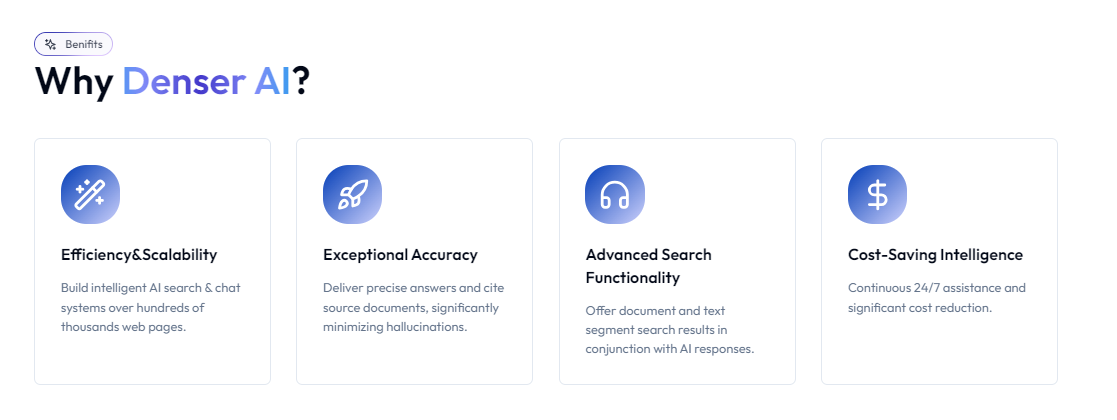
Step 2: Access the Chatbot Home#
Sign in with your new account.
Once logged in, you'll be directed to the chatbot home page. Here, you'll find an overview of your chatbots and the option to create new ones.
Step 3: Create a New Chatbot#
To start building a new chatbot, click the New Bot button. This action takes you to the chatbot-building page.
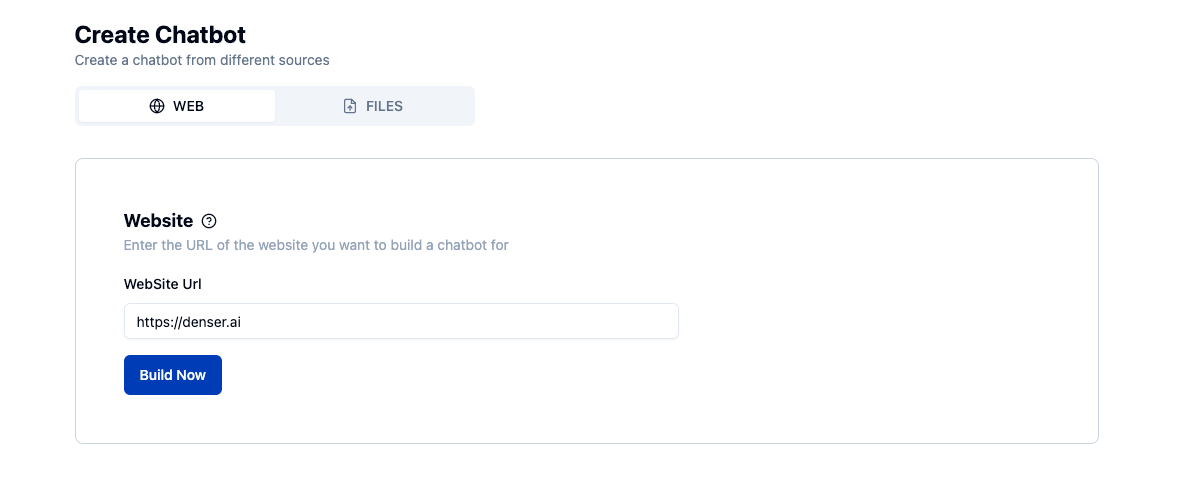
Step 4: Upload the Files#
On the chatbot building page, make sure to select the Files tab. Here, you can upload the documents you wish to be searchable through the chatbot.
A popup dialog window allows you to upload files in supported formats: PDF, TXT, CSV, TSV, HTML, and HTM. Select the files you want to upload and confirm.
Step 5: Build the Chatbot#
After uploading your documents, click the Build Now button to initiate the chatbot building process.
This process involves indexing the uploaded files to create a searchable database. The chatbot will use it to retrieve information and answer questions related to the content of shared documents.
Step 6: Use the Chatbot#
Once the chatbot is successfully built, you will be redirected to the chatbot chat page. Here, you can interact with the chatbot by asking questions related to the content of the uploaded files.
For example, you can ask for a summary of a specific document or inquire about specific information contained within the document.
Denser.ai chatbot uses advanced retrieval and large language model (LLM) technologies to provide accurate and contextually relevant responses.
Best Practices for Using Intelligent Document Search#
Now that you’ve seen how intelligent document search is used, it’s important to implement it effectively. Following best practices ensures your system delivers maximum value to your business.
Let’s explore three key strategies:
Optimizing Document Formats and Structures#
Convert documents to uniform formats known for good searchability, such as PDF or HTML. This makes it easier for the search system to process and index your documents.
You can also organize business documents with clear headings, sections, and use of keywords. A well-structured document helps the search algorithm understand and categorize the content more effectively.
Don't forget to include detailed metadata in your documents, such as titles, authors, and relevant keywords. Metadata helps improve the precision of search results by offering additional context.
Training Your Team#
Conduct training sessions to familiarize your team with Denser.ai's search features and capabilities. Understanding how to use this search tool effectively can significantly improve their efficiency in finding information.
It's also important to educate your team on formulating search queries effectively. This includes using specific keywords and phrases and taking advantage of advanced search options available in Denser.ai.
Then, encourage your team to provide feedback on the search functionality. User feedback can be invaluable in identifying areas for improvement or additional training needs.
Continuous Improvement#
Keep your system updated, as it can introduce new features, better search tricks, and fixes for glitches. This makes your searches work even smoother.
In addition to regular updates, you can use analytics and search performance metrics to monitor how well your search system meets user needs. Look for patterns in search queries that may indicate content gaps or areas for optimization.
Lastly, be proactive in adapting your search strategy to accommodate new types of documents, changes in your team's information needs, or updates to the AI chatbot platform.
Bring AI Into Document Search With Denser.ai#
Denser.ai specializes in AI-powered semantic search and chat solutions for websites and documents. Integrating Denser.ai into your operations can transform your enterprise content into an interactive knowledge ecosystem.
Features like Chat with Documents allow you to upload various file types—PDFs, Word documents, and more—and interact with them conversationally.
Denser.ai’s RAG-based solution ensures your chatbot finds the right information every time. It can extract data straight from your documents and generate accurate answers backed by citations from specific sections.
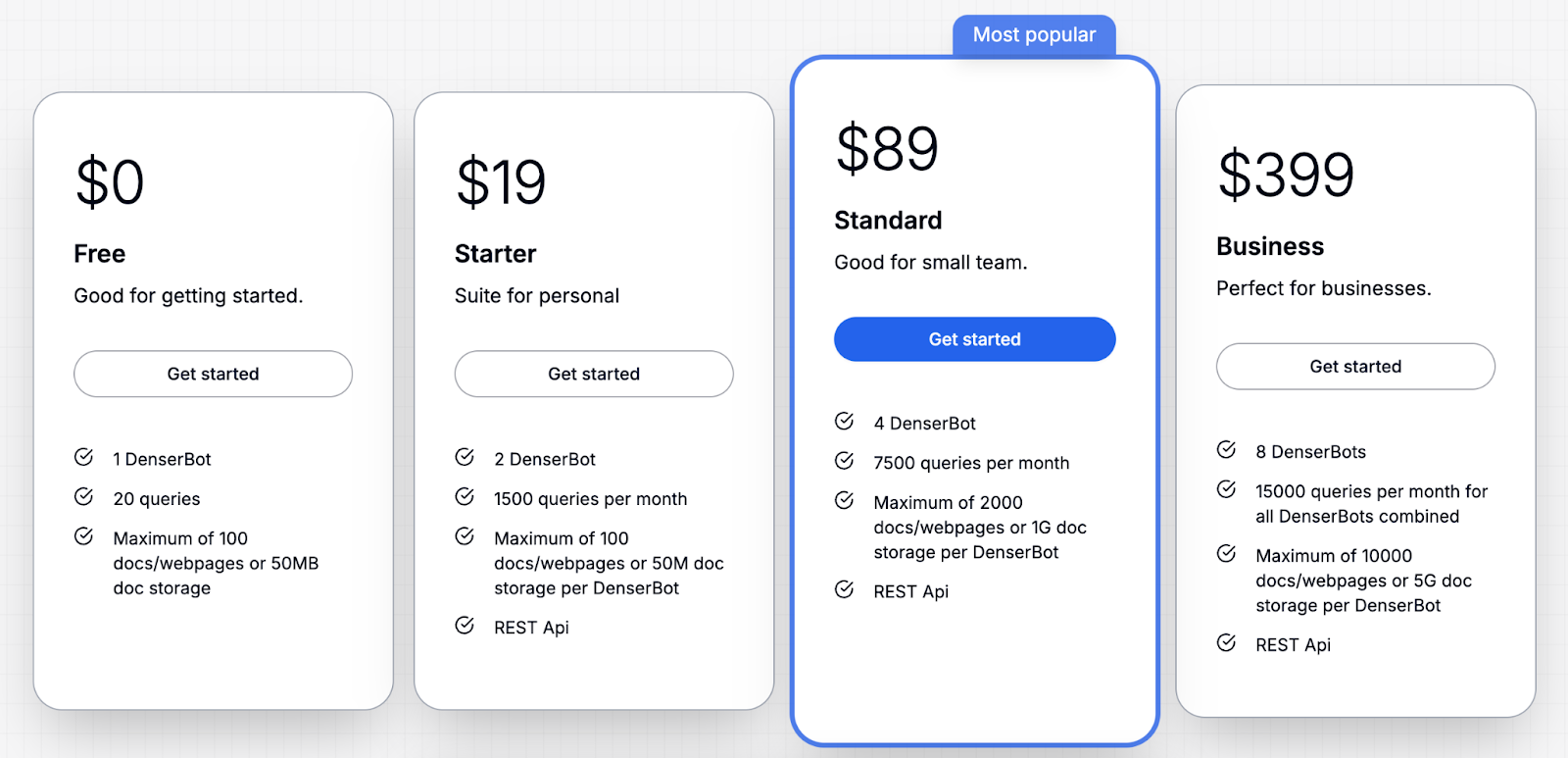
Discover how Denser AI can refine user interactions, data collection, and knowledge management on your platform. Start a free trial or schedule a demo now!
FAQs About Intelligent Document Search#
What is the intelligent search method?#
The intelligent search method uses advanced technologies like artificial intelligence, machine learning, and natural language processing to go beyond basic keyword searches. It understands the context, intent, and semantics of queries to deliver accurate and relevant results.
Is there an AI for documents?#
Yes, many AI systems specialize in document management and search. Intelligent document search platforms use AI to understand the content, structure, and intent of documents. Features like semantic search, natural language processing, and OCR allow businesses to find information within documents quickly.
What is the difference between smart search and intelligent search?#
Smart search typically involves enhanced keyword matching and basic filtering options, offering better results than traditional search engines.
Intelligent search takes this further by incorporating AI, NLP, and machine learning. It focuses on understanding context and intent to provide more precise and meaningful results.
What is intelligent document recognition?#
Intelligent document recognition combines AI and technologies like optical character recognition to analyze and categorize documents. It can identify text within scanned files, understand document structures, and classify them based on their content. This helps automate tasks like researching legal cases, managing government documents, or sorting invoices.