
How to Train ChatGPT On Your Own Data: Complete Guide (2026)

TL;DR: You can train ChatGPT on your own data using two methods: (1) OpenAI's Custom GPTs (requires $20/month subscription, limited embedding options), or (2) no-code platforms like Denser.ai (free tier available, embeddable on websites, multi-channel deployment to Slack/Zapier/Shopify, human handoff support). For business use, no-code platforms offer more flexibility and better data privacy.
ChatGPT is powerful but doesn't know your business. It wasn't trained on your company's documentation, products, or processes—so answers about your proprietary information may be incomplete or inaccurate.
The good news: you can train ChatGPT on your own data to fix this. This guide shows you how using an AI chatbot platform that makes the process easy — no coding or fine-tuning required.
Why Customize ChatGPT with Your Own Data?#
If you run a small business and want an AI chatbot to answer customer questions, ChatGPT won't know your products or policies—that information isn't part of its training data.
Customizing ChatGPT with your data fills these gaps, enabling accurate responses about your business for customer service, internal support, and more.
| Feature | Custom GPTs (OpenAI) | No-Code Platform (Denser.ai) |
|---|---|---|
| Cost | $20/month (ChatGPT Plus) | Free tier available |
| Website Embedding | Limited/Complex | Easy widget or iframe |
| Multi-Channel | ChatGPT only | Slack, Zapier, Shopify, WordPress, API |
| Human Handoff | Not available | Built-in escalation to live agents |
| Branding | Minimal | Full customization |
| Data Privacy | OpenAI servers | Your data stays private |
| Website Crawling | Not available | Built-in crawler |
Methods to Train ChatGPT on Your Data: Quick Comparison#
There are several ways to train ChatGPT on your own data, each with different trade-offs. Here's how they compare:
| Method | Cost | Technical Skill | Best For |
|---|---|---|---|
| Custom GPTs | $20/month (ChatGPT Plus) | Low | Personal use, internal tools |
| No-Code RAG Platform (Denser.ai) | Free tier available | None | Business chatbots, customer support, multi-channel deployment |
| Fine-Tuning via API | $0.008–$0.06/1K tokens + API costs | High (Python, ML) | Changing ChatGPT's tone or specialized vocabulary |
| Custom Instructions | Free (ChatGPT account) | None | Quick personalization, no file uploads needed |
Fine-tuning permanently modifies ChatGPT's model weights using your training data. It's expensive, requires ML expertise, and makes updates slow (you must retrain the model each time your data changes). RAG (Retrieval-Augmented Generation), which platforms like Denser.ai use, retrieves relevant context from your documents at query time — no retraining needed. For most business use cases, RAG is faster to deploy, easier to update, and more cost-effective than fine-tuning.
How to Train ChatGPT with Your Data Using Custom GPTs#
OpenAI's Custom GPTs let you create specialized versions of ChatGPT by uploading your own data. You'll need a ChatGPT Plus account ($20/month) to use this feature.
Step 1: Create a New GPT#
- Go to chat.openai.com and log in with your ChatGPT Plus account
- Click Explore in the left sidebar, then click Create
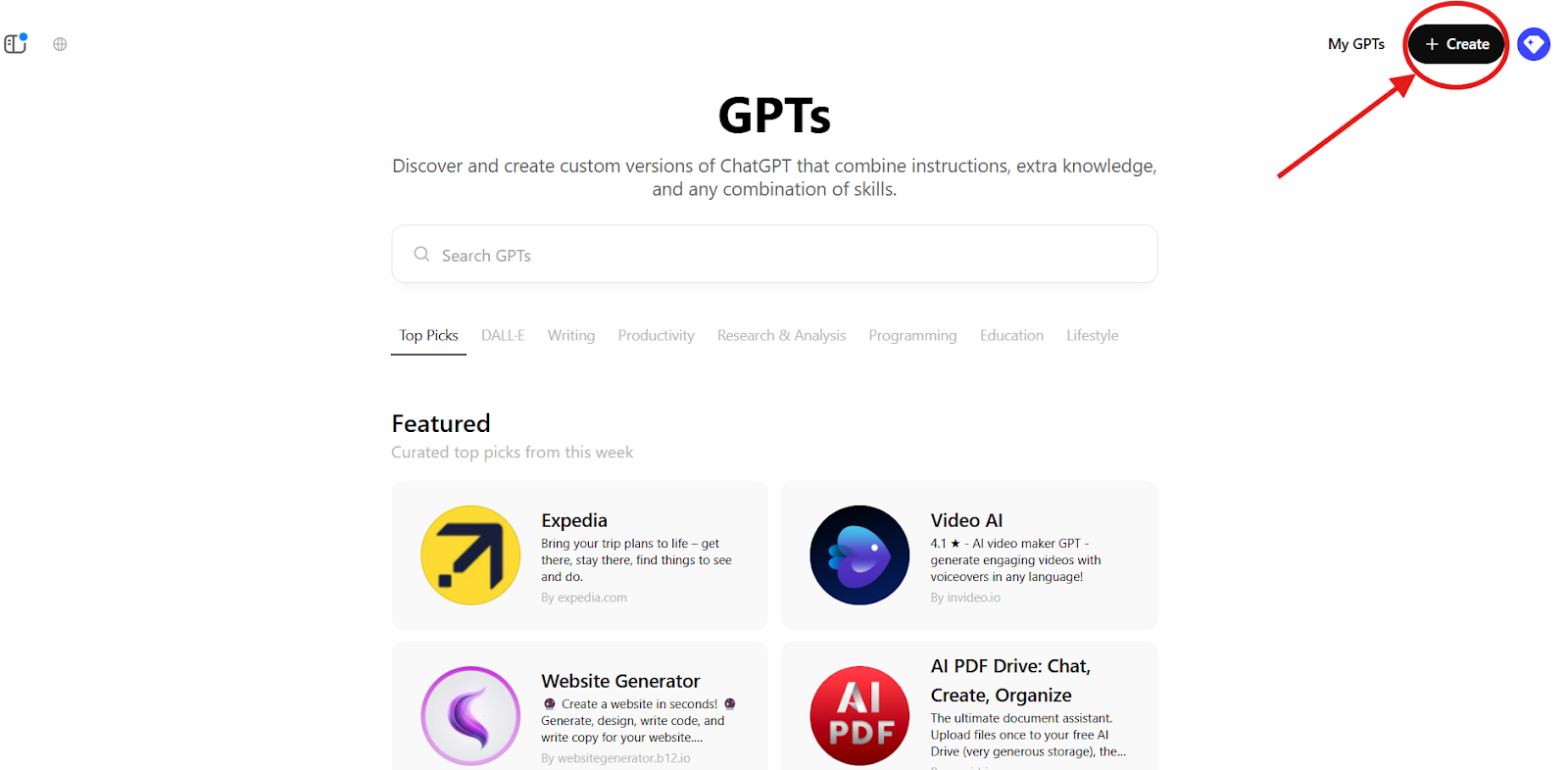
- Give your GPT a name and description (e.g., "EduEnroll Assistant")
- Provide instructions describing how it should behave
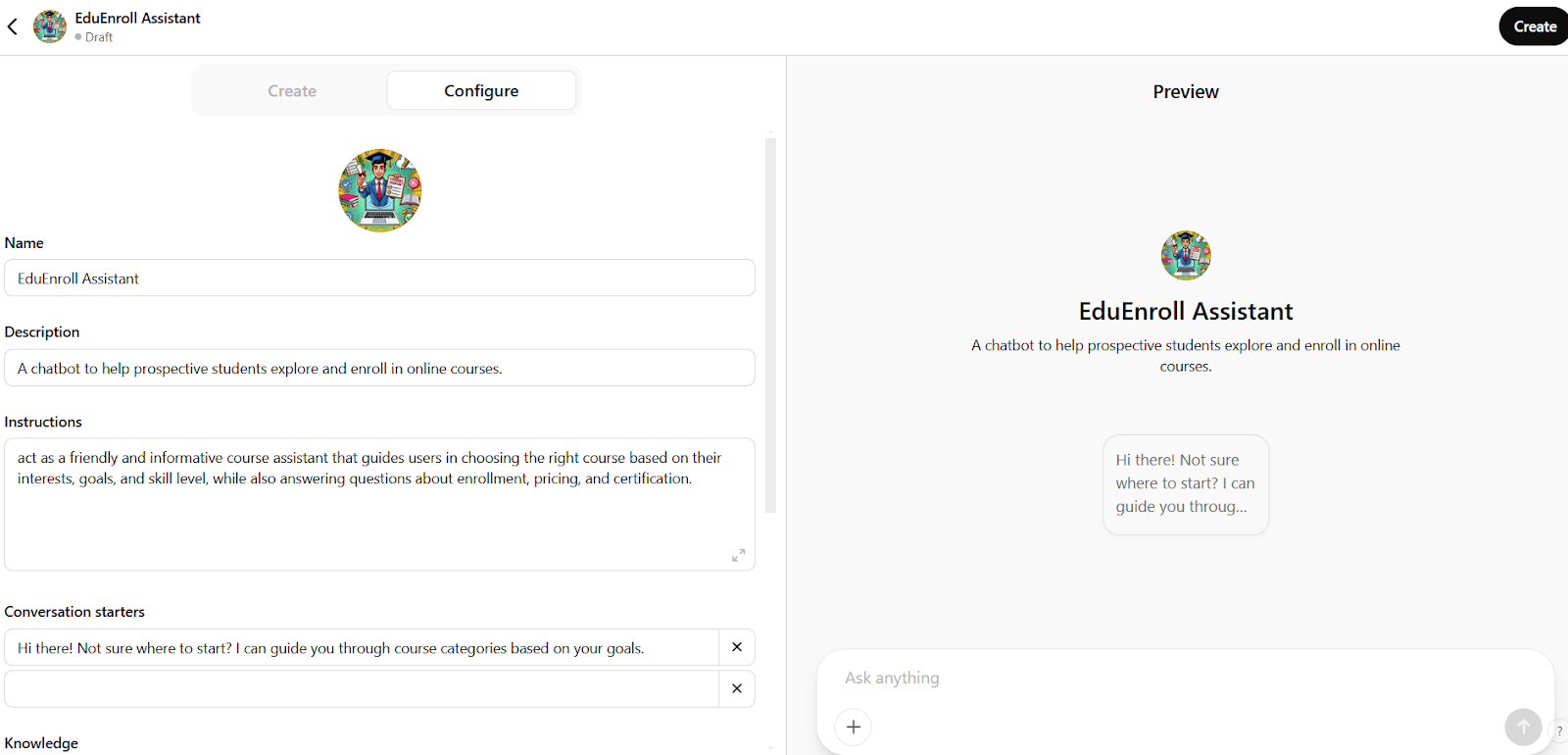
Step 2: Upload Your Training Data#
- In the GPT Builder, find the Upload files section
- Upload your documents (FAQs, guides, policies, etc.)
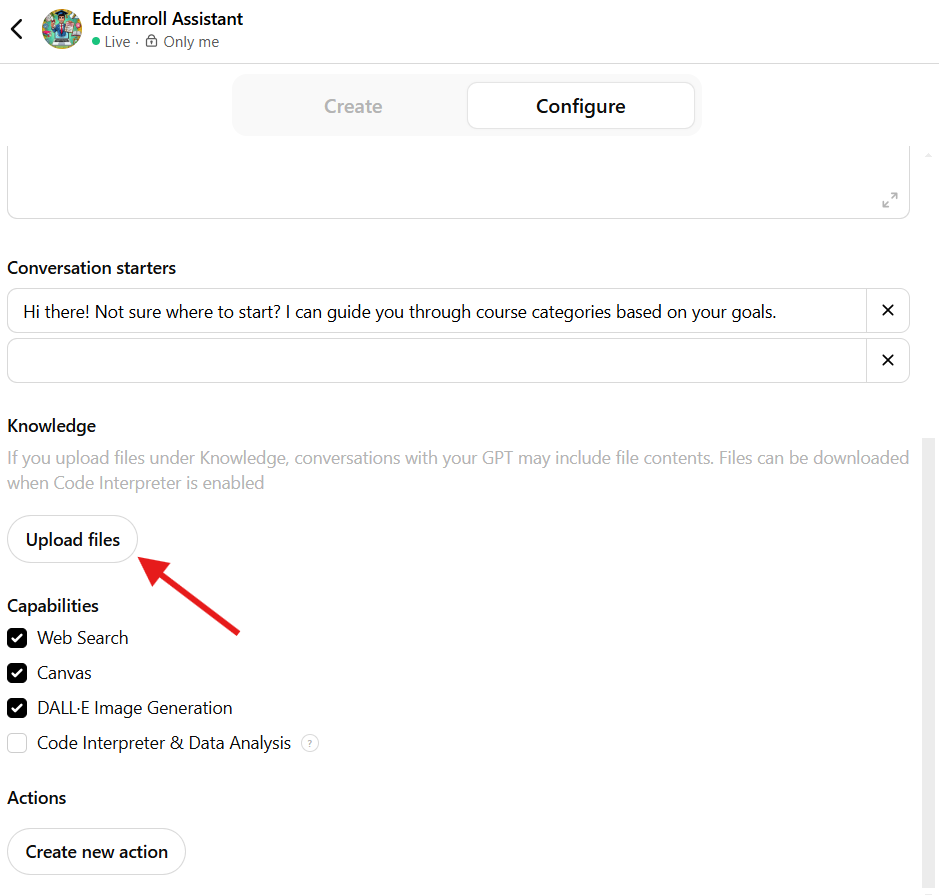
- Click Save and set visibility to "Only people with the link"
- Test your GPT by asking questions about your uploaded content
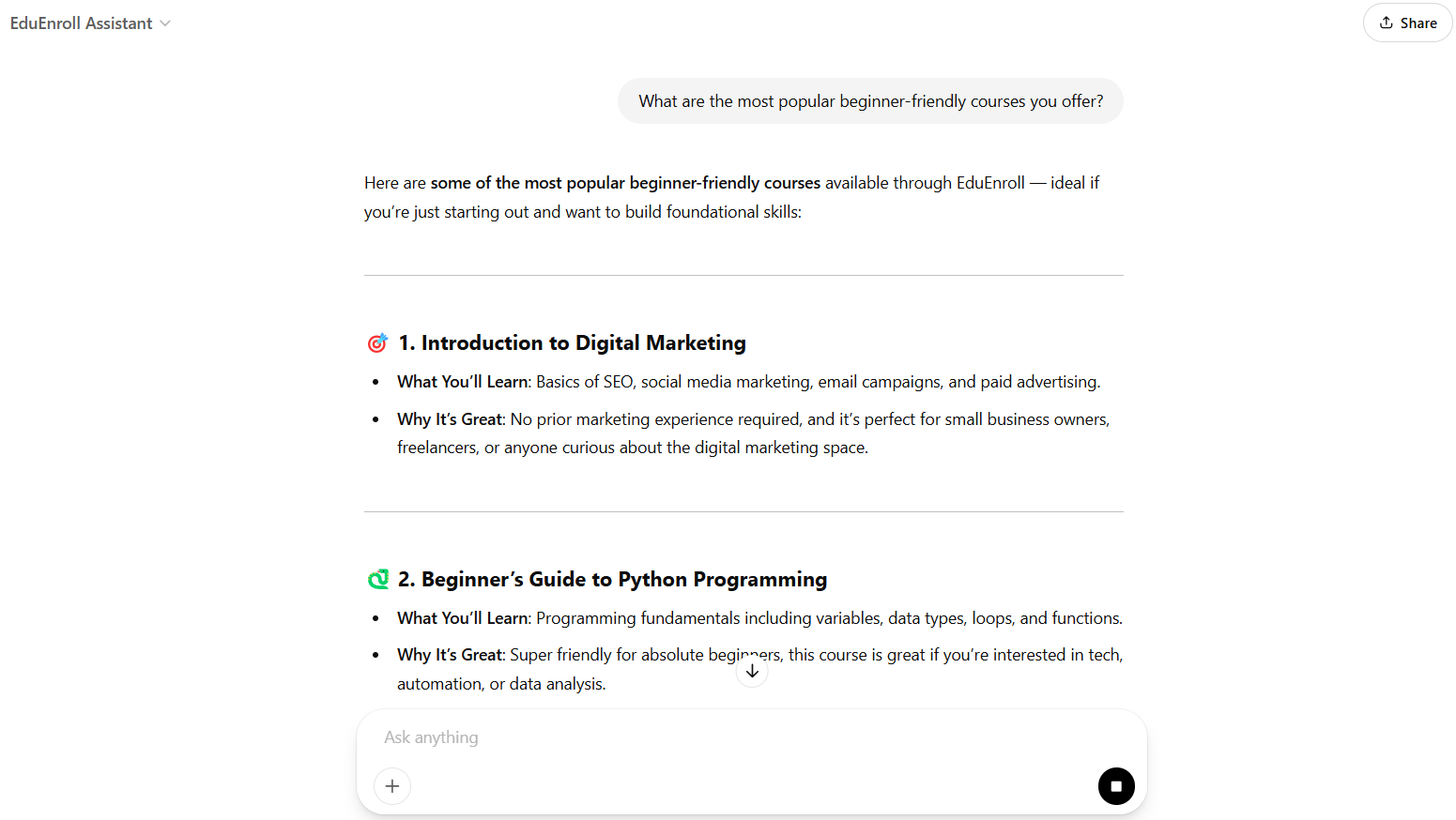
Limitations of Custom GPTs#
While Custom GPTs work for personal use, they have significant limitations for business:
- Requires ChatGPT Plus: Your customers would also need Plus accounts to use your bot
- Limited branding: You can't customize the interface or embed it seamlessly on your website
- No multi-channel deployment: Can't deploy to Slack, Shopify, or other platforms
- No human handoff: Can't escalate complex queries to live agents
- Privacy concerns: Data stored on OpenAI servers, potentially used for model training
For business applications, no-code platforms like Denser.ai solve these problems while still leveraging ChatGPT's language capabilities. You can deploy a trained chatbot on your website or use it to chat with PDF documents internally.
How to Train ChatGPT on Your Own Data Using Denser.ai#
Denser.ai is a no-code platform that lets you train ChatGPT on your data and deploy it across multiple channels—with features like human handoff that Custom GPTs don't offer. Here's how it works for two common use cases.
Use Case 1: Chatbot on Your Website#
Train ChatGPT on your website content and deploy it as a chatbot on your website in 3 steps.
Step 1: Connect Your Data Sources. Sign up for a free account, paste your website URL, and the AI automatically crawls and indexes every page — up to 100K+ pages. Upload additional PDFs, DOCX, PPTX, or other files to supplement your website content.
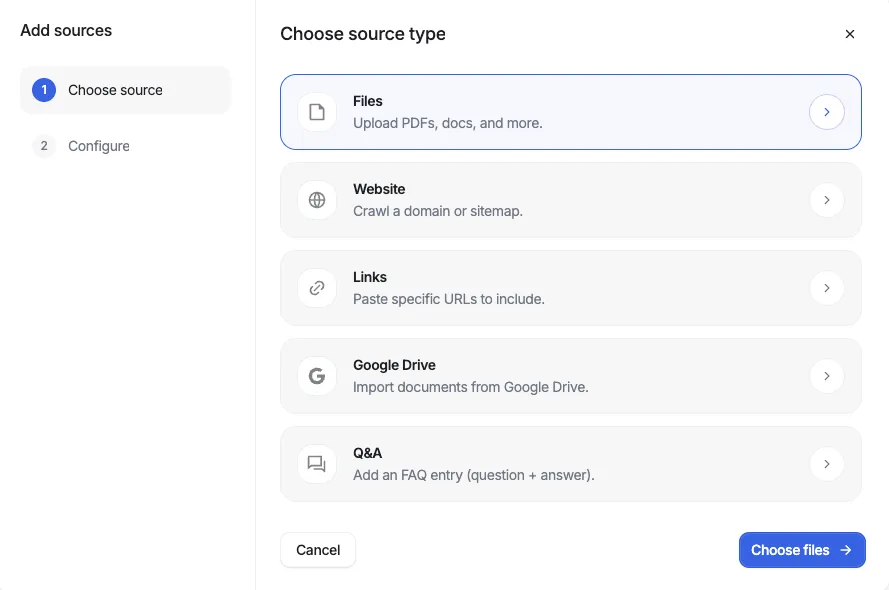
Step 2: Test on the Dashboard. Ask questions in the live preview panel and see real answers with source citations before going live. Fine-tune the AI prompt, adjust suggested questions, and verify accuracy — all from one screen.
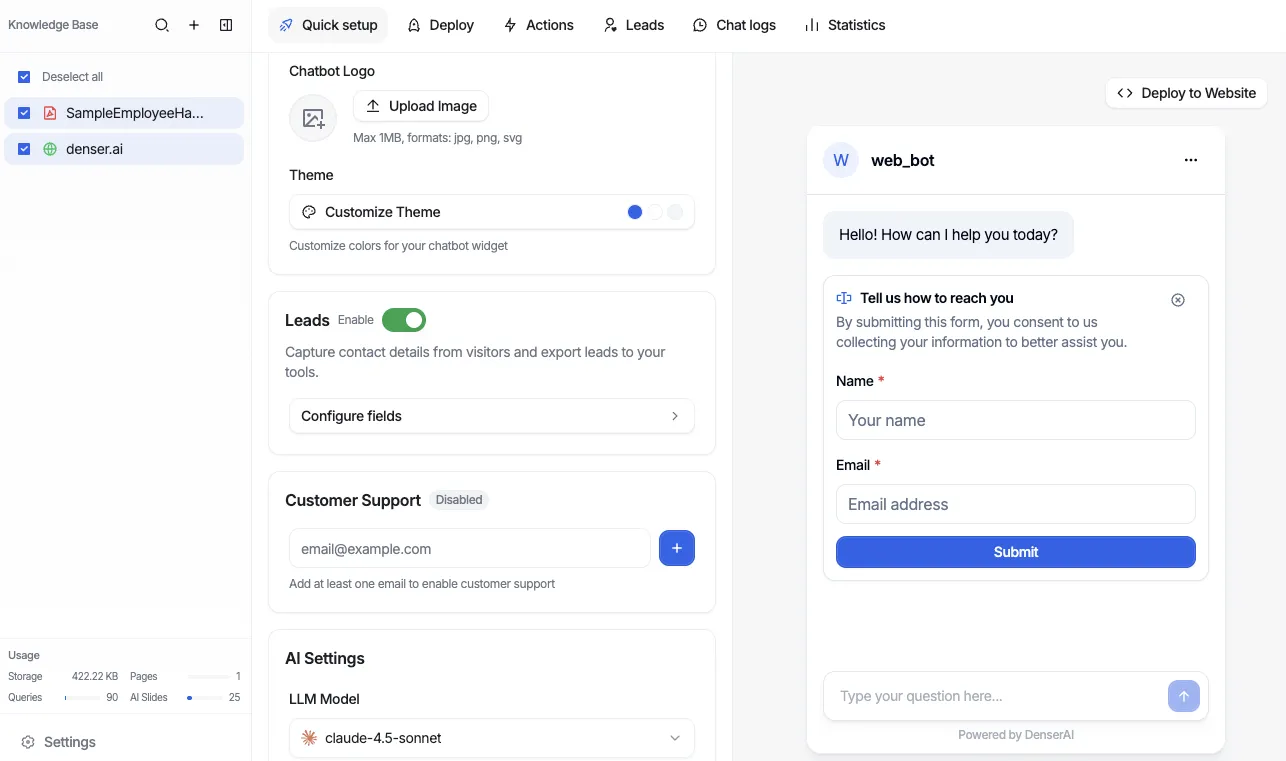
Step 3: Deploy to Your Website. Copy a single code snippet and paste it into your site. Works with WordPress, Shopify, Wix, Squarespace, Webflow, or any HTML page. You can also deploy to Slack, Zapier, and REST API for custom integrations. When the bot can't answer a question, it can automatically escalate to a live agent via human handoff.
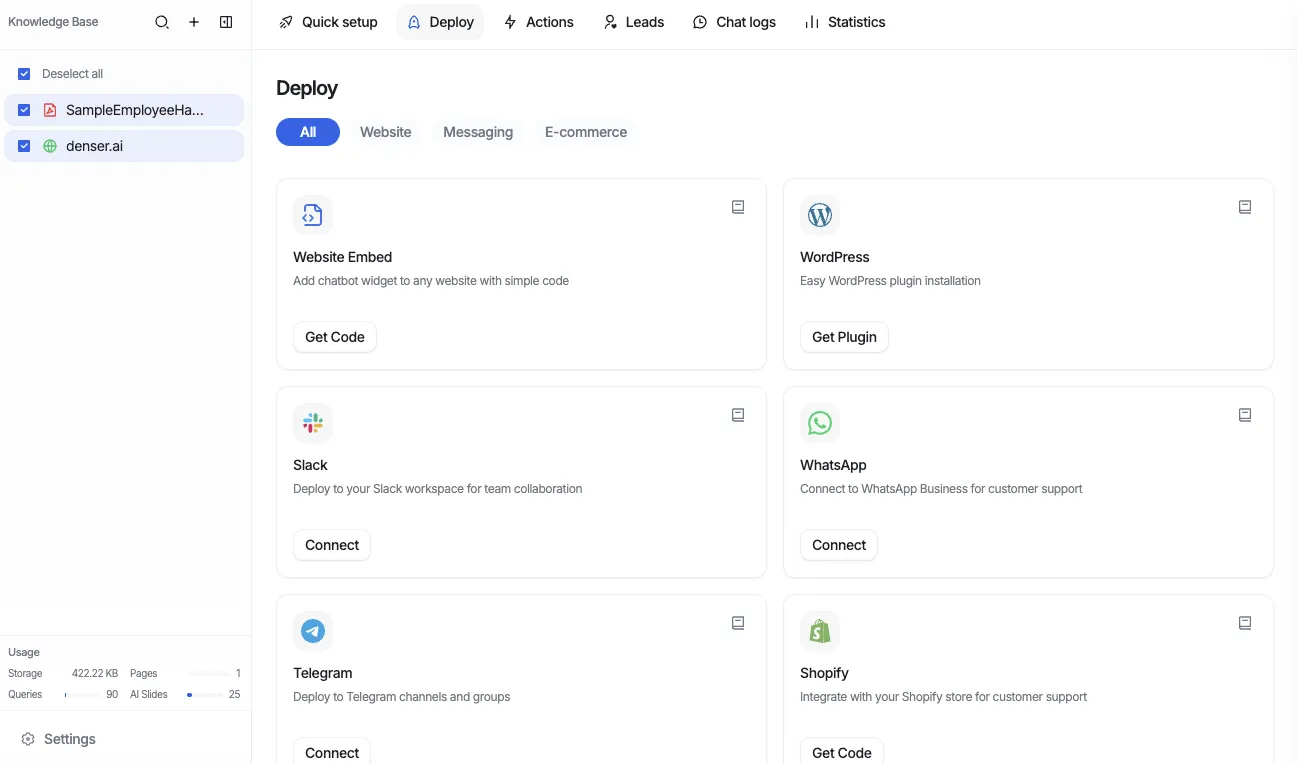
Use Case 2: Chat with PDF Documents#
Train ChatGPT on your documents and chat with PDF files to extract insights instantly.
Step 1: Upload Files & Build a Chatbot. Upload PDFs, DOCX, PPTX, or connect your Google Drive — from a single file to thousands of documents. The platform automatically indexes everything with state-of-the-art retrieval technology for industry-leading accuracy.
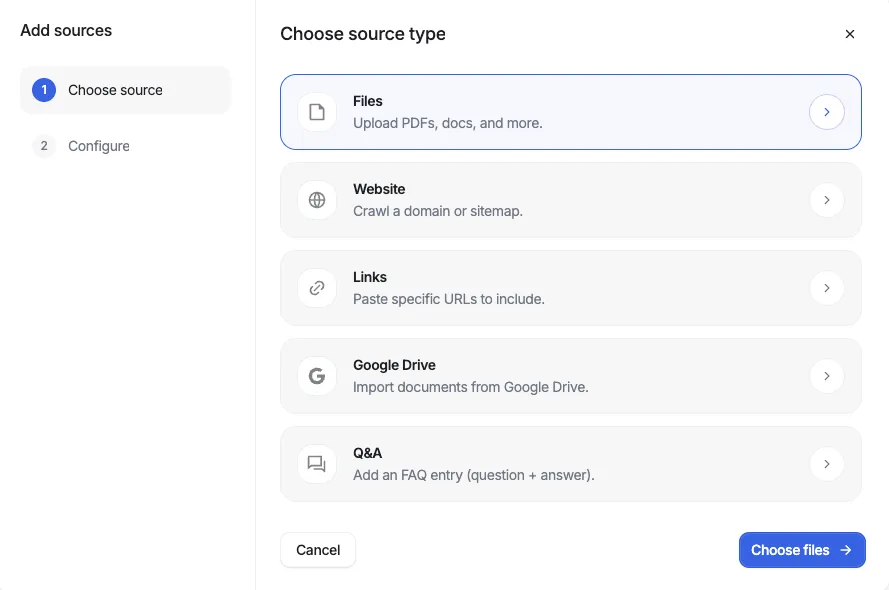
Step 2: Chat with Your Docs. Ask questions in natural language and receive accurate answers with exact page citations. Every response is verifiable — click any citation to jump directly to the source in your documents.
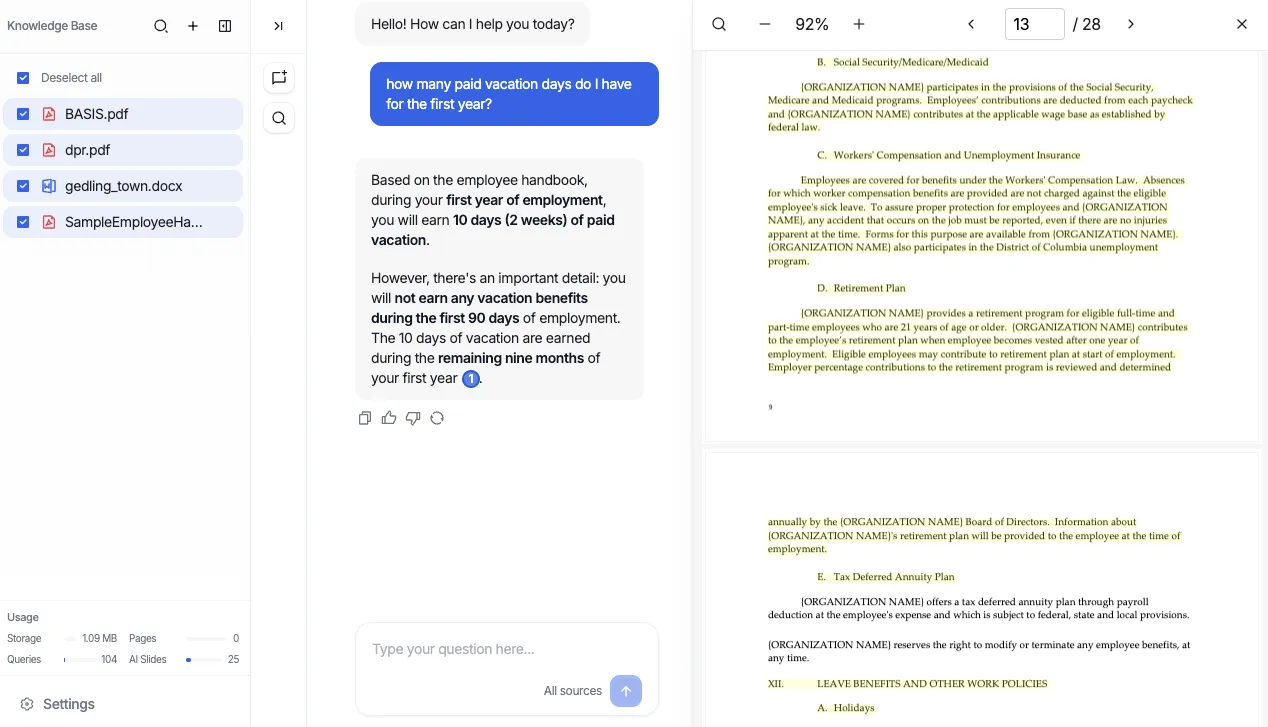
Data Privacy & Security#
When you train ChatGPT on your own data using Denser.ai, your documents are indexed in a private knowledge base — not sent to OpenAI for model training. This means sensitive business data like contracts, internal policies, and customer records stay under your control. You can delete documents at any time, and access is restricted to your account or team.
Get Started with Denser.ai#
Ready to train ChatGPT on your business data? Start free or request a demo to see it in action.
FAQs About Training ChatGPT on Your Own Data#
How long does it take to train ChatGPT on my data?#
With Denser.ai, just a few minutes. Upload your documents or crawl your website, and the platform indexes everything automatically.
Do I need coding skills?#
No. Denser.ai is a no-code solution—upload files, crawl websites, and customize your chatbot through a simple interface.
What file formats are supported?#
PDF, DOCX, XLSX, PPTX, TXT, HTML, CSV, TSV, and XML. You can also crawl website URLs.
What is the difference between fine-tuning and RAG?#
RAG (Retrieval-Augmented Generation) retrieves context from your documents at query time. Fine-tuning permanently modifies the model weights.
For business use, RAG (which Denser.ai uses) is better because:
- Faster deployment (minutes vs. days)
- Easy to update (just add or replace documents)
- Better privacy (your data stays in your database, not used for model training)
- No ML expertise or GPU resources required
What happens if the chatbot doesn't know the answer?#
You can configure the bot to:
- Acknowledge it doesn't have the information
- Suggest related topics
- Escalate to a human agent via human handoff
- Provide a custom fallback response
How much does it cost to train ChatGPT on my data?#
It depends on the method. Custom GPTs require ChatGPT Plus at $20/month. Fine-tuning via the OpenAI API costs $0.008–$0.06 per 1K training tokens, plus ongoing API usage fees. No-code RAG platforms like Denser.ai offer a free tier for small projects, with paid plans starting at $19/month for higher document limits and team features.
How do I update my training data?#
With RAG-based platforms like Denser.ai, simply upload new documents or re-crawl your website — the chatbot reflects the updated information immediately. With fine-tuning, you'd need to retrain the model from scratch, which takes hours and incurs additional costs. With Custom GPTs, you can replace uploaded files in the GPT Builder.
Can I deploy to platforms other than my website?#
Yes. Denser.ai supports deployment to Slack, Shopify, Zapier, WordPress, and custom integrations via REST API. You can also embed it as a website chatbot with full branding customization.