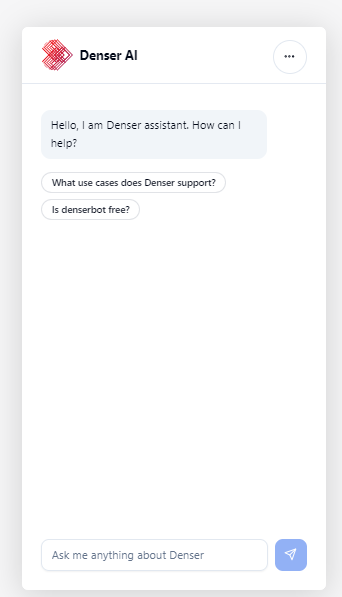
How Does FAQ Chatbot Work?

An FAQ chatbot is an automated tool designed to respond to frequently asked questions from users, providing real-time assistance without human interaction. It acts as a virtual assistant and offers customers instant answers to common queries.
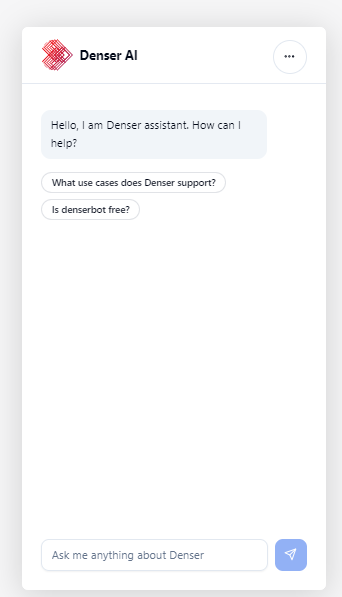
FAQ bots are powered by artificial intelligence (AI), machine learning, and natural language processing (NLP) technologies. These allow the chatbot to interpret user queries, even when phrased in different ways.
The bot then matches the query to the most relevant response from its pre-programmed knowledge base to provide an instant and accurate answer.
Types of FAQ Chatbots#
The type of chatbot you select depends largely on your business requirements, the complexity of customer queries, and the level of interaction you want to provide.
Let's explore the different types of FAQ chatbots in detail.
Rule-Based FAQ Chatbots#
A rule-based FAQ chatbot follows a simple set of predefined rules and responses. It's designed to recognize specific keywords or phrases and provide an appropriate answer based on its programming.
These chatbots work like a decision tree—when a customer asks a question, the bot matches the input to its stored responses and offers the relevant information.
Rule-based chatbots are ideal for small businesses that want a quick and simple solution to automate responses to common questions. They are cost-effective and easy to set up but limited in flexibility.
The chatbot will perform well if it deals with routine, repetitive questions. However, businesses may need to look at more advanced options for more complex customer service needs.
AI-Powered FAQ Chatbots#
In contrast to rule-based systems, AI-powered FAQ chatbots use AI and NLP to understand user intent and respond to a wider range of queries.
Instead of relying solely on keywords, AI-powered chatbots can analyze entire sentences and determine what the user is asking, even if the question is phrased in an unexpected way. Over time, the chatbot learns from these interactions and improves its response-ability.
AI-powered chatbots are highly adaptable and can handle more complex queries than rule-based bots. They're particularly useful for industries where customer inquiries vary, such as e-commerce or financial services.
Hybrid FAQ Chatbots#
A hybrid FAQ chatbot combines the simplicity of a rule-based system with the flexibility of AI. The bot first attempts to handle the inquiry using predefined rules in this approach. But, if the question is too complex, it switches to AI for deeper understanding.
Hybrid bots are especially useful for businesses that need a balance between handling routine questions quickly and addressing more complex inquiries.
Hybrid chatbots are ideal for businesses that want to automate a high volume of simple tasks while maintaining the flexibility to address more sophisticated customer needs.
This combination makes them highly versatile, offering the best of both rule-based and AI-powered technologies.
Additionally, hybrid bots can be programmed to escalate issues to a live agent when the question exceeds their capabilities.
Voice-Based FAQ Chatbots#
With the rise of voice-activated technologies, voice-based FAQ chatbots have become popular. These chatbots allow users to interact through voice commands rather than typing.
Voice-based bots are powered by speech recognition technology and AI, which allows them to interpret spoken language and respond better.
The convenience of voice chatbots makes them a powerful tool for improving customer experience, especially as users grow more comfortable with virtual assistants like Alexa or Google Assistant.
However, they require advanced AI and speech recognition technology to function, which can increase development costs compared to text-based bots.
FAQ Chatbot Use Cases#
While chatbot's primary function is to answer common questions, businesses have adopted them to increase customer engagement.
Here are some specific use cases for FAQ chatbots across different industries.
1. Answer Product Inquiries and Track Orders#
In the e-commerce industry, one of the biggest challenges is providing timely responses to customer questions about products, shipping, or returns. A FAQ chatbot addresses this by instantly answering inquiries so customers don't drop off the site due to a lack of information.
Additionally, after making a purchase, a customer can ask the chatbot, and the bot will provide real-time tracking information by pulling details from the backend system.
This quick and personalized response improves the customer experience by keeping users informed without waiting for human assistance.
2. Schedule Appointments and Provide Health Information#
Healthcare organizations use FAQ chatbots to help schedule appointments, provide health information, and answer basic service queries.
Patients expect quick and accurate responses when interacting with their healthcare providers, especially during off-hours when human staff are unavailable.
A FAQ bot in a healthcare setting can assist with symptom checking. The chatbot will provide general health advice, such as resting, staying hydrated, and taking over-the-counter medication, while also advising when to seek medical attention.
3. Assist with Account Information and Transactions#
Customers frequently have questions about their accounts, transactions, and banking policies in financial services.
FAQ chatbots provide fast, secure answers to these questions, reducing the need for customers to call a help desk or visit a branch in person.
In addition, FAQ chatbots can answer more complex questions like, "What are the interest rates on savings accounts?" or "How can I transfer money to another account?"
These bots reduce the burden on call centers and provide 24/7 assistance, which allows customers to get answers even outside of traditional banking hours.
4. Support Student Inquiries and Enrollment Processes#
Educational institutions often experience high inquiries during enrollment periods, and FAQ chatbots help manage these inquiries without overwhelming staff.
FAQ chatbots can also help current students by answering questions like, "When is the deadline for course registration?" or "How do I access my grades?"
This ensures that students can access crucial information anytime, reducing the need for administrative intervention.
5. Manage Bookings and Provide Real-Time Information#
FAQ chatbots have become essential for managing booking inquiries and cancellations and providing real-time travel updates.
They're a valuable tool for hotels or airlines, where customers expect quick answers to questions about availability, booking policies, or travel restrictions.
How to Build an Effective FAQ Chatbot (5 Easy Steps)#
Building an effective FAQ chatbot requires thoughtful planning, attention to detail, and a clear understanding of your customers' needs. Here's a step-by-step guide to building an effective FAQ chatbot:
Step 1: Identify Common Customer Questions#
The key to a successful chatbot lies in its ability to provide answers that users are actually looking for. This starts with analyzing frequently asked questions across all your customer service channels.
Start by reviewing:
- What are the most common inquiries your customer service team handles?
- What pages are users frequently visiting, especially help or support sections?
- Ask your customers directly what information they often struggle to find.
Gathering data from this source helps you prioritize the top questions and ensure your chatbot addresses the most pressing customer needs.
Step 2: Use Clear and Concise Language#
Once you've identified the key questions, focus on crafting clear and easy-to-understand responses.
Your chatbot should provide answers that users can grasp without further clarification. A long or confusing response will only frustrate users, pushing them to seek support elsewhere.
For example, if a customer asks about your return policy, a lengthy response filled with legal jargon will likely confuse them.
Instead, offer a simple answer: "You can return items within 30 days of purchase if they are in their original condition." You can always offer a link for more detailed information if necessary, but the initial response should be concise and straight to the point.
This keeps the interaction short and informative, which users expect from a chatbot.
You may use everyday language and avoid overly technical terms unless your target audience is well-versed in the subject matter.
3. Choose the Right Platform#
Finding a chatbot platform that meets your current needs and scales with your business as it grows is important.
Denser.ai is a top choice for building an FAQ chatbot due to its ease of use, powerful features, and seamless integration capabilities.
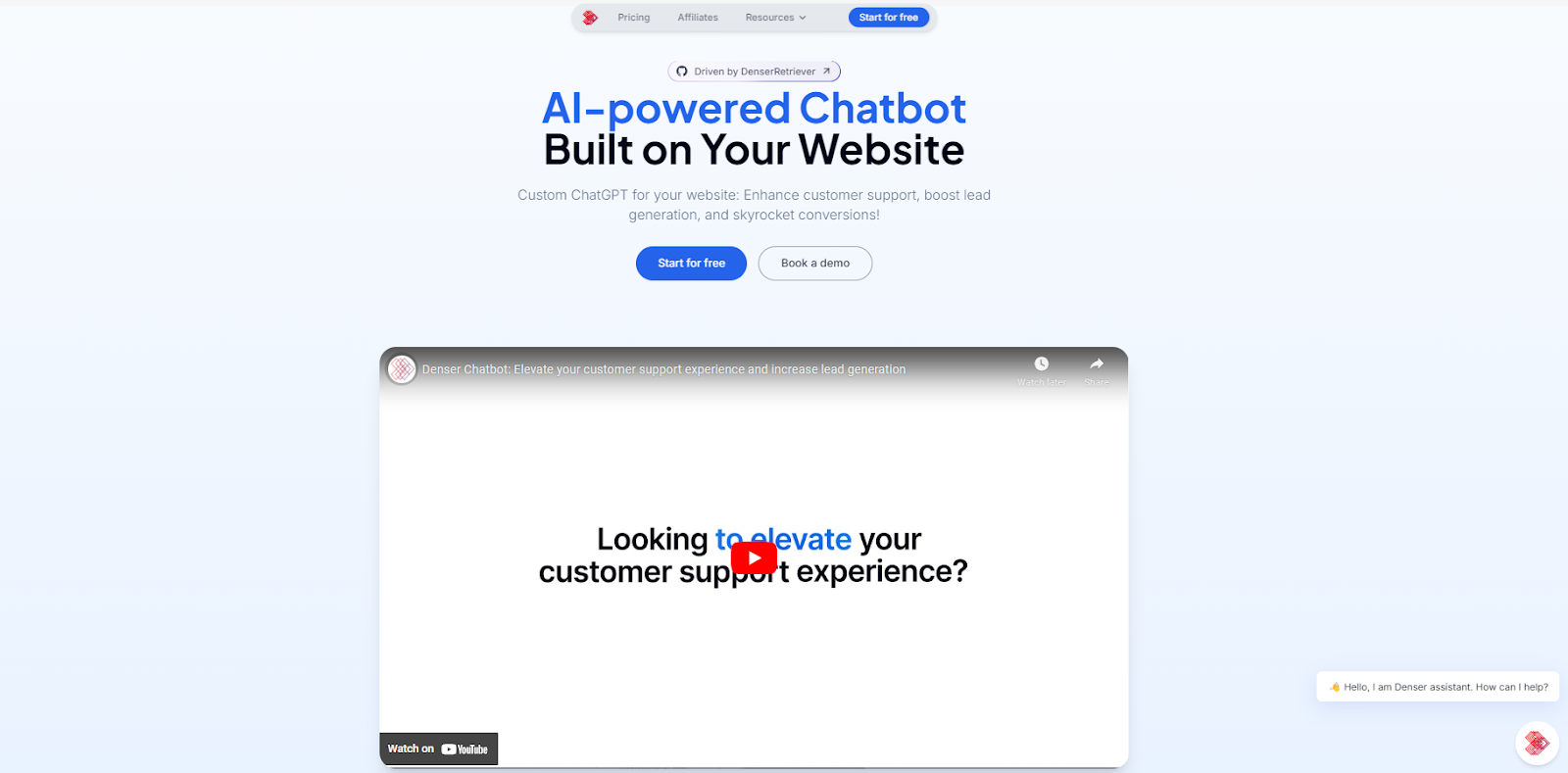
Denser.ai offers an intuitive interface, making it accessible to technical and non-technical users. You don't need coding skills to build a chatbot on this platform. You can create, test, and deploy your FAQ chatbot in minutes with a simple line of code.
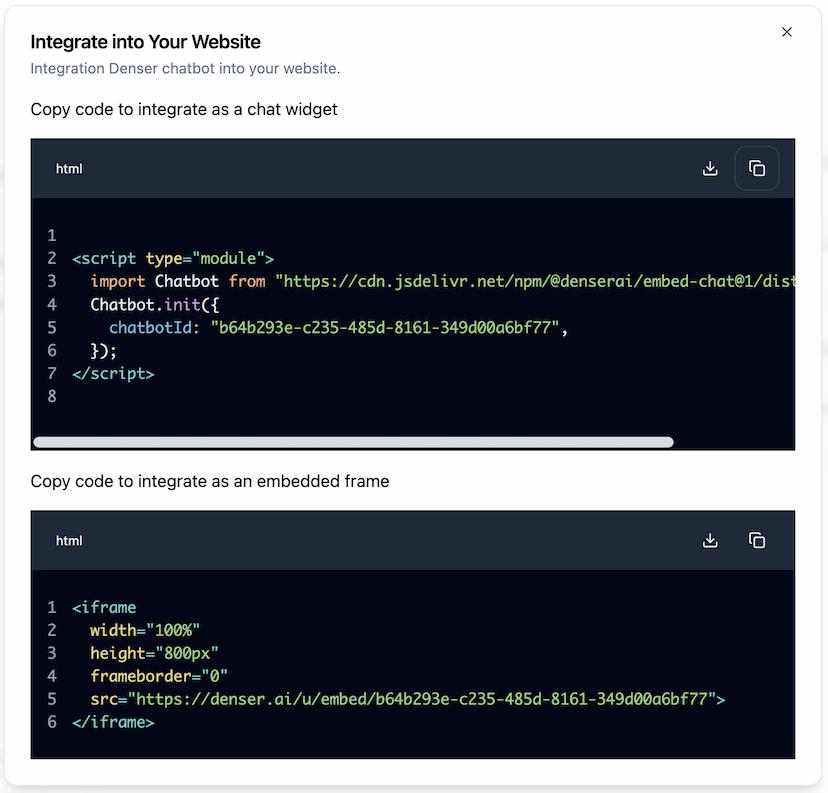
Denser.ai's AI capabilities are built around Natural Language Understanding (NLU), which allows the chatbot to interpret and respond to user queries in a way that feels natural.
Whether customers phrase their questions differently or use informal language, DenserBot can still understand the intent behind the query and deliver an accurate response.
One of the standout features of Denser.ai is its ability to integrate seamlessly with your existing business tools.
If you're using a CRM system, an e-commerce platform, or customer support software, Denser.ai can connect your chatbot to these systems. This ensures your chatbot can pull real-time data, such as order details, product availability, or customer history.
Denser.ai also provides scalable pricing options that fit your business size. Sign up for a free trial or schedule a demo with Denser.ai
Denser's Pricing Plans#
Denser.ai offers pricing plans to suit businesses of all sizes, from startups to large enterprises.
The Free Plan is ideal for startups, including 1 DenserBot and 20 queries per month at no cost.
The Starter Plan costs $19 per month and is great for small startups, offering 2 DenserBots and 1,500 queries.
For small teams, the Standard Plan at $89 per month includes 4 DenserBots and 7,500 queries.
Larger businesses can opt for the Business Plan at $799 per month, which includes 8 DenserBots and 15,000 queries.
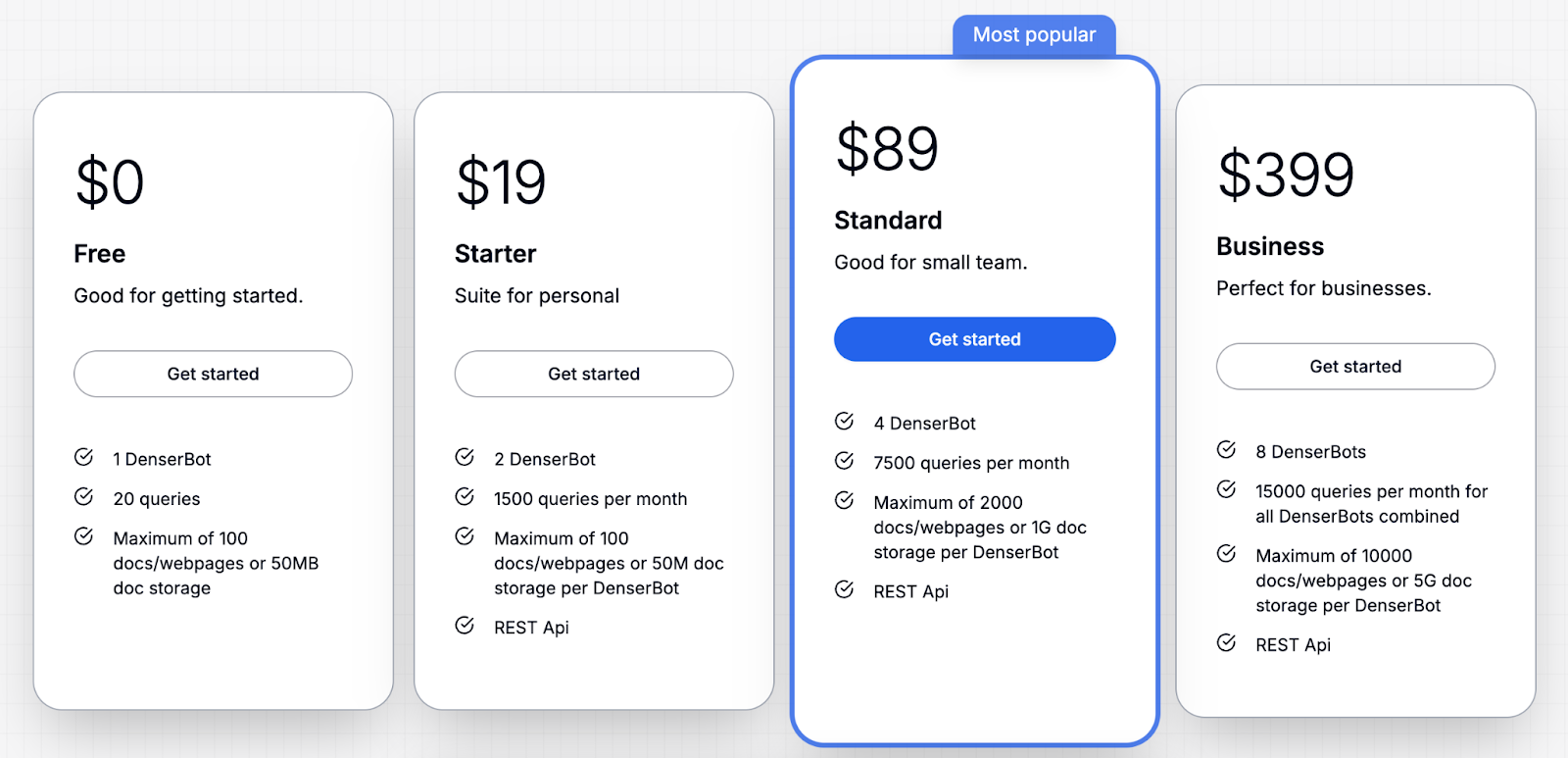
Sign up for a free trial or schedule a demo today!
Step 4: Test, Monitor, and Improve#
Once your FAQ chatbot is live, it's important to regularly test it to ensure it functions as expected and provides accurate answers.
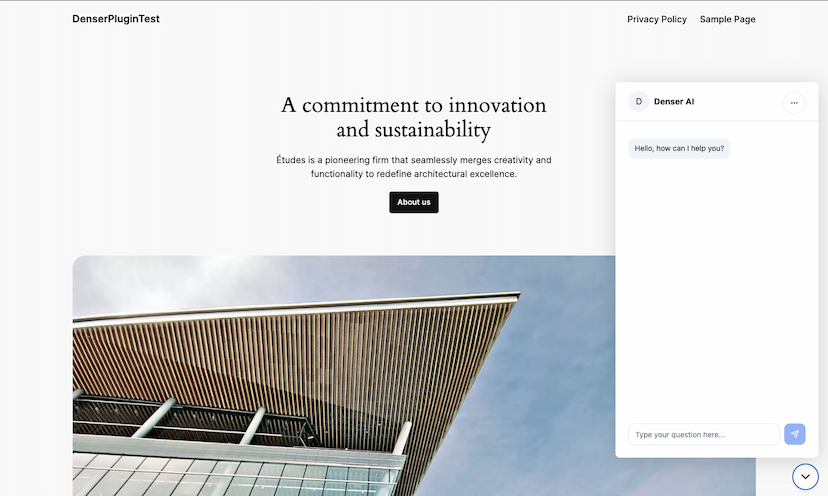
Additionally, monitoring chatbot interactions can reveal gaps in its knowledge base or areas where users frequently need more help.
Here are some key areas to focus on:
- Are users getting the right answers the first time, or are they having to rephrase their questions?
- How quickly is the chatbot responding? Slow responses can frustrate users.
- Are there questions users are asking that the chatbot can't answer? These should be flagged for review and added to the knowledge base.
Step 5: Provide a Smooth Transition to Human Support#
No matter how advanced your FAQ chatbot is, there will always be cases where it cannot fully resolve a user's issue.
In these situations, offering a seamless handoff to a human representative is important. The goal is to smooth the transition without making the users repeat themselves.
During this handoff, ensure the chatbot transfers all relevant information, such as the user's query and chat history, to the human agent. This reduces the need for the customer to explain their issue again and makes the entire process more efficient.
Offering this option for human support early in the interaction is also a good practice. Let users know that they can speak to a live agent if their question is too complex for the bot.
Best Practices for Optimizing an FAQ Chatbot#
Building an FAQ chatbot is just the beginning. To ensure it continues to provide value and enhances the customer experience, it's important to regularly optimize its performance. Below are the best practices for keeping your FAQ chatbot effective, relevant, and user-friendly.
Keep Responses Short, Clear, and Relevant#
One of the most important aspects of a well-optimized FAQ chatbot is the clarity and conciseness of its responses. Users expect quick, easy-to-understand answers.
If the chatbot gives overly complicated or long-winded replies, it defeats the purpose of having one. Make sure responses are short yet informative and directly address the query.
For example, if a user asks about your return policy, a simple response like, "You can return items within 30 days of purchase if they are in their original condition," is much more effective than a long-winded explanation.
If more detail is necessary, offer a follow-up link where users can get additional information.
Keeping responses to the point ensures that the chatbot remains a fast and efficient customer resource.
Regularly Update Your FAQ Content#
Your FAQ chatbot's usefulness is tied to how up-to-date its knowledge base is. As your business evolves—new products, policies, or services—the chatbot's content must reflect these changes. Regular updates ensure that the chatbot continues to provide relevant information.
One way to approach this is by setting a schedule for regular content reviews. Quarterly updates are a good starting point, but more frequent reviews may be necessary after launching a new product or introducing new features.
Failing to update the bot's knowledge base can lead to users getting outdated or incorrect information, negatively impacting their experience.
Provide Multiple Answer Formats#
To continually optimize your FAQ chatbot, you need to use the data and analytics your chatbot platform provides.
Most platforms, like Denser.ai, offer detailed insights into how users interact with the bot. You can track the types of FAQ questions users ask, how long it takes them to get a resolution, and where users tend to drop off or disengage.
If many users are asking similar follow-up questions after receiving a response, it might indicate that the initial response is unclear or incomplete. You can then tweak the bot's responses to address these issues more directly.
Optimize for Mobile Devices#
Since several users access websites via mobile devices, you must ensure that your FAQ chatbot works just as well on smartphones as on desktops.
A mobile-optimized chatbot should offer easy-to-read text, quick responses, and buttons or links that are large enough to interact with comfortably on a smaller screen.
Make sure the chatbot is responsive and adjusts well to different screen sizes. Shorter text blocks are preferable, as long paragraphs can be difficult to read on mobile.
For instance, if a user is on their phone asking about store hours, a quick, one-line response followed by a "Tap here for more info" button is much more user-friendly than a detailed paragraph that forces them to scroll.
Provide a Clear Path to Human Support#
Even the best FAQ chatbots won't be able to handle every situation. Some inquiries require human intervention, especially refunds, disputes, or personal account details. In these cases, offering users a smooth transition from chatbot to human support is essential.
Your FAQ chatbot should recognize when it can't adequately answer a question and allow users to connect with a live agent.
Ideally, this transition should be seamless—when a customer is handed off to a human, the chatbot should pass along any relevant information so the agent has context.
Test Regularly for Functionality#
As your business grows and evolves, your chatbot should adapt accordingly. Testing helps ensure that it still provides accurate, timely answers and that bugs or issues are caught early.
You should regularly simulate common customer inquiries to check how well the chatbot handles them. Also, test various phrasing options to ensure the bot can understand and respond to different ways of asking the same question.
Deliver Fast, Accurate FAQ Responses with Denser's AI Chatbots#
Looking to improve your customer support and make better interactions?
With Denser.ai, you can build an AI-powered FAQ chatbot that operates around the clock and keeps your customer support team from being overwhelmed.
What makes Denser.ai stand out is its ease of use and powerful AI capabilities. You don't need technical expertise to create a chatbot that can handle everything from basic inquiries to more personalized responses.
It also integrates smoothly with your existing systems, allowing the chatbot to access customer data and escalate complex queries to human agents when necessary.
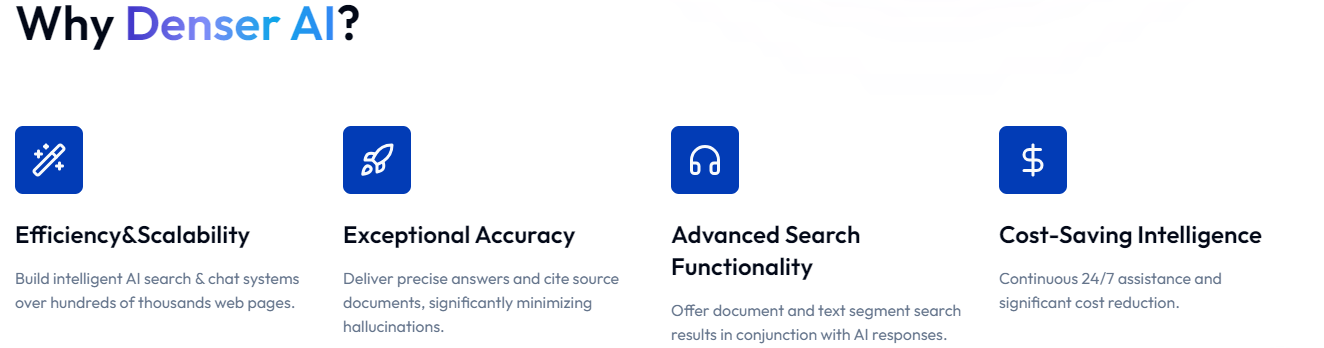
Start optimizing your support system today and transform how you handle customer service.
Sign up for a free trial or schedule a demo with Denser.ai
FAQs About FAQ Chatbots#
What's the difference between an FAQ chatbot and live chat?#
FAQ chatbots provide automated answers to routine questions, whereas live chat connects customers with human agents. Chatbots are great for quick, repetitive inquiries, while live chat handles more complex issues. A combination of both often provides the best support experience.
How do FAQ chatbots personalize customer interactions?#
FAQ chatbots can be integrated with customer data systems to provide personalized customer interactions.
For example, they can retrieve order history or account details to offer specific responses tailored to individual needs. This personalization creates a more meaningful and efficient experience for the customer.
How can I measure the success of my FAQ chatbot?#
Success can be measured through resolution rates, customer satisfaction scores, and engagement levels. Monitoring how quickly and accurately the bot resolves issues is key. Analytics tools can help track performance and identify areas for improvement.