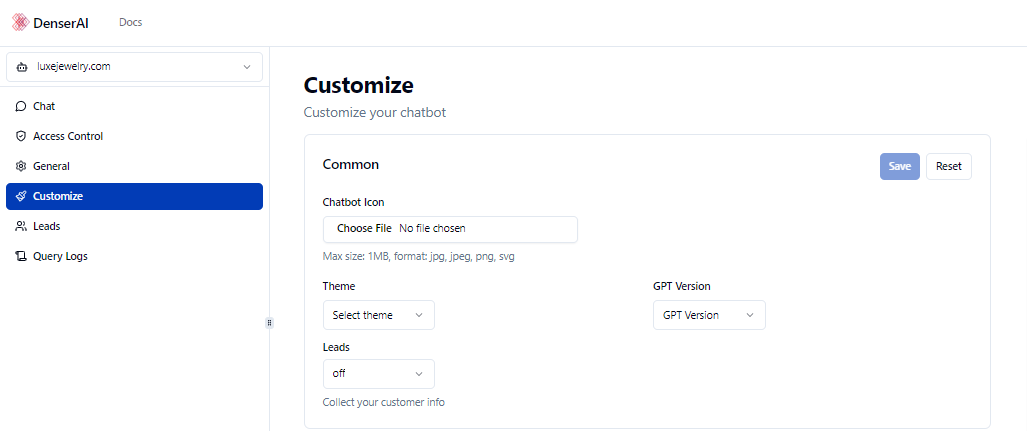
How a Custom Chatbot Can Offer Tailored Recommendations

Chatbots are a popular tool for talking to customers and have helped many businesses provide fast customer service.
However, many companies still use basic chatbots that can seem robotic and stiff. This can make conversations feel less personal and may turn customers away.
With customizable chatbots powered by AI, they can tailor their responses to fit each customer's needs, making conversations feel more natural and engaging.
These chatbots get better over time because they can learn from past customer interactions.
Using these advanced chatbots helps businesses handle routine questions while still giving customers a personal touch.
In this article, we will explore how you can implement a customizable chatbot on your website using AI technology.
Why is a Customizable Chatbot Better?#
A customizable chatbot provides instant assistance that can be adjusted to meet specific business needs.
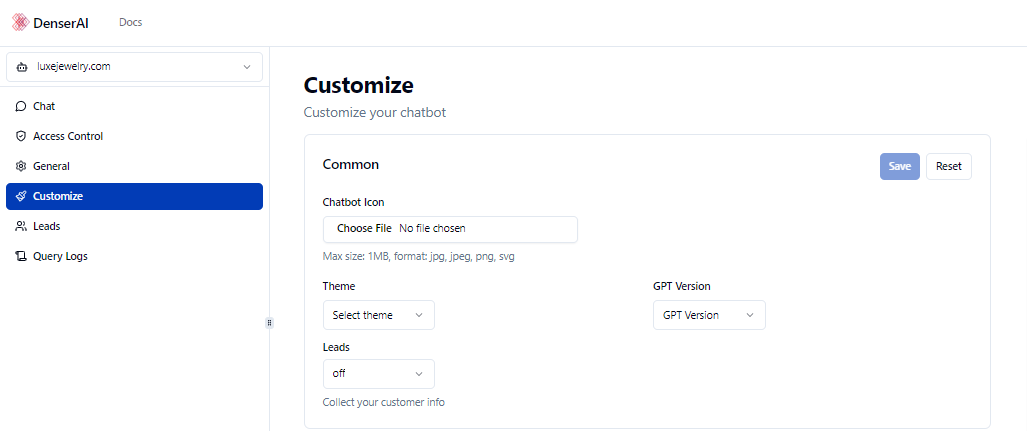
Unlike regular chatbots, which offer a one-size-fits-all approach, customizable chatbots use AI and advanced natural language processing to change how they interact with users.
Matches Your Brand's Style#
A personalized chatbot can be adjusted to match the way your brand speaks. This means it can sound more natural and less like a machine.
If your brand is fun and light-hearted, your chatbot can be too. This makes interactions feel more genuine and can make customers more comfortable and engaged.
Learns from Customers#
Customizable AI chatbots are smart enough to learn from each conversation. They remember customer preferences and improve over time.
If a customer often asks about new products, the chatbot can start to highlight new arrivals without being asked.
This personalized attention can make customers feel valued and increase their loyalty to your brand.
Handles Complex Conversations Better#
These chatbots are also better at understanding complicated questions or when a customer changes the topic suddenly.
They can follow the conversation just like a human would. It reduces confusion and helps solve customer problems faster, leading to a smoother experience.
Grows with Your Business#
As your business grows, your needs change. A customizable chatbot can change with you. It can handle more customers, learn new skills, or connect with new systems you start using.
This makes it a long-term tool for your business, unlike a basic chatbot that might need to be replaced as your business changes.
Increases Sales and Customer Satisfaction#
Since a customizable chatbot is specifically designed for your business and your customers, it does a better job of guiding people through their buying journey.
It can give more relevant suggestions and help customers quickly. This often leads to more sales and happier customers because the help they get feels more tailored to them.
Customized Chatbot Examples#
Businesses are now adopting AI-powered chatbots to boost customer communication. These chatbots automate routine tasks and provide personalized responses quickly.
Here are a few common use cases of customized chatbots:
Ticket Booking for Events and Shows#
Chatbots provide a conversational interface where users can inquire about upcoming events, dates, and ticket availability.
Instead of going through complex website menus, users can simply ask the AI chatbot, "What rock concerts are happening next weekend?" The chatbot then presents the available options directly in the chat interface.
Based on the user's previous interactions and preferences, the chatbot can suggest events that might interest them.
Users can select seats and book tickets directly through the chat interface. It displays a seating chart and allows users to choose their preferred seats by tapping options in the chat.
Handling Returns and Exchanges#
When a customer wants to return or exchange an item, the chatbot can start by gathering basic information about the purchase.
It can ask for order details or look up the order using the customer's email or order number.
The AI chatbot can also explain the time frame within which returns are accepted, any restocking fees that might apply, or conditions under which an exchange is possible.
After the return is initiated, the AI chatbot can offer to track the status of the return or exchange. It can notify the customer when the returned item is received or when the refund is processed.
Product Discovery and Inventory Checks#
Chatbots can guide customers through a personalized shopping experience by asking specific questions about their needs and preferences.
For example, an AI chatbot in an online clothing store might ask about preferred styles, colors, and sizes to help narrow down the search results.
If the item is out of stock, the chatbot can offer to notify the customer when it is available again or suggest similar alternatives that are available.
Order Confirmation and Shipping Tracking#
Immediately after a purchase, the custom AI chatbot can confirm the order by providing a summary. This includes details such as the item list, total cost, and expected delivery dates.
Chatbots can be integrated with logistics systems. Customers can inquire at any time about their package's location and the estimated arrival time.
Customers can use the AI chatbot to get quick answers if the shipment has delays or issues. It can explain the cause of the delay and provide revised delivery estimates.
Routing Customer Inquiries to Support Teams#
When customers initiate contact, the chatbot first attempts to understand the nature of their inquiry through interactive dialogue.
Based on the information collected, the AI chatbot uses predefined rules or machine learning algorithms to determine the most appropriate support team for the inquiry.
For example, technical issues are directed to the tech support team, while billing questions go to the finance department.
When the custom AI chatbot routes a customer to a human agent, it provides a seamless transition to the agent with all relevant information from the initial conversation.
Collecting Customer Feedback#
Immediately after a service interaction or product purchase, the AI chatbot can initiate a conversation to ask for feedback. This timely request benefits from the customer's fresh experience, likely resulting in more accurate and useful feedback.
The chatbot can simplify the feedback process by asking direct, easy-to-answer questions. For example, it might ask customers to rate their satisfaction on a scale or select from multiple-choice options.
For more detailed insights, the AI chatbot can engage in a deeper conversation, asking open-ended questions to gather comprehensive feedback.
Generating Leads#
In marketing and sales, chatbots can initiate conversations with visitors on your website or social media platforms.
Through a series of strategically formulated questions, they can qualify leads by gathering essential information such as contact details, specific needs, and service preferences.
This helps filter high-intent leads from casual browsers, ensuring that sales teams focus their efforts on prospects most likely to convert.
How to Create A Customized Chatbot with Denser.ai#
Creating an AI chatbot that fits your business needs involves several steps. Each step ensures that the chatbot functions well and delivers a personalized experience to your users.
Here's a detailed guide on how to customize a chatbot for your business.
Choose the Best Chatbot Platform#
You should look for a chatbot platform that meets your business needs. It should offer the capabilities you're looking for, such as advanced AI features, a user-friendly interface, easy integration options, and scalability to grow with your needs.
Denser.ai should be your best choice. This automated AI chatbot can be added to your website as a chat widget, embedded in an iframe, or used in the Denser REST API.
Build Your Custom Chatbot#
Denser.ai will provide you with a code snippet, which is used to embed the chatbot on your website. This code snippet contains a few lines of HTML and JavaScript:
- Place the code provided by Denser.ai into your website's HTML where you want the chatbot to appear.
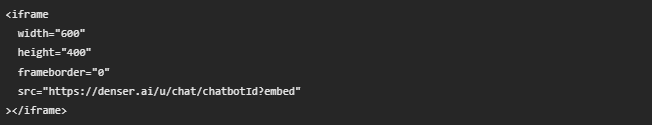
- Within the code snippet, you will find a placeholder for a 'chatbot ID.' This ID links your chatbot to your Denser.ai account.
To ensure the chat widget functions correctly on your site, replace this placeholder with the actual chatbot ID provided by Denser.ai.
Craft the Conversation Flow#
Consider the typical paths users might take when interacting with your chatbot. What questions will they ask? What information might they need?
You should create logical paths with designed responses and follow-up questions that will keep the conversation flowing and help users achieve their goals.
Design Your Chatbot's Personality#
Your chatbot's personality is an extension of your brand. It should communicate in a way that reflects your brand's visual identity, tone, and values.
Start by deciding whether your chatbot should be formal, casual, humorous, or professional.
For example, a chatbot for a financial institution might adopt a more formal tone, while one for a lifestyle brand might be more casual.
You must also choose the language and style that your chatbot will use. This includes the words, phrases, and sentence structure it employs. Make sure the language is simple and easy to understand.
Add Advanced Features#
AI and machine learning allow your chatbot to learn from interactions and improve over time.
Denser.ai uses advanced AI capabilities, including a Retrieval-Augmented Generation (RAG)-powered bot, to improve your chatbot's communication.
This RAG-powered bot makes the chatbot's responses sound more natural and conversational. This results in a user experience where the chatbot seems less robotic and more like speaking with a human
You may also include images, videos, and GIFs in your chatbot interactions. Multimedia elements can make the conversation more engaging and useful in e-commerce settings for product visualization.
Establish Protocols for Escalation#
Not all customer inquiries can be resolved by a custom AI chatbot. You need to set up protocols for escalating issues to human agents when necessary.
First, determine which questions or issues should be escalated to a human agent, such as complex customer service issues or sensitive topics.
Then, ensure that the transition from chatbot to human agent is smooth, maintaining the context of the conversation to provide a seamless user experience.
Test and Optimize#
Once your own AI chatbot is up and running, the work doesn't stop there. Continuous testing and optimization are necessary to ensure that your chatbot performs at its best.
A/B testing allows you to compare different chatbot versions to see which performs better. This could involve testing different conversation flows, tones, or even specific responses.
You can use analytics tools to track how users interact with your chatbot. Look for patterns in the data that could indicate areas for improvement, such as common drop-off points or frequently asked questions that the chatbot struggles to answer.
How to Optimize Your Customizable Chatbots#
Customizable chatbots can be improved in terms of effectiveness and customer engagement if they're optimized and trained with data. Here's a guide to help you boost your chatbot's performance:
Regularly Update and Train Your Chatbot#
Consistently adding new user interactions to the chatbot's learning database allows the chatbot to learn from both successful and problematic conversations.
For example, if your company launches a new product, train the chatbot with your own data and potential customer inquiries about the product.
You can use insights from user feedback and customer interaction analytics to identify areas where the chatbot may misunderstand or provide inaccurate responses. Then, it adjusts its algorithms or data sources to improve accuracy and relevance in those areas.
Personalize the User Experience#
To customize the chatbot's instant responses, you can use available data such as past purchases, browsing history, and previous interactions.
This information allows the chatbot to offer more relevant suggestions and answers for more exceptional customer experiences.
Integrate with Multiple Platforms#
Expand your chatbot's reach by integrating it across various platforms your customers use.
Start by identifying the platforms where your customers are most active. Common platforms include your company website, mobile apps, social media platforms like Facebook Messenger, and customer service portals.
Once you deploy your chatbot across multiple platforms, you should maintain a consistent user experience. The chatbot should provide the same level of functionality and maintain a uniform tone and personality.
Use Advanced Analytics to Monitor Performance#
Equip your own chatbot with analytics tools that can track a wide range of metrics, such as response accuracy, user satisfaction, interaction rates, and conversion metrics.
These tools will provide you with detailed insights into how users are interacting with the chatbot.
You can evaluate the effectiveness of the chatbot's responses. Look at how often users follow through on the chatbot's suggestions or how frequently they need to escalate issues to a human agent.
You might also look for patterns in how users interact with the chatbot and identify points where they drop off or express dissatisfaction.
Implement Feedback Mechanisms#
Allow users to provide feedback on their chatbot interactions. This direct input can be invaluable in pinpointing issues and opportunities for enhancement.
Regularly adjust the chatbot based on user feedback to better meet their needs.
Cut Down on Routine Tasks with Denser.ai's AI Chatbot#
Looking for a simple way to handle customer questions and support? Denser.ai can be customized to fit your business.
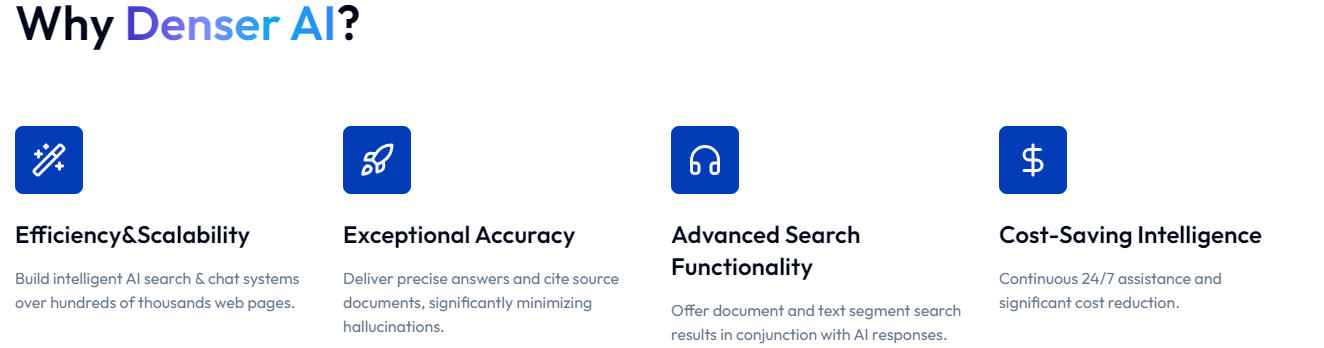
Getting started is hassle-free—even without technical skills. Simply tweak the chatbot to reflect your brand, automate routine tasks, and let it handle the routine tasks so you'll concentrate on expanding your business.
Sign up for a free trial and see how Denser’s customizable chatbot can help your business.
FAQs About Customizable Chatbot#
Can I use a customizable chatbot for marketing campaigns?#
Yes, customizable chatbots can be powerful marketing tools. They can engage customers with personalized messages, offer promotions, collect leads, and conduct surveys.
They also help in retargeting efforts by following up with customers who have shown interest in specific products or services.
Can customizable chatbots be used internally within a company?#
Yes, customizable chatbots can be used for internal purposes such as HR inquiries, IT support, employee training, and onboarding processes. They can automate repetitive tasks, improve internal communication, and provide instant access to company resources and information.
How do customizable chatbots handle seasonal changes in demand?#
Customizable chatbots can be adjusted to handle seasonal variations by updating their responses, promotional offers, and conversation flows. For example, they can be programmed to offer holiday-specific deals or respond to common seasonal inquiries.