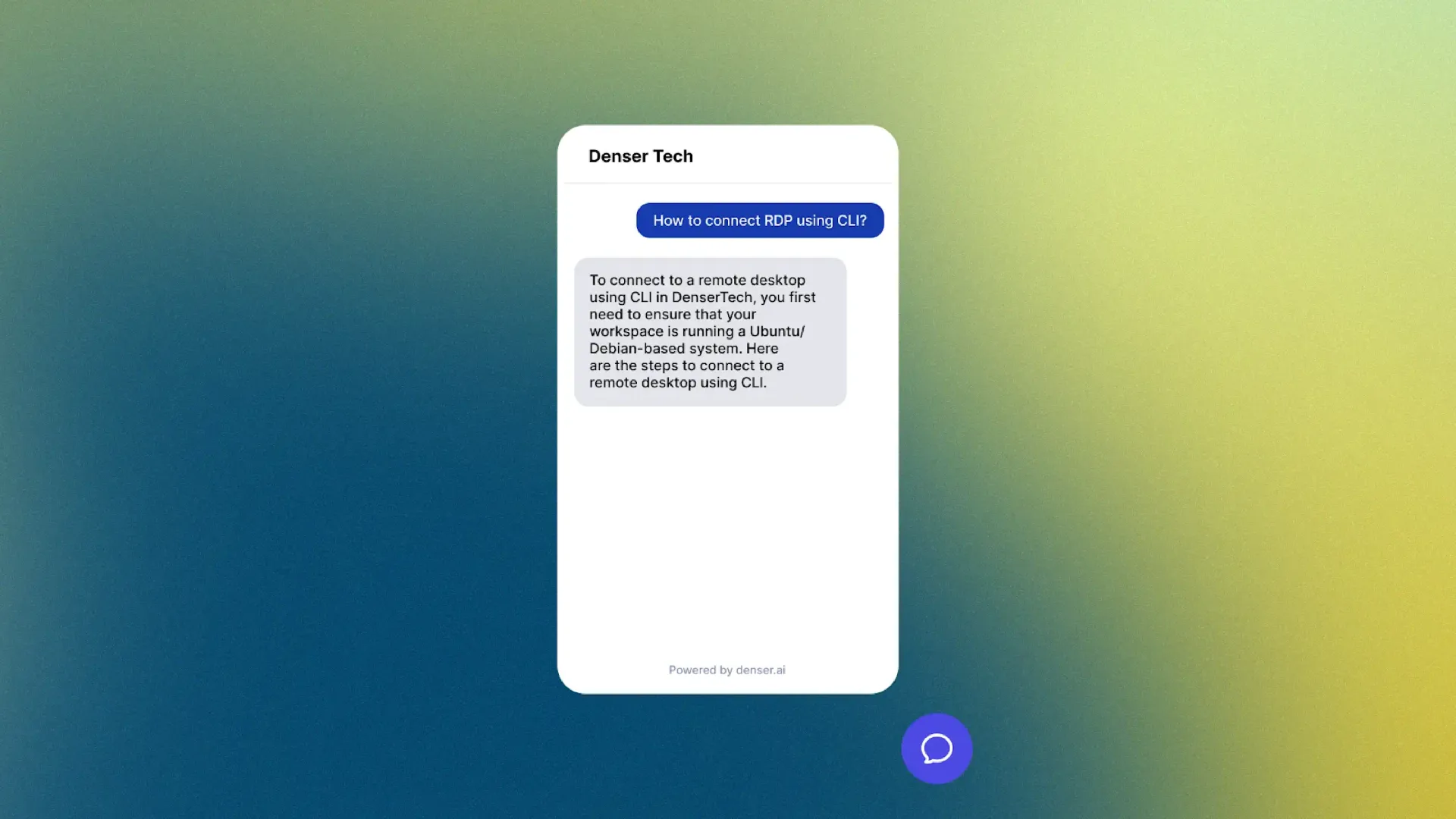
Chatbot vs Live Chat: Which is Better?

When it comes to improving customer support, you might find yourself choosing between chatbots and live chat. Each option offers unique advantages, serving different needs based on your goals.
Chatbots are great at providing instant responses and automating repetitive tasks, while live chat brings the personal, human touch that customers appreciate in more complex situations. But which one is right for you?
The decision between chatbots and live chat largely depends on your customer service objectives. Chatbots can reduce the workload for your support team if you handle many inquiries.
However, if your customers often require personalized assistance or have complex issues, live chat may offer better service and customer satisfaction.
In this article, we'll explore the pros and cons of chatbots vs live chat support to help you determine the best fit for your needs.
We'll also look at how combining the two in a hybrid model can give you the ultimate customer service experience.
Key Differences Between Chatbot vs Live Chat#
Each option offers unique advantages, and understanding these differences can help you determine which solution best suits your customer support strategy.
Below, we explore the primary differences between these two tools.
Automation vs Human Interaction#
Chatbots are fully automated systems. They simulate human conversation using pre-programmed responses, AI, or machine learning.
The interaction is structured, meaning it can handle predictable queries like "What are your hours?" or "How can I reset my password?"
However, chatbots struggle with non-standard or ambiguous inquiries, as they can only work within their programming or AI training boundaries.
In a live chat, customer service reps interact with customers. This means agents can adapt their responses in real-time, handle open-ended questions, and provide empathy when needed.
Live chat software is ideal when customers need personalized advice, such as troubleshooting technical problems or making purchasing decisions based on specific requirements.
Availability and Response Time#
One of the key benefits of chatbots is their 24/7 availability. They can respond instantly to customer queries anytime, day or night.
This makes them especially valuable for businesses with global customers seeking support outside normal business hours.
While live agents can respond quickly during business hours, the speed of response depends on how many agents are available and how many customers are waiting.
During peak times or outside working hours, customers may experience delays or be required to wait for the next available agent.
Scalability#
Chatbots are highly scalable. Once a chatbot is developed, it can handle multiple conversations simultaneously without additional cost. This makes chatbots a cost-effective solution for businesses that receive a high volume of customer inquiries.
Scaling live chat requires more agents, which means higher salaries, training, and infrastructure costs.
Each live agent can handle only a limited number of conversations simultaneously, typically 2-3, depending on the issue's complexity.
During high-traffic times, businesses may need to hire extra staff or risk longer customer wait times.
Personalization#
While chatbots can offer basic personalization, such as addressing customers by name or recalling past purchases, their ability to provide true personalization is limited.
AI-driven chatbots can be programmed to suggest products based on customer behavior or past interactions. However, they cannot fully understand or respond to each customer's unique needs beyond their pre-set logic.
Live agents can understand the specific context of a customer's inquiry, adapt their tone, and offer tailored solutions based on their needs and preferences. This allows for a deeper connection and higher satisfaction, especially in industries where customers seek guidance or custom recommendations.
Complexity of Queries#
Chatbots are best suited for simple inquiries. They can handle repetitive tasks like answering FAQs, checking order statuses, or providing basic product information. However, they struggle to handle more complex or multi-part questions requiring critical thinking or nuanced responses.
Live agents are far better at managing complex and open-ended questions. They can troubleshoot issues, ask follow-up questions, and offer custom solutions with a chatbot.
Cost Efficiency#
The ongoing costs are relatively low after the initial investment in developing or subscribing to a chatbot platform.
Chatbots do not require salaries, benefits, or breaks; they can handle many interactions without additional expenses. This makes them a highly cost-effective option for businesses with limited budgets or a high volume of repetitive inquiries.
Live chat requires ongoing human resources. Businesses need to hire, train, and pay agents, which increases costs. The more agents required to handle growing demand, the higher the customer service costs.
Additionally, live agents are limited by working hours and productivity, meaning scaling live chat requires significant investment.
How to Choose Between Chatbots vs. Live Chat#
There are a few key aspects to consider when deciding whether to implement chatbots or live chat solutions for your business.
Each solution offers benefits, but the right choice depends on the specific needs of your customers and your business goals.
If you run a similar online clothing store, customers regularly visit your site to browse, purchase, and ask questions about sizing, fabric types, or returns. But, your customers are divided in their needs.
Many users simply want to know order statuses or check if a particular item is available. A chatbot would be a perfect fit here—providing instant responses 24/7 and reducing the workload on your human agents.
However, other customers might have personalized questions about fashion advice, sizing recommendations, or specific outfit pairings.
A live chat agent who can provide thoughtful, tailored responses would best handle these inquiries.
With this in mind, you must decide how to optimize your customer support using chatbots and live chat. Below are the factors you need to consider:
Speed of Response#
If your business requires instant replies, chatbots are unmatched. They can respond immediately to customer inquiries, ensuring users don't have to wait for assistance.
This is particularly useful for high-traffic periods when hundreds or thousands of queries may be submitted simultaneously.
While live chat also offers real-time communication, it depends on the availability of agents. If live chat agents are busy, customers may experience wait times, especially during peak hours.
The speed is typically slower than chatbots, as human agents need time to type, think, and respond to more complex inquiries. However, live chat is worth the slight delay for more detailed or personalized conversations.
Availability#
Chatbots can assist customers at any time, regardless of time zones or business hours. This is particularly valuable for businesses with a global customer base or those operating in different time zones.
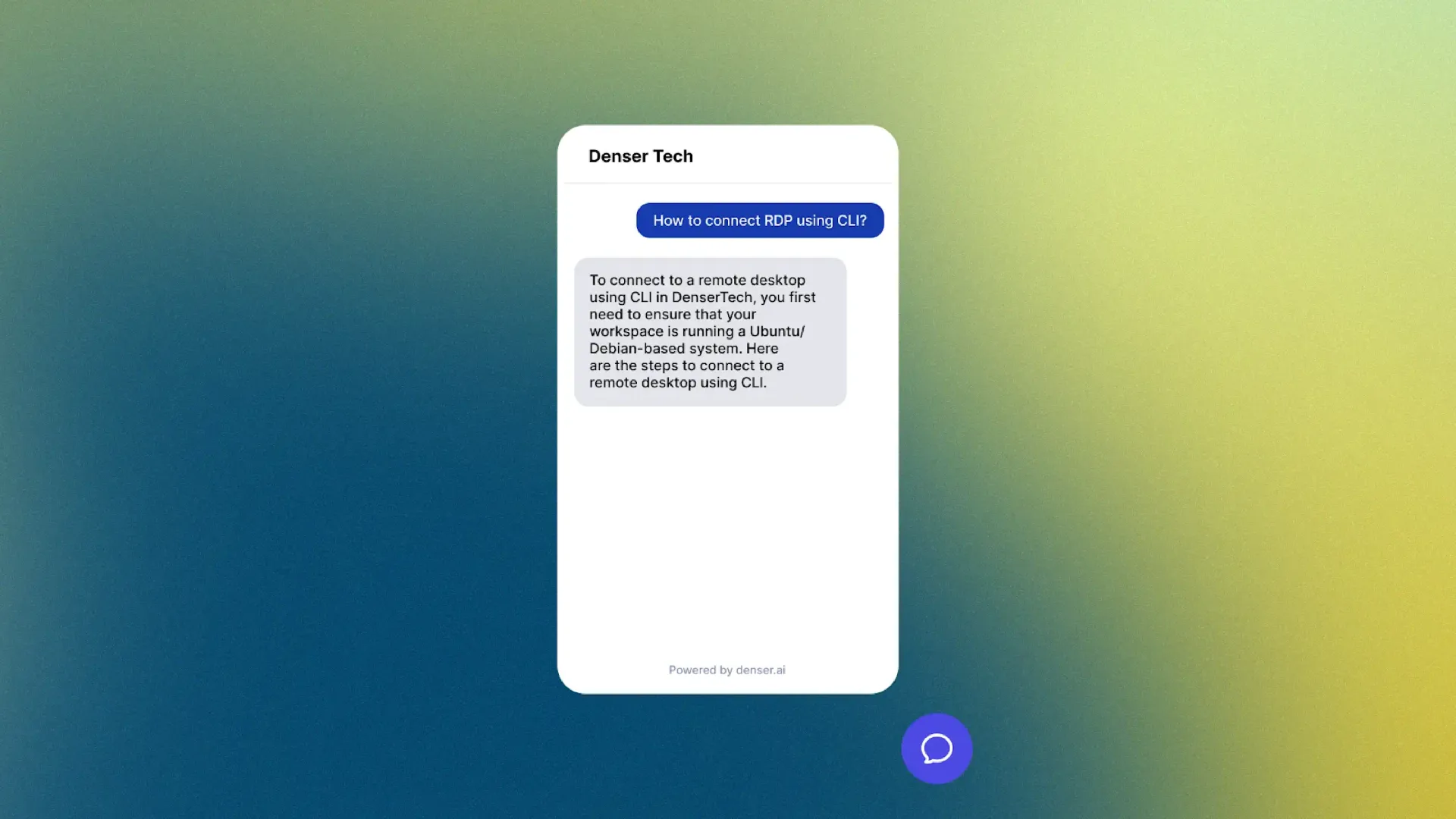
Live chat is typically restricted by business hours and agent availability. While businesses can extend their hours by hiring agents in different time zones, live chat is still constrained by the need for human intervention.
If your business operates on a 9-to-5 schedule, customers who need assistance outside of those hours may have to wait until the next day for help.
Ease of Implementation#
Chatbots are generally easy to implement, especially if you opt for pre-built platforms that offer plug-and-play solutions.
Many chatbot providers offer templates for common use cases, and businesses can launch basic chatbots with minimal technical knowledge.
The setup might take longer for more advanced AI-powered chatbots as it involves training the AI and integrating it with internal systems. Still, for most businesses, the initial implementation is quick and simple.
Chatbots are generally easy to implement, especially when using pre-built platforms that provide plug-and-play solutions.
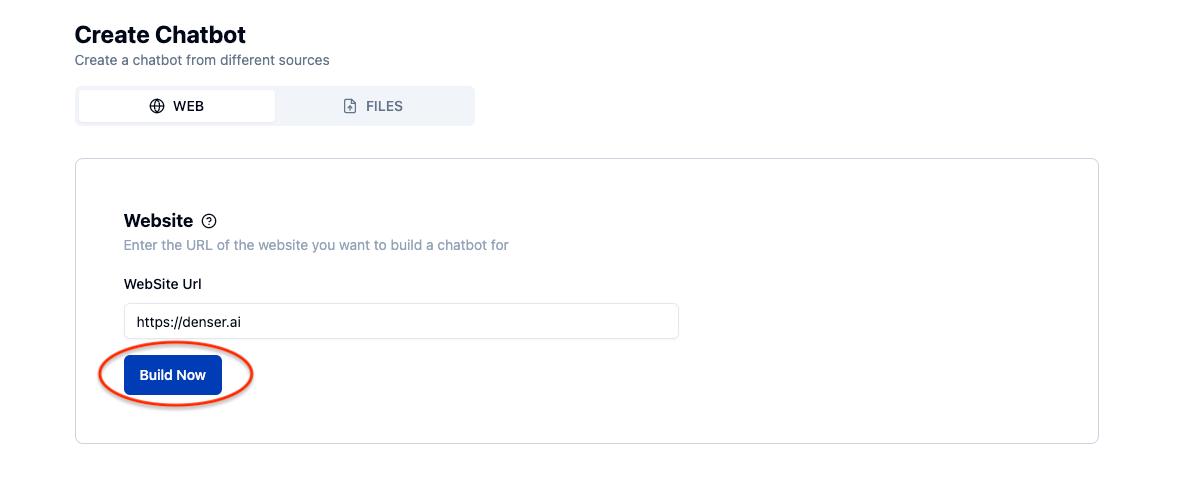
Many chatbot builders, such as Denser.ai, allow you to create a chatbot with just a few lines of code. The platform doesn't require extensive coding skills—you only need to embed the chatbot onto your website.
Learn how to build your own chatbot in this article:
Create Customized Customer Solutions With an AI Chatbot Builder
Live chat is also relatively easy to implement, as many platforms offer pre-built software that integrates with your website. However, the key challenge lies in staffing and training.
After setting up the software, businesses must hire and train agents, which can take more time and resources. Managing a live chat service can be more complex for companies with small teams than running a chatbot.
Nature of Customer Interactions#
Chatbots are great if your customer interactions are largely transactional or involve repetitive tasks.
They are perfect for automating routine processes such as answering FAQs, handling order inquiries, or managing reservations.
But, chatbots can struggle with more nuanced or complex interactions, especially when customers need detailed information or troubleshooting.
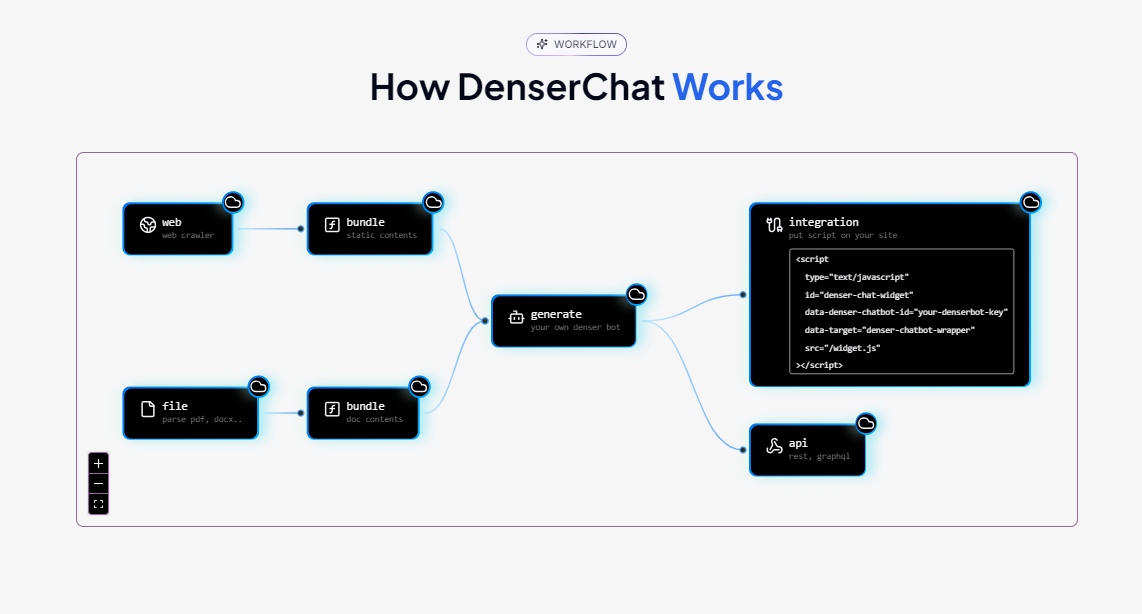
However, modern conversational chatbots that use advanced AI technology are becoming increasingly adept at mimicking human interactions.
These chatbots can engage in more natural conversations and respond to inquiries in a way that is closer to speaking with a human agent.
Live chat is better suited for complex or personalized interactions. Human agents can adapt responses based on the conversation and provide more tailored support.
If your business often handles multi-step processes, sensitive customer inquiries, or highly detailed requests, live chat will provide a superior experience.
Costs and Maintenance#
If your business often deals with repetitive questions, using a rule-based or AI-powered chatbot is a cost-efficient way to manage these inquiries.
Platforms like Denser.ai offer tiered pricing for businesses of all sizes. This platform lets you input your business-specific data and knowledge so the chatbot can handle interactions tailored to your needs.
Sign up for a free trial, or schedule a demo today!
Since the chatbots are hosted on your website, there's no need to worry about maintenance or technical updates. This setup keeps operational costs low while offering a customizable solution.
In contrast, live chat requires ongoing costs for human support agents, including salaries or hourly wages, as well as the expense of the live chat software.
You'll also need to invest in training to ensure agents are skilled in using the software and can provide high-quality customer service. The costs for training and staffing can add up, especially during busy periods when more agents may be needed.
Key Features and System Integrations#
Chatbots often come with marketing automation capabilities and can integrate with popular platforms like social media (e.g., setting up Instagram bots) and third-party apps using tools like Zapier. This allows businesses to automate customer engagement across different channels.
Advanced chatbot solutions also provide features for creating automated conversation flows to offer self-service options to customers. Features like automated greetings and canned responses save time and ensure customers receive immediate responses.
For businesses that focus on live chat operated by human agents, quick replies help agents save time with pre-written responses to frequently asked questions.
A ticketing system can also assign and manage ongoing customer issues. Tools like live typing previews (which let agents see what a customer is typing before they send the message) can help agents respond faster and more accurately.
E-commerce integrations ensure that agents can access order details and help customers with product or delivery issues directly from the chat window.
Can You Combine Chatbot and Live Chat?#
While businesses often choose between both live chat and chatbots, there's also an option to combine both. The key to a successful hybrid model is the smooth handoff from chatbot to live agent.
Many businesses opt for a hybrid customer support model, where a chatbot is the first point of contact, handling simple, repetitive queries.
If the chatbot cannot resolve an issue, the conversation is seamlessly transferred to a live chat agent.
Here's what you can do:
Use a Live Chat Widget Powered by Chatbots#
Start by integrating a live chat widget powered by chatbots on your website.
The chatbot can engage customers when they land on your site or take certain actions (e.g., visiting a product page). This automated system can handle inquiries about business hours, product availability, or tracking orders, offering immediate responses.
Start by creating an account on Denser.ai. Once signed up, you can use the platform's tools to design a custom chatbot that handles customer inquiries.
After logging in, you'll have access to Denser.ai's dashboard, where you can customize your chatbot's responses, flow, and personality to match your brand. The platform is user-friendly, allowing for easy adjustments and personalization.
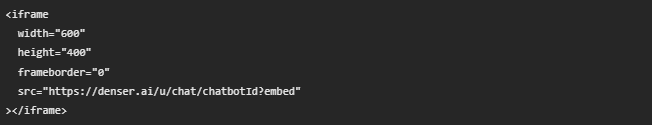
Once your chatbot is ready, Denser.ai will generate a custom code snippet. This code includes a chatbot ID unique to your bot, which connects it to your Denser.ai account. Be sure to replace the placeholder ID in the snippet with your bot's specific ID to ensure it functions properly.
Then, access your website's HTML and place the Denser.ai code snippet where you want the chatbot to appear, typically near the bottom of your page (before the closing </body> tag). This will activate the chatbot on your site.
Read more: How to Integrate An AI-Powered Website Chat Widget
Automate Responses for Frequently Asked Questions#
Many customer inquiries are repetitive, such as questions about shipping, return policies, product availability, or order status. A chatbot can easily handle these queries, and live agents can be free to focus on more complex issues.
Start by identifying the most common questions your customers ask. Once you have a list, program the chatbot to provide quick, accurate responses to these inquiries.
Chatbots can be set to automatically trigger answers based on the specific keywords customers use in their queries.
For example, a chatbot could handle these common questions:
- "What is your return policy?"
- "How do I track my order?"
- "What are your shipping options?"
Additionally, you can integrate your chatbot with other systems, like your CRM or order management platform, to provide real-time updates on order status or specific customer information.
Set Up a Seamless Handoff Process#
While chatbots can handle many routine tasks and simple inquiries, sometimes a customer's question or issue becomes too complex for automation alone.
In these cases, a seamless handoff process ensures the customer experience remains uninterrupted and frustration-free.
The chatbot should first attempt to gather key details from the customer, such as their name, the nature of the issue, and any relevant order information.
This way, when the conversation is passed to a live agent, they have all the necessary context and won't have to ask the customer to repeat themselves.
Remember to let the customer know they are being transferred to a live agent, providing an estimated wait time if necessary. A message such as, "I'm transferring you to a live agent who can help with this issue," reassures the customer that they're not being abandoned.
Use Chat Analytics to Optimize Both Systems#
To ensure your hybrid support system performs at its best, taking advantage of chat analytics is essential. These insights help you understand how both systems handle customer interactions, identify areas for improvement, and make data-driven adjustments.
Analytics can show how well your chatbot is performing in terms of response speed, accuracy, and the ability to resolve inquiries. You must review key metrics like:
- Response times: Ensure your chatbot is delivering instant replies as expected
- Resolution rates: Track how often the chatbot successfully resolves customer inquiries without needing to transfer to a live agent
- Common inquiries: Identify frequently asked questions to see if there are areas where the chatbot could be further optimized or automated
You can use analytics to spot gaps in both systems. If certain inquiries frequently get escalated from chatbot to live agents, consider training your AI chatbot or adding new automation.
Conversely, if live agents spend a lot of time answering routine questions, you should look into expanding the chatbot's capabilities.
Best Practices When Using Live Chat and Chatbots#
When using live chat and chatbots in your customer support, it's important to follow best practices to make sure they work well together.
Using both correctly can speed up responses, improve customer satisfaction, and make support more efficient. Here are some tips to get the most out of both:
Set Clear Operating Hours for Live Chat#
Customers need to know when live agents are available to assist them, and setting clear expectations helps avoid frustration when support isn't accessible at certain times.
Ensure the hours when live chat is available are visible on your website. This can be displayed in the live chat window, on your contact or support page, and even in your chatbot's automated messages.
For instance, if live agents are only available from 9 AM to 5 PM, the chat window should show a message like,_ "Live support is available from 9 AM to 5 PM. Please leave us a message outside these hours, and we'll get back to you."_
Outside of live chat hours, provide other ways for customers to get help. This could include links to your FAQ page, contact forms, email addresses, or even a chatbot that can assist with basic inquiries 24/7.
Create a Feedback Loop#
Feedback loop is essential for improving the performance of both chatbots and live chat agents. It allows you to continuously collect customer insights, measure their satisfaction, and identify areas for improvement.
After each chat interaction—whether with a chatbot or live agent—prompt customers to complete a short survey. Keep it simple by asking them to rate their experience on a scale (e.g., 1 to 5) and provide optional comments for more detailed feedback. Questions could include:
- "How satisfied were you with the help you received?"
- "Did the chatbot solve your issue?"
- "How would you rate the response time?"
Once feedback is collected, use it to refine your chatbot's responses and update the knowledge base to address common issues.
For live agents, use customer comments and chat reviews to provide targeted training and improve communication skills. You can share this feedback with your support team regularly so they can learn and adapt based on customer input.
Regularly Update Chatbot Knowledge Base#
Whenever your business introduces new products, services, or policy changes (like updated shipping terms or return policies), ensure these updates are reflected in the chatbot's knowledge base.
A chatbot that provides outdated or incorrect information can lead to frustration and mistrust, so regular updates are essential. You can set a schedule or process to review new product launches or policy changes and ensure they are immediately added to the chatbot.
Some chatbot platforms allow you to automate updates to the knowledge base through integrations with your business systems, such as product databases or help desk software. Syncing these systems allows chatbots to automatically access updated information on products, inventory, or policies.
Segment Customers for Personalized Experiences#
Start by using the data you already have on your customers. This could include their purchase history, geographic location, or how often they interact with your business.
For instance, returning customers can be segmented into a different group than first-time visitors.
You can also segment customers based on onsite behavior to deliver more relevant support. If they have been browsing a particular product category for several minutes, a chatbot can offer assistance specific to that product, such as providing key features, reviews, or related products.
Track Abandoned Conversations#
Configure your chatbot and live chat system to automatically flag or create alerts when a conversation is abandoned. This could happen when a customer leaves the chat session before receiving a resolution or when a chatbot cannot answer a question.
If customers frequently abandon conversations during interactions with your chatbot, review the chat transcripts to identify gaps in the chatbot's knowledge or areas where it provides unclear responses.
You can use this information to update the chatbot's knowledge base and improve its ability to resolve customer issues. You may also introduce escalation triggers that offer a transfer to a live agent if the chatbot isn't providing the desired outcome.
Deliver the Best Customer Service with Denser's Chatbot Solutions#
Trying to decide between chatbots and live chat for your customer support?
With Denser.ai, you don't have to choose—you can combine both for the best results. Automate simple tasks with a chatbot and seamlessly hand them off to a live agent when more personalized support is needed.
Denser.ai offers a free trial, so you can easily set up a chatbot on your website and see how it works alongside your live chat.
Customize responses, automate common inquiries, and keep your customer support team focused on more complex conversations.
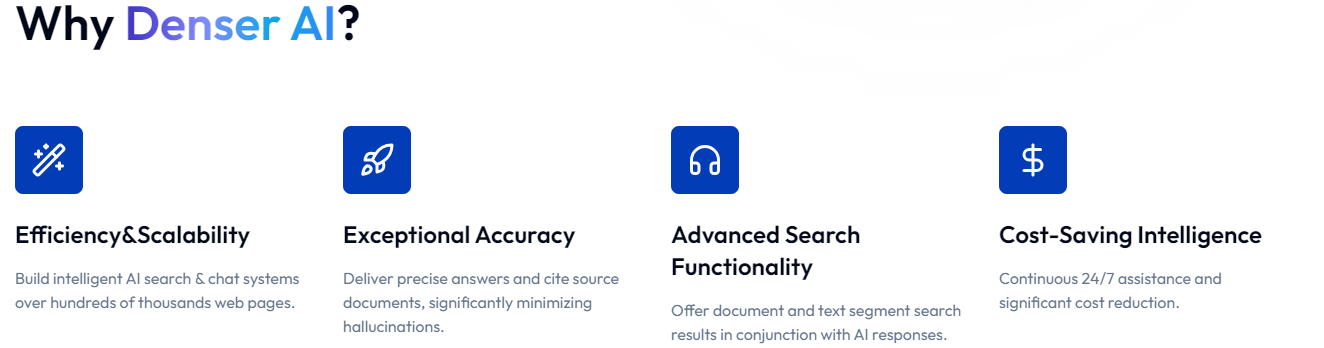
Create a hybrid support system that's both fast and personal. Sign up for a free trial, schedule a demo today!
FAQs About Chatbot vs Live Chat#
Do chatbots integrate with support ticket systems?#
Many chatbot platforms can be integrated with popular support ticket systems like Zendesk, Freshdesk, or HubSpot. When a chatbot cannot resolve an issue, it can automatically log the interaction and create support tickets within these systems.
Can chatbots improve the onboarding process for new customers?#
Yes, chatbots can guide new customers through onboarding by providing step-by-step instructions, answering common questions, and offering helpful resources like videos or tutorials.
They can also gather information about the customer's needs during onboarding and adjust their responses to provide more tailored support.
How do live chat agents handle highly technical questions that chatbots can't?#
If a chatbot identifies a technical inquiry beyond its capabilities, it will transfer the customer to a live agent specialized in that field. Live agents trained in technical support can troubleshoot issues, offer in-depth solutions, and explain complex concepts in detail.
Some live chat platforms allow agents to share screenshots, files, or links to further assist customers with technical problems.