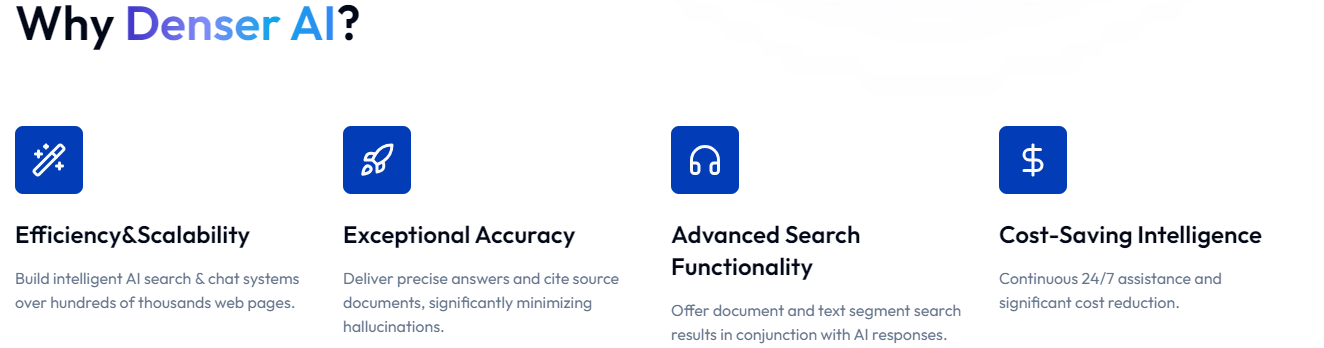
The Power of Chatbot Design And Why It Matters

If you were interacting with a live customer service agent who kept giving you the wrong answers or made you repeat yourself, how long would you stick around?
Chatbot design plays a huge role in ensuring those first interactions are positive.
Let's face it—nobody wants to feel like they're chatting with a robot.
First impressions count in chatbot interactions. When someone starts chatting with your bot, they're forming an opinion about your brand.
Users will trust your brand and engage further if your chatbot is easy to use, responsive, and offers clear, accurate answers.
In this article, we'll walk you through the key elements of chatbot design, including best practices for creating engaging, easy-to-use bots.
We'll cover tips on crafting conversations, designing a simple chatbot interface, and ensuring your bot easily handles complex tasks.
Why Well-Designed Chatbots Make a Difference#
When designing a chatbot, there's much more to consider than just making it function. Chatbot UX design is important because it directly impacts how users perceive and interact with your brand. Imagine a chatbot as your business's front-line customer service representative.
An intuitive and responsive chatbot builds trust and gives users a positive feeling. But if users are met with clunky, robotic responses, they'll likely abandon the conversation.
Another major reason chatbot design is essential is that it saves the user and business time. A well-designed chatbot can handle many repetitive tasks—like answering FAQs, processing orders, or helping with account issues.
Let's face it—nobody wants to wait for answers, especially when they know a chatbot should be able to handle their query in seconds.
When a chatbot is designed with clear conversation flows and can handle multiple tasks without getting confused, it speeds up the entire interaction process.
From a business standpoint, this translates to fewer calls and emails needing attention from live agents. For users, it means they get the help they need much faster.
The Difference Between Chatbot Design and Development#
Creating a successful chatbot is split into two key areas: design and development. While they might sound similar, they serve different roles in the chatbot creation process.
- Chatbot design focuses on the conversational experience. This involves creating natural language interactions, mapping conversation flows, and designing human-like responses.
- Chatbot development deals with the coding and backend systems that make the chatbot function. This is where developers build the chatbot's structure, connect it to databases, and implement machine learning algorithms.
While both are important, the chatbot interface directly impacts how users perceive and interact with the chatbot. A lot of thought goes into predicting how people will engage with the bot and ensuring that the responses are clear, helpful, and engaging.
Key Elements of Chatbot Design#
Designing a successful chatbot involves more than just setting up conversation prompts. It involves creating a system that feels intuitive, helpful, and responsive to users' needs.
Here's an in-depth look at the essential elements of chatbot design:
Natural Language Understanding (NLU) and Conversation Flow#
Natural Language Understanding (NLU) allows your bot to "understand" the words the user types.
Some people may use slang, abbreviations, and sometimes even vague statements. NLU enables the chatbot to process this input and derive meaning from it.
A good chatbot can pick up on the intent behind a user's words, not just the words themselves. For example, if a user types, "I need help with my bill," the chatbot should recognize that this is a query related to billing, even if the word "billing" wasn't used explicitly.
Beyond just understanding words, conversation flow is equally important.
How does the chatbot guide the user through the conversation? Does it lead them naturally from one question to the next, or does it leave them hanging after a generic response?
A well-designed chatbot maps out potential pathways based on user input and adjusts responses accordingly.
User Intent Detection and Response Accuracy#
User intent detection allows the chatbot to identify the underlying goal of a user's input. Beyond keyword matching, it understands the context of the message and what the user is trying to achieve.
Response accuracy is the second half of the equation. Once the chatbot has correctly detected the user's intent, it must respond with the right information or action.
A chatbot may detect the intent well, but the user will be frustrated if it provides a vague, incorrect, or unhelpful response.
A chatbot that can deliver accurate responses the first time reduces the need for users to rephrase questions or escalate issues to a human agent. This improves overall efficiency and reduces support costs.
Personalization in Chatbot Responses#
Users don't want to feel like they're dealing with a machine giving out generic responses when interacting with chatbots.
Personalization is key to creating a meaningful and engaging experience that feels more human and tailored to the individual.
One of the simplest and most effective ways to personalize chatbot interactions is by using the user's name and other personal details.
For instance, when a user logs into a chatbot on an e-commerce site, the bot can say, "Hi [User Name], great to see you again! How can I help you today?" This small touch of personalization makes the user feel acknowledged and valued.
Beyond names, conversational chatbots can use other personal information to create a customized experience.
If the bot knows the user's past purchases, location, or preferences, it can tailor responses to make the conversation more relevant.
For example, a travel booking chatbot might say, "Last time, you booked a trip to New York. Are you planning another trip there, or would you like recommendations for a new destination?"
Context Awareness and Memory#
Users who interact with a chatbot expect more than immediate, one-off answers. They want cohesive chatbot conversations where the bot can "remember" what they said in the session or past interactions.
This is how context awareness and memory function in a chatbot design.
Context awareness is essential as it makes interactions feel more natural and efficient. Users don't want to feel like they're starting from scratch with every new message.
They expect the chatbot to follow the flow of the conversation, much like they would with a human agent.
Here are a few scenarios where context awareness is used:
- Follow-up questions: If a user asks about pricing and then asks about shipping, the chatbot should know they are still talking about the same product.
- Multi-step processes: If a user starts filling out a form and then asks for clarification, the chatbot should remember what was previously entered rather than asking the user to start over.
- Multiple related topics: A user may switch between topics mid-conversation. A context-aware chatbot can shift between these topics without losing track of the overall conversation.
Chatbot Design Process: Step-by-Step#
Creating a well-designed chatbot requires a systematic approach. A carefully structured design process ensures that your chatbot functions properly and delivers a positive user experience.
Let's break down the step-by-step process of designing a chatbot.
1. Define the Purpose#
Understanding what the chatbot is supposed to do—and for whom—helps guide all subsequent decisions. Ask yourself the following key questions:
- What problem is the chatbot solving?
- Who is the target audience?
- What actions do users need to complete?
- What is the expected outcome of the interaction?
For example, is the chatbot designed for customer service, e-commerce, lead generation, or internal team support?
Once the purpose is defined, the scope of the chatbot's capabilities becomes clearer, allowing you to focus on building the right features.
2. Understand the Audience#
After defining the chatbot's purpose, the next step is understanding your users. This involves researching what your target audience expects from the chatbot, their common questions or issues, and how they prefer to interact with technology. Consider the following:
- What are the most common user pain points?
- What type of language do users typically use?
- What actions do they want to complete most frequently?
Conduct user research, review previous customer interactions, and gather feedback from real users to identify their expectations.
The more insight you have into your users' needs, the better you can design a chatbot that delivers a user-friendly experience.
3. Map the Conversation Flow#
Before mapping the flow, you need to define what user intents the chatbot will handle. User intents are the goals or purposes behind what a user says to the bot.
For example, customers might ask for help tracking orders, updating their account information, or finding product details. These are all different intents.
Start by identifying the most common questions or actions users will likely ask the bot to handle. Once you have a list of intents, you can map out the paths the conversation might take for each.
Once you've identified the key user intents, it's time to visualize the chatbot conversation flow. Creating a flowchart is one of the best ways to do this.
It lets you map out each conversation step, from when a user engages with the bot to the final resolution.
Flowcharts make it easy to see all the potential pathways the conversation can take and help ensure you cover every possible scenario.
Start with a simple decision tree:
- Greeting: The conversation begins with a welcome message, such as, "Hi! How can I help you today?"
- User input: The user asks a question or makes a request. (E.g., "I need help with my account.”)
- Bot response: The bot responds with a follow-up question or solution based on the user's input. (E.g., "Would you like to update your account details or check your balance?")
- Possible paths: Map out different paths depending on how the user responds. Each path should eventually lead to a resolution, whether completing the action or transferring to a human agent.
Even with a well-planned conversation flow, users sometimes give inputs the chatbot doesn't understand. That's where fallbacks and error handling come into play.
These are responses the chatbot provides when it encounters something unexpected, like a question outside its scope or unclear input from the user.
4. Prototyping and Testing#
Now that the flow and script are ready, it's time to build the chatbot.
Chatbot platforms like Denser.ai help you create a bot and add the conversation flow, scripts, and any necessary integrations with databases or external systems.
Learn how to build your own chatbot in this article:
Create Customized Customer Solutions With an AI Chatbot Builder
Once the chatbot is built, create a prototype to test its functionality. This ensures the chatbot interprets user inputs, responds accurately, and follows the intended conversational flow.
5. Iteration and Improvement#
After you've launched your chatbot and gathered initial feedback from the prototyping and testing phases, iteration and improvement begins. This is where you refine your chatbot based on real-world data, user feedback, and performance analytics.
Iteration is essential because even the best-designed chatbot will encounter unexpected user behaviors, edge cases, or new requirements after launch.
The real world presents scenarios that may not have been anticipated during the initial design or testing phases.
As your chatbot continues interacting with users, it may also need to expand its knowledge base to address new queries, topics, or services. This is particularly important for businesses that evolve quickly or frequently update their offerings.
Effective Practices for Chatbot Design#
Designing an intuitive, functional chatbot requires carefully considering user experience, conversation flow, and interaction style.
Here are some best practices that will help ensure your chatbot provides value and avoids frustrating users.
Focus on User-Centric Design#
The most successful chatbots are built with the user's needs at the center of the design process. Your chatbot should feel designed to help users accomplish their goals with minimal effort.
Before you start designing the chatbot, you need a clear understanding of who your users are and what they want to achieve when interacting with your bot.
You can conduct user research, analyze past customer interactions, and gather insights into common pain points.
The more you know about your audience, the better you can tailor the chatbot to meet their needs.
A user-centric chatbot uses simple, direct language and provides clear instructions. Each response should serve a purpose and move the conversation forward without unnecessary complexity.
Here's a quick tip: avoid overwhelming users with long paragraphs or too much information at once. Instead, break things down into small, digestible chunks. You can always offer more information if the user asks, but keep the initial interactions concise.
Conversational Flow and Structure#
How a chatbot guides users through a conversation can make or break the overall experience. Conversational flow and structure ensure that interactions feel natural, purposeful, and smooth.
Consider using flowcharts to map out possible conversation paths. This can help identify where users might get stuck or need additional assistance.
Users often approach chatbots with specific goals, like asking for product details, troubleshooting an issue, or requesting updates. Your chatbot should be ready to recognize these goals and guide the user accordingly.
For example, if a user asks a chatbot for pricing information, the chatbot shouldn't just answer with a single sentence like "Our product costs $100." Instead, it can keep the conversation going by offering useful follow-ups like:
- "Would you like to learn about our discount plans?"
- "Are you interested in our premium features as well?"
This way, the chatbot doesn't end the conversation abruptly but steers it in a direction that might further help the user.
Keep It Simple#
The language your chatbot uses plays a huge role in how simple the interaction feels. The goal is to communicate with short, to-the-point sentences as clearly as possible.
You should avoid jargon, overly technical terms, or complex phrasing that might confuse users.
Simplicity also means not overwhelming the user with too much information at once. It's tempting to provide all the details upfront, especially when answering a question, but too much information can confuse the user or lead them to tune out.
A better approach is to offer a short, clear response first and then give the user the option to ask for more details if needed.
For instance:
- Instead of saying, "Our pricing starts at $10/month, but we also offer annual discounts, a premium plan for $50/month with advanced features, and a one-time setup fee of $25,"
Say:
- "Our pricing starts at $10/month. Would you like to learn more about our premium features or discounts?"
This keeps the initial response simple while allowing the user to get more information if interested.
Use Visual Elements#
When we think of chatbots, we often imagine a text-based conversation. However, incorporating visual elements can improve the chatbot UI and make interactions more engaging.
Graphical User Interfaces (GUI) allow chatbots to go beyond text-based interactions by incorporating buttons, images, carousels, and quick replies.
Instead of making users type their responses, these elements allow users to click on a choice from a predefined set of options.
Buttons are a great way to simplify the user experience and improve the chatbot user interface. Instead of asking users to type a response, you can provide them with buttons like "Check Order Status," "Learn More About Pricing," or "Contact Support."
Quick replies are similar to buttons but appear as small, clickable responses. These are useful when the user is asked to choose from multiple options, like selecting a product category or a time slot for an appointment.
Media elements like images or carousels can also improve the user experience, especially in e-commerce chatbots. When users browse products, showing images alongside product names can help them decide.
Design and Deploy Chatbots Effortlessly with Denser.ai#
Looking to improve your chatbot design? Denser.ai's intuitive interface makes designing, testing, and deploying your chatbot simple.
With Denser.ai, your chatbot can understand user requests and deliver quick, personalized responses. You can quickly design chatbots that improve customer support or simplify day-to-day tasks—without any coding expertise.
The platform's features, like real-time information retrieval and context tracking, ensure your chatbot can handle more complex interactions without any hassle.
Ready to build your own chatbot that delivers value to your business? Denser.ai offers flexible pricing options that work for businesses of all sizes.
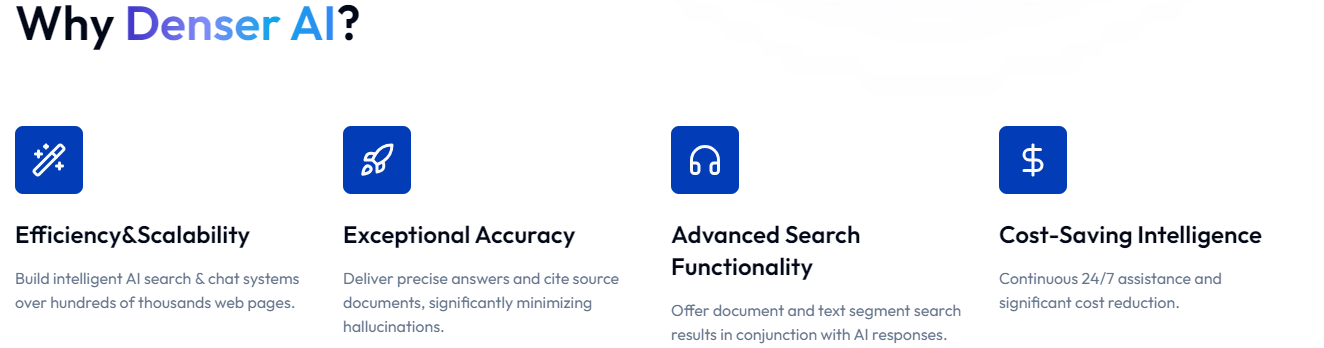
See how this intuitive AI chatbot technology can help you create smarter chatbots that keep your customers engaged. Sign up for a free trial, or schedule a demo today!
FAQs About Chatbot Design#
How do you decide between a rule-based chatbot and an AI-powered chatbot?#
The choice depends on the complexity of your chatbot's tasks. Rule-based chatbots follow predefined scripts and are ideal for straightforward tasks like answering FAQs or guiding users through simple processes.
On the other hand, AI-powered chatbots use natural language processing (NLP) to understand a wide range of inputs and handle more complex interactions. If your users need flexible, conversational responses or tasks that require understanding context, an AI chatbot is the better choice.
How long does it take to build a chatbot?#
The time required to build a chatbot depends on its complexity and features. A basic rule-based chatbot can be built within a few days to a week.
A more sophisticated AI-powered chatbot with natural language processing (NLP) and multiple integrations may take several weeks to a few months. The timeline also includes testing and refinement stages.
What platforms can I deploy a chatbot on?#
Common deployment platforms include messaging apps like Facebook Messenger chatbot or WhatsApp and voice assistants such as Amazon Alexa or Google Assistant. You can integrate them into apps, email, and social media channels.