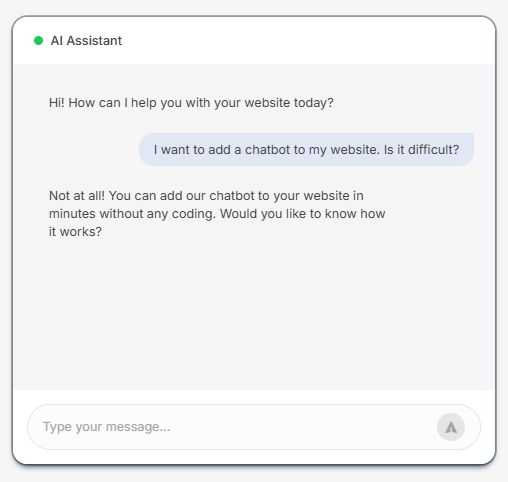
How to Build an Automated Chatbot for a Website

Adding an automated chatbot to your website used to sound like something only big tech companies could afford. Now, it’s one of the most practical tools for any business that wants to serve more people, save time, and increase conversions without hiring more support staff.
But most websites today still rely on static contact forms, outdated live chat widgets, or slow response times. This isn’t just frustrating for your visitors—it’s a missed opportunity. The truth is that many site owners don’t fully understand what a modern chatbot can do or how easy it is to get one working.
These intelligent website virtual assistants are ready to greet users, quickly answer their queries, and even recommend products based on their browsing behaviors.
More than just answering queries, chatbots enrich customer interactions by providing immediate assistance, whether it's late at night or during a busy day.
In this article, we'll explain step-by-step how to build an automated chatbot for website needs. We'll also delve into its benefits, offer tips for optimizing it, and discover the best platform to use for long-term results. For a quick start, explore our chatbot on website feature or check out the website chatbot tool.
Common Website Errors That Hurt Your Results#
Your website is often the first point of contact between you and a potential buyer. But even if it looks clean and professional, there may be hidden problems affecting how well it performs.
These issues can hurt customer engagement, reduce trust, and cause visitors to leave before taking action.
If you’ve been investing in traffic but not seeing returns, these might be the reasons.
No Clear Direction for Visitors#
You may be getting traffic, but if people don’t know what to do next, they’ll simply leave. This often happens when your pages lack a clear call to action, such as scheduling a call or starting a trial.
The homepage might look clean, but if there's no guidance or interaction, the visitor hits the back button.
This is where a custom AI chatbot can give direction. Instead of forcing people to scroll and guess where to go, it prompts them with the next logical step. You create a smoother path from interest to action without changing your entire layout.
Slow Load Times That Push Visitors Away#
Speed is one of the most important parts of a good customer experience. If your website loads slowly, people will leave no matter how good your service is.
Research shows that 40% of users will abandon a website if it doesn’t load in under three seconds. If they wait longer, they start dropping off, especially on mobile.
If people never see your AI agent or offers because the page didn’t load, you're losing deals before they even start.
Site speed also affects your search rankings. Google considers it a ranking factor, so a slow site means fewer people will find you to begin with.
Cluttered or Confusing Menus#
Too many links, dropdowns that overlap, or pages hidden under vague labels can frustrate visitors.
When someone lands on your site, they should immediately understand where to go for pricing, contact, or product info. If it takes more than a few seconds to find answers, they’re gone.
Your chatbot can catch people before they leave by offering help right away, but this isn’t a replacement for fixing your layout. Clean navigation and smart automation should work together, not cover up for each other.
No Support or Real-Time Help#
If someone has a question while browsing your site, and there’s no live support, no chatbot, or even a fast email response, they’ll probably move on. Long forms or “We’ll get back to you in 24–48 hours” messages don’t work anymore.
An automated AI agent for your website bridges this gap. It doesn’t replace your team but gives immediate answers, collects leads, and opens conversations even after hours. That single feature can change the way people interact with your brand.
Weak Mobile Experience#
If you haven't tested your website on mobile devices recently, there's a good chance it's underperforming there. Buttons may not work well. The text might be too small. Layouts could break. Mobile visitors make up a large share of web traffic, and if your site isn’t easy to use on a phone, you're losing more than you think.
Most chatbot tools, including Denser.ai, are mobile-ready. But if your site isn’t, users won’t even reach the bot before they get frustrated. So make sure your mobile version works just as smoothly as the desktop one.
Difference Between Automation and Real Help#
It’s tempting to think automation will fix all your support challenges. You might add a chatbot, expecting it to handle every visitor question without any human input.
However, chatbot automation is only a tool and not a replacement for real help.
If you’re considering adding an automated chatbot to your website, it’s important to understand the distinction between surface-level automation and actual support that drives results.
Automation Handles Repetition, Not Complexity#
Automation is helpful when it comes to tasks that don’t require much context. These include:
- Answering common questions about shipping or business hours
- Guiding visitors to specific product pages
- Collecting contact details for follow-up
- Routing inquiries to the right department
This kind of support is predictable. It follows patterns. And because of that, a well-trained chatbot can handle it much faster than a person.
But once a visitor starts asking nuanced, business-specific questions, the limits of basic automation show up fast.
If your chatbot can’t escalate or explain things clearly, you risk frustrating the visitor rather than helping them.
That’s why good automation doesn’t try to cover everything. It does the simple work well and knows when to transfer for human help.
Real Help Understands Intent and Context#
Let’s say someone types: “I can’t find the invoice from last month.”
A rule-based chatbot might not recognize this sentence at all. Unless you've created a specific reply for that exact phrase, the system won’t respond properly.
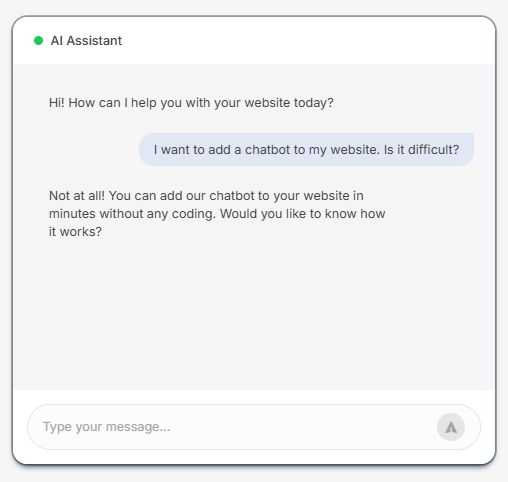
However, a more advanced AI-powered chatbot solution that uses semantic understanding will catch the intent behind that message and connect it to related content. It understands the meaning, not just the wording. That gives your visitor a far better experience.
This is where real help starts to show. Instead of acting like a rigid answering machine, the bot interacts with your audience the way a trained team member would by listening and responding appropriately.
Good Automation Knows When to Bring in a Human#
The smartest chatbots aren’t trying to handle every situation. They’re built to support your team, not replace them.
A proper setup includes fast responses for common requests, smart routing when a question needs deeper attention, and a fallback that allows users to ask for a human.
You never want your customer to feel trapped in a loop of canned answers. Automation without a way out is where many businesses go wrong.
But this isn’t a choice between automation or real help. The two work best together.
You can use an automated chatbot for your website to handle first-level support, repetitive questions, and quick actions. Then, use your team for what requires deeper thinking, empathy, or personal connection.
Platforms like Denser.ai are built with this model in mind. They offer strong automation features but also support handoffs, live chat routing, and human-in-the-loop setups when needed.
Save time without cutting corners on quality. Try Denser.ai for free or schedule a product demo today!
Benefits of Using an Automated Chatbot for Your Website#
Adding an automated chatbot to your website doesn’t just help with support. It changes how people experience your brand from the moment they land on your homepage.
With the right setup, your chatbot becomes part of your sales, support, and marketing team, which is all rolled into one. Here’s how it makes a real difference:
Improved User Experience#
Users visiting your website can receive immediate assistance without the need to wait for a human representative. Chatbots can guide users through the site, help them find the information they need, and even assist in completing purchases.
Instant gratification can lead to higher satisfaction and a more positive perception of your brand.
24/7 Customer Support#
Unlike human agents who need breaks and work specific hours, chatbots are available around the clock. Continuous availability makes sure your customers can get help whenever they need it, regardless of time zones or business hours.
Increased Engagement and Retention#
Customer support chatbots can proactively engage with visitors, initiating conversations and guiding them through various interactions on your site.
Also, offering personalized interactions based on user behavior and preferences can improve user retention and build a deeper connection with your brand.
Cost Efficiency#
Handling routine inquiries and tasks helps reduce the workload of human customer service representatives. This efficiency can lead to a smaller support team, lower payroll expenses, and overall cost savings for your business.
Customer support chatbots' scalability means they can handle multiple interactions simultaneously, making them an economical solution as your business grows.
Data Collection and Customer Insights#
Every interaction with a chatbot can be logged and analyzed to understand user preferences, common issues, and overall sentiment. This data can help you improve your products, services, and customer support strategies.
For example, if a website chatbot frequently receives questions about a specific feature, it might indicate a need for clearer information on your website or a potential area for product improvement.
Personalized Interactions#
Modern chatbot builders use artificial intelligence and machine learning to offer personalized interactions.
This makes users feel valued and understood, which can boost their overall experience and increase loyalty to your business.
Use Cases for Automated Chatbots#
When used properly, automated chatbots become a true support system that works across multiple parts of your business, from marketing to sales to customer service.
Below are the most common and proven use cases, along with how they work in real business settings.
B2B Leads#
When a decision-maker visits your site, you only have a short window to engage them. If you rely on a "Contact Sales" form, there’s a good chance they’ll bounce before filling it out or forget to reply to your follow-up email later.
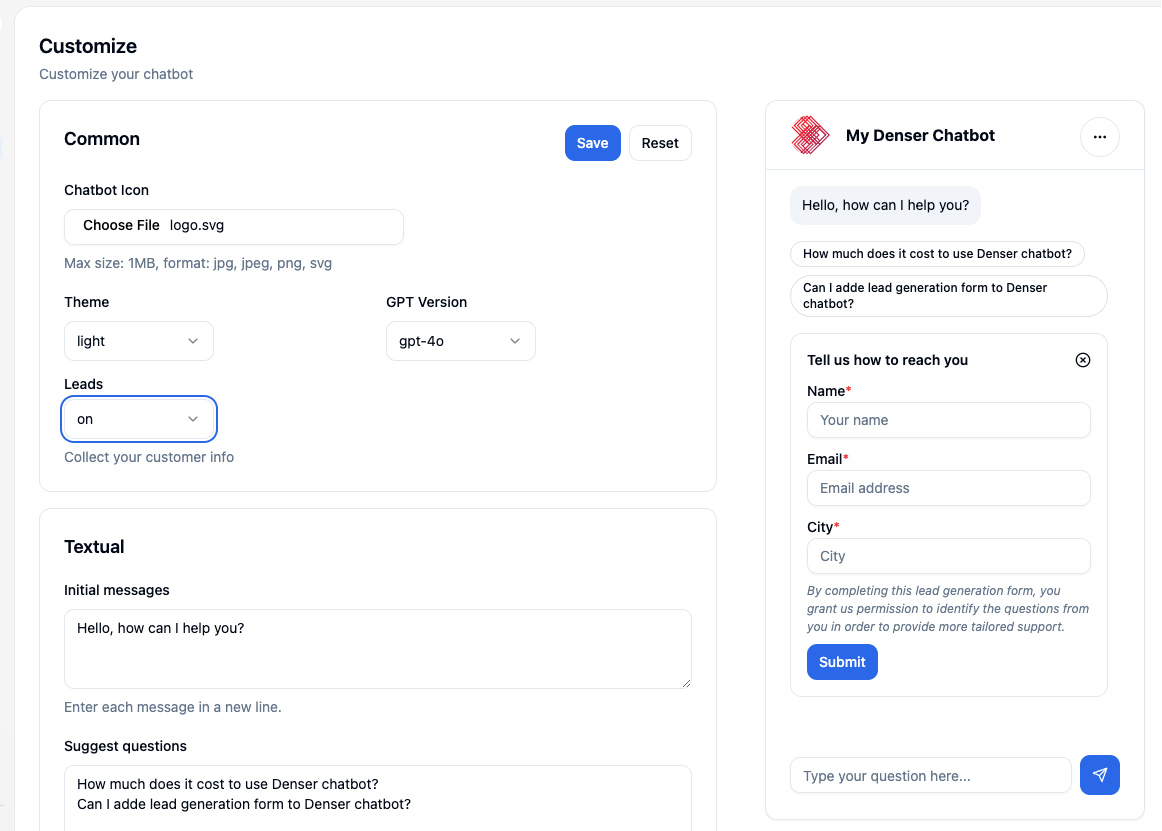
Instead, your lead generation chatbot can prompt a friendly, low-pressure message and ask key questions like team size, budget, or timeline. They will collect email addresses and company names as part of the chat.
You’re not losing leads that come in after hours, and you’re building a database of warm prospects who are already engaged with your site.
Ecommerce & Retail#
If you run an ecommerce store, visitors often need help choosing the right product. A chatbot can ask a few guiding questions and recommend the most relevant option.
You’ve likely seen this before with fashion stores, skincare brands, or electronics shops asking about your skin type, budget, or who you are shopping for.
The bot acts like a sales assistant that helps shoppers make decisions and feel confident about their purchases. This improves product discovery, increases average order value, and reduces cart abandonment.
Service Businesses#
If you run a service-based business, time is everything. You’re balancing appointments, follow-ups, sales calls, and ongoing client work.
Rather than asking visitors to fill out a form and wait for a callback, the chatbot can help them book right then and there.
The chatbot offers available time slots and can be integrated with tools like Calendly, Google Calendar, or Acuity Scheduling. After booking, the chatbot confirms the appointment instantly.
Internal Support#
Your team members deal with repeated questions and small requests every day. Over time, those interruptions add up.
Your IT staff gets the same questions repeatedly about password resets or troubleshooting issues; an internal chatbot can walk employees through these steps. It can also create IT tickets, guide users through troubleshooting steps, or redirect issues that need human support.
Employees often have questions about time off, payroll, or benefits. Instead of emailing HR or digging through folders, a chatbot pulls answers from a training document, intranet page, or shared file.
Most chatbot platforms focus only on customer-facing features. Denser.ai allows you to train a chatbot on your internal knowledge base and deploy it in places where your team already works (like Slack, your intranet, or your website’s private admin area).
What to Look for in an Automated Website Chatbot#
When it comes to having an automated chatbot, you need one that meets the needs of your visitors and improves their experience on your site. Here's what makes a website chatbot stand out:
Real Understanding of Visitor Intent#
Your visitors don’t always use the same words. One might ask, “Where’s my package?” while another says, “Did my order ship?”
A basic chatbot that relies only on keywords might treat those as two separate questions. However, a smarter solution uses natural language processing to understand the intent behind both.
This is called semantic understanding, and it’s one of the most important features to look for. It allows your chatbot to respond correctly, even when people type in different ways.
Denser.ai uses this type of language processing. So, instead of building hundreds of rules, you train it once, and it knows how to respond in a flexible, accurate way to different customer queries.
Easy to Use#
Some chatbot platforms look great on the surface but require weeks of setup, training, and configuration. Unless you have a developer on staff, this becomes a real barrier.
You need to look for a tool that lets you add it to your site with a single line of code or start with pre-built flows or chatbot templates.
You don’t want to depend on outside help every time you want to make an update. Denser.ai gives you that quick setup, and you can go live the same day without any technical background.
Seamless Integration With Your Current Tools#
Your chatbot isn’t a standalone tool. It should plug into the rest of your stack, including your CRM, email software, calendar, analytics, and support tools.
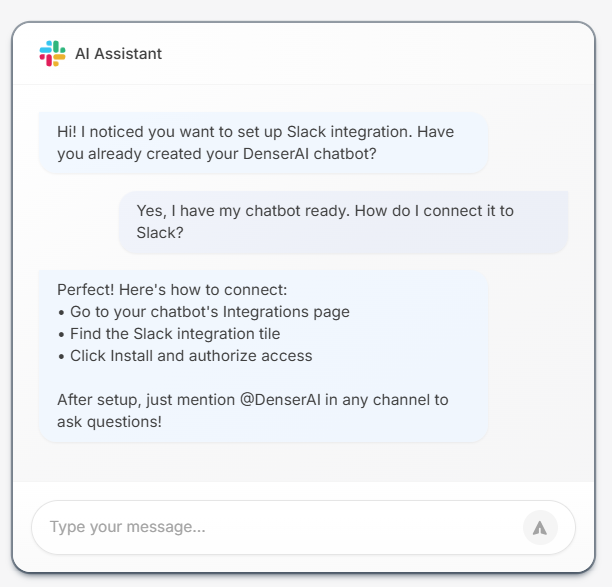
Here’s what to check:
- Can it send leads to your CRM (like HubSpot, Salesforce, Pipedrive)?
- Can it connect to Zapier to automate actions (add to a sheet, email a team member)?
- Can it book appointments with tools like Calendly or Google Calendar?
- Can it notify your team in Slack when a lead comes in?
If your audience connects with you on Facebook Messenger or prefers chatting on a WhatsApp chatbot, make sure your platform supports those, too. Not everyone will engage through your site alone.
If it can’t work with what you're already using, it becomes more of a burden than a help.
And if you're working across different departments or industries, Denser.ai also supports multiple AI models, giving you even more flexibility to build bots that meet your unique goals.
Train on Your Content#
Your chatbot should sound like someone who knows your business rather than simply using canned answers. To do that, it needs to be trained on your actual data.
Make sure the platform supports importing website pages or URLs and uploading PDF guides, policy documents, or product materials.
Denser.ai allows you to do all of this easily. It reads your content, understands the meaning, and uses that knowledge to reply like a team member.
Handles Complex Queries#
While AI chatbots are great for handling routine questions, a good one must also know how to manage more complicated queries.
If it encounters a question it can't handle, it should smoothly transfer the user to a human agent without disrupting the service.
Maintains User Privacy and Security#
Chatbots are designed with privacy and security in mind. They securely handle sensitive information, comply with data protection regulations, and ensure the safety of user data.
Users need to trust that their interactions are private and their data is protected, especially when dealing with personal or financial information.
How to Implement an Automated Chatbot on Your Website#
You don’t need a developer, long calls, or a stack of support tickets to get started with an automated chatbot for a website. If you choose the right platform, you can go from zero to live in under 30 minutes.
Let’s walk through a simple step-by-step process using Denser.ai.
Step 1: Sign up for Denser.ai#
Denser.ai is the best AI chatbot platform designed to be user-friendly and offers many features that make setting up a chatbot simple.
All you need to do is sign up, and you can easily add this automated AI chatbot to your website as a chat widget, embed it in an iframe, or manage user questions using the Denser REST API.
Step 2: Build and Train Your Chatbot#
After you sign up for Denser.ai, pick a template that fits what your business does. You can customize this chatbot builder by adding the kinds of questions and answers you expect from your customers.
This chatbot platform also helps you train your chatbot to make sure it responds correctly to your customers' questions.
Step 3: Embed Chatbot on Your Website#
Denser.ai will give you a code to add to your website. Copy this code and paste it into the HTML of your site where you want the chatbot to appear.
This is usually added at the bottom corner of the page.
Step 4: Customize the Chat Window#
Your chatbot is part of your brand. It should match how you speak to customers, whether it’s in a casual, professional, helpful, direct, or friendly way.
You need to adjust the tone of responses, set welcome messages that feel personal, and control fallback replies if something goes wrong.
This lets you shape the chatbot experience so it feels like a natural extension of your team.
You can also decide where the bot shows up, like on all pages or just certain ones (like pricing, product, or contact pages).
Sample welcome message: “Hi there, need help finding the right service or booking a call? I can assist right here.”
Step 5: Set Up Protocols for Escalation#
You should define specific triggers for escalation. These triggers could be based on the type of question asked, the complexity of the request, or user frustration signals (e.g., repeated questions or use of specific phrases like "not helpful").
Then, determine which members of your team will receive escalations from the chatbot. Depending on the nature of the inquiry, different staff members might be better suited to respond.
Technical questions could be escalated to tech support while pricing inquiries go to sales representatives. You should clearly define these roles to avoid confusion and ensure quick response times.
Step 6: Plan for Continuous Improvement#
Once your chatbot is live on your site, test it out. Ask questions and make sure the bot gives the right answers. If something doesn't work right, you can tweak it until it does.
After launching, gather user feedback and monitor the chatbot's performance. You can use this information to make continuous improvements, which will improve the chatbot's intelligence and efficiency over time.
Outpace Your Competition With Faster Chatbot Support!#
When visitors land on your site, they’re often ready to ask questions, explore your offers, or take the next step. But without someone there to help in real-time, most of them leave.
With Denser.ai, you can greet them, help them, and guide them automatically. You can train it using your own content, launch it in minutes, and start seeing fewer drop-offs and more qualified leads.
While other businesses struggle with slow response times, your AI-driven chatbot can offer real-time assistance.
Denser.ai helps you provide continuous availability for a better user experience while freeing up your team to focus on more complex tasks.
If you’re looking for a simple way to turn traffic into action, Denser.ai is built for you.
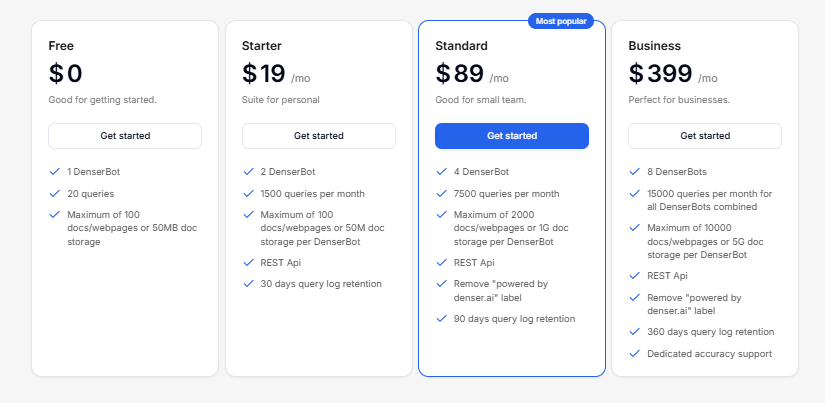
Try Denser for free, or schedule a product demo and watch your website become more helpful, responsive, and conversion-ready—24/7!
FAQs About Automated Chatbot for Website#
How do I create a chatbot for my website?#
Creating a chatbot is much easier than it used to be. You don’t need to write code or hire a developer. With modern platforms like Denser.ai, you can create a chatbot by following these steps:
- Sign up for an account
- Train the chatbot using your content (e.g., website pages, PDFs, or help docs)
- Customize the chatbot’s appearance and welcome message
- Copy a one-line script and paste it into your website’s <head> section
Once installed, your chatbot goes live instantly and can start answering questions, guiding visitors, or collecting leads.
Can you integrate a chatbot into your website?#
Yes, most chatbot platforms are built specifically for website integration. You can easily add a chatbot to WordPress, Shopify, or custom HTML websites.
In most cases, integration is as simple as copying a script from your chatbot dashboard and pasting it into your site header. Once added, the chatbot will appear automatically on your site.
Is there any free chatbot for websites?#
Yes, there are several chatbot tools like Denser.ai that offer free plans with limited features. These can be good for testing or small-scale use.
As your business grows, you can upgrade to access more integrations, advanced features, and larger chat volumes.
Can you automate a chatbot?#
Yes, since that’s the main benefit of using a chatbot on your website. Instead of relying on live agents to reply manually, an automated chatbot handles conversations on its own.
With advanced tools like Denser.ai, automation goes beyond simple responses. It can understand questions, pull answers from your documents, and respond with real context.