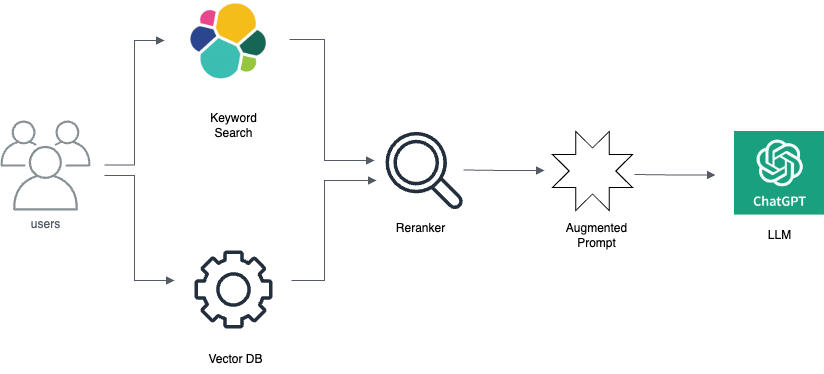
5 Best AI Similar to ChatGPT for Dynamic Interactions

AI models are changing how businesses interact with their customers. While ChatGPT is a popular choice, there are several other sophisticated options available.
These tools can answer questions, personalize conversations, improve search results, and fit seamlessly into your current setup.
In this article, we'll examine some of the best AI tools similar to ChatGPT and see what sets them apart. You'll also learn how they compare to ChatGPT and which one might be the perfect match for your business.
What to Look for in an AI Tool#
When choosing an AI tool similar to ChatGPT, several factors should be considered to ensure that it aligns with your business needs and technical capabilities. Below is a detailed look at some of the key aspects to evaluate:
Range of Features#
AI tools should offer a broad range of features that go beyond a single functionality. This includes capabilities like data analysis, automated workflows, natural language processing, and predictive analytics.
A tool that can perform multiple tasks reduces the need for multiple solutions, which can simplify your tech stack and potentially reduce costs.
Ease of Use#
Despite its complexity, the AI tool should have a user-friendly interface that non-technical team members can use effectively.
Tools that require extensive training or technical knowledge can hinder widespread adoption within your organization. You must look for tools with intuitive dashboards, clear reporting, and accessible support resources.
Open-Source vs. Closed-Source#
Open-source options are flexible and cost-effective but may require more technical expertise. On the other hand, closed-source options are user-friendly and come with strong support but at a higher cost.
You must consider both the initial investment and ongoing costs, as well as the potential return on investment through improved efficiency.
Also, evaluate the tool's computational demands, ensuring it can integrate smoothly with your existing systems and scale as your needs grow.
Computational Requirements#
You must check if your existing hardware can support the AI, as some tools may need advanced processors or additional upgrades.
Also, consider the tool's ability to scale as your needs grow—this means it should handle more data or users without constant hardware updates. Ensure the AI tool can easily integrate with your existing databases and software to maintain smooth operations.
Cost and Value#
It's important to look beyond the initial expenses, like licensing fees and setup costs. Consider the long-term benefits, such as increased efficiency, reduced labor costs, and improved task accuracy. These benefits can lead to significant savings and potential revenue growth.
Additionally, the strategic value from improved decision-making and customer satisfaction should also be factored in.
You should calculate the return on investment (ROI) by estimating how much the tool will save and generate for your business over time.
Advantages of AI Tools Similar to ChatGPT#
AI tools use advanced technology to handle tasks like answering questions, creating content, and analyzing data. Here are some key benefits of using AI similar to ChatGPT:
Improved Search Accuracy and Relevance#
AI-powered search tools use advanced algorithms and machine learning techniques to better understand the context and nuances of user queries. This allows them to deliver more accurate and relevant search results compared to traditional keyword-based search engines.
Efficient Handling of Large Data Sets#
AI tools are adept at sifting through vast amounts of data quickly. This capability is essential for organizations dealing with large databases or ever-growing content volumes.
Traditional search methods can slow down and become less effective as the amount of data increases. However, AI search engines use smart algorithms to sort through and organize data quickly, no matter how big the dataset is.
The key to AI's efficiency lies in its ability to learn and improve over time. As it processes more searches, it gets better at figuring out which results are most relevant, which makes the search process faster and more accurate.
Personalized Search Experiences#
AI can tailor search results to individual users based on their past behavior, preferences, and interactions.
If a user frequently searches for specific types of products or topics, an AI search tool will remember this and prioritize similar results in the future.
This personalization makes the search process more intuitive and user-friendly, as users receive results that are more aligned with their specific interests and needs.
Scalability#
As your business grows or your needs change, a scalable AI tool can adjust to these demands. If you start with a small number of customer interactions and then grow to handle thousands, the best AI tool will continue to work.
8 Best ChatGPT Alternatives in 2024#
Now that you understand the benefits and various applications of AI tools, you should choose the right one that can meet your specific business needs.
ChatGPT alternatives may use different types of generative AI models. Many use variations of the transformer model, like ChatGPT. However, some may incorporate additional technologies or newer versions of AI to improve generativity and accuracy based on their specific training data.
Here are the top ChatGPT alternatives, each offering unique AI features:
1. Denser.ai#
Unlike ChatGPT, which primarily generates responses based on patterns in data it has been trained on, Denser.ai uses semantic AI.
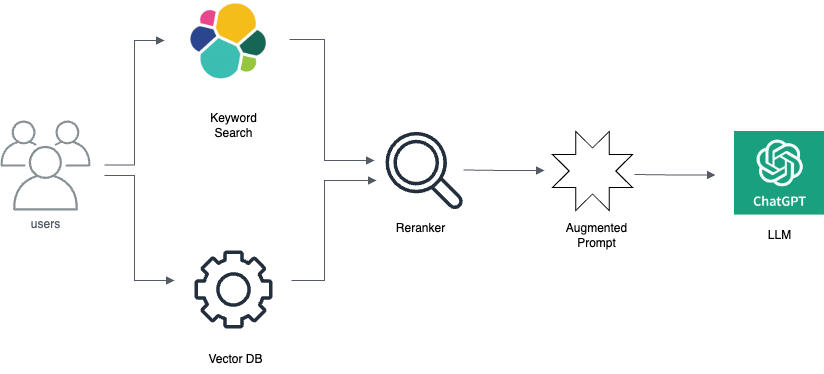
It understands the deeper context and intent behind customer queries, rather than just responding based on keyword triggers. This leads to more accurate and contextually appropriate interactions.
This ChatGPT alternative offers robust APIs that facilitate seamless integration with a business’s existing systems. This feature is particularly better compared to ChatGPT, which may require more complex integration efforts or additional customization to fit into existing workflows.
This AI tool is equipped with conversational AI that mimics human-like interactions more naturally than ChatGPT.
It improves the quality of the dialogue for users progressing through customer service or sales inquiries.
Denser.ai also includes file chat capabilities for efficient internal document handling and sharing within the organization. This is a feature not typically found in ChatGPT, which provides Denser.ai with an edge in operational efficiency.
It offers scalable solutions that are tailored to accommodate businesses of any size. This contrasts with ChatGPT, which, while highly scalable, often requires more effort to customize and scale according to specific business needs.
2. Drift#
Drift's conversational AI platform is designed for customer interactions that respond to queries in real-time. It integrates directly with your website to provide immediate answers that boost user experience and increase conversion.
The platform can analyze and store conversation data to identify common themes, which helps more in personalizing responses for future interactions.
Drift also features integration capabilities that connect seamlessly with various platforms like Salesforce, HubSpot, and Facebook Messenger. Additionally, its 24/7 meeting scheduler allows customers to book appointments at any time.
This AI tool is great for conversational marketing because it proactively engages customers as soon as they visit your website. Its continuous learning from past conversations helps tailor each interaction to the customer's specific needs.
3. Tidio#
Tidio offers an intuitive user interface with key features like live chat, chatbots, and email marketing, which makes it easier for businesses to engage with customers.
Tidio's Lyro AI chatbot represents a major upgrade, using advanced techniques to understand and respond to user messages in a personalized way. This improves interactions beyond the traditional, scripted responses of earlier chatbots.
The platform also improves efficiency with features like Smart Views, which quickly identifies key issues in messages before agents see them. Additional tools like live-typing previews and the Reply Assistant help agents communicate better.
Tidio tracks agent performance to aid in training and improving team efficiency. Its compatibility with various platforms, such as WordPress, Shopify, and social media like Messenger and WhatsApp, ensures Tidio integrates easily into a business's existing systems.
4. Chatfuel#
Chatfuel’s capabilities extend to automating customer support with chatbots that quickly resolve issues. It also uses AI to improve ad performance and re-engage customers who have become inactive.
Additionally, it collects and analyzes customer feedback to help businesses improve their offerings. This AI tool uses advanced segmentation to deliver targeted and personalized content for more relevant communication.
Chatfuel’s key features include real-time analytics that tracks engagement and message performance, as well as CRM integration for tracking user behavior.
It can also automate many aspects of the sales process, such as handling queries, recommending products, and recovering abandoned carts. It also supports effective upselling and cross-selling without being intrusive.
Chatfuel improves business communication across multiple platforms like Facebook, WhatsApp, Instagram, and website chats. It allows for a seamless integration, to ensure that customer interactions are consistent no matter the channel used.
5. Perplexity AI#
Perplexity AI, featuring its Copilot tool, stands out for its ability to improve information accessibility and reliability during web searches. Its real-time web search allows users to receive immediate answers to their queries directly sourced from the web.
Additionally, this AI model emphasizes transparent source citation. Every piece of information provided by the tool includes a clear citation of the source, ensuring that users can verify the authenticity and accuracy of the content.
Moreover, Perplexity Copilot integrates diverse sources to furnish a well-rounded and comprehensive response to any inquiry. It pulls data from a variety of reliable sources to ensure that users have access to a broad spectrum of perspectives and data.
6. Microsoft Copilot#
Microsoft Copilot (formerly Bing Chat) is an AI tool integrated with Microsoft Office that is designed to improve productivity. It offers features like real-time transcription and summarization of meetings, efficient management of email threads in Outlook, and automated content creation in Word.
Microsoft Copilot now offers the ability to display image results directly within the chat interface, though it tends to list image links rather than presenting a cohesive gallery.
Copilot is also integrated with OpenAI's DALL·E 3, which improves its functionality by allowing it to generate AI-crafted images, like golden retrievers, on demand. Users can initiate image generation by simply stating their request during the chat and providing a prompt.
While the tool allows for regeneration with revised instructions, it may not always perform flawlessly.
7. Google Gemini#
Google Gemini is an AI model developed by Google AI that excels at processing and understanding various types of data beyond text.
It can handle text from different sources, such as books, articles, and code, making it useful for a variety of applications. Gemini also has image generation features that recognize objects and scenes to provide insights into visual content.
This ChatGPT alternative can translate speech in over 100 languages, transcribe recordings, and identify emotions and tones, which is helpful in multilingual settings and media analysis.
Additionally, Gemini can understand and process video content, answer questions, generate descriptions, and summarize videos, which is beneficial for content creators and analysts.
It also works with code, reading and generating code in several programming languages, such as Python, Java, and C++, which is useful for educational purposes and software development.
8. Jasper.ai#
Jasper.ai is a conversational AI engine designed for business uses, particularly in marketing and sales. It uses large language models from well-known organizations like OpenAI and Google, as well as its custom model.
Jasper's main strength is NLP, which allows it to understand and create text that sounds human-like. This feature is very helpful for businesses looking for an AI writing tool to make their content more relevant.
Additionally, Jasper has a search feature that can quickly go through large amounts of data to find useful information that speeds up research and content creation. It also supports multi-channel campaigns and has a good user interface.
Jasper's AI content creation tool provides marketing and sales teams with creative ideas and helps them generate engaging content for marketing materials and sales pitches.
How to Choose the Best ChatGPT Alternative for Your Business#
Ensure the tool aligns with your specific needs and goals when looking for the best ChatGPT alternative. Here's a structured approach to selecting the right AI-powered tool:
Define Your Business Needs#
Start by understanding what you need from an AI tool. Are you looking for advanced customer support, content creation, or data analysis? Clearly defining your requirements will help you find an alternative that meets those specific needs.
Once you understand these specific use cases, it will help narrow down the choices to those tools that best address your requirements.
Evaluate the Technology and Features#
Check the technology behind the AI tool. Does it use natural language processing (NLP) to understand and generate human-like responses?
You must review the features it offers, such as integration capabilities, ease of use, and customization options. Make sure the tool aligns with your technical requirements and integrates well with your existing systems.
Consider Scalability and Flexibility#
The AI tool must handle increasing amounts of work as your business expands. It should be able to manage more user interactions and handle higher transaction volumes without slowing down.
The tool should also adapt to changes in your business processes or objectives without requiring significant adjustments.
Check for Compliance and Security#
Depending on your industry, the AI tool may need to meet regulatory compliance requirements related to data privacy and security. Ensure that any potential solution complies with relevant laws.
Additionally, you should review the security measures the tool implements to protect your data and that of your customers.
Trial and Testing#
If possible, use a free version or demo offered by the providers. Testing the tools firsthand can give you a better understanding of their capabilities and ease of use. It also allows you to see how well the tool integrates with your current processes.
Can You Build An AI Chatbot Similar to ChatGPT?#
Building an AI chatbot similar to ChatGPT might sound like a complex task. But Denser.ai makes this process simple and accessible.
With Denser, you can build a chatbot for your own website that understands and responds to user queries, thanks to its semantic AI capabilities.
To create a chatbot, follow these steps:
Step 1: Choose the Best ChatGPT Alternative#
Sign up for free with Denser to get your initial chatbot with free monthly queries. You can also schedule a demo to see how you can customize the chatbot to better fit your specific business needs.
Step 2: Build Your AI Chatbot#
Use Denser's Chatbot Builder Tool to input your data and knowledge. This step customizes your chatbot to interact with information relevant to your business.
You can easily integrate your chatbot into your website or internal systems using a simple code snippet. For help, follow the detailed integration guide.
Step 3: Anticipate User Questions#
Think about the questions your users might ask, from basic queries to more detailed questions. Preparing for these ensures your chatbot can handle and appropriately respond to user needs.
Step 4: Create Chatbot Responses#
You must develop clear and helpful responses for your chatbot based on the anticipated questions. Ensure these responses provide the information or support your users are looking for.
Step 5: Add More Functionality#
You may add extra rules or responses to improve your AI chatbot. This step makes your chatbot more adaptable and better equipped to meet various user needs.
Step 6: Start Using Your AI Chatbot#
Now, it's time to put your Denser Bot into action. Start by asking questions about your specific documents and custom database.
This process is important to assess how well the bot responds to real queries with relevant answers.
The performance of your bot will improve over time; the more training data and user interactions it receives, the better it will become at handling inquiries related to your data.
Step 7: Collect Feedback#
Finally, users should be encouraged to give feedback on their chatbot interactions. This feedback will help you understand what's working and what needs improvement, ensuring your chatbot continues to improve its service to your visitors.
Need a Smarter ChatGPT Alternative? Explore Denser!#
Looking for a powerful alternative to traditional chat solutions that boost your chatbot's capabilities? Denser uses advanced semantic AI technology to make conversations on your website smooth and engaging.
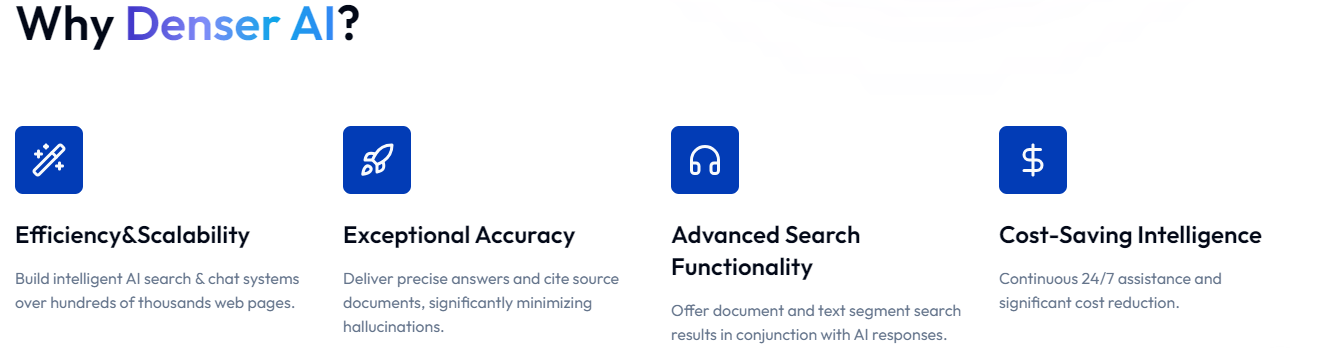
Ready to give your customers an exceptional chat experience? Try Denser now and watch your customer interactions transform!
FAQs About ChatGPT Alternatives#
What kind of generative AI technology is used in these alternatives?#
ChatGPT alternatives may use different types of generative AI models. While many use variations of the transformer model like ChatGPT, some may incorporate additional technologies or newer versions of AI to improve generativity and accuracy based on their specific training data.
Are there any ChatGPT alternatives that integrate with Google Docs?#
Several ChatGPT alternatives offer integration with Google Docs, allowing users to generate content, draft emails, and create documents directly within Google Docs using AI-powered tools. This integration enhances productivity and workflow efficiency.
Do any ChatGPT alternatives suggest relevant code snippets for programming tasks?#
Yes, some alternatives are specifically designed to assist developers by suggesting relevant code snippets. These tools analyze the context of your project and provide code suggestions that you can implement or modify, which is especially useful in complex software development environments.
How well do these alternatives integrate with other Google services?#
Integration with Google services varies among ChatGPT alternatives. Some are integrated, offering functionalities across various Google platforms like Google Sheets, Google Drive, and Google Analytics, which can simplify operations that rely heavily on Google's ecosystem.