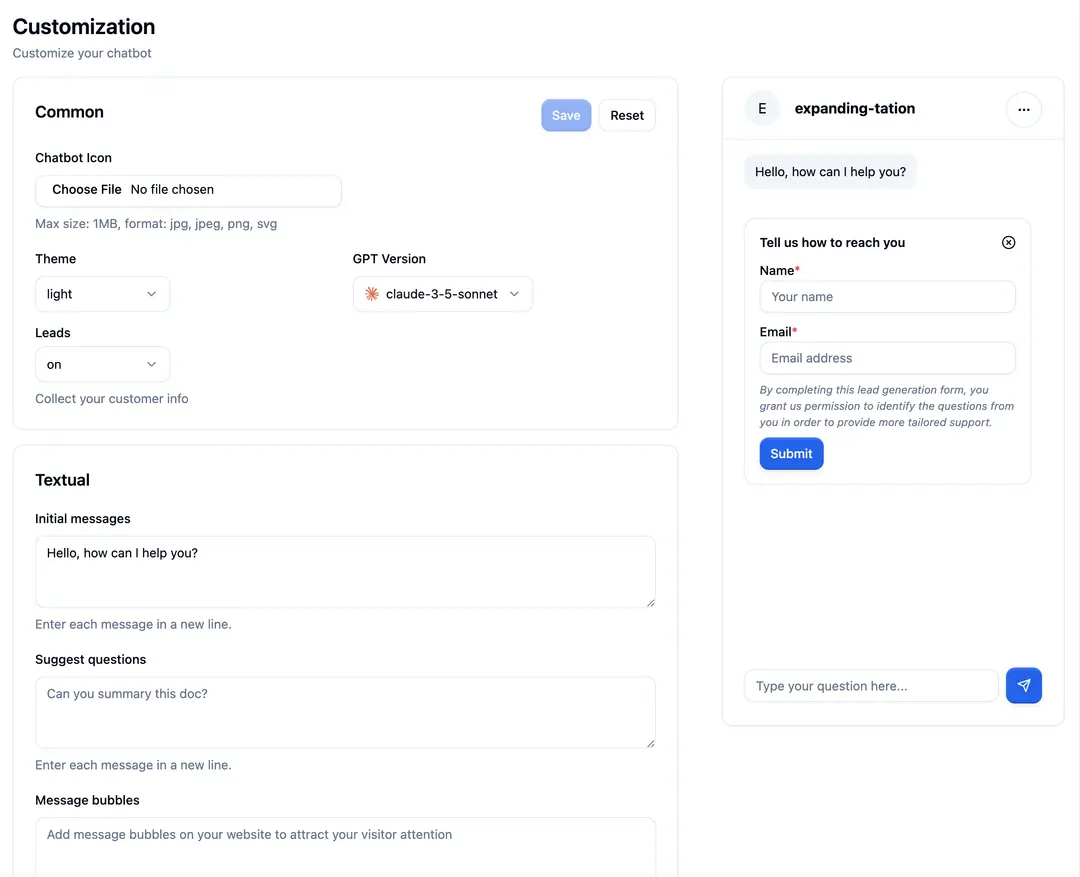
Chatbot Best Practices For Building Effective AI Bots10 Ecommerce Chatbot Examples to Boost Conversions

A chatbot represents your business every time a customer opens the chat window. It handles questions, gives directions, and supports users in real-time.
But many businesses launch a chatbot without mapping out how it should behave. As a result, users may receive unrelated replies, which creates more work for your support team.
A chatbot that follows best practices will guide users step by step and hand over to a live agent when needed. With structure and planning, your chatbot becomes a real part of your support system, focused on improving customer satisfaction and creating happier customers.
In this guide, we’ll walk you through chatbot best practices. You’ll learn how to plan, build, and maintain a chatbot that performs with purpose and real impact.
Phase 1: Plan Your Chatbot#
Planning lays the foundation for a chatbot that brings measurable value to your business. If you skip this phase, it could lead to poor engagement and missed opportunities.
Define Your Business Challenges#
You need to start by identifying the specific challenges your business is facing. This allows you to build an automated chatbot for your website that supports your goals.
Ask yourself what parts of your operation create the most pressure or cost the most time. Some common business challenges include:
- High volume of repetitive support questions that could be answered automatically
- Slow lead response times due to limited staff or scattered contact forms
- Low product discovery rates, especially when your site has too many options
- Uncollected feedback, which leaves you guessing what users want
- Limited support availability, where your team is only active during business hours
The clearer your challenge, the easier it will be to decide what type of chatbot you need. With that focus in place, your team can design conversation flows that significantly enhance engagement and performance.
Choose the Right Deployment Channel#
Putting your chatbot in the wrong place can limit its reach and lower its value. On the other hand, the right channel makes it easier for users to interact with it naturally.
Start by looking at where your target audience already connects with your business.
If most users visit your website to browse products or seek support, a chatbot on your website can greet users on arrival and help them navigate your offerings with an intuitive user interface.
If your customer base is more active on messaging platforms, such as Facebook Messenger or WhatsApp, a chatbot that integrates with those platforms might be more suitable.
These multiple communication channels are ideal for businesses in retail, travel, and service industries where users expect quick answers and real-time support.
In some cases, using more than one channel can be effective. You might launch an AI sales chatbot for sales inquiries and connect it to your customer support platform to handle post-sale customer queries.
Pick a Platform That Matches Your Needs#
The platform you select will shape how your chatbot functions, how easy it is to manage, and how well it fits into your current workflow.
A platform with a drag-and-drop builder is helpful for teams without coding skills. At the same time, more technical setups might prefer platforms that offer developer access, APIs, or custom scripting options.
You may consider chatbot integration with CRMs, help desk platforms, marketing software, or calendar applications. Look for platforms that provide built-in integrations or open access to used tools like HubSpot, Salesforce, Zendesk, or Google Sheets.
Denser is the best website chatbot that checks these boxes. It lets you create an effective chatbot that handles real conversations, not just pre-written scripts.
With support for multiple languages, Denser can adapt to global audiences while maintaining a consistent tone and responses.
It also supports quick deployment across different platforms and helps ensure data security throughout the system. This is essential when dealing with user information and maintaining data privacy.
Sign up for a free trial or schedule a demo to start building a chatbot that's built to scale!
Map the User Journey#
Goals keep your project focused. They help your team design the chatbot around real outcomes instead of just guessing what users want.
Start by choosing one main goal. This will guide your chatbot design, content, tone, and reporting. For example:
- Lead generation: Your chatbot should collect contact details, qualify prospects, and pass them to sales
- Customer support: The goal is to resolve questions or direct users to help articles
- Product discovery: Help users find answers by recommending the right product or service
- Appointment booking: Collect user info and confirm time slots in your system
- Feedback collection: Ask the right questions and store responses in your database
Once the goal is set, you need to define how you’ll measure it. These are your KPIs (Key Performance Indicators). They show how well your bot supports self-service, delivers personalized service, and meets realistic expectations.
Phase 2: Build the Chatbot#
Once your plan is in place, it's time to turn it into an actual chatbot. This phase guides customer interactions, solves problems, and supports your goals.
Write a Strong Welcome Message#
The welcome message is the first thing users see, and it sets the tone for the entire conversation. You need to keep it short, friendly, and focused on the reason your chatbot exists.
Think of the welcome message as your opening line. It should invite users into the chatbot experience while quickly showing value.
For example:
“Hi there! Need help finding the right product? I can guide you in a few quick steps.”
Make sure the language fits your brand. A professional brand may use a formal tone, while a more casual brand can sound lighter. What matters is that it feels like part of your business.
Define Your Chatbot’s Personality#
Your chatbot is a direct extension of your brand. Every message it sends shapes how users view your business. That’s why your chatbot speaks in a way that feels consistent and familiar.
Once you decide on the tone, apply it to every part of the chatbot script, such as greetings, answers, fallback replies, and even error messages. A chatbot that starts warm and ends in cold system language breaks the flow.
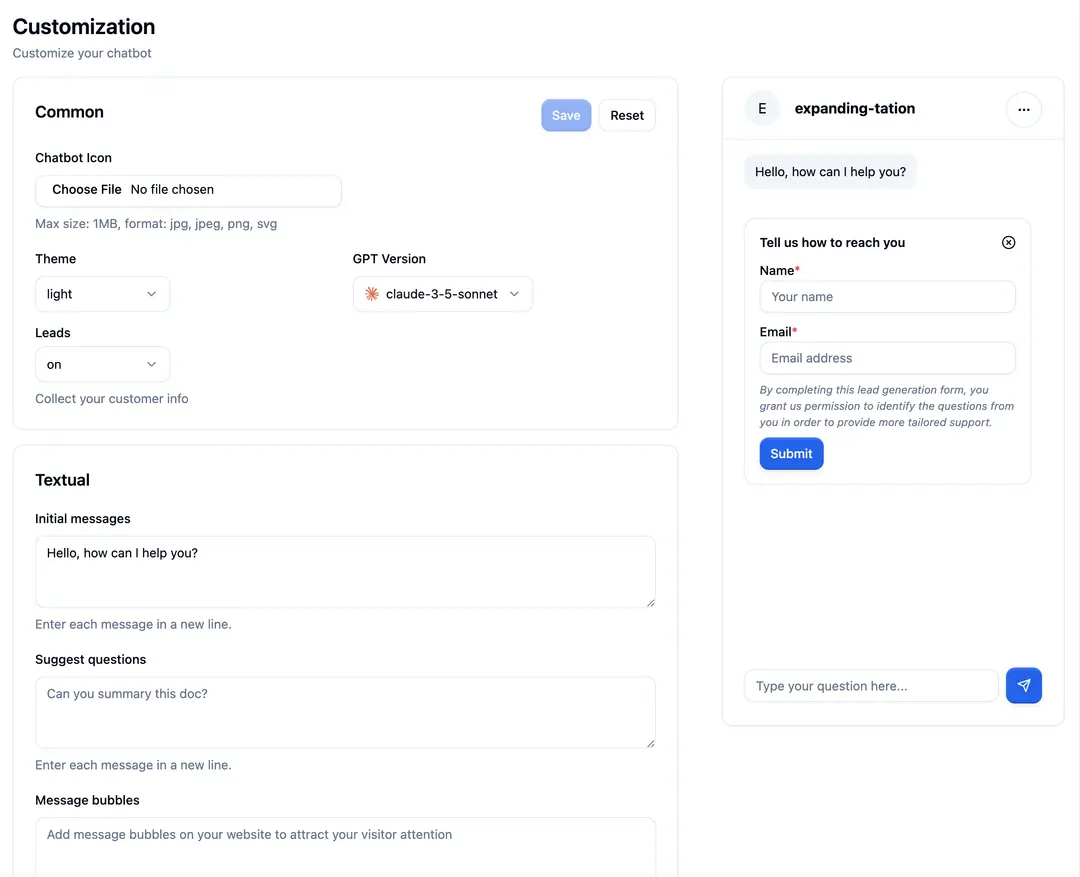
If you’re using a platform like Denser, you can define and apply a consistent voice throughout the chatbot. Therefore, it’s easier to manage your tone without rewriting messages by hand.
Guide Users with Buttons and Quick Replies#
Most people don’t want to explain their issue from scratch. They prefer fast options and simple steps. That’s where buttons, quick replies, and menus become valuable.
Instead of asking the user to explain what they need, these tools make it easy for them to tap and move forward.
- Buttons are used for fixed actions, such as "Track My Order" or "Speak to Support."
- Quick replies offer short responses that match the user’s intent, like “Yes” or “No, not now.”
- Menus are helpful when you have several options grouped by category, like product types or support topics.
Using these features reduces drop-offs and speeds up the interaction. It helps you assist customers and gives you better control over how users move through the conversation.
Pace the Chatbot Interactions#
Chatbots that send too much text at once can feel overwhelming. On the other hand, bots that respond too slowly feel unresponsive. You need a good balance.
Long blocks of text make users scroll and often lead to skipped content. You have to break larger points into smaller parts and deliver them in order.
Good pacing also means using short pauses between messages. Instead of sending three chatbot responses at once, space them out slightly. This mimics human conversation and gives the user time to process the information.
Example#
- “Let’s get started.”
short pause - “Are you looking for help with a current order or something else?”
[Current Order] [Something Else]
If you're using a tool like Denser, it gives you control over message timing and delivery, so you can design conversations that move at a comfortable pace.
Create Helpful Fallback Messages#
No matter how well you plan your chatbot, there will be times when it doesn’t understand what the user is saying.
A fallback message is what the chatbot sends when it can’t match the input to any of the conversation paths. This is your chance to keep the interaction from ending too soon.
The message should acknowledge the problem, suggest a better way to ask, or provide buttons with common options.
Bad fallback:#
“I don’t understand. Please rephrase.”
Better fallback:#
“Hmm, I didn’t catch that. Want to try one of these instead?”
[Order Status] [Talk to Support]
You should also review your chatbot logs regularly to see how often fallback messages are triggered. If the same unknown question keeps showing up, that’s a sign to expand your chatbot's FAQs to handle user queries better.
Add a Smooth Handoff to Humans#
A smooth handoff avoids the frustration of repeating the same details. If the chatbot collects key information first, that data can be passed along to the live agent.
The handoff should be easy to trigger. You can add a button like “Talk to a person” or set up rules that detect specific phrases, such as “I need help from someone.”
When the chatbot recognizes the request, it should pause the flow and begin the transfer process. If live agents are available, the handoff happens right away. If not, the chatbot should offer other options like leaving a message or scheduling a callback.
Phase 3: Monitor, Test, and Improve#
Once your chatbot is live, you’ll need to monitor how it performs, test different messages and flows, and keep improving based on real interactions. Without this phase, your chatbot may become outdated or miss opportunities to help users better.
Track the Right Metrics#
Start by keeping a close watch on how your chatbot performs across key areas. The goal is to understand user interactions and identify friction points. Common key metrics to track include:
- Resolution rate: How often users complete their task without needing human support
- Conversation completion rate: The percentage of chats that follow the full intended flow
- User satisfaction: Based on survey ratings or follow-up feedback questions
- Drop-off points: Where users leave the conversation
These numbers will give you a clear picture of what’s working and what needs fixing. Improving these areas can enhance customer experience and build long-term trust.
If a large number of users abandon the chatbot at a specific question, you may need to rewrite that part or offer more context. This process plays a crucial role in refining your chatbot's effectiveness.
A/B Test Messages and Triggers#
After your chatbot goes live, some parts of the chatbot conversations work better than others.
The best way to figure out what to improve is through A/B testing. It shows two different versions of a message or trigger to different users and compares which one performs better.
Here are a few areas where testing can help:
- Welcome messages: Test different greetings to match user expectations
- Call-to-action buttons: Try variations that create a more engaging user experience
- Triggers: Compare different open behaviors to see what leads to more relevant responses
- Follow-up questions: Test tone and timing for accurate answers
- Form placement: Analyze drop-off changes when asking for contact info earlier vs later
This gives you insight into what works and aligns your chatbot more closely with business needs and user needs. It also helps you set realistic expectations for what your chatbot can and cannot handle.
Example#
Version A: “Can I get your email to send you the details?”
Version B: “Drop your email below and I’ll send over everything.”
You can measure which one leads to more email submissions and keep the version that works better.
Use Logs and Feedback to Refine Chat Paths#
Once your chatbot is in use, conversation logs become one of your most valuable tools. You can identify missed intents, weak points in tone, and even outdated technical terms.
You can review past interactions where users didn’t complete the flow and look for messages that users ignored or didn’t respond to. If the same message shows up before a drop-off in multiple chats, it might be unclear or placed at the wrong time.
User feedback is just as valuable. At the end of a conversation, ask one simple question like “Was this helpful?” or offer a thumbs-up/thumbs-down option. If a particular part of the flow keeps getting negative feedback, that’s a clear sign it needs to be changed.
An AI chatbot solution like Denser allows you to review chatbot analytics and filter logs by timeframe. This is useful for tracking a chatbot's performance during high-volume events like product launches or seasonal sales.
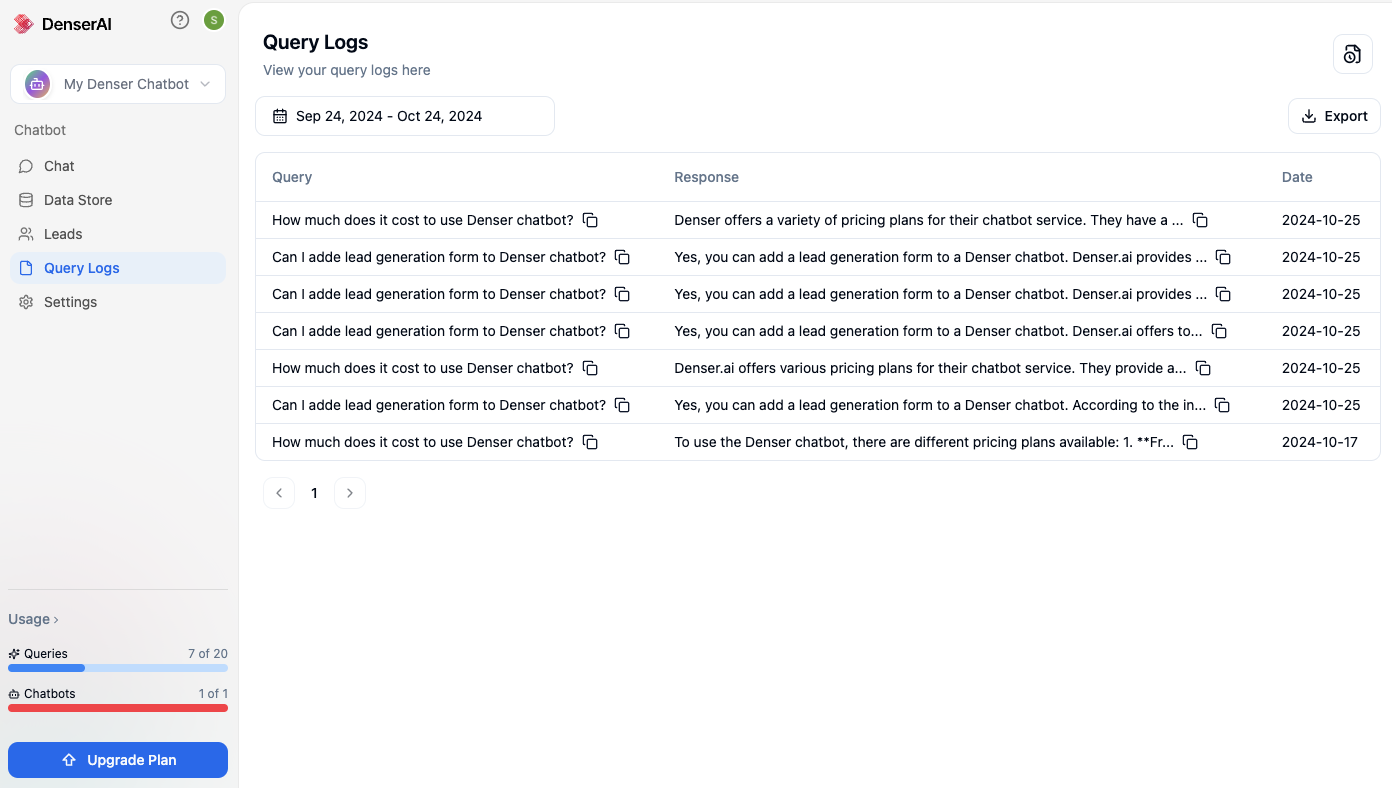
You can use it to filter conversations by a specific time period so you can focus on high-traffic days, recent launches, or seasonal trends.
Keep Your Chatbot Current#
Keeping your chatbot current means updating it with relevant information such as new product features, changing hours, return policies, or FAQs.
It also means cleaning up messages that no longer apply. For example, outdated offers or invalid promo codes may hurt the customer experience.
Each update is part of your larger development process. When you update your bot, it involves AI chatbot training with the latest questions and answers.
Denser supports ongoing edits without forcing you to rebuild from scratch. You can fine-tune flows, train the AI on company data, and optimize for better chatbot success.
Step Beyond Automation and Build With Purpose—Try Denser!#
Now that you’ve seen what it takes to build a website live chatbot, it’s time to put those practices into motion.
Denser gives you the tools to design conversation flows that reflect your brand voice, map out user paths based on actual questions, and fine-tune how your bot responds over time.
You can train your chatbot to understand real questions, manage fallback responses, guide users with clear menus, and step in with a human handoff when needed. Every part of the system is designed to support real business use and not just basic automation.
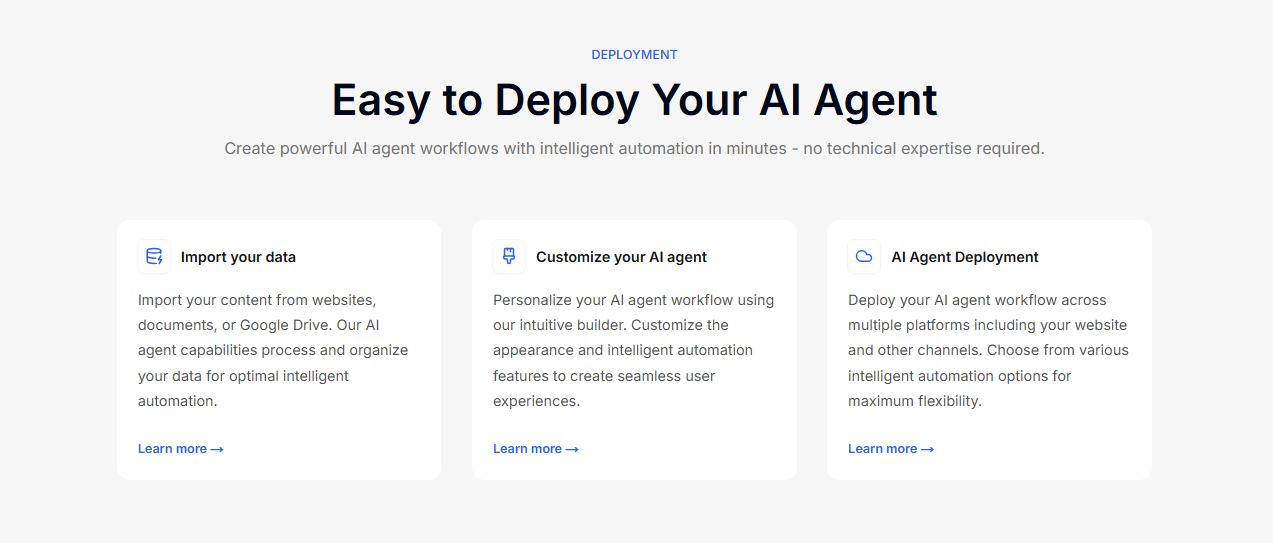
With proper strategy and consistent updates, you’ll have the framework to build a great chatbot that’s secure and built to provide users with exceptional experiences.
Build your chatbot with purpose, track its impact, and let it work for your business the way it should. Sign up for a free trial or schedule a demo today!
FAQs About Chatbot Best Practices#
How to make a chatbot better?#
You can make your chatbot better by reviewing how users interact with it. Use logs and provide feedback options to identify points where users drop off, repeat questions, or request help. Also, update weak replies, remove outdated responses, and restructure confusing paths.
You can test different messages and triggers through A/B testing. Add fallback messages and smooth human handoffs to maintain safe interactions. Finally, re-train your bot using fresh data and real user input to improve its understanding and chatbot implementation.
What are the seven steps to create a chatbot strategy?#
A well-planned strategy helps your chatbot deliver real value. Here’s a simplified 7-step process:
- Define your business challenge: What do you want the chatbot to solve?
- Identify your audience: Who will use the chatbot, and what are their needs?
- Choose the right channel: Website, app, messaging platform, or all three
- Pick the right chatbot platform: Tools like Denser offer AI-powered chatbots that grow with your business
- Design conversation flows: Use buttons, quick replies, and predefined responses to guide users
- Set clear goals and metrics: Measure success through leads, resolution rate, or other KPIs
- Test, monitor, and update: Keep your bot current and improve based on real user behavior
This structure forms the foundation of strong chatbot development.
Which of these are considered to be best practices in chatbots?#
Best practices vary based on use case, but these are widely accepted as key:
- Set a clear welcome message that reflects your brand image
- Use quick replies and buttons to guide interaction
- Keep responses short and grounded in conversational language
- Implement strong data encryption to protect user privacy and build trust
- Add a handoff to human agents for complex issues
- Monitor metrics like resolution rate and drop-off points
- Update regularly with relevant content and retrain when needed
These steps help create a successful chatbot and ensure your strategy stays aligned with both user needs and business goals.
What are the four types of chatbots?#
Chatbots can be grouped into four major types:
- Rule-based (or button-based): Follow set paths and rely on predefined logic
- AI-powered chatbots: Use artificial intelligence and Natural Language Processing (NLP) to understand and respond in real time
- Hybrid bots: Combine rules with AI for better flexibility and control
- Voice bots: Operate via voice commands, often used in smart devices
Different AI chatbots serve unique goals. While rule-based bots are more static, chatbots improve significantly when powered by adaptive technologies. Platforms like Denser support chatbot development that uses both logic and AI to deliver a more dynamic experience.